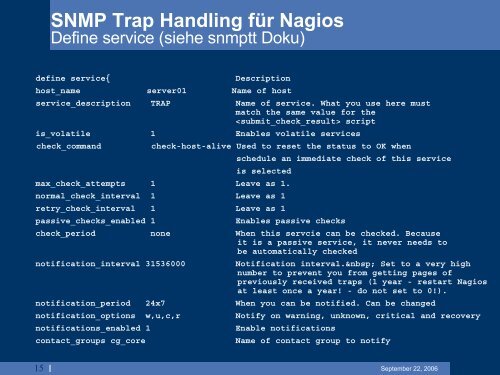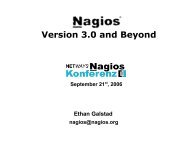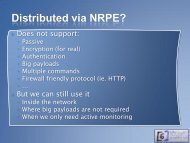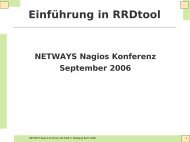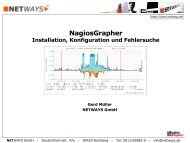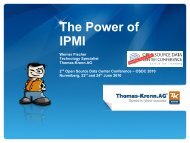SNMP Trap Handling für Nagios
SNMP Trap Handling für Nagios
SNMP Trap Handling für Nagios
Create successful ePaper yourself
Turn your PDF publications into a flip-book with our unique Google optimized e-Paper software.
15<br />
<strong>SNMP</strong> <strong>Trap</strong> <strong>Handling</strong> <strong>für</strong> <strong>Nagios</strong><br />
Define service (siehe snmptt Doku)<br />
define service{ Description<br />
host_name server01 Name of host<br />
service_description TRAP Name of service. What you use here must<br />
match the same value for the<br />
script<br />
is_volatile 1 Enables volatile services<br />
check_command check-host-alive Used to reset the status to OK when<br />
schedule an immediate check of this service<br />
is selected<br />
max_check_attempts 1 Leave as 1.<br />
normal_check_interval 1 Leave as 1<br />
retry_check_interval 1 Leave as 1<br />
passive_checks_enabled 1 Enables passive checks<br />
check_period none When this servcie can be checked. Because<br />
it is a passive service, it never needs to<br />
be automatically checked<br />
notification_interval 31536000 Notification interval. Set to a very high<br />
number to prevent you from getting pages of<br />
previously received traps (1 year - restart <strong>Nagios</strong><br />
at least once a year! - do not set to 0!).<br />
notification_period 24x7 When you can be notified. Can be changed<br />
notification_options w,u,c,r Notify on warning, unknown, critical and recovery<br />
notifications_enabled 1 Enable notifications<br />
contact_groups cg_core Name of contact group to notify<br />
September 22, 2006