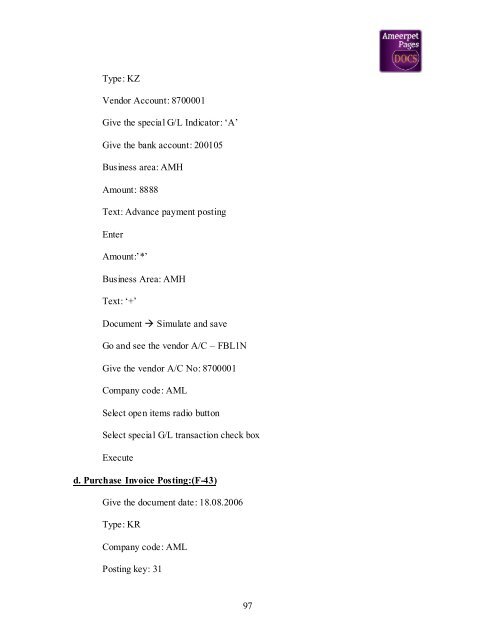- Page 1 and 2:
SAP-FI/CO SAP: Systems, application
- Page 3 and 4:
Basic Settings: Production dept A F
- Page 5 and 6:
Password: The length of password -
- Page 7 and 8:
How to unlock screens: *Tools � A
- Page 9 and 10:
Select EN for English Currency: sel
- Page 11 and 12:
Define Business Areas: (T.CODE-/NOX
- Page 13 and 14:
For the company code AML assign cha
- Page 15 and 16:
Indian Company - Apr to March + 4 S
- Page 17 and 18:
17 Intervals Path: SPRO � Financi
- Page 19 and 20:
Select field status 1000 Select cop
- Page 21 and 22:
Select save button (or) (ctrl + s).
- Page 23 and 24:
Out standing expenses A/C Salaries
- Page 25 and 26:
Company Code � AML Amount documen
- Page 27 and 28:
Periods 1 2 Debit Credit Balance fo
- Page 29 and 30:
G/L Account No. Account group P&L A
- Page 31 and 32:
Select with Template button Give G/
- Page 33 and 34:
Press Enter Give the amount 100000
- Page 35 and 36:
Path: Accounting � Financial Acco
- Page 37 and 38:
How to choose your layout From the
- Page 39 and 40:
2. G/L Account No: 400300 Company c
- Page 41 and 42:
Amount: „*‟. Business Area: AMH
- Page 43 and 44:
1. Full Clearing Scenario: 1. Rent
- Page 45 and 46: Company code: AML. Select cleared i
- Page 47 and 48: Double click on Net amount 50000 Do
- Page 49 and 50: Account No: 100500 (Outstanding exp
- Page 51 and 52: Path: SPRO � General settings �
- Page 53 and 54: Valid from: 25-07-2006 From currenc
- Page 55 and 56: Enter Amount: „*‟ Business area
- Page 57 and 58: Select 01 (reversal in current peri
- Page 59 and 60: Instead of 2 and 4, Give document N
- Page 61 and 62: Interest Indicator (Ind Id): M1 Nam
- Page 63 and 64: Ref Interest rate M2 Long Text: 10%
- Page 65 and 66: Creation of G/L Masters: Transactio
- Page 67 and 68: Use the Transaction code OB52 Selec
- Page 69 and 70: Text:‟+‟ Documents simulate and
- Page 71 and 72: It gives the message: Processing of
- Page 73 and 74: Remove interest indicator Remove th
- Page 75 and 76: Select control data tab Exchange ra
- Page 77 and 78: Select back arrow two times Showing
- Page 79 and 80: It is a subsidiary ledger Accounts
- Page 81 and 82: Save. Create No. ranges for vendor
- Page 83 and 84: Save. 2. G/L Account No: 100501 Com
- Page 85 and 86: Select details button Note down the
- Page 87 and 88: Select with template button Give th
- Page 89 and 90: Give the document date: 14.08.2006
- Page 91 and 92: Business Area: AMH Amount: 10000 Te
- Page 93 and 94: Check No: 200001 Void reason Code:
- Page 95: Account ID: SBI 1 Check No. Select
- Page 99 and 100: Path: Accounting � Financial Acco
- Page 101 and 102: Terms of Payment: Path: SPRO � Fi
- Page 103 and 104: Text: Purchase invoice posting Ente
- Page 105 and 106: We are not programmers we used syst
- Page 107 and 108: Set up paying company code for paym
- Page 109 and 110: Save Double click on available amou
- Page 111 and 112: Enter Double click on amount field
- Page 113 and 114: Save Once again select back arrow S
- Page 115 and 116: When S.D is implemented: When scrap
- Page 117 and 118: No. range: 32: From No: 6200000: to
- Page 119 and 120: Account group: Select FI Customers
- Page 121 and 122: Path: Accounting � Financial acco
- Page 123 and 124: Select standard open items check bo
- Page 125 and 126: Advance receipt posting: Path: Acco
- Page 127 and 128: Select special G/L transactions che
- Page 129 and 130: 30 days credit AML � Discount wit
- Page 131 and 132: Select open item management check b
- Page 133 and 134: Text: „+‟ Document � Simulate
- Page 135 and 136: Special G/L Indicator: W Usage: Sel
- Page 137 and 138: Path: SPRO � Financial accounting
- Page 139 and 140: 1 st column: Dunning Level1 - Form
- Page 141 and 142: Select schedule button Go on press
- Page 143 and 144: Define tax procedure: Path: SPRO
- Page 145 and 146: Enter Input tax percent rate: 4% Ke
- Page 147 and 148:
Path: SPRO � Financial Accounting
- Page 149 and 150:
Select calculate tax check box Busi
- Page 151 and 152:
Path: SPRO � Financial Accounting
- Page 153 and 154:
Ignore the message, press enter Sel
- Page 155 and 156:
Save in your request Select back ar
- Page 157 and 158:
Enter and save Select KA & KB Selec
- Page 159 and 160:
With hold tax rate: 2% Enter and sa
- Page 161 and 162:
Up to extended with holding tax the
- Page 163 and 164:
Select copy as button Change with h
- Page 165 and 166:
Give the with holding tax type with
- Page 167 and 168:
To Bank Specify document type for r
- Page 169 and 170:
Enter Select interval button Year:
- Page 171 and 172:
Business area: AMH Text: conversion
- Page 173 and 174:
Double click on SBI Current A/C 1/-
- Page 175 and 176:
Designation of signatory: Manager-A
- Page 177 and 178:
Text: advance payment clearing Sele
- Page 179 and 180:
Main asset will have sub No: 0 (zer
- Page 181 and 182:
Enter Select depreciation areas: 03
- Page 183 and 184:
From No: to to No: 1 to 100000 Ente
- Page 185 and 186:
Screen layout rule: AML4 No. range:
- Page 187 and 188:
Select back arrow The same procedur
- Page 189 and 190:
Reconciliation A/C type for A/C typ
- Page 191 and 192:
Select with template button Give th
- Page 193 and 194:
Give the G/L Account N0: 300100 Ent
- Page 195 and 196:
Acquisition column: Acquision and p
- Page 197 and 198:
Loss from asset sale: 400302 Select
- Page 199 and 200:
Specify intervals and posting rules
- Page 201 and 202:
Select main No: check box Select su
- Page 203 and 204:
95000 ------------ 5% depreciation
- Page 205 and 206:
Phase: select from the start of dep
- Page 207 and 208:
Path: Accounting � financial acco
- Page 209 and 210:
Report to view for all assets for a
- Page 211 and 212:
Use the transaction code: AFAB Repe
- Page 213 and 214:
System passes the entry Asset Sale
- Page 215 and 216:
Fiscal year: 2006 Enter Asset scrap
- Page 217 and 218:
Add: Purchase XXX Loss: Consumption
- Page 219 and 220:
For Assets: e) i) To make fixed ass
- Page 221 and 222:
Double click on change control of r
- Page 223 and 224:
Asset Account: You have to open onl
- Page 225 and 226:
Select spool button Select spool no
- Page 227 and 228:
Save Posting to special periods(F-0
- Page 229 and 230:
How to attach report on desk top Go
- Page 231 and 232:
Posting date should be 2 Test shoul
- Page 233 and 234:
Give the report date the last date
- Page 235 and 236:
Select subordinate radio button Ent
- Page 237 and 238:
Double click on No text exist again
- Page 239 and 240:
Double click on Share capital Start
- Page 241 and 242:
End of group: Net profit/loss carri
- Page 243 and 244:
Fields Required: G.L Account No Com
- Page 245 and 246:
Length: 1 For line item display: co
- Page 247 and 248:
Object: AML Select credit entry but
- Page 249 and 250:
Description: GL Structure for AML E
- Page 251 and 252:
Select convert data radio button Ex
- Page 253 and 254:
Select new entries button Give the
- Page 255 and 256:
Select print: cash journal button I
- Page 257 and 258:
In order to display both the Invoic
- Page 259 and 260:
I am doing a project in my institut
- Page 261 and 262:
After doing MIGO, you execute MIRO.
- Page 263 and 264:
Product costing also has 2 phases d
- Page 265 and 266:
You can change the requirement of t
- Page 267 and 268:
The first time Account 820290 was o
- Page 269 and 270:
The cost of operation is accumulate
- Page 271 and 272:
Invoice Verification tasks include:
- Page 273 and 274:
payable is reduced by the withholdi
- Page 275 and 276:
CO-PA Transfer of Incoming Sales Or
- Page 277 and 278:
depreciation is posted to the gener
- Page 279 and 280:
always the year following the last
- Page 281 and 282:
PREREQUISITES: Asset Class =3D '901
- Page 283 and 284:
3. The last step is execution of th
- Page 285 and 286:
Operating chart of accounts: The op
- Page 287 and 288:
Try using program RFEBKA00 to uploa
- Page 289 and 290:
Answer: A. The posting period has b
- Page 291 and 292:
Procurement cycle - a sales order i
- Page 293 and 294:
SAF FI Technical Interview Question
- Page 295 and 296:
It controls the Number ranges of GL
- Page 297 and 298:
usiness, as an integrated system an
- Page 299 and 300:
10.1. The currency code identifies
- Page 301 and 302:
17. True or false? 17.1. Every comp
- Page 303 and 304:
15. A, B, D, E. 16. A, B. 17. True
- Page 305 and 306:
6. Which are the segments of the SD
- Page 307 and 308:
13. What do the posting keys specif
- Page 309 and 310:
20.2. Only national level of taxati
- Page 311 and 312:
PAYR Payment Medium File ZBUKR / HB
- Page 313 and 314:
COKS CO Object: Control Data for Se
- Page 315 and 316:
ANLB Depreciation Terms BUKRS / ANL
- Page 317 and 318:
Ans: The most important thing that
- Page 319 and 320:
documents, the G/L account items fo
- Page 321 and 322:
Questionnaire with Answers for SAP
- Page 323 and 324:
Q2-Suppose I have purchased goods o
- Page 325 and 326:
necessary depending on the Financia
- Page 327 and 328:
self-explanatory. Locking of Planni
- Page 329 and 330:
1. Sales Order Created ---No Entry-
- Page 331 and 332:
(FS10N) Display of GL Accounts OB46
- Page 333 and 334:
F-28 Post Incoming Payments F-29 Po
- Page 335 and 336:
F.09 G/L: Account List F.0A G/L: FT
- Page 337 and 338:
F.47 Vendors: calc.of interest on a
- Page 339 and 340:
F000 Accounting F010 ABAP/4 Reporti
- Page 341 and 342:
F8BS Detail display of payment requ
- Page 343 and 344:
FBA3 Clear Customer Down Payment FB
- Page 345 and 346:
FBL5 Display Customer Line Items FB
- Page 347 and 348:
FBZ0 Display/Edit Payment Proposal
- Page 349 and 350:
FCMN FI Initial Consolidation Menu
- Page 351 and 352:
FDIY Reorganize Report Data FDIZ Re
- Page 353 and 354:
FF/2 Compare value date FF/3 Archiv
- Page 355 and 356:
FGIO Transport Reports FGIP Transpo
- Page 357 and 358:
FJA4 Infl. Adjustment of Open Items
- Page 359 and 360:
FM+4 Display FM Budget Line Groups
- Page 361 and 362:
FM71 Maintain Cover Pools FM72 Assi
- Page 363 and 364:
FMCT Reassignment: Transfer FMD1 Ch
- Page 365 and 366:
FMIS Display Rules for Revs.Incr.Bu
- Page 367 and 368:
FMSS Display Status Assignment FMSU
- Page 369 and 370:
FMWE Change FM Acct Asst in Funds T
- Page 371 and 372:
FN20 Create borrower's note offer F
- Page 373 and 374:
FNA4 Complete mortgage application
- Page 375 and 376:
FNI1 Create mortgage application FN
- Page 377 and 378:
FNN8 Display general main file FNN9
- Page 379 and 380:
FNT2 Copy text modules to client FN
- Page 381 and 382:
2 FTXP CREATION OF 0% TAX CODES 3 O