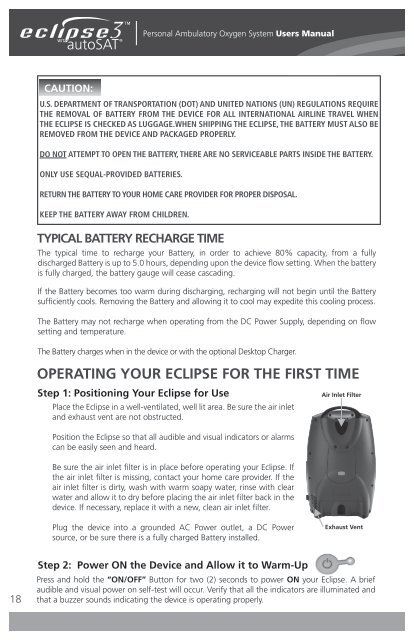Eclipse 3 User Manual - SeQual Technologies
Eclipse 3 User Manual - SeQual Technologies
Eclipse 3 User Manual - SeQual Technologies
Create successful ePaper yourself
Turn your PDF publications into a flip-book with our unique Google optimized e-Paper software.
18<br />
CAUTION:<br />
Personal Ambulatory Oxygen System <strong>User</strong>s <strong>Manual</strong><br />
U.S. DEPARTMENT OF TRANSPORTATION (DOT) AND UNITED NATIONS (UN) REGULATIONS REQUIRE<br />
THE REMOVAL OF BATTERY FROM THE DEVICE FOR ALL INTERNATIONAL AIRLINE TRAVEL WHEN<br />
THE ECLIPSE IS CHECKED AS LUGGAGE.WHEN SHIPPING THE ECLIPSE, THE BATTERY MUST ALSO BE<br />
REMOVED FROM THE DEVICE AND PACKAGED PROPERLY.<br />
DO NOT ATTEMPT TO OPEN THE BATTERY, THERE ARE NO SERVICEABLE PARTS INSIDE THE BATTERY.<br />
ONLY USE SEQUAL-PROVIDED BATTERIES.<br />
RETURN THE BATTERY TO YOUR HOME CARE PROVIDER FOR PROPER DISPOSAL.<br />
KEEP THE BATTERY AWAY FROM CHILDREN.<br />
TYPICAL BATTERY RECHARGE TIME<br />
The typical time to recharge your Battery, in order to achieve 80% capacity, from a fully<br />
discharged Battery is up to 5.0 hours, depending upon the device flow setting. When the battery<br />
is fully charged, the battery gauge will cease cascading.<br />
If the Battery becomes too warm during discharging, recharging will not begin until the Battery<br />
sufficiently cools. Removing the Battery and allowing it to cool may expedite this cooling process.<br />
The Battery may not recharge when operating from the DC Power Supply, depending on flow<br />
setting and temperature.<br />
The Battery charges when in the device or with the optional Desktop Charger.<br />
OPERATING YOUR ECLIPSE FOR THE FIRST TIME<br />
Step 1: Positioning Your <strong>Eclipse</strong> for Use<br />
Place the <strong>Eclipse</strong> in a well-ventilated, well lit area. Be sure the air inlet<br />
and exhaust vent are not obstructed.<br />
Position the <strong>Eclipse</strong> so that all audible and visual indicators or alarms<br />
can be easily seen and heard.<br />
Be sure the air inlet filter is in place before operating your <strong>Eclipse</strong>. If<br />
the air inlet filter is missing, contact your home care provider. If the<br />
air inlet filter is dirty, wash with warm soapy water, rinse with clear<br />
water and allow it to dry before placing the air inlet filter back in the<br />
device. If necessary, replace it with a new, clean air inlet filter.<br />
Plug the device into a grounded AC Power outlet, a DC Power<br />
source, or be sure there is a fully charged Battery installed.<br />
Step 2: Power ON the Device and Allow it to Warm-Up<br />
Air Inlet Filter<br />
Exhaust Vent<br />
Press and hold the “ON/OFF” Button for two (2) seconds to power ON your <strong>Eclipse</strong>. A brief<br />
audible and visual power on self-test will occur. Verify that all the indicators are illuminated and<br />
that a buzzer sounds indicating the device is operating properly.