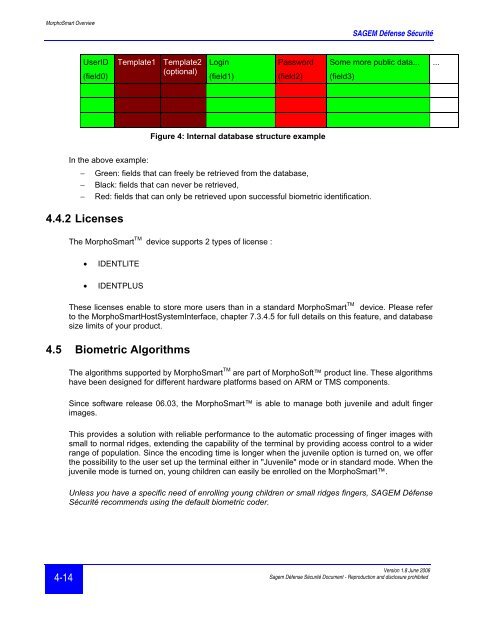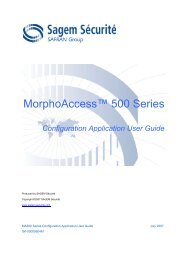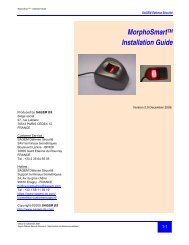MorphoSmartTM Overview
MorphoSmartTM Overview
MorphoSmartTM Overview
Create successful ePaper yourself
Turn your PDF publications into a flip-book with our unique Google optimized e-Paper software.
MorphoSmart <strong>Overview</strong><br />
4-14<br />
UserID<br />
(field0)<br />
In the above example:<br />
Template1 Template2<br />
(optional)<br />
Login<br />
(field1)<br />
Password<br />
(field2)<br />
Figure 4: Internal database structure example<br />
SAGEM Défense Sécurité<br />
Some more public data...<br />
(field3)<br />
− Green: fields that can freely be retrieved from the database,<br />
− Black: fields that can never be retrieved,<br />
− Red: fields that can only be retrieved upon successful biometric identification.<br />
4.4.2 Licenses<br />
The MorphoSmart TM device supports 2 types of license :<br />
• IDENTLITE<br />
• IDENTPLUS<br />
These licenses enable to store more users than in a standard MorphoSmart TM device. Please refer<br />
to the MorphoSmartHostSystemInterface, chapter 7.3.4.5 for full details on this feature, and database<br />
size limits of your product.<br />
4.5 Biometric Algorithms<br />
The algorithms supported by MorphoSmart TM are part of MorphoSoft product line. These algorithms<br />
have been designed for different hardware platforms based on ARM or TMS components.<br />
Since software release 06.03, the MorphoSmart is able to manage both juvenile and adult finger<br />
images.<br />
This provides a solution with reliable performance to the automatic processing of finger images with<br />
small to normal ridges, extending the capability of the terminal by providing access control to a wider<br />
range of population. Since the encoding time is longer when the juvenile option is turned on, we offer<br />
the possibility to the user set up the terminal either in "Juvenile" mode or in standard mode. When the<br />
juvenile mode is turned on, young children can easily be enrolled on the MorphoSmart.<br />
Unless you have a specific need of enrolling young children or small ridges fingers, SAGEM Défense<br />
Sécurité recommends using the default biometric coder.<br />
Version 1.8 June 2006<br />
Sagem Défense Sécurité Document - Reproduction and disclosure prohibited<br />
...