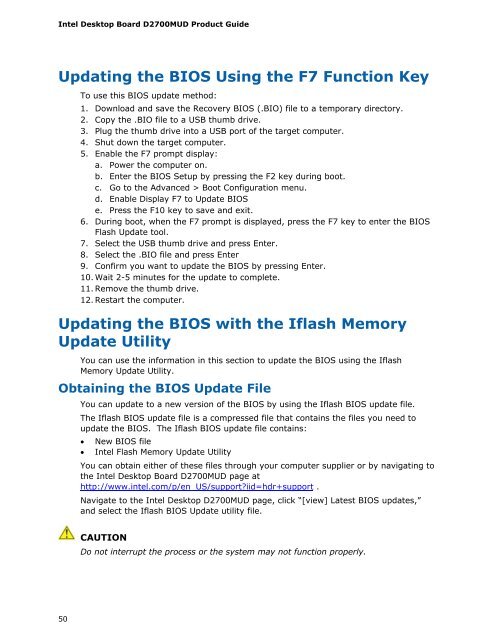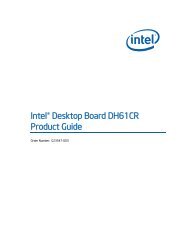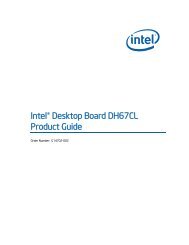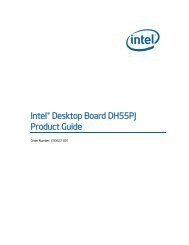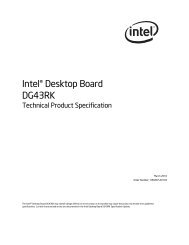Intel® Desktop Board D2700MUD Product Guide
Intel® Desktop Board D2700MUD Product Guide
Intel® Desktop Board D2700MUD Product Guide
Create successful ePaper yourself
Turn your PDF publications into a flip-book with our unique Google optimized e-Paper software.
Intel <strong>Desktop</strong> <strong>Board</strong> <strong>D2700MUD</strong> <strong>Product</strong> <strong>Guide</strong><br />
Updating the BIOS Using the F7 Function Key<br />
50<br />
To use this BIOS update method:<br />
1. Download and save the Recovery BIOS (.BIO) file to a temporary directory.<br />
2. Copy the .BIO file to a USB thumb drive.<br />
3. Plug the thumb drive into a USB port of the target computer.<br />
4. Shut down the target computer.<br />
5. Enable the F7 prompt display:<br />
a. Power the computer on.<br />
b. Enter the BIOS Setup by pressing the F2 key during boot.<br />
c. Go to the Advanced > Boot Configuration menu.<br />
d. Enable Display F7 to Update BIOS<br />
e. Press the F10 key to save and exit.<br />
6. During boot, when the F7 prompt is displayed, press the F7 key to enter the BIOS<br />
Flash Update tool.<br />
7. Select the USB thumb drive and press Enter.<br />
8. Select the .BIO file and press Enter<br />
9. Confirm you want to update the BIOS by pressing Enter.<br />
10. Wait 2-5 minutes for the update to complete.<br />
11. Remove the thumb drive.<br />
12. Restart the computer.<br />
Updating the BIOS with the Iflash Memory<br />
Update Utility<br />
You can use the information in this section to update the BIOS using the Iflash<br />
Memory Update Utility.<br />
Obtaining the BIOS Update File<br />
You can update to a new version of the BIOS by using the Iflash BIOS update file.<br />
The Iflash BIOS update file is a compressed file that contains the files you need to<br />
update the BIOS. The Iflash BIOS update file contains:<br />
• New BIOS file<br />
• Intel Flash Memory Update Utility<br />
You can obtain either of these files through your computer supplier or by navigating to<br />
the Intel <strong>Desktop</strong> <strong>Board</strong> <strong>D2700MUD</strong> page at<br />
http://www.intel.com/p/en_US/support?iid=hdr+support .<br />
Navigate to the Intel <strong>Desktop</strong> <strong>D2700MUD</strong> page, click “[view] Latest BIOS updates,”<br />
and select the Iflash BIOS Update utility file.<br />
CAUTION<br />
Do not interrupt the process or the system may not function properly.