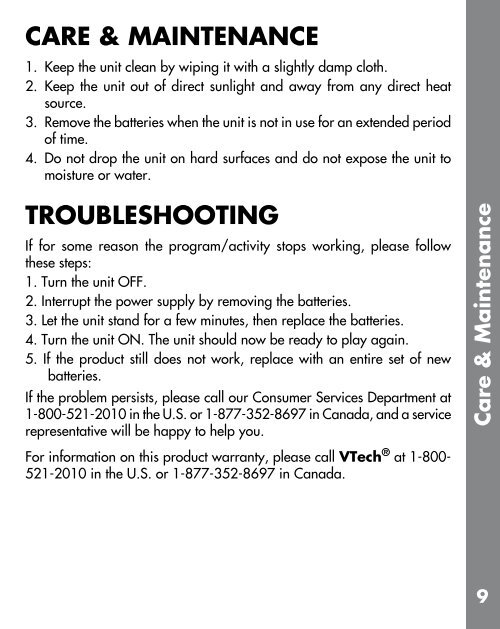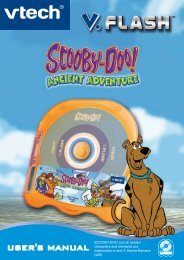Yo Gabba Gabba Learning Laptop - Manual - VTech
Yo Gabba Gabba Learning Laptop - Manual - VTech
Yo Gabba Gabba Learning Laptop - Manual - VTech
You also want an ePaper? Increase the reach of your titles
YUMPU automatically turns print PDFs into web optimized ePapers that Google loves.
CARE & MAINTENANCE<br />
1. Keep the unit clean by wiping it with a slightly damp cloth.<br />
2. Keep the unit out of direct sunlight and away from any direct heat<br />
source.<br />
3. remove the batteries when the unit is not in use for an extended period<br />
of time.<br />
4. Do not drop the unit on hard surfaces and do not expose the unit to<br />
moisture or water.<br />
TROUBLESHOOTING<br />
if for some reason the program/activity stops working, please follow<br />
these steps:<br />
1. Turn the unit off.<br />
2. interrupt the power supply by removing the batteries.<br />
3. Let the unit stand for a few minutes, then replace the batteries.<br />
4. Turn the unit oN. The unit should now be ready to play again.<br />
5. if the product still does not work, replace with an entire set of new<br />
batteries.<br />
if the problem persists, please call our Consumer services Department at<br />
1-800-521-2010 in the u.s. or 1-877-352-8697 in Canada, and a service<br />
representative will be happy to help you.<br />
for information on this product warranty, please call <strong>VTech</strong> ® at 1-800-<br />
521-2010 in the u.s. or 1-877-352-8697 in Canada.<br />
Care & Maintenance<br />
9