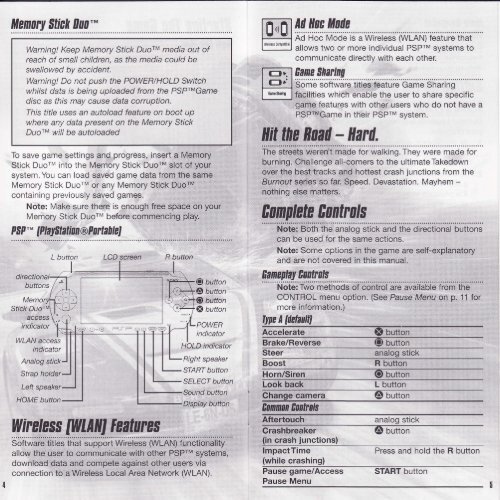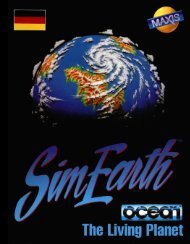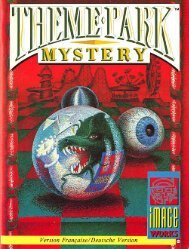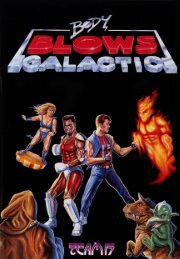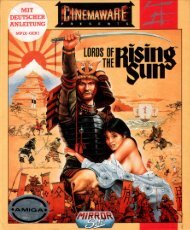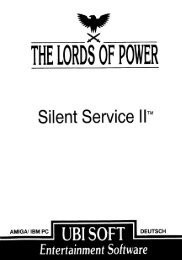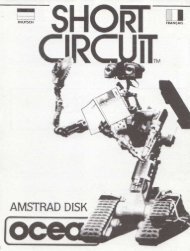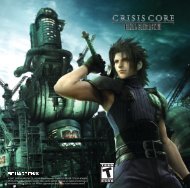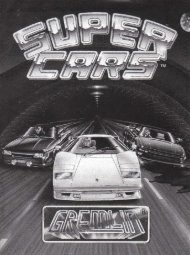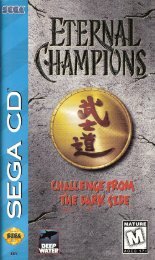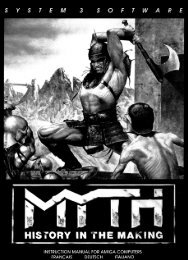Burnout Legends - Sony PSP - Manual - gamesdbase.com
Burnout Legends - Sony PSP - Manual - gamesdbase.com
Burnout Legends - Sony PSP - Manual - gamesdbase.com
Create successful ePaper yourself
Turn your PDF publications into a flip-book with our unique Google optimized e-Paper software.
Ingmyt sl!g! !!!!::<br />
Warning! Keep Memory Stick DuorM media out of<br />
reach of small children, as the media could be<br />
swallowed by accident.<br />
Warning! Do not push the POWER/HOLD Switch<br />
whilst data is being uploaded from the <strong>PSP</strong>rMGame<br />
dlsc as thls may cause data corruption.<br />
This title uses an autoload feature on boot up<br />
where any data present on the Memory Stick<br />
DuorM will be autoloaded<br />
To save game setiings and progress, insert a Memory<br />
Stic< Dro-v irto the Memory Stick DuorM slot of your<br />
syslem.You can load saved game data from the same<br />
Memory St ck Duo M or any Memory Stick DuoTM<br />
containing previously saved gamqs.<br />
Note: Make sure there ls enough free space on your<br />
Memory Stick DuorM before <strong>com</strong>mencing play,<br />
',:'''.r<br />
P 8P'<br />
- [Pla!fltafion<br />
directrcnat-'<br />
buftons "_t<br />
I.-<br />
Memorfi-..,)<br />
Sflck DuorMi<br />
l\!-r.,/<br />
.,aCcess -, rl-l<br />
"o<br />
indicator<br />
WLAN access<br />
indicator<br />
Analog stick<br />
Strap holder<br />
Left speaker<br />
HOME button<br />
a P ortahlel<br />
LLU SCTCEN<br />
A button<br />
E button<br />
O or;'uon<br />
E button<br />
POWER<br />
indicator<br />
HOLD indicatol<br />
Right speaker<br />
START button<br />
SELECT button<br />
Sound button<br />
Display button<br />
Wlreless fl[{41fl.mfri0$ . ,,. :::, :.,<br />
Software titres that support Wireless WLAN) functionality<br />
allow the user to <strong>com</strong>municate with other <strong>PSP</strong>rM systems.<br />
download data and <strong>com</strong>pete against other users via<br />
connection to a WiieieSs Local Area Network MLAN).<br />
Ad lloc Mode<br />
AA H;"' M&; ii t i,v'iijijjs' iWtANi i;;iji; iii;i<br />
allows two or more individual <strong>PSP</strong>rM systems to<br />
<strong>com</strong>municate directly with each other.<br />
Eane tharing<br />
S6ffi ;i;ii*;i; iiti$ ieatUi; c;rii; Sii;iilis<br />
facilities which enable the user to share specific<br />
game features with other users who do not have a<br />
<strong>PSP</strong>'Mcame in their <strong>PSP</strong>rv system.<br />
llit the Eoad - llaril.<br />
fh; ;irc;;i;;;;;li';;;io' warking. rhey were made for<br />
burning.',Challenge all-<strong>com</strong>ers to the ultimate Takedown<br />
qvef.the best tracks and hottest crash junctions from the<br />
Burnbuf seiries so far.rspeed. Devastation. Mayhem -<br />
n:Oth i n g els^d. m atters.<br />
Eonplete Eonlols<br />
Note: Both the,analog stick and the directional buttons<br />
can be used for the same actions.<br />
. Note: Some options in the game are self-explanatory<br />
and are not covered in this manual.<br />
Eanepla! tuntrols<br />
r.ioi;lid6 ri;ihoa; cii ;d;ii-;i ai;;;;iia6i6 ii6il ili;<br />
CONTROL menu option. (See Pause Menu on p. 11 for<br />
more information.)<br />
lype A ldelaultl<br />
Accelerate<br />
Brake/Reverse<br />
buttor.i<br />
Steer ranaloqstick .. i..<br />
ttoost H outton<br />
HornlSiren @ button<br />
Change camera<br />
'Eilnnon EsfrIrols<br />
6 button<br />
Aftertouch analog stick<br />
Crdshbi'eaker<br />
Z! button<br />
(in crash junctions)<br />
lmpactTime<br />
(while crashing)<br />
Pause game/Access<br />
Pause Menu<br />
Press and hold the R button<br />
START button