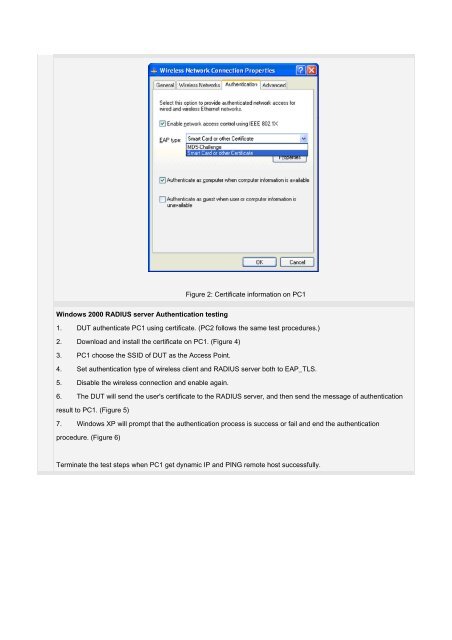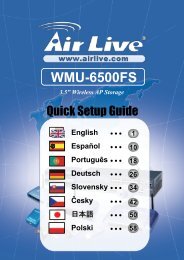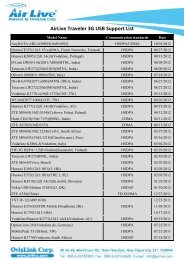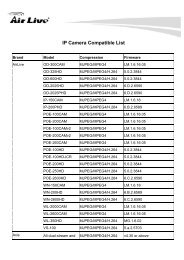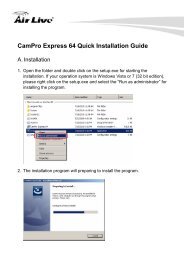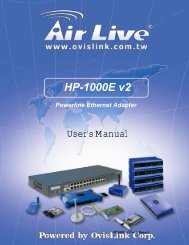How to configure 802.1x or WPA with Radius server ... - AirLive
How to configure 802.1x or WPA with Radius server ... - AirLive
How to configure 802.1x or WPA with Radius server ... - AirLive
You also want an ePaper? Increase the reach of your titles
YUMPU automatically turns print PDFs into web optimized ePapers that Google loves.
Windows 2000 RADIUS <strong>server</strong> Authentication testing<br />
Figure 2: Certificate inf<strong>or</strong>mation on PC1<br />
1. DUT authenticate PC1 using certificate. (PC2 follows the same test procedures.)<br />
2. Download and install the certificate on PC1. (Figure 4)<br />
3. PC1 choose the SSID of DUT as the Access Point.<br />
4. Set authentication type of wireless client and RADIUS <strong>server</strong> both <strong>to</strong> EAP_TLS.<br />
5. Disable the wireless connection and enable again.<br />
6. The DUT will send the user's certificate <strong>to</strong> the RADIUS <strong>server</strong>, and then send the message of authentication<br />
result <strong>to</strong> PC1. (Figure 5)<br />
7. Windows XP will prompt that the authentication process is success <strong>or</strong> fail and end the authentication<br />
procedure. (Figure 6)<br />
Terminate the test steps when PC1 get dynamic IP and PING remote host successfully.