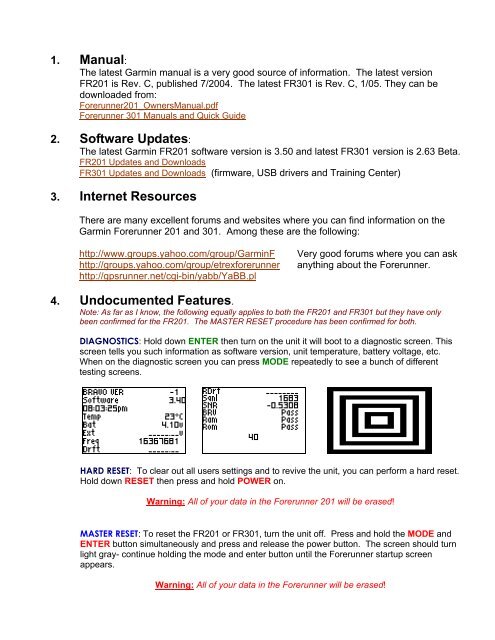Garmin Forerunner 201/Forerunner 301 ... - Penyagolosa.net
Garmin Forerunner 201/Forerunner 301 ... - Penyagolosa.net
Garmin Forerunner 201/Forerunner 301 ... - Penyagolosa.net
Create successful ePaper yourself
Turn your PDF publications into a flip-book with our unique Google optimized e-Paper software.
1. Manual:<br />
The latest <strong>Garmin</strong> manual is a very good source of information. The latest version<br />
FR<strong>201</strong> is Rev. C, published 7/2004. The latest FR<strong>301</strong> is Rev. C, 1/05. They can be<br />
downloaded from:<br />
<strong>Forerunner</strong><strong>201</strong>_OwnersManual.pdf<br />
<strong>Forerunner</strong> <strong>301</strong> Manuals and Quick Guide<br />
2. Software Updates:<br />
The latest <strong>Garmin</strong> FR<strong>201</strong> software version is 3.50 and latest FR<strong>301</strong> version is 2.63 Beta.<br />
FR<strong>201</strong> Updates and Downloads<br />
FR<strong>301</strong> Updates and Downloads (firmware, USB drivers and Training Center)<br />
3. Inter<strong>net</strong> Resources<br />
There are many excellent forums and websites where you can find information on the<br />
<strong>Garmin</strong> <strong>Forerunner</strong> <strong>201</strong> and <strong>301</strong>. Among these are the following:<br />
http://www.groups.yahoo.com/group/<strong>Garmin</strong>F<br />
http://groups.yahoo.com/group/etrexforerunner<br />
http://gpsrunner.<strong>net</strong>/cgi-bin/yabb/YaBB.pl<br />
Very good forums where you can ask<br />
anything about the <strong>Forerunner</strong>.<br />
4. Undocumented Features.<br />
Note: As far as I know, the following equally applies to both the FR<strong>201</strong> and FR<strong>301</strong> but they have only<br />
been confirmed for the FR<strong>201</strong>. The MASTER RESET procedure has been confirmed for both.<br />
DIAGNOSTICS: Hold down ENTER then turn on the unit it will boot to a diagnostic screen. This<br />
screen tells you such information as software version, unit temperature, battery voltage, etc.<br />
When on the diagnostic screen you can press MODE repeatedly to see a bunch of different<br />
testing screens.<br />
HARD RESET: To clear out all users settings and to revive the unit, you can perform a hard reset.<br />
Hold down RESET then press and hold POWER on.<br />
Warning: All of your data in the <strong>Forerunner</strong> <strong>201</strong> will be erased!<br />
MASTER RESET: To reset the FR<strong>201</strong> or FR<strong>301</strong>, turn the unit off. Press and hold the MODE and<br />
ENTER button simultaneously and press and release the power button. The screen should turn<br />
light gray- continue holding the mode and enter button until the <strong>Forerunner</strong> startup screen<br />
appears.<br />
Warning: All of your data in the <strong>Forerunner</strong> will be erased!