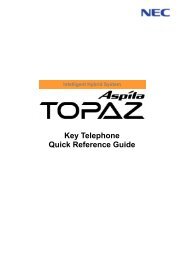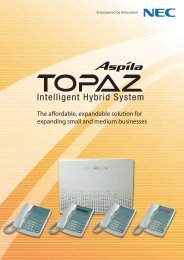SAP Business One - NEC Philippines, Inc.
SAP Business One - NEC Philippines, Inc.
SAP Business One - NEC Philippines, Inc.
You also want an ePaper? Increase the reach of your titles
YUMPU automatically turns print PDFs into web optimized ePapers that Google loves.
Predefined Reports<br />
SAp business one provides the following predefined reports<br />
for each functional area:<br />
Predefined Reports in <strong>SAP</strong>® <strong>Business</strong> <strong>One</strong><br />
Accounting • Aging reports<br />
• profit and loss statement<br />
• balance sheet<br />
• trial balance<br />
Sales opportunities • opportunities<br />
• Stage analysis<br />
• opportunities pipeline<br />
• opportunity forecast and<br />
forecast over time<br />
Sales and purchasing • open items list<br />
• Sales analysis<br />
• purchase analysis<br />
business partners • Activities overview<br />
• inactive customers<br />
• collection history<br />
production • open work order<br />
• bills of material<br />
Service • Service calls<br />
• Service calls by queue<br />
• response time by assignee<br />
• Average closure time<br />
• Service contracts<br />
inventory • item list<br />
• last prices<br />
• inactive items<br />
• inventory posting list by item<br />
• inventory status<br />
• cash flow statement<br />
• comparative reports<br />
• budget reports<br />
• Won and lost opportunities<br />
• open and closed opportunities<br />
• lead distribution over time<br />
• customer equipment report<br />
• Service monitor<br />
• Service calls<br />
• open service calls<br />
• overdue service calls<br />
• inventory in warehouse<br />
• inventory valuation<br />
• Serial number transaction<br />
• batch (lot) number<br />
Microsoft Outlook Integration<br />
SAp business one integrates with<br />
microsoft outlook through an add-on,<br />
enabling you to exchange and share<br />
data to keep all parties up to date about<br />
account developments and business<br />
opportunities. you have the following<br />
functions available.<br />
Data synchronization – Synchronize<br />
calendar appointments, contacts, and<br />
tasks between SAp business one and<br />
microsoft outlook. this function allows<br />
you to schedule automatic synchronization<br />
runs and resolve any outstanding<br />
conflicts that may occur across the two<br />
applications by creating snapshots of<br />
SAp business one information and<br />
link ing them to contacts in microsoft<br />
outlook.<br />
Quotations – you can import quotations<br />
from SAp business one into<br />
microsoft outlook and then display,<br />
edit, and send them as e-mails. you<br />
can also create new quotations in<br />
microsoft outlook and save them in<br />
SAp business one.<br />
E-mail integration – you can perform the<br />
following functions through microsoft<br />
outlook integration:<br />
• Save a microsoft outlook e-mail as<br />
an activity in SAp business one<br />
• Save the original e-mail text and the<br />
original file attachments as an add-on<br />
to an activity in SAp business one<br />
• make follow-up and reminder settings<br />
for an activity<br />
<strong>SAP</strong> Solution in Detail – Streamline your business, Accelerate profitable growth<br />
15