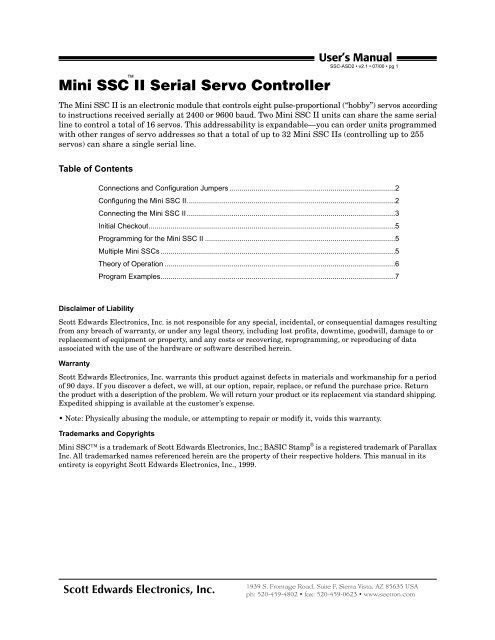Mini SSC II Serial Servo Controller - Scott Edwards Electronics
Mini SSC II Serial Servo Controller - Scott Edwards Electronics
Mini SSC II Serial Servo Controller - Scott Edwards Electronics
Create successful ePaper yourself
Turn your PDF publications into a flip-book with our unique Google optimized e-Paper software.
<strong>Mini</strong> <strong>SSC</strong> <strong>II</strong> <strong>Serial</strong> <strong>Servo</strong> <strong>Controller</strong><br />
<strong>Scott</strong> <strong>Edwards</strong> <strong>Electronics</strong>, Inc.<br />
User’s Manual<br />
<strong>SSC</strong>-ASD2 v2.1 07/00 pg 1<br />
The <strong>Mini</strong> <strong>SSC</strong> <strong>II</strong> is an electronic module that controls eight pulse-proportional (“hobby”) servos according<br />
to instructions received serially at 2400 or 9600 baud. Two <strong>Mini</strong> <strong>SSC</strong> <strong>II</strong> units can share the same serial<br />
line to control a total of 16 servos. This addressability is expandable—you can order units programmed<br />
with other ranges of servo addresses so that a total of up to 32 <strong>Mini</strong> <strong>SSC</strong> <strong>II</strong>s (controlling up to 255<br />
servos) can share a single serial line.<br />
Table of Contents<br />
Connections and Configuration Jumpers..................................................................................2<br />
Configuring the <strong>Mini</strong> <strong>SSC</strong> <strong>II</strong>.......................................................................................................2<br />
Connecting the <strong>Mini</strong> <strong>SSC</strong> <strong>II</strong> .......................................................................................................3<br />
Initial Checkout..........................................................................................................................5<br />
Programming for the <strong>Mini</strong> <strong>SSC</strong> <strong>II</strong> ..............................................................................................5<br />
Multiple <strong>Mini</strong> <strong>SSC</strong>s ....................................................................................................................5<br />
Theory of Operation ..................................................................................................................6<br />
Program Examples....................................................................................................................7<br />
Disclaimer of Liability<br />
<strong>Scott</strong> <strong>Edwards</strong> <strong>Electronics</strong>, Inc. is not responsible for any special, incidental, or consequential damages resulting<br />
from any breach of warranty, or under any legal theory, including lost profits, downtime, goodwill, damage to or<br />
replacement of equipment or property, and any costs or recovering, reprogramming, or reproducing of data<br />
associated with the use of the hardware or software described herein.<br />
Warranty<br />
<strong>Scott</strong> <strong>Edwards</strong> <strong>Electronics</strong>, Inc. warrants this product against defects in materials and workmanship for a period<br />
of 90 days. If you discover a defect, we will, at our option, repair, replace, or refund the purchase price. Return<br />
the product with a description of the problem. We will return your product or its replacement via standard shipping.<br />
Expedited shipping is available at the customer’s expense.<br />
• Note: Physically abusing the module, or attempting to repair or modify it, voids this warranty.<br />
Trademarks and Copyrights<br />
<strong>Mini</strong> <strong>SSC</strong> is a trademark of <strong>Scott</strong> <strong>Edwards</strong> <strong>Electronics</strong>, Inc.; BASIC Stamp ® is a registered trademark of Parallax<br />
Inc. All trademarked names referenced herein are the property of their respective holders. This manual in its<br />
entirety is copyright <strong>Scott</strong> <strong>Edwards</strong> <strong>Electronics</strong>, Inc., 1999.<br />
1939 S. Frontage Road, Suite F, Sierra Vista, AZ 85635 USA<br />
ph: 520-459-4802 • fax: 520-459-0623 • www.seetron.com
Connections and Configuration Jumpers<br />
<strong>Scott</strong> <strong>Edwards</strong> <strong>Electronics</strong>, Inc.<br />
User’s Manual<br />
<strong>SSC</strong>-ASD2 v2.1 07/00 pg 2<br />
Figure 1 shows the layout of the <strong>Mini</strong> <strong>SSC</strong> <strong>II</strong> circuit board with the locations of connectors and<br />
configuration jumpers.<br />
Power for <strong>SSC</strong><br />
(9V battery snap)<br />
Red wire is +<br />
connection for<br />
power—do not<br />
reverse.<br />
Power for <strong>Servo</strong>s<br />
(4.8–6Vdc)<br />
Do not reverse power polarity, even momentarily. Reversed power will destroy the electronics.<br />
Do not exceed 10V into <strong>SSC</strong> 9V input. Overvoltage may damage the unit or shorten its life.<br />
The “phone” jack is for serial input only. Connecting it to the telephone system will damage the unit.<br />
Configuring the <strong>Mini</strong> <strong>SSC</strong> <strong>II</strong><br />
<strong>Serial</strong> Input<br />
(<strong>SSC</strong>-CBL; see figs. 2, 3)<br />
36.0 by 54 mm<br />
(1.4 by 2.1 in.)<br />
Figure 1. Layout of the <strong>Mini</strong> <strong>SSC</strong> <strong>II</strong> circuit board.<br />
The <strong>Mini</strong> <strong>SSC</strong> <strong>II</strong>’s default configuration (all jumpers removed) is:<br />
2400 baud servos 0 through 7 range of motion = 90 °<br />
Jumper<br />
Function off on Description<br />
<strong>Serial</strong> in always never Do not jumper!<br />
<strong>Serial</strong> in always never Do not jumper!<br />
range 90° 180° Range of motion<br />
identification 0–7 8–15 <strong>Servo</strong> addresses<br />
baud rate 2400 9600 Baud rate<br />
notch<br />
PWM<br />
servo<br />
number<br />
to servo<br />
+V (red)<br />
GND (black)<br />
servo<br />
connector<br />
servo header<br />
To change a setting, install a jumper block across the appropriate pair of header posts<br />
as shown in the drawing at right. Changes take effect the next time the <strong>SSC</strong> is powered<br />
Here are more details on the configuration options:<br />
configuration jumpers<br />
servo<br />
connectors<br />
(R)ange: With no jumper at R, the <strong>Mini</strong> <strong>SSC</strong> <strong>II</strong> controls servos over a 90° range of motion. <strong>Servo</strong>s’<br />
positions are expressed in units from 0 to 254, so each unit corresponds to a 0.36° change in the servo’s<br />
position. With a jumper at R, the <strong>Mini</strong> <strong>SSC</strong> <strong>II</strong> controls servos over as much as 180°, with each unit<br />
corresponding to a 0.72° change in position.<br />
1939 S. Frontage Road, Suite F, Sierra Vista, AZ 85635 USA<br />
ph: 520-459-4802 • fax: 520-459-0623 • www.seetron.com
Configuring the <strong>Mini</strong> <strong>SSC</strong> <strong>II</strong> (continued)<br />
Connecting the <strong>Mini</strong> <strong>SSC</strong> <strong>II</strong><br />
<strong>Scott</strong> <strong>Edwards</strong> <strong>Electronics</strong>, Inc.<br />
User’s Manual<br />
<strong>SSC</strong>-ASD2 v2.1 07/00 pg 3<br />
Note Regarding Range: Some servos cannot move through a 180° range. They may stall when<br />
positions less than 50 or greater than 200 are used with the <strong>Mini</strong> <strong>SSC</strong> <strong>II</strong> in 180° mode. Always check<br />
out unfamiliar servos before using them with the <strong>Mini</strong> <strong>SSC</strong> <strong>II</strong> in 180° mode. Move the servo a few units<br />
at a time toward the end of travel and see whether it stalls. If it does, either use the servo only in 90°<br />
mode, or restrict position values to the safe range.<br />
Please understand that servos are designed for 90° motion. The 180° mode exploits additional range<br />
that is meant as allowance for mechanical and electrical tolerances. In other words, it cheats a little<br />
to allow you to get the most from a given servo. There’s nothing wrong with a servo that won’t do 180°.<br />
(I)dentification: With no jumper at I, servo addresses match the numbers printed next to the servo<br />
headers—0 through 7. With a jumper at I, the <strong>Mini</strong> <strong>SSC</strong> adds 8 to these addresses, so that the servo<br />
connected to “0” is addressed as 8, “1” as 9 ... and “7” as 15. This allows you to connect two <strong>Mini</strong> <strong>SSC</strong><br />
<strong>II</strong>s to the same serial port and address each of the servos individually. See Multiple <strong>Mini</strong> <strong>SSC</strong>s for<br />
information on controlling more <strong>Mini</strong> <strong>SSC</strong> <strong>II</strong>s from a single serial port.<br />
(B)aud: With no jumper at B, the <strong>Mini</strong> <strong>SSC</strong> <strong>II</strong> receives serial data at 2400 baud; with B jumpered the<br />
baud rate is 9600. In either case, the data should be sent as 8 data bits, no parity, 1 (or more) stop<br />
bit(s); abbreviated N81. In addition, the data should be inverted—just the way it comes from a standard<br />
<strong>Servo</strong>s: The <strong>Mini</strong> <strong>SSC</strong> <strong>II</strong> connector accepts standard three-conductor servo plugs (e.g., Futaba-J<br />
connectors). See figure 1 for the correct way to attach these connectors.<br />
<strong>Servo</strong> Power: Connect power for the servos (4.8 to 6Vdc) to the red (+) and black (–) wires marked<br />
SVO on the <strong>Mini</strong> <strong>SSC</strong> <strong>II</strong> board. Do not reverse + and –, even momentarily. This will damage the<br />
servos. For a power source, use a four-pack of alkaline C or D cells. For an ac power supply, use a<br />
regulated linear (not switching) supply rated for 5Vdc at 1A (or more). For more specific power-supply<br />
recommendations, see www.seetron.com/ssc_faq.htm.<br />
<strong>Mini</strong> <strong>SSC</strong> <strong>II</strong> Power: Connect a 9V battery to the battery snap. If you want to use another power<br />
source, cut off the snap and connect 7 to 15Vdc to the wires, + to red and – to black. Do not reverse<br />
+ and –, even momentarily. This can damage the electronics. The <strong>SSC</strong> power input is protected<br />
against accidental 9V battery reversal, but higher input voltages can defeat this protection.<br />
<strong>Serial</strong> Input: The <strong>Mini</strong> <strong>SSC</strong> <strong>II</strong> requires only two connections to a computer—serial data and signal<br />
ground. There are two places to make these connections; a modular ‘phone’ jack and two pairs of pins<br />
marked S(in) on the configuration header. It doesn’t matter which you use—pick the connection that<br />
is most convenient.<br />
With single-board computers like the BASIC Stamp® you will probably<br />
use the header pins. Connect the Stamp I/O pin that your program will<br />
use for serial output to S on the <strong>Mini</strong> <strong>SSC</strong> <strong>II</strong>. This will be one of pins 0—7<br />
on the Stamp I, or pins P0—P7 on the BS2. (Don’t use BS2 pin Sout; it’s<br />
for communicating with your PC during programming.) In either case,<br />
connect Stamp Ground (Vss) to G.<br />
serial<br />
data<br />
Note that there are two S pins and two G pins. These make a convenient tie point for connecting<br />
multiple <strong>Mini</strong> <strong>SSC</strong> <strong>II</strong>s to the same serial input. See Multiple <strong>Mini</strong> <strong>SSC</strong>s.<br />
signal<br />
ground<br />
1939 S. Frontage Road, Suite F, Sierra Vista, AZ 85635 USA<br />
ph: 520-459-4802 • fax: 520-459-0623 • www.seetron.com
DB-9 Female<br />
(SOLDER SIDE)<br />
1<br />
<strong>Scott</strong> <strong>Edwards</strong> <strong>Electronics</strong>, Inc.<br />
5<br />
<strong>Serial</strong><br />
GND<br />
YELLOW<br />
GREEN<br />
RED and BLACK unused<br />
User’s Manual<br />
<strong>SSC</strong>-ASD2 v2.1 07/00 pg 4<br />
Phone Base (not handset) Cable<br />
Figure 2. Wiring DB9 serial connector to a modular cable for use with <strong>SSC</strong>.<br />
Connecting the <strong>Mini</strong> <strong>SSC</strong> <strong>II</strong> (continued)<br />
Figure 2 above shows how to wire an <strong>SSC</strong> cable for use with the DB9 connector found on PCs and other<br />
computers. If you prefer not to make your own cable, a ready-made one is available from <strong>Scott</strong> <strong>Edwards</strong><br />
<strong>Electronics</strong> Inc. as part number <strong>SSC</strong>-CBL (online, www.seetron.com). You may purchase the components<br />
used in this cable from James <strong>Electronics</strong> (www.jameco.com or 1-800-831-4242). Figure 3 shows how<br />
the cable is assembled:<br />
DB-to-modular adapter<br />
DB9 female: Jameco PN 114738<br />
Adapter Setup /DB9<br />
YELLOW:<br />
GREEN:<br />
RED:<br />
BLACK:<br />
7-foot modular cable<br />
(Jameco PN 115554)<br />
pin 5<br />
pin 3<br />
cut off<br />
cut off<br />
Figure 3. Solderless <strong>SSC</strong> cable (equivalent to <strong>SSC</strong>-CBL).<br />
The DB9-to-modular adapter comes disassembled. To assemble it, push the pin sockets into the numbered<br />
holes in the housing as indicated in the drawing above. Snap the adapter housing together and plug<br />
in the modular cable. Note that you can use most any modular cable intended for connecting a phone<br />
to the wall jack. The only requirement is that the cable be a four-wire type (with yellow, green, red,<br />
and black wires all connected). Two-wire cables that come with cheap telephones have only the red and<br />
black wires, and won’t work. You can check by looking through the transparent phone-plug body—if<br />
you see four wires, it’s OK.<br />
NEVER connect the <strong>Mini</strong> <strong>SSC</strong> <strong>II</strong> to the phone line!<br />
25-pin <strong>Serial</strong> Ports: These are almost extinct, but if your computer has one, just use a commercial<br />
DB25-to-DB9 adapter and one of the cables shown above.<br />
1939 S. Frontage Road, Suite F, Sierra Vista, AZ 85635 USA<br />
ph: 520-459-4802 • fax: 520-459-0623 • www.seetron.com
Initial Checkout<br />
<strong>Scott</strong> <strong>Edwards</strong> <strong>Electronics</strong>, Inc.<br />
User’s Manual<br />
<strong>SSC</strong>-ASD2 v2.1 07/00 pg 5<br />
When the <strong>Mini</strong> <strong>SSC</strong> <strong>II</strong> is first powered up, it will turn on the Sync LED and move all servos to the<br />
centered position (see Theory of Operation). Once you have connected servos, servo power, and <strong>Mini</strong><br />
<strong>SSC</strong> power, the servos will immediately swing to center. If they are already centered, they may not<br />
move much, but you can confirm proper operation by trying to move a servo with your fingers (gently).<br />
The servo will resist your efforts to move it. If it doesn’t, recheck servo and power connections.<br />
The Green Light: At powerup, the green Sync LED indicates not only that the <strong>Mini</strong> <strong>SSC</strong> <strong>II</strong> is receiving<br />
power, but also that its microcontroller is working properly (passed startup initialization). If the green<br />
light comes on, but servos don’t appear to be responding correctly, the problem is most likely with servo<br />
connections, servo power, or serial hookup, not with the <strong>Mini</strong> <strong>SSC</strong> <strong>II</strong>.<br />
<strong>Serial</strong> Checkout: To verify proper serial hookup, run one of the demonstration programs, a commercial<br />
<strong>Mini</strong> <strong>SSC</strong> <strong>II</strong> software package (see www.seetron.com/ssc.htm for a list), or a serial-test program (such<br />
as <strong>Serial</strong> Sender, available free from www.seetron.com/dl.shtml). Make sure that the program’s baud<br />
rate matches the <strong>Mini</strong> <strong>SSC</strong> <strong>II</strong>’s setting, and that the I/O pin or comm port selected for serial output is<br />
the one the <strong>Mini</strong> <strong>SSC</strong> <strong>II</strong> is connected to.<br />
Programming for the <strong>Mini</strong> <strong>SSC</strong> <strong>II</strong><br />
To command a servo to a new position requires sending three bytes at the appropriate serial rate (2400<br />
or 9600 baud, depending on the setting of the B jumper; see Configuring the <strong>Mini</strong> <strong>SSC</strong> <strong>II</strong>). These bytes<br />
Byte 1 Byte 2 Byte 3<br />
[sync marker (255)] [servo # (0-254) [position (0-254)]<br />
These must be sent as individual byte values, not as text representations of numbers as you might<br />
type at a keyboard. The example programs at the back of this manual show how to convert numbers<br />
to byte values. In PBASIC, you just omit any text- formatting functions (# for the BS1; DEC, HEX, ?,<br />
etc. for the BS2). In other BASICs, use the CHR$ function to convert numbers to bytes.<br />
The Sync LED on the <strong>Mini</strong> <strong>SSC</strong> <strong>II</strong> board can help you debug your serial routines. It lights steadily<br />
when power is first applied to the board and stays on until the first complete three-byte instruction<br />
is received. Thereafter, the LED lights only after a valid sync marker and servo address are received.<br />
It stays on until a position byte is received, then turns off. If your program is sending lots of data to<br />
the <strong>Mini</strong> <strong>SSC</strong> <strong>II</strong>, the LED will appear to light steadily, but will actually be blinking very rapidly.<br />
Windows 95/98/NT programming: A 32-bit Windows DLL is available free from our web site at<br />
www.seetron.com/ssc_an1.htm. Documentation includes a complete description of the DLL, plus program<br />
examples for Microsoft Visual BASIC 6 and Borland Delphi 5. The DLL may be used with any Windows<br />
programming environment that supports DLLs.<br />
Multiple <strong>Mini</strong> <strong>SSC</strong>s<br />
To control two <strong>Mini</strong> <strong>SSC</strong> <strong>II</strong>s, connect them in parallel to the same serial line; see wiring suggestions<br />
on the next page. Set both units for the same baud rate. Install a jumper at the I configuration header<br />
of one; leave this header open on the other. Address the servos as follows:<br />
Jumper at I? <strong>Servo</strong> Numbers<br />
no 0–7<br />
yes 8–15<br />
1939 S. Frontage Road, Suite F, Sierra Vista, AZ 85635 USA<br />
ph: 520-459-4802 • fax: 520-459-0623 • www.seetron.com
Multiple <strong>Mini</strong> <strong>SSC</strong>s (continued)<br />
<strong>Scott</strong> <strong>Edwards</strong> <strong>Electronics</strong>, Inc.<br />
User’s Manual<br />
<strong>SSC</strong>-ASD2 v2.1 07/00 pg 6<br />
Wiring suggestions for multiple <strong>Mini</strong> <strong>SSC</strong> <strong>II</strong>s: Once you have one <strong>Mini</strong> <strong>SSC</strong> <strong>II</strong> connected to a<br />
computer, connecting additional units is easy. Just wire the S and G pins of the first <strong>Mini</strong> <strong>SSC</strong> <strong>II</strong> to<br />
the S and G pins of the second. Do the same for the second and third, third and fourth, and so on. Since<br />
there are two S pins and two G pins on each <strong>Mini</strong> <strong>SSC</strong> <strong>II</strong>, this is simple.<br />
To make these connections without soldering, use Connectamundos jumper wires (CNX-010) from <strong>Scott</strong><br />
<strong>Edwards</strong> <strong>Electronics</strong>, Inc. These have sockets that fit the pins on the <strong>Mini</strong> <strong>SSC</strong> <strong>II</strong> board (or any 0.025"<br />
More than 16 servos: With a jumper installed at I, the <strong>Mini</strong> <strong>SSC</strong> <strong>II</strong> adds 8 to the servo addresses,<br />
so that servo 0’s address is 8, servo 1 is 9...and servo 7 is 15. If you need to control more than 16 servos,<br />
you may special-order <strong>Mini</strong> <strong>SSC</strong> <strong>II</strong>s with higher address ranges from the manufacturer. For example,<br />
your third and fourth <strong>Mini</strong> <strong>SSC</strong> <strong>II</strong>s would have a base address (the address corresponding to servo 0<br />
with no I jumper) of 16. Part numbers for these special <strong>Mini</strong> <strong>SSC</strong> <strong>II</strong>s is <strong>SSC</strong>-ASD2-n, where n is the<br />
base servo number. The table below lists the first five part numbers and the range of servo numbers<br />
they cover.<br />
Part Number <strong>Servo</strong> #s (no jumper at I) <strong>Servo</strong> #s (jumper at I)<br />
Theory of Operation<br />
<strong>SSC</strong>-ASD2 (standard) 0—7 8—15<br />
<strong>SSC</strong>-ASD2-16 16—23 24—31<br />
<strong>SSC</strong>-ASD2-32 32—39 40—47<br />
<strong>SSC</strong>-ASD2-48 48—55 56—63<br />
<strong>SSC</strong>-ASD2-64 64—71 72—79<br />
Pulse-proportional servos are designed for use in radio-controlled (R/C) cars, boats and planes. They<br />
provide precise control for steering, throttle, rudder, etc. using a signal that is easy to transmit and<br />
receive. The signal consists of pulses ranging from 1 to 2<br />
milliseconds long, repeated 60 times a second. The servo<br />
positions its output shaft in proportion to the width of the<br />
pulse, as shown in Figure 5.<br />
In radio-control applications, a servo needs no more than a<br />
90° range of motion, since it is usually driving a crank<br />
mechanism that can’t move more than 90°. So when you send<br />
pulses within the manufacturer-specified range of 1 to 2 ms,<br />
you get a 90° range of motion. With no jumper at the (R)ange<br />
header, a position value of 0 corresponds to 1-ms pulses; 254<br />
to 2.016 ms. A 1-unit change in position value produces a 4microsecond<br />
change in pulse width. Positioning resolution<br />
is 0.36°/unit (90°/250).<br />
Most servos have more than 90° of mechanical range, though,<br />
in order to allow adjustment for component variations,<br />
mounting position, etc. The <strong>Mini</strong> <strong>SSC</strong> <strong>II</strong> lets you use this<br />
extra range. With a jumper at (R)ange, a position value of 0 corresponds to 0.5-ms pulse; 254 to 2.53<br />
ms. A 1-unit change in position value produces a 8-microsecond change in pulse width. Positioning<br />
resolution is 0.72°/unit (180°/250).<br />
1.5 ms<br />
1 ms<br />
2 ms<br />
servo<br />
centered<br />
servo<br />
–45°<br />
servo<br />
+45°<br />
Figure 5. <strong>Servo</strong>s are controlled by<br />
1- to 2-ms pulses repeating at 60Hz.<br />
1939 S. Frontage Road, Suite F, Sierra Vista, AZ 85635 USA<br />
ph: 520-459-4802 • fax: 520-459-0623 • www.seetron.com
Program Examples<br />
<strong>Scott</strong> <strong>Edwards</strong> <strong>Electronics</strong>, Inc.<br />
User’s Manual<br />
<strong>SSC</strong>-ASD2 v2.1 07/00 pg 7<br />
' Listing 1. BASIC Stamp I Program Demonstrating the <strong>Mini</strong> <strong>SSC</strong><br />
' Program: SCAN.BAS (BS1 servo control demo)<br />
' This program demonstrates servo control using the <strong>Mini</strong><strong>SSC</strong>.<br />
' It commands servo 0 slowly and smoothly through its full<br />
' range of travel. To run this program, leave all configuration<br />
' jumpers off the <strong>Mini</strong> <strong>SSC</strong> board. Connect:<br />
' BS1 <strong>Mini</strong> <strong>SSC</strong> Purpose<br />
' ----- --------- -------------<br />
' pin0 S(in) pin S <strong>Serial</strong> signal<br />
' Vss S(in) pin G Ground<br />
' Plug a servo into <strong>Mini</strong> <strong>SSC</strong> output 0 and connect power as described<br />
' in the manual. Run this program. The servo will slowly scan back<br />
' and forth. Change for/next step values to change servo movement.<br />
SYMBOL svo = 0 ' Use servo 0.<br />
SYMBOL sync = 255 ' <strong>Mini</strong> <strong>SSC</strong> sync byte.<br />
SYMBOL pos = b2 ' Byte variable b2 holds position value.<br />
again:<br />
for pos = 0 to 254 step 1 ' Rotate clockwise in 1-unit steps.<br />
serout 0,n2400,(sync,svo,pos) ' Command the <strong>Mini</strong> <strong>SSC</strong>.<br />
next pos ' Next position.<br />
for pos = 254 to 0 step -1 ' Rotate counter-clock, 1-unit steps.<br />
serout 0,n2400,(sync,svo,pos) ' Command the mini <strong>SSC</strong>.<br />
next pos ' Next position.<br />
goto again ' Do it again.<br />
' Listing 2. BASIC Stamp <strong>II</strong> Program Demonstrating the <strong>Mini</strong> <strong>SSC</strong><br />
' Program: SCAN.BS2 (BS2 servo control demo)<br />
' This program demonstrates servo control using the <strong>Mini</strong><strong>SSC</strong>.<br />
' It commands servo 0 slowly and smoothly through its full<br />
' range of travel. To run this program, install a jumper at<br />
' B on the <strong>Mini</strong> <strong>SSC</strong> board; leave all other jumpers off.<br />
' Connect:<br />
' BS2 <strong>Mini</strong> <strong>SSC</strong> Purpose<br />
' ----- --------- -------------<br />
' P0 S(in) pin S <strong>Serial</strong> signal<br />
' Vss S(in) pin G Ground<br />
' Plug a servo into <strong>Mini</strong> <strong>SSC</strong> output 0 and connect power as described<br />
' in the manual. Run this program. The servo will slowly scan back<br />
' and forth. Try changing the step values in the for/next loops<br />
' to see the effect on servo movement.<br />
svo con 0 ' Use servo 0.<br />
sync con 255 ' <strong>Mini</strong> <strong>SSC</strong> sync byte.<br />
pos var byte ' Byte variable holds position value.<br />
n96n con $4054 ' Baudmode: 9600 baud (BS2-SX, change to $40F0).<br />
n24n con $418D ' Baudmode: 2400-baud (BS2-SX, change to $43FD).<br />
(more on next page)<br />
1939 S. Frontage Road, Suite F, Sierra Vista, AZ 85635 USA<br />
ph: 520-459-4802 • fax: 520-459-0623 • www.seetron.com
<strong>Scott</strong> <strong>Edwards</strong> <strong>Electronics</strong>, Inc.<br />
User’s Manual<br />
<strong>SSC</strong>-ASD2 v2.1 07/00 pg 8<br />
' BS2 program example, continued.<br />
again:<br />
for pos = 0 to 254 step 1 ' Rotate clockwise in 1-unit steps.<br />
serout 0,n96n,[sync,svo,pos] ' Command the mini <strong>SSC</strong>.<br />
next ' Next position.<br />
for pos = 254 to 0 step 1 ' Rotate counter-clock, 1-unit steps.<br />
serout 0,n96n,[sync,svo,pos] ' Command the mini <strong>SSC</strong>.<br />
next ' Next position.<br />
goto again ' Do it again.<br />
' Listing 3. QBASIC Program for PCs Demonstrating the <strong>Mini</strong> <strong>SSC</strong><br />
' Note:This program is written for QBASIC, an old, but still common<br />
' MS-DOS programming language. For programming under Windows 95 or<br />
' greater with Visual BASIC see www.seetron.com/ssc_an1.htm .<br />
DEFINT A-Z<br />
Sync.byte = 255<br />
' The line below assumes that the B jumper is installed for<br />
' 9600-baud operation.<br />
OPEN "com1:9600,N,8,1,CD0,CS0,DS0,OP0" FOR OUTPUT AS #1<br />
CLS<br />
PRINT " MINI SERIAL SERVO CONTROLLER"<br />
PRINT : PRINT<br />
PRINT "At the prompt, type the servo number (0 to 7), a comma,<br />
PRINT "and a position value (0 to 254)."<br />
PRINT "Press - to end."<br />
Again:<br />
LOCATE 8, 1<br />
PRINT " "<br />
LOCATE 8, 1<br />
INPUT "<strong>Servo</strong>,position>", <strong>Servo</strong>, Position<br />
' Perform some basic error trapping<br />
IF <strong>Servo</strong> > 7 THEN <strong>Servo</strong> = 7<br />
IF <strong>Servo</strong> < 0 THEN <strong>Servo</strong> = 0<br />
IF Position > 254 THEN Position = 254<br />
IF Position < 0 THEN Position = 0<br />
PRINT #1, CHR$(Sync.byte); CHR$(<strong>Servo</strong>); CHR$(Position);<br />
GOTO Again<br />
For more <strong>Mini</strong> <strong>SSC</strong> program examples<br />
plus links to users’ <strong>Mini</strong> <strong>SSC</strong> projects<br />
see www.seetron.com/ssc.htm<br />
1939 S. Frontage Road, Suite F, Sierra Vista, AZ 85635 USA<br />
ph: 520-459-4802 • fax: 520-459-0623 • www.seetron.com