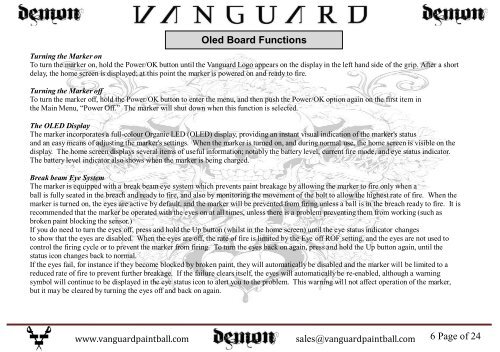1 Page of 24 - Vanguard Demon Paintball Marker
1 Page of 24 - Vanguard Demon Paintball Marker
1 Page of 24 - Vanguard Demon Paintball Marker
Create successful ePaper yourself
Turn your PDF publications into a flip-book with our unique Google optimized e-Paper software.
Oled Board Functions<br />
Turning the <strong>Marker</strong> on<br />
To turn the marker on, hold the Power/OK button until the <strong>Vanguard</strong> Logo appears on the display in the left hand side <strong>of</strong> the g rip. After a short<br />
delay, the home screen is displayed; at this point the marker is powered on and ready to fire.<br />
Turning the <strong>Marker</strong> <strong>of</strong>f<br />
To turn the marker <strong>of</strong>f, hold the Power/OK button to enter the menu, and then push the Power/OK option again on the first item in<br />
the Main Menu, “Power Off.” The marker will shut down when this function is selected.<br />
The OLED Display<br />
The marker incorporates a full-colour Organic LED (OLED) display, providing an instant visual indication <strong>of</strong> the marker's status<br />
and an easy means <strong>of</strong> adjusting the marker's settings. When the marker is turned on, and during normal use, the home screen is visible on the<br />
display. The home screen displays several items <strong>of</strong> useful information; notably the battery level, current fir e mode, and eye status indicator.<br />
The battery level indicator also shows when the marker is being charged.<br />
Break beam Eye System<br />
The marker is equipped with a break beam eye system which prevents paint breakage by allowing the marker to fire only when a<br />
ball is fully seated in the breach and ready to fire, and also by monitoring the movement <strong>of</strong> the bolt to al low the highest rate <strong>of</strong> fire. When the<br />
marker is turned on, the eyes are active by default, and the marker will be prevented from firing unless a ba ll is in the breach ready to fire. It is<br />
recommended that the marker be operated with the eyes on at all times, unless there is a problem preventing them from working (such as<br />
broken paint blocking the sensor.)<br />
If you do need to turn the eyes <strong>of</strong>f, press and hold the Up button (whilst in the home screen) until the eye status indicator changes<br />
to show that the eyes are disabled. When the eyes are <strong>of</strong>f, the rate <strong>of</strong> fire is limited by the Eye <strong>of</strong>f ROF setting, and the eyes are not used to<br />
control the firing cycle or to prevent the marker from firing. To turn the eyes back on again, press and hold th e Up button again, until the<br />
status icon changes back to normal.<br />
If the eyes fail, for instance if they become blocked by broken paint, they will automatically be disabled and the marker wil l be limited to a<br />
reduced rate <strong>of</strong> fire to prevent further breakage. If the failure clears itself, the eyes will automatically be re-enabled, although a warning<br />
symbol will continue to be displayed in the eye status icon to alert you to the problem. This warning wil l not affect operation <strong>of</strong> the marker,<br />
but it may be cleared by turning the eyes <strong>of</strong>f and back on again.<br />
www.vanguardpaintball.com sales@vanguardpaintball.com 6 <strong>Page</strong> <strong>of</strong> <strong>24</strong>