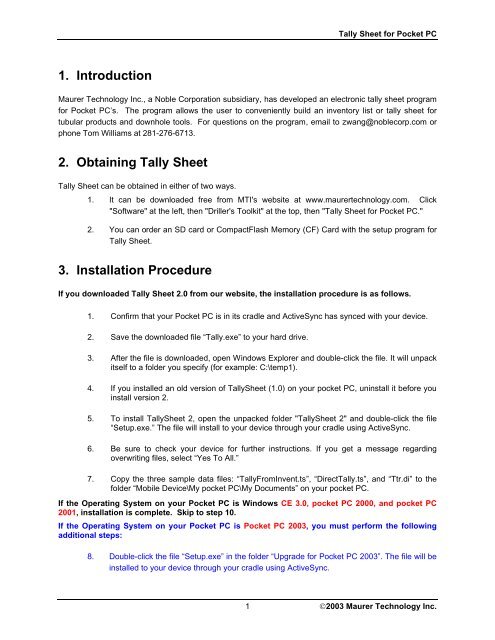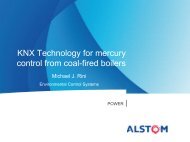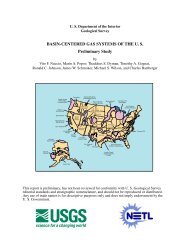You also want an ePaper? Increase the reach of your titles
YUMPU automatically turns print PDFs into web optimized ePapers that Google loves.
1. Introduction<br />
Tally Sheet for Pocket PC<br />
Maurer Technology Inc., a Noble Corporation subsidiary, has developed an electronic <strong>tally</strong> <strong>sheet</strong> program<br />
for Pocket PC’s. The program allows the user to conveniently build an inventory list or <strong>tally</strong> <strong>sheet</strong> for<br />
tubular products and downhole tools. For questions on the program, email to zwang@noblecorp.com or<br />
phone Tom Williams at 281-276-6713.<br />
2. Obtaining Tally Sheet<br />
Tally Sheet can be obtained in either of two ways.<br />
1. It can be downloaded free from MTI's website at www.maurertechnology.com. Click<br />
"Software" at the left, then "Driller's Toolkit" at the top, then "Tally Sheet for Pocket PC."<br />
2. You can order an SD card or CompactFlash Memory (CF) Card with the setup program for<br />
Tally Sheet.<br />
3. Installation Procedure<br />
If you downloaded Tally Sheet 2.0 from our website, the installation procedure is as follows.<br />
1. Confirm that your Pocket PC is in its cradle and ActiveSync has synced with your device.<br />
2. Save the downloaded file “Tally.exe” to your hard drive.<br />
3. After the file is downloaded, open Windows Explorer and double-click the file. It will unpack<br />
itself to a folder you specify (for example: C:\temp1).<br />
4. If you installed an old version of TallySheet (1.0) on your pocket PC, uninstall it before you<br />
install version 2.<br />
5. To install TallySheet 2, open the unpacked folder "TallySheet 2" and double-click the file<br />
“Setup.exe.” The file will install to your device through your cradle using ActiveSync.<br />
6. Be sure to check your device for further instructions. If you get a message regarding<br />
overwriting files, select “Yes To All.”<br />
7. Copy the three sample data files: “TallyFromInvent.ts”, “DirectTally.ts”, and “Ttr.di” to the<br />
folder “Mobile Device\My pocket PC\My Documents” on your pocket PC.<br />
If the Operating System on your Pocket PC is Windows CE 3.0, pocket PC 2000, and pocket PC<br />
2001, installation is complete. Skip to step 10.<br />
If the Operating System on your Pocket PC is Pocket PC 2003, you must perform the following<br />
additional steps:<br />
8. Double-click the file “Setup.exe” in the folder “Upgrade for Pocket PC 2003”. The file will be<br />
installed to your device through your cradle using ActiveSync.<br />
1 2003 Maurer Technology Inc.