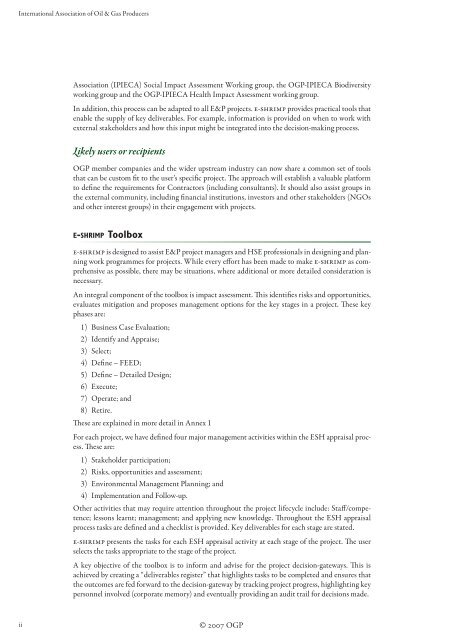Environmental-Social-Health Risk and Impact Management Process
Environmental-Social-Health Risk and Impact Management Process
Environmental-Social-Health Risk and Impact Management Process
You also want an ePaper? Increase the reach of your titles
YUMPU automatically turns print PDFs into web optimized ePapers that Google loves.
International Association of Oil & Gas Producers<br />
ii<br />
Association (IPIECA) <strong>Social</strong> <strong>Impact</strong> Assessment Working group, the OGP-IPIECA Biodiversity<br />
working group <strong>and</strong> the OGP-IPIECA <strong>Health</strong> <strong>Impact</strong> Assessment working group.<br />
In addition, this process can be adapted to all E&P projects. e-shrimp provides practical tools that<br />
enable the supply of key deliverables. For example, information is provided on when to work with<br />
external stakeholders <strong>and</strong> how this input might be integrated into the decision-making process.<br />
Likely users or recipients<br />
OGP member companies <strong>and</strong> the wider upstream industry can now share a common set of tools<br />
that can be custom fit to the user’s specific project. The approach will establish a valuable platform<br />
to define the requirements for Contractors (including consultants). It should also assist groups in<br />
the external community, including financial institutions, investors <strong>and</strong> other stakeholders (NGOs<br />
<strong>and</strong> other interest groups) in their engagement with projects.<br />
e-shrimp Toolbox<br />
e-shrimp is designed to assist E&P project managers <strong>and</strong> HSE professionals in designing <strong>and</strong> planning<br />
work programmes for projects. While every effort has been made to make e-shrimp as comprehensive<br />
as possible, there may be situations, where additional or more detailed consideration is<br />
necessary.<br />
An integral component of the toolbox is impact assessment. This identifies risks <strong>and</strong> opportunities,<br />
evaluates mitigation <strong>and</strong> proposes management options for the key stages in a project. These key<br />
phases are:<br />
1)<br />
)<br />
)<br />
)<br />
)<br />
)<br />
)<br />
)<br />
Business Case Evaluation;<br />
Identify <strong>and</strong> Appraise;<br />
Select;<br />
Define – FEED;<br />
Define – Detailed Design;<br />
Execute;<br />
Operate; <strong>and</strong><br />
Retire.<br />
These are explained in more detail in Annex 1<br />
For each project, we have defined four major management activities within the ESH appraisal process.<br />
These are:<br />
1)<br />
)<br />
)<br />
Stakeholder participation;<br />
<strong>Risk</strong>s, opportunities <strong>and</strong> assessment;<br />
<strong>Environmental</strong> <strong>Management</strong> Planning; <strong>and</strong><br />
)<br />
Implementation <strong>and</strong> Follow-up.<br />
Other activities that may require attention throughout the project lifecycle include: Staff/competence;<br />
lessons learnt; management; <strong>and</strong> applying new knowledge. Throughout the ESH appraisal<br />
process tasks are defined <strong>and</strong> a checklist is provided. Key deliverables for each stage are stated.<br />
e-shrimp presents the tasks for each ESH appraisal activity at each stage of the project. The user<br />
selects the tasks appropriate to the stage of the project.<br />
A key objective of the toolbox is to inform <strong>and</strong> advise for the project decision-gateways. This is<br />
achieved by creating a “deliverables register” that highlights tasks to be completed <strong>and</strong> ensures that<br />
the outcomes are fed forward to the decision-gateway by tracking project progress, highlighting key<br />
personnel involved (corporate memory) <strong>and</strong> eventually providing an audit trail for decisions made.<br />
© 2007 OGP