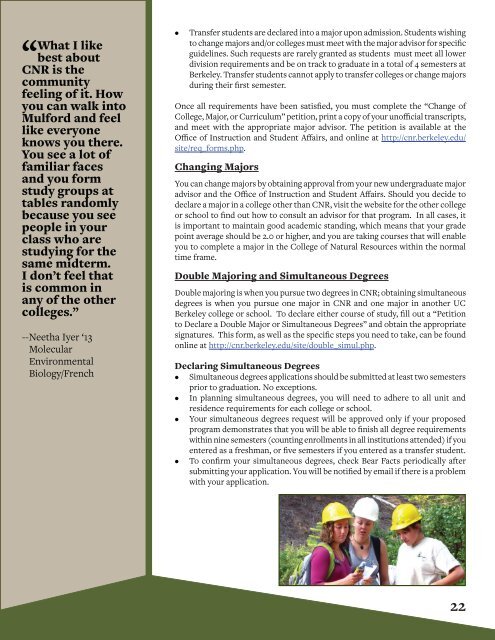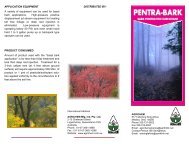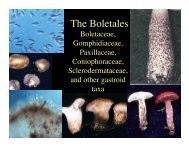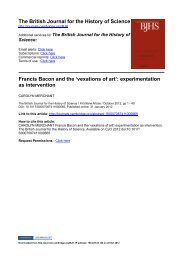2013-14 Undergraduate Student Handbook - College of Natural ...
2013-14 Undergraduate Student Handbook - College of Natural ...
2013-14 Undergraduate Student Handbook - College of Natural ...
Create successful ePaper yourself
Turn your PDF publications into a flip-book with our unique Google optimized e-Paper software.
“ What I like<br />
best about<br />
CNR is the<br />
community<br />
feeling <strong>of</strong> it. How<br />
you can walk into<br />
Mulford and feel<br />
like everyone<br />
knows you there.<br />
You see a lot <strong>of</strong><br />
familiar faces<br />
and you form<br />
study groups at<br />
tables randomly<br />
because you see<br />
people in your<br />
class who are<br />
studying for the<br />
same midterm.<br />
I don’t feel that<br />
is common in<br />
any <strong>of</strong> the other<br />
colleges.”<br />
--Neetha Iyer ‘13<br />
Molecular<br />
Environmental<br />
Biology/French<br />
• Transfer students are declared into a major upon admission. <strong>Student</strong>s wishing<br />
to change majors and/or colleges must meet with the major advisor for specific<br />
guidelines. Such requests are rarely granted as students must meet all lower<br />
division requirements and be on track to graduate in a total <strong>of</strong> 4 semesters at<br />
Berkeley. Transfer students cannot apply to transfer colleges or change majors<br />
during their first semester.<br />
Once all requirements have been satisfied, you must complete the “Change <strong>of</strong><br />
<strong>College</strong>, Major, or Curriculum” petition, print a copy <strong>of</strong> your un<strong>of</strong>ficial transcripts,<br />
and meet with the appropriate major advisor. The petition is available at the<br />
Office <strong>of</strong> Instruction and <strong>Student</strong> Affairs, and online at http://cnr.berkeley.edu/<br />
site/req_forms.php.<br />
Changing Majors<br />
You can change majors by obtaining approval from your new undergraduate major<br />
advisor and the Office <strong>of</strong> Instruction and <strong>Student</strong> Affairs. Should you decide to<br />
declare a major in a college other than CNR, visit the website for the other college<br />
or school to find out how to consult an advisor for that program. In all cases, it<br />
is important to maintain good academic standing, which means that your grade<br />
point average should be 2.0 or higher, and you are taking courses that will enable<br />
you to complete a major in the <strong>College</strong> <strong>of</strong> <strong>Natural</strong> Resources within the normal<br />
time frame.<br />
Double Majoring and Simultaneous Degrees<br />
Double majoring is when you pursue two degrees in CNR; obtaining simultaneous<br />
degrees is when you pursue one major in CNR and one major in another UC<br />
Berkeley college or school. To declare either course <strong>of</strong> study, fill out a “Petition<br />
to Declare a Double Major or Simultaneous Degrees” and obtain the appropriate<br />
signatures. This form, as well as the specific steps you need to take, can be found<br />
online at http://cnr.berkeley.edu/site/double_simul.php.<br />
Declaring Simultaneous Degrees<br />
• Simultaneous degrees applications should be submitted at least two semesters<br />
prior to graduation. No exceptions.<br />
• In planning simultaneous degrees, you will need to adhere to all unit and<br />
residence requirements for each college or school.<br />
• Your simultaneous degrees request will be approved only if your proposed<br />
program demonstrates that you will be able to finish all degree requirements<br />
within nine semesters (counting enrollments in all institutions attended) if you<br />
entered as a freshman, or five semesters if you entered as a transfer student.<br />
• To confirm your simultaneous degrees, check Bear Facts periodically after<br />
submitting your application. You will be notified by email if there is a problem<br />
with your application.<br />
22