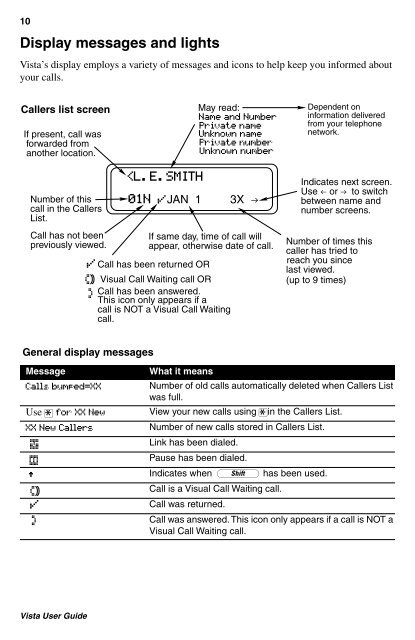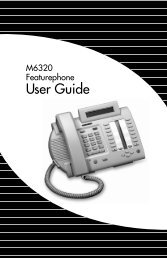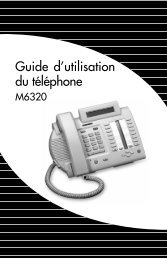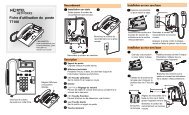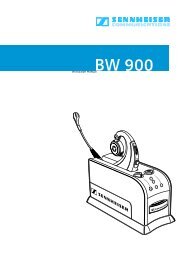Vista 150 User Guide - Florence Inc.
Vista 150 User Guide - Florence Inc.
Vista 150 User Guide - Florence Inc.
Create successful ePaper yourself
Turn your PDF publications into a flip-book with our unique Google optimized e-Paper software.
10<br />
Display messages and lights<br />
<strong>Vista</strong>’s display employs a variety of messages and icons to help keep you informed about<br />
your calls.<br />
Callers list screen<br />
If present, call was<br />
forwarded from<br />
another location.<br />
Number of this<br />
call in the Callers<br />
List.<br />
Call has not been<br />
previously viewed.<br />
General display messages<br />
Message What it means<br />
Calls bumped=XX Number of old calls automatically deleted when Callers List<br />
was full.<br />
Use • for XX New View your new calls using •in the Callers List.<br />
XX New Callers Number of new calls stored in Callers List.<br />
Link has been dialed.<br />
Pause has been dialed.<br />
o Indicates when } has been used.<br />
Call is a Visual Call Waiting call.<br />
Call was returned.<br />
Call was answered. This icon only appears if a call is NOT a<br />
Visual Call Waiting call.<br />
<strong>Vista</strong> <strong>User</strong> <strong>Guide</strong><br />