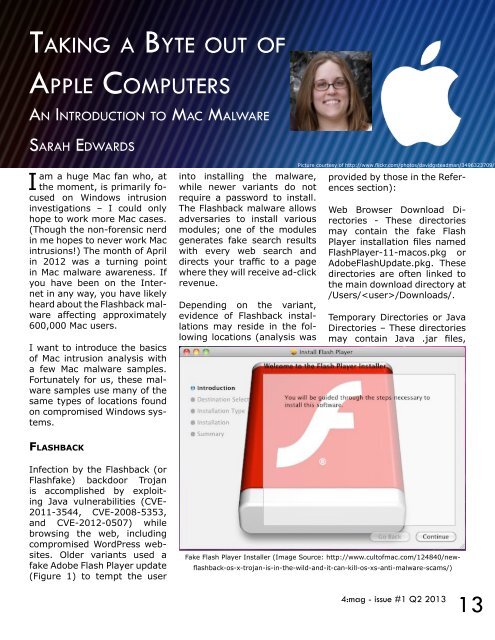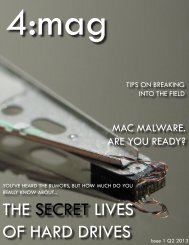You also want an ePaper? Increase the reach of your titles
YUMPU automatically turns print PDFs into web optimized ePapers that Google loves.
taKing a byte out of<br />
appLe computers<br />
an introDuction to mac maLware<br />
sarah eDwarDs<br />
am a huge Mac fan who, at<br />
I the moment, is primarily focused<br />
on Windows intrusion<br />
investigations – I could only<br />
hope to work more Mac cases.<br />
(Though the non-forensic nerd<br />
in me hopes to never work Mac<br />
intrusions!) The month of April<br />
in 2012 was a turning point<br />
in Mac malware awareness. If<br />
you have been on the Internet<br />
in any way, you have likely<br />
heard about the Flashback malware<br />
affecting approximately<br />
600,000 Mac users.<br />
I want to introduce the basics<br />
of Mac intrusion analysis with<br />
a few Mac malware samples.<br />
Fortunately for us, these malware<br />
samples use many of the<br />
same types of locations found<br />
on compromised Windows systems.<br />
FlAshBAck<br />
Infection by the Flashback (or<br />
Flashfake) backdoor Trojan<br />
is accomplished by exploiting<br />
Java vulnerabilities (CVE-<br />
2011-3544, CVE-2008-5353,<br />
and CVE-2012-0507) while<br />
browsing the web, including<br />
compromised WordPress websites.<br />
Older variants used a<br />
fake Adobe Flash Player update<br />
(Figure 1) to tempt the user<br />
into installing the malware,<br />
while newer variants do not<br />
require a password to install.<br />
The Flashback malware allows<br />
adversaries to install various<br />
modules; one of the modules<br />
generates fake search results<br />
with every web search and<br />
directs your traffic to a page<br />
where they will receive ad-click<br />
revenue.<br />
Depending on the variant,<br />
evidence of Flashback installations<br />
may reside in the following<br />
locations (analysis was<br />
Picture courtesy of http://www.flickr.com/photos/davidgsteadman/3496323709/<br />
provided by those in the References<br />
section):<br />
Web Browser Download Directories<br />
- These directories<br />
may contain the fake Flash<br />
Player installation files named<br />
FlashPlayer-11-macos.pkg or<br />
AdobeFlashUpdate.pkg. These<br />
directories are often linked to<br />
the main download directory at<br />
/Users//Downloads/.<br />
Temporary Directories or Java<br />
Directories – These directories<br />
may contain Java .jar files,<br />
Fake Flash Player Installer (I<strong>mag</strong>e Source: http://www.cultofmac.com/124840/newflashback-os-x-trojan-is-in-the-wild-and-it-can-kill-os-xs-anti-malware-scams/)<br />
4:<strong>mag</strong> - issue <strong>#1</strong> <strong>Q2</strong> <strong>2013</strong><br />
13