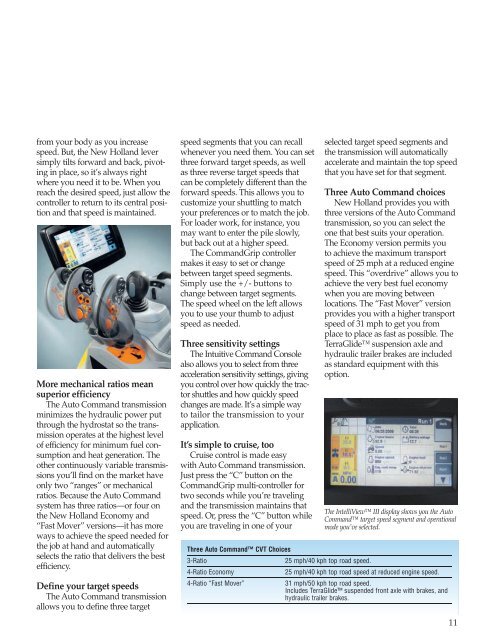New Holland T7000 Tractors 135 to 195 PTO hp
New Holland T7000 Tractors 135 to 195 PTO hp
New Holland T7000 Tractors 135 to 195 PTO hp
You also want an ePaper? Increase the reach of your titles
YUMPU automatically turns print PDFs into web optimized ePapers that Google loves.
from your body as you increase<br />
speed. But, the <strong>New</strong> <strong>Holland</strong> lever<br />
simply tilts forward and back, pivoting<br />
in place, so it’s always right<br />
where you need it <strong>to</strong> be. When you<br />
reach the desired speed, just allow the<br />
controller <strong>to</strong> return <strong>to</strong> its central position<br />
and that speed is maintained.<br />
More mechanical ratios mean<br />
superior efficiency<br />
The Au<strong>to</strong> Command transmission<br />
minimizes the hydraulic power put<br />
through the hydrostat so the transmission<br />
operates at the highest level<br />
of efficiency for minimum fuel consumption<br />
and heat generation. The<br />
other continuously variable transmissions<br />
you’ll find on the market have<br />
only two “ranges” or mechanical<br />
ratios. Because the Au<strong>to</strong> Command<br />
system has three ratios—or four on<br />
the <strong>New</strong> <strong>Holland</strong> Economy and<br />
“Fast Mover” versions—it has more<br />
ways <strong>to</strong> achieve the speed needed for<br />
the job at hand and au<strong>to</strong>matically<br />
selects the ratio that delivers the best<br />
efficiency.<br />
Define your target speeds<br />
The Au<strong>to</strong> Command transmission<br />
allows you <strong>to</strong> define three target<br />
speed segments that you can recall<br />
whenever you need them. You can set<br />
three forward target speeds, as well<br />
as three reverse target speeds that<br />
can be completely different than the<br />
forward speeds. This allows you <strong>to</strong><br />
cus<strong>to</strong>mize your shuttling <strong>to</strong> match<br />
your preferences or <strong>to</strong> match the job.<br />
For loader work, for instance, you<br />
may want <strong>to</strong> enter the pile slowly,<br />
but back out at a higher speed.<br />
The CommandGrip controller<br />
makes it easy <strong>to</strong> set or change<br />
between target speed segments.<br />
Simply use the +/- but<strong>to</strong>ns <strong>to</strong><br />
change between target segments.<br />
The speed wheel on the left allows<br />
you <strong>to</strong> use your thumb <strong>to</strong> adjust<br />
speed as needed.<br />
Three sensitivity settings<br />
The Intuitive Command Console<br />
also allows you <strong>to</strong> select from three<br />
acceleration sensitivity settings, giving<br />
you control over how quickly the trac<strong>to</strong>r<br />
shuttles and how quickly speed<br />
changes are made. It’s a simple way<br />
<strong>to</strong> tailor the transmission <strong>to</strong> your<br />
application.<br />
It’s simple <strong>to</strong> cruise, <strong>to</strong>o<br />
Cruise control is made easy<br />
with Au<strong>to</strong> Command transmission.<br />
Just press the “C” but<strong>to</strong>n on the<br />
CommandGrip multi-controller for<br />
two seconds while you’re traveling<br />
and the transmission maintains that<br />
speed. Or, press the “C” but<strong>to</strong>n while<br />
you are traveling in one of your<br />
selected target speed segments and<br />
the transmission will au<strong>to</strong>matically<br />
accelerate and maintain the <strong>to</strong>p speed<br />
that you have set for that segment.<br />
Three Au<strong>to</strong> Command choices<br />
<strong>New</strong> <strong>Holland</strong> provides you with<br />
three versions of the Au<strong>to</strong> Command<br />
transmission, so you can select the<br />
one that best suits your operation.<br />
The Economy version permits you<br />
<strong>to</strong> achieve the maximum transport<br />
speed of 25 mph at a reduced engine<br />
speed. This “overdrive” allows you <strong>to</strong><br />
achieve the very best fuel economy<br />
when you are moving between<br />
locations. The “Fast Mover” version<br />
provides you with a higher transport<br />
speed of 31 mph <strong>to</strong> get you from<br />
place <strong>to</strong> place as fast as possible. The<br />
TerraGlide suspension axle and<br />
hydraulic trailer brakes are included<br />
as standard equipment with this<br />
option.<br />
The IntelliView III display shows you the Au<strong>to</strong><br />
Command target speed segment and operational<br />
mode you’ve selected.<br />
Three Au<strong>to</strong> Command CVT Choices<br />
3-Ratio 25 mph/40 kph <strong>to</strong>p road speed.<br />
4-Ratio Economy 25 mph/40 kph <strong>to</strong>p road speed at reduced engine speed.<br />
4-Ratio “Fast Mover” 31 mph/50 kph <strong>to</strong>p road speed.<br />
Includes TerraGlide suspended front axle with brakes, and<br />
hydraulic trailer brakes.<br />
11