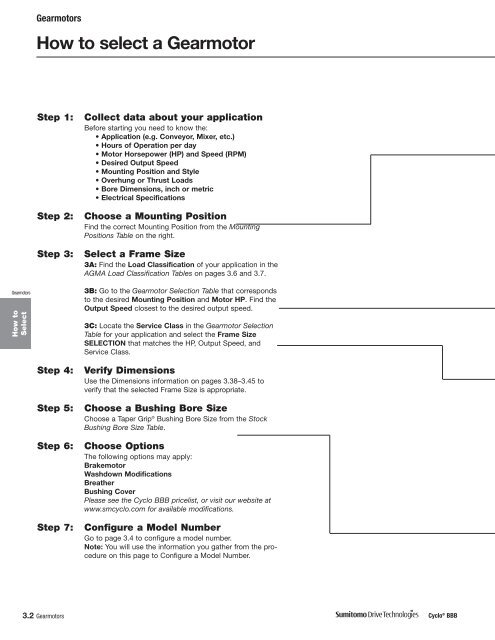Cyclo® BBB - Torkflex
Cyclo® BBB - Torkflex
Cyclo® BBB - Torkflex
You also want an ePaper? Increase the reach of your titles
YUMPU automatically turns print PDFs into web optimized ePapers that Google loves.
Gearmotors<br />
How to<br />
Select<br />
Gearmotors<br />
How to select a Gearmotor<br />
Step 1: Collect data about your application<br />
Before starting you need to know the:<br />
• Application (e.g. Conveyor, Mixer, etc.)<br />
• Hours of Operation per day<br />
• Motor Horsepower (HP) and Speed (RPM)<br />
• Desired Output Speed<br />
• Mounting Position and Style<br />
• Overhung or Thrust Loads<br />
• Bore Dimensions, inch or metric<br />
• Electrical Specifications<br />
Step 2: Choose a Mounting Position<br />
Find the correct Mounting Position from the Mounting<br />
Positions Table on the right.<br />
Step 3: Select a Frame Size<br />
3A: Find the Load Classification of your application in the<br />
AGMA Load Classification Tables on pages 3.6 and 3.7.<br />
3.2 Gearmotors<br />
3B: Go to the Gearmotor Selection Table that corresponds<br />
to the desired Mounting Position and Motor HP. Find the<br />
Output Speed closest to the desired output speed.<br />
3C: Locate the Service Class in the Gearmotor Selection<br />
Table for your application and select the Frame Size<br />
SELECTION that matches the HP, Output Speed, and<br />
Service Class.<br />
Step 4: Verify Dimensions<br />
Use the Dimensions information on pages 3.38–3.45 to<br />
verify that the selected Frame Size is appropriate.<br />
Step 5: Choose a Bushing Bore Size<br />
Choose a Taper Grip ® Bushing Bore Size from the Stock<br />
Bushing Bore Size Table.<br />
Step 6: Choose Options<br />
The following options may apply:<br />
Brakemotor<br />
Washdown Modifications<br />
Breather<br />
Bushing Cover<br />
Please see the Cyclo <strong>BBB</strong> pricelist, or visit our website at<br />
www.smcyclo.com for available modifications.<br />
Step 7: Configure a Model Number<br />
Go to page 3.4 to configure a model number.<br />
Note: You will use the information you gather from the procedure<br />
on this page to Configure a Model Number.<br />
Cyclo ® <strong>BBB</strong>