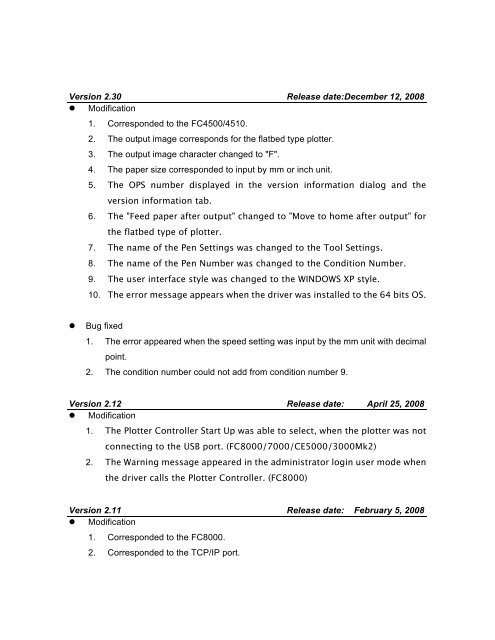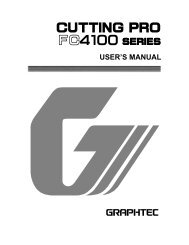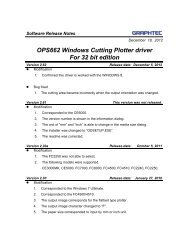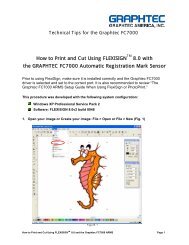OPS662 Windows Cutting Plotter driver For 64 ... - Graphtec America
OPS662 Windows Cutting Plotter driver For 64 ... - Graphtec America
OPS662 Windows Cutting Plotter driver For 64 ... - Graphtec America
You also want an ePaper? Increase the reach of your titles
YUMPU automatically turns print PDFs into web optimized ePapers that Google loves.
Version 2.30 Release date: December 12, 2008<br />
Modification<br />
1. Corresponded to the FC4500/4510.<br />
2. The output image corresponds for the flatbed type plotter.<br />
3. The output image character changed to "F".<br />
4. The paper size corresponded to input by mm or inch unit.<br />
5. The OPS number displayed in the version information dialog and the<br />
version information tab.<br />
6. The "Feed paper after output" changed to "Move to home after output" for<br />
the flatbed type of plotter.<br />
7. The name of the Pen Settings was changed to the Tool Settings.<br />
8. The name of the Pen Number was changed to the Condition Number.<br />
9. The user interface style was changed to the WINDOWS XP style.<br />
10. The error message appears when the <strong>driver</strong> was installed to the <strong>64</strong> bits OS.<br />
Bug fixed<br />
1. The error appeared when the speed setting was input by the mm unit with decimal<br />
point.<br />
2. The condition number could not add from condition number 9.<br />
Version 2.12 Release date: April 25, 2008<br />
Modification<br />
1. The <strong>Plotter</strong> Controller Start Up was able to select, when the plotter was not<br />
connecting to the USB port. (FC8000/7000/CE5000/3000Mk2)<br />
2. The Warning message appeared in the administrator login user mode when<br />
the <strong>driver</strong> calls the <strong>Plotter</strong> Controller. (FC8000)<br />
Version 2.11 Release date: February 5, 2008<br />
Modification<br />
1. Corresponded to the FC8000.<br />
2. Corresponded to the TCP/IP port.