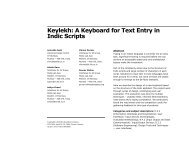Sphinx Guideline version 1
Sphinx Guideline version 1
Sphinx Guideline version 1
You also want an ePaper? Increase the reach of your titles
YUMPU automatically turns print PDFs into web optimized ePapers that Google loves.
RunAll_forceAlign1.pl<br />
addSpkIdsToTrans.pl<br />
lmprepare.csh<br />
Copy these files in /hmm/etc<br />
feat.params<br />
sphinx_train.cfg.template<br />
Copy following files in ~/sphinx3/doc<br />
Dictionary<br />
Filler dictionary<br />
FileIds<br />
Transcription file<br />
Copy following files in /hmm<br />
training.csh<br />
train_force_align.csh<br />
testing.csh<br />
2.5.1 Make following database dependent changes in following files:<br />
1. initializeAndTrain.csh<br />
If the above directory structure is maintained then no need to make changes else change the<br />
paths of ASR_HOME & DATA_HOME<br />
ASR_HOME --> path in which /hmm directory is present.<br />
In the above case it will be ~/train/agmark/marathi/trainAndTest<br />
DATA_HOME --> path in which /doc is present<br />
In the above case it will be ~/train<br />
2. Open the file /hmm/etc/sphinx_train.cfg.template & make following changes:<br />
6. $CFG_BASE_DIR = "~/train/agmark/marathi/trainAndTest/hmm";<br />
// path to the /hmm directory<br />
8. $CFG_WAVFILES_DIR = "/media/F/common_database/marathi/AllWavFiles";<br />
// path where all the WavFiles are stored.<br />
23. $CFG_SPHINXTRAIN_DIR =<br />
"/home/raag/Pinki/data_trained/workspace/tools/sphinxtrain";<br />
// path where sphinxtrain is installed<br />
7