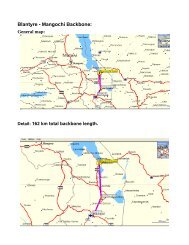Installing Ubuntu Linux Gutsy Gibbon - Server Version 7.10
Installing Ubuntu Linux Gutsy Gibbon - Server Version 7.10
Installing Ubuntu Linux Gutsy Gibbon - Server Version 7.10
You also want an ePaper? Increase the reach of your titles
YUMPU automatically turns print PDFs into web optimized ePapers that Google loves.
Step 15<br />
Step 16<br />
The drive and size will be different for your machine.<br />
After this you should see some screens appear as the installer prepares to<br />
partition your drive. If you are asked to delete what is already on your<br />
machine you should do this.<br />
Step 17<br />
Be sure you choose Yes below.<br />
Again, you will see some screens appear as the installer completes<br />
partitioning your drive. Then you should see:<br />
Step 18<br />
In reality you would probably want your server's clock to be set to<br />
Universal Time (UTC), but for purposes of our lab it is simplest if we<br />
choose No at this point.<br />
Page 5 of 14