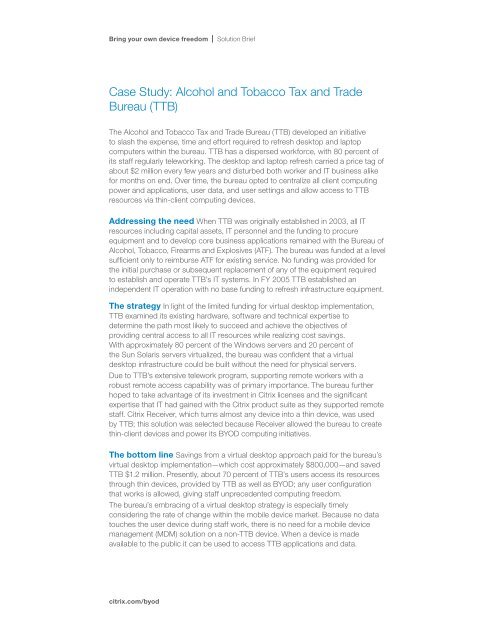Bring your own device freedom
Bring your own device freedom
Bring your own device freedom
You also want an ePaper? Increase the reach of your titles
YUMPU automatically turns print PDFs into web optimized ePapers that Google loves.
<strong>Bring</strong> <strong>your</strong> <strong>own</strong> <strong>device</strong> <strong>freedom</strong> Solution Brief<br />
Case Study: Alcohol and Tobacco Tax and Trade<br />
Bureau (TTB)<br />
The Alcohol and Tobacco Tax and Trade Bureau (TTB) developed an initiative<br />
to slash the expense, time and effort required to refresh desktop and laptop<br />
computers within the bureau. TTB has a dispersed workforce, with 80 percent of<br />
its staff regularly teleworking. The desktop and laptop refresh carried a price tag of<br />
about $2 million every few years and disturbed both worker and IT business alike<br />
for months on end. Over time, the bureau opted to centralize all client computing<br />
power and applications, user data, and user settings and allow access to TTB<br />
resources via thin-client computing <strong>device</strong>s.<br />
Addressing the need When TTB was originally established in 2003, all IT<br />
resources including capital assets, IT personnel and the funding to procure<br />
equipment and to develop core business applications remained with the Bureau of<br />
Alcohol, Tobacco, Firearms and Explosives (ATF). The bureau was funded at a level<br />
sufficient only to reimburse ATF for existing service. No funding was provided for<br />
the initial purchase or subsequent replacement of any of the equipment required<br />
to establish and operate TTB’s IT systems. In FY 2005 TTB established an<br />
independent IT operation with no base funding to refresh infrastructure equipment.<br />
The strategy In light of the limited funding for virtual desktop implementation,<br />
TTB examined its existing hardware, software and technical expertise to<br />
determine the path most likely to succeed and achieve the objectives of<br />
providing central access to all IT resources while realizing cost savings.<br />
With approximately 80 percent of the Windows servers and 20 percent of<br />
the Sun Solaris servers virtualized, the bureau was confident that a virtual<br />
desktop infrastructure could be built without the need for physical servers.<br />
Due to TTB’s extensive telework program, supporting remote workers with a<br />
robust remote access capability was of primary importance. The bureau further<br />
hoped to take advantage of its investment in Citrix licenses and the significant<br />
expertise that IT had gained with the Citrix product suite as they supported remote<br />
staff. Citrix Receiver, which turns almost any <strong>device</strong> into a thin <strong>device</strong>, was used<br />
by TTB; this solution was selected because Receiver allowed the bureau to create<br />
thin-client <strong>device</strong>s and power its BYOD computing initiatives.<br />
The bottom line Savings from a virtual desktop approach paid for the bureau’s<br />
virtual desktop implementation—which cost approximately $800,000—and saved<br />
TTB $1.2 million. Presently, about 70 percent of TTB’s users access its resources<br />
through thin <strong>device</strong>s, provided by TTB as well as BYOD; any user configuration<br />
that works is allowed, giving staff unprecedented computing <strong>freedom</strong>.<br />
The bureau’s embracing of a virtual desktop strategy is especially timely<br />
considering the rate of change within the mobile <strong>device</strong> market. Because no data<br />
touches the user <strong>device</strong> during staff work, there is no need for a mobile <strong>device</strong><br />
management (MDM) solution on a non-TTB <strong>device</strong>. When a <strong>device</strong> is made<br />
available to the public it can be used to access TTB applications and data.<br />
citrix.com/byod