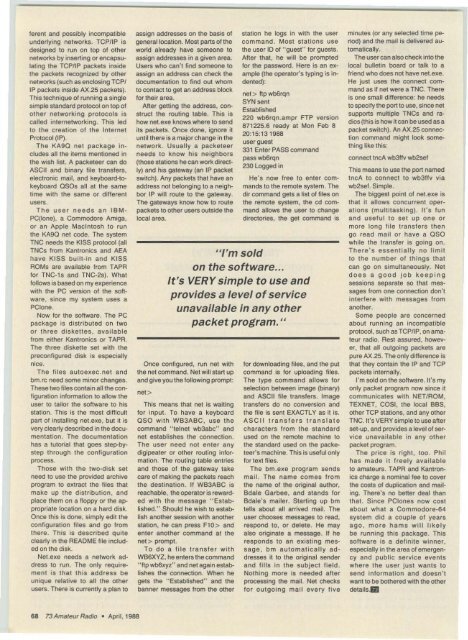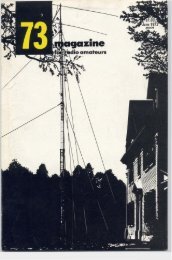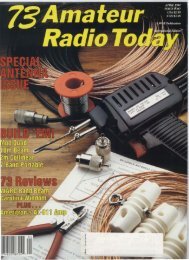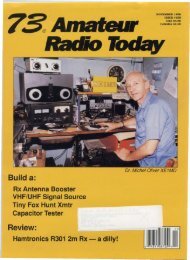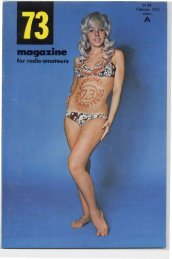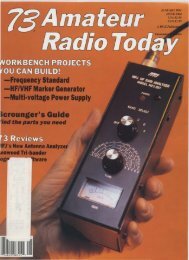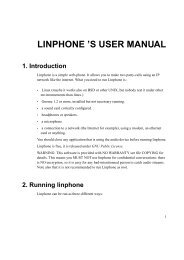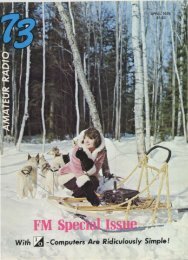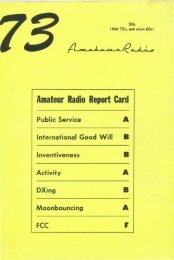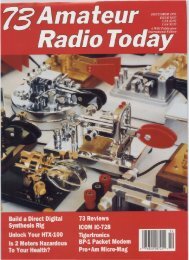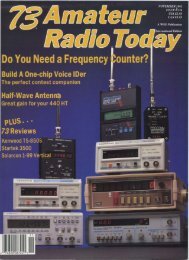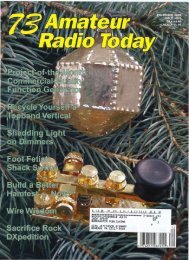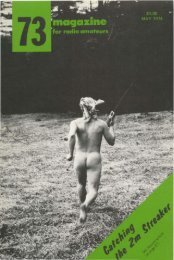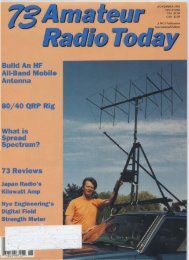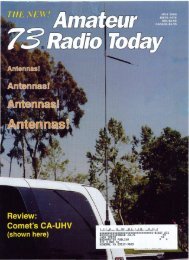you - Free and Open Source Software
you - Free and Open Source Software
you - Free and Open Source Software
You also want an ePaper? Increase the reach of your titles
YUMPU automatically turns print PDFs into web optimized ePapers that Google loves.
terent <strong>and</strong> possibly incompatible<br />
underlying networks. TCP/IP is<br />
designed to run on top of other<br />
networks by inserting or encapsulating<br />
the TCP/IP packets inside<br />
the packets recognized by other<br />
networks (such as enclosing TCP/<br />
IP packets inside AX.25 packets).<br />
This technique of running a single<br />
simple st<strong>and</strong>ard protocol on top of<br />
other networking protoc ols is<br />
called internetworking. This led<br />
to the creation of the Internet<br />
Protocol (IP).<br />
The KA9a net package includes<br />
all the items mentioned in<br />
the wish list. A packeteer can do<br />
ASC II <strong>and</strong> binary file transfers,<br />
electronic mail, <strong>and</strong> keyboard-tokeyboard<br />
asos all at the same<br />
time wilh the same or different<br />
users.<br />
Th e u ser ne ed s an IBM <br />
PC(lone), a Commodore Amiga,<br />
or an Apple Macintos h to run<br />
the KA9a net code. The system<br />
TNC needs the KISS protocol (all<br />
TNCs from Kant ronics <strong>and</strong> AEA<br />
have KI SS built-in <strong>and</strong> KISS<br />
ROMs are available from TAPR<br />
for TNC- 1s <strong>and</strong> TNC-2s) . What<br />
follows is based on my experience<br />
with the PC version of the software,<br />
since my system uses a<br />
Pcione.<br />
Now for the software. The PC<br />
package is distributed on two<br />
or three d iskelles, available<br />
from either Kantronics or TAPR<br />
The three diskette set with the<br />
preconfigured disk is especially<br />
nice.<br />
The files autoexec.net <strong>and</strong><br />
bm.rc need some minor changes.<br />
These two files contain all the configuration<br />
information to allow the<br />
user to tailor the software to his<br />
station. This is the most difficull<br />
pan of installing net.exe, but it is<br />
very clearly described in the eccementatio<br />
n . The documentation<br />
has a tutorial that goes step-bystep<br />
through the configuration<br />
process.<br />
Those with the two-disk set<br />
need to use the provided archive<br />
program to extract the files thai<br />
make up the distribution, <strong>and</strong><br />
place them on a floppy or the appropriate<br />
location on a hard disk.<br />
Once this is done, simply edit the<br />
configuration files <strong>and</strong> go from<br />
th ere . This is described q uite<br />
clearly in the README file included<br />
on the disk.<br />
Net.exe needs a network address<br />
10 run. The only requirement<br />
is that th is address be<br />
unique relative to en the other<br />
users. There is currently a plan to<br />
68 73 Amaleur Radio . April,1988<br />
assign adclresses on the basis of<br />
general location. Most pans of the<br />
world already have someone to<br />
assign addresses in a given area .<br />
Users whO can't find someone to<br />
assign an adclress can check the<br />
documentation to find out whOm<br />
to contact to get an address block<br />
for their area .<br />
After gelling the address, construct<br />
the routing table. This is<br />
how net.exe knows where to send<br />
its packets. Once done, ignore it<br />
until there is a majo r change in the<br />
network. Usually a packeteer<br />
needs to know h is neighbors<br />
(thOse stations he can work directly)<br />
<strong>and</strong> his gateway (an IP packet<br />
switch). Any packets that have an<br />
address not belonging to a neighbor<br />
IP will route to the gateway.<br />
The gateways know how to route<br />
packets to other users outside the<br />
jocel area.<br />
"I'm sold<br />
on the software...<br />
It's VERY simple to use <strong>and</strong><br />
provides a level ofservice<br />
unavailable in any other<br />
packet program. "<br />
Once configured, run net with<br />
the net comm<strong>and</strong>. Net will stan up<br />
<strong>and</strong> give <strong>you</strong> the following prompt:<br />
net ><br />
This means that net is waiting<br />
for input. To have a keyboard<br />
aso with WB3ABC, u se the<br />
comm<strong>and</strong> "temet wbJabc" <strong>and</strong><br />
net establishes the connection.<br />
The user need not enter any<br />
digipeater or other routing information.<br />
The routing table entries<br />
<strong>and</strong> those of the gateway take<br />
care of making the packets reach<br />
the destination. If WB3ABC is<br />
reachable, the operator is rewarded<br />
with th e message " Established."<br />
Should he wish to establish<br />
another session with another<br />
station, he can press F10 > <strong>and</strong><br />
enter another comm<strong>and</strong> et the<br />
net > prompt<br />
To do a file transfer with<br />
WB6XYZ, he enters the comm<strong>and</strong><br />
" ftp wb6xyz" <strong>and</strong> net again establishes<br />
the connection. When he<br />
gets the " Established" <strong>and</strong> the<br />
banner messages from the other<br />
station he logs in with the user<br />
comm<strong>and</strong> . Mo st stations use<br />
the user 10 of " guest" for guest s.<br />
Alter that , he will be prompted<br />
for the password. Here is an example<br />
(the operator's typing is indented):<br />
net > tip wb6rqn<br />
SYN sent<br />
Established<br />
220 wb6rqn.ampr FTP ver sion<br />
871225.6 ready at Mon Feb 8<br />
20:15:131988<br />
user guest<br />
331 Enter PASS comm<strong>and</strong><br />
passwbGrqn<br />
230 logged in<br />
He's now Iree to enter comm<strong>and</strong>s<br />
to the remote system. The<br />
dir comm<strong>and</strong> gets a list of files on<br />
the remote system, the cd comm<strong>and</strong><br />
allows the user to change<br />
directories, the get comm<strong>and</strong> is<br />
lor downloading mes, <strong>and</strong> the put<br />
comm<strong>and</strong> is for uploading files .<br />
The type comm<strong>and</strong> allows for<br />
selection between image (binary)<br />
<strong>and</strong> ASCII file transfers. Image<br />
transfers do no conversion <strong>and</strong><br />
the file is sent EXACTLY as it is.<br />
ASCII transfers translate<br />
characters from the st<strong>and</strong>ard<br />
used on the remote machine to<br />
the st<strong>and</strong>ard used on the packeteer's<br />
machine. This is useful only<br />
for text files.<br />
The bm .exe program sends<br />
mail. The name comes from<br />
the name 01 the original authOr,<br />
Bdale Garbee, <strong>and</strong> st<strong>and</strong> s for<br />
aoate's mailer. Starting up bm<br />
tells about all arrived maiL The<br />
user chooses messages to read,<br />
respond to, or delete. He may<br />
also originate a message. If he<br />
responds to an ex isting message,<br />
bm automatically addresses<br />
it to the original sender<br />
<strong>and</strong> fills in the subject field.<br />
Nothing more is needed after<br />
processing the mail. Net checks<br />
fo r outgoing mail every five<br />
minutes (or any selected time period)<br />
<strong>and</strong> the mail is detivered automatically.<br />
The user can also check into the<br />
local bulletin board or talk to a<br />
friend whO does not have net.exe.<br />
He just uses the connect comm<strong>and</strong><br />
as if net were a TNC . There<br />
is one small difference: he needs<br />
to speci fy the port to use, since net<br />
supports multiple TNCs <strong>and</strong> radios<br />
(this is how it can be used as a<br />
packet switch). An AX.25 connection<br />
comm<strong>and</strong> might look something<br />
like this:<br />
connect tncA wb3ffv wb2sel<br />
This means to use the port named<br />
tn cA to connect 10 wb3lfv via<br />
wb2sef . Simple.<br />
The biggest point of net.exe is<br />
that it allows concurrent operat<br />
ions (mUltitaski ng). It's fun<br />
<strong>and</strong> useful to set up on e or<br />
more long file tran sfers then<br />
go read mail or have a a so<br />
wh ile th e transfer is going on .<br />
There' s e s sentially no limit<br />
to the n umber of thing s that<br />
can go on simultaneously. Net<br />
does a g ood job keep ing<br />
sessions separate so that messages<br />
from one connection don't<br />
interfere with messages from<br />
another .<br />
Some people are concerned<br />
about running an incompatible<br />
protocol , such as TCPIIP, on amateur<br />
radio. Rest assured , however,<br />
that all outgoing packets are<br />
pure AX.25. The only difference is<br />
that they contain the IP <strong>and</strong> TCP<br />
packets internally.<br />
I'm sold on the software. It's my<br />
onty packet program now since it<br />
ccmmumcat es with NET/R OM ,<br />
TEXNET, COSI, the local BBS,<br />
other TCP stations, <strong>and</strong> any other<br />
TNC. It's VERY simple to use after<br />
set-up, <strong>and</strong> provides a level of service<br />
unavailable in any other<br />
packet program.<br />
The price is right, too. Phil<br />
has made it freely available<br />
to amateurs. TAPR <strong>and</strong> Kantrcnies<br />
charge a nominal lee to cover<br />
the costs of duplication <strong>and</strong> mailing.<br />
There's no better deal than<br />
that. Sinc e PClones now cost<br />
about what a ccmmodcre-ee<br />
sys tem did a couple of years<br />
ago , m ore hams will likely<br />
be running th is package. Th is<br />
software is a definite winner,<br />
especially in the area of emergency<br />
<strong>and</strong> public service events<br />
where the user just wa nt s to<br />
send information <strong>and</strong> doesn't<br />
want to be bothered with the other<br />
details.