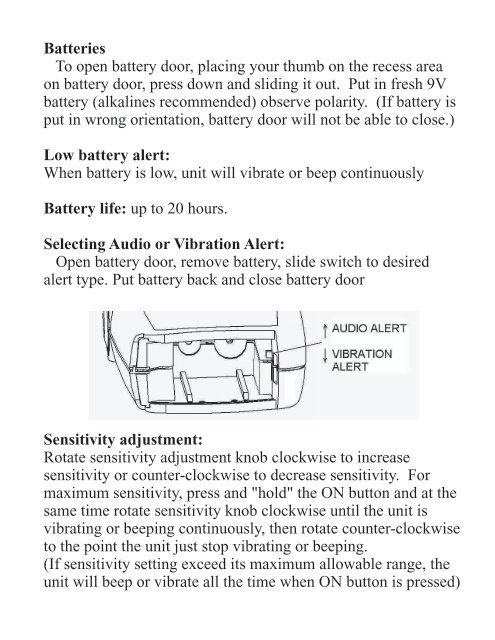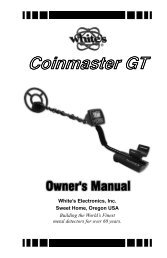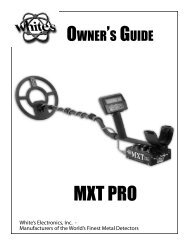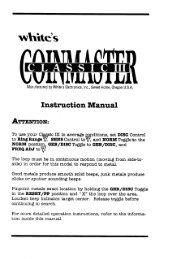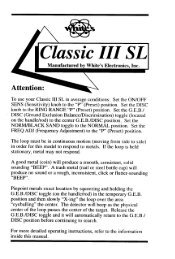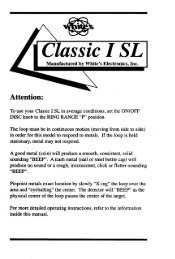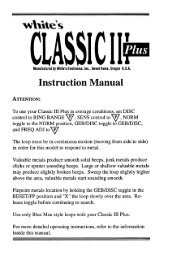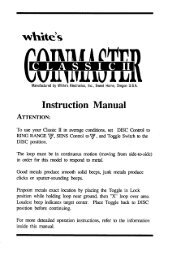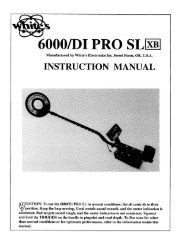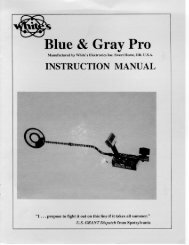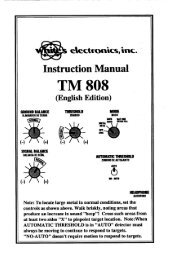120mm BULLSEYE 2 - White's Metal Detectors
120mm BULLSEYE 2 - White's Metal Detectors
120mm BULLSEYE 2 - White's Metal Detectors
You also want an ePaper? Increase the reach of your titles
YUMPU automatically turns print PDFs into web optimized ePapers that Google loves.
Batteries<br />
To open battery door, placing your thumb on the recess area<br />
on battery door, press down and sliding it out. Put in fresh 9V<br />
battery (alkalines recommended) observe polarity. (If battery is<br />
put in wrong orientation, battery door will not be able to close.)<br />
Low battery alert:<br />
When battery is low, unit will vibrate or beep continuously<br />
Battery life: up to 20 hours.<br />
Selecting Audio or Vibration Alert:<br />
Open battery door, remove battery, slide switch to desired<br />
alert type. Put battery back and close battery door<br />
Sensitivity adjustment:<br />
Rotate sensitivity adjustment knob clockwise to increase<br />
sensitivity or counter-clockwise to decrease sensitivity. For<br />
maximum sensitivity, press and "hold" the ON button and at the<br />
same time rotate sensitivity knob clockwise until the unit is<br />
vibrating or beeping continuously, then rotate counter-clockwise<br />
to the point the unit just stop vibrating or beeping.<br />
(If sensitivity setting exceed its maximum allowable range, the<br />
unit will beep or vibrate all the time when ON button is pressed)