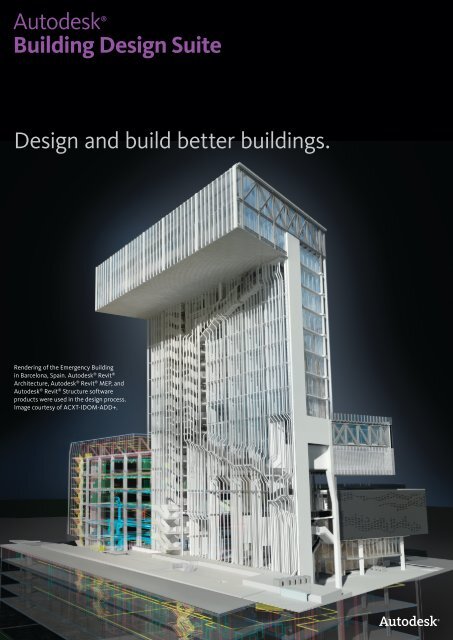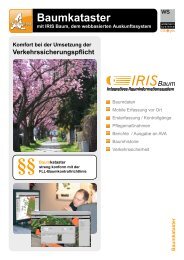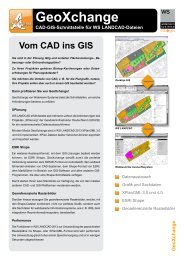Autodesk Building Design Suite Brochure - Widemann Systeme GmbH
Autodesk Building Design Suite Brochure - Widemann Systeme GmbH
Autodesk Building Design Suite Brochure - Widemann Systeme GmbH
Create successful ePaper yourself
Turn your PDF publications into a flip-book with our unique Google optimized e-Paper software.
<strong>Autodesk</strong> ®<br />
<strong>Building</strong> <strong>Design</strong> <strong>Suite</strong><br />
<strong>Design</strong> and build better buildings.<br />
Rendering of the Emergency <strong>Building</strong><br />
in Barcelona, Spain. <strong>Autodesk</strong> ® Revit ®<br />
Architecture, <strong>Autodesk</strong> ® Revit ® MEP, and<br />
<strong>Autodesk</strong> ® Revit ® Structure software<br />
products were used in the design process.<br />
Image courtesy of ACXT-IDOM-ADD+.
Exceptional Value and Competitive Advantage<br />
<strong>Autodesk</strong> ® <strong>Building</strong> <strong>Design</strong> <strong>Suite</strong> is a comprehensive<br />
software solution that can help you design and communicate<br />
more effectively.<br />
<strong>Design</strong> — Create better building with<br />
intelligent, 3D model-based design<br />
Simulate — Use integrated simulation<br />
and analysis to help inform design and<br />
construction decisions<br />
Visualize — Produce compelling<br />
visualizations to market ideas<br />
more successfully<br />
Document — Create more<br />
consistent, higher-quality construction<br />
documentation<br />
Build — Improve control over project<br />
outcomes with valuable insight across<br />
the building lifecycle<br />
Are you facing these issues?<br />
• Need to be more competitive<br />
• Constantly under pressure to control<br />
costs and do more with less<br />
• Tired of separately deploying,<br />
installing, and managing non-integrated<br />
software tools<br />
• Want to compete for projects that feature<br />
BIM workflows, but you use CAD<br />
• Need an economical entry point for BIM<br />
• Looking to get more out of your current<br />
investment in the BIM process<br />
• Want to collaborate more effectively with<br />
project team members<br />
• Struggling to manually coordinate your<br />
design with design data in different file<br />
formats<br />
• Need the competitive edge of high-end<br />
visualizations and walk-throughs<br />
• Spending too much time trying to<br />
communicate your design<br />
• Need multidiscipline design software to<br />
more easily work with design partners<br />
• Want to improve constructability and<br />
reduce rework costs<br />
Learn how <strong>Autodesk</strong> <strong>Building</strong> <strong>Design</strong> <strong>Suite</strong><br />
can help you overcome these issues and accelerate<br />
your path to new business.<br />
<strong>Autodesk</strong> <strong>Building</strong> <strong>Design</strong> <strong>Suite</strong> gives you<br />
the power of BIM, with tools for modeling,<br />
visualization, and documentation , so you can<br />
compete for new work, whether the project<br />
requires BIM or CAD.<br />
Three editions of <strong>Autodesk</strong> <strong>Building</strong> <strong>Design</strong> <strong>Suite</strong><br />
are available to meet your particular business<br />
needs and offer you the depth and breadth of the<br />
<strong>Autodesk</strong> portfolio.<br />
<strong>Autodesk</strong> ® <strong>Building</strong> <strong>Design</strong> <strong>Suite</strong> Standard:<br />
<strong>Autodesk</strong> <strong>Building</strong> <strong>Design</strong> <strong>Suite</strong> Standard is for<br />
building designers, drafters, and detailers who<br />
need a foundational set of tools to efficiently<br />
design, document, and share drawings in the<br />
native DWG file format.<br />
• <strong>Design</strong>, document, and share DWG drawings<br />
• Take advantage of versions of AutoCAD ®<br />
software made specifically for the building<br />
industry<br />
• Show your ideas more effectively with tools for<br />
design illustration and graphic communication<br />
<strong>Autodesk</strong> ® <strong>Building</strong> <strong>Design</strong> <strong>Suite</strong> Premium:<br />
<strong>Autodesk</strong> <strong>Building</strong> <strong>Design</strong> <strong>Suite</strong> Premium is for<br />
architects and engineers who need an optimized<br />
set of tools including the power of BIM with<br />
<strong>Autodesk</strong> ® Revit ® software products, the<br />
familiarity of AutoCAD software applications for<br />
efficient documentation, and <strong>Autodesk</strong> ® 3ds Max ®<br />
<strong>Design</strong> software for compelling visualizations.<br />
• Create better buildings with intelligent<br />
3D model-based design<br />
• Produce compelling visualizations to market<br />
ideas more successfully<br />
• Use integrated analysis to help inform design<br />
and construction decisions.<br />
<strong>Autodesk</strong> ® <strong>Building</strong> <strong>Design</strong> <strong>Suite</strong> Ultimate:<br />
Delivers the full power of BIM with an<br />
advanced set of tools that extend beyond<br />
design into construction. Ideally suited for<br />
construction professionals, this edition builds<br />
on the Premium edition by including <strong>Autodesk</strong> ®<br />
Navisworks ® Manage software for an integrated<br />
approach to multidisciplinary coordination;<br />
<strong>Autodesk</strong> ® Inventor ® to collaborate more<br />
effectively with building product manufacturers<br />
and fabricators; and <strong>Autodesk</strong> ® Quantity<br />
Takeoff for use in design-to-cost-estimating<br />
workflows.
Cost Effective Path to BIM<br />
Included Software Products Standard Premium Ultimate<br />
AutoCAD ® 2013 ✓ ✓ ✓<br />
AutoCAD ® Architecture ✓ ✓ ✓<br />
AutoCAD ® MEP ✓ ✓ ✓<br />
AutoCAD ® Structural Detailing ✓ ✓ ✓<br />
<strong>Autodesk</strong> ® Showcase ® ✓ ✓<br />
<strong>Autodesk</strong> ® SketchBook ® <strong>Design</strong>er ✓ ✓ ✓<br />
<strong>Autodesk</strong> ® Revit ® ✓ ✓<br />
<strong>Autodesk</strong> ® 3ds Maxv <strong>Design</strong> ✓ ✓<br />
<strong>Autodesk</strong> ® Navisworks ® Simulate ✓ ✓<br />
<strong>Autodesk</strong> ® Navisworks ® Manage ✓<br />
<strong>Autodesk</strong> ® Infrastructure Modeler ✓<br />
<strong>Autodesk</strong> ® Quantity Takeoff ✓<br />
<strong>Autodesk</strong> ® Inventor ® ✓<br />
<strong>Autodesk</strong> ® Robot ® Structural ✓<br />
Analysis Professional<br />
<strong>Autodesk</strong> <strong>Building</strong> <strong>Design</strong> <strong>Suite</strong> offers a comprehensive set of tools to manage all phases of design and<br />
construction at an exceptional value.<br />
AutoCAD ® design and documentation software is<br />
one of the world’s leading 2D and 3D CAD tools.<br />
AutoCAD ® Architecture, AutoCAD ® MEP, and<br />
AutoCAD ® Structural Detailing software helps you<br />
efficiently design, document, and share drawings<br />
using authentic, reliable DWG technology.<br />
<strong>Autodesk</strong> ® Showcase ® helps you market and present<br />
your designs by transforming digital models into<br />
photorealistic imagery and immersive, interactive<br />
presentations.<br />
<strong>Autodesk</strong> ® SketchBook ® <strong>Design</strong>er gives you an<br />
effective tool for design illustration and graphic<br />
communication.<br />
<strong>Autodesk</strong> ® Revit ® software combines tools for<br />
architectural design, MEP engineering, and<br />
structural engineering in a single, comprehensive<br />
application. Gain access to a broader set of tools<br />
to streamline your workflows and collaborate more<br />
effectively with other building design disciplines<br />
on the Revit ® platform.<br />
<strong>Autodesk</strong> ® 3ds Max ® <strong>Design</strong> software lets you<br />
rapidly review design concepts, more accurately<br />
analyze daylight effects, and create high-impact<br />
marketing visuals.<br />
<strong>Autodesk</strong> ® Navisworks ® Simulate project review<br />
software supports intelligent 3D model-based<br />
designs with advanced scheduling and visualization<br />
capabilities<br />
<strong>Autodesk</strong> ® Navisworks ® Manage software<br />
helps you integrate 3D models and multiformat<br />
data so you can better coordinate disciplines,<br />
resolve conflicts, and plan projects virtually<br />
before construction or renovation begins.<br />
<strong>Autodesk</strong> ® Quantity Takeoff software helps you<br />
efficiently perform material quantifications from<br />
design data and high-quality images for a smoother<br />
design-to-cost workflow.<br />
<strong>Autodesk</strong> ® Inventor ® software lets you collaborate<br />
with manufacturers and fabricators that produce<br />
building components to understand and capture<br />
design intent.<br />
<strong>Autodesk</strong> ® Infrastructure Modeler software helps<br />
you more easily create, evaluate, and communicate<br />
convincing site plan proposals for faster stakeholder<br />
buy-in and more confident decision making.<br />
<strong>Autodesk</strong> ® Robot ® Structural Analysis<br />
Professional software enables structural engineers<br />
to efficiently perform advanced analysis on large and<br />
complex building structures.<br />
<strong>Autodesk</strong> <strong>Building</strong> <strong>Design</strong> <strong>Suite</strong> helps you:<br />
• Create better buildings with BIM software<br />
and intelligent 3D models<br />
• Use integrated analysis to inform your<br />
design and construction decisions<br />
• Produce compelling visualizations and<br />
walkthroughs to market your ideas<br />
more successfully<br />
• Create consistent, higher-quality<br />
construction documentation and<br />
as-built models<br />
• Accelerate your project schedules and<br />
decrease your costs<br />
• Improve control over your project<br />
outcomes with valuable insight across<br />
the building lifecycle
At <strong>Design</strong>Group we see a lot of value in the <strong>Autodesk</strong> <strong>Building</strong><br />
<strong>Design</strong> <strong>Suite</strong> because we now have additional tools that will allow<br />
us to expand our services and increase the design opportunities<br />
that we have in our firm.<br />
— Brian P. Skripac<br />
Assoc. AIA, LEED AP BD+C<br />
Director of BIM<br />
<strong>Design</strong> Group<br />
Learn More or Purchase<br />
Access specialists worldwide who can provide product expertise, a deep<br />
understanding of your industry, and value that extends beyond your software.<br />
To license <strong>Autodesk</strong> <strong>Building</strong> <strong>Design</strong> <strong>Suite</strong>, contact an an <strong>Autodesk</strong> Authorized<br />
Reseller. Locatean <strong>Autodesk</strong> Reseller near you at www.autodesk.com/reseller.<br />
<strong>Autodesk</strong> Education<br />
<strong>Autodesk</strong> offers students and educators a variety of resources to help ensure<br />
that students are prepared for successful design careers. Educators can access<br />
design software, curricula, and teaching resources, while students can access<br />
free* software, training videos, design competitions, and career resources.<br />
Anyone can get expert guidance at an <strong>Autodesk</strong> Authorized Training Center<br />
(ATC ® ) site, and validate skills with <strong>Autodesk</strong> Certification. Learn more about<br />
<strong>Autodesk</strong> Education at www.autodesk.com/education.<br />
<strong>Autodesk</strong> Subscription<br />
Subscribe to <strong>Autodesk</strong> <strong>Building</strong> <strong>Design</strong> <strong>Suite</strong>. <strong>Autodesk</strong> ® Subscription gives<br />
you an advantage with powerful cloud-based services, upgrades to the latest<br />
software releases, online technical support, and flexible licensing privileges.**<br />
Learn more about <strong>Autodesk</strong> Subscription at www.autodesk.com/subscription.<br />
*Free products are subject to the terms and conditions of the end-user license agreement that<br />
accompanies download of this software.<br />
**All Subscription benefits are not available for all products in all geographies. Please consult your <strong>Autodesk</strong><br />
reseller or sales representative for more information.<br />
<strong>Autodesk</strong>, ATC, AutoCAD, Showcase, SketchBook, Revit, 3ds Max, Navisworks, and Inventor are registered<br />
trademarks or trademarks of <strong>Autodesk</strong>, Inc., and/or its subsidiaries and/or affiliates in the USA and/or other<br />
countries. All other brand names, product names, or trademarks belong to their respective holders. <strong>Autodesk</strong><br />
reserves the right to alter product and services offerings, and specifications and pricing at any time without<br />
notice, and is not responsible for typographical or graphical errors that may appear in this document.<br />
© 2012 <strong>Autodesk</strong>, Inc. All rights reserved.
Wir interessieren uns für:<br />
<strong>Autodesk</strong>-Lösungen<br />
AutoCAD ®<br />
AutoCAD LT ®<br />
AutoCAD ® Architecture<br />
AutoCAD ® Civil 3D ®<br />
AutoCAD ® Map 3D<br />
AutoCAD ® Infrastructure Map Server<br />
AutoCAD ® Raster <strong>Design</strong><br />
<strong>Autodesk</strong> ® 3ds Max ® <strong>Design</strong><br />
<strong>Autodesk</strong> ® Infrastucture Modeler<br />
Planungslösungen zu folgenden Bereichen<br />
3D-Stadtmodelle<br />
Landschaftsplanung · Stadtplanung · Objektplanung<br />
Straße · Kanal · Wasser · Vermessung<br />
GIS-Lösungen · Geodatenmanagement<br />
Architektur · Plangrafik · Visualisierung<br />
Dienstleistungen<br />
Hardware- und Netzwerk-Installation<br />
Aufbau von 3D-Stadtmodellen<br />
Einrichtung von GIS-Auskunftssystemen<br />
Erstellung von FM-<strong>Systeme</strong>n<br />
Visualisierung und Präsentationen<br />
Seminare<br />
Firma<br />
Thema<br />
Abteilung Ansprechpartner<br />
Straße<br />
PLZ Ort<br />
Vorwahl Telefon Telefax<br />
E-Mail-Adresse<br />
Bitte rufen Sie mich an<br />
Bitte senden Sie mir Informationen:<br />
per Post per Fax per E-Mail<br />
Anschrift und Ansprechpartner<br />
Datum Unterschrift<br />
Faxantwort an 0611 - 77819-99<br />
seit<br />
CAD und GIS von W idemann <strong>Systeme</strong><br />
1985<br />
<strong>Widemann</strong> <strong>Systeme</strong> <strong>GmbH</strong><br />
CAD- und GIS-Systemhaus<br />
Egerstraße 2<br />
65205 Wiesbaden<br />
Fon 06 11 - 7 78 19-0<br />
Fax 06 11 - 7 78 19-99<br />
E-Mail info@widemann.de<br />
Geschäftsstelle Nord<br />
Ackermannstraße 21<br />
22087 Hamburg<br />
Fon 040 - 22 94 77-0<br />
Fax 040 - 22 94 77-29<br />
E-Mail info-hh@widemann.de<br />
Geschäftsstelle NRW<br />
Bachstraße 2<br />
41564 Kaarst<br />
Fon 0 21 31 - 2 98 48-0<br />
Fax 0 21 31 - 2 98 48-29<br />
E-Mail info-nrw@widemann.de<br />
Geschäftsstelle Süd<br />
Schwanthalerstraße 81<br />
80336 München<br />
Fon 089 - 54 88 89-0<br />
Fax 089 - 54 88 89-19<br />
E-Mail info-m@widemann.de<br />
Internet<br />
www.widemann.de<br />
Eventuell genannte Produkte bzw. Markennamen von Fremdherstellern<br />
sind Eigentum der jeweiligen Rechteinhaber, deren Rechte hiermit anerkannt<br />
werden. <strong>Autodesk</strong>, AutoCAD, AutoCAD LT, Civil 3D, 3ds Max sind<br />
eingetragene Marken von <strong>Autodesk</strong>, Inc.