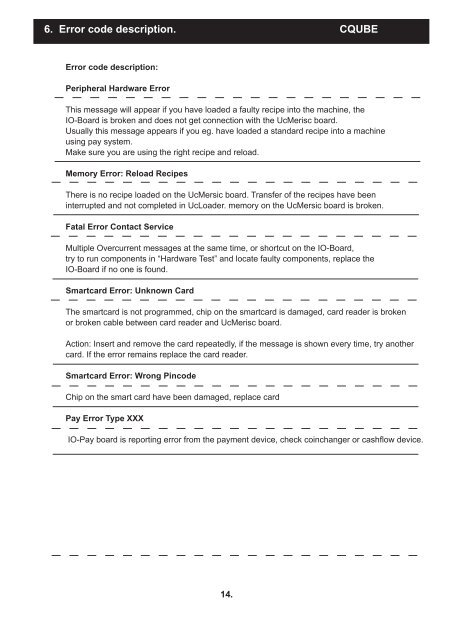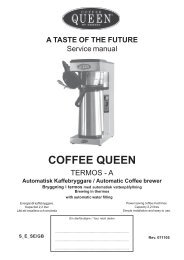Create successful ePaper yourself
Turn your PDF publications into a flip-book with our unique Google optimized e-Paper software.
6. Error code description. CQUBE<br />
Error code description:<br />
Peripheral Hardware Error<br />
This message will appear if you have loaded a faulty recipe into the machine, the<br />
IO-Board is broken and does not get connection with the UcMerisc board.<br />
Usually this message appears if you eg. have loaded a standard recipe into a machine<br />
using pay system.<br />
Make sure you are using the right recipe and reload.<br />
Memory Error: Reload Recipes<br />
There is no recipe loaded on the UcMersic board. Transfer of the recipes have been<br />
interrupted and not completed in UcLoader. memory on the UcMersic board is broken.<br />
Fatal Error Contact Service<br />
Multiple Overcurrent messages at the same time, or shortcut on the IO-Board,<br />
try to run components in “Hardware Test” and locate faulty components, replace the<br />
IO-Board if no one is found.<br />
Smartcard Error: Unknown Card<br />
The smartcard is not programmed, chip on the smartcard is damaged, card reader is broken<br />
or broken cable between card reader and UcMerisc board.<br />
Action: Insert and remove the card repeatedly, if the message is shown every time, try another<br />
card. If the error remains replace the card reader.<br />
Smartcard Error: Wrong Pincode<br />
Chip on the smart card have been damaged, replace card<br />
Pay Error Type XXX<br />
IO-Pay board is reporting error from the payment device, check coinchanger or cashfl ow device.<br />
14.