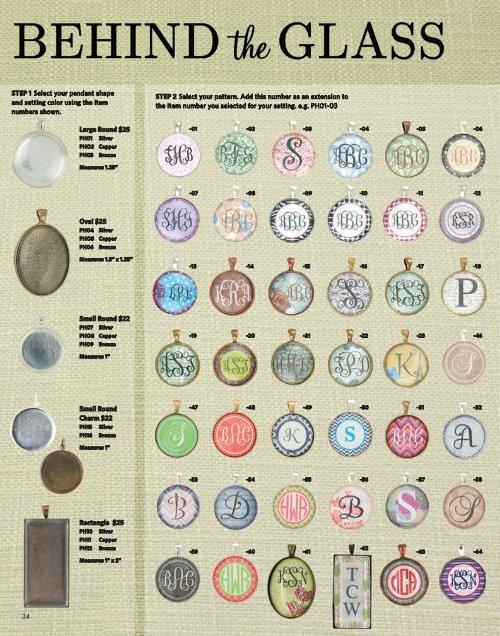Create successful ePaper yourself
Turn your PDF publications into a flip-book with our unique Google optimized e-Paper software.
STEP 1 Select your pendant shape<br />
and setting color using the item<br />
numbers shown.<br />
34<br />
Large Round $25<br />
PH01 Silver<br />
PHO2 Copper<br />
PH03 Bronze<br />
Measures 1.25”<br />
Oval $25<br />
PH04 Silver<br />
PHO5 Copper<br />
PH06 Bronze<br />
Measures 1.5” x 1.25”<br />
Small Round $22<br />
PH07 Silver<br />
PHO8 Copper<br />
PH09 Bronze<br />
Measures 1”<br />
Small Round<br />
Charm $22<br />
PH15 Silver<br />
PH16 Bronze<br />
Measures 1”<br />
Rectangle $25<br />
PH10 Silver<br />
PH11 Copper<br />
PH12 Bronze<br />
Measures 1” x 2”<br />
STEP 2 Select your pattern. Add this number as an extension to<br />
the item number you selected for your setting. e.g. PH01-03<br />
-01<br />
-07<br />
-13<br />
-19<br />
-47<br />
-53<br />
-02 -03 -04 -05 -06<br />
-08<br />
-14<br />
-20<br />
-09<br />
-15<br />
-21<br />
-10 -11 -12<br />
-48 -49 -50 -51 -52<br />
-54 -55 -56 -57 -58<br />
-62<br />
-59 -60 -61 -63 -64<br />
-16<br />
-22<br />
-17<br />
-23<br />
-18<br />
-46