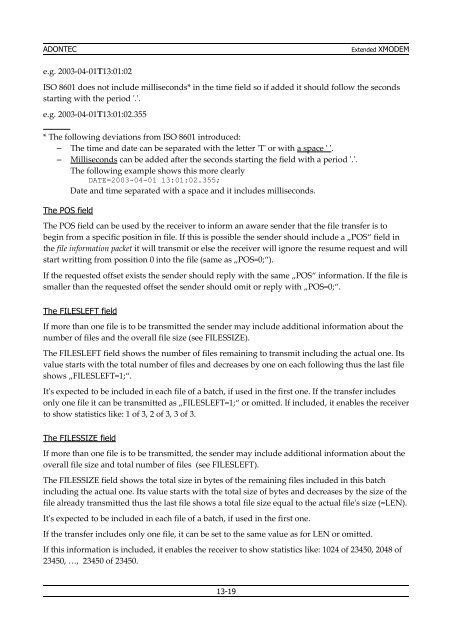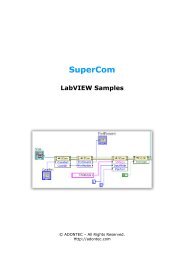The Extended XMODEM protocol - Adontec
The Extended XMODEM protocol - Adontec
The Extended XMODEM protocol - Adontec
Create successful ePaper yourself
Turn your PDF publications into a flip-book with our unique Google optimized e-Paper software.
ADONTEC <strong>Extended</strong> <strong>XMODEM</strong><br />
e.g. 2003-04-01T13:01:02<br />
ISO 8601 does not include milliseconds* in the time field so if added it should follow the seconds<br />
starting with the period '.'.<br />
e.g. 2003-04-01T13:01:02.355<br />
* <strong>The</strong> following deviations from ISO 8601 introduced:<br />
– <strong>The</strong> time and date can be separated with the letter 'T' or with a space ' '.<br />
– Milliseconds can be added after the seconds starting the field with a period '.'.<br />
<strong>The</strong> following example shows this more clearly<br />
DATE=2003-04-01 13:01:02.355;<br />
Date and time separated with a space and it includes milliseconds.<br />
<strong>The</strong> POS field<br />
<strong>The</strong> POS field can be used by the receiver to inform an aware sender that the file transfer is to<br />
begin from a specific position in file. If this is possible the sender should include a „POS“ field in<br />
the file information packet it will transmit or else the receiver will ignore the resume request and will<br />
start writting from possition 0 into the file (same as „POS=0;“).<br />
If the requested offset exists the sender should reply with the same „POS“ information. If the file is<br />
smaller than the requested offset the sender should omit or reply with „POS=0;“.<br />
<strong>The</strong> FILESLEFT field<br />
If more than one file is to be transmitted the sender may include additional information about the<br />
number of files and the overall file size (see FILESSIZE).<br />
<strong>The</strong> FILESLEFT field shows the number of files remaining to transmit including the actual one. Its<br />
value starts with the total number of files and decreases by one on each following thus the last file<br />
shows „FILESLEFT=1;“.<br />
It's expected to be included in each file of a batch, if used in the first one. If the transfer includes<br />
only one file it can be transmitted as „FILESLEFT=1;“ or omitted. If included, it enables the receiver<br />
to show statistics like: 1 of 3, 2 of 3, 3 of 3.<br />
<strong>The</strong> FILESSIZE field<br />
If more than one file is to be transmitted, the sender may include additional information about the<br />
overall file size and total number of files (see FILESLEFT).<br />
<strong>The</strong> FILESSIZE field shows the total size in bytes of the remaining files included in this batch<br />
including the actual one. Its value starts with the total size of bytes and decreases by the size of the<br />
file already transmitted thus the last file shows a total file size equal to the actual file's size (=LEN).<br />
It's expected to be included in each file of a batch, if used in the first one.<br />
If the transfer includes only one file, it can be set to the same value as for LEN or omitted.<br />
If this information is included, it enables the receiver to show statistics like: 1024 of 23450, 2048 of<br />
23450, …, 23450 of 23450.<br />
13-19