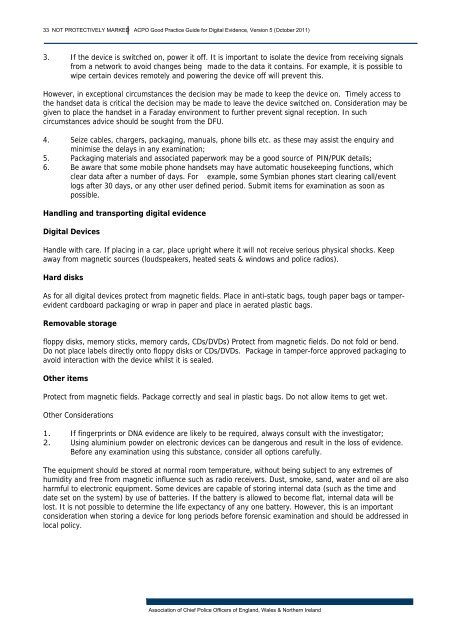ACPO Good Practice Guide
ACPO Good Practice Guide
ACPO Good Practice Guide
Create successful ePaper yourself
Turn your PDF publications into a flip-book with our unique Google optimized e-Paper software.
33 NOT PROTECTIVELY MARKED <strong>ACPO</strong> <strong>Good</strong> <strong>Practice</strong> <strong>Guide</strong> for Digital Evidence, Version 5 (October 2011)<br />
3. If the device is switched on, power it off. It is important to isolate the device from receiving signals<br />
from a network to avoid changes being made to the data it contains. For example, it is possible to<br />
wipe certain devices remotely and powering the device off will prevent this.<br />
However, in exceptional circumstances the decision may be made to keep the device on. Timely access to<br />
the handset data is critical the decision may be made to leave the device switched on. Consideration may be<br />
given to place the handset in a Faraday environment to further prevent signal reception. In such<br />
circumstances advice should be sought from the DFU.<br />
4. Seize cables, chargers, packaging, manuals, phone bills etc. as these may assist the enquiry and<br />
minimise the delays in any examination;<br />
5. Packaging materials and associated paperwork may be a good source of PIN/PUK details;<br />
6. Be aware that some mobile phone handsets may have automatic housekeeping functions, which<br />
clear data after a number of days. For example, some Symbian phones start clearing call/event<br />
logs after 30 days, or any other user defined period. Submit items for examination as soon as<br />
possible.<br />
Handling and transporting digital evidence<br />
Digital Devices<br />
Handle with care. If placing in a car, place upright where it will not receive serious physical shocks. Keep<br />
away from magnetic sources (loudspeakers, heated seats & windows and police radios).<br />
Hard disks<br />
As for all digital devices protect from magnetic fields. Place in anti-static bags, tough paper bags or tamperevident<br />
cardboard packaging or wrap in paper and place in aerated plastic bags.<br />
Removable storage<br />
floppy disks, memory sticks, memory cards, CDs/DVDs) Protect from magnetic fields. Do not fold or bend.<br />
Do not place labels directly onto floppy disks or CDs/DVDs. Package in tamper-force approved packaging to<br />
avoid interaction with the device whilst it is sealed.<br />
Other items<br />
Protect from magnetic fields. Package correctly and seal in plastic bags. Do not allow items to get wet.<br />
Other Considerations<br />
1. If fingerprints or DNA evidence are likely to be required, always consult with the investigator;<br />
2. Using aluminium powder on electronic devices can be dangerous and result in the loss of evidence.<br />
Before any examination using this substance, consider all options carefully.<br />
The equipment should be stored at normal room temperature, without being subject to any extremes of<br />
humidity and free from magnetic influence such as radio receivers. Dust, smoke, sand, water and oil are also<br />
harmful to electronic equipment. Some devices are capable of storing internal data (such as the time and<br />
date set on the system) by use of batteries. If the battery is allowed to become flat, internal data will be<br />
lost. It is not possible to determine the life expectancy of any one battery. However, this is an important<br />
consideration when storing a device for long periods before forensic examination and should be addressed in<br />
local policy.<br />
Association of Chief Police Officers of England, Wales & Northern Ireland