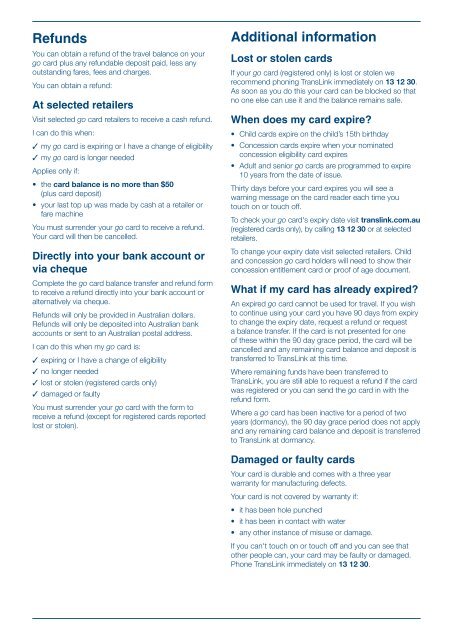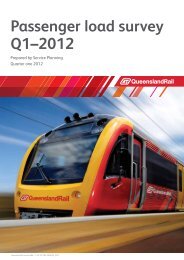go card guide to balance transfers and refunds (PDF ... - TransLink
go card guide to balance transfers and refunds (PDF ... - TransLink
go card guide to balance transfers and refunds (PDF ... - TransLink
Create successful ePaper yourself
Turn your PDF publications into a flip-book with our unique Google optimized e-Paper software.
Refunds<br />
You can obtain a refund of the travel <strong>balance</strong> on your<br />
<strong>go</strong> <strong>card</strong> plus any refundable deposit paid, less any<br />
outst<strong>and</strong>ing fares, fees <strong>and</strong> charges.<br />
You can obtain a refund:<br />
At selected retailers<br />
Visit selected <strong>go</strong> <strong>card</strong> retailers <strong>to</strong> receive a cash refund.<br />
I can do this when:<br />
✓ my <strong>go</strong> <strong>card</strong> is expiring or I have a change of eligibility<br />
✓ my <strong>go</strong> <strong>card</strong> is longer needed<br />
Applies only if:<br />
• the <strong>card</strong> <strong>balance</strong> is no more than $50<br />
(plus <strong>card</strong> deposit)<br />
• your last <strong>to</strong>p up was made by cash at a retailer or<br />
fare machine<br />
You must surrender your <strong>go</strong> <strong>card</strong> <strong>to</strong> receive a refund.<br />
Your <strong>card</strong> will then be cancelled.<br />
Directly in<strong>to</strong> your bank account or<br />
via cheque<br />
Complete the <strong>go</strong> <strong>card</strong> <strong>balance</strong> transfer <strong>and</strong> refund form<br />
<strong>to</strong> receive a refund directly in<strong>to</strong> your bank account or<br />
alternatively via cheque.<br />
Refunds will only be provided in Australian dollars.<br />
Refunds will only be deposited in<strong>to</strong> Australian bank<br />
accounts or sent <strong>to</strong> an Australian postal address.<br />
I can do this when my <strong>go</strong> <strong>card</strong> is:<br />
✓ expiring or I have a change of eligibility<br />
✓ no longer needed<br />
✓ lost or s<strong>to</strong>len (registered <strong>card</strong>s only)<br />
✓ damaged or faulty<br />
You must surrender your <strong>go</strong> <strong>card</strong> with the form <strong>to</strong><br />
receive a refund (except for registered <strong>card</strong>s reported<br />
lost or s<strong>to</strong>len).<br />
Additional information<br />
Lost or s<strong>to</strong>len <strong>card</strong>s<br />
If your <strong>go</strong> <strong>card</strong> (registered only) is lost or s<strong>to</strong>len we<br />
recommend phoning <strong>TransLink</strong> immediately on 13 12 30.<br />
As soon as you do this your <strong>card</strong> can be blocked so that<br />
no one else can use it <strong>and</strong> the <strong>balance</strong> remains safe.<br />
When does my <strong>card</strong> expire?<br />
• Child <strong>card</strong>s expire on the child’s 15th birthday<br />
• Concession <strong>card</strong>s expire when your nominated<br />
concession eligibility <strong>card</strong> expires<br />
• Adult <strong>and</strong> senior <strong>go</strong> <strong>card</strong>s are programmed <strong>to</strong> expire<br />
10 years from the date of issue.<br />
Thirty days before your <strong>card</strong> expires you will see a<br />
warning message on the <strong>card</strong> reader each time you<br />
<strong>to</strong>uch on or <strong>to</strong>uch off.<br />
To check your <strong>go</strong> <strong>card</strong>'s expiry date visit translink.com.au<br />
(registered <strong>card</strong>s only), by calling 13 12 30 or at selected<br />
retailers.<br />
To change your expiry date visit selected retailers. Child<br />
<strong>and</strong> concession <strong>go</strong> <strong>card</strong> holders will need <strong>to</strong> show their<br />
concession entitlement <strong>card</strong> or proof of age document.<br />
What if my <strong>card</strong> has already expired?<br />
An expired <strong>go</strong> <strong>card</strong> cannot be used for travel. If you wish<br />
<strong>to</strong> continue using your <strong>card</strong> you have 90 days from expiry<br />
<strong>to</strong> change the expiry date, request a refund or request<br />
a <strong>balance</strong> transfer. If the <strong>card</strong> is not presented for one<br />
of these within the 90 day grace period, the <strong>card</strong> will be<br />
cancelled <strong>and</strong> any remaining <strong>card</strong> <strong>balance</strong> <strong>and</strong> deposit is<br />
transferred <strong>to</strong> <strong>TransLink</strong> at this time.<br />
Where remaining funds have been transferred <strong>to</strong><br />
<strong>TransLink</strong>, you are still able <strong>to</strong> request a refund if the <strong>card</strong><br />
was registered or you can send the <strong>go</strong> <strong>card</strong> in with the<br />
refund form.<br />
Where a <strong>go</strong> <strong>card</strong> has been inactive for a period of two<br />
years (dormancy), the 90 day grace period does not apply<br />
<strong>and</strong> any remaining <strong>card</strong> <strong>balance</strong> <strong>and</strong> deposit is transferred<br />
<strong>to</strong> <strong>TransLink</strong> at dormancy.<br />
Damaged or faulty <strong>card</strong>s<br />
Your <strong>card</strong> is durable <strong>and</strong> comes with a three year<br />
warranty for manufacturing defects.<br />
Your <strong>card</strong> is not covered by warranty if:<br />
• it has been hole punched<br />
• it has been in contact with water<br />
• any other instance of misuse or damage.<br />
If you can't <strong>to</strong>uch on or <strong>to</strong>uch off <strong>and</strong> you can see that<br />
other people can, your <strong>card</strong> may be faulty or damaged.<br />
Phone <strong>TransLink</strong> immediately on 13 12 30.