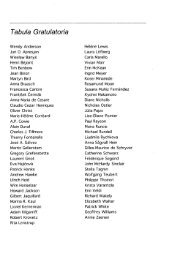Lexicon Creator: A Tool for Building Lexicons for Proofing ... - Euralex
Lexicon Creator: A Tool for Building Lexicons for Proofing ... - Euralex
Lexicon Creator: A Tool for Building Lexicons for Proofing ... - Euralex
Create successful ePaper yourself
Turn your PDF publications into a flip-book with our unique Google optimized e-Paper software.
<strong>Lexicon</strong> <strong>Creator</strong>’s panels<br />
T. Fontenelle, N. Cipollone, M. Daniels, I. Johnson<br />
<strong>Lexicon</strong> <strong>Creator</strong> has four main panels, as shown in the screenshot below:<br />
- Word List: this panel allows the lexicographer to load an external list of words (with<br />
optional frequencies) and view, sort and filter this list in a number of ways. The words<br />
from a corpus used as a source to populate our lexicons will typically be displayed and<br />
manipulated in this panel. Powerful filtering functionalities enable the lexicographer to<br />
quickly identify words which are or are not already in the lexicon, words which end in a<br />
given suffix, and even words which can be analyzed as valid compounds by the<br />
dynamic compounding module described below.<br />
- Analyses: When a word is selected from the word list, it is automatically copied to the<br />
“current word” textbox in the toolbar. The system then generates a list of possible<br />
templates to which this word can be assigned. This list of possible analyses is presented<br />
in the Analyses window and is ordered according to how closely the word matches a<br />
particular pattern. If the word is in the lexicon, its actual analyses (the lexical entry or<br />
entries the word is associated with) are displayed at the top. On the basis of the<br />
in<strong>for</strong>mation presented in this panel, the lexicographer can select the template that seems<br />
most likely to provide a correct description of all <strong>for</strong>ms of the input word. When she<br />
clicks on the template she thinks is correct <strong>for</strong> this analysis, <strong>Lexicon</strong> <strong>Creator</strong> shows the<br />
word selected in the Template/Lexical Entry Details panel with all inflected <strong>for</strong>ms<br />
generated by applying the rules defined when the template was created. She can then<br />
verify that the list of stem <strong>for</strong>ms and inflected <strong>for</strong>ms is correct.<br />
The tool is able to quickly locate inflected <strong>for</strong>ms without having to fully generate the<br />
list via an inflected <strong>for</strong>m indexer which allows us to interact with even enormous (multibillion-word)<br />
lexicons without using much memory. In the example below, the Dutch<br />
adjective dikker is in the lexicon and the actual analysis indicates that it is associated<br />
with the lemma dik “big” assigned to the template ADJECTIVE-<br />
REGULAR.Geminate.dik.<br />
- Lexical Entries: This panel displays the entries of the template lexicon. By default, it<br />
shows three columns: the lexical entries, together with the template which is assigned to<br />
them and the stem values.<br />
362