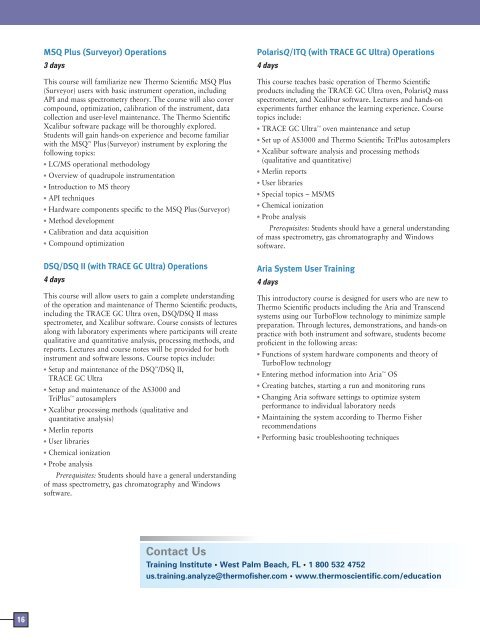Thermo Scientific LIFECYCLE Education Services Course Catalog
Thermo Scientific LIFECYCLE Education Services Course Catalog
Thermo Scientific LIFECYCLE Education Services Course Catalog
You also want an ePaper? Increase the reach of your titles
YUMPU automatically turns print PDFs into web optimized ePapers that Google loves.
16<br />
MSQ Plus (Surveyor) Operations<br />
3 days<br />
This course will familiarize new <strong>Thermo</strong> <strong>Scientific</strong> MSQ Plus<br />
(Surveyor) users with basic instrument operation, including<br />
API and mass spectrometry theory. The course will also cover<br />
compound, optimization, calibration of the instrument, data<br />
collection and user-level maintenance. The <strong>Thermo</strong> <strong>Scientific</strong><br />
Xcalibur software package will be thoroughly explored.<br />
Students will gain hands-on experience and become familiar<br />
with the MSQ Plus (Surveyor) instrument by exploring the<br />
following topics:<br />
• LC/MS operational methodology<br />
• Overview of quadrupole instrumentation<br />
• Introduction to MS theory<br />
• API techniques<br />
• Hardware components specific to the MSQ Plus (Surveyor)<br />
• Method development<br />
• Calibration and data acquisition<br />
• Compound optimization<br />
DSQ/DSQ II (with TRACE GC Ultra) Operations<br />
4 days<br />
This course will allow users to gain a complete understanding<br />
of the operation and maintenance of <strong>Thermo</strong> <strong>Scientific</strong> products,<br />
including the TRACE GC Ultra oven, DSQ/DSQ II mass<br />
spectrometer, and Xcalibur software. <strong>Course</strong> consists of lectures<br />
along with laboratory experiments where participants will create<br />
qualitative and quantitative analysis, processing methods, and<br />
reports. Lectures and course notes will be provided for both<br />
instrument and software lessons. <strong>Course</strong> topics include:<br />
• Setup and maintenance of the DSQ /DSQ II,<br />
TRACE GC Ultra<br />
• Setup and maintenance of the AS3000 and<br />
TriPlus autosamplers<br />
• Xcalibur processing methods (qualitative and<br />
quantitative analysis)<br />
• Merlin reports<br />
• User libraries<br />
• Chemical ionization<br />
• Probe analysis<br />
Prerequisites: Students should have a general understanding<br />
of mass spectrometry, gas chromatography and Windows<br />
software.<br />
PolarisQ/ITQ (with TRACE GC Ultra) Operations<br />
4 days<br />
This course teaches basic operation of <strong>Thermo</strong> <strong>Scientific</strong><br />
products including the TRACE GC Ultra oven, PolarisQ mass<br />
spectrometer, and Xcalibur software. Lectures and hands-on<br />
experiments further enhance the learning experience. <strong>Course</strong><br />
topics include:<br />
• TRACE GC Ultra oven maintenance and setup<br />
• Set up of AS3000 and <strong>Thermo</strong> <strong>Scientific</strong> TriPlus autosamplers<br />
• Xcalibur software analysis and processing methods<br />
(qualitative and quantitative)<br />
• Merlin reports<br />
• User libraries<br />
• Special topics – MS/MS<br />
• Chemical ionization<br />
• Probe analysis<br />
Prerequisites: Students should have a general understanding<br />
of mass spectrometry, gas chromatography and Windows<br />
software.<br />
Aria System User Training<br />
4 days<br />
This introductory course is designed for users who are new to<br />
<strong>Thermo</strong> <strong>Scientific</strong> products including the Aria and Transcend<br />
systems using our TurboFlow technology to minimize sample<br />
preparation. Through lectures, demonstrations, and hands-on<br />
practice with both instrument and software, students become<br />
proficient in the following areas:<br />
• Functions of system hardware components and theory of<br />
TurboFlow technology<br />
• Entering method information into Aria OS<br />
• Creating batches, starting a run and monitoring runs<br />
• Changing Aria software settings to optimize system<br />
performance to individual laboratory needs<br />
• Maintaining the system according to <strong>Thermo</strong> Fisher<br />
recommendations<br />
• Performing basic troubleshooting techniques<br />
Contact Us<br />
Training Institute West Palm Beach, FL 1 800 532 4752<br />
us.training.analyze@thermofisher.com www.thermoscientific.com/education