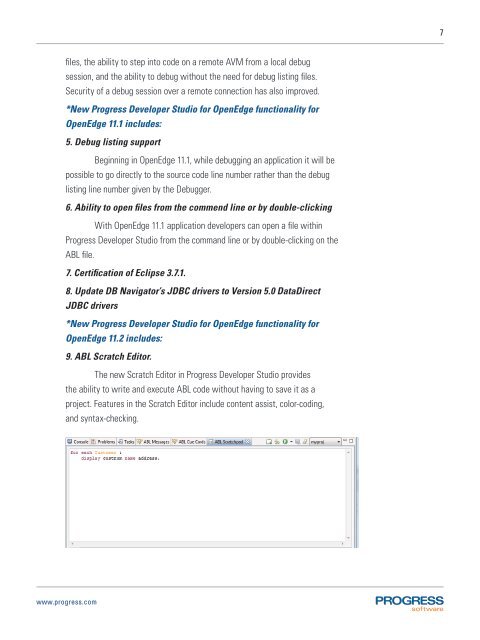OpenEdge 11 - Progress Software
OpenEdge 11 - Progress Software
OpenEdge 11 - Progress Software
Create successful ePaper yourself
Turn your PDF publications into a flip-book with our unique Google optimized e-Paper software.
files, the ability to step into code on a remote AVM from a local debug<br />
session, and the ability to debug without the need for debug listing files.<br />
Security of a debug session over a remote connection has also improved.<br />
*New <strong>Progress</strong> Developer Studio for <strong>OpenEdge</strong> functionality for<br />
<strong>OpenEdge</strong> <strong>11</strong>.1 includes:<br />
5. Debug listing support<br />
www.progress.com<br />
Beginning in <strong>OpenEdge</strong> <strong>11</strong>.1, while debugging an application it will be<br />
possible to go directly to the source code line number rather than the debug<br />
listing line number given by the Debugger.<br />
6. Ability to open files from the commend line or by double-clicking<br />
With <strong>OpenEdge</strong> <strong>11</strong>.1 application developers can open a file within<br />
<strong>Progress</strong> Developer Studio from the command line or by double-clicking on the<br />
ABL file.<br />
7. Certification of Eclipse 3.7.1.<br />
8. Update DB Navigator’s JDBC drivers to Version 5.0 DataDirect<br />
JDBC drivers<br />
*New <strong>Progress</strong> Developer Studio for <strong>OpenEdge</strong> functionality for<br />
<strong>OpenEdge</strong> <strong>11</strong>.2 includes:<br />
9. ABL Scratch Editor.<br />
The new Scratch Editor in <strong>Progress</strong> Developer Studio provides<br />
the ability to write and execute ABL code without having to save it as a<br />
project. Features in the Scratch Editor include content assist, color-coding,<br />
and syntax-checking.<br />
7