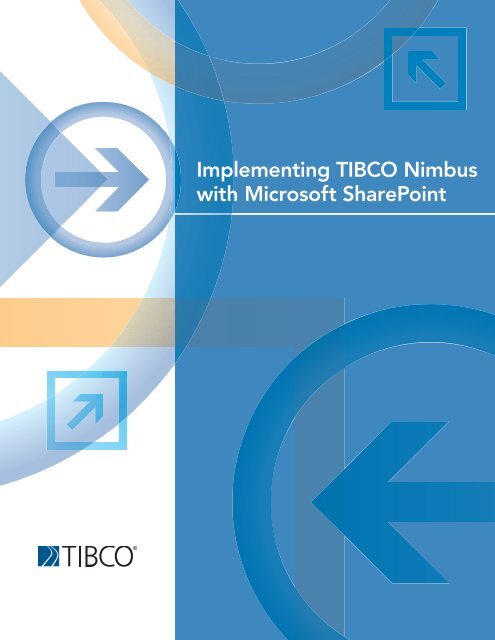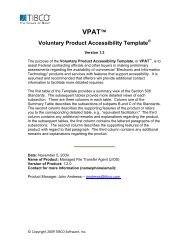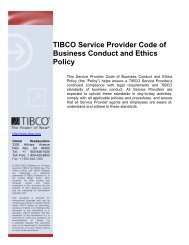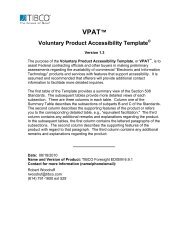Implementing TIBCO Nimbus with Microsoft SharePoint
Implementing TIBCO Nimbus with Microsoft SharePoint
Implementing TIBCO Nimbus with Microsoft SharePoint
You also want an ePaper? Increase the reach of your titles
YUMPU automatically turns print PDFs into web optimized ePapers that Google loves.
<strong>Implementing</strong> <strong>TIBCO</strong> <strong>Nimbus</strong><br />
<strong>with</strong> <strong>Microsoft</strong> <strong>SharePoint</strong>
2<br />
IMPLEMENTING <strong>TIBCO</strong> NIMBUS WITH MICROSOFT SHAREPOINT<br />
TABLE OF CONTENTS<br />
1 INTRODUCTION ............................................................................3<br />
2 UNDERSTANDING MICROSOFT<br />
SHAREPOINT COMPONENTS ......................................................3<br />
3 WHY SHOULD WE BE INTERESTED IN MICROSOFT<br />
SHAREPOINT AND NIMBUS WORKING TOGETHER? ...............5<br />
4 HOW DOES NIMBUS WORK WITH WINDOWS<br />
SHAREPOINT SERVICES? ..............................................................6<br />
5 CAPABILITIES AND FUNCTIONALITIES ......................................9<br />
6 HOW TO IMPLEMENT NIMBUS IN SHAREPOINT .................... 11<br />
7 FREQUENTLY ASKED QUESTIONS ........................................... 14
3<br />
IMPLEMENTING <strong>TIBCO</strong> NIMBUS WITH MICROSOFT SHAREPOINT<br />
Introduction<br />
<strong>TIBCO</strong> <strong>Nimbus</strong> ® integrates seamlessly <strong>with</strong> <strong>Microsoft</strong> <strong>SharePoint</strong> to provide high-<br />
value process management capabilities right from the <strong>SharePoint</strong> environment.<br />
This subject should be of interest to customers who have invested in Sharepoint<br />
or are considering making such investments. This paper explains how the two<br />
products integrate <strong>with</strong> an overview of how they need to be con gured to achieve<br />
the integration.<br />
Understanding <strong>Microsoft</strong> <strong>SharePoint</strong><br />
Components<br />
<strong>Microsoft</strong> <strong>SharePoint</strong> provides a collaborative knowledge management<br />
environment. If you are unfamiliar <strong>with</strong> <strong>SharePoint</strong>, a good place to start is:<br />
http://www.microsoft.com/sharepoint/<br />
<strong>Microsoft</strong> <strong>SharePoint</strong> includes several components, so using its shortened name<br />
“<strong>SharePoint</strong>” is potentially a recipe for confusion. There are two main components<br />
relevant to the <strong>Nimbus</strong>-<strong>Microsoft</strong> <strong>SharePoint</strong> integration:<br />
• <strong>Microsoft</strong> <strong>SharePoint</strong> Foundation 2010 (formerly <strong>Microsoft</strong> Windows <strong>SharePoint</strong><br />
Services)<br />
• <strong>Microsoft</strong> Of ce <strong>SharePoint</strong> Server 2010 (MOSS and formerly <strong>Microsoft</strong> Of ce<br />
<strong>SharePoint</strong> Server 2007)
4<br />
IMPLEMENTING <strong>TIBCO</strong> NIMBUS WITH MICROSOFT SHAREPOINT<br />
<strong>SharePoint</strong> Foundation 2010<br />
<strong>SharePoint</strong> Foundation 2010 is the part of <strong>SharePoint</strong> that <strong>Nimbus</strong> uses. It provides<br />
an infrastructure to enable collaboration and a foundation for building web-based<br />
applications. This versatile technology, included in both Windows Server 2003 and<br />
2008, is supported by <strong>Nimbus</strong>.<br />
Here is additional information about this technology excerpted from<br />
<strong>Microsoft</strong>’s website:<br />
It is the essential solution for organizations that need a secure, manageable,<br />
web-based collaboration platform. <strong>SharePoint</strong> helps teams stay connected<br />
and productive by providing easy access to the people, documents, and<br />
information that they need to make well-informed decisions and get work<br />
done. Use <strong>SharePoint</strong> Foundation to coordinate schedules, organize<br />
documents, and participate in discussions through team workspaces,<br />
blogs, wikis, and document libraries on the platform that is the underlying<br />
infrastructure for <strong>SharePoint</strong> Server.<br />
<strong>SharePoint</strong> Server 2010<br />
<strong>Microsoft</strong> <strong>SharePoint</strong> Server 2010 is a server program that is licensed separately<br />
to <strong>Microsoft</strong> Of ce and Windows Server. While this <strong>SharePoint</strong> technology is not<br />
required to implement <strong>Nimbus</strong> content to users, it provides additional capabilities<br />
such as the integration of <strong>SharePoint</strong>’s enterprise search capability across the<br />
<strong>Nimbus</strong> repository content.<br />
Here is additional information about this technology excerpted from<br />
<strong>Microsoft</strong>’s website:<br />
<strong>Microsoft</strong> <strong>SharePoint</strong> Server 2010 is the business collaboration platform for the<br />
enterprise. Use <strong>SharePoint</strong> Server 2010 to connect people <strong>with</strong> colleagues and<br />
information; manage and govern enterprise content; balance user experience<br />
<strong>with</strong> policy and process; and help users nd the content, information, and<br />
people they need <strong>with</strong> enterprise search.<br />
Please consult your <strong>Microsoft</strong> representative for additional details you require<br />
about <strong>SharePoint</strong>.
5<br />
IMPLEMENTING <strong>TIBCO</strong> NIMBUS WITH MICROSOFT SHAREPOINT<br />
<strong>SharePoint</strong> License Requirements<br />
<strong>Microsoft</strong> Windows Server 2003 and 2008 include the <strong>Microsoft</strong> <strong>SharePoint</strong><br />
technology that is needed to integrate <strong>Nimbus</strong> <strong>with</strong> <strong>SharePoint</strong>. <strong>Microsoft</strong><br />
Windows <strong>SharePoint</strong> Services is included in Windows Server 2003, and <strong>SharePoint</strong><br />
Foundation 2010 is included <strong>with</strong> Windows Server 2008. So if you currently<br />
deploy or decide to deploy <strong>SharePoint</strong> later, there is no further <strong>Microsoft</strong> license<br />
requirement, as you will be installing <strong>Nimbus</strong> onto a server that has one of these<br />
operating systems already.<br />
Why Should We Be Interested in<br />
<strong>Microsoft</strong> <strong>SharePoint</strong> and <strong>Nimbus</strong><br />
Working Together?<br />
Since the deployment of <strong>SharePoint</strong> Server 2010 or MOSS is not required for<br />
deploying <strong>Nimbus</strong>, if you have not adopted these <strong>Microsoft</strong> technologies, we<br />
would recommend you proceed <strong>with</strong>out it. When a business case emerges later<br />
to integrate <strong>Nimbus</strong> into <strong>SharePoint</strong>, you can quite easily do that later when and if<br />
<strong>SharePoint</strong> is deployed in your organization.<br />
If you have already deployed <strong>SharePoint</strong> Server 2010 or MOSS, then the bene ts<br />
of integrating <strong>Nimbus</strong> into <strong>SharePoint</strong> should be clear. A uniform look-and-feel,<br />
<strong>with</strong> consistent navigation across different applications will be more user-friendly,<br />
helping to drive adoption and lower training and support costs.<br />
But perhaps even more important, you can join up multiple initiatives in a single<br />
portal. For example, users can move seamlessly between document libraries<br />
and other typical collaborative <strong>SharePoint</strong> applications into <strong>Nimbus</strong> content <strong>with</strong><br />
greater ease. You can even mix content from different applications on the same<br />
portal page, combining different Web Parts displaying content from different<br />
sources, including <strong>Nimbus</strong>. With this componentized approach to portal page<br />
delivery, you may come up <strong>with</strong> new novel applications for blending process,<br />
performance metrics, and unstructured or structured data on the same page. And<br />
lastly, a uni ed approach to portal infrastructure is likely to be desirable for your<br />
IT department.
6<br />
IMPLEMENTING <strong>TIBCO</strong> NIMBUS WITH MICROSOFT SHAREPOINT<br />
How Does <strong>Nimbus</strong> Work <strong>with</strong><br />
Windows <strong>SharePoint</strong> Services?<br />
While the entire <strong>Nimbus</strong> environment is installed just as normal, bear in mind<br />
the technical prerequisites mentioned below. Thereafter, you integrate the<br />
<strong>Nimbus</strong> web server into <strong>SharePoint</strong>, allowing users to access processes,<br />
documents, to-dos, and storyboards from <strong>with</strong>in the <strong>SharePoint</strong> environment.<br />
Note that the integration should not take more than a few minutes. Brief<br />
details are available in the below section, “How to Implement <strong>Nimbus</strong> in<br />
<strong>SharePoint</strong>.” Full details are in the Administration Guide.<br />
As the architecture image below shows, the <strong>Nimbus</strong> web server can be<br />
accessed either directly via a browser (which provides the <strong>Nimbus</strong> ‘native’<br />
web front end), or via the <strong>SharePoint</strong> services layer (which provides the<br />
<strong>SharePoint</strong> style front-end).<br />
As a result of this exibility, you can run a mixed environment off the single<br />
<strong>Nimbus</strong> repository consisting of one database, one authoring environment,<br />
one web server, but two alternative end user browser interfaces that include<br />
the <strong>Nimbus</strong> native style interface and the <strong>SharePoint</strong> style interface. While<br />
that’s not desirable for long-term steady state use, it does provide a seamless<br />
and simple way for you to roll out the <strong>SharePoint</strong> instance to departments or<br />
initiatives one at a time. Users can continue <strong>with</strong> the native interface until they<br />
have been trained and told to access the <strong>SharePoint</strong> site.
7<br />
IMPLEMENTING <strong>TIBCO</strong> NIMBUS WITH MICROSOFT SHAREPOINT<br />
What Does it Look Like?<br />
For administrators, the <strong>SharePoint</strong> portal framework includes the tools<br />
necessary to brand the site, including fonts and colors. In fact, the <strong>Nimbus</strong><br />
site will inherit its style from the main <strong>SharePoint</strong> site of which it is inside. The<br />
following screenshots, therefore, should be considered purely as examples.<br />
The colors and layouts can be adjusted as you wish to comply <strong>with</strong> your<br />
corporate identity.<br />
<strong>Nimbus</strong> home page in <strong>SharePoint</strong><br />
<strong>Nimbus</strong> role-based searching in <strong>SharePoint</strong>
8<br />
IMPLEMENTING <strong>TIBCO</strong> NIMBUS WITH MICROSOFT SHAREPOINT<br />
A <strong>Nimbus</strong> diagram in <strong>SharePoint</strong><br />
A <strong>Nimbus</strong> diagram displaying activity attachments
9<br />
IMPLEMENTING <strong>TIBCO</strong> NIMBUS WITH MICROSOFT SHAREPOINT<br />
Capabilities and Functionalities<br />
The web front-end of <strong>Nimbus</strong> provides the same functionality irrespective<br />
of whether it is accessed via the <strong>SharePoint</strong> front-end or the native web user<br />
interface. New <strong>Nimbus</strong> users will nd this section of interest; those familiar<br />
<strong>with</strong> the <strong>Nimbus</strong> web front-end can proceed to the next section.<br />
The design goal of <strong>Nimbus</strong> has always been to make business process<br />
information more accessible and engaging for ordinary business users. This<br />
enables business process management initiatives to develop real traction<br />
where it’s actually needed – <strong>with</strong> the end users – rather than business<br />
processes being seen as the domain of technical staff, systems analysts, and<br />
quality managers.<br />
Therefore, publishing process information into a personalized, collaborative<br />
portal is an important aspect of <strong>Nimbus</strong>. Our job isn’t really done until we’ve<br />
got the process content in the possession of the people whose tasks and<br />
performance depend on it.<br />
Thus, the portal is key, as personalized delivery makes it easier for people to<br />
see the processes relevant to their role and to nd the process information<br />
they need. But simply delivering process information to the right users is<br />
not enough: how can we ensure that the process information is meaningful,<br />
accurate and up-to-date? Here again the portal is key. Collaborative<br />
capabilities mean that we can notify relevant users when content changes.<br />
And collaborative users can ask questions of process owners or process<br />
authors, enter discussions, and initiate change requests. When used<br />
appropriately, the combination of personalization and collaboration means<br />
that the portal becomes the one trusted source for “process truth.”<br />
The content is always up-to-date, making it continuously used and trusted.<br />
We call this an intelligent operations manual.
10<br />
IMPLEMENTING <strong>TIBCO</strong> NIMBUS WITH MICROSOFT SHAREPOINT<br />
Enterprise Search Integration<br />
The <strong>Nimbus</strong> repository content (processes, documents and storyboards) is<br />
exposed to the Enterprise Search capability built into <strong>SharePoint</strong> Server 2010<br />
and <strong>Microsoft</strong> Of ce <strong>SharePoint</strong> Server. The Web Part (highlighted in red<br />
below) exposes <strong>Nimbus</strong> Keywords to the enterprise search and returns results<br />
along <strong>with</strong> other enterprise content.<br />
This gives users a uni ed search capability for all manner of content, including<br />
approved <strong>Nimbus</strong> documents, processes, and storyboards. This capability<br />
was released in <strong>Nimbus</strong> version 7.0.0.<br />
Integration <strong>with</strong> <strong>SharePoint</strong> Document Libraries<br />
It is possible to use web links (either direct URLs or Document Registry web<br />
links) to reference any web content which is accessible via a URL. There is<br />
nothing special about this capability, which was available in earlier versions of<br />
<strong>Nimbus</strong> and has no need for the <strong>SharePoint</strong> front-end to make it possible.<br />
However, <strong>with</strong> effect from <strong>Nimbus</strong> version 7.0.2, it is possible to designate<br />
a speci c <strong>SharePoint</strong> document library as the storage medium for the<br />
<strong>Nimbus</strong> Document Registry. A dialog is provided to make it easier to attach<br />
a document from the library directly to the required activity box (or line) in<br />
a <strong>Nimbus</strong> diagram. A mass migration utility is also provided to simplify the<br />
process of adopting this approach. The bene t of this con guration is that<br />
documents stored in the <strong>SharePoint</strong> document library are exposed to the full<br />
enterprise search capabilities of <strong>SharePoint</strong>, rather than being limited to the<br />
keywords search capability described above.
11<br />
IMPLEMENTING <strong>TIBCO</strong> NIMBUS WITH MICROSOFT SHAREPOINT<br />
Upload documents from <strong>Nimbus</strong> into a <strong>SharePoint</strong> document library<br />
The existing <strong>Nimbus</strong> Document Registry is still supported which has no<br />
requirements for <strong>SharePoint</strong>. So the adoption of <strong>SharePoint</strong> is not mandatory<br />
in any respect.<br />
How to Implement <strong>Nimbus</strong> in<br />
<strong>SharePoint</strong><br />
As mentioned above, the entire <strong>Nimbus</strong> environment is installed just as<br />
normal. Thereafter, you integrate the <strong>Nimbus</strong> web server into <strong>Microsoft</strong><br />
<strong>SharePoint</strong>.<br />
Technical Requirements<br />
The prerequisite items are: Windows Server 2003 (Service Pack 1 or<br />
higher), Windows Server 2008 or Windows Server 2008 R2, <strong>with</strong><br />
<strong>Microsoft</strong> <strong>SharePoint</strong> 2007 or <strong>Microsoft</strong> <strong>SharePoint</strong> 2010. Please consult the<br />
Administration Guide for more details.<br />
<strong>Nimbus</strong> 6.5.2 Service Pack 1 (or higher) <strong>with</strong> the <strong>Nimbus</strong> Web Server<br />
installed into the Virtual Directory in the <strong>SharePoint</strong> 80 site and set up to run<br />
<strong>with</strong> Windows Integrated Authentication enabled.
12<br />
IMPLEMENTING <strong>TIBCO</strong> NIMBUS WITH MICROSOFT SHAREPOINT<br />
Outline Implementation Procedure<br />
With the prerequisites mentioned above already established, the next<br />
steps are:<br />
1. Create a new virtual directory in the <strong>SharePoint</strong> 80 site <strong>with</strong>in the _layouts<br />
virtual directory (right-click _layouts and choose New, then Virtual<br />
Directory). Name this virtual directory ‘nimbus_control’ and point it at the<br />
web server main installation folder (for example, C:\<strong>Nimbus</strong>\Web Server).<br />
2. Install the <strong>Nimbus</strong> <strong>SharePoint</strong> solution. This is done by running STSADM.<br />
exe on the server <strong>with</strong> the appropriate path to the “Control.wsp” le.<br />
3. Restart IIS.<br />
4. Deploy the <strong>Nimbus</strong> site via the <strong>SharePoint</strong> Admin Site.<br />
5. Recycle the <strong>SharePoint</strong> Central Administration pool.<br />
6. Create a <strong>Nimbus</strong> site in <strong>SharePoint</strong>, via the <strong>SharePoint</strong> Administration<br />
console Application Management tab … Create site collection.<br />
7. Run the <strong>Nimbus</strong> site.<br />
8. Grant access to required users. Users must be provided <strong>with</strong> access to use<br />
the site. From the Site management page you should add all authenticated<br />
users by default unless speci c user access is required, in which case the<br />
appropriate users should be granted permission. The minimum access<br />
requirement for the site is ‘Team Site Visitor’ (read only).
13<br />
IMPLEMENTING <strong>TIBCO</strong> NIMBUS WITH MICROSOFT SHAREPOINT<br />
In addition to the above, you can optionally integrate <strong>Nimbus</strong> web user<br />
interface components (Web Parts) into other <strong>SharePoint</strong> sites. The following<br />
web user interface components can be added to other <strong>SharePoint</strong> sites:<br />
• Favorites (ListOfFavorites.webpart)<br />
• To Dos (ToDos.webpart)<br />
• My Searches (MyTopics.webpart)<br />
• My Searches Results (MyTopicsResult.webpart)<br />
• Diagram Search Results (SearchDiagramsResult.webpart)<br />
• Document Search (Documents.webpart)<br />
• Recently Viewed Items (ListOfRecentlyViewed.webpart)<br />
• Action List (ListOfActions.webpart)<br />
Please refer to your <strong>SharePoint</strong> documentation for instructions on adding<br />
Web Parts to a <strong>SharePoint</strong> site.<br />
Con guring Favorites<br />
You can include or exclude certain favorite items such as processes,<br />
documents, measures, storyboards, etc. This can be achieved by editing the<br />
Favorites Web Part and selecting or deselecting any of the options under<br />
Miscellaneous. Please remember this is purely a summary intended to convey<br />
the comparative ease <strong>with</strong> which the integration can be performed. It is not<br />
intended to serve as a full installation guide. Please consult the Administration<br />
Guide for full details and if necessary contact <strong>Nimbus</strong> Support.
14<br />
IMPLEMENTING <strong>TIBCO</strong> NIMBUS WITH MICROSOFT SHAREPOINT<br />
Frequently Asked Questions<br />
We don’t use <strong>SharePoint</strong> currently. Would we have to license this to use<br />
the <strong>SharePoint</strong> front-end?<br />
If you using Windows Server 2003 or Windows Server 2008, then you<br />
are already licensed to use Windows <strong>SharePoint</strong> Services and <strong>SharePoint</strong><br />
Foundation 2010 respectively, allowing you to deploy <strong>Nimbus</strong> to end users<br />
via the <strong>SharePoint</strong> front-end.<br />
I thought <strong>SharePoint</strong> was another application that I had to license?<br />
<strong>Microsoft</strong> Of ce <strong>SharePoint</strong> Server and <strong>SharePoint</strong> Server 2010 are additional<br />
server applications from <strong>Microsoft</strong>. <strong>Nimbus</strong> does not require customers<br />
to implement these in order to deploy <strong>Nimbus</strong> to your end users via the<br />
<strong>SharePoint</strong> front-end.<br />
Can we continue to use the old <strong>Nimbus</strong> style of web front-end?<br />
Yes. It’s still available in the product. We call it the “<strong>Nimbus</strong> native front end”.<br />
And we will continue to enhance and support the native front-end alongside<br />
the <strong>SharePoint</strong> integration.<br />
<strong>TIBCO</strong> Software Inc. (NASDAQ: TIBX) is a provider of infrastructure software for companies to use on- premise or as part of cloud computing<br />
environments. Whether it’s optimizing claims, processing trades, cross-selling products based on real-time customer behavior, or averting a<br />
crisis before it happens, <strong>TIBCO</strong> provides companies the two-second advantage – the ability to capture the right information at the right time<br />
and act on it preemptively for a competitive advantage. More than 4,000 customers worldwide rely on <strong>TIBCO</strong> to manage information, decisions,<br />
processes and applications in real time. Learn more at www.tibco.com.<br />
Global Headquarters<br />
3307 Hillview Avenue<br />
Palo Alto, CA 94304<br />
Tel: +1 650-846-1000<br />
+1 800-420-8450<br />
Fax: +1 650-846-1005<br />
©2012 <strong>TIBCO</strong>, <strong>TIBCO</strong> Software, and The Two-Second Advantage are trademarks or registered trademarks of <strong>TIBCO</strong> Software Inc. and its subsidiaries in the United States and/or other countries.<br />
All other product and company names and marks mentioned in this document are the property of their respective owners and are mentioned for identi cation purposes only.<br />
www.tibco.com