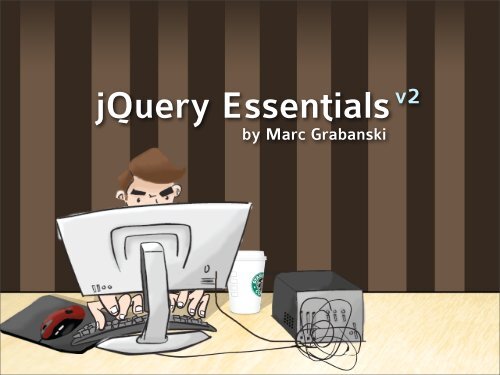PDF of jQuery Essentials - Marc Grabanski
PDF of jQuery Essentials - Marc Grabanski
PDF of jQuery Essentials - Marc Grabanski
You also want an ePaper? Increase the reach of your titles
YUMPU automatically turns print PDFs into web optimized ePapers that Google loves.
<strong>jQuery</strong> <strong>Essentials</strong><br />
by <strong>Marc</strong> <strong>Grabanski</strong><br />
v2
We needed a hero to get<br />
these guys in line
<strong>jQuery</strong> rescues us by working<br />
the same in all browsers!
Easier to write <strong>jQuery</strong> than<br />
pure JavaScript
Hide divs with pure JavaScript<br />
divs = document.getElementByTagName(‘div’);<br />
for (i = 0; i < divs.length; i++) {<br />
divs[i].style.display = ‘none’;<br />
}
Hide divs with pure JavaScript<br />
divs = document.getElementByTagName(‘div’);<br />
for (i = 0; i < divs.length; i++) {<br />
divs[i].style.display = ‘none’;<br />
}<br />
Hide divs with <strong>jQuery</strong><br />
$(“div”).hide();
HTML is tied to JavaScript
<strong>jQuery</strong> Philosophy
<strong>jQuery</strong> Philosophy<br />
#1. Find some HTML
<strong>jQuery</strong> Philosophy<br />
#1. Find some HTML<br />
#2. Do something to it
Find<br />
$(“div”)
Find let’s find some<br />
$(“div”)<br />
elements
Give $() a selector
$(“#myId”)<br />
Give $() a selector
Give $() a selector<br />
$(“#myId”) $(“.myClass”)
Give $() a selector<br />
$(“#myId”) $(“.myClass”) $(“table”)
Selector Examples<br />
$(“#content”) get element with id content
Selector Examples<br />
$(“#content”) get element with id content<br />
$(“li:first”) get first list item
Selector Examples<br />
$(“#content”) get element with id content<br />
$(“li:first”) get first list item<br />
$(“tr:odd”) get odd numbered table rows
Selector Examples<br />
$(“#content”) get element with id content<br />
$(“li:first”) get first list item<br />
$(“tr:odd”) get odd numbered table rows<br />
$(“a[target=_blank]”)<br />
get all links who’s target is “_blank”
Selector Examples<br />
$(“#content”) get element with id content<br />
$(“li:first”) get first list item<br />
$(“tr:odd”) get odd numbered table rows<br />
$(“a[target=_blank]”)<br />
get all links who’s target is “_blank”<br />
$(“form[id^=step]”)<br />
get all forms who’s id starts with “step”
You can also string selectors together
You can also string selectors together<br />
$(“#myId, .myClass, table”)
Find<br />
$(“div”)
Find<br />
Do<br />
$(“div”) .addClass(“redbox”);
<strong>jQuery</strong> API Spice<br />
Two things that make the API HOT
Chain Methods<br />
$(“div”).addClass(“redbox”)
Chain Methods<br />
$(“div”).addClass(“redbox”) .fadeOut();
One Method, Many Uses<br />
$(...).html();
One Method, Many Uses<br />
$(...).html();<br />
$(...).html(“hello”);
One Method, Many Uses<br />
$(...).html();<br />
$(...).html(“hello”);<br />
$(...).html(function(i){<br />
});<br />
return “hello “ + i + “”;
<strong>jQuery</strong> Methods
<strong>jQuery</strong> Methods<br />
•Moving Elements:<br />
append(), appendTo(), before(), after(),
<strong>jQuery</strong> Methods<br />
•Moving Elements:<br />
append(), appendTo(), before(), after(),<br />
•Attributes<br />
css(), attr(), html(), val(), addClass()
<strong>jQuery</strong> Methods<br />
•Moving Elements:<br />
append(), appendTo(), before(), after(),<br />
•Attributes<br />
css(), attr(), html(), val(), addClass()<br />
•Events<br />
bind(), trigger(), unbind(), live(), click()
<strong>jQuery</strong> Methods<br />
•Moving Elements:<br />
append(), appendTo(), before(), after(),<br />
•Attributes<br />
css(), attr(), html(), val(), addClass()<br />
•Events<br />
bind(), trigger(), unbind(), live(), click()<br />
•Effects<br />
show(), fadeOut(), toggle(), animate()
<strong>jQuery</strong> Methods<br />
•Moving Elements:<br />
append(), appendTo(), before(), after(),<br />
•Attributes<br />
css(), attr(), html(), val(), addClass()<br />
•Events<br />
bind(), trigger(), unbind(), live(), click()<br />
•Effects<br />
show(), fadeOut(), toggle(), animate()<br />
•Traversing<br />
find(), is(), prevAll(), next(), hasClass()
<strong>jQuery</strong> Methods<br />
•Moving Elements:<br />
append(), appendTo(), before(), after(),<br />
•Attributes<br />
css(), attr(), html(), val(), addClass()<br />
•Events<br />
bind(), trigger(), unbind(), live(), click()<br />
•Effects<br />
show(), fadeOut(), toggle(), animate()<br />
•Traversing<br />
find(), is(), prevAll(), next(), hasClass()<br />
•Ajax<br />
get(), getJSON(), post(), ajax(), load()
<strong>jQuery</strong> Factory Method $()<br />
You can also pass $() a function<br />
to run the function after the page loads.
<strong>jQuery</strong> Factory Method $()<br />
You can also pass $() a function<br />
to run the function after the page loads.<br />
$(function(){<br />
});
<strong>jQuery</strong> Factory Method $()<br />
You can also pass $() a function<br />
to run the function after the page loads.<br />
$(function(){<br />
code here will execute after DOM is ready<br />
});
<strong>jQuery</strong> Factory Method $()<br />
You can also pass $() a function<br />
to run the function after the page loads.<br />
$(function(){<br />
code here will execute after DOM is ready<br />
});<br />
Note: This is essentially the same as..<br />
$(document).ready(function(){ });
<strong>jQuery</strong> Factory Method $()<br />
You can also pass $() a function<br />
to run the function after the page loads.<br />
$(function(){<br />
code here will execute after DOM is ready<br />
});<br />
Note: This is essentially the same as..<br />
$(document).ready(function(){ });<br />
..you will see this in tutorials around the net
Get element with ID foo and add some HTML.<br />
$(“#foo”)<br />
<br />
<br />
<strong>jQuery</strong><br />
example<br />
<br />
<br />
Moving Elements Examples
Get element with ID foo and add some HTML.<br />
$(“#foo”) .append(“test”);<br />
<br />
<br />
<strong>jQuery</strong><br />
example<br />
<br />
<br />
Moving Elements Examples
Get element with ID foo and add some HTML.<br />
$(“#foo”) .append(“test”);<br />
<br />
<br />
<strong>jQuery</strong><br />
exampletest<br />
<br />
<br />
Moving Elements Examples
Move paragraphs to element with id “foo”<br />
$(“p”)<br />
<br />
<br />
<strong>jQuery</strong><br />
moving<br />
paragraphs<br />
<br />
example<br />
<br />
<br />
Moving Elements Examples
Move paragraphs to element with id “foo”<br />
$(“p”) .appendTo(“#foo”);<br />
<br />
<br />
<strong>jQuery</strong><br />
moving<br />
paragraphs<br />
<br />
example<br />
<br />
<br />
Moving Elements Examples
Move paragraphs to element with id “foo”<br />
$(“p”) .appendTo(“#foo”);<br />
<br />
<br />
<strong>jQuery</strong><br />
example<br />
moving<br />
paragraphs<br />
<br />
<br />
<br />
Moving Elements Examples
Attributes
Get<br />
.attr(‘id’)<br />
Attributes
Get<br />
.attr(‘id’)<br />
.html()<br />
Attributes
Get<br />
.attr(‘id’)<br />
.html()<br />
.val()<br />
Attributes
Get<br />
.attr(‘id’)<br />
.html()<br />
.val()<br />
.css(“top”)<br />
Attributes
Get<br />
.attr(‘id’)<br />
.html()<br />
.val()<br />
.css(“top”)<br />
.width()<br />
Attributes
Get<br />
.attr(‘id’)<br />
.html()<br />
.val()<br />
.css(“top”)<br />
.width()<br />
Attributes<br />
Set<br />
.attr(‘id’, ‘foo’)
Get<br />
.attr(‘id’)<br />
.html()<br />
.val()<br />
.css(“top”)<br />
.width()<br />
Attributes<br />
Set<br />
.attr(‘id’, ‘foo’)<br />
.html(“hi”)
Get<br />
.attr(‘id’)<br />
.html()<br />
.val()<br />
.css(“top”)<br />
.width()<br />
Attributes<br />
Set<br />
.attr(‘id’, ‘foo’)<br />
.html(“hi”)<br />
.val(“new val”)
Get<br />
.attr(‘id’)<br />
.html()<br />
.val()<br />
.width()<br />
Attributes<br />
Set<br />
.attr(‘id’, ‘foo’)<br />
.html(“hi”)<br />
.val(“new val”)<br />
.css(“top”) .css(“top”, “80px”)
Get<br />
.attr(‘id’)<br />
.html()<br />
.val()<br />
Attributes<br />
Set<br />
.attr(‘id’, ‘foo’)<br />
.html(“hi”)<br />
.val(“new val”)<br />
.css(“top”) .css(“top”, “80px”)<br />
.width() .width(60)
Attributes
Attributes<br />
Set border to 1px black<br />
$(...).css(“border”, “1px solid black”);
Attributes<br />
Set border to 1px black<br />
$(...).css(“border”, “1px solid black”);<br />
Set various css properties.<br />
$(...).css({<br />
“background”: “yellow”,<br />
“height”: “400px”<br />
});
Attributes<br />
Set border to 1px black<br />
$(...).css(“border”, “1px solid black”);<br />
Set various css properties.<br />
$(...).css({<br />
“background”: “yellow”,<br />
“height”: “400px”<br />
});<br />
Set all link’s href attribute to google.com<br />
$(“a”).attr(“href”, “http://google.com”);
Attributes
Attributes<br />
Replace HTML with a new paragraph.<br />
$(...).html(“I’m new”);
Attributes<br />
Replace HTML with a new paragraph.<br />
$(...).html(“I’m new”);<br />
whatever turns into<br />
I’m new
Attributes<br />
Replace HTML with a new paragraph.<br />
$(...).html(“I’m new”);<br />
whatever turns into<br />
I’m new<br />
Set checkboxes attribute “checked” to checked.<br />
$(“:checkbox”).attr(“checked”,”checked”);
Replace HTML with a new paragraph.<br />
$(...).html(“I’m new”);<br />
Set checkboxes attribute “checked” to checked.<br />
$(“:checkbox”).attr(“checked”,”checked”);<br />
Set input value to 3.<br />
$(...).val(“3”);<br />
Attributes<br />
whatever turns into<br />
I’m new
Replace HTML with a new paragraph.<br />
$(...).html(“I’m new”);<br />
Set checkboxes attribute “checked” to checked.<br />
$(“:checkbox”).attr(“checked”,”checked”);<br />
Set input value to 3.<br />
$(...).val(“3”);<br />
Attributes<br />
whatever turns into<br />
I’m new<br />
Get input value.<br />
$(...).val();
Events Examples
Events
Events<br />
When a button is clicked, do something.<br />
$(“button”).click(function(){<br />
something();<br />
});
Events<br />
When a button is clicked, do something.<br />
$(“button”).click(function(){<br />
something();<br />
});<br />
Setup a custom event and trigger it.<br />
$(“button“).bind(“expand”, function(){<br />
something();<br />
});<br />
$(“button:first“).trigger(“expand”);
Events<br />
When a button is clicked, do something.<br />
$(“button”).click(function(){<br />
something();<br />
});<br />
Setup a custom event and trigger it.<br />
$(“button“).bind(“expand”, function(){<br />
something();<br />
});<br />
$(“button:first“).trigger(“expand”);<br />
Unbind custom event.<br />
$(“button“).unbind(“expand”);
Event Delegation
Event Delegation<br />
Attach events to document<br />
$(“button”).live(‘click’, function(){<br />
something();<br />
});
Event Delegation<br />
Attach events to document<br />
$(“button”).live(‘click’, function(){<br />
something();<br />
});<br />
Attach event delegation to elements<br />
$(“form“).delegate(“button”, ”click”, function(){<br />
something();<br />
});
Effects / Animation<br />
Examples
Types <strong>of</strong> Effects<br />
Animation / Effects
Types <strong>of</strong> Effects<br />
Animation / Effects<br />
#1. Hide and Show
Types <strong>of</strong> Effects<br />
Animation / Effects<br />
#1. Hide and Show<br />
#2. Fade In and Out
Types <strong>of</strong> Effects<br />
Animation / Effects<br />
#1. Hide and Show<br />
#2. Fade In and Out<br />
#3. Slide Up and Down
Animation / Effects
Animation / Effects<br />
With each click, slide up / slide down a div.<br />
$(...).click(function(){<br />
$(“div:first”).slideToggle();<br />
});
Animation / Effects<br />
With each click, slide up / slide down a div.<br />
$(...).click(function(){<br />
$(“div:first”).slideToggle();<br />
});<br />
Animate elements to 300px wide in .5 seconds.<br />
$(...).animate({ “width”: “300px” }, 500);
With each click, slide up / slide down a div.<br />
$(...).click(function(){<br />
$(“div:first”).slideToggle();<br />
});<br />
Animate elements to 300px wide in .5 seconds.<br />
$(...).animate({ “width”: “300px” }, 500);<br />
Take focus <strong>of</strong>f elements by fading them to<br />
30% opacity in .5 seconds<br />
$(...).fadeTo(500, 0.3);<br />
Animation / Effects
Traversing Examples
Get previous table cells to #myCell.<br />
$(“#myCell”)<br />
<br />
<br />
<br />
<br />
<br />
<br />
<br />
<br />
<br />
<br />
Traversing Examples
Get previous table cells to #myCell.<br />
$(“#myCell”) .prevAll()<br />
<br />
<br />
<br />
<br />
<br />
<br />
<br />
<br />
<br />
<br />
Traversing Examples
Traversing Examples<br />
Get previous table cells to #myCell.<br />
$(“#myCell”) .prevAll() .andSelf();<br />
<br />
<br />
<br />
<br />
<br />
<br />
<br />
<br />
<br />
Move paragraphs to element with id “foo”<br />
$(“table”)<br />
<br />
<br />
<br />
<br />
foo<br />
bar<br />
<br />
<br />
<br />
Traversing Examples
Move paragraphs to element with id “foo”<br />
$(“table”) .next()<br />
<br />
<br />
<br />
<br />
foo<br />
bar<br />
<br />
<br />
<br />
Traversing Examples
Move paragraphs to element with id “foo”<br />
$(“table”) .next()<br />
<br />
<br />
<br />
<br />
foo<br />
bar<br />
<br />
<br />
<br />
Traversing Examples
Traversing Examples<br />
Move paragraphs to element with id “foo”<br />
$(“table”) .next().find(“p”);<br />
<br />
<br />
<br />
<br />
foo<br />
bar<br />
<br />
<br />
Ajax Examples
Ajax Examples
Ajax Examples<br />
Post data, “bar” equals “baz” to tag.php using get.<br />
$(...).get(“tag.php”, { “bar”: “baz” });
Ajax Examples<br />
Post data, “bar” equals “baz” to tag.php using get.<br />
$(...).get(“tag.php”, { “bar”: “baz” });<br />
Post data, “foo” equals “bar” to send.php, then<br />
alert the response.<br />
$.post(“send.php”, { foo: ”bar” },<br />
function(response){<br />
alert(response);<br />
});
Extending <strong>jQuery</strong>
$.fn.myPlugin = function(){<br />
return this.each(function(){<br />
$(this).html(“you used myPlugin!”);<br />
});<br />
});<br />
<br />
<br />
<br />
<br />
<br />
<br />
Plugin Example
$.fn.myPlugin = function(){<br />
return this.each(function(){<br />
$(this).html(“you used myPlugin!”);<br />
});<br />
});<br />
$(“div”).myPlugin();<br />
<br />
<br />
<br />
<br />
<br />
<br />
Plugin Example
$.fn.myPlugin = function(){<br />
return this.each(function(){<br />
$(this).html(“you used myPlugin!”);<br />
});<br />
});<br />
$(“div”).myPlugin();<br />
<br />
<br />
you used myPlugin!<br />
you used myPlugin!<br />
<br />
<br />
Plugin Example
Wait, There’s More!
<strong>jQuery</strong> isn’t only about simpler code
<strong>jQuery</strong> isn’t only about simpler code<br />
and being more productive
<strong>jQuery</strong> isn’t only about simpler code<br />
and being more productive<br />
It is also about..
<strong>jQuery</strong> isn’t only about simpler code<br />
and being more productive<br />
It is also about..<br />
great community<br />
test coverage plugins books<br />
support<br />
open (free) license<br />
tutorials<br />
speed<br />
light weight code
Led to World Domination<br />
<strong>jQuery</strong><br />
http://google.com/trends?q=dojo+javascript,+jquery+javascript,+yui+javascript,+prototype<br />
+javascript,+mootools+javascript&ctab=0&geo=all&date=all&sort=1
Usage Across Top 10,000 Sites<br />
http://trends.builtwith.com/javascript
Plugins<br />
<strong>jQuery</strong> has hundreds <strong>of</strong> plugins at<br />
http://plugins.jquery.com/<br />
<strong>jQuery</strong> UI<br />
Set <strong>of</strong> <strong>of</strong>ficial user interface<br />
components at:<br />
http://jqueryui.com
Support<br />
<strong>jQuery</strong> general discussion mailing list<br />
http://forum.jquery.com<br />
<strong>jQuery</strong> discussion docs page<br />
http://docs.jquery.com/Discussion<br />
<strong>jQuery</strong> IRC room<br />
#jquery on FreeNode.net
Books<br />
Learning <strong>jQuery</strong> 1.3<br />
by Karl Swedberg<br />
http://www.amazon.com/gp/product/1847196705?<br />
ie=UTF8&tag=jac<strong>of</strong>alltrawe-20&linkCode=as2&cam<br />
p=1789&creative=9325&creativeASIN=1847196705<br />
<strong>jQuery</strong> in Action<br />
Yahuda Katz<br />
http://www.amazon.com/gp/product/1933988355?<br />
ie=UTF8&tag=jac<strong>of</strong>alltrawe-20&linkCode=as2&camp<br />
=1789&creative=9325&creativeASIN=1933988355
Video Training<br />
http://marcgrabanski.com/article/the-jquery-course-prerelease
Thank you!<br />
<strong>Marc</strong> <strong>Grabanski</strong>:<br />
http://marcgrabanski.com<br />
Twitter: @1<strong>Marc</strong>