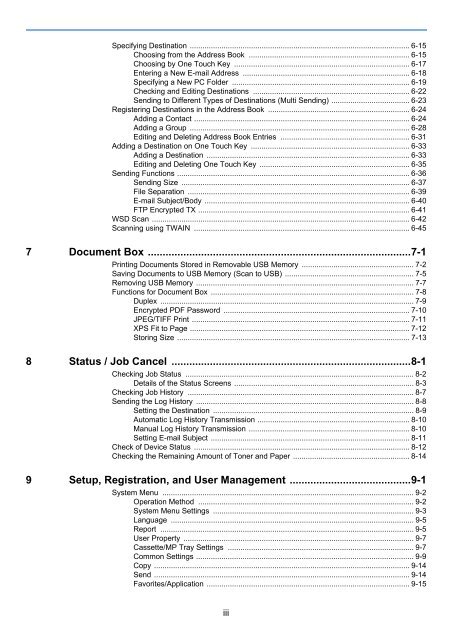Display the screen. - TA Triumph-Adler GmbH
Display the screen. - TA Triumph-Adler GmbH
Display the screen. - TA Triumph-Adler GmbH
You also want an ePaper? Increase the reach of your titles
YUMPU automatically turns print PDFs into web optimized ePapers that Google loves.
Specifying Destination ........................................................................................................ 6-15<br />
Choosing from <strong>the</strong> Address Book ............................................................................ 6-15<br />
Choosing by One Touch Key ................................................................................... 6-17<br />
Entering a New E-mail Address ............................................................................... 6-18<br />
Specifying a New PC Folder .................................................................................... 6-19<br />
Checking and Editing Destinations .......................................................................... 6-22<br />
Sending to Different Types of Destinations (Multi Sending) ..................................... 6-23<br />
Registering Destinations in <strong>the</strong> Address Book ................................................................... 6-24<br />
Adding a Contact ...................................................................................................... 6-24<br />
Adding a Group ........................................................................................................ 6-28<br />
Editing and Deleting Address Book Entries ............................................................. 6-31<br />
Adding a Destination on One Touch Key ........................................................................... 6-33<br />
Adding a Destination ................................................................................................ 6-33<br />
Editing and Deleting One Touch Key ....................................................................... 6-35<br />
Sending Functions ..............................................................................................................6-36<br />
Sending Size ............................................................................................................ 6-37<br />
File Separation ......................................................................................................... 6-39<br />
E-mail Subject/Body ................................................................................................. 6-40<br />
FTP Encrypted TX .................................................................................................... 6-41<br />
WSD Scan .......................................................................................................................... 6-42<br />
Scanning using TWAIN ...................................................................................................... 6-45<br />
7 Document Box .........................................................................................7-1<br />
Printing Documents Stored in Removable USB Memory ..................................................... 7-2<br />
Saving Documents to USB Memory (Scan to USB) ............................................................. 7-5<br />
Removing USB Memory ....................................................................................................... 7-7<br />
Functions for Document Box ................................................................................................ 7-8<br />
Duplex ........................................................................................................................ 7-9<br />
Encrypted PDF Password ........................................................................................ 7-10<br />
JPEG/TIFF Print ....................................................................................................... 7-11<br />
XPS Fit to Page ........................................................................................................ 7-12<br />
Storing Size .............................................................................................................. 7-13<br />
8 Status / Job Cancel .................................................................................8-1<br />
Checking Job Status ............................................................................................................8-2<br />
Details of <strong>the</strong> Status Screens ..................................................................................... 8-3<br />
Checking Job History ...........................................................................................................8-7<br />
Sending <strong>the</strong> Log History ....................................................................................................... 8-8<br />
Setting <strong>the</strong> Destination ............................................................................................... 8-9<br />
Automatic Log History Transmission ........................................................................ 8-10<br />
Manual Log History Transmission ............................................................................ 8-10<br />
Setting E-mail Subject .............................................................................................. 8-11<br />
Check of Device Status ...................................................................................................... 8-12<br />
Checking <strong>the</strong> Remaining Amount of Toner and Paper ....................................................... 8-14<br />
9 Setup, Registration, and User Management .........................................9-1<br />
System Menu ....................................................................................................................... 9-2<br />
Operation Method ...................................................................................................... 9-2<br />
System Menu Settings ............................................................................................... 9-3<br />
Language ................................................................................................................... 9-5<br />
Report ........................................................................................................................ 9-5<br />
User Property ............................................................................................................. 9-7<br />
Cassette/MP Tray Settings ........................................................................................ 9-7<br />
Common Settings ....................................................................................................... 9-9<br />
Copy ......................................................................................................................... 9-14<br />
Send ......................................................................................................................... 9-14<br />
Favorites/Application ................................................................................................ 9-15<br />
iii