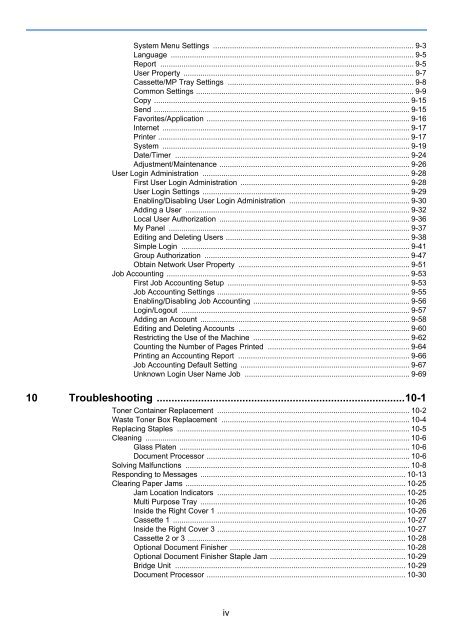1 Display the screen. - TA Triumph-Adler GmbH
1 Display the screen. - TA Triumph-Adler GmbH
1 Display the screen. - TA Triumph-Adler GmbH
Create successful ePaper yourself
Turn your PDF publications into a flip-book with our unique Google optimized e-Paper software.
System Menu Settings ............................................................................................... 9-3<br />
Language ................................................................................................................... 9-5<br />
Report ........................................................................................................................ 9-5<br />
User Property ............................................................................................................. 9-7<br />
Cassette/MP Tray Settings ........................................................................................ 9-8<br />
Common Settings ....................................................................................................... 9-9<br />
Copy ......................................................................................................................... 9-15<br />
Send ......................................................................................................................... 9-15<br />
Favorites/Application ................................................................................................ 9-16<br />
Internet ..................................................................................................................... 9-17<br />
Printer ....................................................................................................................... 9-17<br />
System ..................................................................................................................... 9-19<br />
Date/Timer ............................................................................................................... 9-24<br />
Adjustment/Maintenance .......................................................................................... 9-26<br />
User Login Administration .................................................................................................. 9-28<br />
First User Login Administration ................................................................................ 9-28<br />
User Login Settings .................................................................................................. 9-29<br />
Enabling/Disabling User Login Administration ......................................................... 9-30<br />
Adding a User .......................................................................................................... 9-32<br />
Local User Authorization .......................................................................................... 9-36<br />
My Panel .................................................................................................................. 9-37<br />
Editing and Deleting Users ....................................................................................... 9-38<br />
Simple Login ............................................................................................................ 9-41<br />
Group Authorization ................................................................................................. 9-47<br />
Obtain Network User Property ................................................................................. 9-51<br />
Job Accounting ................................................................................................................... 9-53<br />
First Job Accounting Setup ...................................................................................... 9-53<br />
Job Accounting Settings ........................................................................................... 9-55<br />
Enabling/Disabling Job Accounting .......................................................................... 9-56<br />
Login/Logout ............................................................................................................ 9-57<br />
Adding an Account ................................................................................................... 9-58<br />
Editing and Deleting Accounts ................................................................................. 9-60<br />
Restricting <strong>the</strong> Use of <strong>the</strong> Machine .......................................................................... 9-62<br />
Counting <strong>the</strong> Number of Pages Printed ................................................................... 9-64<br />
Printing an Accounting Report ................................................................................. 9-66<br />
Job Accounting Default Setting ................................................................................ 9-67<br />
Unknown Login User Name Job .............................................................................. 9-69<br />
10 Troubleshooting ....................................................................................10-1<br />
Toner Container Replacement ........................................................................................... 10-2<br />
Waste Toner Box Replacement ......................................................................................... 10-4<br />
Replacing Staples ..............................................................................................................10-5<br />
Cleaning ............................................................................................................................. 10-6<br />
Glass Platen ............................................................................................................. 10-6<br />
Document Processor ................................................................................................ 10-6<br />
Solving Malfunctions .......................................................................................................... 10-8<br />
Responding to Messages ................................................................................................. 10-13<br />
Clearing Paper Jams ........................................................................................................ 10-25<br />
Jam Location Indicators ......................................................................................... 10-25<br />
Multi Purpose Tray ................................................................................................. 10-26<br />
Inside <strong>the</strong> Right Cover 1 ......................................................................................... 10-26<br />
Cassette 1 .............................................................................................................. 10-27<br />
Inside <strong>the</strong> Right Cover 3 ......................................................................................... 10-27<br />
Cassette 2 or 3 ....................................................................................................... 10-28<br />
Optional Document Finisher ................................................................................... 10-28<br />
Optional Document Finisher Staple Jam ................................................................ 10-29<br />
Bridge Unit ............................................................................................................. 10-29<br />
Document Processor .............................................................................................. 10-30<br />
iv