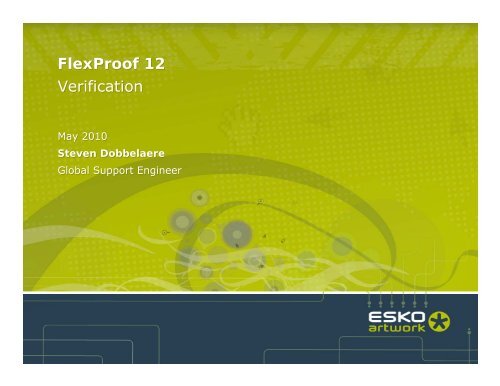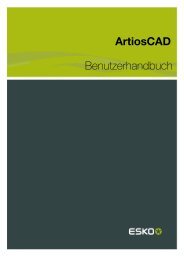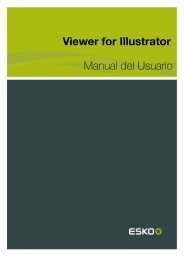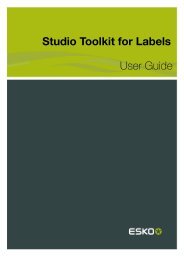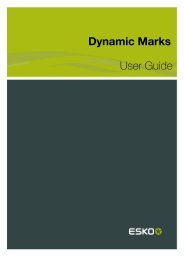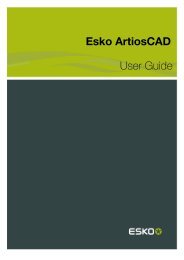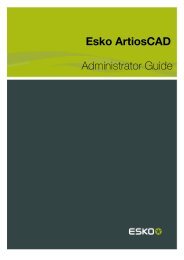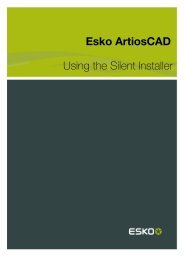Verification - Esko Help Center
Verification - Esko Help Center
Verification - Esko Help Center
Create successful ePaper yourself
Turn your PDF publications into a flip-book with our unique Google optimized e-Paper software.
FlexProof 12<br />
<strong>Verification</strong><br />
May 2010<br />
Steven Dobbelaere<br />
Global Support Engineer
2<br />
<strong>Verification</strong><br />
<strong>Verification</strong> lets you find out how well the proof is simulating a certain reference,<br />
by printing a verification strip along with the job.<br />
This is an OPTION in the pricebook<br />
How to?<br />
Enable verification in the “Proof (FlexProof)” task<br />
- only for “E-printer” configurations<br />
- Do not use image downloader queues
3<br />
Strip types - 1<br />
<strong>Esko</strong>Strip<br />
IDEAlliance ISO 12647-7 2007 Color control Strip IO.tif<br />
EFI Color Verifier Chart IO<br />
EFI Color Verifier Chart US IO<br />
Ugra Fogra-MediaWedge V2.2ai (iO)
4<br />
Strip types - 2<br />
Ugra Fogra-MediaWedge V3.0ai (iO)<br />
3DAPv3 CMYK Wedge Epson SpectroProofer
5<br />
Strip types<br />
Each spectrophotometer needs a specific strip.<br />
Not every strip is supported for all spectrophotometers…<br />
<strong>Esko</strong>Strip EFI Color Verifier Chart<br />
In-line devices: _Epson, _HPZx100, Epson SpectroProofer, HPZx100_nonUV
<strong>Verification</strong><br />
Enable in the Proof (FlexProof) task
7<br />
<strong>Verification</strong> in “Proof (FlexProof)” ticket<br />
<strong>Verification</strong> tab<br />
Let us help you to<br />
avoid making<br />
mistakes!
1.1 Apply color management on the verification strip<br />
and verify
9<br />
“Proof (FlexProof)” task flow – Verify a job
10<br />
“Proof (FlexProof)” task flow – Verify a job
11<br />
“Proof (FlexProof)” task flow – Verify a job<br />
1.1 Apply color management on the verification strip and verify:<br />
1.1.1 Automatically load reference values from source profile:<br />
to compare against the source profile<br />
reference = source profile in the color strategy<br />
100% C Look up the Lab value in the source profile<br />
L55 a-30 b-53<br />
…
12<br />
<strong>Verification</strong> against target values<br />
Source profile Proofer profile<br />
Device Link<br />
Strategy
13<br />
<strong>Verification</strong> against target values<br />
Source profile Proofer profile<br />
Device Link<br />
Strategy<br />
Delta E?
14<br />
“Proof (FlexProof)” task flow – Verify a job<br />
1. Submit the job<br />
2. Job is proofed and waiting for verification<br />
*<br />
\\proofserver\ProofFolder\<br />
Xxx_c001.Tif<br />
strip_xxx.it8<br />
strip_xxx.tif<br />
* The preview of a strip is always a<br />
dummy preview!
15<br />
“Proof (FlexProof)” task flow – Verify a job<br />
3. Verify the output – Start <strong>Esko</strong>Artwork <strong>Verification</strong><br />
a. use the <strong>Esko</strong>Artwork <strong>Verification</strong> icon in the <strong>Esko</strong>Artwork Proof Client<br />
Note: by default only 1 license is available for the client<br />
b. use the <strong>Esko</strong>Artwork <strong>Verification</strong> shortcut on the desktop<br />
Note: there are unlimited licenses for the <strong>Esko</strong>Artwork <strong>Verification</strong> application<br />
4. Double click the job in the “Joblist/Preview” tab to load the reference data<br />
Note: The spectrophotometer type and strip layout is detected when double clicking the job!
16<br />
“Proof (FlexProof)” task flow – Verify a job<br />
5. Measure the verification strip<br />
EyeOne EyeOne IO
17<br />
“Proof (FlexProof)” task flow – Verify a job<br />
6. Check the results:<br />
M1= reference data M2= measured data<br />
Hover over the resulting delta E to see the<br />
patch in the color space.
18<br />
“Proof (FlexProof)” task flow – Verify a job<br />
7. Send the results back to the BackStage task:<br />
Select the job in the Joblist and click on the “Send” button.<br />
Log file
19<br />
“Proof (FlexProof)” task flow – Verify a job<br />
What are the tolerance values?
20<br />
“Proof (FlexProof)” task flow – Verify a job<br />
1.1 Apply color management on the verification strip and verify:<br />
1.1.2 Use characterization data: to compare against a reference printing condition<br />
reference = it8 file
21<br />
<strong>Verification</strong> against reference condition, with CMS<br />
Source profile Proofer profile<br />
Device Link<br />
Strategy
22<br />
<strong>Verification</strong> against reference condition, with CMS<br />
Source profile Proofer profile<br />
Device Link<br />
Strategy<br />
e.g. FOGRA39_MKCheck11
23<br />
“Proof (FlexProof)” task flow – Verify a job<br />
1.1 Apply color management on the verification strip and verify:<br />
1.1.3 Manually load reference values: load any reference value<br />
reference = it8 / txt / csv / icc / jdf<br />
Note: reference value: -> must be spectral/XYZ measurement data!<br />
Use cases:<br />
● Strip to strip comparison<br />
● standard references – it8 (FograXX, Gracol, Swop)<br />
x:\<strong>Esko</strong>\<strong>Esko</strong>Artwork\Client\IT8_CharacterizationData\<br />
Note: the Kaleidoscope reference cgats files cannot be used!
24<br />
<strong>Verification</strong> against custom reference, with CMS<br />
Source profile Proofer profile<br />
Device Link<br />
Strategy
25<br />
<strong>Verification</strong> against custom reference, with CMS<br />
Source profile Proofer profile<br />
Device Link<br />
Strategy
1.2 Apply color management on the verification strip<br />
but don’t verify
27<br />
“Proof (FlexProof)” task flow – print strip only
1.3 Don’t apply color management on the verification<br />
strip and verify
29<br />
“Proof (FlexProof)” task flow – Verify a job, NO CMS!
30<br />
<strong>Verification</strong> against destination values, NO color mgt.<br />
Source profile Proofer profile<br />
Device Link<br />
Strategy<br />
NO CMS<br />
Delta E?
31<br />
<strong>Verification</strong> against Destination profile, NO color mgt.<br />
Source profile Proofer profile<br />
Device Link<br />
Strategy<br />
NO CMS!<br />
Delta E?
32<br />
<strong>Verification</strong> of two proofers against each other<br />
NO CMS!<br />
NO CMS!<br />
Proofer 2<br />
Proofer 1
<strong>Verification</strong><br />
Results
34<br />
<strong>Esko</strong>Artwork <strong>Verification</strong> – print results<br />
EA <strong>Verification</strong> / File / Print:<br />
● Screenshot (of the complete EA verification window)<br />
● Protocol
35<br />
<strong>Esko</strong>Artwork <strong>Verification</strong> – print results<br />
● Label<br />
1. Select the Label printer in the Printer setup (File / Printer Setup)<br />
2. Print the label
36<br />
<strong>Esko</strong>Artwork <strong>Verification</strong> – Quiz
37<br />
Connect More! theme slide<br />
Visual: Campaign graphics