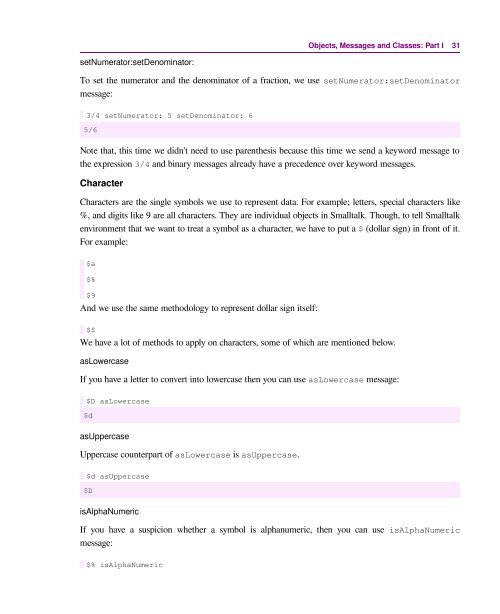Computer Programming with GNU Smalltalk - Free
Computer Programming with GNU Smalltalk - Free
Computer Programming with GNU Smalltalk - Free
Create successful ePaper yourself
Turn your PDF publications into a flip-book with our unique Google optimized e-Paper software.
setNumerator:setDenominator:<br />
Objects, Messages and Classes: Part I 31<br />
To set the numerator and the denominator of a fraction, we use setNumerator:setDenominator<br />
message:<br />
3/4 setNumerator: 5 setDenominator: 6<br />
5/6<br />
Note that, this time we didn't need to use parenthesis because this time we send a keyword message to<br />
the expression 3/4 and binary messages already have a precedence over keyword messages.<br />
Character<br />
Characters are the single symbols we use to represent data. For example; letters, special characters like<br />
%, and digits like 9 are all characters. They are individual objects in <strong>Smalltalk</strong>. Though, to tell <strong>Smalltalk</strong><br />
environment that we want to treat a symbol as a character, we have to put a $ (dollar sign) in front of it.<br />
For example:<br />
$a<br />
$%<br />
$9<br />
And we use the same methodology to represent dollar sign itself:<br />
$$<br />
We have a lot of methods to apply on characters, some of which are mentioned below.<br />
asLowercase<br />
If you have a letter to convert into lowercase then you can use asLowercase message:<br />
$D asLowercase<br />
$d<br />
asUppercase<br />
Uppercase counterpart of asLowercase is asUppercase.<br />
$d asUppercase<br />
$D<br />
isAlphaNumeric<br />
If you have a suspicion whether a symbol is alphanumeric, then you can use isAlphaNumeric<br />
message:<br />
$% isAlphaNumeric