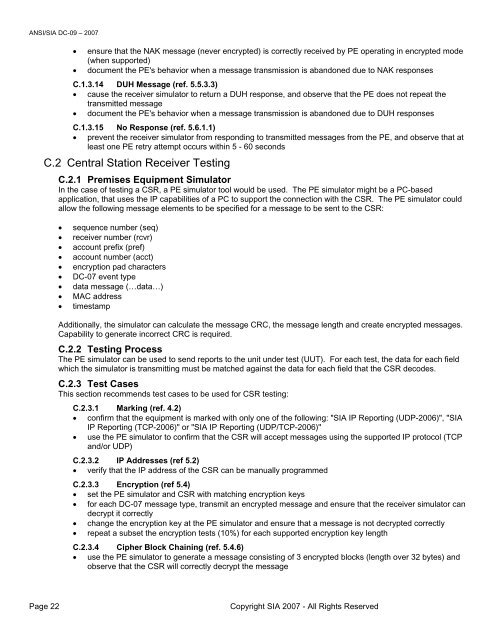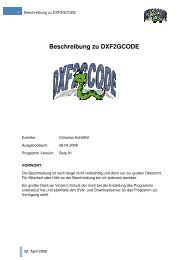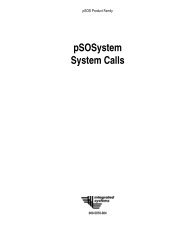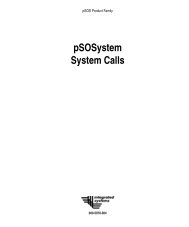SIA Digital Communication Standard – Internet Protocol Event ...
SIA Digital Communication Standard – Internet Protocol Event ...
SIA Digital Communication Standard – Internet Protocol Event ...
Create successful ePaper yourself
Turn your PDF publications into a flip-book with our unique Google optimized e-Paper software.
ANSI/<strong>SIA</strong> DC-09 <strong>–</strong> 2007<br />
• ensure that the NAK message (never encrypted) is correctly received by PE operating in encrypted mode<br />
(when supported)<br />
• document the PE's behavior when a message transmission is abandoned due to NAK responses<br />
C.1.3.14 DUH Message (ref. 5.5.3.3)<br />
• cause the receiver simulator to return a DUH response, and observe that the PE does not repeat the<br />
transmitted message<br />
• document the PE's behavior when a message transmission is abandoned due to DUH responses<br />
C.1.3.15 No Response (ref. 5.6.1.1)<br />
• prevent the receiver simulator from responding to transmitted messages from the PE, and observe that at<br />
least one PE retry attempt occurs within 5 - 60 seconds<br />
C.2 Central Station Receiver Testing<br />
C.2.1 Premises Equipment Simulator<br />
In the case of testing a CSR, a PE simulator tool would be used. The PE simulator might be a PC-based<br />
application, that uses the IP capabilities of a PC to support the connection with the CSR. The PE simulator could<br />
allow the following message elements to be specified for a message to be sent to the CSR:<br />
• sequence number (seq)<br />
• receiver number (rcvr)<br />
• account prefix (pref)<br />
• account number (acct)<br />
• encryption pad characters<br />
• DC-07 event type<br />
• data message (…data…)<br />
• MAC address<br />
• timestamp<br />
Additionally, the simulator can calculate the message CRC, the message length and create encrypted messages.<br />
Capability to generate incorrect CRC is required.<br />
C.2.2 Testing Process<br />
The PE simulator can be used to send reports to the unit under test (UUT). For each test, the data for each field<br />
which the simulator is transmitting must be matched against the data for each field that the CSR decodes.<br />
C.2.3 Test Cases<br />
This section recommends test cases to be used for CSR testing:<br />
C.2.3.1 Marking (ref. 4.2)<br />
• confirm that the equipment is marked with only one of the following: "<strong>SIA</strong> IP Reporting (UDP-2006)", "<strong>SIA</strong><br />
IP Reporting (TCP-2006)" or "<strong>SIA</strong> IP Reporting (UDP/TCP-2006)"<br />
• use the PE simulator to confirm that the CSR will accept messages using the supported IP protocol (TCP<br />
and/or UDP)<br />
C.2.3.2 IP Addresses (ref 5.2)<br />
• verify that the IP address of the CSR can be manually programmed<br />
C.2.3.3 Encryption (ref 5.4)<br />
• set the PE simulator and CSR with matching encryption keys<br />
• for each DC-07 message type, transmit an encrypted message and ensure that the receiver simulator can<br />
decrypt it correctly<br />
• change the encryption key at the PE simulator and ensure that a message is not decrypted correctly<br />
• repeat a subset the encryption tests (10%) for each supported encryption key length<br />
C.2.3.4 Cipher Block Chaining (ref. 5.4.6)<br />
• use the PE simulator to generate a message consisting of 3 encrypted blocks (length over 32 bytes) and<br />
observe that the CSR will correctly decrypt the message<br />
Page 22 Copyright <strong>SIA</strong> 2007 - All Rights Reserved