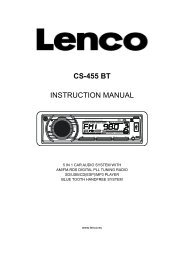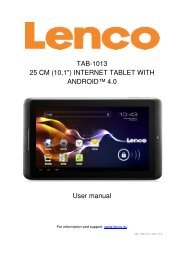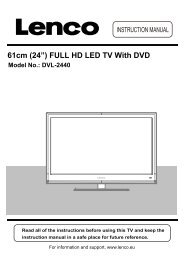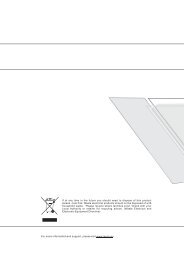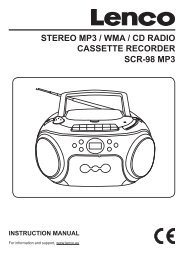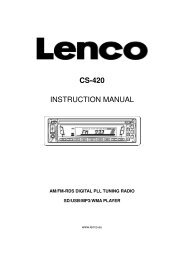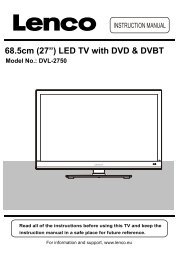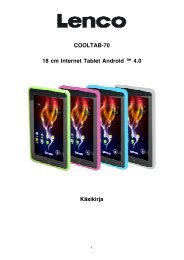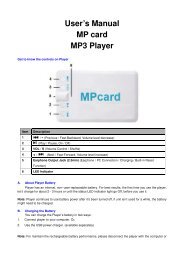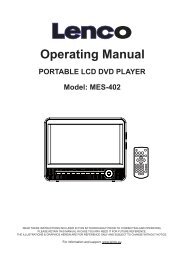Create successful ePaper yourself
Turn your PDF publications into a flip-book with our unique Google optimized e-Paper software.
Contents<br />
Features ............................................................... 44<br />
Introduction ........................................................... 44<br />
Preparation ........................................................... 44<br />
Safety Precautions ............................................... 44<br />
Package Contents ................................................ 46<br />
Environmental Information ................................... 47<br />
Repair Information ............................................ 47<br />
Remote Control Buttons ....................................... 48<br />
TV and Operating Buttons .................................... 49<br />
Viewing the Connections - Back Connectors ....... 49<br />
Viewing the Connections - Side Connectors ........ 50<br />
Aerial Connection ................................................. 51<br />
Power Connection ............................................ 51<br />
Using USB Media ................................................. 51<br />
USB Memory Connection ................................. 51<br />
Connecting the TV to a PC ................................... 52<br />
Using Side AV Connectors ................................... 52<br />
Connecting to a DVD Player via HDMI ................. 52<br />
Connecting to a DVD Player................................. 52<br />
Remote Control Handset ...................................... 53<br />
Inserting Batteries ............................................. 53<br />
Switching On/Off ................................................... 53<br />
To Switch the TV On ......................................... 53<br />
To Switch the TV Off ......................................... 53<br />
Input Selection ...................................................... 53<br />
Basic Operations .................................................. 54<br />
Operation with the Buttons on the TV ............... 54<br />
Operation with the Remote Control .................. 54<br />
Volume Setting .............................................. 54<br />
Programme Selection (Previous or Next<br />
Programme) .................................................. 54<br />
Programme Selection (Direct Access) .......... 54<br />
Viewing Electronic Programme Guide (EPG) ....... 54<br />
EPG Timeline Schedule .................................... 54<br />
EPG Channel Schedule .................................... 55<br />
EPG Now and Next........................................... 55<br />
Analogue Teletext ............................................. 55<br />
First Time Installation............................................ 55<br />
Installation ............................................................ 57<br />
Auto Channel Scan Menu Operation ................ 57<br />
Manual Tuning ..................................................... 57<br />
Digital Aerial Manual Search............................. 57<br />
Digital Cable Manual Search ............................ 57<br />
Analogue Manual Search ................................. 58<br />
Analogue Fine Tune.......................................... 58<br />
Network Channel Scan ..................................... 58<br />
Clear Service List (*) ......................................... 58<br />
Managing Stations: Channel List .......................... 59<br />
Operating the Channel List ............................... 59<br />
Moving a Channel ............................................. 59<br />
Deleting a Channel ........................................... 59<br />
Renaming a Channel ........................................ 59<br />
English - 43 -<br />
Locking a Channel ............................................ 59<br />
Managing Stations: Favourites ............................. 60<br />
Button Functions ............................................... 60<br />
Managing Stations: Sorting the Channel List ....... 60<br />
On-Screen Information ......................................... 60<br />
Media Playback Using Media Browser ................. 60<br />
Viewing Videos via USB .................................. 61<br />
Viewing Photos via USB ................................... 61<br />
Slideshow Options ............................................ 61<br />
Playing Music via USB ..................................... 62<br />
Media Browser Settings .................................... 62<br />
Changing Image Size: Picture Formats ................ 62<br />
Configuring Picture Settings ................................. 63<br />
Operating Picture Settings Menu Items ............ 63<br />
Picture Settings Menu Items ............................. 63<br />
PC Picture Settings........................................... 64<br />
Configuring Sound Settings .................................. 64<br />
Operating Sound Settings Menu Items ............. 64<br />
Sound Settings Menu Items.............................. 64<br />
Configuring Your TV’s Settings ............................. 65<br />
Operating Settings Menu Items ........................ 65<br />
Settings Menu Items ......................................... 65<br />
Using a Conditional Access Module (not<br />
included) ............................................................... 66<br />
Viewing Conditional Access Menu (*) ............... 66<br />
Configuring Language Preferences ...................... 66<br />
Language Settings ............................................ 67<br />
Parental Control.................................................... 67<br />
Parental Settings Menu Operation ................... 67<br />
Timers ................................................................... 67<br />
Setting Sleep Timer .......................................... 67<br />
Setting Programme Timers ............................... 67<br />
Adding a Timer .............................................. 68<br />
Configuring Date/Time Settings ............................ 68<br />
Configuring Source Settings ................................. 68<br />
Configuring Other Settings ................................... 69<br />
Operation .......................................................... 69<br />
Other Features ..................................................... 69<br />
Teletext ................................................................. 70<br />
Tips ....................................................................... 70<br />
Appendix A: PC Input Typical Display Modes ....... 71<br />
Appendix B: AV and HDMI Signal Compatibility<br />
(Input Signal Types) .............................................. 71<br />
Appendix C: Supported DVI Resolutions.............. 72<br />
Appendix D: Software Upgrade ............................ 72<br />
Appendix E: Supported File Formats for USB<br />
Mode..................................................................... 73<br />
Specifications ....................................................... 74<br />
Digital Reception (DVB-C) .................................... 74