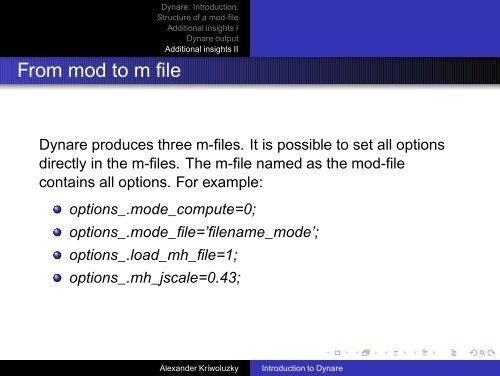Introduction to Dynare
Introduction to Dynare
Introduction to Dynare
Create successful ePaper yourself
Turn your PDF publications into a flip-book with our unique Google optimized e-Paper software.
<strong>Dynare</strong>: <strong>Introduction</strong>.<br />
Structure of a mod-file<br />
Additional insights I<br />
<strong>Dynare</strong> output<br />
Additional insights II<br />
From mod <strong>to</strong> m file<br />
<strong>Dynare</strong> produces three m-files. It is possible <strong>to</strong> set all options<br />
directly in the m-files. The m-file named as the mod-file<br />
contains all options. For example:<br />
options_.mode_compute=0;<br />
options_.mode_file=’filename_mode’;<br />
options_.load_mh_file=1;<br />
options_.mh_jscale=0.43;<br />
Alexander Kriwoluzky <strong>Introduction</strong> <strong>to</strong> <strong>Dynare</strong>