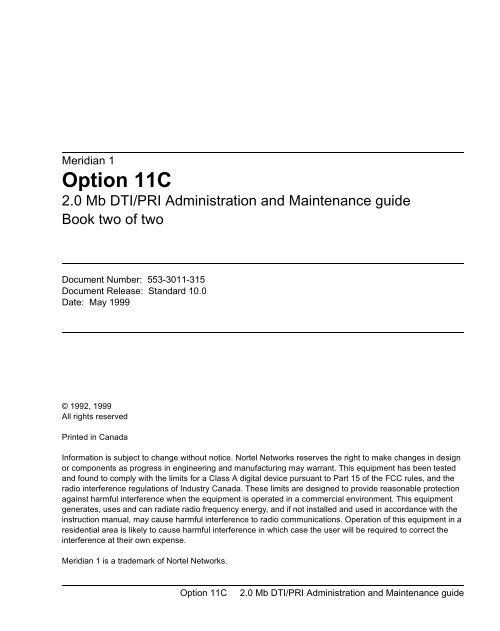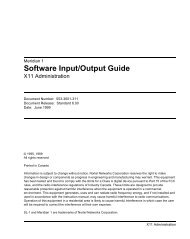2.0 Mb DTI/PRI Administration and Maintenance Guide Book ... - Home
2.0 Mb DTI/PRI Administration and Maintenance Guide Book ... - Home
2.0 Mb DTI/PRI Administration and Maintenance Guide Book ... - Home
You also want an ePaper? Increase the reach of your titles
YUMPU automatically turns print PDFs into web optimized ePapers that Google loves.
Meridian 1<br />
Option 11C<br />
<strong>2.0</strong> <strong>Mb</strong> <strong>DTI</strong>/<strong>PRI</strong> <strong>Administration</strong> <strong>and</strong> <strong>Maintenance</strong> guide<br />
<strong>Book</strong> two of two<br />
Document Number: 553-3011-315<br />
Document Release: St<strong>and</strong>ard 10.0<br />
Date: May 1999<br />
Year Publish FCC TM<br />
© 1992, 1999<br />
All rights reserved<br />
Printed in Canada<br />
Information is subject to change without notice. Nortel Networks reserves the right to make changes in design<br />
or components as progress in engineering <strong>and</strong> manufacturing may warrant. This equipment has been tested<br />
<strong>and</strong> found to comply with the limits for a Class A digital device pursuant to Part 15 of the FCC rules, <strong>and</strong> the<br />
radio interference regulations of Industry Canada. These limits are designed to provide reasonable protection<br />
against harmful interference when the equipment is operated in a commercial environment. This equipment<br />
generates, uses <strong>and</strong> can radiate radio frequency energy, <strong>and</strong> if not installed <strong>and</strong> used in accordance with the<br />
instruction manual, may cause harmful interference to radio communications. Operation of this equipment in a<br />
residential area is likely to cause harmful interference in which case the user will be required to correct the<br />
interference at their own expense.<br />
Meridian 1 is a trademark of Nortel Networks.<br />
Option 11C <strong>2.0</strong> <strong>Mb</strong> <strong>DTI</strong>/<strong>PRI</strong> <strong>Administration</strong> <strong>and</strong> <strong>Maintenance</strong> guide
Contents <strong>Book</strong> 1<br />
About this guide . . . . . . . . . . . . . . . . . . . . . . . . xxxiii<br />
Chapter 1 — ISDN <strong>and</strong> <strong>DTI</strong> Interfaces . . . . . . . . . . 1<br />
Overview . . . . . . . . . . . . . . . . . . . . . . . . . . . . . . . . . . . . . . . . . . . . . . . 1<br />
ISDN interfaces . . . . . . . . . . . . . . . . . . . . . . . . . . . . . . . . . . . . . . . . . . 4<br />
Integrated Digital Access (IDA) . . . . . . . . . . . . . . . . . . . . . . . . . . . . . 10<br />
Chapter 2 — ISDN feature descriptions . . . . . . . . 13<br />
Overview . . . . . . . . . . . . . . . . . . . . . . . . . . . . . . . . . . . . . . . . . . . . . . . 13<br />
510 Trunk Route Member Expansion . . . . . . . . . . . . . . . . . . . . . . . . . 14<br />
Advice of Charge . . . . . . . . . . . . . . . . . . . . . . . . . . . . . . . . . . . . . . . . . 18<br />
Advice of Charge for Central Office Connectivity . . . . . . . . . . . . . . . 28<br />
Attendant <strong>and</strong> Network Wide Remote Call Forward . . . . . . . . . . . . . . 34<br />
Attendant Blocking of DN . . . . . . . . . . . . . . . . . . . . . . . . . . . . . . . . . . 38<br />
Attendant Through Dialing Networkwide . . . . . . . . . . . . . . . . . . . . . . 46<br />
Australia ETSI . . . . . . . . . . . . . . . . . . . . . . . . . . . . . . . . . . . . . . . . . . . 52<br />
Operating parameters . . . . . . . . . . . . . . . . . . . . . . . . . . . . . . . . . . . . . . 53<br />
Automatic Redial . . . . . . . . . . . . . . . . . . . . . . . . . . . . . . . . . . . . . . . . . 58<br />
Backup D-channel . . . . . . . . . . . . . . . . . . . . . . . . . . . . . . . . . . . . . . . . 67<br />
Basic Call Service . . . . . . . . . . . . . . . . . . . . . . . . . . . . . . . . . . . . . . . . 69<br />
Bearer Capability in Call Detail Recording . . . . . . . . . . . . . . . . . . . . . 71<br />
Break-in with secrecy . . . . . . . . . . . . . . . . . . . . . . . . . . . . . . . . . . . . . . 79<br />
Break-in indication <strong>and</strong> prevention . . . . . . . . . . . . . . . . . . . . . . . . . . . 80<br />
Option 11C <strong>2.0</strong> <strong>Mb</strong> <strong>DTI</strong>/<strong>PRI</strong> <strong>Administration</strong> <strong>and</strong> <strong>Maintenance</strong> guide
Contents<br />
Call charging under 1 TR 6 connections . . . . . . . . . . . . . . . . . . . . . . . 82<br />
Call Connection Restriction . . . . . . . . . . . . . . . . . . . . . . . . . . . . . . . . . 87<br />
Call Forward All Calls/No Answer . . . . . . . . . . . . . . . . . . . . . . . . . . .<br />
Call Forward, Break-In <strong>and</strong> Hunt Internal or External Network<br />
88<br />
Wide . . . . . . . . . . . . . . . . . . . . . . . . . . . . . . . . . . . . . . . . . . . . . . . . . . . 89<br />
Call Forward/Hunt Override via Flexible Feature Code . . . . . . . . . . . 92<br />
Call Page Network Wide . . . . . . . . . . . . . . . . . . . . . . . . . . . . . . . . . . . 99<br />
Call Park Network Wide . . . . . . . . . . . . . . . . . . . . . . . . . . . . . . . . . . . 102<br />
Call Pickup Network Wide . . . . . . . . . . . . . . . . . . . . . . . . . . . . . . . . . 110<br />
Calling Line Identification . . . . . . . . . . . . . . . . . . . . . . . . . . . . . . . . . . 120<br />
Calling Line Identification in Call Detail Records . . . . . . . . . . . . . . . 122<br />
Calling Party Privacy . . . . . . . . . . . . . . . . . . . . . . . . . . . . . . . . . . . . . . 124<br />
Data Packet Network Access X.25 . . . . . . . . . . . . . . . . . . . . . . . . . . . 136<br />
DID-to-Network Calling . . . . . . . . . . . . . . . . . . . . . . . . . . . . . . . . . . . 137<br />
Digit Key Signaling at console . . . . . . . . . . . . . . . . . . . . . . . . . . . . . .<br />
Digital Trunk Interface <strong>and</strong> Primary Rate Interface Time<br />
138<br />
Slot Reuse . . . . . . . . . . . . . . . . . . . . . . . . . . . . . . . . . . . . . . . . . . . . . . 140<br />
Display of Access Prefix on CLID . . . . . . . . . . . . . . . . . . . . . . . . . . . 141<br />
Display of Calling Party Denied . . . . . . . . . . . . . . . . . . . . . . . . . . . . . 142<br />
E.164/ESN Numbering Plan Expansion . . . . . . . . . . . . . . . . . . . . . . .<br />
Electronic Lock Network Wide/Electronic Lock on<br />
152<br />
Private Lines . . . . . . . . . . . . . . . . . . . . . . . . . . . . . . . . . . . . . . . . . . . .<br />
Error H<strong>and</strong>ling on ISDN Signaling Link Analog<br />
162<br />
E&M TIE Trunks . . . . . . . . . . . . . . . . . . . . . . . . . . . . . . . . . . . . . . . . . 166<br />
ESN on <strong>PRI</strong>/ISL . . . . . . . . . . . . . . . . . . . . . . . . . . . . . . . . . . . . . . . . . . 169<br />
Equi-distribution routing, network attendant service . . . . . . . . . . . . . 171<br />
EuroISDN 7kHz/Videotelephony Teleservices . . . . . . . . . . . . . . . . . . 173<br />
EuroISDN Continuation . . . . . . . . . . . . . . . . . . . . . . . . . . . . . . . . . . . 180<br />
EuroISDN Continuation Phase III . . . . . . . . . . . . . . . . . . . . . . . . . . . . 189<br />
EuroISDN ETS 300 403 Compliance Update . . . . . . . . . . . . . . . . . . . 204<br />
EuroISDN Malicious Call Identification . . . . . . . . . . . . . . . . . . . . . . . 224<br />
553-3011-315 St<strong>and</strong>ard 10.0 May 1999
Contents<br />
EuroISDN Trunk - Network Side . . . . . . . . . . . . . . . . . . . . . . . . . . . . . 232<br />
Flexible Numbering Plan . . . . . . . . . . . . . . . . . . . . . . . . . . . . . . . . . . . 241<br />
Flexible Numbering Plan Enhancement . . . . . . . . . . . . . . . . . . . . . . . . 244<br />
Idle Extension Notification . . . . . . . . . . . . . . . . . . . . . . . . . . . . . . . . . 245<br />
In-B<strong>and</strong> ANI (Automatic Number Identification) . . . . . . . . . . . . . . . . 248<br />
Incoming Trunk Programmable Calling Line Identification . . . . . . . . 249<br />
ISDN International 1.5/2 <strong>Mb</strong>/s Gateway . . . . . . . . . . . . . . . . . . . . . . . 251<br />
ISDN <strong>PRI</strong> Central Office connectivity . . . . . . . . . . . . . . . . . . . . . . . . . 254<br />
Intercept Computer Dial from Directory . . . . . . . . . . . . . . . . . . . . . . . 308<br />
ISDN Calling Line Identification enhancements . . . . . . . . . . . . . . . . . 313<br />
ISDN QSIG . . . . . . . . . . . . . . . . . . . . . . . . . . . . . . . . . . . . . . . . . . . . . 339<br />
ISDN QSIG Alternate Routing . . . . . . . . . . . . . . . . . . . . . . . . . . . . . . 343<br />
ISDN QSIG/EuroISDN Call Completion . . . . . . . . . . . . . . . . . . . . . . 351<br />
ISDN QSIG/EuroISDN Call Completion Enhancement . . . . . . . . . . . 359<br />
ISDN QSIG Call Transfer Notification . . . . . . . . . . . . . . . . . . . . . . . . 369<br />
ISDN QSIG Call Diversion Notification . . . . . . . . . . . . . . . . . . . . . . . 375<br />
ISDN QSIG/ETSI GF Enhancement . . . . . . . . . . . . . . . . . . . . . . . . . . 381<br />
ISDN QSIG-BC <strong>and</strong> QSIG-GF Compliance Update . . . . . . . . . . . . . . 388<br />
ISDN QSIG Channel ID Coding . . . . . . . . . . . . . . . . . . . . . . . . . . . . . 394<br />
ISDN QSIG Generic Functional Transport . . . . . . . . . . . . . . . . . . . . . 398<br />
ISDN QSIG Name Display . . . . . . . . . . . . . . . . . . . . . . . . . . . . . . . . . 400<br />
ISDN QSIG Name Display Enhancement . . . . . . . . . . . . . . . . . . . . . . 405<br />
ISDN QSIG Path Replacement . . . . . . . . . . . . . . . . . . . . . . . . . . . . . . 434<br />
ISDN Semi Permanent Connections for Australia . . . . . . . . . . . . . . . . 443<br />
ISDN Signaling Link (ISL) . . . . . . . . . . . . . . . . . . . . . . . . . . . . . . . . . 450<br />
Japan D70 nB+D . . . . . . . . . . . . . . . . . . . . . . . . . . . . . . . . . . . . . . . . . 451<br />
Japan TTC Common Channel Signaling . . . . . . . . . . . . . . . . . . . . . . . 452<br />
MCDN Alternate Routing . . . . . . . . . . . . . . . . . . . . . . . . . . . . . . . . . . 456<br />
MCDN End to End Transparency . . . . . . . . . . . . . . . . . . . . . . . . . . . . 468<br />
Malicious Call Trace enhancements . . . . . . . . . . . . . . . . . . . . . . . . . . 478<br />
Option 11C <strong>2.0</strong> <strong>Mb</strong> <strong>DTI</strong>/<strong>PRI</strong> <strong>Administration</strong> <strong>and</strong> <strong>Maintenance</strong> guide
Contents<br />
Meridian Hospitality Voice Services . . . . . . . . . . . . . . . . . . . . . . . . . . 483<br />
Meridian Mail Trunk Access Restriction . . . . . . . . . . . . . . . . . . . . . . .<br />
Meridian Network Services Drop Back Busy <strong>and</strong><br />
488<br />
Off-hook Queuing . . . . . . . . . . . . . . . . . . . . . . . . . . . . . . . . . . . . . . . . 495<br />
Message Waiting Indication (MWI) Interworking with DMS . . . . . . 496<br />
Network ACD (NACD) . . . . . . . . . . . . . . . . . . . . . . . . . . . . . . . . . . . . 505<br />
Network <strong>and</strong> Executive Distinctive Ringing . . . . . . . . . . . . . . . . . . . . 507<br />
Network Alternate Route Selection . . . . . . . . . . . . . . . . . . . . . . . . . . . 508<br />
Network Application Protocol Enhancement . . . . . . . . . . . . . . . . . . . 509<br />
Network Attendant Service . . . . . . . . . . . . . . . . . . . . . . . . . . . . . . . . .<br />
Network Call Party Name Display <strong>and</strong> Network Name<br />
510<br />
Delivery (NND) . . . . . . . . . . . . . . . . . . . . . . . . . . . . . . . . . . . . . . . . . . 524<br />
Network Call Redirection (NCRD) . . . . . . . . . . . . . . . . . . . . . . . . . . . 527<br />
Network Call Transfer <strong>and</strong> Attendant Extended Calls . . . . . . . . . . . . 528<br />
Network Hunt . . . . . . . . . . . . . . . . . . . . . . . . . . . . . . . . . . . . . . . . . . . 528<br />
Network Individual Do Not Disturb . . . . . . . . . . . . . . . . . . . . . . . . . . 529<br />
Network Intercom (Hot Type D <strong>and</strong> Hot Type I Enhancements) . . . . 530<br />
Network Message Services - Message Centre . . . . . . . . . . . . . . . . . . . 536<br />
Network Message Services - Meridian Mail . . . . . . . . . . . . . . . . . . . . 537<br />
Network Ring Again . . . . . . . . . . . . . . . . . . . . . . . . . . . . . . . . . . . . . . 540<br />
Network Tenant Service . . . . . . . . . . . . . . . . . . . . . . . . . . . . . . . . . . . 542<br />
Network Time Synchronization . . . . . . . . . . . . . . . . . . . . . . . . . . . . . . 544<br />
Network Wide Listed Directory Numbers . . . . . . . . . . . . . . . . . . . . . . 545<br />
NI-2/QSIG Compliance Update . . . . . . . . . . . . . . . . . . . . . . . . . . . . . . 547<br />
Non-Associated Signaling Channels (nB+D) . . . . . . . . . . . . . . . . . . . 550<br />
NPI <strong>and</strong> TON in CDR Tickets . . . . . . . . . . . . . . . . . . . . . . . . . . . . . . . 551<br />
Network Signaling on Virtual Network Services . . . . . . . . . . . . . . . . 564<br />
Option 11 Downloadable D-Channel . . . . . . . . . . . . . . . . . . . . . . . . . 571<br />
Radio Paging Improvement . . . . . . . . . . . . . . . . . . . . . . . . . . . . . . . . . 573<br />
Radio Paging Product Improvement Continuation . . . . . . . . . . . . . . . 577<br />
553-3011-315 St<strong>and</strong>ard 10.0 May 1999
Contents<br />
Recall With Priority During Night Service . . . . . . . . . . . . . . . . . . . . . 582<br />
Remote Virtual Queuing . . . . . . . . . . . . . . . . . . . . . . . . . . . . . . . . . . . 582<br />
Ring Again on No Answer . . . . . . . . . . . . . . . . . . . . . . . . . . . . . . . . . . 593<br />
Slow Answer Recall Enhancement . . . . . . . . . . . . . . . . . . . . . . . . . . . 593<br />
Station Activity Records . . . . . . . . . . . . . . . . . . . . . . . . . . . . . . . . . . . 596<br />
T309 Timer . . . . . . . . . . . . . . . . . . . . . . . . . . . . . . . . . . . . . . . . . . . . . . 597<br />
Taiwan R1 Modified Signaling . . . . . . . . . . . . . . . . . . . . . . . . . . . . . . 599<br />
Operating parameters . . . . . . . . . . . . . . . . . . . . . . . . . . . . . . . . . . . . . . 612<br />
Total Redirection Count . . . . . . . . . . . . . . . . . . . . . . . . . . . . . . . . . . . . 619<br />
Trunk Anti-Tromboning . . . . . . . . . . . . . . . . . . . . . . . . . . . . . . . . . . . . 622<br />
Trunk Optimization (Meridian 1 to Meridian 1 only) . . . . . . . . . . . . . 663<br />
Trunk to Trunk Connection . . . . . . . . . . . . . . . . . . . . . . . . . . . . . . . . . 666<br />
Virtual Network Services . . . . . . . . . . . . . . . . . . . . . . . . . . . . . . . . . . .<br />
Virtual Network Services Virtual Directory Number<br />
671<br />
Expansion . . . . . . . . . . . . . . . . . . . . . . . . . . . . . . . . . . . . . . . . . . . . . . . 691<br />
X08/X11 Gateway . . . . . . . . . . . . . . . . . . . . . . . . . . . . . . . . . . . . . . . . 693<br />
Meridian 1 Feature Packages . . . . . . . . . . . . . . . . . . . . . . . . . . . . . . . . 693<br />
Option 11C <strong>2.0</strong> <strong>Mb</strong> <strong>DTI</strong>/<strong>PRI</strong> <strong>Administration</strong> <strong>and</strong> <strong>Maintenance</strong> guide
Contents<br />
Contents <strong>Book</strong> 2<br />
Chapter 3 — DPNSS1/DASS2 features description <strong>and</strong><br />
implementation . . . . . . . . . . . . . . . . . . . . . . . . . . . . 701<br />
Overview . . . . . . . . . . . . . . . . . . . . . . . . . . . . . . . . . . . . . . . . . . . . . . . 701<br />
DPNSS1/DASS2 feature descriptions . . . . . . . . . . . . . . . . . . . . . . . . . 701<br />
DPNSS1 supplementary services . . . . . . . . . . . . . . . . . . . . . . . . . . . . . 710<br />
DPNSS1 Attendant Call Offer . . . . . . . . . . . . . . . . . . . . . . . . . . . . . . .<br />
DPNSS1 Attendant Timed Reminder Recall <strong>and</strong> Attendant Three<br />
710<br />
Party Service . . . . . . . . . . . . . . . . . . . . . . . . . . . . . . . . . . . . . . . . . . . . 715<br />
DPNSS1 Diversion . . . . . . . . . . . . . . . . . . . . . . . . . . . . . . . . . . . . . . . 720<br />
DPNSS1 Executive Intrusion . . . . . . . . . . . . . . . . . . . . . . . . . . . . . . . . 727<br />
DPNSS1 Extension Three Party Service . . . . . . . . . . . . . . . . . . . . . . . 739<br />
DPNSS1 Loop Avoidance . . . . . . . . . . . . . . . . . . . . . . . . . . . . . . . . . . 746<br />
DPNSS1 Message Waiting Indication . . . . . . . . . . . . . . . . . . . . . . . . . 751<br />
Feature operation . . . . . . . . . . . . . . . . . . . . . . . . . . . . . . . . . . . . . . . . . 759<br />
DPNSS1 Night Service . . . . . . . . . . . . . . . . . . . . . . . . . . . . . . . . . . . . 760<br />
DPNSS1 Redirection . . . . . . . . . . . . . . . . . . . . . . . . . . . . . . . . . . . . . . 766<br />
DPNSS1 Route Optimization . . . . . . . . . . . . . . . . . . . . . . . . . . . . . . .<br />
DPNSS1 Route Optimisation/MCDN Trunk Anti-Tromboning<br />
771<br />
Interworking . . . . . . . . . . . . . . . . . . . . . . . . . . . . . . . . . . . . . . . . . . . . . 778<br />
DPNSS1 Step Back on Congestion . . . . . . . . . . . . . . . . . . . . . . . . . . . 791<br />
DPNSS1/DASS2 Uniform Dialing Plan Interworking . . . . . . . . . . . . 798<br />
Attendant Through Dialing Networkwide . . . . . . . . . . . . . . . . . . . . . . 814<br />
ISDN to DPNSS1/DASS2 gateway . . . . . . . . . . . . . . . . . . . . . . . . . . . 815<br />
St<strong>and</strong>alone Meridian Mail . . . . . . . . . . . . . . . . . . . . . . . . . . . . . . . . . . 816<br />
R2 Multifrequency Compelled Signaling to DPNSS1 Gateway . . . . .<br />
Virtual Network Services in the UK with DASS2/DPNSS1<br />
820<br />
Bearers . . . . . . . . . . . . . . . . . . . . . . . . . . . . . . . . . . . . . . . . . . . . . . . . . 827<br />
DASS2 feature descriptions . . . . . . . . . . . . . . . . . . . . . . . . . . . . . . . . . 837<br />
553-3011-315 St<strong>and</strong>ard 10.0 May 1999
Contents<br />
Feature operation . . . . . . . . . . . . . . . . . . . . . . . . . . . . . . . . . . . . . . . . . 837<br />
Data Calls . . . . . . . . . . . . . . . . . . . . . . . . . . . . . . . . . . . . . . . . . . . . . . . 838<br />
DPNSS1/DASS2 Limitations . . . . . . . . . . . . . . . . . . . . . . . . . . . . . . . . 838<br />
DPNSS1/DASS2 Package Requirements . . . . . . . . . . . . . . . . . . . . . . . 839<br />
Chapter 4 — Network Clocking . . . . . . . . . . . . . . . 841<br />
Overview . . . . . . . . . . . . . . . . . . . . . . . . . . . . . . . . . . . . . . . . . . . . . . . 841<br />
Hierarchical synchronization . . . . . . . . . . . . . . . . . . . . . . . . . . . . . . . . 842<br />
<strong>Guide</strong>lines . . . . . . . . . . . . . . . . . . . . . . . . . . . . . . . . . . . . . . . . . . . . . . . 845<br />
Digital Trunks . . . . . . . . . . . . . . . . . . . . . . . . . . . . . . . . . . . . . . . . . . . 853<br />
Option 11 clock controllers . . . . . . . . . . . . . . . . . . . . . . . . . . . . . . . . . 854<br />
Chapter 5 — 2 <strong>Mb</strong> <strong>DTI</strong> Implementation . . . . . . . . . 857<br />
Overview . . . . . . . . . . . . . . . . . . . . . . . . . . . . . . . . . . . . . . . . . . . . . . . 857<br />
Hardware Requirements . . . . . . . . . . . . . . . . . . . . . . . . . . . . . . . . . . . . 857<br />
NTAK10 2 <strong>Mb</strong> <strong>DTI</strong> card . . . . . . . . . . . . . . . . . . . . . . . . . . . . . . . . . . . 858<br />
Installing <strong>DTI</strong> hardware . . . . . . . . . . . . . . . . . . . . . . . . . . . . . . . . . . . . 858<br />
<strong>DTI</strong> software programming . . . . . . . . . . . . . . . . . . . . . . . . . . . . . . . . . 862<br />
Chapter 6 — 2 <strong>Mb</strong> <strong>PRI</strong> Implementation . . . . . . . . . 885<br />
Overview . . . . . . . . . . . . . . . . . . . . . . . . . . . . . . . . . . . . . . . . . . . . . . . 885<br />
Hardware requirements . . . . . . . . . . . . . . . . . . . . . . . . . . . . . . . . . . . . 886<br />
Hardware description . . . . . . . . . . . . . . . . . . . . . . . . . . . . . . . . . . . . . . 887<br />
Installing <strong>PRI</strong> hardware: NTAK79 <strong>PRI</strong> card . . . . . . . . . . . . . . . . . . . . 891<br />
Installing <strong>PRI</strong> hardware: NTBK50 <strong>PRI</strong> card . . . . . . . . . . . . . . . . . . . . 896<br />
<strong>PRI</strong> software programming . . . . . . . . . . . . . . . . . . . . . . . . . . . . . . . . . 904<br />
<strong>PRI</strong> software programming: Option 11 to Central Office (ISA) . . . . . 916<br />
Configuring Option 11 to Central Office (ISA) . . . . . . . . . . . . . . . . . . 921<br />
Chapter 7 — <strong>DTI</strong> <strong>Maintenance</strong> . . . . . . . . . . . . . . . . 933<br />
Overview . . . . . . . . . . . . . . . . . . . . . . . . . . . . . . . . . . . . . . . . . . . . . . . 933<br />
Replacing the NTAK10 2 <strong>Mb</strong> <strong>DTI</strong> card . . . . . . . . . . . . . . . . . . . . . . . . 934<br />
Option 11C <strong>2.0</strong> <strong>Mb</strong> <strong>DTI</strong>/<strong>PRI</strong> <strong>Administration</strong> <strong>and</strong> <strong>Maintenance</strong> guide
Contents<br />
Monitoring Option 11 <strong>DTI</strong> operation . . . . . . . . . . . . . . . . . . . . . . . . . 935<br />
Using Option 11 <strong>DTI</strong> maintenance tools . . . . . . . . . . . . . . . . . . . . . . . 943<br />
Chapter 8 — <strong>PRI</strong> <strong>Maintenance</strong> . . . . . . . . . . . . . . . . 953<br />
Overview . . . . . . . . . . . . . . . . . . . . . . . . . . . . . . . . . . . . . . . . . . . . . . . 953<br />
Enabling the 2 <strong>Mb</strong> <strong>PRI</strong> after installation . . . . . . . . . . . . . . . . . . . . . . . 953<br />
Disabling the 2 <strong>Mb</strong> <strong>PRI</strong> before removal . . . . . . . . . . . . . . . . . . . . . . . 954<br />
Monitoring Option 11 <strong>PRI</strong> operation . . . . . . . . . . . . . . . . . . . . . . . . . . 955<br />
Using Option 11 <strong>PRI</strong> maintenance tools . . . . . . . . . . . . . . . . . . . . . . . 969<br />
Chapter 9 — DPNSS1/DASS2 Implementation . . 979<br />
Overview . . . . . . . . . . . . . . . . . . . . . . . . . . . . . . . . . . . . . . . . . . . . . . . 979<br />
DPNSS1/DASS2 Software programming . . . . . . . . . . . . . . . . . . . . . . 979<br />
Chapter 10 — DPNSS1/DASS2 <strong>Maintenance</strong> . . . . 989<br />
Overview . . . . . . . . . . . . . . . . . . . . . . . . . . . . . . . . . . . . . . . . . . . . . . . 989<br />
D-channel service states . . . . . . . . . . . . . . . . . . . . . . . . . . . . . . . . . . . . 989<br />
B-channel service states . . . . . . . . . . . . . . . . . . . . . . . . . . . . . . . . . . . . 990<br />
Manual maintenance . . . . . . . . . . . . . . . . . . . . . . . . . . . . . . . . . . . . . . 990<br />
DPNSS1/DASS2 alarms . . . . . . . . . . . . . . . . . . . . . . . . . . . . . . . . . . . 992<br />
Test Messages . . . . . . . . . . . . . . . . . . . . . . . . . . . . . . . . . . . . . . . . . . . 993<br />
Initialize . . . . . . . . . . . . . . . . . . . . . . . . . . . . . . . . . . . . . . . . . . . . . . . . 993<br />
Link Reset . . . . . . . . . . . . . . . . . . . . . . . . . . . . . . . . . . . . . . . . . . . . . . 993<br />
Channel Reset . . . . . . . . . . . . . . . . . . . . . . . . . . . . . . . . . . . . . . . . . . . 993<br />
Stop Count . . . . . . . . . . . . . . . . . . . . . . . . . . . . . . . . . . . . . . . . . . . . . . 994<br />
Channel Configuration . . . . . . . . . . . . . . . . . . . . . . . . . . . . . . . . . . . . . 994<br />
Chapter 11 — ISL Implementation <strong>and</strong><br />
<strong>Maintenance</strong> . . . . . . . . . . . . . . . . . . . . . . . . . . . . . . 997<br />
Overview . . . . . . . . . . . . . . . . . . . . . . . . . . . . . . . . . . . . . . . . . . . . . . . 997<br />
ISL Hardware Requirements . . . . . . . . . . . . . . . . . . . . . . . . . . . . . . . . 998<br />
ISL hardware installation . . . . . . . . . . . . . . . . . . . . . . . . . . . . . . . . . . . 1001<br />
553-3011-315 St<strong>and</strong>ard 10.0 May 1999
Contents<br />
ISL software programming . . . . . . . . . . . . . . . . . . . . . . . . . . . . . . . . . 1003<br />
ISL maintenance . . . . . . . . . . . . . . . . . . . . . . . . . . . . . . . . . . . . . . . . . . 1010<br />
Chapter 12 — APNSS Implementation <strong>and</strong><br />
<strong>Maintenance</strong> . . . . . . . . . . . . . . . . . . . . . . . . . . . . . . 1013<br />
Overview . . . . . . . . . . . . . . . . . . . . . . . . . . . . . . . . . . . . . . . . . . . . . . . 1013<br />
APNSS hardware requirements . . . . . . . . . . . . . . . . . . . . . . . . . . . . . . 1013<br />
APNSS software programming . . . . . . . . . . . . . . . . . . . . . . . . . . . . . . 1015<br />
APNSS maintenance . . . . . . . . . . . . . . . . . . . . . . . . . . . . . . . . . . . . . . 1020<br />
Chapter 13 — ISDN Feature<br />
Implementation . . . . . . . . . . . . . . . . . . . . . . . . . . . 1021<br />
Overview . . . . . . . . . . . . . . . . . . . . . . . . . . . . . . . . . . . . . . . . . . . . . . . 1021<br />
510 Trunk Route Member Expansion . . . . . . . . . . . . . . . . . . . . . . . . . 1022<br />
Advice of Charge . . . . . . . . . . . . . . . . . . . . . . . . . . . . . . . . . . . . . . . . . 1026<br />
Attendant <strong>and</strong> Network Wide Remote Call Forward . . . . . . . . . . . . . . 1047<br />
Attendant Blocking of DN . . . . . . . . . . . . . . . . . . . . . . . . . . . . . . . . . . 1051<br />
Attendant Through Dialing Networkwide . . . . . . . . . . . . . . . . . . . . . . 1052<br />
Australia ETSI . . . . . . . . . . . . . . . . . . . . . . . . . . . . . . . . . . . . . . . . . . . 1054<br />
Automatic Redial . . . . . . . . . . . . . . . . . . . . . . . . . . . . . . . . . . . . . . . . . 1073<br />
Backup D-channel . . . . . . . . . . . . . . . . . . . . . . . . . . . . . . . . . . . . . . . . 1076<br />
Bearer Capability in Call Detail Recording . . . . . . . . . . . . . . . . . . . . . 1079<br />
Call Forward, Break-In <strong>and</strong> Hunt Internal or External<br />
Network Wide . . . . . . . . . . . . . . . . . . . . . . . . . . . . . . . . . . . . . . . . . . . 1080<br />
Call Page Network Wide . . . . . . . . . . . . . . . . . . . . . . . . . . . . . . . . . . . 1081<br />
Call Park Network Wide . . . . . . . . . . . . . . . . . . . . . . . . . . . . . . . . . . . 1084<br />
Calling Line Identification . . . . . . . . . . . . . . . . . . . . . . . . . . . . . . . . . . 1086<br />
Call Charging under 1 TR 6 Connections . . . . . . . . . . . . . . . . . . . . . . 1088<br />
Call Connection Restriction . . . . . . . . . . . . . . . . . . . . . . . . . . . . . . . . . 1091<br />
Call Forward/Hunt Override via Flexible Feature Code . . . . . . . . . . . 1092<br />
Call Pickup Network Wide . . . . . . . . . . . . . . . . . . . . . . . . . . . . . . . . . 1094<br />
Option 11C <strong>2.0</strong> <strong>Mb</strong> <strong>DTI</strong>/<strong>PRI</strong> <strong>Administration</strong> <strong>and</strong> <strong>Maintenance</strong> guide
Contents<br />
Calling Party Privacy . . . . . . . . . . . . . . . . . . . . . . . . . . . . . . . . . . . . . . 1102<br />
Display of Access Prefix on CLID . . . . . . . . . . . . . . . . . . . . . . . . . . . 1106<br />
Display of Calling Party Denied . . . . . . . . . . . . . . . . . . . . . . . . . . . . . 1110<br />
E.164/ESN Numbering Plan Expansion . . . . . . . . . . . . . . . . . . . . . . . 1111<br />
Electronic Lock Network Wide/Electronic Lock on Private<br />
Lines . . . . . . . . . . . . . . . . . . . . . . . . . . . . . . . . . . . . . . . . . . . . . . . . . . . 1121<br />
Equi-distribution NAS routing . . . . . . . . . . . . . . . . . . . . . . . . . . . . . . . 1127<br />
Error H<strong>and</strong>ling on ISDN Signaling Link Analog<br />
E&M TIE Trunks . . . . . . . . . . . . . . . . . . . . . . . . . . . . . . . . . . . . . . . . . 1128<br />
EuroISDN 7kHz/Videotelephony Teleservices . . . . . . . . . . . . . . . . . . 1129<br />
EuroISDN Continuation . . . . . . . . . . . . . . . . . . . . . . . . . . . . . . . . . . . 1136<br />
EuroISDN Continuation Phase III . . . . . . . . . . . . . . . . . . . . . . . . . . . . 1141<br />
EuroISDN ETS 300 403 Compliance Update . . . . . . . . . . . . . . . . . . . 1148<br />
EuroISDN Malicious Call Identification . . . . . . . . . . . . . . . . . . . . . . . 1158<br />
EuroISDN Trunk - Network Side . . . . . . . . . . . . . . . . . . . . . . . . . . . . 1163<br />
Flexible Numbering Plan . . . . . . . . . . . . . . . . . . . . . . . . . . . . . . . . . . . 1166<br />
Flexible Numbering Plan Enhancement . . . . . . . . . . . . . . . . . . . . . . . 1169<br />
Idle Extension Notification . . . . . . . . . . . . . . . . . . . . . . . . . . . . . . . . . 1170<br />
Incoming Trunk Programmable Calling Line Identification . . . . . . . . 1171<br />
International 1.5/<strong>2.0</strong> <strong>Mb</strong>/s Gateway . . . . . . . . . . . . . . . . . . . . . . . . . . 1172<br />
Intercept Computer Dial from Directory . . . . . . . . . . . . . . . . . . . . . . . 1173<br />
ISDN <strong>PRI</strong> Central Office connectivity . . . . . . . . . . . . . . . . . . . . . . . . 1174<br />
AXE-10 (Australia), non-Asia Pacific connectivity . . . . . . . . . . . . . . 1175<br />
AXE-10 (Sweden), non-Asia Pacific connectivity . . . . . . . . . . . . . . . 1176<br />
NEAX-61 (New Zeal<strong>and</strong>), non-Asia Pacific connectivity . . . . . . . . . 1177<br />
Numeris VN3 (France) . . . . . . . . . . . . . . . . . . . . . . . . . . . . . . . . . . . . 1180<br />
SwissNet 2 (Switzerl<strong>and</strong>) . . . . . . . . . . . . . . . . . . . . . . . . . . . . . . . . . . . 1182<br />
SYS-12 (Norway) . . . . . . . . . . . . . . . . . . . . . . . . . . . . . . . . . . . . . . . . 1183<br />
1TR6 (Germany) . . . . . . . . . . . . . . . . . . . . . . . . . . . . . . . . . . . . . . . . . 1184<br />
EuroISDN . . . . . . . . . . . . . . . . . . . . . . . . . . . . . . . . . . . . . . . . . . . . . . 1185<br />
553-3011-315 St<strong>and</strong>ard 10.0 May 1999
Contents<br />
Japan D70, non-Asia Pacific connectivity . . . . . . . . . . . . . . . . . . . . . . 1192<br />
Asia Pacific ISDN <strong>PRI</strong> Central Office Connectivity . . . . . . . . . . . . . . 1193<br />
ISDN Calling Line Identification enhancements . . . . . . . . . . . . . . . . . 1209<br />
ISDN QSIG Basic Call . . . . . . . . . . . . . . . . . . . . . . . . . . . . . . . . . . . . . 1215<br />
ISDN QSIG Alternate Routing . . . . . . . . . . . . . . . . . . . . . . . . . . . . . . 1217<br />
ISDN QSIG-BC <strong>and</strong> QSIG-GF Compliance Update . . . . . . . . . . . . . . 1219<br />
ISDN QSIG/EuroISDN Call Completion . . . . . . . . . . . . . . . . . . . . . . 1220<br />
ISDN QSIG/EuroISDN Call Completion Enhancement . . . . . . . . . . . 1224<br />
ISDN QSIG Call Diversion Notification . . . . . . . . . . . . . . . . . . . . . . . 1235<br />
ISDN QSIG Call Diversion Notification Enhancements . . . . . . . . . . . 1245<br />
ISDN QSIG Call Transfer Notification . . . . . . . . . . . . . . . . . . . . . . . . 1255<br />
ISDN QSIG Channel ID Coding . . . . . . . . . . . . . . . . . . . . . . . . . . . . . 1263<br />
ISDN QSIG Generic Functional Transport . . . . . . . . . . . . . . . . . . . . . 1264<br />
ISDN QSIG Name Display . . . . . . . . . . . . . . . . . . . . . . . . . . . . . . . . . 1266<br />
ISDN Name Display Enhancement . . . . . . . . . . . . . . . . . . . . . . . . . . . 1272<br />
ISDN QSIG Path Replacement . . . . . . . . . . . . . . . . . . . . . . . . . . . . . . 1280<br />
ISDN Semi Permanent Connections for Australia . . . . . . . . . . . . . . . . 1284<br />
ISDN Signaling Link . . . . . . . . . . . . . . . . . . . . . . . . . . . . . . . . . . . . . . 1295<br />
Japan D70 nB+D . . . . . . . . . . . . . . . . . . . . . . . . . . . . . . . . . . . . . . . . . 1302<br />
Japan Telecommunication Technology Committee (JTTC) Common<br />
Channel Signaling . . . . . . . . . . . . . . . . . . . . . . . . . . . . . . . . . . . . . . . . 1303<br />
MCDN Alternate Routing . . . . . . . . . . . . . . . . . . . . . . . . . . . . . . . . . . 1307<br />
MCDN End to End Transparency . . . . . . . . . . . . . . . . . . . . . . . . . . . . 1309<br />
Malicious Call Trace enhancements . . . . . . . . . . . . . . . . . . . . . . . . . . 1328<br />
Meridian hospitality voice services . . . . . . . . . . . . . . . . . . . . . . . . . . . 1335<br />
Meridian Mail Trunk Access Restriction . . . . . . . . . . . . . . . . . . . . . . . 1336<br />
Message Waiting Indication (MWI) Interworking with DMS . . . . . . . 1337<br />
Network Attendant Service . . . . . . . . . . . . . . . . . . . . . . . . . . . . . . . . . 1343<br />
Network <strong>and</strong> Executive Distinctive Ringing . . . . . . . . . . . . . . . . . . . . 1349<br />
Network call redirection . . . . . . . . . . . . . . . . . . . . . . . . . . . . . . . . . . . . 1350<br />
Option 11C <strong>2.0</strong> <strong>Mb</strong> <strong>DTI</strong>/<strong>PRI</strong> <strong>Administration</strong> <strong>and</strong> <strong>Maintenance</strong> guide
Contents<br />
Network drop back busy <strong>and</strong> Off-hook queuing . . . . . . . . . . . . . . . . . 1354<br />
Network Individual Do Not Disturb . . . . . . . . . . . . . . . . . . . . . . . . . . 1356<br />
Network Intercom (Hot Type D <strong>and</strong> Hot Type I Enhancements) . . . . 1358<br />
Network Messaging Service — Message Centre . . . . . . . . . . . . . . . . 1360<br />
Network Ring Again . . . . . . . . . . . . . . . . . . . . . . . . . . . . . . . . . . . . . . 1364<br />
Network-wide Listed Directory Number . . . . . . . . . . . . . . . . . . . . . . . 1368<br />
Option 11 Downloadable D-Channel . . . . . . . . . . . . . . . . . . . . . . . . . 1371<br />
QSIG . . . . . . . . . . . . . . . . . . . . . . . . . . . . . . . . . . . . . . . . . . . . . . . . . . 1374<br />
Radio Paging Improvement . . . . . . . . . . . . . . . . . . . . . . . . . . . . . . . . . 1376<br />
Radio Paging Improvement Continuation . . . . . . . . . . . . . . . . . . . . . . 1377<br />
Recorded Announcement for Calls Diverted to External Trunks . . . . 1378<br />
Remote Virtual Queueing . . . . . . . . . . . . . . . . . . . . . . . . . . . . . . . . . . 1379<br />
Station Activity Records . . . . . . . . . . . . . . . . . . . . . . . . . . . . . . . . . . . 1382<br />
Taiwan R1 Modified Signaling . . . . . . . . . . . . . . . . . . . . . . . . . . . . . . 1384<br />
Trunk Anti-Tromboning . . . . . . . . . . . . . . . . . . . . . . . . . . . . . . . . . . . 1397<br />
Trunk Optimization (before answer) . . . . . . . . . . . . . . . . . . . . . . . . . . 1398<br />
Trunk to Trunk Connection . . . . . . . . . . . . . . . . . . . . . . . . . . . . . . . . . 1399<br />
Virtual network services . . . . . . . . . . . . . . . . . . . . . . . . . . . . . . . . . . . 1401<br />
Virtual Network Services Virtual Directory Number Expansion . . . . 1408<br />
Appendix A — Network Numbering . . . . . . . . . . 1415<br />
Overview . . . . . . . . . . . . . . . . . . . . . . . . . . . . . . . . . . . . . . . . . . . . . . . 1415<br />
Network Numbering Plans . . . . . . . . . . . . . . . . . . . . . . . . . . . . . . . . . . 1416<br />
Uniform Dialing . . . . . . . . . . . . . . . . . . . . . . . . . . . . . . . . . . . . . . . . . . 1417<br />
Co-ordinated Dialing . . . . . . . . . . . . . . . . . . . . . . . . . . . . . . . . . . . . . . 1422<br />
Vacant Number Routing . . . . . . . . . . . . . . . . . . . . . . . . . . . . . . . . . . . 1424<br />
Configuring Vacant Number Routing (VNR ) . . . . . . . . . . . . . . . . . . 1428<br />
Group Dialing . . . . . . . . . . . . . . . . . . . . . . . . . . . . . . . . . . . . . . . . . . . 1429<br />
Mixed Length CDP Networks . . . . . . . . . . . . . . . . . . . . . . . . . . . . . . . 1429<br />
Alternate Routing . . . . . . . . . . . . . . . . . . . . . . . . . . . . . . . . . . . . . . . . . 1429<br />
553-3011-315 St<strong>and</strong>ard 10.0 May 1999
Contents<br />
Calling Line Identity . . . . . . . . . . . . . . . . . . . . . . . . . . . . . . . . . . . . . . 1430<br />
Private Network Hop Off . . . . . . . . . . . . . . . . . . . . . . . . . . . . . . . . . . . 1430<br />
Identification of On Network Numbers . . . . . . . . . . . . . . . . . . . . . . . . 1432<br />
Number Lengths . . . . . . . . . . . . . . . . . . . . . . . . . . . . . . . . . . . . . . . . . . 1436<br />
Access Control <strong>and</strong> Restrictions . . . . . . . . . . . . . . . . . . . . . . . . . . . . . 1440<br />
DPNSS1 Considerations . . . . . . . . . . . . . . . . . . . . . . . . . . . . . . . . . . . 1442<br />
OLI/CLI in a DPNSS1 Network . . . . . . . . . . . . . . . . . . . . . . . . . . . . . 1443<br />
Digit Conversion Interactions . . . . . . . . . . . . . . . . . . . . . . . . . . . . . . . 1443<br />
Local Steering Code Modification . . . . . . . . . . . . . . . . . . . . . . . . . . . . 1443<br />
Network Attendant Service . . . . . . . . . . . . . . . . . . . . . . . . . . . . . . . . . 1444<br />
Configuring DID to Network Digit Conversion . . . . . . . . . . . . . . . . . 1449<br />
Q.931 Drop Back On Busy . . . . . . . . . . . . . . . . . . . . . . . . . . . . . . . . . 1450<br />
Appendix B — Basic <strong>and</strong> Network Alternate Route<br />
Selection (BARS/NARS) . . . . . . . . . . . . . . . . . . . . 1451<br />
Introduction . . . . . . . . . . . . . . . . . . . . . . . . . . . . . . . . . . . . . . . . . . . . . 1451<br />
Network class of service . . . . . . . . . . . . . . . . . . . . . . . . . . . . . . . . . . . 1454<br />
Basic/Network Alternate Route Selection . . . . . . . . . . . . . . . . . . . . . . 1456<br />
Network control . . . . . . . . . . . . . . . . . . . . . . . . . . . . . . . . . . . . . . . . . . 1486<br />
Network signaling . . . . . . . . . . . . . . . . . . . . . . . . . . . . . . . . . . . . . . . . 1488<br />
Routing control . . . . . . . . . . . . . . . . . . . . . . . . . . . . . . . . . . . . . . . . . . . 1491<br />
Network traffic measurements . . . . . . . . . . . . . . . . . . . . . . . . . . . . . . . 1493<br />
BARS implementation . . . . . . . . . . . . . . . . . . . . . . . . . . . . . . . . . . . . . 1496<br />
NARS implementation . . . . . . . . . . . . . . . . . . . . . . . . . . . . . . . . . . . . . 1508<br />
Appendix C — Network Queuing . . . . . . . . . . . . . 1521<br />
Introduction . . . . . . . . . . . . . . . . . . . . . . . . . . . . . . . . . . . . . . . . . . . . . 1521<br />
Off-Hook Queuing . . . . . . . . . . . . . . . . . . . . . . . . . . . . . . . . . . . . . . . . 1522<br />
Call-Back Queuing . . . . . . . . . . . . . . . . . . . . . . . . . . . . . . . . . . . . . . . . 1526<br />
Coordinated Call-Back Queuing . . . . . . . . . . . . . . . . . . . . . . . . . . . . . 1530<br />
Call-Back Queuing to Conventional Mains . . . . . . . . . . . . . . . . . . . . . 1534<br />
Option 11C <strong>2.0</strong> <strong>Mb</strong> <strong>DTI</strong>/<strong>PRI</strong> <strong>Administration</strong> <strong>and</strong> <strong>Maintenance</strong> guide
Contents<br />
Coordinated Call-Back Queuing Against Mains . . . . . . . . . . . . . . . . . 1536<br />
553-3011-315 St<strong>and</strong>ard 10.0 May 1999
840<br />
Page 701 of 1536<br />
Chapter 3 — DPNSS1/DASS2 features<br />
description <strong>and</strong> implementation<br />
Overview<br />
Intelligent private digital networks predominantly use the DPNSS1 protocol<br />
that allows PBXs from different manufacturers to interwork. In a private<br />
network that utilizes analog trunks, the signaling system that allows ISDN<br />
interaction is APNSS. Both APNSS <strong>and</strong> DPNSS1 support the same user<br />
features. In the UK, ISDN access to the Public Network is provided using the<br />
DASS2 protocol.<br />
This section provides detailed information on features that are available for<br />
the current release of DPNSS1 on Option 11.<br />
For some supplementary features, subsections have been created that offer a<br />
functional description, detail any specific requirements or limitations, explain<br />
interactions with other features, list software package requirements, <strong>and</strong><br />
outline implementation procedures. These will be detailed at the end of this<br />
chapter.<br />
DPNSS1/DASS2 feature descriptions<br />
Add On Conference<br />
This service allows the add on of more parties to a 3 party conference set up<br />
with the Three Party Service feature.<br />
Bearer Service Selection<br />
During call set up, the A party can inform the network that further services<br />
will be required later in this call, e.g. change from voice to data.<br />
Option 11C <strong>2.0</strong> <strong>Mb</strong> <strong>DTI</strong>/<strong>PRI</strong> <strong>Administration</strong> <strong>and</strong> <strong>Maintenance</strong> guide
Page 702 of 1536 Chapter 3 — DPNSS1/DASS2 features description <strong>and</strong> implementation<br />
Call Back Messaging<br />
When a call cannot be established, the A party can leave an indication on the<br />
B parties instrument.<br />
Call Back When Free<br />
The A party can initiate a call back order when either the B party is busy or<br />
trunks in the network are congested.<br />
Call Back When Next Used<br />
If no answer is received from the B party in a call, this feature can be initiated.<br />
When B is next used, the procedure will be the same as the Call Back When<br />
Free feature.<br />
Call Distribution<br />
Call Diversion<br />
Call Park<br />
Call Waiting<br />
When a call is made to the Destination Address for this service, the call is<br />
routed to one controlling PBX in the network. Stations in any PBX in the<br />
network can form an answer group <strong>and</strong> the call will then be passed to an<br />
extension allocated to this group or queued <strong>and</strong> monitored.<br />
Calls may be diverted to anywhere in the Network under these situations:<br />
— Immediate<br />
— On busy<br />
— On no reply<br />
— Follow Me<br />
The originating party on making a call to a busy extension may request to be<br />
parked on the called party. The called party may receive a tone <strong>and</strong> act as<br />
required.<br />
An extension can select whether a call waiting indication is given under the<br />
call offer situation.<br />
553-3011-315 St<strong>and</strong>ard 10.0 May 1999
Chapter 3 — DPNSS1/DASS2 features description <strong>and</strong> implementation Page 703 of 1536<br />
Centralized Operator<br />
Operators in a network can be in one or more nodes providing that an operator<br />
group is not spread between nodes.<br />
Charge Reporting<br />
Details of call charging can be sent through the network to the originator.<br />
Controlled Diversion<br />
Data Call<br />
When a call is made to a diverted extension, the A party can select the action<br />
to take:<br />
— proceed with the diversion<br />
— clear the call<br />
— bypass immediate diversion if the called extension is free<br />
— invoke another supplementary feature to a busy extension<br />
— continue to ring called extension if diversion no reply is invoked<br />
A simple data call between two compatible terminals running in the same<br />
mode <strong>and</strong> at the same speed.<br />
Do Not Disturb<br />
Calls to an extension that have invoked do not disturb will receive busy unless<br />
the A party has requested override.<br />
Executive Intrusion<br />
The A party can intrude on a busy B party under control of intrusion <strong>and</strong><br />
protection levels of all parties involved in call. Levels are 0 to 3 <strong>and</strong> the A<br />
party intrusion level must be higher than the protection levels.<br />
Extension Status<br />
The status of an extension can be requested without actually making a call.<br />
This would normally be used by the Operator.<br />
Option 11C <strong>2.0</strong> <strong>Mb</strong> <strong>DTI</strong>/<strong>PRI</strong> <strong>Administration</strong> <strong>and</strong> <strong>Maintenance</strong> guide
Page 704 of 1536 Chapter 3 — DPNSS1/DASS2 features description <strong>and</strong> implementation<br />
Forced Release<br />
Hold<br />
Following intrusion to a busy extension a three party conference is set up, <strong>and</strong><br />
the initiator of the intrusion may force release the unwanted party in the<br />
conference.<br />
Either party in a call can place the other on hold to access other features. Both<br />
parties can not use the hold feature simultaneously.<br />
Network Address Extension<br />
Night Service<br />
This is the addition of up to 40 decimal digits to the networking routing digits<br />
which may be needed by an auxiliary machine or other switching device.<br />
By control of each Operator group in the network, calls may route to their<br />
own night service position or another operator. The specified night service<br />
point can be in any node.<br />
Non Specified Information<br />
Signaling information that is not specified in DPNSS1 for manufacture<br />
specific use. The header of the data string for this feature contains a system<br />
manufacturers code.<br />
Priority Breakdown<br />
On calling a busy extension or meeting network congestion, the A party can<br />
request clearing of an existing call in order to establish its own. Breakdown<br />
<strong>and</strong> protection levels (0-15) control this feature.<br />
Register And Cancel Diversion<br />
The initialization or cancellation of diversion features can be controlled from<br />
a remote PBX.<br />
Register Do Not Disturb<br />
The initialization <strong>and</strong> cancellation of do not disturb can be controlled from a<br />
remote PBX.<br />
553-3011-315 St<strong>and</strong>ard 10.0 May 1999
Chapter 3 — DPNSS1/DASS2 features description <strong>and</strong> implementation Page 705 of 1536<br />
Remote Alarm Reporting<br />
Series Call<br />
PABX alarm information can be sent around the network,. normally to a<br />
central location.<br />
A call can be marked as a series call, making it return to the assistance point<br />
on clearing by the B party. This will continue until either the series marking<br />
is canceled or the A party clears.<br />
Simple Telephony Call<br />
Swap<br />
Text Message<br />
A voice call made between two extensions across the Network without<br />
operator assistance or any other feature invoked.<br />
The change of a call type from either:<br />
— voice to data<br />
— data to voice<br />
— data to data with change of operating characteristics e.g. mode or speed.<br />
A short message can be sent across the network for display on a telephone<br />
instrument. This is done purely by signaling without any call set up.<br />
Three Party Takeover<br />
If a call is in the three party situation but not in conference, the non controlling<br />
party make take control then continue any three party operation.<br />
Time Synchronization<br />
This allows the real time <strong>and</strong> date to be synchronized throughout the network.<br />
Traffic Channel <strong>Maintenance</strong><br />
This gives the ability to busy a channel <strong>and</strong> perform tests on it. The channel<br />
may be looped back to itself or connected to another channel <strong>and</strong> tests may<br />
be manual or automatic.<br />
Option 11C <strong>2.0</strong> <strong>Mb</strong> <strong>DTI</strong>/<strong>PRI</strong> <strong>Administration</strong> <strong>and</strong> <strong>Maintenance</strong> guide
Page 706 of 1536 Chapter 3 — DPNSS1/DASS2 features description <strong>and</strong> implementation<br />
Service Independent Strings<br />
Service independent strings are strings of data sent over ISDN links<br />
indicating activity in progress. These strings contain data relating to<br />
miscellaneous information that may be required during the set up <strong>and</strong> use of<br />
other features e.g. class of service, queue information, passwords. The<br />
following group of user features use service independent strings:<br />
Auto Answer<br />
Indicates that answer has been generated by the called terminal equipment.<br />
Busy Information<br />
Indicates which features may be used after calling a busy extension:<br />
— call offer<br />
— intrusion<br />
— call back<br />
— call back messaging<br />
Class Of Service<br />
The A parties class of service controlling:<br />
— Route restriction<br />
— call barring<br />
— Access to facilities<br />
DASS2 Service Indicator Code<br />
A DASS2 service indicator code may be passed within a DPNSS1 message.<br />
Normally for calls to or from DASS2.<br />
Device Identity<br />
Identifies a destination address if Originating or called line identities do not<br />
achieve this.<br />
553-3011-315 St<strong>and</strong>ard 10.0 May 1999
Chapter 3 — DPNSS1/DASS2 features description <strong>and</strong> implementation Page 707 of 1536<br />
Direct Route Select<br />
This indicates that the route specified in the call set up must be used <strong>and</strong> not<br />
any alternative:<br />
— selection of higher grade circuits<br />
— avoidance of routes that may be suspect<br />
— avoidance of more expensive routes<br />
— test calls<br />
External Rerouting Disabled<br />
Calls encountering congestion cannot be rerouted via another signaling<br />
system or to a different address using the DPNSS1 network.<br />
H<strong>and</strong>sfree - Activated<br />
This detail can be sent at any time in the call to either party that the other is<br />
in or has gone into the h<strong>and</strong>s free state.<br />
H<strong>and</strong>sfree - Deactivated<br />
As point 13 but sent on deactivation of the feature.<br />
Hunt Group Forwarded<br />
If a call is made to a Hunt group that is split over the network, this information<br />
tells the receiving PBX that the call was originally for a Hunt group:<br />
— to avoid nesting<br />
— to take specific action for diversion or call waiting<br />
— to give indication to called party<br />
Intercom Call<br />
If a intercom call is made between PBX systems, special action may be<br />
needed:<br />
— calling signal<br />
— calling display<br />
— call logging<br />
— diversion features<br />
Option 11C <strong>2.0</strong> <strong>Mb</strong> <strong>DTI</strong>/<strong>PRI</strong> <strong>Administration</strong> <strong>and</strong> <strong>Maintenance</strong> guide
Page 708 of 1536 Chapter 3 — DPNSS1/DASS2 features description <strong>and</strong> implementation<br />
Internal Rerouting Disabled<br />
When encountering congestion, the call cannot be rerouted via the DPNSS1<br />
network.<br />
NAE - Identity Incomplete/Complete<br />
If the Network Address Extension is being used the identity complete<br />
message is normally sufficient, but if the NAE is greater than 45 octets then<br />
it is split into 2 messages. The first will contain the incomplete message <strong>and</strong><br />
the second the complete.<br />
Password<br />
This string is used to check passwords when needed within the network.<br />
Queue Information<br />
Used when calling a busy extension to indicate:<br />
— the number of calls currently queued<br />
— the position of this call in the queue<br />
— the number of positions capable of answering the queued calls<br />
Queuing Priority<br />
On calls to busy extensions when it is needed to take special action, priority<br />
levels (0-255) can be used to control this.<br />
Satellite Barred<br />
This indicates that a call may not be routed via a satellite:<br />
— if the call has already made one satellite hop<br />
— if the call should not use satellites at all<br />
Supplementary Features Inhibited<br />
This indicates that the use of any supplementary features should be inhibited.<br />
Text Display<br />
To send additional text information relating to features:<br />
— more than basic CLI e.g. name<br />
— reason for call failure<br />
553-3011-315 St<strong>and</strong>ard 10.0 May 1999
Chapter 3 — DPNSS1/DASS2 features description <strong>and</strong> implementation Page 709 of 1536<br />
Trunk Identity<br />
Information on the incoming trunk call:<br />
— PBX number<br />
— trunk route number<br />
— trunk route member number<br />
Option 11C <strong>2.0</strong> <strong>Mb</strong> <strong>DTI</strong>/<strong>PRI</strong> <strong>Administration</strong> <strong>and</strong> <strong>Maintenance</strong> guide
Page 710 of 1536 Chapter 3 — DPNSS1/DASS2 features description <strong>and</strong> implementation<br />
DPNSS1 supplementary services<br />
This section provides detailed information on the supplementary services, or<br />
features, that are available for the current release of DPNSS1 on Meridian 1.<br />
For each supplementary service, subsections have been created that offer a<br />
functional description, detail any specific requirements or limitations, explain<br />
interactions with other features, list software package requirements, <strong>and</strong><br />
outline implementation procedures.<br />
DPNSS1 Attendant Call Offer<br />
The DPNSS1 Attendant Call Offer feature allows an attendant-extended calls<br />
routed over DPNSS1 to be camped-on to a remote busy extension. The<br />
DPNSS1 signaling used to implement the feature complies with section 14 of<br />
BTNR 188. This Call Offer functionality is provided over a DPNSS1 network<br />
or over a DPNSS1 to ISDN gateway.<br />
After being offered the camp-on, the destination party may accept or reject it.<br />
During the camp-on offer, the destination party receives camp-on tone, heard<br />
over the conversation. The destination party accepts the call offer by clearing<br />
the established call (the offered call may not be accepted by simply placing<br />
the established call on hold). The destination party rejects the call offer by not<br />
answering it.<br />
If the busy party goes on hook, allowing the offered call to ring the set, the<br />
recall timer for the call is reset to the value programmed for ringing calls. If<br />
the call remains unanswered when this timer expires, the offered call is<br />
recalled to the attendant queue. If the call is accepted, the originating party<br />
receives ringback until the destination party goes off hook to answer the call.<br />
If the call is rejected, the camp-on is recalled to the attendant after the<br />
camp-on timer times out (timing for camp-on recall begins as soon as the<br />
attendant presses the Release key to extend the camp-on to the destination<br />
party.) The destination party may still answer the camp-on as long as the call<br />
is still on the attendant console (that is, while the attendant is talking to the<br />
source.) The attendant may clear the camp-on by releasing the destination.<br />
553-3011-315 St<strong>and</strong>ard 10.0 May 1999
Chapter 3 — DPNSS1/DASS2 features description <strong>and</strong> implementation Page 711 of 1536<br />
Operating parameters<br />
— Timed Reminder Recall feature for DPNSS1 must be equipped.<br />
— Call Offer over DPNSS1 applies only to attendants with an established<br />
call on the source side. An attendant can then camp-on a call only if the<br />
destination station is on an established call.<br />
— An inquiry call cannot camp-on to a busy station without attendant<br />
intervention — the camp-on attempt is rejected (an inquiry call exists<br />
when two stations are established in a simple connection, <strong>and</strong> one station<br />
offers a call transfer to another station. The set making the call transfer<br />
places the other established station on hold before making the call<br />
transfer.) If the busy station has Call Waiting Allowed Class of Service,<br />
the call offer will be presented to the busy station as a call waiting call.<br />
— Only one call at a time may be camped-on to a busy destination station.<br />
— Camping-on is possible to a set in a ringback or dialing state.<br />
— Calls cannot be camped-on to a busy destination station with Call<br />
Waiting Allowed Class of Service, or that is second degree busy.<br />
— During Night Service, any camped-on call is canceled <strong>and</strong> recalled to the<br />
night DN or re-routed to an attendant at another node if NAS is<br />
configured <strong>and</strong> active.<br />
— If mixed ISDN/DPNSS1 route lists are programmed at a gateway node,<br />
an incoming call over an ISDN route that uses an outgoing DPNSS1<br />
route for a first call without call offer, will use the same DPNSS1 route<br />
for a call offer.<br />
Feature interactions<br />
— The destination receives camp-on tone if the destination set has Warning<br />
Tone Allowed Class of Service, <strong>and</strong> Camp-on Tone Allowed has been<br />
configured for the customer in overlay 15 (the Customer Data Block.)<br />
— Semi-Automatic Camp-on does not function over DPNSS1.<br />
— DPNSS1 Executive Intrusion Conversion is not supported on the<br />
Meridian 1.<br />
Option 11C <strong>2.0</strong> <strong>Mb</strong> <strong>DTI</strong>/<strong>PRI</strong> <strong>Administration</strong> <strong>and</strong> <strong>Maintenance</strong> guide
Page 712 of 1536 Chapter 3 — DPNSS1/DASS2 features description <strong>and</strong> implementation<br />
— The Flexible Orbit Prevention Timer should be set to a value of “0” in<br />
overlay 15. A non-zero value may cause problems for DPNSS1 calls<br />
encountering call forwarding, since two consecutive calls would be<br />
initiated from the originating station to the terminating station — refer to<br />
the feature interaction description for DPNSS1 Diversion which follows.<br />
— In the case of DPNSS1 Diversion, if a call encounters a station with Call<br />
Forward active, then a new call is initiated from the originating node to<br />
the call forward extension. The following situations are considered<br />
involving attendant-extended calls:<br />
• An attendant extends a DPNSS1 call originating from a Meridian 1,<br />
<strong>and</strong> the call does not contain a request for call offer. If the destination<br />
has Divert Busy or Divert Immediate active, then a new call is<br />
initiated as a simple call. If the call contains a call offer request, a<br />
new call is initiated using the new address <strong>and</strong> containing a Call<br />
Offer String.<br />
• An attendant extends a DPNSS1 call terminating at a Meridian 1,<br />
<strong>and</strong> the call does not contain a request for call offer. If the destination<br />
has Call Forward All Calls active, then the call is routed to the call<br />
forward extension. This also applies if the destination is busy, <strong>and</strong><br />
active with Call Forward Busy<br />
553-3011-315 St<strong>and</strong>ard 10.0 May 1999<br />
• If the call contains a request for call offer <strong>and</strong> encounters a<br />
destination with Call Forward All Calls active, then the call is routed<br />
to the call forward extension. If the routing involves a DPNSS1<br />
trunk, then the call will contain a Call Offer Supplementary<br />
Information String. If the call encounters a destination with Call<br />
Forward Busy active, the call is camped-on to the destination, if<br />
camp-on is allowed. If camp-on is not allowed, the call is routed to<br />
the call forward busy extension. If the routing involves a DPNSS1<br />
trunk, then the call will contain a Call Offer Supplementary<br />
Information String.
Chapter 3 — DPNSS1/DASS2 features description <strong>and</strong> implementation Page 713 of 1536<br />
• If an attendant-extended DPNSS1 call encounters Diversion Busy or<br />
Diversion Immediate at a Meridian 1 gateway node, then a new call<br />
is initiated from the gateway node to the diverted destination. If a<br />
request for call offer was contained in the original DPNSS1 call, it<br />
will also be contained in the new call. If a request for call offer was<br />
not contained in the original DPNSS1 call, <strong>and</strong> if the new destination<br />
is busy <strong>and</strong> camp-on is allowed on it, then the call offer request will<br />
be included in the new call.<br />
— The displayed information normally provided by the Attendant<br />
First-Second Degree Busy Indication that indicates that a station on a far<br />
node is in first or second degree busy status, is not provided in an<br />
ISDN/DPNSS1 gateway scenario.<br />
— The Slow Answer Recall Modification feature, upon recall to the<br />
attendant from the original camp-on destination, requires the attendant to<br />
dial the extension again to be able to extend <strong>and</strong> camp-on the call again.<br />
— Integrated Services Access (ISA) Call Types are not supported over<br />
DPNSS1.<br />
— DPNSS1 operation <strong>and</strong> features are not supported with Meridian Link.<br />
— Where the Secrecy feature is concerned, DPNSS1 calls, while at the<br />
source of the attendant, are considered as internal calls, unless the<br />
destination is a trunk.<br />
Option 11C <strong>2.0</strong> <strong>Mb</strong> <strong>DTI</strong>/<strong>PRI</strong> <strong>Administration</strong> <strong>and</strong> <strong>Maintenance</strong> guide
Page 714 of 1536 Chapter 3 — DPNSS1/DASS2 features description <strong>and</strong> implementation<br />
Feature packaging<br />
— DPNSS1 Network Services (DNWK) package 231<br />
Dependencies:<br />
• Digital Private Network Signaling System No.1 (DPN) package<br />
123;<br />
• Digital Access Signaling System No.2 (DAS) package 124;<br />
• Integrated Digital Access (IDA) package 122, dependent on Digital<br />
Trunk Interface (PBXI) package 75, 2 <strong>Mb</strong>it Digital Trunk Interface<br />
(<strong>DTI</strong>2) package 129;<br />
• Network Attendant Service (NAS) package 159;<br />
• 2 <strong>Mb</strong>it Primary Rate Interface (<strong>PRI</strong>2) package 154, dependent on<br />
Integrated Services Digital Network (ISDN) package 145, Digital<br />
Trunk Interface (PBXI) package 75<br />
Feature implementation<br />
— None.<br />
553-3011-315 St<strong>and</strong>ard 10.0 May 1999
Chapter 3 — DPNSS1/DASS2 features description <strong>and</strong> implementation Page 715 of 1536<br />
DPNSS1 Attendant Timed Reminder Recall <strong>and</strong> Attendant<br />
Three Party Service<br />
This feature implements the portion of the DPNSS1 Three Party Service<br />
which relates to attendant console operation. It also extends the operation of<br />
the existing DPNSS1 Timed Reminder Recall feature to calls extended from<br />
Meridian 1 operator consoles over DPNSS1 links.<br />
Timed Reminder Recall allows a call that is extended by an attendant over a<br />
DPNSS1 trunk, to be recalled to the attendant if not answered within a<br />
customer-defined period of time. The source <strong>and</strong> destination parties remain<br />
active in the call.<br />
Three Party Service allows the source <strong>and</strong> destination set displays to be<br />
updated, after the extended call has been answered at the destination set.<br />
The recall timing is implemented at the Meridian 1 attendant node in the form<br />
of the slow answer recall timer <strong>and</strong> the camp-on timer. When the attendant<br />
extends a call to a destination extension in the ringing or call waiting state, by<br />
pressing the RLS key, the slow answer timer is started. If the extended call is<br />
camped on to a busy destination set, the camp-on timer is started.<br />
If the idle set answers the call extension or the busy set answers the call<br />
waiting, the slow answer timer is stopped <strong>and</strong> the attendant node becomes a<br />
st<strong>and</strong>ard transit node. Messaging is immediately sent to update, by the Three<br />
Party Service feature, the displays on the source <strong>and</strong> destination sets.<br />
If the busy set becomes free to answer the camp-on, the camp-on timer is<br />
stopped, the set receives ringing <strong>and</strong> the slow answer timer is started. If the<br />
call is answered, the slow answer timer is stopped <strong>and</strong> the attendant node<br />
becomes a st<strong>and</strong>ard transit node. The displays on the source <strong>and</strong> destination<br />
sets are updated.<br />
If the slow answer recall timer expires, the source is recalled to the attendant,<br />
with the destination party still ringing or busy (in the case of call waiting).<br />
The attendant may extend the call once more by pressing the Release key.<br />
This causes the slow answer timer to start again. If the camp-on timer expires,<br />
the source is recalled to the attendant. The attendant may extend the camp-on<br />
once more by pressing the Release key. This causes the camp-on timer to start<br />
again.<br />
Option 11C <strong>2.0</strong> <strong>Mb</strong> <strong>DTI</strong>/<strong>PRI</strong> <strong>Administration</strong> <strong>and</strong> <strong>Maintenance</strong> guide
Page 716 of 1536 Chapter 3 — DPNSS1/DASS2 features description <strong>and</strong> implementation<br />
During Night service, a DPNSS Timed Reminder recall will recall to the<br />
Night DN only if the Source call is extended; otherwise it will be placed on<br />
the attendant queue. If NAS is available, the call will be routed to the first<br />
available attendant found over NAS routing.<br />
The attendant is also able to operate the Hold key before extending the Source<br />
call (by using the Rls key. This allows the attendant to break back into the<br />
Source call before the destination answers or before waiting for the DPNSS<br />
Recall Timer to expire. If the attendant does not operate the Hold key, they<br />
will not be able to retrieve the extended call, but rather must wait until the<br />
recall timer expires (assuming that the destination does not answer).<br />
It may be that the attendant node is a gateway node. If a call on the source<br />
comes in over an ISDN trunk <strong>and</strong> is extended to the destination over a<br />
DPNSS1 trunk, then recall timing is done by the DPNSS1 Timed Reminder<br />
Recall feature. After the attendant extends the call <strong>and</strong> the destination<br />
answers, the recall timer is stopped. The controlling (attendant) node sends<br />
signaling to the destination node, to update the display of the destination set.<br />
The display on the source set is updated only if Network Call Redirection<br />
feature is equipped. If the recall timer expires before the destination answers<br />
the call, the source is recalled to the attendant with no messaging being sent<br />
over the ISDN link.<br />
If the source comes in over a DPNSS1 link <strong>and</strong> is extended to the destination<br />
over an ISDN link, then the recall timing is done by the Network Attendant<br />
Service (NAS) feature. After the attendant extends the call <strong>and</strong> the destination<br />
answers, the recall timer is stopped. The controlling (attendant) node sends<br />
signaling to the source node, to update the display of the source set. The<br />
display on the destination set is not updated by NAS; it is updated only if<br />
Network Call Redirection feature is equipped, <strong>and</strong> the call has been extended<br />
after the destination party has answered. If the recall timer expires before the<br />
destination answers the call, the source is recalled to the attendant with no<br />
messaging being sent over the DPNSS1 link. If the attendant transfers the call<br />
after it has been answered by the destination, the display of the source set is<br />
updated by Three Party Service signaling. The display of the destination set<br />
is updated if Network Call Redirection is equipped.<br />
553-3011-315 St<strong>and</strong>ard 10.0 May 1999
Chapter 3 — DPNSS1/DASS2 features description <strong>and</strong> implementation Page 717 of 1536<br />
Operating parameters<br />
— The slow answer timer is used for calls extended to a set in the call<br />
waiting state (since the DPNSS1 Call Waiting supplementary service has<br />
not yet been implemented).<br />
Feature interactions<br />
— If a call is extended over a DPNSS1 link to an ACD set, the controlling<br />
node will time for a slow answer recall while the call is in the ACD queue<br />
at the destination node.<br />
— Recall timing is not performed for attendant-to-attendant calls.<br />
— For calls extended over a DPNSS1 link, the slow answer recall timer is<br />
used instead of the call waiting recall timer, since the Meridian 1 does not<br />
distinguish between a call extended to a set that is idle or in call waiting<br />
state.<br />
— To prevent recall timing from being done at the originating node if the<br />
timing is done at the controlling node, the EEM messages TRFD <strong>and</strong><br />
RECON are not sent from the controlling node to other parties involved<br />
in the call (this inhibits the DPNSS1 Call Redirection feature).<br />
— The DPNSS1 Loop Avoidance string (LA) may be added to the Initial<br />
Service Request Message (ISRM) of an inquiry call.<br />
— The Attendant Three Party Service at a controlling<br />
Meridian 1 node initiates the signaling sequence that causes the DPNSS1<br />
Route Optimization feature, equipped on the originating node, to<br />
optimize the route between the originating <strong>and</strong> destination parties.<br />
— A Recall ICI key that has been defined in the customer data block lights<br />
up when DPNSS1 timed reminder recall occurs.<br />
— If the Night Service Improvements package is equipped, recalls to the<br />
attendant during night service are routed to the night DN. This applies to<br />
calls extended over ISDN <strong>and</strong> DPNSS1 trunks.<br />
— If, while extending a call, the attendant presses the HOLD key before<br />
pressing the RLS key, the call is placed on permanent hold on the loop<br />
key. The call is subject to the Timed Recall feature.<br />
Option 11C <strong>2.0</strong> <strong>Mb</strong> <strong>DTI</strong>/<strong>PRI</strong> <strong>Administration</strong> <strong>and</strong> <strong>Maintenance</strong> guide
Page 718 of 1536 Chapter 3 — DPNSS1/DASS2 features description <strong>and</strong> implementation<br />
— Pressing the Recall key on a set has no effect, if the set is connected to<br />
the attendant over a DPNSS1 trunk <strong>and</strong> is being timed for slow answer<br />
recall or camp-on recall.<br />
— If the Recall to the Same Attendant feature is configured for an attendant,<br />
slow answer recalls <strong>and</strong> camp-on recalls occur to the same attendant.<br />
— If the Secrecy feature is activated by the attendant, the source side of a<br />
call being extended by the attendant is excluded if the destination is a<br />
trunk. As applied to a DPNSS1 trunk, the Calling Line Category received<br />
from the trunk must be DEC, DASS2, PSTN, or MF5.<br />
— If the Slow Answer Modification feature is activated by the attendant, the<br />
destination party is dropped when the recall occurs to the attendant.<br />
— The Semi-Automatic Camp-on feature does not apply to calls extended<br />
over a DPNSS1 trunk.<br />
— If a call is routed during night service by the Network Attendant Service<br />
feature to a set over a DPNSS1 link, the Night Forward No Answer<br />
feature will not apply as the information indicating that the call has been<br />
answered cannot be sent.<br />
— DPNSS1 does not support either the Group Hunt or Group Hunt Queuing<br />
features.<br />
— DPNSS1 operation will not support the following:<br />
• ISDN Basic Rate Interface (BRI) sets<br />
or<br />
• ISDN BRI Numeris Terminals.<br />
— DNIS information (number <strong>and</strong> name) for redirected calls will be<br />
retained <strong>and</strong> available to the called party if the redirection terminates on<br />
the original node where the DNIS information is available.<br />
553-3011-315 St<strong>and</strong>ard 10.0 May 1999
Chapter 3 — DPNSS1/DASS2 features description <strong>and</strong> implementation Page 719 of 1536<br />
Feature packaging<br />
— DPNSS1 Network Services (DNWK) package 231<br />
Dependencies:<br />
• Digital Private Network Signaling System No. 1 (DPN) package<br />
123;<br />
• Integrated Digital Access (IDA) package 122, dependent on Digital<br />
Trunk Interface (PBXI) package 75, 2 <strong>Mb</strong>it Digital Trunk Interface<br />
(<strong>DTI</strong>2) package 129;<br />
• International Supplementary Features (SUPP) package 131<br />
• Basic Alternate Route Selection (BARS) package 57, dependent on<br />
Basic Routing (BRTE) package 14 <strong>and</strong> Network Class of Service<br />
(NCOS) package 32<br />
• Co-ordinated Dialing Plan (CDP) package 59, dependent on<br />
Dependent on Basic Routing (BRTE) package 14 <strong>and</strong> Network<br />
Class of Service (NCOS) package 32<br />
• Pretranslation (PXLT) package 92<br />
• Flexible Numbering Plan (FNP) package 160<br />
• Network Attendant Service (NAS) package 159, for a mixed<br />
ISDN/DPNSS1 environment<br />
Feature implementation<br />
— LD15- In the Customer Data Block, define the parameters for recall<br />
timers <strong>and</strong> the attendant DN. Define a Night DN for the customer.<br />
• In response to the ATDN prompt, enter the attendant DN. Recalls<br />
occur to this DN, upon expiration of the recall timer.<br />
• In response to the RTIM prompt, enter a value for the slow answer<br />
recall timer (0-(30)-378), camp-on recall timer (0-(30)-510), <strong>and</strong><br />
call waiting recall timer (note that for calls extended over a DPNSS1<br />
link, the slow answer recall timer is used instead of the call waiting<br />
recall timer, since the Meridian 1 does not distinguish between a call<br />
extended to a set that is idle or in call waiting state. The slow answer<br />
value is used in both cases).<br />
Option 11C <strong>2.0</strong> <strong>Mb</strong> <strong>DTI</strong>/<strong>PRI</strong> <strong>Administration</strong> <strong>and</strong> <strong>Maintenance</strong> guide
Page 720 of 1536 Chapter 3 — DPNSS1/DASS2 features description <strong>and</strong> implementation<br />
DPNSS1 Diversion<br />
DPNSS1 Diversion is a British Telecom Network Requirement (BTNR)<br />
supplementary service that provides full DPNSS1 Diversion signaling on<br />
DPNSS1 links, when one of the redirection features listed below is invoked:<br />
— Call Forward All Calls;<br />
— Call Forward No Answer;<br />
— Call Forward by Call Type;<br />
— Call Forward Busy;<br />
— Hunting/Group Hunting;<br />
— Intercept Computer Call Forward All Calls;<br />
— Call Forward Internal Calls;<br />
— Meridian Customer Defined Network Call Redirection; <strong>and</strong><br />
— Call Party Name Display.<br />
When a set activates a redirection feature such as Call Forward All Calls,<br />
DPNSS1 signaling informs the call originating node that the call is being<br />
forwarded to another set. If the forwarded party is located on another node,<br />
the call originating node is requested to initiate a new call. When the<br />
forwarded to party is reached by the call originator via DPNSS1, the<br />
forwarded to party is notified that the incoming call has been forwarded.<br />
As illustrated in Figure 108, Call Diversion functions on Meridian 1 nodes<br />
that are linked to third party Private Branch Exchanges (PBXs) within a<br />
DPNSS1 network. Meridian 1 gateway nodes provide links to other<br />
Meridian 1 nodes by Meridian Customer Defined Network (MCDN) <strong>and</strong> to<br />
Meridian 1 <strong>and</strong> third party PBX through DPNSS1. In this figure, the<br />
Nominated party or forwarded to party, is reached through full DPNSS1 or<br />
combined DPNSS1 or non-DPNSS1 (such as MCDN) routes.<br />
553-3011-315 St<strong>and</strong>ard 10.0 May 1999
Chapter 3 — DPNSS1/DASS2 features description <strong>and</strong> implementation Page 721 of 1536<br />
Figure 108- DPNSS1 Diversion Environment.<br />
• Set A calls set B<br />
• Set B has Call Forward All Calls to Set C<br />
• Originating node, Set A, initiates another<br />
call to Set C<br />
Controlling Node<br />
(third party PBX)<br />
Set B Called Party<br />
with Call Forward<br />
All Calls Activated<br />
DPNSS1<br />
Network<br />
Set A Calling Party<br />
Originating node (M1 pbx)<br />
Option 11<br />
Meridian<br />
Mail<br />
Nominated node (M1)<br />
Option 11<br />
DPNSS1<br />
Network<br />
Non-DPNSS1<br />
Network<br />
Set C Call Forwarded to Party<br />
Gateway node<br />
Option 11<br />
553-8315.EPS<br />
Option 11C <strong>2.0</strong> <strong>Mb</strong> <strong>DTI</strong>/<strong>PRI</strong> <strong>Administration</strong> <strong>and</strong> <strong>Maintenance</strong> guide
Page 722 of 1536 Chapter 3 — DPNSS1/DASS2 features description <strong>and</strong> implementation<br />
The following capabilities are provided as part of the DPNSS1 Diversion:<br />
Diversion Validation, Diversion Cancellation, Diversion Follow-Me,<br />
Diversion By-Pass, Diversion Immediate, Diversion On Busy <strong>and</strong> Diversion<br />
On No Reply. These capabilities are described as follows.<br />
Diversion Validation<br />
DPNSS1 Diversion operates on Meridian 1 nodes that are linked to third<br />
party PBXs, within a full DPNSS1 environment. Meridian 1 gateway nodes<br />
are linked with other Meridian 1 nodes through a Meridian 1 Customer<br />
Defined Network (MCDN) <strong>and</strong> the other Meridian 1, or to other third party<br />
PBXs via DPNSS1 networks.<br />
Diversion Cancellation<br />
Diversion Cancellation allows the forwarded to party to remotely deactivate<br />
call diversion initiated by the forwarding party. Meridian 1 DNs cannot<br />
originate Diversion Cancellation requests however, Meridian 1 PBXs can<br />
process Diversion Cancellation requests but cannot initiate requests.<br />
The sequence for Diversion Cancellation is the following. Set A has activated<br />
Call Forward All Calls (CFAC) to Set B. Set B, the forwarded to party,<br />
requests either Diversion Immediate or Diversion-All Cancellation to Set A.<br />
Upon receipt to the cancellation request, Set A’s node determines that Set B<br />
is currently CFAC activate to Set A’s DN. If the DN is confirmed, then the<br />
CFAC feature is deactivated <strong>and</strong> Set B is notified that the cancellation request<br />
is successful.<br />
If Diversion Cancellation request encounters any gateway, the gateway<br />
responds with a “Service Unavailable” notification.<br />
Diversion Follow-Me<br />
Diversion Follow-Me allows the forwarding party to remotely request <strong>and</strong><br />
change a new forwarded to party. As an example, Set A has activated Call<br />
Forward All Calls to Set B, in a full DPNSS1 environment. Set A then decides<br />
to change Set B, the forwarded to party, to Set C. When Diversion Follow-Me<br />
is activated, Set A’s node uses Diversion Validation to confirm that the new<br />
forwarded DN is valid.<br />
553-3011-315 St<strong>and</strong>ard 10.0 May 1999
Chapter 3 — DPNSS1/DASS2 features description <strong>and</strong> implementation Page 723 of 1536<br />
If a Diversion Follow-Me request encounters any gateway, the gateway<br />
responds with a “Service Unavailable” notification. A Follow-Me request is<br />
always rejected when routed through a gateway.<br />
Meridian 1 PBXs can process Diversion Follow-Me requests but cannot<br />
initiate any requests.<br />
Diversion By-Pass<br />
Diversion By-Pass allows the calling party to ignore the diversion assigned<br />
by the party that activated call redirection. Meridian 1 DNs cannot originate<br />
Diversion By-Pass requests, but can process requests.<br />
Diversion Immediate<br />
With Diversion Immediate, the calling party, Set A, dials Set B that has<br />
activated Call Forward All Calls (CFAC) to Set C. Upon receipt of the call,<br />
Set B’s node instructs Set A’s node to Divert-Immediate to Set C.<br />
When instructed to divert, Set A’s node clears the old call <strong>and</strong> initiates a new<br />
call to Set C. Set A’s display is updated with diversion information, when the<br />
call is established with Set C.<br />
Diversion On Busy<br />
The sequence for Diversion On Busy via Separate Channel is similar to<br />
Diversion-Immediate. The differences occur with message contents <strong>and</strong> the<br />
reason for diversion, if Call Party Name Display is activated.<br />
If Diversion on Busy is triggered by the Hunt feature, it is also triggered by<br />
Call Forward By Call Type applied to Hunt. A node determines an internal<br />
call on the Calling Line Category (CLC) received with the incoming call.<br />
For Call Forward Busy, the following two cases exist. If the forwarded set has<br />
enabled Message Waiting Forward Busy, the call may be directed to the FDN<br />
or Message Waiting key. In this case, the Diversion On Busy signaling<br />
applies. However, if the forwarded set is not equipped with Message Waiting<br />
Forward Busy, the call is always routed to the Attendant.<br />
Diversion On No Reply<br />
Call Diversion on No Reply ensures that a Call Forward No Answer (CFNA)<br />
call is not disconnected until the new diversion call is successful.<br />
Option 11C <strong>2.0</strong> <strong>Mb</strong> <strong>DTI</strong>/<strong>PRI</strong> <strong>Administration</strong> <strong>and</strong> <strong>Maintenance</strong> guide
Page 724 of 1536 Chapter 3 — DPNSS1/DASS2 features description <strong>and</strong> implementation<br />
The sequence for Diversion On No Reply functionality is the following. Set<br />
A, the calling party, dials Set B. Set B rings <strong>and</strong> has Call Forward No Answer<br />
activated to Set C. When requested by Set B’s node to Divert the call on No<br />
Reply, Set A’s node initiates a new call to Set C. When Set C answers the<br />
diverted call, the original call between Set A <strong>and</strong> Set C is disconnected.<br />
Operating parameters<br />
Interworking with MCDN Trunk Route Optimization (TRO) is supported.<br />
On Meridian 1 nodes, M3000 Meridian 1 proprietary sets are not supported<br />
when using DPNSS1 signaling.<br />
The Nominated party’s, the forwarded to set, display is updated in full<br />
DPNSS1 or mixed DPNSS1/MCDN routes. The Nominated party can be<br />
Meridian Mail.<br />
Access forwarding to Meridian Mail via a full DPNSS1 environment operates<br />
from X11 Release 20 <strong>and</strong> later Meridian 1 nodes. Access forwarding to<br />
Meridian Mail via full MCDN/DPNSS1 gateway operates, if all the gateways<br />
between the calling party <strong>and</strong> the Meridian Mail host node are X11 Release<br />
22 Meridian 1 nodes.<br />
The Message Waiting Indication (MWI) key of a Meridian 1 DN is never lit<br />
if reached from a Meridian 1 Meridian Mail node via DPNSS1. No Message<br />
Waiting Indication signaling is implemented on DPNSS1 between<br />
Meridian 1 nodes. No MCDN/DPNSS1 functionalities exist for Meridian<br />
Mail Message Waiting Indication capabilities.<br />
In a mixed Uniform <strong>and</strong> Coordinated Dialing Plan environment, it is<br />
recommended to always use the Uniform Dialing Plan (UDP) format for<br />
forwarded data.<br />
553-3011-315 St<strong>and</strong>ard 10.0 May 1999
Chapter 3 — DPNSS1/DASS2 features description <strong>and</strong> implementation Page 725 of 1536<br />
Feature interactions<br />
Attendant Forward No Answer<br />
If an incoming call is h<strong>and</strong>led for Network Attendant Services routing<br />
towards DPNSS1, no diversion signaling is sent back to the calling party.<br />
Call Forward All Types<br />
The Call Forward All Types features on unanswered calls are activated in the<br />
following order: Call Forward All Calls, Message Waiting, Call Forward No<br />
Answer, Slow Answer Recall. For busy sets the order is: Call Forward All<br />
Calls, Hunting, Calling Waiting/Camp On, Message Waiting Busy Forward,<br />
Call Forward Busy.<br />
Group Hunting<br />
Only simple DPNSS1 calls support Group Hunting. All DPNSS1<br />
supplementary services do not support Group Hunting.<br />
Meridian Mail<br />
Following DPNSS1 Diversion, the new call can reach Meridian Mail via full<br />
MCDN, full DPNSS1 <strong>and</strong> mixed MCDN/DPNSS1 links. Following MCDN<br />
Call Forward towards DPNSS1, the new call can reach Meridian Mail via full<br />
MCDN, full DPNSS1 <strong>and</strong> mixed MCDN/DPNSS1 links.<br />
Night Service<br />
If a diverted call encounters an attendant in night service, the call receives<br />
Night Service Diversion if available.<br />
Phantom Directory Numbers<br />
Phantom Terminal Numbers<br />
If an incoming call to a Phantom TN contains a DIVERSION BY-PASS<br />
REQUEST, Call Forward All Calls applies.<br />
Route Optimization<br />
If a Route Optimization call setup encounters any redirection features, these<br />
features are ignored.The condition for a diverted call to have Route<br />
Optimization after connection is the same as a simple DPNSS1 call. Route<br />
Optimization starts if the diverted call is routed through a non-first choice<br />
route or when a call transfer involving the diverted call is completed.<br />
Option 11C <strong>2.0</strong> <strong>Mb</strong> <strong>DTI</strong>/<strong>PRI</strong> <strong>Administration</strong> <strong>and</strong> <strong>Maintenance</strong> guide
Page 726 of 1536 Chapter 3 — DPNSS1/DASS2 features description <strong>and</strong> implementation<br />
User Selectable Call Redirection<br />
The User Selectable Call Redirection feature triggers Diversion Validation. If<br />
the numbering plan is DPNSS1 then diversion occurs. Numbering plan routes<br />
are checked to determine if redirection DN’s are through DPNSS1 on a first<br />
choice route basis. If the number plan is not a DN through DPNSS1, then<br />
User Selectable Call Redirection works as usual.<br />
Feature packaging<br />
DPNSS1 Diversion requires DPNSS1 Network Services (DNWK) package<br />
231.<br />
Basic DPNSS1 networking requires:<br />
— Integrated Digital Access (IDA) package 122;<br />
— Digital Private Network Signaling System 1 (DPNSS) package 123;<br />
— <strong>2.0</strong> <strong>Mb</strong>ps Primary Rate Interface (<strong>PRI</strong>2) package 154.<br />
DPNSS1/MCDN Gateway requires:<br />
— International Supplementary Features (SUPP) package 131;<br />
— Integrated Services Digital Network (ISDN) package 145;<br />
— ISDN Advanced Network Services (NTWK_SRVC) package 148;<br />
— Network Attendant Services (NAS) package 159;<br />
— ISDN Call Connection Limitations (ICCL) package 161 for gateway<br />
with loop avoidance.<br />
Feature implementation<br />
For DPNSS1 Diversion to occurs redirection features must be configured.<br />
553-3011-315 St<strong>and</strong>ard 10.0 May 1999
Chapter 3 — DPNSS1/DASS2 features description <strong>and</strong> implementation Page 727 of 1536<br />
Feature operation<br />
Activating Call Forward All Calls over DPNSS1<br />
Set A invokes Call Forward All Calls (CFAC) to Set B, the forwarded to party<br />
over a DPNSS1 network. In a non-DPNSS1 network environment, then the<br />
Call Forward All Calls is normal operation.<br />
1 If the dialing plan reaches Set B via DPNSS1, a VALIDATION<br />
REQUEST is sent to Set B. The CFAC key remains flashing.<br />
2 Upon receipt of the request, Set B’s node responds to the validity of Set<br />
B’s DN. If the DN is valid, the CFAC feature is activated. The CFAC key<br />
is lit. However, if the DN is not valid, Set A hears an overflow tone, <strong>and</strong><br />
the CFAC key remains flashing.<br />
3 If the forwarded DN is local or reached through a non-DPNSS1 network,<br />
the usual CFAC activation process applies. No DPNSS1 messaging<br />
occurs.<br />
DPNSS1 Executive Intrusion<br />
Digital Private Network Signaling System 1 (DPNSS1) Executive Intrusion<br />
enables an originating party to break-in to an established call under certain<br />
circumstances. The Meridian 1 only allows this feature to be activated from<br />
Attendant Consoles; however, it will accept an Executive Intrusion activation<br />
request from a regular set on a third-party PBX.<br />
For the purposes of this feature description the term “requested” party will be<br />
used to describe the person on the established call who the originating party<br />
desires to talk with, <strong>and</strong> the “unrequested” party will mean the person on<br />
other end of the call. On an Option 11, Executive Intrusion is only activated<br />
if the attendant places the call to the requested party over a DPNSS1 link. If<br />
the attendant <strong>and</strong> the requested party are located on the same node, the current<br />
Attendant Break-in feature is activated. Executive Intrusion is activated by<br />
using the existing Break-In key on an Attendant Console.<br />
When an attendant presses the Break-In (BKI) key to invoke Executive<br />
Intrusion, the node where the requested party resides checks the Intrusion<br />
Capability Level (ICL) of the Attendant Console against the Intrusion<br />
Protection Levels (IPLs) of the parties involved in the call. If the ICL is higher<br />
than the IPLs, Executive Intrusion is allowed <strong>and</strong> a conference is set up<br />
between the attendant, requested, <strong>and</strong> unrequested parties.<br />
Option 11C <strong>2.0</strong> <strong>Mb</strong> <strong>DTI</strong>/<strong>PRI</strong> <strong>Administration</strong> <strong>and</strong> <strong>Maintenance</strong> guide
Page 728 of 1536 Chapter 3 — DPNSS1/DASS2 features description <strong>and</strong> implementation<br />
Operating parameters<br />
The Option 11 implementation of Executive Intrusion can be used on an<br />
Option 11 in any environment where DPNSS1 connectivity is involved.<br />
Executive Intrusion with prior validation is not supported.<br />
Withdrawal from Intrusion is not supported.<br />
Executive Intrusion has the same limitations as Post-Dial Attendant Break-In<br />
as follows:<br />
— Only one Break-In/Executive Intrusion key is allowed per Attendant<br />
Console<br />
— An Executive Intrusion connection cannot be put on hold<br />
— Only one attendant at a time is allowed to intrude for a given connection,<br />
<strong>and</strong><br />
— Executive Intrusion is permitted only if the requested party is a BCS or<br />
PBX set <strong>and</strong> has Warning Tone Allowed (WTA) Class of Service.<br />
In a full DPNSS1 environment, Executive Intrusion adds the following<br />
limitations:<br />
— Executive Intrusion is permitted only if the unrequested party is a BCS<br />
or PBX set having Warning Tone Allowed (WTA) Class of Service,<br />
— Executive Intrusion is not permitted if the requested or unrequested party<br />
is involved in a conference.<br />
In a DPNSS1/Meridian Customer Defined Network (MCDN) gateway<br />
between the originating party <strong>and</strong> the requested party, Executive Intrusion is<br />
not permitted if Call Offer has been activated at the terminating node by the<br />
same attendant. Call Offer takes precedence over Executive Intrusion in a<br />
DPNSS1/MCDN gateway.<br />
In a DPNSS1/MCDN or MCDN/DPNSS1 gateway between the originating<br />
party <strong>and</strong> the requested party, only Executive Intrusion activation requests<br />
from attendants are supported. Executive Intrusion from sets on a third party<br />
PBX are ignored in an DPNSS1 Initial Service Request Message (ISRM) <strong>and</strong><br />
rejected in a DPNSS1 End-to-End Message (EEM).<br />
553-3011-315 St<strong>and</strong>ard 10.0 May 1999
Chapter 3 — DPNSS1/DASS2 features description <strong>and</strong> implementation Page 729 of 1536<br />
At the gateway node, if mixed MCDN/DPNSS1 route lists are programmed,<br />
an incoming MCDN call using an outgoing DPNSS1 route for the first call<br />
attempt (without Executive Intrusion) will also use a DPNSS1 route for the<br />
Executive Intrusion request.<br />
On the Option 11 the following hardware is required:<br />
— DPNSS1 X<strong>PRI</strong>2 – NTAK799.<br />
Feature interactions<br />
Interactions with other DPNSS1 Supplementary Services<br />
DPNSS1 Diversion<br />
In the following scenario an Executive Intrusion request is made on a diverted<br />
call (Immediate). Set B has diversion immediate active to set C (set B is on a<br />
third-party PBX). Set C may be on the same node or on another node. C is<br />
busy on an call with another set. The attendant calls B. The answer to the<br />
Initial Service Request Message (ISRM) is a Number Acknowledge Message<br />
(NAM) with a Destination Address of C. The attendant position then sends a<br />
regular ISRM to C. Since C is busy, the attendant receives Clear Request<br />
Message (CRM) in response to the ISRM. The attendant presses the BKI key.<br />
In this case, an Executive Intrusion ISRM is sent to C, <strong>and</strong> C is considered the<br />
requested party.<br />
In the following scenario an Executive Intrusion request is made on a diverted<br />
call (Busy). Set B has diversion on busy active to set C. Set C may be on the<br />
same node or on another node. Both B <strong>and</strong> C are busy on calls with other sets.<br />
The attendant sends a regular ISRM to C. Since C is busy, the attendant<br />
position receives a Clear Request Message in response. The attendant presses<br />
the BKI key. In this case, an Executive Intrusion ISRM is sent to C, <strong>and</strong> C is<br />
considered the requested party.<br />
DPNSS1 Route Optimization<br />
If the requested party is involved in a Route Optimization process when it<br />
receives an Executive Intrusion request, the request is rejected. Conversely,<br />
the originating, requested <strong>and</strong> unrequested parties will be able to send a Route<br />
Optimization request only after the Executive Intrusion conference reverts to<br />
a simple call. Finally, if an Executive Intrusion request is received after a<br />
Route Optimization Request Supplementary Information String has been sent<br />
but Route Optimization has not actually commenced, the Route Optimization<br />
process is aborted <strong>and</strong> the Executive Intrusion may proceed.<br />
Option 11C <strong>2.0</strong> <strong>Mb</strong> <strong>DTI</strong>/<strong>PRI</strong> <strong>Administration</strong> <strong>and</strong> <strong>Maintenance</strong> guide
Page 730 of 1536 Chapter 3 — DPNSS1/DASS2 features description <strong>and</strong> implementation<br />
DPNSS1/Uniform Dialing Plan Interworking<br />
DPNSS1/Uniform Dialing Plan Interworking does not affect Executive<br />
Intrusion operation, except with regard to displays. The Executive Intrusion<br />
states normally displayed are Coordinated Dialing Plan Calling Line IDs <strong>and</strong><br />
Originating Line IDs. If a Uniform Dialing Plan is active in the network,<br />
displays will change to Uniform Dialing Plan Calling Line IDs <strong>and</strong><br />
Originating Line IDs.<br />
Executive Intrusion denied for the Wanted Node during DPNSS1<br />
Three-party Service<br />
Executive Intrusion will not be allowed if either the requested or unrequested<br />
party is involved in an enquiry call. In addition, Executive Intrusion will be<br />
denied if the requested party or the unrequested party is the controlling or the<br />
added-on party of a three-party conference call. The third party (the one held<br />
during the enquiry call before the conference is completed) is not subject to<br />
this restriction.<br />
Step Back on Congestion<br />
If Step Back on Congestion (SBOC) is active, an ISRM containing an<br />
Executive Intrusion request will undergo the SBOC routing process as per<br />
any other call.<br />
Other Interactions<br />
Attendant Blocking of DN<br />
If an Executive Intrusion attempt is made for an Attendant Blocking of DN<br />
call, the Executive Intrusion attempt is denied.<br />
Attendant Conference<br />
If an Executive Intrusion conference is established on the Destination side,<br />
pressing the Attendant conference key is ignored.<br />
Attendant Secrecy<br />
Enhanced Secrecy<br />
If attendant secrecy is not active when the attendant attempts Executive<br />
Intrusion, the source is automatically excluded. If Enhanced Secrecy is<br />
equipped, source exclusion includes the removal of the Enhanced Secrecy<br />
warning tone when Executive Intrusion is activated.<br />
553-3011-315 St<strong>and</strong>ard 10.0 May 1999
Chapter 3 — DPNSS1/DASS2 features description <strong>and</strong> implementation Page 731 of 1536<br />
Automatic Call Distribution (ACD)<br />
Once the requested party has established the call with an ACD agent, the<br />
attendant is able to intrude into the call. However, if the requested party is in<br />
an ACD queue, Executive Intrusion is denied.<br />
Break-In<br />
Break-In to Enquiry Calls<br />
Break-In with Secrecy<br />
Break-In Indication – Prevention<br />
Executive Intrusion <strong>and</strong> Break-In are mutually exclusive. Pressing the BKI<br />
key will activate Break-In or Executive Intrusion. In addition, intrusion is not<br />
allowed into a Break-In conference.<br />
Call Park<br />
Attempts to intrude into a parked call receive Executive Intrusion Denied<br />
treatment.<br />
Call Waiting<br />
Executive Intrusion is permitted (consult-only state) into a requested party<br />
having call waiting.<br />
Conference<br />
Enquiry Calls<br />
Executive Intrusion is denied if the requested party is established in a local<br />
conference, or if the requested party is involved in an enquiry call. These<br />
restrictions may apply to the unrequested party depending on the connection<br />
being used between the requested <strong>and</strong> unrequested parties.<br />
Data Calls<br />
Executive Intrusion cannot be applied to data calls.<br />
Hold or Permanent Hold<br />
Executive Intrusion is denied if the requested party is put on hold by another<br />
station at the same node. This restriction also applies to the unrequested party<br />
if the unrequested party is located at the same node as the requested party<br />
(st<strong>and</strong>alone) or if the requested party <strong>and</strong> the unrequested party are linked via<br />
DPNSS1.<br />
Option 11C <strong>2.0</strong> <strong>Mb</strong> <strong>DTI</strong>/<strong>PRI</strong> <strong>Administration</strong> <strong>and</strong> <strong>Maintenance</strong> guide
Page 732 of 1536 Chapter 3 — DPNSS1/DASS2 features description <strong>and</strong> implementation<br />
Hunting<br />
If Executive Intrusion is attempted against an extension with a Hunt DN<br />
configured, an attempt will be made to reroute the call to the hunt DN<br />
provided the Hunt DN is on the same node. If the Hunt DN is busy, this<br />
rerouting process is repeated. If all DNs in the Hunt chain are busy, Executive<br />
Intrusion is attempted against the wanted extension originally dialed.<br />
Otherwise, the call will terminate as a simple call on the first idle extension<br />
in the Hunt chain.<br />
Integrated Services Digital Network (ISDN) Basic Rate Interface<br />
(BRI) Extension<br />
Activation of Executive Intrusion for an ISDN BRI extension is not possible.<br />
Attempts to intrude on ISDN BRI extensions (either the requested or<br />
unrequested party) will fail.<br />
Intercept Computer (Dial from Directory)<br />
Executive Intrusion can be activated by dialing an extension DN from the<br />
Intercept Computer Terminal, <strong>and</strong> then pressing the BKI key on the Attendant<br />
Console.<br />
Line Lockout<br />
Executive Intrusion is not allowed for any set that is in Line Lockout state.<br />
Make Set Busy<br />
Do Not Disturb<br />
Executive Intrusion is not allowed if either of these features is active at the<br />
requested party.<br />
Multiple Appearance DN<br />
If the attendant tries to extend a call to a DN which appears on more than one<br />
set, this DN can either be:<br />
— Multiple-Call Arrangement with Ringing (MCR): when a call terminates<br />
on this DN, all idle stations on which the DN appears are rung. The call<br />
is established only with the station which has answered first. All others<br />
are idle.<br />
— Multiple-Call Arrangement with No Ringing (MCN): the only difference<br />
between MCN <strong>and</strong> MCR is that the called stations are not rung (only<br />
their DN keys flash).<br />
553-3011-315 St<strong>and</strong>ard 10.0 May 1999
Chapter 3 — DPNSS1/DASS2 features description <strong>and</strong> implementation Page 733 of 1536<br />
— Single-Call Arrangement with Ringing (SCR): when a call terminates on<br />
this DN, all idle stations on which the DN appears are rung. The call is<br />
established only with the station which has answered first. All others are<br />
busy.<br />
— Single-Call Arrangement with No Ringing (SCN): the only difference<br />
between SCN <strong>and</strong> SCR is that the called stations are not rung (only their<br />
DN keys flash).<br />
Switchhook Flash<br />
If a PBX (500/2500) set is part of an Executive Intrusion conference, any<br />
Switchhook Flash is ignored.<br />
Feature packaging<br />
DPNSS1 Executive Intrusion is included in Enhanced DPNSS1 Services<br />
(DPNSS_ES) package 288.<br />
For configuration of Attendant Consoles the following package is required:<br />
— Attendant Break-In/Trunk Offer (BKI) package 127.<br />
For basic DPNSS1 network functionalities the following packages are<br />
required:<br />
— Integrated Digital Access (IDA) package 122<br />
— Digital Private Signaling System 1 (DPNSS) package 123<br />
— International Supplementary Features (SUPP) package 131<br />
— Integrated Services Digital Network (ISDN) package 145, <strong>and</strong><br />
— <strong>2.0</strong> <strong>Mb</strong>ps Primary Rate Interface (<strong>PRI</strong>2) package 154.<br />
The following package is required to provide DPNSS1 Loop Avoidance,<br />
Three-Party Service, Call Offer, Step Back on Congestion, <strong>and</strong> Route<br />
Optimization:<br />
— DPNSS1 Network Services (DNWK) package 231.<br />
The following packages are required to provide DPNSS1/MCDN Gateway<br />
functionality:<br />
— Advanced ISDN Network Services (NTWK) package 148<br />
Option 11C <strong>2.0</strong> <strong>Mb</strong> <strong>DTI</strong>/<strong>PRI</strong> <strong>Administration</strong> <strong>and</strong> <strong>Maintenance</strong> guide
Page 734 of 1536 Chapter 3 — DPNSS1/DASS2 features description <strong>and</strong> implementation<br />
— Network Attendant Services (NAS) package 159, <strong>and</strong><br />
— ISDN Supplementary Features (ISDNS) package 161 (required to<br />
support MCDN/DPNSS1 gateway with Loop Avoidance).<br />
Feature implementation<br />
Setup of the DPNSS1 Executive Intrusion is similar to that of the Attendant<br />
Break-in feature. It includes:<br />
— Allowing warning tones for sets <strong>and</strong> trunks.<br />
— Configuring Priority Levels for Forced Camp-on <strong>and</strong> Priority Override<br />
(PLEVs) for sets <strong>and</strong> routes. PLEVs for routes determine IPLs when<br />
applicable.<br />
— PLEV/IPL mapping for sets.<br />
— Configuring the BKI key on the Attendant Console.<br />
LD 10 – Allow warning tone for PBX (500/2500) sets:<br />
Prompt Response Description<br />
REQ CHG Change.<br />
TYPE 500 Telephone type.<br />
TN c u Terminal Number.<br />
CLS WTA Class of Service. Warning tone allowed (WTA) must be set<br />
for Executive Intrusion.<br />
LD 11 – Allow warning tone for BCS (digital) sets:<br />
Prompt Response Description<br />
REQ CHG Change.<br />
TYPE aaaa Telephone type, where aaaa = SL-1, 2006, 2008, 2009,<br />
2016, 2018, 2112, 2216, or 2616.<br />
TN c u Terminal Number.<br />
CLS WTA Class of Service. Warning tone allowed (WTA) must be set<br />
for Executive Intrusion.<br />
553-3011-315 St<strong>and</strong>ard 10.0 May 1999
Chapter 3 — DPNSS1/DASS2 features description <strong>and</strong> implementation Page 735 of 1536<br />
LD 14 – Allow warning tone for trunks to permit Executive Intrusion:<br />
Prompt Response Description<br />
REQ CHG Change.<br />
TYPE aaa Trunk type, where aaa = ADM, AID, ATVN, AWR, CAA,<br />
CAM, COT, CSA, DIC, DID, FEX, ISA, MDM, MUS, PAG,<br />
RAN, RCD, RLM, RLR, TIE, or WAT.<br />
TN c u Terminal Number.<br />
CLS WTA Class of Service. Warning tone allowed (WTA) must be set<br />
for Executive Intrusion.<br />
LD 10 – Define PLEV for PBX (500/2500) sets:<br />
Prompt Response Description<br />
REQ CHG Change.<br />
TYPE 500 Telephone type.<br />
TN c u Terminal Number.<br />
PLEV n, (2) Give PLEV n to the route (0 ð n ð 7).<br />
LD 11 – Define PLEV for BCS (digital) sets:<br />
Prompt Response Description<br />
REQ CHG Change.<br />
TYPE aaaa Telephone type, where aaaa = SL-1, 2006, 2008, 2009,<br />
2016, 2018, 2112, 2216, or 2616.<br />
TN c u Terminal Number.<br />
PLEV n, (2) Give PLEV n to the route (0 ð n ð 7).<br />
Option 11C <strong>2.0</strong> <strong>Mb</strong> <strong>DTI</strong>/<strong>PRI</strong> <strong>Administration</strong> <strong>and</strong> <strong>Maintenance</strong> guide
Page 736 of 1536 Chapter 3 — DPNSS1/DASS2 features description <strong>and</strong> implementation<br />
LD 16 – Define PLEV for routes:<br />
Prompt Response Description<br />
REQ CHG Change.<br />
TYPE RDB Route Data Block.<br />
PLEV n, (2) Give PLEV n to the route (0 ð n ð 7).<br />
The Meridian 1 ICL/IPL implementation uses the existing PLEV scale.<br />
PLEVs are defined in LDs 10 <strong>and</strong> 11 for sets, <strong>and</strong> LD 16 for routes. Make the<br />
IPL/PLEV mapping consistent with Priority Override/Forced Camp-On<br />
(POVR) operation in case both features exist.<br />
The mapping is as follows:<br />
— ICL/IPL for Attendants:<br />
Since attendants do have any POVR priority, there is no PLEV – ICL <strong>and</strong><br />
no PLEV – IPL mapping for attendants. When ICL information must be<br />
sent through DPNSS1, ICL =3 (maximum capability level) is assumed<br />
for the attendant. When an Executive Intrusion request is received from<br />
another node, IPL = 3 (maximum protection level: non intrudable) is<br />
assumed for the attendant.<br />
— ICL for sets:<br />
Since sets cannot originate Executive Intrusion requests on the<br />
Meridian 1, there is no PLEV – ICL mapping for sets.<br />
— IPL for sets (or routes):<br />
Make the PLEV – IPL mapping consistent with the meaning of PLEV for<br />
the POVR feature.<br />
553-3011-315 St<strong>and</strong>ard 10.0 May 1999
Chapter 3 — DPNSS1/DASS2 features description <strong>and</strong> implementation Page 737 of 1536<br />
Table 60<br />
PLEV/IPL mapping for sets<br />
PLEV<br />
of Set A<br />
The mapping is as follows:<br />
Meaning of POVR IPL set A is<br />
considered to<br />
have<br />
0 POVR not active:<br />
cannot override,<br />
cannot be overridden.<br />
1 Cannot override,<br />
can be overridden by<br />
PLEVs 1-7.<br />
2 Can override PLEVs 1-2,<br />
can be overridden by<br />
PLEVs 2-7.<br />
3 Can override PLEVs 1-3,<br />
can be overridden by<br />
PLEVs 3-7.<br />
4 Can override PLEVs 1-4,<br />
can be overridden by<br />
PLEVs 4-7.<br />
5 Can override PLEVs 1-5,<br />
can be overridden by<br />
PLEVs 5-7.<br />
6 Can override PLEVs 1-6,<br />
can be overridden by<br />
PLEVs 6-7.<br />
7 Can override PLEV 7,<br />
can be overridden by<br />
PLEV 7.<br />
Meaning for Executive Intrusion<br />
3 Total protection:<br />
cannot be intruded.<br />
0 Minimum protection:<br />
can be intruded by ICLs 1-3.<br />
1 Intermediate protection:<br />
can be intruded by ICLs 2-3.<br />
2 Intermediate protection:<br />
can be intruded by ICL 3.<br />
3 Maximum protection:<br />
cannot be intruded.<br />
Option 11C <strong>2.0</strong> <strong>Mb</strong> <strong>DTI</strong>/<strong>PRI</strong> <strong>Administration</strong> <strong>and</strong> <strong>Maintenance</strong> guide
Page 738 of 1536 Chapter 3 — DPNSS1/DASS2 features description <strong>and</strong> implementation<br />
As a consequence, the effect on an incoming EI request (ICL included) on a<br />
set with a PLEV configured is the following:<br />
Table 61<br />
Effect of ICLs on different PLEVs for an EI request<br />
ICL in the incoming EI<br />
request<br />
1 1<br />
2 1-2<br />
3 1-3<br />
LD 12 – Define a BKI/Intrusion key on the Attendant Console:<br />
Prompt Response Description<br />
REQ CHG Change.<br />
TYPE 1250 or 2250 Attendant Console type.<br />
Feature operation<br />
From Attendant Consoles the Executive Intrusion feature operates in a similar<br />
manner to that of the existing Attendant Break-In feature as follows:<br />
1 The attendant dials the destination DN.<br />
2 The attendant receives busy tone.<br />
3 The attendant presses the Break-In (BKI) key on the console.<br />
4 If the ICL on the Attendant Console is higher than the IPLs of both the<br />
requested <strong>and</strong> the unrequested parties, a conference is established<br />
between all three parties.<br />
5 After the unrequested party disconnects, the attendant can extend the<br />
incoming call to another DN if desired.<br />
553-3011-315 St<strong>and</strong>ard 10.0 May 1999<br />
PLEVs for which Executive<br />
Intrusion is allowed<br />
TN c u Terminal Number for the Option 11.<br />
KEY xx BKI Define key xx as the BKI key.
Chapter 3 — DPNSS1/DASS2 features description <strong>and</strong> implementation Page 739 of 1536<br />
DPNSS1 Extension Three Party Service<br />
The DPNSS1 Three-party Service feature allows a controlling party to place<br />
an established party on hold <strong>and</strong> make an inquiry call to a third party. The<br />
controlling party may then transfer the held party to the inquired-to party, or<br />
form a three-party conference. The three parties may be located anywhere<br />
across a Meridian 1 DPNSS1 network.<br />
The controlling party may use a 500/2500 set, M1000 series set, or Meridian<br />
feature telephone. On a 500/2500 set or M1000 series set, an inquiry call may<br />
be initiated by pressing the Recall key or performing a switch-hook flash. On<br />
a Meridian feature phone, an inquiry call may be initiated by pressing the<br />
Transfer or Conference key.<br />
After a call transfer, this feature provides messaging that allows DPNSS1<br />
Route Optimization supplementary service to be invoked, in order to<br />
optimize the routing of the call through the DPNSS1 network. Also, user set<br />
displays are updated, <strong>and</strong> applicable DPNSS1 access restrictions are applied.<br />
These include:<br />
— restrictions configured as part of the Trunk Barring feature;<br />
— Public Switch Telephone Network call barring, configured at the<br />
telephone set level;<br />
— system restrictions dependent on trunk types (not configurable).<br />
The following access restrictions are not supported:<br />
— Tenant Service restrictions;<br />
— Network Class of Service restrictions.<br />
This feature h<strong>and</strong>les various types of misoperation when the controlling party<br />
attempts to transfer from the held party to the inquired-to party. If the user of<br />
a Meridian feature phone presses the Transfer key a second time after having<br />
already pressed it once to transfer the call, the action is ignored.<br />
Option 11C <strong>2.0</strong> <strong>Mb</strong> <strong>DTI</strong>/<strong>PRI</strong> <strong>Administration</strong> <strong>and</strong> <strong>Maintenance</strong> guide
Page 740 of 1536 Chapter 3 — DPNSS1/DASS2 features description <strong>and</strong> implementation<br />
For a 500/2500 set, misoperation may occur if the controlling party attempts<br />
to transfer after performing an unsuccessful inquiry call to the third party. The<br />
inquiry call may have failed due to the controlling party dialing an incomplete<br />
number, the inquiry call still being in the set-up stage, or the inquiry call<br />
encountering busy tone, overflow tone, or recorded announcement. The held<br />
call, if external, is intercepted to the attendant rather than dropped (the held<br />
call is dropped if is an internal call). However, in the cases of overflow <strong>and</strong><br />
recorded announcement, if the inquiry call remains connected to the overflow<br />
tone or recorded announcement until time out occurs, then the held party is<br />
dropped.<br />
Misoperation from a 500/2500 set is also prevented in cases where an inquiry<br />
call to the third party is successful, but a transfer connection between the held<br />
party <strong>and</strong> inquired-to party is prevented due to trunk-to-trunk access<br />
restriction. If the controlling set hangs up, then the inquiry call is<br />
disconnected. If the held call is external, it is recalled to the controlling party.<br />
If the held call is internal, it is disconnected.<br />
In cases where a call transfer from a held party to an inquired-to party is<br />
successful when it should not have been allowed, the call is forced to<br />
disconnect.<br />
Operating parameters<br />
— None.<br />
Feature interactions<br />
— Within a mixed ISDN/DPNSS1 environment, all nodes with ISDN links<br />
must be equipped with the Network Attendant Service feature.<br />
— As part of Multi-party Operation, a control digit (0-9, or an # or *) must<br />
be dialed to toggle, disconnect, or conference.<br />
— If three-party conference is provided as part of Multi-party Operation,<br />
<strong>and</strong> if MPO is configured as ‘disconnect during consultation<br />
connection’, then a held party cannot be transferred directly from an<br />
inquiry — the controlling party must first form a three-party conference,<br />
<strong>and</strong> then hang up, in order to connect the held party to the inquired-to<br />
party as a simple call.<br />
553-3011-315 St<strong>and</strong>ard 10.0 May 1999
Chapter 3 — DPNSS1/DASS2 features description <strong>and</strong> implementation Page 741 of 1536<br />
— If six-party conference is configured, up to six parties may be<br />
conference-in. If the controlling party hangs up during the conference,<br />
the conference is disconnected if all remaining parties are trunks. If at<br />
least one of the remaining parties is local, then the conference remains<br />
established. If the conference reaches a state where there is connection<br />
between a set on the controlling node <strong>and</strong> two other trunks, <strong>and</strong> the set<br />
disconnects, then there becomes a simple call connection between the<br />
two trunks. In a simple call connection, if one of the remaining parties is<br />
external, it becomes the originating party <strong>and</strong> the other becomes the<br />
terminating party. If both parties are external, this implies that at least<br />
one of the parties is a set. The set then becomes the originating party, <strong>and</strong><br />
the other party becomes the terminating party.<br />
— The held party may be transferred to the inquired-to party over a an<br />
ISDN/DPNSS1 t<strong>and</strong>em. DPNSS1 calls may be held by the controlling<br />
party in the normal way.<br />
— A call transferred to a party that has answered may be route optimized,<br />
upon completion of the transfer. A call transferred to a ringing set may<br />
be optimized upon answer. A held call at the originating or terminating<br />
node may be optimized upon being established in a simple call.<br />
— Transfer after inquiry has priority over route optimization. If a node<br />
receives end-to-end messaging indicating ‘transferred’ after sending<br />
end-to-end messaging containing ‘route optimization’, the request for<br />
route optimization is aborted.<br />
— Call Forward No Answer may override the DPNSS1 access restrictions<br />
placed on transfer after inquiry in the following scenario. An inquiry call<br />
is made to a set with Call Forward No Answer active. If a transfer is<br />
attempted while the inquired-to set is ringing, messaging is not sent to the<br />
controlling node. The DPNSS1 access restrictions are checked between<br />
the held party <strong>and</strong> the forwarding party, <strong>and</strong> not between the held party<br />
<strong>and</strong> forwarded-to party. If the forwarded-to party answers before the<br />
transfer is attempted, or if the call is successfully transferred before it is<br />
call-forwarded, then the DPNSS1 access restrictions are properly<br />
checked.<br />
Option 11C <strong>2.0</strong> <strong>Mb</strong> <strong>DTI</strong>/<strong>PRI</strong> <strong>Administration</strong> <strong>and</strong> <strong>Maintenance</strong> guide
Page 742 of 1536 Chapter 3 — DPNSS1/DASS2 features description <strong>and</strong> implementation<br />
— Call Join allows a user of an M1000 series or 2000 series set, to<br />
conference into an active call, a party waiting on a secondary DN or the<br />
Call Waiting key. The call is then treated as a conference. If the<br />
controlling set disconnects during the conference, <strong>and</strong> if transfer is<br />
allowed, the remaining parties remain connected. Notification of the<br />
transfer is sent via end-to-end messaging.<br />
— If an inquiry call is made to a busy set with Call Waiting active, the call<br />
is placed in call waiting to the inquired-to set. The controlling party,<br />
while receiving ringing, may transfer the call.<br />
— If Multi-party Operation is equipped at the controlling node, the<br />
controlling party may toggle between the held party <strong>and</strong> inquired-to<br />
party, after the inquired-to party has answered the inquiry call from the<br />
controlling party.<br />
— Multi-party Operation is a st<strong>and</strong>-alone feature, <strong>and</strong> does not support<br />
network-wide misoperation. It does allow local misoperation treatment<br />
to be configured for call transfer, for external <strong>and</strong> internal calls. The<br />
options that may be configured are ATN (route to attendant), DAR<br />
(disconnect after re-ring cycle of 1-15), AAR (route to attendant after<br />
re-ring cycle), OVF (overflow tone), DIS (disconnect), or STD (st<strong>and</strong>ard<br />
operation, which is disconnect for internal <strong>and</strong> route to attendant for<br />
external).<br />
— DPNSS1 does not support either the Group Hunt or Group Hunt Queuing<br />
features.<br />
— DPNSS1 operation will not support the following:<br />
• ISDN Basic Rate Interface (BRI) sets<br />
or<br />
• ISDN BRI Numeris Terminals.<br />
553-3011-315 St<strong>and</strong>ard 10.0 May 1999
Chapter 3 — DPNSS1/DASS2 features description <strong>and</strong> implementation Page 743 of 1536<br />
Feature packaging<br />
— DPNSS1 Network Services (DNWK) package 231<br />
Dependencies:<br />
• Digital Private Network Signaling System No. 1 (DPN) package<br />
123;<br />
• Integrated Digital Access (IDA) package 122, dependent on Digital<br />
Trunk Interface (PBXI) package 75, 2 <strong>Mb</strong>it Digital Trunk Interface<br />
(<strong>DTI</strong>2) package 129;<br />
• International Supplementary Features (SUPP) package 131<br />
• Basic Alternate Route Selection (BARS) package 57, dependent on<br />
Basic Routing (BRTE) package 14 <strong>and</strong> Network Class of Service<br />
(NCOS) package 32<br />
• Co-ordinated Dialing Plan (CDP) package 59, dependent on<br />
Dependent on Basic Routing (BRTE) package 14 <strong>and</strong> Network<br />
Class of Service (NCOS) package 32<br />
• Pretranslation (PXLT) package 92<br />
• Flexible Numbering Plan (FNP) package 160<br />
• Network Attendant Service (NAS) package 159, for a mixed<br />
ISDN/DPNSS1 environment<br />
• If the toggle capacity is required, the Multi-Party Operations (MPO)<br />
package 142 for basic functionality, with the Flexible Tones <strong>and</strong><br />
Cadences (FTC) package 125 <strong>and</strong> International Supplementary<br />
Features (SUPP) package 131 for enhanced functionality<br />
• Incoming DID Digit Conversion (IDC) package 113, dependent on<br />
New Flexible Code Restriction (NFCR) package 49 <strong>and</strong> Network<br />
Class of Service (NCOS) package 32<br />
Option 11C <strong>2.0</strong> <strong>Mb</strong> <strong>DTI</strong>/<strong>PRI</strong> <strong>Administration</strong> <strong>and</strong> <strong>Maintenance</strong> guide
Page 744 of 1536 Chapter 3 — DPNSS1/DASS2 features description <strong>and</strong> implementation<br />
Feature implementation<br />
— LD10- Configure the transfer/conference capabilities.<br />
• If Multi-Party Operation is not equipped, in response to the CLS<br />
prompt, enter XFA/(XFD) to allow/(deny) transfer, or enter<br />
XFA/(XFD) to allow/(deny) three-party conference, or enter XFA<br />
or C6A/(C6D) to allow/(deny) six-party conference.<br />
• If Multi-Party Operation is equipped, in response to the CLS<br />
prompt, enter TSA/(XFD) to allow/(deny) three-party conference,<br />
or enter TSA or C6A/(C6D) to allow/(deny) six-party conference.<br />
— LD11- In response to the KEY prompt, enter xx TRN for transfer, xx<br />
A03 for three-party conference, or xx A06 for six-party conference<br />
(where xx is the defined value).<br />
— LD95- For the Calling Party Name Display data, configure the transfer<br />
indication mnemonic displayed on the telephone sets.<br />
553-3011-315 St<strong>and</strong>ard 10.0 May 1999<br />
• In response to the XFER prompt, enter the four-digit transfer<br />
indication mnemonic.
Chapter 3 — DPNSS1/DASS2 features description <strong>and</strong> implementation Page 745 of 1536<br />
— LD15- Configure the Multi-party Operation attributes.<br />
• In response to the MPO prompt, enter YES.<br />
• In response to the CCDO prompt, enter YES/NO to allow/deny<br />
transfer after inquiry.<br />
• In response to the RALL prompt, enter YES/NO to allow/deny<br />
m<strong>and</strong>atory recall.<br />
• In response to the CDTO prompt, enter a value from 2-(14) to define<br />
the control digit for time out.<br />
• In response to the IFLS prompt, enter YES/NO to ignore/allow a<br />
switch-hook flash operation.<br />
• In response to the MHLD prompt, enter YES/NO to indicate<br />
whether or not manual hold is required.<br />
• In response to the PCDS prompt, enter YES/NO to allow/deny the<br />
entering of control digits.<br />
• In response to the CNFD prompt, enter a value from 0-(1)-9, or # or<br />
*, to define the control digit for conference.<br />
• In response to the TGLD prompt, enter a value from 0-(2)-9, or # or<br />
*, to define the control digit for toggle.<br />
• In response to the DISD prompt, enter a value from 0-(3)-9, or # or<br />
*, to define the control digit for disconnect.<br />
• In response to the FMPO prompt, enter YES to define flexible<br />
misoperation treatments for Multi-party Operation.<br />
• In response to the AOCS prompt, enter XXXX (treatment for<br />
internal calls) <strong>and</strong> YYYY (treatment for external calls), where<br />
XXXX <strong>and</strong> YYYY may be ATN (route to attendant), DAR<br />
(disconnect after re-ring cycle of 1-15), AAR (route to attendant<br />
after re-ring cycle), OVF (overflow tone), DIS (disconnect), or STD<br />
(st<strong>and</strong>ard operation, which is disconnect for internal <strong>and</strong> route to<br />
attendant for external).<br />
Option 11C <strong>2.0</strong> <strong>Mb</strong> <strong>DTI</strong>/<strong>PRI</strong> <strong>Administration</strong> <strong>and</strong> <strong>Maintenance</strong> guide
Page 746 of 1536 Chapter 3 — DPNSS1/DASS2 features description <strong>and</strong> implementation<br />
DPNSS1 Loop Avoidance<br />
The DPNSS1 Loop Avoidance feature prevents a DPNSS1 call from being<br />
looped through a network, due to errors in configuration, by placing a limit<br />
on the number of channels that a call may use.<br />
A Loop Avoidance (LA) Supplementary Information String (SIS) has been<br />
added in all outgoing Initial Service Request Messages (ISRMs), for each call<br />
at the originating PBX. The SIS contains a parameter that sets the limit on the<br />
number of DPNSS1 transit nodes that a call may use, as defined in the<br />
customer data block (overlay 15). The maximum value to which this limit<br />
may be defined is 25.<br />
At each Meridian 1 transit node, the parameter of the Loop Avoidance<br />
Supplementary Information String is decreased by one, <strong>and</strong> a check is done<br />
to see if the limit has been reached. If the limit has not been reached, an Initial<br />
Service Request Message is sent along the outward channel to route the call<br />
onward. If the limit has been reached, the call is cleared back to the<br />
originating node <strong>and</strong> the originating exchange receives a Clear Request<br />
Message (CRM) message. The request message contains a specific clearing<br />
cause of Network Termination <strong>and</strong> a Loop Avoidance Supplementary<br />
Service.<br />
The call is treated as if clearing has occurred due to congestion. If configured,<br />
alternative routing using Step Back on Congestion is attempted at the an<br />
originating only, if all of the available routes for the call have not been used.<br />
If alternative routing using Step Back on Congestion is not available, the<br />
treatment that the call receives depends on the originating party.<br />
If the originating party is a non-ISDN trunk, the originating party receives<br />
congestion treatment as customer-defined in the customer data block<br />
(overlay 15). This may be busy or overflow tone. If the call was routed due to<br />
Network Alternate Route Selection (NARS), NARS call blocking intercept<br />
treatment is given (either overflow, busy, recorded announcement, or route to<br />
attendant). If the originating party is an ISDN trunk, the originating party<br />
receives congestion treatment as customer-defined in overlay 15 (busy or<br />
overflow).<br />
553-3011-315 St<strong>and</strong>ard 10.0 May 1999
Chapter 3 — DPNSS1/DASS2 features description <strong>and</strong> implementation Page 747 of 1536<br />
If the originating party is a local set, treatment depends on the<br />
customer-defined congestion treatment (either busy or overflow) or NARS<br />
call blocking intercept treatment (either overflow, busy, recorded<br />
announcement, or route to attendant). If the originating party is a local<br />
attendant, busy indication is given. At this point, the DPNSS1 Attendant<br />
Camp-on feature may not be used.<br />
If a Meridian 1 transit node receives an Initial Service Request Message that<br />
does not contain a Loop Avoidance Supplementary Information String,<br />
before the ISRM is sent over a new channel, a Loop Avoidance<br />
Supplementary Information String is added to the ISRM. The Loop<br />
Avoidance parameter is set to the pre-defined Loop Avoidance limit (as<br />
programmed against the TNDM prompt in the Customer Data Block, overlay<br />
15) less one, to account for the incoming DPNSS1 channel.<br />
The Loop Avoidance Supplementary Information String is ignored at a<br />
terminating Meridian 1 node that is not a gateway. If a terminating Meridian<br />
1 node is a DPNSS1 to ISDN gateway, then the call is cleared back if the loop<br />
avoidance limit has been reached. If the ISDN Call Connection Limitation<br />
(ICCL) feature is equipped, the Loop Avoidance Limit is used to create the<br />
ICCL T<strong>and</strong>em Threshold Limit in the outgoing SETUP message.<br />
Operating parameters<br />
— The intercept treatment for Network Alternate Route Selection calls that<br />
are blocked, configured in overlay 15 in response to the INTR prompt,<br />
should be the same as that for calls receiving Loop Avoidance call-back<br />
treatment, configured in overlay 15 in response to the CONG prompt.<br />
Feature interactions<br />
— Calls extended by the attendant across a DPNSS1 trunk contain a Loop<br />
Avoidance String, with the value of the loop avoidance parameter being<br />
customer-defined in overlay 15.<br />
Option 11C <strong>2.0</strong> <strong>Mb</strong> <strong>DTI</strong>/<strong>PRI</strong> <strong>Administration</strong> <strong>and</strong> <strong>Maintenance</strong> guide
Page 748 of 1536 Chapter 3 — DPNSS1/DASS2 features description <strong>and</strong> implementation<br />
— A Loop Avoidance Supplementary Information String is included in an<br />
Initial Service Request Message requesting the following:<br />
• Camp-on/Call offer<br />
• Route optimization call set-up<br />
• DPNSS1 Call Back When Next Used<br />
• DPNSS1 Call Back When Free<br />
• DPNSS1 Redirection<br />
• DPNSS1 Three Party Service inquiry call<br />
— The DPNSS1 Attendant Camp-on feature may not be used following call<br />
failure due to loop avoidance.<br />
— DPNSS1 Call Back When Free cannot be used from an originating set<br />
receiving overflow as a loop avoidance clear-back treatment.<br />
— After originating a DPNSS1 call, a Meridian 1 will attempt a new call if<br />
a Divert Immediate or Busy Instruction is received in a Number<br />
Acknowledgment Message (NAM). If the originating item is ISDN<br />
containing a T<strong>and</strong>em Count value, this value is used to determine the<br />
Loop Avoidance Limit of the new DPNSS1 call; otherwise, the T<strong>and</strong>em<br />
Count value defined in the Customer Data Block, overlay 15, is used.<br />
— The Loop Avoidance Limit configured at an originating DPNSS1<br />
Meridian 1 overrides the Step Back On Congestion configuration at a<br />
transit PBX.<br />
— When a call transfer occurs over DPNSS1 links, the held <strong>and</strong> inquiry<br />
segments of the call must not individually exceed the Loop Avoidance<br />
parameter limit for the DPNSS1 channels that are used. On completion<br />
of the call transfer, the limit may be exceeded.<br />
— Remote Virtual Queuing is not allowed on an ISDN call cleared back due<br />
to T<strong>and</strong>em Threshold Exceeded.<br />
— If an incoming DPNSS1 or ISDN call is call forwarded all calls on busy<br />
over a DPNSS1 or ISDN trunk, the Loop Avoidance Limit of the<br />
incoming call is used for the forwarded call.<br />
553-3011-315 St<strong>and</strong>ard 10.0 May 1999
Chapter 3 — DPNSS1/DASS2 features description <strong>and</strong> implementation Page 749 of 1536<br />
— If the ISDN Call Connection Limitation (ICCL) feature is equipped,<br />
when an ISDN call reaches the terminating Meridian 1 node, it returns<br />
the T<strong>and</strong>em Threshold count in the ALERT message to the originating<br />
node. If an ISDN call encounters a DPNSS1 gateway while being<br />
channeled, the complete t<strong>and</strong>em count is not known since DPNSS1 does<br />
not pass this information back to the originating node. Therefore, the<br />
ICCL T<strong>and</strong>em Threshold count in the ALERT message passed from the<br />
DPNSS1 gateway to the originating node is incorrect (the actual value<br />
returned is that received at the gateway node, increased by one).<br />
For the outgoing portion of a call, the gateway will use the received value<br />
of the Loop Avoidance Supplementary Information String or T<strong>and</strong>em<br />
Count to adjust the T<strong>and</strong>em Count or Loop Avoidance Limit<br />
information.<br />
— DPNSS1 operation will not support the following:<br />
• ISDN Basic Rate Interface (BRI) sets<br />
or<br />
• ISDN BRI Numeris Terminals.<br />
— When an incoming DPNSS1 call to a local station hunts across a<br />
DPNSS1 trunk, the Loop Avoidance Limit will be used for the outgoing<br />
call to avoid the possibility of a call looping continuously because of the<br />
Call Hunt feature.<br />
Option 11C <strong>2.0</strong> <strong>Mb</strong> <strong>DTI</strong>/<strong>PRI</strong> <strong>Administration</strong> <strong>and</strong> <strong>Maintenance</strong> guide
Page 750 of 1536 Chapter 3 — DPNSS1/DASS2 features description <strong>and</strong> implementation<br />
Feature packaging<br />
— DPNSS1 Network Services (DNWK) package 231<br />
Dependencies:<br />
• Digital Private Network Signaling System No. 1 (DPN) package<br />
123;<br />
• Integrated Digital Access (IDA) package 122, dependent on Digital<br />
Trunk Interface (PBXI) package 75, 2 <strong>Mb</strong>it Digital Trunk Interface<br />
(<strong>DTI</strong>2) package 129;<br />
• International Supplementary Features (SUPP) package 131<br />
• Basic Alternate Route Selection (BARS) package 57, dependent on<br />
Basic Routing (BRTE) package 14 <strong>and</strong> Network Class of Service<br />
(NCOS) package 32<br />
• Network Alternate Route Selection (NARS) package 58<br />
• Co-ordinated Dialing Plan (CDP) package 59, dependent on<br />
Dependent on Basic Routing (BRTE) package 14 <strong>and</strong> Network<br />
Class of Service (NCOS) package 32<br />
• Pretranslation (PXLT) package 92<br />
• Network Attendant Service (NAS) package 159;<br />
• Flexible Numbering Plan (FNP) package 160<br />
• For the ISDN Call Connection Limitation (ICCL) feature, the<br />
following packages are required:<br />
— ISDN Supplementary features (ISDN SUPP) package 161<br />
— Network Attendant Services (NAS) package 159<br />
— Integrated Services Digital Network (ISDN) package 145<br />
553-3011-315 St<strong>and</strong>ard 10.0 May 1999<br />
— ISDN Primary Rate Access (PRA) package 146 or ISDN<br />
Integrated Services Link (ISL) package 147
Chapter 3 — DPNSS1/DASS2 features description <strong>and</strong> implementation Page 751 of 1536<br />
Feature implementation<br />
— LD15- In the Customer Data Block, define the Loop Avoidance Limit for<br />
DPNSS1 calls or the T<strong>and</strong>em Threshold Limit for ISDN calls.<br />
• If the ISDN <strong>and</strong> ICCL packages are equipped, enter YES to the<br />
ISDN prompt. This causes the TNDM prompt to be displayed. In<br />
response to the TNDM prompt, enter a value from 0-(15)-31 to<br />
define the T<strong>and</strong>em Threshold Limit for ISDN calls.<br />
• If the ISDN <strong>and</strong> ICCL packages are not equipped, the ISDN prompt<br />
does nor appear. The TNDM prompt is displayed automatically. In<br />
response to the TNDM prompt, enter a value 0-(15)-25 to define the<br />
Loop Avoidance Limit for DPNSS1 calls.<br />
DPNSS1 Message Waiting Indication<br />
With the DPNSS1 Message Waiting Indication (DMWI) feature, Meridian<br />
users can subscribe to a third party voice message system across a Digital<br />
Private Network Signalling System No. 1 (DPNSS1) network.<br />
When provisioned, this feature provides a means to pass Message Waiting<br />
Indication across a private DPNSS1 network with Meridian 1 <strong>and</strong> other third<br />
party PBXs. This feature allows the Meridian 1 to recognize DPNSS1<br />
Non-Specified Information (NSI) from a third party voice message node.<br />
This recognition capability allows a voice message system located on another<br />
node to notify or cancel Message Waiting Indication for Meridian 1 users.<br />
Figure 109 illustrates DPNSS1 Message Waiting Indication.<br />
Option 11C <strong>2.0</strong> <strong>Mb</strong> <strong>DTI</strong>/<strong>PRI</strong> <strong>Administration</strong> <strong>and</strong> <strong>Maintenance</strong> guide
Page 752 of 1536 Chapter 3 — DPNSS1/DASS2 features description <strong>and</strong> implementation<br />
Figure 109<br />
DPNSS1 Message Waiting Indication<br />
Analog (500/2500)<br />
type telephone<br />
Meridian 1<br />
proprietary telephone<br />
Meridian 1<br />
DPNSS1 Message Waiting Indication interworks with the DPNSS1 Call<br />
Diversion feature. The DPNSS1 Call Diversion Feature automatically routes<br />
an incoming trunk or an internal call to a third party voice message node if<br />
the call is not answered on the Meridian 1 node. When a calling party leaves<br />
a message for the called party, the voice message node sends a message<br />
waiting notification to the controlling node. When the called party retrieves<br />
the voice message, a message waiting cancellation is sent by the host node to<br />
the controlling node where the Meridian 1 user is located.<br />
For telephones equipped with a visual message waiting device such as an<br />
LCD or LED, message notification is provided by lighting the device <strong>and</strong><br />
message cancellation by switching off the device. Otherwise, the indication<br />
<strong>and</strong> cancellation is provided by an audible indication when the called party<br />
goes off-hook.<br />
Operating parameters<br />
DPNSS1 Call Diversion feature is a prerequisite for the DPNSS1 Message<br />
Waiting Indication feature. With DPNSS1 Call Diversion, one of the<br />
following redirection features must be configured: Call Forward All Calls,<br />
Call Forward No Answer, Call Forward by Call Type, Call Forward Busy,<br />
Hunting/Group Hunting, ICP Forward All Calls or Internal Call Forward.<br />
This feature is only supported on analog (500/2500 type) sets <strong>and</strong> Meridian 1<br />
proprietary sets.<br />
553-3011-315 St<strong>and</strong>ard 10.0 May 1999<br />
DPNSS1<br />
Other<br />
third party<br />
PBX<br />
Message<br />
Center<br />
553-7603.EPS
Chapter 3 — DPNSS1/DASS2 features description <strong>and</strong> implementation Page 753 of 1536<br />
DPNSS1 Message Waiting Indication is supported across Analog Private<br />
Network Signaling System (APNSS).<br />
The size of a parameter for a Message Waiting Indication non-specified<br />
information (NSI) string is limited to 80 characters. The size of all parameters<br />
for a Message Waiting Indication non-specified information (NSI) string is<br />
limited to 126 characters. String size limitations do not include octothorpe (#)<br />
or asterisk (*) delimiters.<br />
The DPNSS1 Message Waiting Indication does not check the presence <strong>and</strong><br />
validity of a suffix following a non-specified information identifier.<br />
This feature supports Coordinated Dialing Plan (CDP) <strong>and</strong> Uniform Dialing<br />
Plan (UDP).<br />
The total limit of configured Message Waiting Indication (MWI)<br />
Non-Specified Information (NSI) tables must not exceed 512. The size of an<br />
MWI NSI consists of adding up the table’s number of parameters, the total<br />
number of characters for the table’s parameters <strong>and</strong> the number 7. Any<br />
creation or change that causes this limit to be exceeded, results in the output<br />
of an error message (SCH0097).<br />
Any number of DPNSS1 trunks can be involved in the path between the<br />
Voice Messaging System <strong>and</strong> the Meridian 1. However, if a non-DPNSS1<br />
trunk is involved in this path, then the DPNSS1 Message Waiting Indication<br />
feature is not supported. If this occurs, the Message Waiting Indication NSI<br />
is not passed at the gateway node.<br />
The calling party, the originating node, <strong>and</strong> the called party, the controlling<br />
node, can be the same. When this occurs, the local call is forwarded to a Voice<br />
Messaging System across DPNSS1.<br />
Feature interactions<br />
Network Messaging Service<br />
With the DPNSS1 Message Waiting Indication feature, no gateway<br />
functionality between Integrated Services Digital Network (ISDN) <strong>and</strong><br />
DPNSS exists for Meridian Mail access or message waiting capabilities.<br />
Option 11C <strong>2.0</strong> <strong>Mb</strong> <strong>DTI</strong>/<strong>PRI</strong> <strong>Administration</strong> <strong>and</strong> <strong>Maintenance</strong> guide
Page 754 of 1536 Chapter 3 — DPNSS1/DASS2 features description <strong>and</strong> implementation<br />
Feature packaging<br />
The DPNSS1 Message Waiting Indication requires DPNSS Message Waiting<br />
Indication (DMWI) package 325.<br />
All Meridian 1 nodes require the following packages:<br />
— Integrated Digital Access (IDA) package 122<br />
— Digital Private Network Signaling System (DPNSS) package 123<br />
The Meridian 1 originating node (i.e. node with calling party) <strong>and</strong> controlling<br />
node (i.e. node with Message Center users) require DPNSS1 Network<br />
Services (DNWK) package 231 for the DPNSS1 Call Diversion feature.<br />
Meridian 1 controlling nodes require the following packages:<br />
— End-to-End Signaling (EES) package 10<br />
— Message Waiting Center (MWC) package 46<br />
For an audible Message Waiting Indication on analog (500/2500 type) sets,<br />
Flexible Tones <strong>and</strong> Cadences (FTC) package 125 is required.<br />
For a Message Waiting announcement, Message Intercept (MINT) package<br />
163 is required.<br />
553-3011-315 St<strong>and</strong>ard 10.0 May 1999
Chapter 3 — DPNSS1/DASS2 features description <strong>and</strong> implementation Page 755 of 1536<br />
Feature implementation<br />
Note: Prior to configuring DPNSS1 Message Waiting Indication, the<br />
DPNSS1 Call Diversion feature must be configured <strong>and</strong> one of the<br />
following redirection features must also be activated: Call Forward All<br />
Calls, Call Forward No Answer, Call Forward by Call Type, Call<br />
Forward Busy, Hunting/Group Hunting, ICP Call Forward All Calls <strong>and</strong><br />
Internal Call Forward. To configure, refer to the DPNSS1 Call Diversion<br />
feature in this guide.<br />
LD 15 – Add, change or delete a Message Waiting Indication NSI table.<br />
Prompt Response Description<br />
REQ NEW<br />
CHG<br />
Add new data.<br />
Change existing data<br />
TYPE NET Networking data block.<br />
CUST xx Customer number.<br />
...<br />
DMWM YES Enable output of error messages.<br />
(NO) = disables output of error messages (default).<br />
MWNS YES Recognize Message Waiting Indication NSI string.<br />
(NO)= Do not recognize Message Indication NSI string<br />
(default).<br />
- REQ (NEW) Create new NSI table (default).<br />
OUT = Delete Message Waiting Indication table.<br />
Option 11C <strong>2.0</strong> <strong>Mb</strong> <strong>DTI</strong>/<strong>PRI</strong> <strong>Administration</strong> <strong>and</strong> <strong>Maintenance</strong> guide
Page 756 of 1536 Chapter 3 — DPNSS1/DASS2 features description <strong>and</strong> implementation<br />
- MFID a Enter the Manufacturer Identifier of the Message Waiting<br />
Indication NSI table to add, change, or delete, where a =<br />
any alpha character or .<br />
- - NOTI YES<br />
NO<br />
553-3011-315 St<strong>and</strong>ard 10.0 May 1999<br />
Note: SCH9996 message will appear if the comm<strong>and</strong> CHG<br />
is entered <strong>and</strong> no Message Waiting Indication NSI tables<br />
corresponds to the alpha character entered. When this<br />
occurs, the MFID prompt is re-prompted.<br />
Note: SCH0097 will appear if the NEW or CHG comm<strong>and</strong>s<br />
are entered <strong>and</strong> if the number of MWI NSI tables for the<br />
customer exceeds the limit (512).<br />
Note: If the prompt XALL is entered, then all existing<br />
Message Waiting Indication NSI tables are deleted.<br />
YES = NSI string for Message Waiting Notification.<br />
If NO or is entered on NEW comm<strong>and</strong> then the<br />
SCH0274 message is output.<br />
If NO or is entered on CHG comm<strong>and</strong> then CANC is<br />
prompted.<br />
- - MSSC a Note: Manufacturer specific service character for MW<br />
notification where a = any alphanumeric character is<br />
accepted for an SIS parameter.<br />
If is entered on NEW comm<strong>and</strong> then the SCH0274<br />
message appears <strong>and</strong> MSSC is re-prompted.<br />
If is entered on CHG comm<strong>and</strong> then PRMT prompt<br />
appears.<br />
Note: If a = a character that is not an alphanumeric<br />
character, then SCH008 appears <strong>and</strong> MSSC is reprompted.<br />
- - - PRMT aaa NSI parameter(s) for Message Waiting Notification, where<br />
aaa = any alphanumeric sequence is accepted for a SIS<br />
parameter to a maximum of 126 characters.<br />
PRMT appears until is entered.<br />
- - CANC YES<br />
NO<br />
Note: If aaa includes a character that is not an<br />
alphanumeric character, then SCH008 appears <strong>and</strong> PRMT<br />
is reprompted.<br />
YES = NSI string for Message Waiting Cancellation.<br />
If NO or is entered on NEW comm<strong>and</strong> then the<br />
SCH0274 message appears <strong>and</strong> CANC is re-prompted.<br />
If NO or is entered on CHG comm<strong>and</strong> then the MFID<br />
prompt appears.
Chapter 3 — DPNSS1/DASS2 features description <strong>and</strong> implementation Page 757 of 1536<br />
- - - MSSC a Manufacturer specific service character for Message<br />
Waiting cancellation where a = any alphanumeric character<br />
is accepted for an SIS parameter.<br />
- - - PRMT aaa NSI parameter(s) for Message Waiting Cancellation where<br />
aaa = any alphanumeric sequence is accepted for an SIS<br />
parameter to a maximum of 126 characters.<br />
PRMT appears until is entered.<br />
LD 10 – Allow Message Waiting Class of Service.<br />
Prompt Response Description<br />
REQ: NEW<br />
CHG<br />
Note: When REQ = CHG, both cancellation <strong>and</strong><br />
notification, once is entered at the PRMT prompt, the<br />
only parameters kept are the ones that have just been<br />
entered. Any existing parameters not re-entered are<br />
removed from the MWNS.<br />
Add new data.<br />
Change existing data.<br />
TYPE: 500 Type of telephone set.<br />
TN c u Terminal Number.<br />
...<br />
CLS MINA Message Interrupt Allowed<br />
MIND = Message Interrupt Denied (default).<br />
CLS MWA Message Waiting Allowed.<br />
MWD = Message Waiting Denied (default).<br />
Option 11C <strong>2.0</strong> <strong>Mb</strong> <strong>DTI</strong>/<strong>PRI</strong> <strong>Administration</strong> <strong>and</strong> <strong>Maintenance</strong> guide
Page 758 of 1536 Chapter 3 — DPNSS1/DASS2 features description <strong>and</strong> implementation<br />
553-3011-315 St<strong>and</strong>ard 10.0 May 1999<br />
Note: To receive an announcement as a message waiting indication,<br />
analog (500/2500 type) sets must configure the Message Intercept<br />
feature <strong>and</strong> activate Flexible Tones <strong>and</strong> Cadences (FTC) in LD 56.<br />
LD 56 – Message Intercept <strong>and</strong> Flexible Tones <strong>and</strong> Cadences.<br />
Prompt Response Description<br />
REQ NEW,<br />
CHG<br />
Add new data.<br />
Change existing data.<br />
TYPE FTC Flexible Tones <strong>and</strong> Cadences data block.<br />
TABL 0 - 31 Flexible Tones <strong>and</strong> Cadences Table number.<br />
...<br />
MINT YES Allow tones or announcements.<br />
NO = Deny tones or announcements (default).<br />
- MWAN 0 - 255 0 - 255 Message Waiting.<br />
Note: If the Message Intercept feature is not equipped, a Message<br />
Waiting dial tone is provided on a set basis if this tone has been defined<br />
in Tones <strong>and</strong> Cadences data block in Overlay 56. Or, Call Forward<br />
Message Waiting tone is provided if Call Forward Message Waiting has<br />
been defined in Overlay 56 <strong>and</strong> the set has Call Forward Active.
Chapter 3 — DPNSS1/DASS2 features description <strong>and</strong> implementation Page 759 of 1536<br />
LD 11 – Allow Message Waiting Class of Service.<br />
Prompt Response Description<br />
REQ: NEW<br />
CHG<br />
Feature operation<br />
Add new data.<br />
Change existing data.<br />
TYPE: xxxx Telephone type, where:<br />
xxxx = SL1, 2006, 2008, 2009, 2016, 2018, 2112, 2216,<br />
2317, 2616, or 3000.<br />
TN c u For Option 11C.<br />
...<br />
CLS MWA Message Waiting Allowed.<br />
(MWD) = Message Waiting Denied (default).<br />
If CLS = MWA <strong>and</strong> no Message Waiting Key (MWK) is<br />
defined, then broken dial tone is provided for message<br />
waiting notification.<br />
No specific operating procedures are required to use this feature.<br />
Option 11C <strong>2.0</strong> <strong>Mb</strong> <strong>DTI</strong>/<strong>PRI</strong> <strong>Administration</strong> <strong>and</strong> <strong>Maintenance</strong> guide
Page 760 of 1536 Chapter 3 — DPNSS1/DASS2 features description <strong>and</strong> implementation<br />
DPNSS1 Night Service<br />
The Digital Private Networking Signaling System No.1 (DPNSS1) Night<br />
Service feature introduces the “Diversion via a Different Channel” capability<br />
of the DPNSS1 Night Service Supplementary Service. That is, it allows a<br />
Meridian 1 to treat a third-party PBX’s request to divert a call queued to an<br />
attendant that is in Night Service mode, back to the local attendant queue of<br />
the originating DPNSS1 node.<br />
The following example illustrates a DPNSS1 Night Service call processing<br />
scenario. Also refer to Figure 110.<br />
A DPNSS1 call from the originating Meridian 1 node (M1A) terminates to<br />
the attendant on a third-party PBX. The attendant is in Night Service. The<br />
third-party PBX signals the Meridian 1 to initiate Night Service Diversion.<br />
The call is then diverted back to the originating node, where a new call is<br />
initiated to the queue of the local attendant.<br />
553-3011-315 St<strong>and</strong>ard 10.0 May 1999<br />
Note: This diversion is the functionality that has been introduced by the<br />
DPNSS1 Night Service feature. The call processing which follows is part<br />
of the st<strong>and</strong>ard Network Attendant Service (NAS) functionality.<br />
At this point, the call is treated as a st<strong>and</strong>ard call to the local attendant. If the<br />
local attendant is also in Night Service, Network Attendant Service (NAS)<br />
routing is applied. The call is routed to a remote attendant (on M1B.) Since<br />
this attendant is in Position Overflow, it cannot take the call <strong>and</strong> clears it. The<br />
next alternative in the NAS routing table is tried, which is for the originating<br />
Meridian 1 to route the call to the remote attendant (M1C). Here, the attendant<br />
is also in Night Service <strong>and</strong> clears the call. Eventually, the Night DN is tried<br />
successfully. The new call from the originating Meridian 1 to the NIGHT DN<br />
is kept, <strong>and</strong> the old call to the third-party PBX is released.
Chapter 3 — DPNSS1/DASS2 features description <strong>and</strong> implementation Page 761 of 1536<br />
Figure 110- Example of DPNSS1 Night Service Diversion<br />
Local attendant<br />
Attendant in<br />
Position Overflow<br />
Originating party<br />
Originating<br />
node<br />
Option 11<br />
(A)<br />
MCDN<br />
Remote<br />
node<br />
Option 11<br />
(B)<br />
DPNSS1<br />
DPNSS1<br />
Third-party<br />
node<br />
Remote<br />
node<br />
Option 11<br />
(C)<br />
Attendant in<br />
Night Service<br />
Attendant in<br />
Night Service<br />
553-8319.EPS<br />
Option 11C <strong>2.0</strong> <strong>Mb</strong> <strong>DTI</strong>/<strong>PRI</strong> <strong>Administration</strong> <strong>and</strong> <strong>Maintenance</strong> guide
Page 762 of 1536 Chapter 3 — DPNSS1/DASS2 features description <strong>and</strong> implementation<br />
Operating parameters<br />
None applicable.<br />
Feature interactions<br />
DPNSS1 Redirection<br />
A redirected call may undergo Night Service Diversion, if a new call is<br />
attempted to an attendant on a third-party PBX that initiates Night Service<br />
Diversion.<br />
DPNSS1 Route Optimisation<br />
Route Optimisation is applied if a non-optimum path has been taken by a call<br />
answered by either the third-party PBX on which the target operator is<br />
located, the local attendant, remote attendant, or the Night DN.<br />
DPNSS1 Step Back on Congestion<br />
If a call to the remote attendant encounters congestion, Step Back on<br />
Congestion is initiated <strong>and</strong> attempted at any node.<br />
DPNSS1 Extension Three Party Service<br />
An enquiry call reaching an attendant in Night Service will undergo Night<br />
Service diversion, if available.<br />
Diversion<br />
A diverted call reaching an attendant in Night Service will undergo Night<br />
Service diversion, if available.<br />
Attendant Incoming Call Indicators<br />
When a Night Service call is diverted to an attendant, the Incoming Call<br />
Indicator is the number of the incoming route (this is the same as for a NAS<br />
MCDN call routed to an attendant.)<br />
Call Waiting<br />
If a call is diverted to a third-party operator Night DN that is busy, Call<br />
Waiting may be activated (if equipped). The call to the third-party operator<br />
PBX is released.<br />
553-3011-315 St<strong>and</strong>ard 10.0 May 1999
Chapter 3 — DPNSS1/DASS2 features description <strong>and</strong> implementation Page 763 of 1536<br />
Feature packaging<br />
The following software packages are required for the DPNSS1 Night Service<br />
feature:<br />
For basic DPNSS1 network functionality:<br />
— Integrated Digital Access (IDA) package 122;<br />
— Digital Private Networking Signaling System No.1 (DPNSS) package<br />
123;<br />
— <strong>2.0</strong> <strong>Mb</strong>ps Primary Rate Interface (<strong>PRI</strong>2) package 154.<br />
For enhanced functionality:<br />
— International Supplementary Features (SUPP) package 131;<br />
— DPNSS1 Networking Services (DNWK) package 231.<br />
For Network Attendant Service interworking:<br />
— Integrated Services Digital Network (ISDN) package 145;<br />
— Advanced ISDN Network Services (NTWK) package 148;<br />
— Network Attendant Service (NAS) package 159;<br />
— ISDN International Features (ISDN INTL SUP) package 166 (to support<br />
the MCDN/DPNSS1 gateway with Loop Avoidance.)<br />
Option 11C <strong>2.0</strong> <strong>Mb</strong> <strong>DTI</strong>/<strong>PRI</strong> <strong>Administration</strong> <strong>and</strong> <strong>Maintenance</strong> guide
Page 764 of 1536 Chapter 3 — DPNSS1/DASS2 features description <strong>and</strong> implementation<br />
Feature implementation<br />
The following steps are required to configure the DPNSS1 Night Service<br />
feature:<br />
LD 15 - Configure the local attendant DN.<br />
Prompt Response Description<br />
REQ CHG Change the existing data.<br />
TYPE ATT Attendant consoles data.<br />
CUST 0-31 Customer Number.<br />
- OPT aaa Options<br />
- ATDN (0)-xxxx(xxx) Four-digit Attendant Directory Number (up to seven digits<br />
with the Directory Number Expansion (DNXP) package<br />
150.)<br />
...<br />
LD 15 - Configure the Night Service DN.<br />
Prompt Response Description<br />
REQ CHG Change the existing data.<br />
TYPE NIT Night Service data.<br />
CUST 0-31 Customer Number.<br />
- NIT1 xxxx First Night Service DN.<br />
...<br />
553-3011-315 St<strong>and</strong>ard 10.0 May 1999
Chapter 3 — DPNSS1/DASS2 features description <strong>and</strong> implementation Page 765 of 1536<br />
LD 86 - Define the Remote Attendant data.<br />
Prompt Response Description<br />
REQ CHG Change the existing data.<br />
CUST 0-31 Customer Number.<br />
TBL (0)-63 NAS routing table. 0 is the customer routing table; it is also<br />
associated with Attendant Console Group 0.<br />
ALT 1-7 Attendant Alternative number.<br />
ID x....x Digits (up to 16) dialed to reach a remote attendant.<br />
TODS 1-31 Schedule period to be changed.<br />
Option 11C <strong>2.0</strong> <strong>Mb</strong> <strong>DTI</strong>/<strong>PRI</strong> <strong>Administration</strong> <strong>and</strong> <strong>Maintenance</strong> guide
Page 766 of 1536 Chapter 3 — DPNSS1/DASS2 features description <strong>and</strong> implementation<br />
DPNSS1 Redirection<br />
The DPNSS1 Redirection feature allows a DPNSS1 call that is extended by<br />
an attendant <strong>and</strong> not answered after a defined period of time, to be recalled to<br />
an attendant. This attendant may be the attendant that originally extended the<br />
call, or another attendant on the same or different node within the network.<br />
553-3011-315 St<strong>and</strong>ard 10.0 May 1999<br />
Note: The DPNSS1 Redirection feature is required for DPNSS1<br />
networks using a Centralized Operator Service, if the network nodes on<br />
which operator consoles are located use DPNSS1 Redirection to provide<br />
timed operator recall functionality. If operator consoles are located on a<br />
Meridian 1 PBX, timed operator recall is provided by the DPNSS1<br />
Timed Recall feature described in this section.<br />
When an attendant extends a call to a destination, <strong>and</strong> the destination does not<br />
answer before the attendant releases the call, information is passed to the<br />
originating DPNSS1 node to initiate recall timing. If the information<br />
indicates that the destination is free, then the slow answer recall timer is<br />
started. If the information indicates that the destination is busy, then the<br />
camp-on recall timer is started. For camp-on timing, if the destination party<br />
becomes free before the camp-on timer expires, then the destination party<br />
receives ringing. The camp-on timer is canceled, <strong>and</strong> the slow answer recall<br />
timer is started.<br />
If the destination answers the call extension before the recall timer expires,<br />
the recall timer is canceled <strong>and</strong> the source <strong>and</strong> destination are connected. If<br />
the recall timer expires before the call extension is answered, a new call is<br />
initiated to the local attendant. If the local attendant is not available, Network<br />
Attendant Service (NAS) routes the call to another node. If the call reaches a<br />
state of attendant receiving buzzing, attendant receiving ringing, or queued to<br />
attendant, then the originating party is connected to the new call <strong>and</strong> the<br />
original call is dropped.<br />
If a new call cannot be established, a Clear Request Message (CRM) is sent<br />
to the originating node <strong>and</strong> the original call remains connected. If the original<br />
call, while in call waiting or camp-on, is answered by the destination party<br />
before the new call has attained ringing state is, a Call Connected Message<br />
(CCM) is sent to the originating node. The new call is cleared <strong>and</strong> the original<br />
call remains connected.
Chapter 3 — DPNSS1/DASS2 features description <strong>and</strong> implementation Page 767 of 1536<br />
Operating parameters<br />
— The DPNSS1 Three Party Service must be equipped in order for the<br />
Redirection feature to function, since the Redirection feature uses the<br />
Three Party Service messaging to perform recall timing.<br />
— Special care must be taken when configuring NAS routing for call<br />
redirection. If NAS routing is to be used to make the redirected call, a<br />
Location Code (LOC) or Distant Steering Code (DSC) must be used <strong>and</strong><br />
entered in response to the ID prompt in overlay 86. The digits entered for<br />
the ID prompt in must allow the call to be routed immediately, without<br />
any timing. It is strongly suggested that separate DSCs be used for<br />
programming the NAS alternatives.<br />
Flexible Numbering must not be used for the configuration of the NAS<br />
alternatives. The prompt FLEN should be given a value of “0” in overlay<br />
87 for the DSC <strong>and</strong> in overlay 90 for the LOC.<br />
Since there is no system verification during configuration, it is up to the<br />
craftsperson to ensure proper programming. If these guidelines are not<br />
followed, when the new call is attempted, it will be dropped <strong>and</strong> the old<br />
call retained.<br />
Feature interactions<br />
— The Redirection feature does not apply to calls passing through an<br />
DPNSS1/ISDN gateway. If a call comes in from an originating node over<br />
an ISDN trunk, passes through a Meridian 1 gateway PBX, is routed to<br />
an attendant over a DPNSS1 trunk, <strong>and</strong> is then extended to a set over a<br />
DPNSS1 trunk, then the Redirection feature may only initiate recall<br />
timing at the ISDN/DPNSS1 boundary.<br />
— The destination party must be within the DPNSS1 or DPNSS1/ISDN<br />
network in order for recall timing to be activated at the originating node.<br />
— If the destination party to which call waiting or camp-on is applied is on<br />
a non-Meridian 1 node, or on a node that does not treat call waiting as<br />
does a Meridian 1 node, then it may not be possible to distinguish a call<br />
waiting call from a camp-on call. In this case, the call is timed as it were<br />
a camp-on call.<br />
— If an attendant at one node is established in a call to an attendant at<br />
another node, this feature does not apply if the second attendant transfers<br />
the call.<br />
Option 11C <strong>2.0</strong> <strong>Mb</strong> <strong>DTI</strong>/<strong>PRI</strong> <strong>Administration</strong> <strong>and</strong> <strong>Maintenance</strong> guide
Page 768 of 1536 Chapter 3 — DPNSS1/DASS2 features description <strong>and</strong> implementation<br />
— If Attendant Forward No Answer is active, a call that has been redirected<br />
to an attendant may be passed from one console to another, if the call has<br />
been presented but not yet answered. The previous console is placed in<br />
night service. If a call is called is passed to the last console which is<br />
service, the call is passed from this console to the night DN.<br />
— If a call is extended from an attendant node that relies on the originating<br />
node for recall timing using the Redirection feature, to a ringing set on a<br />
Meridian 1 node with Call Forward No Answer (CFNA) active, the recall<br />
timing takes precedence over the CFNA timing. When the call is<br />
extended to the set, the recall timer is started at the originating node.<br />
When the set begins to ring, the CFNA timer is started. If the CFNA<br />
timeout is less than the recall timer timeout, then the call is forwarded to<br />
the CFNA DN. The CFNA DN is rung until the recall timer expires, at<br />
which time the CFNA DN stops ringing <strong>and</strong> the call is routed to the<br />
attendant. If the CFNA timeout is greater than the recall timer timeout,<br />
then, when the recall timer expires, the set ceases to ring <strong>and</strong> the call is<br />
routed to the attendant rather than to the CFNA DN.<br />
— Redirection timing is not done at a Meridian 1 DPNSS1 originating node<br />
for DPNSS1 calls transferred from sets.<br />
— DPNSS1 Loop Avoidance string (LA) added for a normal call is also<br />
added to the redirected call.<br />
— If a redirected call encounters congestion, the DPNSS1 Step Back on<br />
Congestion feature, if active, may cause the call to step back. Another<br />
call may be redirected using an alternate, non-congested route.<br />
— During system initialization, calls not yet established are dropped.<br />
— After the Redirection recall timer expires, recalls to the attendant leave<br />
only the source active, with the destination being dropped. Therefore,<br />
there is no splitting with the Redirection feature.<br />
553-3011-315 St<strong>and</strong>ard 10.0 May 1999
Chapter 3 — DPNSS1/DASS2 features description <strong>and</strong> implementation Page 769 of 1536<br />
— The Slow Answer Modification feature may be used in a mixed network<br />
environment consisting of attendant nodes that do their own recall<br />
timing, <strong>and</strong> nodes using the Redirection feature for recall timing. This<br />
application would result in a more consistent console operation within<br />
the network. Where recall timing is done by the attendant node, when a<br />
recall occurs to the attendant, the Slow Answer Modification feature<br />
causes the destination to be dropped when the attendant answers the<br />
recall. Where recall timing is done by the Redirection feature, when a<br />
recall occurs to the attendant, the source remains active while the<br />
destination is dropped.<br />
— After the Redirection recall timer expires, a call extended by an attendant<br />
may or may not recall to the attendant that originally extended the call,<br />
since the original call is dropped <strong>and</strong> a new call is originated.<br />
— DPNSS1 does not support either the Group Hunt or Group Hunt Queuing<br />
features.<br />
— DPNSS1 operation <strong>and</strong> features are not supported with ISDN Basic Rate<br />
Interface (BRI) or BRI trunks.<br />
Option 11C <strong>2.0</strong> <strong>Mb</strong> <strong>DTI</strong>/<strong>PRI</strong> <strong>Administration</strong> <strong>and</strong> <strong>Maintenance</strong> guide
Page 770 of 1536 Chapter 3 — DPNSS1/DASS2 features description <strong>and</strong> implementation<br />
Feature packaging<br />
— DPNSS1 Network Services (DNWK) package 231<br />
Dependencies:<br />
• Digital Private Network Signaling System No. 1 (DPN) package<br />
123;<br />
• Integrated Digital Access (IDA) package 122, dependent on Digital<br />
Trunk Interface (PBXI) package 75, 2 <strong>Mb</strong>it Digital Trunk Interface<br />
(<strong>DTI</strong>2) package 129;<br />
• International Supplementary Features (SUPP) package 131<br />
• Basic Alternate Route Selection (BARS) package 57, dependent on<br />
Basic Routing (BRTE) package 14 <strong>and</strong> Network Class of Service<br />
(NCOS) package 32<br />
• Co-ordinated Dialing Plan (CDP) package 59, dependent on<br />
Dependent on Basic Routing (BRTE) package 14 <strong>and</strong> Network<br />
Class of Service (NCOS) package 32<br />
• Pretranslation (PXLT) package 92<br />
• Network Attendant Service (NAS) package 159<br />
• Flexible Numbering Plan (FNP) package 160<br />
Feature implementation<br />
— LD15- In the Customer Data Block, define the parameters for recall<br />
timers <strong>and</strong> the attendant DN.<br />
• In response to the ATDN prompt, enter the attendant DN. Recalls<br />
occur to this DN, upon expiration of the recall timer.<br />
553-3011-315 St<strong>and</strong>ard 10.0 May 1999<br />
• In response to the RTIM prompt, enter a value for the slow answer<br />
recall timer (0-(30)-378), camp-on recall timer (0-(30)-510), <strong>and</strong><br />
call waiting recall timer (0-(30)-510). Note that for recalls timed at<br />
the local node, no distinction is made between call waiting calls <strong>and</strong><br />
slow answer recalls. The slow answer value is used in both cases.
Chapter 3 — DPNSS1/DASS2 features description <strong>and</strong> implementation Page 771 of 1536<br />
DPNSS1 Route Optimization<br />
The DPNSS1 Route Optimization feature has been developed to optimize<br />
trunk usage within a DPNSS1 network, by replacing non-optimum call paths<br />
through a DPNSS1 private network with optimum paths. An optimum path is<br />
the path that uses only the first choice routes to link two PBXs across the<br />
network. The first choice is determined by the programming of the network<br />
numbering <strong>and</strong> routing at each PBX. This optimization applies to established<br />
simple voice calls which were routed during set-up, or transferred or<br />
attendant-extended to another party.<br />
Route optimization is initiated by the originating PBX, after recognizing that<br />
a DPNSS1 call may have been set up over a non-optimum path due to<br />
alternative routing or call modification. If the call is ringing, the originating<br />
PBX waits for an answer signal before initiating optimization. If the call has<br />
been transferred, on answer, or attendant-extended to a another party, then the<br />
transfer or extension signaling sequence initiates the optimization.<br />
The originating PBX sends a Route Optimization Request message, which<br />
contains a Call Reference Number (CRN) field, to the terminating PBX. The<br />
CRN is used as a destination address to route the call back to the originating<br />
PBX <strong>and</strong> uniquely identify the call being optimized (the Originating Line<br />
Identity sent in the Initial Service Request Message is used for this purpose).<br />
The set-up message for the backward call contains a field that identifies the<br />
call set-up as route optimization. This causes the call, throughout its path, to<br />
be restricted to only first choice routes.<br />
If the route optimization request call set-up successfully gets back to the<br />
originating PBX, a conference is established at the originating node between<br />
the originating party, the original path still carrying the speech, <strong>and</strong> the silent<br />
new path. A message of acknowledgment is returned to the terminating PBX<br />
on the new path. Upon receiving this acknowledgment, the terminating PBX<br />
replaces the old path with the new (optimized) path, <strong>and</strong> sends a connect<br />
indication across the new path to the originating PBX. The old path is<br />
silenced. Upon receiving the connect indication, the originating PBX<br />
terminates the conference, connects the originating party to the optimized<br />
path, <strong>and</strong> clears the original path.<br />
Option 11C <strong>2.0</strong> <strong>Mb</strong> <strong>DTI</strong>/<strong>PRI</strong> <strong>Administration</strong> <strong>and</strong> <strong>Maintenance</strong> guide
Page 772 of 1536 Chapter 3 — DPNSS1/DASS2 features description <strong>and</strong> implementation<br />
If the route optimization request call set-up fails, the originating PBX<br />
receives a notification message that the route optimization request was not<br />
successful. The originating PBX may then attempt route optimization again,<br />
at 60 second intervals. During this interval, the Meridian 1 may initiate route<br />
optimization requests for other DPNSS1 calls.<br />
A customer may define the following route optimization options in overlay<br />
15, the Customer Data Block:<br />
— NRO (no route optimization). Route optimization is inhibited for all calls<br />
(this option would typically be used on PBXs having high levels of call<br />
traffic).<br />
— ROA (route optimization for alternatively routed calls). Route<br />
optimization is initiated for calls which have undergone alternative<br />
routing. A call is considered to be alternatively routed if it originated<br />
over a route which was not the first choice route, or if alternative routing<br />
indication is sent in the Routing Information (RTI) of a Network<br />
Indication Message (NIM).<br />
— ROX (route optimization for transferred calls). Route optimization is<br />
initiated for transferred or attended-extended calls.<br />
— RAX (route optimization for transferred or alternatively routed calls).<br />
Route optimization is initiated for calls which have been alternatively<br />
routed, such as by Step Back on Congestion, or for transferred or<br />
attended-extended calls.<br />
Operating parameters<br />
— While a PBX may response to simultaneous requests for route<br />
optimization, only one call at a time may be optimized from any PBX<br />
(this is to prevent ambiguity as to which call is being optimized if a route<br />
optimization request was simultaneously made for two or more calls on<br />
the same DN of a multiple appearance DN).<br />
— Care must be taken when configuring the incoming <strong>and</strong> outgoing digit<br />
manipulation for the Meridian 1, so that when the insert (INST) digits<br />
followed by the Call Reference Number (CRN) are dialed at the<br />
terminating PBX, then the call is routed back to the originating PBX.<br />
553-3011-315 St<strong>and</strong>ard 10.0 May 1999
Chapter 3 — DPNSS1/DASS2 features description <strong>and</strong> implementation Page 773 of 1536<br />
— Some special configuration needs have to be considered for the<br />
optimization of incoming trunk calls. If the Coordinated Dialing Plan<br />
(CDP) uses Local Steering Codes (LSCs), then the prompt LSC has to be<br />
configured in overlay 15. If the CDP uses only Distant Steering Codes<br />
(DSCs) as part of the DNs, then a Trunk Steering Code (TSC) has to be<br />
configured at each network node, for each network non-DPNSS1 trunk<br />
in the network.<br />
— For a Coordinated Dialing Plan (CDP) configuration, each steering code<br />
(Distant or Trunk) has to be defined, in overlay 87, with a Flexible<br />
Numbering Plan (FLEN) prompt other than 0 in order to have route<br />
optimization working.<br />
— Route optimization may be applied on a private line, which may cause<br />
the private line being removed from a call <strong>and</strong> replaced by another trunk.<br />
This may likely occur when a call is being transferred. It is recommended<br />
that a network is not configured to have calls alternatively routed to<br />
private lines or alternatively routed after using private lines.<br />
— When defining a numbering plan, the insert (INST) digits followed by<br />
the Call Reference Number (CRN) should exactly represent the digits to<br />
be dialed to reach the DN represented by the Originating Line Identity<br />
(OLI) in the Route Optimization Request message.<br />
Feature interactions<br />
— Route optimization is only supported on DPNSS1/APNSS trunks. If a<br />
call from a non DPNSS1/APNSS trunk comes in to a set within a<br />
DPNSS1 network, the call takes the optimum path (if route optimized)<br />
from the non DPNSS1/APNSS trunk to the set.<br />
— Access restrictions placed on sets give them pretranslation, which<br />
prevents the sets from dialing certain numbers (a different DN is<br />
substituted for the dialed DN). When implementing route optimization,<br />
access restriction must not be set up to substitute a dialed DN with<br />
another DN that would prevent optimization. The terminating PBX must<br />
be allowed to originate a call to the originating PBX.<br />
— Break-in is not allowed during route optimization, <strong>and</strong> route<br />
optimization is not allowed during a break-in. After break-in has ended<br />
for a call, route optimization may be applied to the call if it is eligible.<br />
Option 11C <strong>2.0</strong> <strong>Mb</strong> <strong>DTI</strong>/<strong>PRI</strong> <strong>Administration</strong> <strong>and</strong> <strong>Maintenance</strong> guide
Page 774 of 1536 Chapter 3 — DPNSS1/DASS2 features description <strong>and</strong> implementation<br />
— Call Detail Recording (CDR) records are not printed at the originating or<br />
terminating PBX, during route optimization. CDR records are printed at<br />
t<strong>and</strong>em nodes when the non-optimum path is released. The CDR records<br />
contain the same information as if the call had occurred on the new path<br />
at the time that the original trunks were seized. The cost of the call (that<br />
is, the Periodic Pulse Metering information) that has been optimized is<br />
the sum of the cost before route optimization plus the cost after<br />
optimization. The originator of the original call is shown as the originator<br />
of the new call, at the originating PBX. The terminator of the call is<br />
shown as the terminator of the new call, at the terminating PBX. At<br />
transit PBXs, normal information is printed, showing original t<strong>and</strong>em<br />
connections being released as if for calls being cleared at the time of<br />
route optimization, <strong>and</strong> new t<strong>and</strong>em connections being released as if for<br />
calls being originated at the time of route optimization.<br />
If an optimized call does not use any trunks, that is, the originating party<br />
<strong>and</strong> terminating party are on the same PBX, then CDR records show the<br />
call as being cleared as normal.<br />
— A call that has been call-forwarded may be optimized upon being<br />
answered only if it has undergone alternative routing. If the forwarded<br />
call was not alternatively routed, it may have used a non-optimum path.<br />
— A call that has been picked up or that has undergone hunting may be<br />
optimized upon being answered only if it has undergone alternative<br />
routing.<br />
— A Ring Again new call may be optimized only if it has undergone<br />
alternative routing.<br />
— A call transferred to another party may be optimized only after the call<br />
transfer has been completed. A call transferred to a ringing set may be<br />
optimized only after being answered.<br />
— A call that has been rerouted due to Step Back on Congestion may be<br />
optimized after it is answered.<br />
— During a group hunt, a call to a Pilot DN which has been defined as a<br />
trunk access code may be optimized upon being answered only if it has<br />
undergone alternative routing.<br />
— A call which is camped-on or call-waiting to a set may not be optimized<br />
until the call is answered on the set<br />
553-3011-315 St<strong>and</strong>ard 10.0 May 1999
Chapter 3 — DPNSS1/DASS2 features description <strong>and</strong> implementation Page 775 of 1536<br />
— Route optimization may be applied to a call that is being overridden only<br />
after it becomes a simple call.<br />
— DPNSS1 calls in the ringing state are optimized immediately upon being<br />
answered. Transferred calls, on answer, are optimized as soon as the call<br />
transfer has been completed.<br />
— Route optimization cannot be applied to the following calls:<br />
• data calls;<br />
• conference calls (however, route optimization may be applied when<br />
the conference call reverts to a normal two-party connection);<br />
• calls on hold;<br />
• attendant-originated calls.<br />
— Single channel working is not supported on Meridian 1.<br />
— If the conference tone is not switched off on the conference card, the<br />
parties involved in the call may hear conference tone during the<br />
optimization sequence.<br />
— During a route optimization attempt, the originating PBX <strong>and</strong><br />
terminating PBX do not initiate signaling for any other DPNSS1<br />
supplementary service for the call.<br />
— During a route optimization attempt, any key operation from a set<br />
involved in the call is ignored, except the release or onhook function. If<br />
a set not involved in a call is configured in a single call multiple<br />
appearance DN arrangement with a set involved in a route optimization<br />
attempt, then any key operation that interferes with the route<br />
optimization attempt is ignored. Therefore, the set is inhibited from<br />
joining the call during the route optimization attempt.<br />
— After system initialization, conference calls are lost. Thus, route<br />
optimization may cause some established calls over non-optimum paths<br />
to be lost. Also, after system initialization, all route optimization requests<br />
are dropped at the PBX where the initialization has occurred. If the<br />
requesting party is not on this PBX, the requesting party is not informed<br />
that the request has been dropped.<br />
Option 11C <strong>2.0</strong> <strong>Mb</strong> <strong>DTI</strong>/<strong>PRI</strong> <strong>Administration</strong> <strong>and</strong> <strong>Maintenance</strong> guide
Page 776 of 1536 Chapter 3 — DPNSS1/DASS2 features description <strong>and</strong> implementation<br />
— Pretranslation may be used with route optimization. The stored Call<br />
Reference Number (CRN) <strong>and</strong> the insert (INST) digits are pretranslated<br />
by the Initial Service Request Message (ISRM) before being sent, as if<br />
being pretranslated after been dialed by terminating party. Similarly, the<br />
Destination Address (DA) digits at the terminating PBX are pretranslated<br />
as if being dialed by the called party.<br />
— Incoming Digit Conversion is not applied to the INST <strong>and</strong> CNR digits<br />
sent in the Route Optimization call set-up message. This interaction is<br />
intended to prevent the CNR digits from being corrupted by Incoming<br />
Digit Conversion.<br />
— It is possible to configure Trunk Barring (TBAR) to prevent<br />
trunk-to-trunk connections on a local node. If a trunk call has tromboned<br />
over the network to another local trunk, the call will not be optimized if<br />
the TBAR configuration restricts the local connection.<br />
— DPNSS operation <strong>and</strong> features are not supported over ISDN Basic Rate<br />
Interface (BRI) or BRI trunks.<br />
Feature packaging<br />
— DPNSS1 Network Services (DNWK) package 231<br />
Dependencies:<br />
• Digital Private Network Signaling System No. 1 (DPN) package<br />
123;<br />
• Integrated Digital Access (IDA) package 122, dependent on Digital<br />
Trunk Interface (PBXI) package 75, 2 <strong>Mb</strong>it Digital Trunk Interface<br />
(<strong>DTI</strong>2) package 129;<br />
• International Supplementary Features (SUPP) package 131<br />
• Basic Alternate Route Selection (BARS) package 57, dependent on<br />
Basic Routing (BRTE) package 14 <strong>and</strong> Network Class of Service<br />
(NCOS) package 32<br />
• Co-ordinated Dialing Plan (CDP) package 59, dependent on<br />
Dependent on Basic Routing (BRTE) package 14 <strong>and</strong> Network<br />
Class of Service (NCOS) package 32<br />
• Pretranslation (PXLT) package 92<br />
• Flexible Numbering Plan (FNP) package 160<br />
553-3011-315 St<strong>and</strong>ard 10.0 May 1999
Chapter 3 — DPNSS1/DASS2 features description <strong>and</strong> implementation Page 777 of 1536<br />
Feature implementation<br />
— LD15- In the Customer Data Block, configure the route optimization<br />
options.<br />
— In response to the ROPT prompt, enter (NRO)/ROA/ROX/RAX, where<br />
NRO is used to inhibit route optimization, ROA is used to initiate route<br />
optimization for alternatively routed calls, ROX is used to initiate route<br />
optimization for calls which have been transferred or attendant-extended,<br />
<strong>and</strong> RAX is used to initiate route optimization for alternatively routed<br />
calls, or for calls which have been transferred or attendant-extended.<br />
Option 11C <strong>2.0</strong> <strong>Mb</strong> <strong>DTI</strong>/<strong>PRI</strong> <strong>Administration</strong> <strong>and</strong> <strong>Maintenance</strong> guide
Page 778 of 1536 Chapter 3 — DPNSS1/DASS2 features description <strong>and</strong> implementation<br />
DPNSS1 Route Optimisation/MCDN Trunk<br />
Anti-Tromboning Interworking<br />
The Digital Private Networking Signalling System No.1 (DPNSS1) Route<br />
Optimisation (RO)/Meridian Customer Defined Networking (MCDN) Trunk<br />
Anti-Tromboning (TAT) Interworking feature provides RO <strong>and</strong> TAT<br />
interworking at DPNSS1/MCDN gateway nodes.<br />
553-3011-315 St<strong>and</strong>ard 10.0 May 1999<br />
Note: For detailed information on the DPNSS1 Route Optimisation<br />
feature, please refer to the DPNSS1 Product Information <strong>Guide</strong> <strong>and</strong> the<br />
DPNSS1 <strong>Administration</strong> <strong>Guide</strong>. For detailed information on the Trunk<br />
Anti-Tromboning feature, please refer to the International ISDN <strong>PRI</strong><br />
features description <strong>and</strong> administration (for <strong>2.0</strong> <strong>Mb</strong>it applications), or<br />
the ISDN Primary Rate Interface description <strong>and</strong> administration (for 1.5<br />
<strong>Mb</strong>it applications.)<br />
RO/TAT interworking scenarios<br />
RO/TAT interworking within a DPNSS1 to MCDN gateway<br />
The following example presents a case where RO/TAT interworking occurs<br />
within a DPNSS1 to MCDN gateway.<br />
Note: In this example, we have used the case where a call has been<br />
redirected due to Network Call Transfer. The same functionality would<br />
apply if the call had been redirected by Network Call Forward No<br />
Answer, <strong>and</strong> Network Hunting, or modified by Network Call Transfer or<br />
Attendant Call Transfer.<br />
Referring to Figure 111, Station A, located at Node 1 on the DPNSS1 side of<br />
the DPNSS1/MCDN gateway, calls Station B located at Node 4 on the<br />
MCDN side of the gateway. It is to be assumed that the optimum DPNSS1<br />
route has been selected at the originating node (the case where a<br />
non-optimum route is selected is discussed in the note following Figure 112.)<br />
Station B activates Network Call Transfer to Station C, located at Node 2 on<br />
the DPNSS1 side of the gateway.<br />
Upon activation, the existing call is put on hold <strong>and</strong> a new call is originated<br />
to Station C. Station C Answers. Station B completes the call transfer, leaving<br />
A connected to C using two DPNSS1 trunks <strong>and</strong> two <strong>PRI</strong> trunks.
Chapter 3 — DPNSS1/DASS2 features description <strong>and</strong> implementation Page 779 of 1536<br />
Figure 111<br />
DPNSS1/MCDN scenario with Network Call Transfer, before RO/TAT optimisation<br />
3<br />
1<br />
Station A calls B<br />
Station A<br />
Station C<br />
Option 11<br />
Node 1<br />
Option 11<br />
Node 2<br />
DPNSS1<br />
DPNSS1<br />
Station C <strong>and</strong> A<br />
are bridged. Station C rings.<br />
Option 11<br />
DPNSS1<br />
2<br />
Node 3<br />
<strong>PRI</strong> channel 1<br />
used for first call<br />
Tromboning<br />
<strong>PRI</strong> channel 2<br />
used for second call<br />
Option 11<br />
Node 4<br />
Station B<br />
2<br />
Station B<br />
transfers to<br />
Station C<br />
553-8009.EPS<br />
Note: The Network Call Transfer/Three Party Service gateway is not<br />
supported at the gateway Node 3. Therefore, RO is not initiated at<br />
Node 1, <strong>and</strong> the non-optimised DPNSS1 trunks remain connected.<br />
Option 11C <strong>2.0</strong> <strong>Mb</strong> <strong>DTI</strong>/<strong>PRI</strong> <strong>Administration</strong> <strong>and</strong> <strong>Maintenance</strong> guide
Page 780 of 1536 Chapter 3 — DPNSS1/DASS2 features description <strong>and</strong> implementation<br />
On the MCDN side, TAT is initiated at Node 4. The call between A <strong>and</strong> C is<br />
bridged, <strong>and</strong> the redundant <strong>PRI</strong> trunks are removed between Node 4 <strong>and</strong><br />
Node 3. For the meantime, the non-optimised DPNSS1 trunks remain<br />
connected, as shown in Figure 112.<br />
Figure 112<br />
DPNSS1/MCDN RO/TAT Interworking scenario, after TAT has been applied<br />
2<br />
1<br />
Station A calls B<br />
Station A<br />
Station C<br />
Option 11<br />
Node 1<br />
Option 11<br />
Node 2<br />
DPNSS1<br />
DPNSS1<br />
Station C <strong>and</strong> A<br />
are bridged. Station C rings.<br />
Option 11<br />
DPNSS1<br />
2<br />
Node 3<br />
When TAT is completed on the MCDN side, The RO/TAT Interworking<br />
feature initiates RO on the DPNSS1 side by simulating a transfer at the<br />
gateway Node 3. The Three Party Service feature initiates signaling to update<br />
displays. Then, RO is initiated at Node 1, the originating node. The DPNSS1<br />
trunks are dropped between Node 3 <strong>and</strong> 2 <strong>and</strong> Node 3 <strong>and</strong> Node 1, with<br />
Station A <strong>and</strong> Station C being connected over one DPNSS1 trunk. This is<br />
shown in Figure 113.<br />
553-3011-315 St<strong>and</strong>ard 10.0 May 1999<br />
Trombed trunks<br />
are removed<br />
Option 11<br />
Node 4<br />
Station B<br />
553-8010.EPS
Chapter 3 — DPNSS1/DASS2 features description <strong>and</strong> implementation Page 781 of 1536<br />
Note: If a non-optimum route is used at the originating node or at any<br />
transit node, Route Optimisation may start from Node 1 (the normal RO<br />
operation for the first call optimisation) or Node 3 (the normal RO<br />
operation for the second call optimisation), before TAT is completed. If<br />
TAT invocation is received on Node 3 while RO is being applied<br />
between Node 1 <strong>and</strong> Node 3 or Node 3 <strong>and</strong> Node 2, the completion of<br />
TAT is delayed until RO is totally finished.<br />
Upon the completion of TAT on Node 3, a call transfer operation is<br />
simulated, <strong>and</strong> a new RO operation is initiated to remove any potential<br />
triangulation of routes.<br />
Figure 113<br />
DPNSS1/MCDN RO/TAT Interworking scenario, after RO has been applied<br />
3<br />
1<br />
Station A calls B<br />
Station A<br />
Station C<br />
Option 11<br />
Node 1<br />
Option 11<br />
Node 2<br />
DPNSS1<br />
Station C <strong>and</strong> A<br />
are bridged. Station C rings.<br />
Option 11<br />
2<br />
Node 3<br />
Option 11<br />
Node 4<br />
Station B<br />
553-8011.EPS<br />
Note: If Station A is an attendant, TAT takes place on the MCDN side<br />
of the gateway but RO cannot take place on the DPNSS1 side. This is a<br />
RO limitation.<br />
Option 11C <strong>2.0</strong> <strong>Mb</strong> <strong>DTI</strong>/<strong>PRI</strong> <strong>Administration</strong> <strong>and</strong> <strong>Maintenance</strong> guide
Page 782 of 1536 Chapter 3 — DPNSS1/DASS2 features description <strong>and</strong> implementation<br />
RO/TAT interworking within a DPNSS1 to MCDN gateway<br />
The following example presents a case where RO/TAT interworking occurs<br />
within an MCDN to DPNSS1 gateway. Here, too, we are using the case of a<br />
call being transferred (using the DPNSS1 Three Party Service feature) across<br />
the gateway.<br />
Referring to Figure 114, Station A, located at Node 1 on the MCDN side of<br />
the MCDN/DPNSS1 gateway, calls Station B located at Node 3 on the<br />
DPNSS1 side of the MCDN/DPNSS1 gateway. Station B transfers the call<br />
(using the Three Party Service feature) to Station C, also located at Node 1 on<br />
the MCDN side of the gateway.<br />
Upon activation, the existing call is put on hold <strong>and</strong> a new call is originated<br />
to Station C.<br />
Station C Answers. Station B completes the call transfer, leaving A connected<br />
to C using three DPNSS1 trunks (in the example, the call is routed through<br />
Node 4) trunks <strong>and</strong> two <strong>PRI</strong> trunks.<br />
553-3011-315 St<strong>and</strong>ard 10.0 May 1999
Chapter 3 — DPNSS1/DASS2 features description <strong>and</strong> implementation Page 783 of 1536<br />
Figure 114<br />
MCDN/DPNSS1 RO/TAT Interworking scenario, before RO has been applied<br />
1<br />
Station A<br />
Station C<br />
Station A calls B<br />
Option 11<br />
2<br />
Node 1<br />
3<br />
Station C <strong>and</strong> A<br />
are bridged.<br />
Station C rings.<br />
<strong>PRI</strong> channel 1<br />
used for first call<br />
Tromboning<br />
<strong>PRI</strong> channel 2<br />
used for second call<br />
Option 11<br />
Node 2<br />
DPNSS1<br />
DPNSS1<br />
DPNSS1<br />
Option 11<br />
Node 4<br />
Option 11<br />
Node 3<br />
2<br />
Station B<br />
transfers to<br />
Station C<br />
553-8012.EPS<br />
Option 11C <strong>2.0</strong> <strong>Mb</strong> <strong>DTI</strong>/<strong>PRI</strong> <strong>Administration</strong> <strong>and</strong> <strong>Maintenance</strong> guide
Page 784 of 1536 Chapter 3 — DPNSS1/DASS2 features description <strong>and</strong> implementation<br />
Once Three Party Service messaging has taken place, Node 2 initiates RO.<br />
The initial DPNSS1 routes are cleared. Node 2 becomes a MCDN/MCDN<br />
transit node, <strong>and</strong> the two tromboning <strong>PRI</strong> routes between Node 2 <strong>and</strong> Node 1<br />
remain, as shown in Figure 115.<br />
Figure 115<br />
MCDN/DPNSS1 RO/TAT Interworking scenario, after RO has been applied<br />
1<br />
Station A<br />
Station C<br />
Station A calls B<br />
Option 11<br />
2<br />
Node 1<br />
2<br />
Station C <strong>and</strong> A<br />
are bridged.<br />
Station C rings.<br />
Tromboning<br />
As soon as RO is completed, the RO/TAT initiates TAT at gateway Node 2.<br />
After TAT has been completed at Node 1, Node 2 simulates a transfer<br />
message to both Station A <strong>and</strong> Station C. This allows the Network Call<br />
Redirection feature to update the displays.<br />
553-3011-315 St<strong>and</strong>ard 10.0 May 1999<br />
Option 11<br />
Node 2<br />
Option 11<br />
Node 4<br />
Option 11<br />
Node 3<br />
Station B<br />
553-8013.EPS<br />
Note: If the originating <strong>and</strong> terminating nodes are one <strong>and</strong> the same, <strong>and</strong><br />
if this node is not a t<strong>and</strong>em node, as is the case for Node 1 in our example,<br />
the displays are updated without the notification from the Network Call<br />
Redirection feature.<br />
TAT is then completed. The redundant routes are cleared, <strong>and</strong> Station A <strong>and</strong><br />
Station C are bridged, as shown in Figure 116.
Chapter 3 — DPNSS1/DASS2 features description <strong>and</strong> implementation Page 785 of 1536<br />
Figure 116<br />
MCDN/DPNSS1 RO/TAT Interworking scenario, after TAT has been applied<br />
1<br />
Station A<br />
Station C<br />
Station A calls B<br />
Option 11<br />
2<br />
Node 1<br />
2<br />
Station C <strong>and</strong> A<br />
are bridged.<br />
Station C rings.<br />
tromboned<br />
routes<br />
are dropped<br />
Option 11<br />
Node 2<br />
Option 11<br />
Node 4<br />
Option 11<br />
Node 3<br />
Station B<br />
553-8014.EPS<br />
Note 4: If Station A is an attendant, <strong>and</strong> the Network Attendant Service<br />
feature is configured, Station B cannot transfer to Station C, <strong>and</strong> no<br />
optimisation can take place. If NAS is not configured, Station B may<br />
transfer to Station C, <strong>and</strong> optimisation takes place as described in this<br />
example.<br />
Note 5: In the case of call diversion on the DPNSS1 side (Diversion<br />
Immediate, Diversion on Busy, <strong>and</strong> Diversion on No Reply), there is no<br />
interaction with the RO/TAT Interworking feature (the interaction<br />
occurs between the Diversion <strong>and</strong> TAT features.) In the case of<br />
tromboning on the DPNSS1 side, the Diversion feature clears the<br />
DPNSS1 tromboning trunks before Station C answers the call. When C<br />
answers, TAT is applied transparently.<br />
Note 6: Node 1 cannot be a DMS switch for the RO/TAT Interworking<br />
feature to operate.<br />
Option 11C <strong>2.0</strong> <strong>Mb</strong> <strong>DTI</strong>/<strong>PRI</strong> <strong>Administration</strong> <strong>and</strong> <strong>Maintenance</strong> guide
Page 786 of 1536 Chapter 3 — DPNSS1/DASS2 features description <strong>and</strong> implementation<br />
RO/TAT interworking within multiple MCDN/DPNSS1 gateways<br />
A RO/TAT Interworking is supported within a multiple gateway scenario, as<br />
illustrated by the following example. Referring to Figure 117, Station A on<br />
the originating node call Station B across the multiple gateway scenario over<br />
<strong>PRI</strong> <strong>and</strong> DPNSS1 trunks, as shown below. Station B then transfers to Station<br />
C, over different <strong>PRI</strong>/DPNSS1 trunks. When Station C has completed the call<br />
transfer, <strong>and</strong> Station C answers, TAT is first activated at the far end node,<br />
removing the two end <strong>PRI</strong> trunks. The RO/TAT Interworking feature then<br />
activates RO on the DPNSS1 portion of the gateway, removing the DPNSS1<br />
trunks. Then, TAT is activated to remove the last two <strong>PRI</strong> trunks at the near<br />
end of the gateway, leaving Station C <strong>and</strong> Station A bridged, as shown in<br />
Figure 118.<br />
Figure 117<br />
RO/TAT Interworking within multiple DPNSS1/MCDN gateways, before RO/TAT<br />
Station A<br />
1<br />
Station A calls B<br />
Option 11<br />
2<br />
<strong>PRI</strong><br />
<strong>PRI</strong><br />
Option 11<br />
Station C<br />
Outgoing Gateway<br />
Node<br />
Node<br />
3<br />
Station C <strong>and</strong> A are bridged.<br />
Station C rings.<br />
553-3011-315 St<strong>and</strong>ard 10.0 May 1999<br />
DPNSS1<br />
Option 11<br />
DPNSS1<br />
Gateway<br />
Node<br />
<strong>PRI</strong><br />
<strong>PRI</strong><br />
Option 11<br />
T<strong>and</strong>em<br />
Node<br />
2<br />
Station B<br />
transfers to<br />
Station C<br />
553-8015.EPS
Chapter 3 — DPNSS1/DASS2 features description <strong>and</strong> implementation Page 787 of 1536<br />
Figure 118<br />
RO/TAT Interworking within multiple DPNSS1/MCDN gateways, after RO/TAT<br />
Station A<br />
1<br />
Station A calls B<br />
Option 11<br />
2<br />
Option 11<br />
Station C<br />
Outgoing Gateway<br />
Node<br />
Node<br />
2<br />
Station C <strong>and</strong> A are bridged.<br />
Station C rings.<br />
Option 11<br />
Gateway<br />
Node<br />
Option 11<br />
T<strong>and</strong>em<br />
Node<br />
Station B<br />
553-8016.EPS<br />
Abnormal RO/TAT interworking scenarios<br />
The following are possible scenarios whereby the RO/TAT Interworking<br />
feature may function abnormally.<br />
— RO fails or is not configured, <strong>and</strong> TAT is configured.<br />
In the case of a DPNSS1/MCDN gateway, TAT optimises the <strong>PRI</strong> trunks<br />
on the MCDN side, but the DPNSS1 trunks are not optimised on the<br />
DPNSS1 side.<br />
In the case of an MCDN/DPNSS1 gateway, RO is not activated <strong>and</strong> the<br />
DPNSS1 side is not optimised. Since the DPNSS1 trunks remain, TAT<br />
is not invoked at the gateway node, even though it is equipped.<br />
Therefore, if RO is not activated, the RO/TAT Interworking<br />
functionality is not invoked.<br />
Option 11C <strong>2.0</strong> <strong>Mb</strong> <strong>DTI</strong>/<strong>PRI</strong> <strong>Administration</strong> <strong>and</strong> <strong>Maintenance</strong> guide
Page 788 of 1536 Chapter 3 — DPNSS1/DASS2 features description <strong>and</strong> implementation<br />
— TAT fails or is not configured, <strong>and</strong> RO is configured.<br />
In the case of an MCDN/DPNSS1 gateway, RO optimises the DPNSS1<br />
trunks on the DPNSS1 side, but the MCDN trunks are not optimised on<br />
the MCDN side.<br />
In the case of a DPNSS1/MCDN gateway, TAT is not activated on the<br />
MCDN side <strong>and</strong> the tromboning <strong>PRI</strong> trunks remain. Since the <strong>PRI</strong> trunks<br />
remain, RO is not invoked at the gateway node, even though it is<br />
equipped, <strong>and</strong> DPNSS1 trunks are not optimised on the DPNSS1 side.<br />
Therefore, if TAT is not activated, the RO/TAT Interworking<br />
functionality is not invoked.<br />
Operating parameters<br />
Although Trunk Anti-Tromboning functions between a Meridian 1 switch<br />
<strong>and</strong> a DMS switch, no TAT messaging is initiated to a DMS switch after<br />
Route Optimisation is activated on the DPNSS1 side of an ISDN<br />
MCDN/DPNSS1 gateway.<br />
As explained in “Abnormal RO/TAT interworking scenarios” on page 787,<br />
both RO <strong>and</strong> TAT must be activated in order for the RO/TAT Interworking<br />
functionality to operate.<br />
The RO/TAT Interworking functionality is only activated after call<br />
connection.<br />
RO/TAT Interworking functionality is not applied if the originating party of<br />
the first call or the terminating party of the second call is on a conference call.<br />
RO/TAT Interworking functionality is not applied if the originating party of<br />
the first call is an attendant.<br />
RO/TAT Interworking functionality is not applied to data calls.<br />
Route Optimisation may be applied to any portion of a DPNSS1 network, as<br />
long as both the originating node <strong>and</strong> terminating nodes are equipped with the<br />
RO feature. This is because optimisation is performed by initializing a new<br />
call between the originating node <strong>and</strong> terminating node. However, for the<br />
same to apply to Trunk Anti-Tromboning within an MCDN network, every<br />
exchange along the network must be equipped with the TAT feature. This is<br />
because TAT releases trunks step by step.<br />
553-3011-315 St<strong>and</strong>ard 10.0 May 1999
Chapter 3 — DPNSS1/DASS2 features description <strong>and</strong> implementation Page 789 of 1536<br />
Multiple hops across a gateway are supported separately by RO <strong>and</strong> TAT.<br />
Feature interactions<br />
Multiple Hops<br />
Multiple hops are supported within every RO/TAT Interworking gateway<br />
scenario, since they are supported separately by RO <strong>and</strong> TAT.<br />
Network Attendant Service<br />
If tromboning trunks are removed on the MCDN side of a RO/TAT<br />
Interworking gateway scenario by the Network Attendant Service feature<br />
(since NAS has predence over TAT), the RO/TAT Interworking functionality<br />
is not invoked. The result is that, if NAS is equipped, attendant-extended calls<br />
that are in a tromboning state are optimised on the MCDN side, but DPNSS1<br />
trunks are not optimised on the DPNSS1 side of the RO/TAT Interworking<br />
gateway scenario.<br />
Network Call Pickup<br />
If tromboning trunks are removed on the MCDN side of a gateway scenario<br />
by the Network Call Pickup feature (since Network Call Pickup has predence<br />
over TAT), TAT is invoked since the Network Call Pickup action is<br />
considered as a call forward action. RO/TAT functionality is invoked upon<br />
completion of the TAT operation.<br />
Network Call Redirection<br />
If Network Call Redirection is not configured in an DPNSS1/MCDN<br />
gateway, the displays are updated normally, since the RO/TAT Interworking<br />
feature is not affected.<br />
If Network Call Redirection is not configured in an MCDN/DPNSS1<br />
gateway, the displays are not updated on the bridged sets on the MCDN side.<br />
However, if the bridged sets are on the same node, the displays are updated<br />
even though NCRD is not configured.<br />
Three Party Service<br />
DPNSS1 Three Party Service is required for every RO/TAT Interworking<br />
scenario.<br />
Option 11C <strong>2.0</strong> <strong>Mb</strong> <strong>DTI</strong>/<strong>PRI</strong> <strong>Administration</strong> <strong>and</strong> <strong>Maintenance</strong> guide
Page 790 of 1536 Chapter 3 — DPNSS1/DASS2 features description <strong>and</strong> implementation<br />
Trunk Route Optimization before Answer<br />
There is no interaction between the Trunk Route Optimization before Answer<br />
feature <strong>and</strong> the RO/TAT Interworking feature, since Trunk Route<br />
Optimization before Answer is activated before call completion, <strong>and</strong> the<br />
RO/TAT Interworking functionality is only activated after call connection.<br />
Virtual Network Services<br />
The RO/TAT Interworking feature is not supported over VNS trunks, since<br />
VNS uses only MCDN signaling (DPNSS1 is not supported.)<br />
Feature packaging<br />
For the software packages required to support the DPNSS1 Route<br />
Optimisation/MCDN Trunk Anti-Tromboning Interworking feature, consult<br />
the following publications:<br />
— For DPNSS1 network functionality:<br />
• DPNSS1 Product Information <strong>Guide</strong> 553-3921-100;<br />
— For MCDN Network Attendant Service interworking:<br />
553-3011-315 St<strong>and</strong>ard 10.0 May 1999<br />
• International ISDN <strong>PRI</strong> features description <strong>and</strong> administration<br />
553-2901-301
Chapter 3 — DPNSS1/DASS2 features description <strong>and</strong> implementation Page 791 of 1536<br />
Feature administration<br />
No new steps are required to configure the DPNSS1 Route<br />
Optimisation/MCDN Trunk Anti-Tromboning Interworking feature.<br />
However, the following basic configuration must be done:<br />
• Configure MCDN Trunk Anti-Tromboning at the far-end switch, in<br />
LD 17 (TAT is configured on a D-Channel basis, <strong>and</strong> not on a route<br />
basis). Refer to the International ISDN <strong>PRI</strong> features description <strong>and</strong><br />
administration 553-2901-301<br />
• Configure DPNSS1 Route Optimisation options, in LD 15. Refer to<br />
DPNSS1 <strong>Administration</strong> <strong>Guide</strong>.<br />
• Configure call display transfer indication for DPNSS1 Three-Party<br />
Service, in LD 95. Refer to DPNSS1 <strong>Administration</strong> <strong>Guide</strong>.<br />
• Optionally (to update terminal displays), configure Network Call<br />
Redirection, using LD 15, LD 16, LD 95, LD 10, <strong>and</strong> LD 11. Refer<br />
to the International ISDN <strong>PRI</strong> features description <strong>and</strong><br />
administration 553-2901-301<br />
Feature Operation<br />
There are no operating procedures specified for this feature.<br />
DPNSS1 Step Back on Congestion<br />
This feature has been developed to h<strong>and</strong>le high traffic situations, when<br />
DPNSS1 calls may encounter congestion. If a call over a DPNSS1 network is<br />
blocked due to congestion, a Clear Request Message (CRM) is sent back to<br />
the preceding node. A transit node or a DPNSS1/ISDN gateway node may<br />
receive a CRM with a clearing cause of congestion. An originating node may<br />
receive either a CRM containing a clearing cause of congestion, or a CRM<br />
containing a clearing cause of Network Termination <strong>and</strong> a Loop Avoidance<br />
Supplementary string. Depending on the SBOC option configured in overlay<br />
86, the Electronic Switched Network overlay, the call may be passed back or<br />
re-routed using the next free alternative route.<br />
Option 11C <strong>2.0</strong> <strong>Mb</strong> <strong>DTI</strong>/<strong>PRI</strong> <strong>Administration</strong> <strong>and</strong> <strong>Maintenance</strong> guide
Page 792 of 1536 Chapter 3 — DPNSS1/DASS2 features description <strong>and</strong> implementation<br />
If a CRM with a clearing cause of congestion is received at a transit node, the<br />
call may be passed back or re-routed. If a CRM of congestion is received at a<br />
DPNSS1/ISDN gateway node, the ISDN Drop Back Busy options, included<br />
in the SETUP message according to the Route List Block, are checked to<br />
determine whether the call is to be dropped back. If not, the DPNSS1 Step<br />
Back on Congestion feature is invoked. If an originating node receives either<br />
a CRM containing a clearing cause of congestion, or a CRM containing a<br />
clearing cause of Network Termination <strong>and</strong> a Loop Avoidance<br />
Supplementary string. The call may be routed using the next free alternative<br />
route, or receive call blocking treatment if no re-routing is configured or if no<br />
alternative route is available.<br />
Transit node operation<br />
Node A DPNSS1 Node B DPNSS1 Node C<br />
DPNSS1<br />
Node D<br />
An attempt is being made to establish a call through a DPNSS1 network, from<br />
originating node A to terminating node C, via transit node B. All the trunks<br />
at node C are busy, so that a CRM with a clearing cause of congestion is sent<br />
to the preceding node (node B). At transit node B, alternative 1 is to re-route<br />
to node C, <strong>and</strong> alternative 2 is to re-route to node D.<br />
The SBOC option for node B is checked in overlay 86 to determine the<br />
treatment. If SBOC = RRA, the next free alternative is tried. If the Class of<br />
Service <strong>and</strong> Network Class of Service access checks are passed, the call is<br />
re-routed to the next free alternative, which is node D. A Network Indication<br />
Message indicating alternative routing is sent to the preceding node (node A).<br />
If there had been no free alternatives, a CRM of congestion would have been<br />
sent back to node A.<br />
553-3011-315 St<strong>and</strong>ard 10.0 May 1999<br />
CRM (congestion)<br />
All<br />
other<br />
routes<br />
553-7992.EPS
Chapter 3 — DPNSS1/DASS2 features description <strong>and</strong> implementation Page 793 of 1536<br />
DPNSS1<br />
If SBOC = NRR or RRO, a CRM of congestion is passed back from transit<br />
node B to the preceding node A.<br />
Note: If the call is a route optimization attempt, there is no attempt made<br />
to re-route it — a CRM of congestion is passed back to the preceding<br />
node.<br />
Originating node operation<br />
Node C<br />
Node A DPNSS1<br />
Node B<br />
CRM (congestion), or<br />
CRM (network termination, LA S.S. String)<br />
All<br />
other<br />
routes<br />
553-7993.EPS<br />
An attempt is being made to establish a call through a DPNSS1 network, from<br />
originating node A to terminating node B. All the trunks at node B are busy,<br />
so that a CRM with a clearing cause of congestion, or a CRM containing a<br />
clearing cause of Network Termination <strong>and</strong> a Loop Avoidance<br />
Supplementary string, is sent to the preceding node (node A).<br />
The SBOC option for node A is checked in overlay 86 to determine the<br />
treatment. If SBOC = RRA or RRO, the next free alternative (node C) is tried.<br />
If SBOC = NRR, or if no alternatives are available, the network blocking<br />
treatment, as defined by prompt NBLK in overlay 15, is applied to the call at<br />
node A. Note that, for local extensions, if the dialing has not been completed,<br />
the provision of busy tone treatment (if defined) is delayed so that digits may<br />
be dialed for other features such as Ring Again.<br />
Option 11C <strong>2.0</strong> <strong>Mb</strong> <strong>DTI</strong>/<strong>PRI</strong> <strong>Administration</strong> <strong>and</strong> <strong>Maintenance</strong> guide
Page 794 of 1536 Chapter 3 — DPNSS1/DASS2 features description <strong>and</strong> implementation<br />
Operating parameters<br />
— This feature uses the ESN Coordinated Dialing Plan, or Network<br />
Alternate Route Selection (NARS) or Basic Alternate Route Selection<br />
(BARS) to re-route a congested call. Re-routing is not attempted if a<br />
trunk access code was used to originate the call.<br />
Feature interactions<br />
— If a call that has undergone digit manipulation encounters congestion,<br />
digit manipulation is re-applied using the originally dialed digits before<br />
re-routing is attempted.<br />
— A call that is blocked due to the DPNSS1 Loop Avoidance feature may<br />
be re-routed at the originating node, but not at a transit node.<br />
— DPNSS1 route optimized calls that encounter congestion are not<br />
re-routed, since route optimization only uses first choice routes.<br />
— The intercept treatment applied due to network blocking is<br />
customer-defined in overlay 15.<br />
— DPNSS1/ISDN gateway interworking may be illustrated as follows:<br />
553-3011-315 St<strong>and</strong>ard 10.0 May 1999
Chapter 3 — DPNSS1/DASS2 features description <strong>and</strong> implementation Page 795 of 1536<br />
ISDN-to-DPNSS1 gateway node operation<br />
Node A ISDN Node B DPNSS1 Node C<br />
SETUP (idbb, ohq)<br />
DPNSS1<br />
Node D<br />
ISRM<br />
CRM (congestion)<br />
All<br />
other<br />
routes<br />
553-7994.EPS<br />
An attempt is being made to establish a call through an<br />
ISDN-to-DPNSS1 gateway, from originating node A to terminating node<br />
C, via gateway node B. When a gateway node (node B) receives a<br />
SETUP message, the IDBB <strong>and</strong> OHQ options are stored. The IDBB<br />
option is used to determine which route sets can be used for ISDN Drop<br />
Back Busy, <strong>and</strong> the OHQ option is used to decide if Off Hook Queuing<br />
is to be applied at the congested node.<br />
If all the trunks at node C are busy, a CRM with a clearing cause of<br />
congestion is sent to the gateway node (node B). At node B, the decision<br />
is made whether to apply Drop Back Busy or Off Hook Queuing. If OHQ<br />
= NO, the call is dropped back to the originating node — the SBOC<br />
option is not checked.<br />
If OHQ = YES, treatment is applied according to the SBOC option. If<br />
SBOC = RRA, an attempt is made to find a free alternative route, as<br />
defined by the IDBB option (if IDBB = DBI, then only I-SET routes may<br />
be used to route the call; if IDBB = DBA, then all E-SET routes may be<br />
used to route the call). If a free alternative route is found, the call is routed<br />
to node D. If no free alternative route is found, the call is dropped back<br />
to node A. If SBOC = RRO or NRR, node B drops the call back to node<br />
A by sending a DISCONNECT message with a cause of normal clear.<br />
The following illustrations depict the DPNSS1 Step Back on Congestion<br />
functionality as applied to a call trying to be established through a<br />
Option 11C <strong>2.0</strong> <strong>Mb</strong> <strong>DTI</strong>/<strong>PRI</strong> <strong>Administration</strong> <strong>and</strong> <strong>Maintenance</strong> guide
Page 796 of 1536 Chapter 3 — DPNSS1/DASS2 features description <strong>and</strong> implementation<br />
DPNSS1 network at the originating node, at a transit node, at an<br />
ISDN-to-DPNSS1 gateway, <strong>and</strong> at a DPNSS1-to-ISDN gateway.<br />
DPNSS1-to-ISDN gateway node operation<br />
Node A DPNSS1 Node B ISDN Node C<br />
An attempt is being made to establish a call through an<br />
DPNSS1-to-ISDN gateway, from originating node A to terminating node<br />
C, via gateway node B. In order to provide a consistent interworking<br />
between ISDN Drop Back Busy <strong>and</strong> DPNSS1 Step Back on Congestion,<br />
the options for IDBB <strong>and</strong> OHQ are included at gateway node B in the<br />
SETUP message from the outgoing route list block. If all the trunks at<br />
node C are busy, <strong>and</strong> drop back occurs, a DISCONNECT message with<br />
a cause of normal clear is sent to gateway node B, where it is recognized<br />
as a drop back attempt. The DISCONNECT message is mapped to a<br />
CRM with a reason of congestion, so that Step Back on Congestion is<br />
invoked in the DPNSS1 segment of the path.<br />
— DPNSS1 operation will not support the following:<br />
• ISDN Basic Rate Interface (BRI) sets<br />
or<br />
• ISDN BRI Numeris Terminals.<br />
553-3011-315 St<strong>and</strong>ard 10.0 May 1999<br />
ISRM SETUP (idbb, ohq)<br />
CRM (congestion)<br />
All<br />
other<br />
routes<br />
553-7995.EPS
Chapter 3 — DPNSS1/DASS2 features description <strong>and</strong> implementation Page 797 of 1536<br />
Feature packaging<br />
— DPNSS1 Network Services (DNWK) package 231<br />
Dependencies:<br />
• Integrated Digital Access (IDA) package 122<br />
• Digital Private Network Signaling System No. 1 (DPN) package 123<br />
• International Supplementary Features (SUPP) package 131<br />
• Basic Alternate Route Selection (BARS) package 57, dependent on<br />
Basic Routing (BRTE) package 14 <strong>and</strong> Network Class of Service<br />
(NCOS) package 32<br />
• Co-ordinated Dialing Plan (CDP) package 59, dependent on Basic<br />
Routing (BRTE) package 14 <strong>and</strong> Network Class of Service (NCOS)<br />
package 32<br />
• Pretranslation (PXLT) package 92<br />
• Flexible Numbering Plan (FNP) package 160<br />
• At gateway <strong>and</strong> ISDN nodes, the Network Attendant Service (NAS)<br />
package 159<br />
• For the ISDN Drop Back Busy feature, the Originating Routing<br />
Control/Remote Virtual Queuing (ORC-RVQ) package 192, the<br />
Network Alternate Route Selection (NARS) package 58, the<br />
Network Class of Service (NCOS) package 32, the Basic Routing<br />
(BRTE) package 14, the Flexible Call Back Queuing (FCBQ)<br />
package 61, <strong>and</strong> Integrated Services Digital Access (ISDN) package<br />
145.<br />
• For ISDN signaling links, the Primary Rate Access (PRA) package<br />
146<br />
Option 11C <strong>2.0</strong> <strong>Mb</strong> <strong>DTI</strong>/<strong>PRI</strong> <strong>Administration</strong> <strong>and</strong> <strong>Maintenance</strong> guide
Page 798 of 1536 Chapter 3 — DPNSS1/DASS2 features description <strong>and</strong> implementation<br />
Feature implementation<br />
— LD86- In the ESN overlay, define the step back or re-routing options for<br />
calls encountering congestion.<br />
• In response to the SBOC prompt, enter NRR for no re-routing of<br />
calls, enter RRO to re-route calls if at an originating node, or to step<br />
back if at a transit node, or enter RRA to re-route calls if at all nodes.<br />
• In response to the IDBB prompt, enter (DBA)/DBI to define the<br />
alternative route sets for ISDN Drop Back Busy. DBA = all E-SET<br />
routes may be used to route calls, DBI = only I-SET routes may be<br />
used to route calls.<br />
— LD15- In the Customer Data Block overlay, define the network blocking<br />
treatment for calls stepped back to the originating node.<br />
• In response to the NBLK prompt, enter four of the following<br />
treatments: OVF, ATN, RAN, BSY, SRC1.SRC8. The default is<br />
OVF, OVF, OVF, ATN.<br />
DPNSS1/DASS2 Uniform Dialing Plan Interworking<br />
The Digital Private Network Signaling System (DPNSS1)/Digital Access<br />
Signaling System (DASS2) Uniform Dialing Plan (UDP) Interworking<br />
feature enables DPNSS1 to use Uniform Dialing Plan numbering. The feature<br />
allows DPNSS1 calls to be routed from a switch in one geographical location<br />
to another switch in any other geographical location in a cost-effective <strong>and</strong><br />
easy-to-use manner via the Network Alternate Route Selection (NARS) <strong>and</strong><br />
Basic Alternate Route Selection (BARS) features.<br />
The following NARS/BARS functions are supported by this development:<br />
— On-network routing over DPNSS1 using a st<strong>and</strong>ardized dialing format<br />
(Access Code (AC) - Location Code (LOC) - destination DN).<br />
— Off-network routing <strong>and</strong> break-outs to supported public network<br />
interfaces.<br />
— Incoming DASS2 calls routed through the UDP DPNSS1 with NARS if<br />
the received digits are in the format AC - LOC or AC-SPN Special<br />
Number (SPN) - X...X, or if an Incoming Digit Conversion (IDC) table<br />
is applied to generate a number in such a format. In this case, all NARS<br />
functionalities supported on DPNSS1 apply to the incoming DASS2 call.<br />
553-3011-315 St<strong>and</strong>ard 10.0 May 1999
Chapter 3 — DPNSS1/DASS2 features description <strong>and</strong> implementation Page 799 of 1536<br />
— Least cost route selection by arranging the routes based on relative cost.<br />
— Route control allowing or restricting access to routes based on their<br />
restriction level, the time of day, or the dialed sequence.<br />
— Simple calls using UDP numbering across the DPNSS1 Meridian<br />
Customer Defined Network (MCDN) gateway, operating with either<br />
enbloc or overlap sending <strong>and</strong> receiving.<br />
— The following DPNSS1 Supplementary Services are supported on UDP<br />
DPNSS1 <strong>and</strong> across the DPNSS1 MCDN gateway:<br />
• Call Back When Free<br />
• Call Back When Next Used<br />
• Executive Intrusion<br />
• Loop Avoidance<br />
— The following DPNSS1 Supplementary Services are supported on UDP<br />
DPNSS1<br />
• Three-Party<br />
• Call Offer<br />
• Redirection<br />
• Step Back on Congestion<br />
• Route Optimisation<br />
With DPNSS1, no parameters are exchanged between the switches to indicate<br />
whether a Coordinated Dialing Plan (CDP) or UDP number is being sent. To<br />
bypass this situation, the MCDN Insert Access Code (INAC) prompt is<br />
extended to DPNSS1 on a per route basis to indicate whether the route is<br />
dedicated for the reception of UDP numbers, or non-UDP numbers <strong>and</strong> UDP<br />
numbers with a NARS access code.<br />
Option 11C <strong>2.0</strong> <strong>Mb</strong> <strong>DTI</strong>/<strong>PRI</strong> <strong>Administration</strong> <strong>and</strong> <strong>Maintenance</strong> guide
Page 800 of 1536 Chapter 3 — DPNSS1/DASS2 features description <strong>and</strong> implementation<br />
Operating parameters<br />
The BARS feature by itself (i.e., without NARS) is not supported.<br />
If INAC = YES, an incoming DPNSS1 route only supports UDP numbers<br />
with or without the NARS Access Code. If INAC = NO, both non-UDP <strong>and</strong><br />
UDP numbers are supported providing UDP numbers are appended with the<br />
local NARS Access Code.<br />
All HLOCs, LOCs <strong>and</strong> SPNs NARS codes for a customer must be leftwise<br />
unique.<br />
At an originating node, the Traveling Class of Service (TCOS) is not<br />
transmitted over DPNSS1. At a receiving node, the Network Class of<br />
Service’s Facility Restriction Level of the incoming trunk group is used for<br />
any further check on access restrictions.<br />
Any number made up of a Route Access Code followed by a DN, received on<br />
a route configured with the INAC prompt set to YES, is blocked.<br />
CBWF/CBWNU, Loop Avoidance, Three-Party, Call Offer, Redirection,<br />
Step Back on Congestion, Route Optimisation, <strong>and</strong> Executive Intrusion are<br />
the only supported Supplementary Services on a DPNSS1 UDP.<br />
The following hardware is required (minimum vintage):<br />
— DASS2/DPNSS1 D-channel Interface H<strong>and</strong>ler<br />
• St<strong>and</strong>ard Mode (0-15 D-channels) – NT5K35AA<br />
• Exp<strong>and</strong>ed Mode (0-159 D-channels) – NT5K75AA<br />
— 2 <strong>Mb</strong>ps Primary Rate Interface Card – NT8D72AA<br />
— <strong>PRI</strong> card for MCDN/DPNSS1 – NT6D11AE<br />
— Network Interface Card – QPC414<br />
— Clock Controller Card – QPC775D<br />
— D-channel H<strong>and</strong>ler (for the Option 11).<br />
553-3011-315 St<strong>and</strong>ard 10.0 May 1999
Chapter 3 — DPNSS1/DASS2 features description <strong>and</strong> implementation Page 801 of 1536<br />
Feature interactions<br />
Access Restrictions<br />
The connection between the network user (extension or trunk) <strong>and</strong> the<br />
DPNSS1 UDP trunk can be barred based on the Class of Service Restrictions<br />
of the parties involved. The connection between the network user (extension<br />
or trunk) <strong>and</strong> the DPNSS1 trunk can also be barred based on the Trunk Group<br />
Access Restrictions feature. It is possible to bar the connection between<br />
originator <strong>and</strong> terminator through a DPNSS1 UDP trunk based on the<br />
DPNSS1 signaling information.<br />
The Code Restriction sub-feature is not supported.<br />
Attendant Alternate Answering<br />
If an incoming DPNSS1 UDP call presented to an idle loop key of an<br />
attendant is not answered within a predefined period of time, the call can be<br />
rerouted to the Attendant Alternate DN.<br />
Attendant Interpositional Transfer<br />
This feature is supported in a UDP DPNSS1 network. An attendant can call<br />
or transfer a call to another attendant in a multiple-console group, even when<br />
the destination Attendant Console is busy.<br />
Attendant Overflow Position<br />
This feature is supported on a UDP DPNSS1 network. If an incoming<br />
DPNSS1 UDP call is queued to the attendant, <strong>and</strong> if the call is not answered<br />
within a predefined period of time, the call can be redirected to the Attendant<br />
Overflow DN.<br />
Automatic Call Distribution (ACD)<br />
This feature is supported; however, when a call is answered by an agent<br />
through a DPNSS1 UDP route, the display on the originator’s set is not<br />
updated when the ACD agent answers the call.<br />
Call Detail Recording<br />
This feature is supported in a DPNSS1 UDP network. The following items<br />
should be noted:<br />
Option 11C <strong>2.0</strong> <strong>Mb</strong> <strong>DTI</strong>/<strong>PRI</strong> <strong>Administration</strong> <strong>and</strong> <strong>Maintenance</strong> guide
Page 802 of 1536 Chapter 3 — DPNSS1/DASS2 features description <strong>and</strong> implementation<br />
— If an expensive route (EXP prompt in the Route List Index block) is used<br />
to route the call, <strong>and</strong> if the calling party is allowed the expensive route<br />
warning tone (RWTA prompt in Network Control block), the Digit Type<br />
Identifier field is “E” in the call record output; otherwise it is “A”.<br />
— If both NARS <strong>and</strong> BARS packages are equipped in a DPNSS1 UDP<br />
network, the Digits field in the call record follows the BARS format. If<br />
the Outpulsed Digits feature is used, <strong>and</strong> OPD = NO, the Route Access<br />
Code (ACOD) + the digits dialed after the NARS/BARS Access Code<br />
are displayed in the call output record. If the Outpulsed Digits feature is<br />
used, <strong>and</strong> OPD = YES, the Route Access Code + the outpulsed digits are<br />
displayed in the call output record.<br />
Call Forward<br />
Calls can be forwarded to <strong>and</strong> from a DPNSS1 UDP network.<br />
Call Party Name Display<br />
This feature is supported in a DPNSS1 UDP network. Names can be<br />
associated with the access codes of the DPNSS1 UDP routes defined in<br />
LD 95.<br />
Call Pickup<br />
This feature is supported in a DPNSS1 UDP network.<br />
Custom Call Routing<br />
This feature is not supported in a DPNSS1 UDP network.<br />
Digit Display<br />
The digit display rules for DPNSS1 UDP are based on what is currently done<br />
on an MCDN network.<br />
Direct Inward Dialing<br />
This feature is supported in a DPNSS1 UDP network. A connection between<br />
a DASS2 DID trunk <strong>and</strong> a DPNSS1 UDP trunk can be barred using the DITI<br />
option in the Customer Data Block.<br />
Direct Inward System Access<br />
This feature is not supported.<br />
553-3011-315 St<strong>and</strong>ard 10.0 May 1999
Chapter 3 — DPNSS1/DASS2 features description <strong>and</strong> implementation Page 803 of 1536<br />
DPNSS1 Gateway<br />
The supplementary services supported in a DPNSS1 UDP network are Call<br />
Back When Free/Call Back When Next Used, Loop Avoidance, Three-Party,<br />
Call Offer, Redirection, <strong>and</strong> Executive Intrusion.<br />
Electronic Switched Network (ESN)<br />
The DPNSS1/DASS2 Uniform Dialing Plan Interworking feature is a form of<br />
ESN routing. The following list describes which ESN functionalities are<br />
applicable to a DPNSS1 UDP network.<br />
Alternative Routing for DID/DOD<br />
This feature is supported in a DPNSS1 UDP network.<br />
Basic Alternate Route Selection<br />
The BARS feature alone is not supported.<br />
Coordinated Dialing Plan<br />
Non-UDP <strong>and</strong> UDP numbers, if they are appended with the NARS access<br />
code, received on a route configured with INAC set to NO are now able to<br />
terminate, transit, or be sent across the gateway if they are valid.<br />
ESN Signaling (Network Signaling)<br />
The Network Signaling feature is incompatible with DPNSS1 routes.<br />
Eleven Digit Translation<br />
This feature is supported in a DPNSS1 UDP network. Numbers received on<br />
an incoming UDP DPNSS1 route can be translated with the existing NARS<br />
translator up to 11 digits for route selection.<br />
Flexible Call Back Queuing<br />
This feature is incompatible with DPNSS1 routes.<br />
Flexible ESN 0 Routing<br />
This feature is not supported in a DPNSS1 UDP network.<br />
Flexible Numbering Plan<br />
This feature is supported in a DPNSS1 UDP network.<br />
Option 11C <strong>2.0</strong> <strong>Mb</strong> <strong>DTI</strong>/<strong>PRI</strong> <strong>Administration</strong> <strong>and</strong> <strong>Maintenance</strong> guide
Page 804 of 1536 Chapter 3 — DPNSS1/DASS2 features description <strong>and</strong> implementation<br />
Free Calling Area Screening<br />
Free Special Number Screening<br />
These features are not supported in a DPNSS1 UDP network.<br />
Incoming Trunk Group Exclusion<br />
This feature is supported in a DPNSS1 UDP network.<br />
Multiple DID Office Code Screening<br />
This feature is not supported in a DPNSS1 UDP network.<br />
NARS Traffic Measurement (Network Traffic Measurement)<br />
This feature is supported in a DPNSS1 UDP network in the following areas:<br />
— Routing Traffic Measurements – provides data related to route list<br />
utilization, <strong>and</strong><br />
— NCOS Measurements – provides data about the quality of service for a<br />
defined NCOS group.<br />
Network Authorization Code<br />
This feature is supported in a DPNSS1 UDP network.<br />
Network Control<br />
This feature is supported in a DPNSS1 UDP network.<br />
Network Routing Control<br />
This feature is supported in a DPNSS1 UDP network.<br />
Network Speed Call<br />
This feature is supported in a DPNSS1 UDP network.<br />
Network Call Transfer<br />
This feature is not applicable to a DPNSS1 UDP network, as it only applies<br />
to analog trunks.<br />
Network Queuing (Call Back Queuing)<br />
This feature is incompatible with DPNSS1 routes.<br />
Off-Hook Queuing<br />
This feature is not supported in a DPNSS1 UDP network.<br />
553-3011-315 St<strong>and</strong>ard 10.0 May 1999
Chapter 3 — DPNSS1/DASS2 features description <strong>and</strong> implementation Page 805 of 1536<br />
Off-Network Number Recognition<br />
This feature is supported in a DPNSS1 UDP network.<br />
Priority Queuing<br />
This feature is incompatible with DPNSS1 routes.<br />
Satellite Link Control<br />
This feature is not supported in a DPNSS1 UDP network.<br />
Special Common Carrier Access<br />
This feature is not supported in a DPNSS1 UDP network.<br />
Tone Detection<br />
This feature is not supported in a DPNSS1 UDP network.<br />
1+ Dialing<br />
This feature is not supported in a DPNSS1 UDP network.<br />
Group Hunting<br />
Only basic DPNSS1 UDP calls are supported with group hunting.<br />
Interactions between DPNSS1 Supplementary Services <strong>and</strong> Group Hunting<br />
are not supported.<br />
Incoming DID Digit Conversion (IDC)<br />
An IDC table can be used to convert digits received on a DASS2 DID trunk<br />
into a digit string having the UDP format. This allows a DASS2 DID call to<br />
access the DPNSS1 UDP network.<br />
Intercept<br />
The NARS blocking treatments that can be defined through the Intercept<br />
feature are applicable to a DPNSS1 UDP network.<br />
Intercept Computer<br />
This feature is not supported in a DPNSS1 UDP network.<br />
Interchangeable NPA/NXX<br />
This feature is not supported in a DPNSS1 UDP network.<br />
Meridian Link<br />
This feature is not supported in a DPNSS1-UDP network.<br />
Option 11C <strong>2.0</strong> <strong>Mb</strong> <strong>DTI</strong>/<strong>PRI</strong> <strong>Administration</strong> <strong>and</strong> <strong>Maintenance</strong> guide
Page 806 of 1536 Chapter 3 — DPNSS1/DASS2 features description <strong>and</strong> implementation<br />
Meridian Mail<br />
This feature is not supported in a DPNSS1 network.<br />
Meridian Mail, St<strong>and</strong>alone<br />
This feature is supported in a DPNSS1 UDP network.<br />
Network Message Services<br />
This feature is not supported in a DPNSS1 UDP network.<br />
New Flexible Code Restrictions (NFCR)<br />
Toll-denied users (CLS = TLD) may be subject to NFCR if they make a<br />
NARS call across the DPNSS1 UDP network. This feature is supported in a<br />
DPNSS1 UDP network.<br />
Overlap Signaling<br />
This feature is supported in a DPNSS1 UDP network.<br />
Pretranslation<br />
This feature is supported in a DPNSS1 UDP network.<br />
Recorded Announcement for Calls Diverted to External Trunks<br />
This feature is not supported in a DPNSS1 UDP network.<br />
Route Optimisation<br />
This DPNSS1 feature is supported.<br />
R2MFC to DPNSS1 Gateway<br />
This gateway is supported with UDP numbers at the same level as it is<br />
supported with CDP numbers.<br />
Special Dial Tone after Dialed Numbers<br />
This feature is supported in a DPNSS1 UDP network.<br />
553-3011-315 St<strong>and</strong>ard 10.0 May 1999
Chapter 3 — DPNSS1/DASS2 features description <strong>and</strong> implementation Page 807 of 1536<br />
Feature packaging<br />
The DPNSS1/DASS2 Uniform Dialing Plan Interworking feature is part of<br />
basic X11 system software. The following package is required:<br />
— Network Alternate Route Selection (NARS) package 58.<br />
Basic Alternate Route Selection (BARS) package 57 may also be equipped.<br />
For on-net <strong>and</strong> off-net routing capabilities, the following package is required:<br />
— Flexible Numbering Plan (FNP) package 160.<br />
If more ESN functions are desired the following packages are required:<br />
— Network Traffic Measurement (NTRF) package 29<br />
— Network Authorization Code (NAUT) package 63<br />
— Basic Authorization Code (BAUT) package 25<br />
— System Speed Call (SSC) package 34<br />
— Network Speed Call (NSCL) package 39, <strong>and</strong><br />
— Directory Number Expansion (DNXP) package 150.<br />
If a Group Dialing Plan is to be used, the following package is required:<br />
— Coordinated Dialing Plan (CDP) package 59.<br />
If displays are required, the following package must be equipped:<br />
— Digit Display (DDSP) package 19.<br />
The following packages are required for DASS2/DPNSS1:<br />
— Integrated Digital Access (IDA) package 122<br />
— Digital Private Network Signaling System 1 (DPNSS) package 123<br />
— Digital Access Signaling System 2 (DASS2) package 124, <strong>and</strong><br />
— International Supplementary Features (SUPP) package 131.<br />
— <strong>2.0</strong> <strong>Mb</strong>ps Primary Rate Interface (<strong>PRI</strong>2) package 154 is a prerequisite.<br />
Option 11C <strong>2.0</strong> <strong>Mb</strong> <strong>DTI</strong>/<strong>PRI</strong> <strong>Administration</strong> <strong>and</strong> <strong>Maintenance</strong> guide
Page 808 of 1536 Chapter 3 — DPNSS1/DASS2 features description <strong>and</strong> implementation<br />
Feature implementation<br />
LD 87 – Define the NCOS groups to which the users will belong.<br />
Prompt Response Description<br />
REQ NEW New.<br />
CUST 0-31 Customer Number.<br />
FEAT NTCL Network Control Block.<br />
NCOS 0-31 Network Class of Service.<br />
FRL 0-7 Facility Restriction Level.<br />
RWTA (NO), YES Expensive Route Warning Tone.<br />
LD 86 – Define the NARS feature parameters (all prompts of the ESN Block<br />
are applicable to a DPNSS1 UDP network).<br />
Prompt Response Description<br />
REQ NEW New.<br />
CUST 0-31 Customer Number.<br />
FEAT ESN Electronic Switched Network Block.<br />
...<br />
AC1 xx NARS Access Code 1 (1-4 digits if Flexible Numbering Plan<br />
(FNP) package 160 is equipped; otherwise 1-2 digits).<br />
AC2 xx NARS Access Code 2 (1-4 digits if Flexible Numbering Plan<br />
(FNP) package 160 is equipped; otherwise 1-2 digits).<br />
553-3011-315 St<strong>and</strong>ard 10.0 May 1999
Chapter 3 — DPNSS1/DASS2 features description <strong>and</strong> implementation Page 809 of 1536<br />
LD 86 – Define the Digit Manipulation tables.<br />
Prompt Response Description<br />
REQ NEW New.<br />
CUST 0-31 Customer Number.<br />
FEAT DGT Digit Manipulation Table.<br />
DMI x...x Digit Manipulation Table Index.<br />
LD 86 – Define the Route List blocks.<br />
Prompt Response Description<br />
REQ NEW New.<br />
CUST 0-31 Customer Number.<br />
FEAT RLB Route List Block.<br />
RLI x...x Route List Index number.<br />
ENTR 0-63 Entry number.<br />
- ROUT 0-511 Route number associated with the index.<br />
...<br />
- OHQ NO On-Hook Queuing is not supported in a DPNSS1 UDP<br />
network (ROUT is a DPNSS1 route).<br />
- CBQ NO Call Back Queuing is not supported in a DPNSS1 UDP<br />
network (ROUT is a DPNSS1 route).<br />
Option 11C <strong>2.0</strong> <strong>Mb</strong> <strong>DTI</strong>/<strong>PRI</strong> <strong>Administration</strong> <strong>and</strong> <strong>Maintenance</strong> guide
Page 810 of 1536 Chapter 3 — DPNSS1/DASS2 features description <strong>and</strong> implementation<br />
LD 90 – Define the NARS LOC translation table.<br />
Prompt Response Description<br />
REQ NEW New.<br />
CUST 0-31 Customer Number.<br />
FEAT NET Network Translation Table.<br />
TRAN AC1 NARS Access Code 1 (1-4 digits if Flexible Numbering Plan<br />
(FNP) package 160 is equipped; otherwise 1-2 digits).<br />
TYPE LOC Location Code.<br />
LOC x...x Location Code (3-7 digits).<br />
FLEN (0)-10 Flexible number of digits for Location Code (prompted if<br />
Flexible Numbering Plan (FNP) package 160 is equipped).<br />
RLI x...x Route Line Index.<br />
LD 90 – Define the NARS HLOC translation table.<br />
Prompt Response Description<br />
REQ NEW New.<br />
CUST 0-31 Customer Number.<br />
FEAT NET Network Translation Table.<br />
TRAN AC1 NARS Access Code 1 (1-4 digits if Flexible Numbering Plan<br />
(FNP) package 160 is equipped; otherwise 1-2 digits).<br />
TYPE HLOC <strong>Home</strong> Location Code.<br />
LOC x...x <strong>Home</strong> Location Code (3-7 digits).<br />
DMI x...x Digit Manipulation Table Index.<br />
553-3011-315 St<strong>and</strong>ard 10.0 May 1999
Chapter 3 — DPNSS1/DASS2 features description <strong>and</strong> implementation Page 811 of 1536<br />
LD 16 – Select the DPNSS1 UDP routes.<br />
Prompt Response Description<br />
REQ CHG Change.<br />
TYPE RDB Route Data Block.<br />
...<br />
TKTP IDA Integrated Digital Access.<br />
SIGL DPN DPNSS1 signaling on this route.<br />
...<br />
RCLS ...<br />
- INAC YES DPNSS1 route supporting only UDP numbers.<br />
- SPN (YES), NO Insert first the LOC’s Access Code to search for a valid<br />
UDP number.<br />
LD 15 – Configure the HLOC in the Customer Data Block to use the UDP<br />
digit format on DPNSS1 UDP routes.<br />
Prompt Response Description<br />
REQ CHG Change.<br />
TYPE CDB<br />
NET_DATA<br />
...<br />
Customer Data Block.<br />
Release 21 gate opener.<br />
HLOC 100-3199 <strong>Home</strong> Location Code (the HLOC entered here should be<br />
the same as that defined in the NET block).<br />
Option 11C <strong>2.0</strong> <strong>Mb</strong> <strong>DTI</strong>/<strong>PRI</strong> <strong>Administration</strong> <strong>and</strong> <strong>Maintenance</strong> guide
Page 812 of 1536 Chapter 3 — DPNSS1/DASS2 features description <strong>and</strong> implementation<br />
LD 90 – Define SPN numbers.<br />
Prompt Response Description<br />
REQ NEW, CHG, OUT Create, change, or remove data.<br />
CUST 0-31 Customer Number.<br />
FEAT NET Network Translation Tables.<br />
TRAN AC1, AC2, SUM Access Code 1, 2, or summary tables.<br />
TYPE SPN Special Number translation code.<br />
SPN xxxx xxxx x.. Special Number translation.<br />
RLI 0-319 Route List Index.<br />
SDRR aaa Type of supplemental restriction or recognition.<br />
DENY x...x A number to be denied within the SPN. The maximum<br />
number of digits allowed is 10 minus n, where n is the<br />
number of digits entered for the prompt SPN. Repeat to<br />
deny other numbers.<br />
ARRN xxxxx Alternate Routing Remote Number.<br />
ARLI 0-319, Only output if ARRN is output.<br />
LDID x...x Local DID number recognized with the NPA, NXX, or SPN.<br />
DMI 1-255 Digit Manipulation Table Index.<br />
LDDD x...x Local DDD number recognized within the NPA, NXX, or<br />
SPN.<br />
DID x...x Remote DID number recognized within the NPA, NXX, or<br />
SPN.<br />
DDD x...x Remote DDD number recognized within the NPA, NXX, or<br />
SPN.<br />
ITED x...x Incoming trunk group exclusion codes for NPA, NXX, or<br />
SPN.<br />
ITEI Incoming trunk group exclusion index.<br />
553-3011-315 St<strong>and</strong>ard 10.0 May 1999
Chapter 3 — DPNSS1/DASS2 features description <strong>and</strong> implementation Page 813 of 1536<br />
LD 16 – Configure a Conventional Main for Off-net recognition.<br />
Prompt Response Description<br />
REQ NEW, CHG New, or change.<br />
TYPE RDB Route Data Block.<br />
CUST 0-31 Customer Number.<br />
TKTP TIE TIE trunk.<br />
CNVT (NO), YES Route to conventional switch (prompted if the response to<br />
TKTP is TIE).<br />
DDMI (0)-255 Digit Manipulation Index (prompted if the response to CNVT<br />
is YES).<br />
ATDN xxxx Attendant DN of Conventional Main (prompted if the<br />
response to CNVT is YES).<br />
Feature operation<br />
No specific operating instructions are required to use this feature; however,<br />
the following validation algorithm is used by the system.<br />
Validation Algorithm<br />
Upon reception of a number on a DPNSS1 UDP route configured with<br />
INAC = YES, the following validation algorithm applies if SPN is set to YES<br />
in the Route Data Block:<br />
1 The SPN’s NARS Access Code is appended to the received number <strong>and</strong><br />
a valid NARS code is searched for.<br />
2 If no valid NARS code is found, the appended SPN’s NARS Access<br />
Code is stripped off <strong>and</strong> a valid SPN or LOC NARS code is searched for.<br />
3 If no NARS code is found <strong>and</strong> if the LOC’s NARS Access Code differs<br />
from the SPN’s NARS Access Code, the LOC’s NARS Access Code is<br />
appended to the received number <strong>and</strong> a valid LOC code is searched for.<br />
4 If no valid LOC code is found, the appended LOC’s NARS Access Code<br />
is striped off <strong>and</strong> the received number is considered invalid, <strong>and</strong> the call<br />
is released.<br />
Option 11C <strong>2.0</strong> <strong>Mb</strong> <strong>DTI</strong>/<strong>PRI</strong> <strong>Administration</strong> <strong>and</strong> <strong>Maintenance</strong> guide
Page 814 of 1536 Chapter 3 — DPNSS1/DASS2 features description <strong>and</strong> implementation<br />
If SPN was set to NO in the Route Data Block a similar validation algorithm<br />
applies, except that the LOC’s NARS Access Code is appended first in front<br />
of the received number.<br />
Attendant Through Dialing Networkwide<br />
Attendant Through Dialing Networkwide extends the functionality of<br />
through dialing via an attendant to any Integrated Services Digital Network<br />
(ISDN) or DASS2 outgoing trunk. This feature allows an attendant to seize<br />
an outgoing Integrated Services Digital Network (ISDN) or DASS2 trunk for<br />
a calling party located on the same or another node.<br />
Refer to “Chapter 2 - ISDN Feature descriptions”, for a description of the<br />
Attendant Through Dialing Networkwide feature.<br />
553-3011-315 St<strong>and</strong>ard 10.0 May 1999
Chapter 3 — DPNSS1/DASS2 features description <strong>and</strong> implementation Page 815 of 1536<br />
ISDN to DPNSS1/DASS2 gateway<br />
The ISDN to DPNSS1/DASS2 Gateway provides interworking between<br />
DPNSS1/DASS2 <strong>and</strong> the following ISDN interfaces:<br />
— ISDN BRI (line <strong>and</strong> trunk, Net-3 compliant);<br />
— EuroISDN (ETS 300-102);<br />
— ISDN QSIG (ETS 300-172);<br />
— MCDN (NT proprietary PBX-PBX ISDN protocol).<br />
The following features <strong>and</strong> capabilities are supported over the ISDN to<br />
DPNSS1 gateway:<br />
— Basic call service (3.1 kHz speech, 64K restricted/unrestricted data);<br />
— Overlap sending <strong>and</strong> receiving;<br />
— 64 kbps bearer capability;<br />
— Data rate adaptation (in accordance with ETS 300-102, <strong>and</strong> in<br />
compliance with BTNR 188 Section 7);<br />
— Mapping of BTNR 189-I supplementary information service strings<br />
within DPNSS1 messages.<br />
Operating parameters<br />
The feature has the following limitation:<br />
— PSTN incoming trunks are not to be allowed access to PSTN outgoing<br />
trunks<br />
Feature packaging<br />
— DPNSS1 Network Services (DNWK) package 231<br />
— UIGW package 283<br />
— Integrated Digital Access (IDA) package 122<br />
— DPNSS1 package 123<br />
— DASS2 package 124<br />
— <strong>PRI</strong>2 package 154<br />
Option 11C <strong>2.0</strong> <strong>Mb</strong> <strong>DTI</strong>/<strong>PRI</strong> <strong>Administration</strong> <strong>and</strong> <strong>Maintenance</strong> guide
Page 816 of 1536 Chapter 3 — DPNSS1/DASS2 features description <strong>and</strong> implementation<br />
— DPNSS189I package 284<br />
Feature implementation<br />
None.<br />
St<strong>and</strong>alone Meridian Mail<br />
The St<strong>and</strong>alone Meridian Mail feature provides a Meridian Mail system<br />
interface to a third-party vendor’s network by way of a DPNSS1 interface to<br />
the Meridian Mail system. Users on the third-party exchange can be alerted<br />
of the message waiting, <strong>and</strong> can access the messages that have been left from<br />
a remote telephone.<br />
This feature will depend on the features supported via DPNSS1 on your PBX.<br />
The St<strong>and</strong>alone Meridian Mail feature allows access to <strong>and</strong> from a DPNSS1<br />
interface into <strong>and</strong> out of Meridian Mail. Prior to Release 20, Meridian Mail<br />
could not interface to a remote PBX via DPNSS1, but with this feature it is<br />
now possible to send <strong>and</strong> receive messages from a remote DPNSS1 node.<br />
Calls to busy sets, sets with call forwarding activated, or when there is no<br />
answer, can be routed to Meridian Mail across a DPNSS1 link to provide<br />
voice mail service. All features present on Meridian Mail can then be used as<br />
required.<br />
St<strong>and</strong>alone Meridian Mail introduces the following enhancements:<br />
Automatic Login to Personal Mailbox from User on Third-party<br />
PBX<br />
This will enable Meridian Mail users to login from their telephones to the<br />
Meridian Mail system offered on the Meridian 1 by simply entering a “#”<br />
from the set.<br />
Busy Notification<br />
When Meridian Mail is accessed from the third-party PBX because the user<br />
is on another call, St<strong>and</strong>alone Meridian Mail informs the caller of this by<br />
using a voice message.<br />
Call Answer<br />
Call answer enables incoming calls to the third-party PBX which have been<br />
diverted to the St<strong>and</strong>alone Meridian Mail to access the correct mailbox.<br />
553-3011-315 St<strong>and</strong>ard 10.0 May 1999
Chapter 3 — DPNSS1/DASS2 features description <strong>and</strong> implementation Page 817 of 1536<br />
Custom System Greeting<br />
This feature is provided to inform callers to the third-party PBX of the<br />
organization they have called, if they are calling in on a DID trunk. This<br />
announcement precedes the regular voice greeting.<br />
Dual Personal Greeting<br />
For callers terminating on the mail system, this feature provides the option of<br />
delivering different messages to internal or external users.<br />
Remote Message Notification<br />
A message waiting lamp can be lit on the remote PBX when a message is left<br />
on Meridian Mail for that extension. Currently, this feature is only supported<br />
on the Plessey iSDX system.<br />
Operating parameters<br />
Incoming user control to the St<strong>and</strong>alone mail must be in-b<strong>and</strong> DTMF as post<br />
End-of-Dialing digits cannot be supported via DPNSS1 out-of-b<strong>and</strong><br />
signaling. For the Meridian Mail user, in-b<strong>and</strong> DTMF tones are required from<br />
the originating party, wherever they originate.<br />
The third-party exchange must be able to allow diversion to a remote switch<br />
to allow messages to be left.<br />
Call Sender (a Meridian Mail feature) is not supported with the St<strong>and</strong>alone<br />
Meridian Mail feature.<br />
No gateway functionality between ISDN <strong>and</strong> DPNSS1 for Meridian Mail<br />
access or message waiting capability is implemented with this feature. Access<br />
to Meridian Mail for any mailbox user on a network must be via a single<br />
signaling system, either Q.931 for a Meridian 1, or DPNSS1 for other PBXs.<br />
No gateway functionality between ISDN <strong>and</strong> DPNSS1 for DPNSS1<br />
originator diversion is implemented with this feature. Specifically, if a call<br />
originates via a DPNSS1 trunk <strong>and</strong> is redirected via Q.931, no notification of<br />
this diversion is made to the originator. The reverse also applies.<br />
The following hardware is required: Meridian Mail module <strong>and</strong> st<strong>and</strong>ard<br />
attachments; third-party PBXs with DPNSS1 as needed; Meridian 1 system<br />
with DPNSS1 <strong>and</strong> Meridian Mail hardware, <strong>and</strong> Q.931 networking trunks.<br />
Option 11C <strong>2.0</strong> <strong>Mb</strong> <strong>DTI</strong>/<strong>PRI</strong> <strong>Administration</strong> <strong>and</strong> <strong>Maintenance</strong> guide
Page 818 of 1536 Chapter 3 — DPNSS1/DASS2 features description <strong>and</strong> implementation<br />
Operating parameters<br />
None.<br />
Feature interactions<br />
None.<br />
Feature packaging<br />
The new St<strong>and</strong>alone Meridian Mail (SAMM) package 262 has been<br />
introduced for this feature.<br />
Digital Private Network Signaling System 1 (DPNSS1) package 123, <strong>and</strong><br />
Integrated Digital Access (IDA) package 122 are required for DPNSS1<br />
interworking.<br />
The following packages are required for Meridian Mail: Make Set Busy<br />
(MSB) package 17; Integrated Message Services (IMS) package 35;<br />
Automatic Call Distribution Package B (ACDB) package 40; Automatic Call<br />
Distribution Package A (ACDA) package 45; Message Waiting Center<br />
(MWS) package 46; Comm<strong>and</strong> Status Link (CSL) package 77; <strong>and</strong> Auxiliary<br />
Processor Link (APL) package 109.<br />
Network Message Services (NMS) package 175 <strong>and</strong> Advanced ISDN<br />
Network Services (NTWK) package 148 are required for remote Meridian<br />
Mail operation.<br />
Feature implementation<br />
LD 74 – This overlay is modified to include a DPNSS1 interface specifier.<br />
553-3011-315 St<strong>and</strong>ard 10.0 May 1999<br />
Prompt Response Description<br />
REQ NEW, CHG New, or change.<br />
TYPE DDSL DPNSS1 signaling link.<br />
...<br />
MWIF STD, ISDM ISDM should be used if the third party PBX<br />
is an iSDX switch supporting message<br />
waiting with DPNSS1.
Chapter 3 — DPNSS1/DASS2 features description <strong>and</strong> implementation Page 819 of 1536<br />
LD 15 – The SAMM prompt must be set to YES to enable St<strong>and</strong>alone<br />
Meridian Mail.<br />
Prompt Response Description<br />
REQ NEW, CHG New, or change.<br />
TYPE CDB<br />
IMS<br />
...<br />
LD 10 – Configuration of St<strong>and</strong>alone Mail Message Servers in this overlay is<br />
only necessary when using links to iSDX nodes. The SAMM prompt must be<br />
set to YES in LD 15 to enable all call processing functions for St<strong>and</strong>alone<br />
Meridian Mail.<br />
Feature operation<br />
Customer data block.<br />
Release 21 gate opener.<br />
IMS YES Integrated Message System.<br />
SAMM YES, NO Allow or disallow St<strong>and</strong>alone Meridian<br />
Mail.<br />
Prompt Response Description<br />
REQ NEW New.<br />
TYPE 500 Analog PBX set.<br />
...<br />
CLS SMSA,<br />
SMSD<br />
Allow or disallow St<strong>and</strong>alone Meridian Mail<br />
Server.<br />
This feature enables incoming calls arriving at a third party vendor’s PBX to<br />
be diverted to Meridian Mail via DPNSS1. The identity of the calling <strong>and</strong><br />
called parties is given in the Calling Line Category (CLC) of the DPNSS1<br />
message sent by the third party vendor’s PBX. The St<strong>and</strong>alone Meridian Mail<br />
feature uses this information to access the correct mailbox on the Meridian<br />
Mail system. Telephone set operation is the same for St<strong>and</strong>alone Meridian<br />
Mail as it is for Meridian Mail.<br />
Option 11C <strong>2.0</strong> <strong>Mb</strong> <strong>DTI</strong>/<strong>PRI</strong> <strong>Administration</strong> <strong>and</strong> <strong>Maintenance</strong> guide
Page 820 of 1536 Chapter 3 — DPNSS1/DASS2 features description <strong>and</strong> implementation<br />
R2 Multifrequency Compelled Signaling to DPNSS1<br />
Gateway<br />
Prior to Release 20, there are a number of countries in Europe, Central<br />
America, <strong>and</strong> South America that require interworking to Other Equipment<br />
Manufacturer’s PBXs in multivendor networking environments using Digital<br />
Private Network Signaling System One (DPNSS1). In these countries, the<br />
Central Office protocol is R2 Multifrequency Compelled Signaling (R2MFC)<br />
Direct Inward Dialing (DID) <strong>and</strong> in some cases R2MFC Direct Outward<br />
Dialing (DOD). In order for the Meridian 1 to operate in these environments,<br />
interworking of DPNSS1 <strong>and</strong> R2MFC trunks must be provided.<br />
The R2MFC to DPNSS1 Gateway feature provides an interface between<br />
R2MFC DID/DOD trunks <strong>and</strong> DPNSS1 trunks, <strong>and</strong> can also provide Calling<br />
Number Identification (CNI) support for incoming calls.<br />
In addition, the R2MFC to DPNSS1 Gateway feature introduces the<br />
following enhancements to the R2MFC incoming CNI request<br />
functionalities:<br />
— The ability to request CNI for an incoming R2MFC call is possible<br />
immediately after a predetermined number of digits are received. The<br />
allowable range for this option is 0 to 7.<br />
— The ability to request CNI for an incoming R2MFC call is possible<br />
immediately after an Electronic Switched Network (ESN) code is dialed.<br />
The ESN codes recognized for this purpose are Distant Steering Codes<br />
(DSC), Trunk Steering Codes (TSC), <strong>and</strong> NARS/BARS Access Codes<br />
(AC1, <strong>and</strong> AC2).<br />
By using these CNI request options, CNI information will be available before<br />
the incoming R2MFC call is routed. This is necessary to provide CNI support<br />
for R2MFC DID to DPNSS1 gateway calls, but also provides an alternative<br />
for supporting CNI requests for incoming R2MFC calls in general. These<br />
options are applicable for incoming R2MFC DID/TIE calls.<br />
Operating parameters<br />
Meridian 1 DPNSS1 networks currently support only Coordinated Dialing<br />
Plan (CDP), Special Numbers (SPNs), <strong>and</strong> Basic Automatic Route Selection<br />
(BARS) (for outgoing calls), therefore the R2MFC to DPNSS1 feature does<br />
not support Universal Dialing Plans (UDPs).<br />
553-3011-315 St<strong>and</strong>ard 10.0 May 1999
Chapter 3 — DPNSS1/DASS2 features description <strong>and</strong> implementation Page 821 of 1536<br />
For R2MFC DID calls routing to DPNSS1 trunks, the option Accept CNI<br />
(ACNI) is provided in the DPNSS1 route data block to identify if CNI<br />
information should be passed at the gateway. If the ACNI option is set to<br />
YES, the far end PBX must accept the Originating Line Identity (OLI) string<br />
for Called/Calling Line Category (CLC) Public Switched Telephone Network<br />
(PSTN) calls in the Initial Service Request Message (ISRM).<br />
Two additional options are provided for requesting CNI before the R2MFC<br />
DID call is even routed as previously described. Using one of these options is<br />
the only mechanism that will provide CNI for an R2MFC-DPNSS1 gateway<br />
call (unless the call is the result of call redirection). If the interfacing Central<br />
Office cannot support such options, both of these options have to be disabled<br />
<strong>and</strong> therefore no CNI will be available for the R2MFC-DPNSS1 gateway call.<br />
CNI is for R2MFC trunks t<strong>and</strong>eming to DPNSS1 trunks only. For calls<br />
originating from DPNSS1 trunks, <strong>and</strong> t<strong>and</strong>eming to an outgoing R2MFC<br />
trunk, the CNI information in the DPNSS1 call is not used. Existing methods<br />
of generating the CNI locally at the gateway node are used.<br />
Interworking of R2MFC TIE trunks <strong>and</strong> DPNSS1 trunks is not supported for<br />
this feature.<br />
Interworking between MFE DID/DOD trunks <strong>and</strong> DPNSS1 trunks is not<br />
supported by this feature. Interworking between MFE KD3 DID/DOD trunks<br />
<strong>and</strong> DPNSS1 trunks is also not supported by this feature.<br />
External Operator Features <strong>and</strong> Toll Call Identification (from China Number<br />
1 signaling) are not supported by this feature.<br />
No new hardware is required for this feature.<br />
Option 11C <strong>2.0</strong> <strong>Mb</strong> <strong>DTI</strong>/<strong>PRI</strong> <strong>Administration</strong> <strong>and</strong> <strong>Maintenance</strong> guide
Page 822 of 1536 Chapter 3 — DPNSS1/DASS2 features description <strong>and</strong> implementation<br />
Feature interactions<br />
DPNSS1 Basic Call<br />
The R2MFC Gateway feature introduces a change in the content sent in the<br />
Initial Service Request Message (ISRM) when the originator of a DPNSS1<br />
call is an R2MFC DID trunk. If CNI information has been obtained from the<br />
incoming trunk, the CNI digits are sent as an OLI string in the IRSM. In that<br />
case, the Trunk Identity (TID) string is not sent. If no CNI information is<br />
available from the originating trunk, the TID string is sent. The transport of<br />
the CNI digits as an OLI is controlled by the Accept CNI (ACNI) option on<br />
the outgoing DPNSS1 route.<br />
At the terminating node of the DPNSS1 call, an OLI string instead of a TID<br />
string may now be received for calls that originate from trunks which are not<br />
using ISDN or Integrated Digital Access (IDA) signaling. The information<br />
available for call display is now different. If the terminating node cannot<br />
h<strong>and</strong>le receiving an OLI from such trunk calls, the ACNI option should be set<br />
to NO on the outgoing DPNSS1 route at that gateway.<br />
The Step Back on Congestion (SBOC) option programmed for an outgoing<br />
DPNSS1 route is ignored for R2MFC-DPNSS1 gateway calls. Specifically,<br />
if an R2MFC DID to DPNSS1 gateway call receives a Clear Request<br />
Message (CRM) due to congestion, the call is not rerouted (i.e., does not<br />
search for an idle trunk based on the next entry in the Route List Block),<br />
regardless of whether or not the SBOC option is programmed. Instead, the<br />
call is treated as a congested call <strong>and</strong> intercept is provided if necessary. If the<br />
SBOC option is allowed, there is a potential problem in the gateway signaling<br />
because the next outgoing route may not be a DPNSS1 route.<br />
Virtual Network Services (VNS)<br />
If the call on the DPNSS1 (or R2MFC) trunk is t<strong>and</strong>eming to the R2MFC or<br />
(DPNSS1) trunk on a VNS call, the R2MFC to DPNSS1 Gateway feature<br />
does not apply. If a DPNSS1/R2MFC t<strong>and</strong>em is encountered during the<br />
routing of a VNS call, the R2MFC to DPNSS1 Gateway feature applies. The<br />
following figure illustrates how the R2MFC-DPNSS1 gateway may apply to<br />
a VNS call.<br />
553-3011-315 St<strong>and</strong>ard 10.0 May 1999
Chapter 3 — DPNSS1/DASS2 features description <strong>and</strong> implementation Page 823 of 1536<br />
Applicability of R2MFC-DPNSS1 Gateway to VNS Calls<br />
Call Direction<br />
D-channel for VNS<br />
R2MFC<br />
A<br />
DPNSS<br />
B C<br />
DP NSS<br />
R2MFC<br />
R2MFC<br />
DOD<br />
DID<br />
For node A, the call is considered as an R2MFC to VNS call.<br />
For node C, the call is considered as a VNS to DPNSS call.<br />
In either case, the R2MFC-DPNSS gateway does not apply.<br />
For node B, the call is considered to be a direct DPNSS to<br />
R2MFC connection. The R2MFC-DPNSS gateway applies.<br />
D-channel for VNS<br />
DPNSS DPNSS<br />
R2 MFC<br />
D E F<br />
R2MFC<br />
DOD<br />
R2MFC<br />
DID<br />
For node D, the call is considered as a DPNSS to VNS call.<br />
For node F, the call is considered as a VNS to R2MFC call.<br />
In either case, the R2MFC-DPNSS gateway does not apply.<br />
For node E, the call is considered to be a direct R2MFC to<br />
DPNSS connection. The R2MFC-DPNSS gateway applies.<br />
553-7996.EPS<br />
Option 11C <strong>2.0</strong> <strong>Mb</strong> <strong>DTI</strong>/<strong>PRI</strong> <strong>Administration</strong> <strong>and</strong> <strong>Maintenance</strong> guide
Page 824 of 1536 Chapter 3 — DPNSS1/DASS2 features description <strong>and</strong> implementation<br />
CDR Calling Line ID for DPNSS1<br />
At the terminating PBX, the OLI string for the R2MFC DID originated call<br />
may contain the CNI information. The Release 20 CDR Enhancement feature<br />
automatically prints the contents of the OLI string in the CLID field of the<br />
CDR. Hence, the CNI information will be made available on the CDR (i.e., it<br />
will be printed in the CLID field).<br />
Feature packaging<br />
No new software option package has been introduced with this feature;<br />
however, the following packages are required at the gateway Meridian 1 to<br />
provide the basic DPNSS1 <strong>and</strong> R2MFC signaling functionalities: Integrated<br />
Digital Access (IDA) package 122; Digital Private Network Signaling<br />
System 1 (DPNSS1) package 123; <strong>and</strong> Multifrequency Compelled Signaling<br />
(MFC) package 128.<br />
For network numbering the following packages are recommended:<br />
Coordinated Dialing Plan (CDP) package 59; Basic Automatic Route<br />
Selection (BARS) package 57; Pretranslation (PXLT) package 92; Incoming<br />
Digit Conversion (IDC) package 113; <strong>and</strong> Flexible Numbering Plan (FNP)<br />
package 160.<br />
The CNI request enhancements are packaged under the existing<br />
Multifrequency Compelled Signaling (MFC) package 128.<br />
Feature implementation<br />
LD 16 – Two new prompts (NCNI <strong>and</strong> CNIE) are introduced in the route data<br />
block for defining CNI request options for the R2MFC route.<br />
Prompt Response Description<br />
REQ NEW, CHG New, or change.<br />
TYPE<br />
...<br />
RDG Route data block.<br />
TKTP<br />
...<br />
DID Direct Inward Dialing trunk data block.<br />
MFC<br />
...<br />
YES<br />
ALRM ...<br />
553-3011-315 St<strong>and</strong>ard 10.0 May 1999
Chapter 3 — DPNSS1/DASS2 features description <strong>and</strong> implementation Page 825 of 1536<br />
Prompt Response Description<br />
NCNI (O)-7 Request CNI after the defined number of digits<br />
are received.<br />
If NCNI = 0, the CNI request does not depend<br />
on the number of digits received.<br />
If NCNI is defined to be greater than the<br />
number of digits required for routing the call,<br />
the CNI will not be requested but the call will<br />
be routed.<br />
CNIE (NO), YES Request CNI after an ESN code is dialed.<br />
This R2MFC route requests/(does not<br />
request) CNI after an ESN code is dialed. The<br />
ESN code could be a Distant Steering Code<br />
(DSC), a Trunk Steering Code (TSC), the<br />
NARS Access Code 1 (AC1) or the NARS<br />
Access Code 2 (AC2).<br />
NCNI <strong>and</strong> CNIE are prompted when the<br />
following occurs:<br />
the MFC package is equipped<br />
TKTP = DID or TIE<br />
MFC = R2MF, <strong>and</strong><br />
the MFC signaling table is defined on the<br />
route.<br />
If NCNI > 0 <strong>and</strong> CNIE = YES, CNI is requested<br />
when either one of the conditions is first met.<br />
CNIT (NO), YES Request CNI only if the dialed station has<br />
Malicious Call Trace Allowed (MCTA) Class of<br />
Service.<br />
Option 11C <strong>2.0</strong> <strong>Mb</strong> <strong>DTI</strong>/<strong>PRI</strong> <strong>Administration</strong> <strong>and</strong> <strong>Maintenance</strong> guide
Page 826 of 1536 Chapter 3 — DPNSS1/DASS2 features description <strong>and</strong> implementation<br />
LD 16 – A new prompt (ACNI) is introduced in the route data block for<br />
defining whether the DPNSS1 route supports R2MFC CNI.<br />
Prompt Response Description<br />
REQ NEW, CHG New, or change.<br />
TYPE<br />
...<br />
RDB Route data block.<br />
TKTP<br />
...<br />
IDA Integrated Digital Access.<br />
TTBL ...<br />
ACNI (NO), YES Accept Call Number Identification (CNI).<br />
This DPNSS1 route allows/(does not<br />
allow) R2MFC CNI sent as an Originating<br />
Line Identity (OLI) string in the initial<br />
service request message (ISRM).<br />
This is prompted when the following<br />
occurs:<br />
the IDA package is equipped<br />
the MFC package is equipped<br />
TKTP = IDA, <strong>and</strong><br />
SIGL = DPN/APNS.<br />
Feature operation<br />
Not applicable.<br />
553-3011-315 St<strong>and</strong>ard 10.0 May 1999
Chapter 3 — DPNSS1/DASS2 features description <strong>and</strong> implementation Page 827 of 1536<br />
Virtual Network Services in the UK with DASS2/DPNSS1<br />
Bearers<br />
Virtual Network Services (VNS) provides ISDN features to customers when<br />
no ISDN Primary Rate Interface (<strong>PRI</strong>) or ISDN Signalling Link (ISL) Bearer<br />
Channels are available between two Meridian 1 switches (please refer to the<br />
VNS feature description module in this NTP for detailed information on<br />
VNS.)<br />
The Virtual Network Services with DASS2/DPNSS1 Bearers feature<br />
introduces VNS in the UK using Digital Private Network Signalling System<br />
No.1 (DPNSS1) or Digital Access Signalling System No.2 (DASS2) trunks<br />
as VNS Bearer trunks.<br />
Operating parameters<br />
All of the operating parameters that pertain to the Basic VNS feature also<br />
apply to the Virtual Network Services with DASS2/DPNSS1 Bearers feature<br />
(please refer to the VNS feature description module in this NTP.) The<br />
following parameters also apply.<br />
Analog Private Networking Signalling System (APNSS) trunks cannot<br />
function as VNS Bearer trunks.<br />
No DPNSS1 Supplementary Service is provided when DPNSS1 trunks are<br />
used as a VNS Bearer trunk. ISDN features are provided instead. If any of the<br />
DPNSS1 Supplementary Service features requires a DPNSS1 route, it cannot<br />
use a VNS route.<br />
If ESN is configured, a route list entry with both VNS <strong>and</strong> DPNSS1 is not<br />
chosen.<br />
For DPNSS1/VNS gateway nodes in mixed DASS2/DPNSS1 <strong>and</strong> VNS<br />
networks, the gateway nodes are subject to the same feature support <strong>and</strong><br />
limitations as the st<strong>and</strong>ard DPNSS1/ISDN gateway without VNS. If there is<br />
no DPNSS1/ISDN gateway, the feature will be stopped at the DPNSS1/VNS<br />
node.<br />
Option 11C <strong>2.0</strong> <strong>Mb</strong> <strong>DTI</strong>/<strong>PRI</strong> <strong>Administration</strong> <strong>and</strong> <strong>Maintenance</strong> guide
Page 828 of 1536 Chapter 3 — DPNSS1/DASS2 features description <strong>and</strong> implementation<br />
Feature interactions<br />
Analog Private Networking Signalling System (APNSS)<br />
APNSS trunks cannot function as VNS Bearer trunks.<br />
Data calls<br />
Data calls are supported on DPNSS1 or DASS2 VNS Bearer trunks if the<br />
DPNSS1 or DASS2 VNS Bearer trunks are configured to support data calls.<br />
Similarly, data calls are supported on DPNSS1 or DASS2 Bearer trunks in<br />
VNS to DPNNS1/DASS2 gateways, if the DPNSS1 or DASS2 VNS Bearer<br />
trunks are configured to support data calls.<br />
DPNSS1 Attendant Call Offer<br />
DPNSS1 Attendant Call Offer is not supported over VNS Bearer trunks<br />
(DPNSS1 Attendant Call Offer allows an attendant-extended call, routed over<br />
a DPNSS1 trunk, to be camped-on to a remote busy extension.) St<strong>and</strong>ard<br />
ISDN Camp-on may be provided instead, if NAS is configured over the VNS<br />
Bearer trunks.<br />
DPNSS1 Attendant Timed Reminder Recall <strong>and</strong> Attendant<br />
Three-Party Service<br />
DPNSS1 Attendant Timed Reminder Recall <strong>and</strong> Attendant Three-Party<br />
Service are not supported over VNS Bearer trunks. If NAS is configured over<br />
the VNS Bearer trunks, NAS call extension <strong>and</strong> Attendant Recall will be<br />
offered instead.<br />
DPNSS1 Call Back When Free <strong>and</strong> Call Back When Next Used<br />
DPNSS1 Call Back When Free <strong>and</strong> Call Back When Next Used are not<br />
supported over VNS Bearer trunks. Network Ring Again or Network Ring<br />
Again on No Answer may be provided instead, if Network Ring Again or<br />
Network Ring Again on No Answer are configured over the VNS Bearer<br />
trunks.<br />
DPNSS1 Diversion<br />
DPNSS1 Diversion is not supported over VNS Bearer trunks. Network Call<br />
Redirection <strong>and</strong> Trunk Route Optimization can be provided instead, if<br />
configured over the VNS D-Channel.<br />
553-3011-315 St<strong>and</strong>ard 10.0 May 1999
Chapter 3 — DPNSS1/DASS2 features description <strong>and</strong> implementation Page 829 of 1536<br />
DPNSS1 Extension Three-Party Service<br />
DPNSS1 Extension Three-Party Service is not supported over VNS Bearer<br />
trunks. Network Call Redirection <strong>and</strong> Trunk Route Optimization can be<br />
provided instead, if configured over the VNS D-Channels.<br />
DPNSS1 Loop Avoidance<br />
DPNSS1 Loop Avoidance is not supported over VNS Bearer trunks<br />
(DPNSS1 Loop Avoidance prevents a call from being looped through a<br />
DPNSS1 network by placing a limit on the number of channels that a call can<br />
use.) The ISDN Call Connection Limitation is provided, if it is configured<br />
over the VNS D-Channel.<br />
DPNSS1 Route Optimization<br />
DPNSS1 Route Optimization is not supported over VNS Bearer trunks.<br />
DPNSS1 Route Optimization/ISDN Trunk Anti-Tromboning<br />
Interworking<br />
ISDN Trunk Anti-Tromboning may be applied to the VNS part of the call, if<br />
configured on the VNNS D-Channel.<br />
DPNSS1 Step Back On Congestion<br />
DPNSS1 Step Back On Congestion h<strong>and</strong>les high traffic situations when<br />
congestion is encountered by DPNSS1 trunks. The following scenarios apply<br />
for interworking with VNS.<br />
Homogeneous Networks<br />
DPNSS1 Step Back On Congestion is supported over VNS Bearer trunks, if<br />
all the transit nodes within the DPNSS1 network used for VNS are configured<br />
accordingly:<br />
— In LD 86, if the SBOC (Step Back On Congestion) prompt is set to NRR<br />
(No Reroute) or RRO (Reroute Originator), then it would be sufficient<br />
that the VNS originating node be configured with either RRO (Reroute<br />
Originator) or RRA (Reroute All).<br />
— In LD 86, if the SBOC (Step Back On Congestion) prompt is set to RRA<br />
(Reroute All) for a transit node, then the different alternative routes at<br />
this node must be configured with VNS <strong>and</strong> must be configured as VNS<br />
Bearers.<br />
Option 11C <strong>2.0</strong> <strong>Mb</strong> <strong>DTI</strong>/<strong>PRI</strong> <strong>Administration</strong> <strong>and</strong> <strong>Maintenance</strong> guide
Page 830 of 1536 Chapter 3 — DPNSS1/DASS2 features description <strong>and</strong> implementation<br />
Hybrid Networks<br />
MCDN/VNS with DPNSS1 node<br />
MCDN<br />
— If a congestion is encountered inside the VNS portion of the path, the<br />
node behaves as an MCDN/MCDN t<strong>and</strong>em. The ISDN Drop Back Busy<br />
(IDBB) <strong>and</strong> ISDN Off-Hook Queuing (IOHQ) are transmitted, so that<br />
they may applied further along the VNS portion of the path, or at the<br />
t<strong>and</strong>em node.<br />
— If a congestion is encountered within the DPNSS1 network, the VNS<br />
portion of the call is cleared <strong>and</strong> the disconnection is propagated back to<br />
the originating side of the MCDN path. Neither Drop Back Busy nor<br />
Off-Hook Queuing is activated at the t<strong>and</strong>em node, even if IDBB or<br />
IOHQ are activated.<br />
VNS with DPNSS1/DPNSS1 node<br />
VNS<br />
DPNSS1<br />
This scenario is considered as an MCDN/DPNSS1 gateway. The<br />
functionality is the same as for the Step Back on Congestion feature, as<br />
documented in DPNSS1 Product Information <strong>Guide</strong> 553-3921-100.<br />
553-3011-315 St<strong>and</strong>ard 10.0 May 1999<br />
VNS<br />
DPNSS1<br />
DPNSS1<br />
553-7434.EPS<br />
553-7435.EPS
Chapter 3 — DPNSS1/DASS2 features description <strong>and</strong> implementation Page 831 of 1536<br />
DPNSS1/VNS with DPNSS1 node<br />
DPNSS1<br />
VNS<br />
DPNSS1<br />
553-7436.EPS<br />
— If a congestion is encountered inside the VNS portion of the path, the<br />
VNS portion of the call is cleared <strong>and</strong> the disconnection is propagated<br />
back to the originating DPNSS1 side. The Step Back on Congestion<br />
feature is invoked, if it is configured.<br />
— If a congestion is encountered the within the DPNSS1 portion of the path,<br />
with the DPNSS1 trunk being used as a VNS Bearer, the VNS portion of<br />
the call is cleared <strong>and</strong> a normal disconnection is propagated back to the<br />
originating DPNSS1 side. The Step Back on Congestion feature is not<br />
invoked, even if it is configured.<br />
DPNSS1 Executive Intrusion<br />
DPNSS1 Extension Three-Party Service is not supported over VNS Bearer<br />
trunks. Attendant Break-in may be provided instead, if NAS is configured<br />
over the VNS Bearer trunks.<br />
St<strong>and</strong>alone Meridian Mail<br />
St<strong>and</strong>alone Meridian Mail is not supported over VNS Bearer trunks. A<br />
mailbox user may access Meridian Mail, if the ISDN Network Message<br />
Services is configured.<br />
DPNSS1 Enhancements for ISDN Interworking<br />
The Generic X11 Release 20B software introduced enhancements to allow<br />
DPNSS1 to interwork with QSIG <strong>and</strong> EuroISDN. At an ISDN gateway, ISDN<br />
information may carried into some DPNSS1 messages, if DPNSS_189I<br />
package 284 is equipped.<br />
DPNSS1/DASS2 to ISDN <strong>PRI</strong> Gateway<br />
A VNS call over a DPNSS1 or DASS2 Bearer trunk of an DPNSS1/DASS2<br />
to ISDN <strong>PRI</strong> Gateway acts as the ISDN leg of the Gateway.<br />
Option 11C <strong>2.0</strong> <strong>Mb</strong> <strong>DTI</strong>/<strong>PRI</strong> <strong>Administration</strong> <strong>and</strong> <strong>Maintenance</strong> guide
Page 832 of 1536 Chapter 3 — DPNSS1/DASS2 features description <strong>and</strong> implementation<br />
Feature packaging<br />
For total feature functionality, the following packages are required:<br />
— Virtual Network Services (VNS) package 183;<br />
— Network Alternative Route Selection (NARS) package 58;<br />
— Network Class of Service (NCOS) package 32;<br />
— Basic Routing (BRTE) package 14;<br />
— Integrated Services Digital Networking (ISDN) package 145;<br />
— ISDN Signaling Link (ISL) package 147;<br />
— Advanced Network Services (NTWK) package 148;<br />
— Integrated Digital Access (IDA) package 122;<br />
— 2 MBit Primary Rate Interface (<strong>PRI</strong>2) package 154;<br />
— Digital Private Network Signaling System No.1 (DPNSS) package 123,<br />
for routes using DPNSS1 signaling; <strong>and</strong><br />
— Digital Access Signaling System No.2 (DASS2) package 124, for routes<br />
using DASS2 signaling.<br />
For ISDN to DPNSS1/DASS2 gateway:<br />
— International Supplementary Features (SUPP) package 131; <strong>and</strong><br />
— Network Attendant Service (NAS) package 159.<br />
For the Step Back on Congestion Supplementary Service feature:<br />
— DPNSS1 Network Services (DNWK) package 231.<br />
The following packages may also be used:<br />
— Universal ISDN Gateway (UIGW) package 283; <strong>and</strong><br />
— ISDN SIS (BTNR-I on DPNSS1), (DPNSS1_189I) package 284.<br />
553-3011-315 St<strong>and</strong>ard 10.0 May 1999
Chapter 3 — DPNSS1/DASS2 features description <strong>and</strong> implementation Page 833 of 1536<br />
Feature administration<br />
LD 17- Configure the VNS D-Channel to be associated with the VNS route.<br />
The D-Channel should be associated with each node <strong>and</strong> customer, that is,<br />
both ends of the D-Channel link should be configured.<br />
Prompt Response Description<br />
REQ CHG, END Change data, or exit the Overlay.<br />
TYPE ADAN Action Device <strong>and</strong> Number.<br />
ADAN CHG DCH 0-15 Change the D-Channel.<br />
USR VNS<br />
SHAV<br />
VNS=Dedicated D-Channel<br />
SHAV=Shared D-Channel.<br />
VNSM 0-300 The maximum number of VNS channels supported by the<br />
D-Channel.<br />
Note: This is the potential VNS capability for the D-Channel, <strong>and</strong><br />
is not associated with any other restriction placed on the VNS<br />
capability, such as the number of VNS Virtual DNs.<br />
VNSC xx At least one D-Channel must be configured with USR=VNS<br />
or USR=SHAV.<br />
VNSP 0-32700 Private Network Identifier (PNI) of the far-end customer.<br />
VCNA (NO) YES Network Call Party Name Display is (not) available over the<br />
D-Channel.<br />
VCRD (NO) YES Network Call Redirection is (not) available over the<br />
D-Channel.<br />
VTRO (NO) YES Trunk Route Optimization Before Answer is (not) available<br />
over the D-Channel.<br />
Option 11C <strong>2.0</strong> <strong>Mb</strong> <strong>DTI</strong>/<strong>PRI</strong> <strong>Administration</strong> <strong>and</strong> <strong>Maintenance</strong> guide
Page 834 of 1536 Chapter 3 — DPNSS1/DASS2 features description <strong>and</strong> implementation<br />
LD 96 - Enable the D-Channel that has been configured in LD 17.<br />
Prompt Response Description<br />
... ENL DCH 0-15 Enable the D-Channel.<br />
LD 79 - Define the VNS DNs for both nodes/customers to be associated with<br />
the D-Channel configured in LD 17. You may add a new individual VDN to<br />
an existing VNS VDN block, or create a new VNS VDN block.<br />
Prompt Response Description<br />
REQ NEW Add an individual VDN to an Create a new VNS data block.<br />
TYPE VNS Virtual Network Services.<br />
CUST xx Customer number.<br />
At least one D-Channel must be configured with USR=VNS<br />
or USR=SHAV <strong>and</strong> having VNS=Customer number.<br />
VNDN xxxxxxx<br />
1-4000 xxxxxxx<br />
<br />
553-3011-315 St<strong>and</strong>ard 10.0 May 1999<br />
Individual VDN to be added.<br />
1-4000=number of contiguous VDN to be added,<br />
xxxxxxx=first VDN to be added.<br />
You may add another single VDN by entering (VDN<br />
is prompted until is entered.)<br />
Note: For the above entries, the VDNs must be pat of the<br />
customer’s numbering plan.
Chapter 3 — DPNSS1/DASS2 features description <strong>and</strong> implementation Page 835 of 1536<br />
LD 16 – Set up the VNS Bearer Trunk.<br />
The Bearer trunk should be associated with each node <strong>and</strong> customer, that is,<br />
both ends of the Bearer link should be configured.<br />
Prompt Response Description<br />
REQ NEW, CHG Add, or change data.<br />
CUST xx Customer number.<br />
At least one D-Channel must be configured with USR=VNS<br />
or USR=SHAV, in LD 17.<br />
ROUT 0-511 The number of the route to be associated with the VNS<br />
Bearer Channel.<br />
CNTL YES Change controls or timers.<br />
TIMR VSS<br />
(0)<br />
1<br />
2-1023<br />
0=Do not answer the Bearer channel until the terminating<br />
party answers.<br />
1=Answer the Bearer channel immediately on arrival.<br />
2-1023=Answer the Bearer Channel after specified<br />
seconds (rounded down to multiple of two seconds) if the<br />
terminating party has not already answered.<br />
TIMR VGD 0-(6)-31 Enter the guard timer on the associated VNS DN (the time<br />
allowed for the Bearer trunk call to disconnect, in seconds)<br />
VRAT (NO) YES (Do not) immediately answer the attendant extended VNS<br />
call on the incoming Bearer trunk.<br />
Option 11C <strong>2.0</strong> <strong>Mb</strong> <strong>DTI</strong>/<strong>PRI</strong> <strong>Administration</strong> <strong>and</strong> <strong>Maintenance</strong> guide
Page 836 of 1536 Chapter 3 — DPNSS1/DASS2 features description <strong>and</strong> implementation<br />
LD 86 – Configure the VNS trunk route.<br />
Prompt Response Description<br />
REQ NEW, CHG Add, or change.<br />
CUST xx Customer number.<br />
FEAT RLB Route list data block feature.<br />
RLI 0-MXRL The Route List Index to be associated with the VNS Bearer<br />
Channel.<br />
ENTR 0-63 The entry within the Route List Index to be associated with the<br />
VNS Bearer Channel.<br />
ROUT 0-511 The number of the Route to be associated with the VNS Bearer<br />
Channel.<br />
VNS YES Virtual Network Services.<br />
- VDCH 0-15 The D-Channel used for VNS call.<br />
At least one D-Channel must be configured with USR=VNS or<br />
USR=SHAV, in LD 17.<br />
- VDMI<br />
(0)<br />
1-31<br />
1-255<br />
0-999<br />
Feature operation<br />
There are no operating procedures specified for this feature.<br />
553-3011-315 St<strong>and</strong>ard 10.0 May 1999<br />
VNS Digit Manipulation Table to be used on the VNS D-Channel.<br />
None<br />
With CDP.<br />
With NARS/BARS.<br />
With Flexible Numbering Plan.<br />
-VTRK 1-(20)-100 Number of VNS trunks allowed on the VNS route.<br />
...<br />
DMI<br />
(0)<br />
1-31<br />
1-255<br />
0-999<br />
VNS Digit Manipulation Table to be used on the VNS Bearer.<br />
None.<br />
With CDP.<br />
With NARS/BARS.<br />
With Flexible Numbering Plan.
Chapter 3 — DPNSS1/DASS2 features description <strong>and</strong> implementation Page 837 of 1536<br />
DASS2 feature descriptions<br />
Feature operation<br />
Call Charge Information<br />
Call cost information is sent to the originating PBX at the end of a call.<br />
Calling/Called Line Identity<br />
Identity of the calling <strong>and</strong> called parties being sent over DASS2 trunks within<br />
limitations of any connected or interconnecting circuits.<br />
Category 1 Call<br />
A voice or data call that must be on a 64 Kbit digital channel. This call may<br />
use the swap feature <strong>and</strong> may not be intruded upon.<br />
Category 2 <strong>and</strong> Telephony Calls<br />
With a category 2 call it is desirable to use a digital channel but not essential<br />
<strong>and</strong> swap may be used if digital. A digital channel is not essential for a<br />
telephony call, swap may not be used <strong>and</strong> some supplementary features may<br />
be barred.<br />
Closed User Group<br />
A group that are only allowed to communicate with each other but allowing<br />
for some members to make or receive calls from outside the group.<br />
<strong>Maintenance</strong> Procedure<br />
This provides just a status information interchange.<br />
Network Address Extension<br />
DASS2 allows additional routing information of up to 6 digits to pass through<br />
transparently when required by connected PBX systems.<br />
User to User Signalling <strong>and</strong> Tie Line Signalling<br />
Customers can send signals over the link during a call to provide services.<br />
One or more channels of a DASS2 link may be allocated as a permanent<br />
circuit to another PBX to provide a tie line.<br />
The use of NT hardware does not change the operation of the existing<br />
DPNSS1/DASS2 feature.<br />
Option 11C <strong>2.0</strong> <strong>Mb</strong> <strong>DTI</strong>/<strong>PRI</strong> <strong>Administration</strong> <strong>and</strong> <strong>Maintenance</strong> guide
Page 838 of 1536 Chapter 3 — DPNSS1/DASS2 features description <strong>and</strong> implementation<br />
Data Calls<br />
A Service Indicator Code with the following characteristics is sent if a call is<br />
originated from a data set:<br />
DPNSS1/DASS2 Limitations<br />
The DPNSS1/DASS2 Protocols have the following limitations:<br />
— BARS/NARS is not supported for incoming DPNSS1 calls<br />
— DASS2 Swap Supplementary Service is not supported<br />
— The Meridian 1 supports most Supplementary Services as a transit node.<br />
However, Step Back On Congestion, Priority Breakdown <strong>and</strong> Loop<br />
Avoidance are not supported. In these cases the Meridian 1 appears<br />
transparent, passing the Supplementary Service Request through to the<br />
next DPNSS1 node.<br />
553-3011-315 St<strong>and</strong>ard 10.0 May 1999<br />
Type of Data: Data:<br />
Data Rate 64 kbit/sec<br />
Data Type, Asynchronous 1 stop bit<br />
Data Mode Full Duplex<br />
Details of Data Asynchronous<br />
Data Format 8 data bits<br />
Flow Control TA does not have capability
Chapter 3 — DPNSS1/DASS2 features description <strong>and</strong> implementation Page 839 of 1536<br />
DPNSS1/DASS2 Package Requirements<br />
The following options comprise the DASS2/DPNSS1 Protocols software set:<br />
Feature Option<br />
ISDN 145<br />
<strong>PRI</strong>2 154<br />
IDA 122<br />
DNWK 231<br />
DPNSS1 123<br />
DASS2 124<br />
Option 11C <strong>2.0</strong> <strong>Mb</strong> <strong>DTI</strong>/<strong>PRI</strong> <strong>Administration</strong> <strong>and</strong> <strong>Maintenance</strong> guide
Page 840 of 1536 Chapter 3 — DPNSS1/DASS2 features description <strong>and</strong> implementation<br />
DASS2/DPNSS1 Packaging Notes<br />
— A Meridian 1 with routes using Level 3 DPNSS1 signaling requires the<br />
IDA <strong>and</strong> DPNSS1 packages.<br />
— A Meridian 1 with routes using Level 3 DASS2 signaling requires the<br />
IDA <strong>and</strong> DASS2 packages.<br />
— In a network which uses DPNSS1 <strong>and</strong> DASS2, the DASS2 package is<br />
required only at those Meridian 1s which are serving as DASS2<br />
gateways.<br />
— A semi-permanent connection across the ISDN requires the DPNSS1<br />
package rather than the DASS2 package.<br />
— Interworking of Network Ring Again across DPNSS1 <strong>and</strong> Q.931<br />
requires the NRAG package.<br />
553-3011-315 St<strong>and</strong>ard 10.0 May 1999
856<br />
Chapter 4 — Network Clocking<br />
Overview<br />
Need for synchronization<br />
Page 841 of 1536<br />
When digital signals are being transported over a communication link, the<br />
receiving end must operate at the same frequency (data rate) as the originating<br />
end to prevent loss of information. This is referred to as link synchronization.<br />
If both ends of a communication link are not in synchronization, data bit slips<br />
occur <strong>and</strong> therefore a loss of data results. In general, accurate timing is very<br />
important, but more importantly synchronized timing is a must for reliable<br />
data transfer.<br />
When only two Meridian 1 switches are interconnected, synchronization can<br />
be achieved by operating the two systems in a master/slave mode whereby<br />
one system derives its timing from the other. However, in a network of digital<br />
systems, slips can be better prevented by forcing all digital systems to use a<br />
common reference clock (see Figure 119).<br />
Option 11C <strong>2.0</strong> <strong>Mb</strong> <strong>DTI</strong>/<strong>PRI</strong> <strong>Administration</strong> <strong>and</strong> <strong>Maintenance</strong> guide
Page 842 of 1536 Chapter 4 — Network Clocking<br />
Synchronization methods<br />
There are two common methods of maintaining timing coordination between<br />
switching systems.<br />
a Plesiosynchronous operation: nodal clocks run independently<br />
(free run) at the same nominal frequency. There are frequency<br />
differences between clocks resulting in frame slips (see section<br />
“Frame Slips”). The magnitude of frame slips are directly<br />
proportional to the frequency difference. Slips are inevitable but can<br />
be minimized by using very stable clocks <strong>and</strong> elastic stores or<br />
buffers. These buffers are capable of absorbing a certain number of<br />
data bits to compensate for slight variances in clock frequencies.<br />
b Mesosynchronous operation: nodal clocks are continuously <strong>and</strong><br />
automatically locked to an external reference clock. With this<br />
method, frame slips can be eliminated if elastic stores are large<br />
enough to compensate for transmission variances.<br />
Mesosynchronous operation is virtually slip free.<br />
Whenever possible the Meridian 1 PBX uses the Mesosynchronous mode of<br />
operation by using the Clock Controller circuit cards to lock onto an external<br />
reference source (i.e. the Central Office, another Meridian 1 PBX, etc.). The<br />
above statement is true unless the Meridian 1 is used as a Master in an<br />
independent/private network (no digital links to a higher Node Category).<br />
Hierarchical synchronization<br />
Figure 119 provides a general view of a Digital Network Synchronization<br />
including the four stratum levels Node Categories of clocks (Stratum 1 being<br />
the highest--most accurate to Stratum 4 being the lowest). Meridian 1<br />
clocking meets Node Category E--Stratum 4 requirements. Also shown are<br />
ways of providing a Secondary Clock Source while preventing timing loops.<br />
553-3011-315 St<strong>and</strong>ard 10.0 May 1999
Figure 119<br />
Hierarchical Synchronization<br />
Primary<br />
Reference Source<br />
Chapter 4 — Network Clocking Page 843 of 1536<br />
Stratum 1 nodes (clock derived directly from or controlled by Cesium clock)<br />
Stratum 2 nodes (i.e. Toll Offices)<br />
Stratum 3 nodes (i.e. Digital Central or End offices)<br />
Stratum 4 nodes (i.e. Digital PBXs & Channel Banks)<br />
Digital Transmission Facility<br />
Primary Reference Source<br />
Secondary Reference Source<br />
553-7560.EPS<br />
Option 11C <strong>2.0</strong> <strong>Mb</strong> <strong>DTI</strong>/<strong>PRI</strong> <strong>Administration</strong> <strong>and</strong> <strong>Maintenance</strong> guide
Page 844 of 1536 Chapter 4 — Network Clocking<br />
Stratum Levels<br />
Frame Slip<br />
In a digital network, nodes are synchronized using a priority master/slave<br />
method. Digital nodes are ranked in Stratum levels 1 to 5. Each node in<br />
synchronized to the highest ranking node in its neighborhood with which it<br />
has a direct link.<br />
Stratum 2 Stratum 3 Stratum 4<br />
Accuracy +/- 1.6 * 10 -8<br />
Hz +/- 4.6 * 10 -6<br />
Hz +/- 3.2 * 10 -5<br />
Hz<br />
Holdover 1 * 10 -10<br />
per day
<strong>Guide</strong>lines<br />
Chapter 4 — Network Clocking Page 845 of 1536<br />
In the opposite situation, when data bits are written (added) into a buffer at<br />
slightly lower rate than that at which they are being read (emptied), eventually<br />
the buffer runs dry or underflows. This is also a slip-frame repetition.<br />
A 2 <strong>Mb</strong> <strong>PRI</strong> contains a buffer large enough to contain 2 full frames (256 x 2<br />
= 512 bits), <strong>and</strong> is normally kept half full (1 frame). See the following table<br />
for the impact of one slip on various types of data.<br />
All of the degradations shown in the following table can be controlled or<br />
avoided by proper clock (network) synchronization.<br />
Performance Impact of one Slip.<br />
Service Potential Impact<br />
Encrypted Text Encryption key must be resent.<br />
Video Freeze frame for several seconds. Loud pop<br />
on audio.<br />
Digital Data Deletion or repetition of Data. Possible<br />
Misframe.<br />
Facsimile Deletion of 4-8 scan lines. Drop Call.<br />
Voice B<strong>and</strong> Data Transmission Errors for 0.01 to 2 s. Drop Call.<br />
Voice Possible Click<br />
Some key points to keep in mind when designing Network Synchronization:<br />
— Where possible, the Master Clock Source should always be from a Node<br />
Category/Stratum with higher clock accuracy—i.e. PBX connected to<br />
the C.O.; the CO is the Master <strong>and</strong> the PBX is the Slave.<br />
— The source should not be in free-run itself (providing its own clock)<br />
unless it is operating in a fully independent network where the source<br />
acts as a Master (see Plesiosynchronous operation).<br />
— When connecting two PBXs together (no CO connections), the most<br />
reliable PBX should be the Master. Reliability here refers to Dual<br />
CPU/Dual Clock, battery back-up or stratum level of the clock controller.<br />
Option 11C <strong>2.0</strong> <strong>Mb</strong> <strong>DTI</strong>/<strong>PRI</strong> <strong>Administration</strong> <strong>and</strong> <strong>Maintenance</strong> guide
Page 846 of 1536 Chapter 4 — Network Clocking<br />
— Avoid timing loops. A timing loop occurs when a clock using as its<br />
reference frequency a signal that it itself traceable to the output of that<br />
clock. The formation of such a closed timing loop leads to frequency<br />
instability <strong>and</strong> is not permitted. Timing loops are sometimes unavoidable<br />
on the secondary clock reference source.<br />
— Ensure all CO/PBX links used as clock references have a traceable path<br />
back to the same stratum 1 clock source.<br />
While it is beyond the scope of this guide to provide detailed Network<br />
Synchronization, the following examples illustrate some of the basic concepts<br />
to achieve stable clocking.<br />
Example 1<br />
Isolated Private Network<br />
Master Clock source:<br />
Non-tracking (Free run)<br />
In this example, there is no digital connection to the Central Office.<br />
553-3011-315 St<strong>and</strong>ard 10.0 May 1999<br />
Option 11 Option 11<br />
LD 60<br />
TRCK FRUN<br />
LD 73:<br />
PREF <br />
SREF <br />
Master clock<br />
loop X<br />
loop X<br />
LD 60<br />
TRCK PCK<br />
LD 73:<br />
PREF loop X<br />
SREF <br />
Slave<br />
Clocking off Master:<br />
Tracking on Primary<br />
loop X<br />
553-7561.EPS
Chapter 4 — Network Clocking Page 847 of 1536<br />
Example 2<br />
Isolated Private Network with Secondary Reference Clock<br />
Option 11 Option 11<br />
LD 60<br />
TRCK FRUN<br />
LD 73:<br />
PREF <br />
SREF <br />
Master clock<br />
loop X<br />
loop Y<br />
Master Clock source:<br />
Non-tracking (Free run)<br />
loop X<br />
loop Y<br />
LD 60<br />
TRCK PCK<br />
LD 73:<br />
PREF loop X<br />
SREF loop Y<br />
Slave<br />
Clocking off Master:<br />
Tracking on Primary<br />
loop X <strong>and</strong> loop Y used<br />
as a secondary clock<br />
source<br />
553-7562.EPS<br />
In this example, there is no digital connection to the Central Office. For tie<br />
lines between PBXs facilitated by a central office, clocking is derived from<br />
the PBX, not the CO. When a second Digital loop is available, it can be used<br />
as a Secondary Clock source in case the Primary Source fails.<br />
Option 11C <strong>2.0</strong> <strong>Mb</strong> <strong>DTI</strong>/<strong>PRI</strong> <strong>Administration</strong> <strong>and</strong> <strong>Maintenance</strong> guide
Page 848 of 1536 Chapter 4 — Network Clocking<br />
Example 3<br />
Clocking Hierarchy referenced to a Public Network Master Clock<br />
Option 11<br />
This is an example of a “STAR” arrangement— one Hub PBX is linked to the<br />
Central Office <strong>and</strong> all other PBXs are connected as slaves. When a second<br />
Digital loop from the Meridian 1 which forms the hub of this network<br />
becomes available, it can be used as a Secondary Clock Source in case the<br />
Primary Source fails.<br />
553-3011-315 St<strong>and</strong>ard 10.0 May 1999<br />
Option 11<br />
LD 60<br />
LD 60<br />
TRCK PCK<br />
Slave<br />
TRCK PCK<br />
Slave<br />
LD 73:<br />
LD 73:<br />
PREF loop W<br />
PREF loop Z<br />
SREF <br />
SREF <br />
Clocking off Master:<br />
Tracking on Primary<br />
loop W, no secondary<br />
source.<br />
loop W loop Z<br />
Option 11<br />
LD 60<br />
TRCK PCK<br />
Clocking off Master:<br />
Tracking on Primary<br />
loop Z, no secondary<br />
source.<br />
LD 73:<br />
loop A Central Master<br />
PREF loop A<br />
SREF loop B<br />
loop B Office Clock<br />
Option 11<br />
loop Y loop X<br />
Option 11<br />
LD 60<br />
LD 60<br />
TRCK PCK<br />
Slave<br />
TRCK PCK<br />
Slave<br />
LD 73:<br />
LD 73:<br />
PREF loop Y<br />
PREF loop X<br />
SREF <br />
SREF <br />
Clocking off Master:<br />
Tracking on Primary<br />
loop Y, no secondary<br />
source.<br />
Clocking off Master:<br />
Tracking on Primary<br />
loop X, no secondary<br />
source.<br />
553-7563.EPS
Example 4<br />
Alternate Clocking from the same CO<br />
Slave<br />
Option 11 or<br />
Central Office<br />
Option 11<br />
LD 60<br />
TRCK PCK<br />
LD 73:<br />
PREF loop Y<br />
SREF loop Z<br />
Clocking off Master:<br />
Tracking on Primary<br />
loop Y <strong>and</strong> loop Z<br />
used as a secondary<br />
clock source.<br />
Chapter 4 — Network Clocking Page 849 of 1536<br />
Master Clock<br />
Master clock source:<br />
Non-tracking (Free-run)<br />
LD 60<br />
TRCK FRUN<br />
LD 73:<br />
PREF <br />
SREF <br />
loop Y loop X<br />
loop Z<br />
Option 11<br />
LD 60<br />
TRCK PCK<br />
LD 73:<br />
PREF loop X<br />
SREF <br />
Slave<br />
Clocking off Master:<br />
Tracking on Primary<br />
loop X <strong>and</strong> leave the<br />
Secondary Reference<br />
blank.<br />
553-7564.EPS<br />
In this case, a digital connection to the Central Office may exist (i.e. Loops X<br />
<strong>and</strong> Y). When a second Digital loop from the CO or Master M-1 becomes<br />
available, it can be used as a Secondary Clock Source in case the Primary<br />
Source fails.<br />
To avoid timing loops, in example 4-4 the most reliable slave system should<br />
not have a Secondary Clock Source (SREF= ). In this example, this is<br />
illustrated by the node which supports loops X <strong>and</strong> Z.<br />
Option 11C <strong>2.0</strong> <strong>Mb</strong> <strong>DTI</strong>/<strong>PRI</strong> <strong>Administration</strong> <strong>and</strong> <strong>Maintenance</strong> guide
Page 850 of 1536 Chapter 4 — Network Clocking<br />
Example 5<br />
Master Clock<br />
Option 11<br />
Central<br />
Office<br />
loop W<br />
LD 60<br />
TRCK PCK<br />
Slave<br />
LD 73:<br />
PREF loop W<br />
SREF loop A<br />
Clocking off Master:<br />
Tracking on Primary<br />
loop W <strong>and</strong> loop A<br />
used as a secondary<br />
clock source.<br />
Here, digital connections to the Central Office do exist. When a second<br />
Digital loop from the CO becomes available, it can be used as a Secondary<br />
Clock Source in case the Primary Source fails.<br />
Slaves can track on each other as a secondary source since the chances of both<br />
links to the Central Offices going down at the same time are minimal (very<br />
unlikely).<br />
All central offices must have a path back to the same stratum 1 source.<br />
553-3011-315 St<strong>and</strong>ard 10.0 May 1999<br />
loop<br />
A<br />
Master Clock<br />
Option 11<br />
Central<br />
Office<br />
loop X<br />
LD 60<br />
TRCK PCK<br />
Slave<br />
LD 73:<br />
PREF loop X<br />
SREF loop A<br />
Clocking off Master:<br />
Tracking on Primary<br />
loop X <strong>and</strong> loop A<br />
used as a secondary<br />
clock source.<br />
loop<br />
B<br />
Master Clock<br />
Option 11<br />
Central<br />
Office<br />
loop Y<br />
LD 60<br />
TRCK PCK<br />
Slave<br />
LD 73:<br />
PREF loop Y<br />
SREF loop B<br />
Clocking off Master:<br />
Tracking on Primary<br />
loop Y <strong>and</strong> loop B<br />
used as a secondary<br />
clock source.<br />
553-7565.EPS
Example 6<br />
Complex Isolated Private Network<br />
Clocking off Master:<br />
Tracking on Primary loop Y<br />
<strong>and</strong> loop W used as a<br />
secondary clock source<br />
Option 11<br />
LD 60<br />
TRCK FRUN<br />
LD 73:<br />
PREF loop X<br />
SREF loop W<br />
Option 11<br />
LD 60<br />
TRCK PCK<br />
LD 73:<br />
PREF <br />
SREF <br />
Chapter 4 — Network Clocking Page 851 of 1536<br />
loop X<br />
loop Y<br />
loop Z<br />
Master clock<br />
Non-tracking<br />
(Free-run)<br />
Option 11<br />
LD 60<br />
TRCK FRUN<br />
LD 73:<br />
PREF <br />
SREF <br />
Option 11<br />
loop Y<br />
LD 60<br />
TRCK PCK<br />
LD 73:<br />
PREF loop X<br />
SREF loop Y<br />
Slave Slave<br />
Tracking on Primary<br />
Clocking off Master:<br />
loop Z, no secondary<br />
Tracking on Primary loop Y,<br />
clock source<br />
no secondaryclock source<br />
553-7566.EPS<br />
Digital connections to the Central Office do not exist in this example. If it<br />
does, the PBX connected to it will track off the CO <strong>and</strong> will in turn be used<br />
as a clock source to other nodes.<br />
When a second Digital loop from the Master Meridian 1/SL-1 becomes<br />
available, it can be used as a Secondary Clock Source in case the Primary<br />
Source fails.<br />
Option 11C <strong>2.0</strong> <strong>Mb</strong> <strong>DTI</strong>/<strong>PRI</strong> <strong>Administration</strong> <strong>and</strong> <strong>Maintenance</strong> guide
Page 852 of 1536 Chapter 4 — Network Clocking<br />
Example 7<br />
Network Clocking with MUX<br />
Master clock<br />
Central<br />
Office<br />
Master clock<br />
Central<br />
Office<br />
The direct connection to the CO (without a MUX) should be used as a<br />
primary clock reference since there is the least amount of hardware involved.<br />
The MUX must pass the clock <strong>and</strong> not generate its own clock; in other words,<br />
it must also be a slave (not Free Run). Synchronized clocking is required.<br />
553-3011-315 St<strong>and</strong>ard 10.0 May 1999<br />
loop X<br />
loop Y<br />
Option 11<br />
MUX<br />
Option 11<br />
Clocking off Master:<br />
Tracking on Primary<br />
loop Z, no secondary<br />
clock source<br />
Clocking off Master:<br />
Tracking on Primary loop Y<br />
<strong>and</strong> loop X used as a<br />
secondary clock source.<br />
LD 60<br />
TRCK PCK<br />
Slave<br />
LD 73:<br />
PREF loop Y<br />
SREF loop X<br />
MUX<br />
loop Z<br />
MUX<br />
LD 60<br />
TRCK PCK<br />
Slave<br />
LD 73:<br />
PREF loop Z<br />
SREF <br />
553-7567.EPS
Digital Trunks<br />
Synchronization, Option 11<br />
Chapter 4 — Network Clocking Page 853 of 1536<br />
Digital trunk synchronization is provided via a Clock Controller on the digital<br />
trunk pack.<br />
There are two modes of operation:<br />
Tracking Mode<br />
In tracking mode, the Primary Rate Interface (<strong>PRI</strong>) or Digital Trunk<br />
Interface (<strong>DTI</strong>) loop supplies an external clock reference to the on-board<br />
clock controller. Two <strong>PRI</strong> or <strong>DTI</strong> packs can operate in tracking mode, with<br />
one defined as the primary reference source for clock synchronization, the<br />
other defined as a secondary reference source. The secondary reference acts<br />
as a back-up to the primary reference.<br />
Free Run (Non-Tracking Mode)<br />
The clock synchronization for a <strong>PRI</strong> loop may operate in free-run mode if:<br />
— the loop is not defined as the primary or secondary clock reference<br />
— the primary <strong>and</strong> secondary references are disabled<br />
— the primary <strong>and</strong> secondary references are in a local alarm state<br />
For Option 11 systems, a single cable supports either <strong>PRI</strong> or <strong>DTI</strong>;<br />
<strong>PRI</strong>/<strong>DTI</strong> — LTU 20 ft NTBK05CA<br />
Option 11C <strong>2.0</strong> <strong>Mb</strong> <strong>DTI</strong>/<strong>PRI</strong> <strong>Administration</strong> <strong>and</strong> <strong>Maintenance</strong> guide
Page 854 of 1536 Chapter 4 — Network Clocking<br />
Option 11 clock controllers<br />
Digital trunking requires synchronized clocking so that a shift in one clock<br />
source will result in an equivalent shift of the same size <strong>and</strong> direction in all<br />
parts of the network.<br />
The Option 11 system supports a single clock controller (CC) located on<br />
either:<br />
— the NTAK10 2 <strong>Mb</strong> <strong>DTI</strong><br />
— the NTAK79 2 <strong>Mb</strong> <strong>PRI</strong><br />
— the NTBK50 2 <strong>Mb</strong> <strong>PRI</strong><br />
— the NTBK22 MISP (BRI applications).<br />
This clock controller can operate in one of two modes: tracking, or<br />
non-tracking (also known as free-run).<br />
The Clock Controller circuitry synchronizes the Option 11 to an external<br />
reference clock <strong>and</strong> generates <strong>and</strong> distributes the clock to the system. This<br />
enables the Option 11 to function either as a slave to an external clock or as a<br />
clocking master.<br />
Tracking mode<br />
553-3011-315 St<strong>and</strong>ard 10.0 May 1999<br />
Note: When configuring ISL over analogue trunks, clock controllers are<br />
not required.<br />
In tracking mode, a reference clock is supplied to the clock controller. The<br />
clock controller uses this reference to adjust the system clock so that the two<br />
are of the same frequency. The CC is capable of tracking to a primary or<br />
secondary reference supplied on the <strong>DTI</strong>/<strong>PRI</strong>/BRI circuit card, or to an<br />
external reference clock.<br />
When tracking using a reference clock derived from a <strong>DTI</strong>/<strong>PRI</strong>/BRI source,<br />
an optional secondary clock source can be defined. The primary clock source<br />
is derived from the clock controller’s host circuit card. The secondary source<br />
may be defined as any other <strong>DTI</strong>/<strong>PRI</strong>/BRI installed in the Option 11 system.<br />
The secondary reference acts as a back-up to the primary reference.
Chapter 4 — Network Clocking Page 855 of 1536<br />
There are two stages to clock controller tracking:<br />
— tracking a reference, <strong>and</strong><br />
— locked onto a reference.<br />
When tracking a reference, the clock controller uses an algorithm to match its<br />
frequency to the frequency of the incoming clock. When the frequencies are<br />
very near to being matched, the clock controller is locked onto the reference.<br />
The clock controller will make small adjustments to its own frequency until<br />
both the incoming <strong>and</strong> system frequencies correspond.<br />
If the incoming clock reference is stable, the internal clock controller tracks<br />
it, locks onto it, <strong>and</strong> matches frequencies exactly. Occasionally, however,<br />
environmental circumstances cause the external or internal clocks to drift.<br />
When this happens, the internal clock controller briefly enters the tracking<br />
stage.<br />
If the incoming reference is unstable, the internal clock controller is<br />
continuously in the tracking stage. This condition does not present a problem,<br />
rather, it shows that the clock controller is continually attempting to lock onto<br />
the signal. If slips are occurring, however, it means that there is a problem<br />
with the clock controller or the incoming line.<br />
Free-run (non-tracking)<br />
In Free-Run (Non-tracking) mode, the clock controller does not synchronize<br />
on any source, it provides its own internal clock to the system. This mode can<br />
be used when the Option 11 is used as a master clock source for other systems<br />
in the network. Free-run mode is undesirable if the Option 11 is intended to<br />
be a slave. It can occur, however, when both the primary <strong>and</strong> secondary clock<br />
sources are lost due to hardware faults. It can also be turned on manually<br />
using software comm<strong>and</strong>s.<br />
Option 11C <strong>2.0</strong> <strong>Mb</strong> <strong>DTI</strong>/<strong>PRI</strong> <strong>Administration</strong> <strong>and</strong> <strong>Maintenance</strong> guide
Page 856 of 1536 Chapter 4 — Network Clocking<br />
553-3011-315 St<strong>and</strong>ard 10.0 May 1999
884<br />
Page 857 of 1536<br />
Chapter 5 — 2 <strong>Mb</strong> <strong>DTI</strong> Implementation<br />
Overview<br />
This chapter provides the information required to install 2 <strong>Mb</strong> <strong>DTI</strong> on<br />
Meridian 1 Option 11 systems, including:<br />
— hardware installation<br />
— software programming<br />
Hardware Requirements<br />
Hardware requirements for 2 <strong>Mb</strong> <strong>DTI</strong> are as follows:<br />
— 2 <strong>Mb</strong> <strong>DTI</strong> Circuit card - NTAK10<br />
(a Clock Controller is incorporated into the circuit card)<br />
— CEPT Cable - NTBK05DA (120 ¾ twisted pair—6.15 m length)<br />
or<br />
CEPT Cable - NTBK05CA (75 ¾ coaxial—6.15 m length)<br />
Option 11C <strong>2.0</strong> <strong>Mb</strong> <strong>DTI</strong>/<strong>PRI</strong> <strong>Administration</strong> <strong>and</strong> <strong>Maintenance</strong> guide
Page 858 of 1536 Chapter 5 — 2 <strong>Mb</strong> <strong>DTI</strong> Implementation<br />
Figure 120<br />
2 <strong>Mb</strong> <strong>DTI</strong> Cabling<br />
OPTION 11<br />
<strong>PRI</strong>2<br />
or<br />
<strong>DTI</strong>2<br />
NTAK10 2 <strong>Mb</strong> <strong>DTI</strong> card<br />
Installing <strong>DTI</strong> hardware<br />
The 2 <strong>Mb</strong> Digital Trunk Interface card provides the physical interface for the<br />
digital E-1 carrier on the Option 11 system. The card includes an on-board<br />
clock controller <strong>and</strong> is installed in slots 1 through 9 in the main cabinet. The<br />
NTAK10 2 <strong>Mb</strong> <strong>DTI</strong> card is also used for ISL shared mode applications.<br />
For information on the NTAK10 faceplate LEDs, refer to the chapter in this<br />
guide titled “<strong>DTI</strong> maintenance”. For more information on the operation of the<br />
on-board clock controller, refer to the chapter in this guide called “Network<br />
clocking”.<br />
The NTAK10 circuit card can be installed in any available card slot 1 - 9 in<br />
the main cabinet.<br />
553-3011-315 St<strong>and</strong>ard 10.0 May 1999<br />
NTBKO5DA<br />
120Ω Twisted Pair (6.15 m)<br />
NTBKO5CA<br />
75Ω Coax Pair (6.15 m)<br />
To <strong>2.0</strong>48<br />
Mpbs Carrier<br />
Cross Connect<br />
553-8316.EPS
Inspecting the NTAK10 circuit card<br />
Chapter 5 — 2 <strong>Mb</strong> <strong>DTI</strong> Implementation Page 859 of 1536<br />
Inspect the circuit card before installing it in the main cabinet:<br />
— Locate the NTAK10 2 <strong>Mb</strong> circuit card <strong>and</strong> carefully remove it from its<br />
packaging.<br />
— Inspect the circuit card for any visible damage which may have occurred<br />
during shipping.<br />
Setting the switches<br />
The NTAK10 incorporates four surface mounted dip switches. The following<br />
tables provided information on the various settings <strong>and</strong> related functions of<br />
these switches.<br />
Note: The ON position for all the switches is towards the bottom of the<br />
card. This is indicated by a white dot printed on the board adjacent to the<br />
bottom left corner of each individual switch.<br />
Set the switches found on the circuit card as per the requirements of your<br />
specific installation:<br />
Switch S1—Clock Controller Configuration<br />
This switch enables/disables the on-board Clock Controller.<br />
Switch Off (Up) On (Down)<br />
S1-1 Spare Spare<br />
S1-2 Clock Controller<br />
Enabled<br />
Clock Controller Disabled<br />
Option 11C <strong>2.0</strong> <strong>Mb</strong> <strong>DTI</strong>/<strong>PRI</strong> <strong>Administration</strong> <strong>and</strong> <strong>Maintenance</strong> guide
Page 860 of 1536 Chapter 5 — 2 <strong>Mb</strong> <strong>DTI</strong> Implementation<br />
Switch S2—Carrier Impedance Configuration<br />
This switch sets the carrier impedance to either 120¾ or 75¾. Twisted pair<br />
cable is usually associated with 120¾. Coaxial cable is usually associated<br />
with the 75¾ setting.<br />
Switch S3—Mode of Operation<br />
This switch selects the mode in which the NTAK10 operates. The NTAK10<br />
supports firmware that allows it to operate in the st<strong>and</strong>ard CEPT format<br />
mode, or the modified CEPT format used in France.<br />
Switch S4—Carrier Shield Grounding<br />
This switch allows for the selective shield grounding of the Tx <strong>and</strong>/or Rx<br />
pairs of the carrier cable. Closing the switch (down position) applies Frame<br />
Ground (FGND) to the coaxial carrier cable shield, creating a 75¾<br />
unbalanced configuration. The Tx <strong>and</strong> Rx pairs are referenced with respect to<br />
the 2 <strong>Mb</strong> <strong>DTI</strong> card (i.e. Rx is carrier received from the far end device).<br />
553-3011-315 St<strong>and</strong>ard 10.0 May 1999<br />
Switch Off (Up) On (Down)<br />
S2-1 120¾ 75¾<br />
S2-2 75¾ 120¾<br />
Switch Off (Up) On (Down)<br />
S3-1 Non-French Firmware French Firmware<br />
S3-2 Spare Spare<br />
Switch Off (Up) On (Down)<br />
S4-1 Receive Shield<br />
Unconnected<br />
S4-2 Transmit Shield<br />
Unconnected<br />
Frame Ground on<br />
Receive Shield<br />
Frame Ground on<br />
Transmit Shield
Chapter 5 — 2 <strong>Mb</strong> <strong>DTI</strong> Implementation Page 861 of 1536<br />
Note: The usual method is to ground the outer conductor of the receive<br />
coax signal.<br />
Inserting the NTAK10 into the main cabinet<br />
Slide the circuit card into any unused slot (1 - 9) in the main cabinet. Secure<br />
the circuit card in the cabinet by locking the lock latch assemblies.<br />
Connecting the cables<br />
— In the cabling area, located directly below the card cage, remove the<br />
retaining bar used to secure the MDF cables. Connect the<br />
NTBK05DA/CA interface cable to the 50-pin Amphenol connector<br />
below the card slot holding the NTAK10 2 <strong>Mb</strong> <strong>DTI</strong> circuit card.<br />
Re-install the retaining bar to secure the cable(s) in place.<br />
— Terminate the NTBK05DA/CA carrier cable as required.<br />
NTBK05DA pinouts<br />
The pinouts for the NTBK05DA cable are as follows:<br />
From:<br />
50 pin MDF<br />
connector<br />
To:<br />
9 pin<br />
connector Colour Signal<br />
pin 23 pin 6 Black R0<br />
pin 48 pin 7 White T0<br />
pin 50 pin 9 Bare R0/T0 FGND<br />
pin 24 pin 2 Black R1<br />
pin 49 pin 3 Red T1<br />
pin 25 pin 5 Bare R1/T1 FGND<br />
Option 11C <strong>2.0</strong> <strong>Mb</strong> <strong>DTI</strong>/<strong>PRI</strong> <strong>Administration</strong> <strong>and</strong> <strong>Maintenance</strong> guide
Page 862 of 1536 Chapter 5 — 2 <strong>Mb</strong> <strong>DTI</strong> Implementation<br />
NTBK05CA pinouts<br />
The pinouts for the NTBK05CA cable are as follows:<br />
From:<br />
50 pin MDF<br />
connector<br />
<strong>DTI</strong> software programming<br />
The following information describes the process required to program the 2<br />
<strong>Mb</strong> <strong>DTI</strong> feature in the Meridian 1 Option 11 software.<br />
The information is presented in the sequence in which it must be<br />
programmed. As an example, 2 <strong>Mb</strong> <strong>DTI</strong> loops must be configured before<br />
defining any error detection thresholds, loop timers, pad information or<br />
ABCD signaling bit information.<br />
553-3011-315 St<strong>and</strong>ard 10.0 May 1999<br />
To:<br />
Transmit coax<br />
connector<br />
To:<br />
Receive coax<br />
connector<br />
To:<br />
50 pin MDF<br />
connector<br />
pin 23 Inner conductor — —<br />
pin 48 outer conductor — —<br />
pin 24 — Inner conductor —<br />
pin 49 — outer conductor —<br />
pin 21 — — pin 49<br />
pin 46 — — pin 48
Procedure summary<br />
Chapter 5 — 2 <strong>Mb</strong> <strong>DTI</strong> Implementation Page 863 of 1536<br />
Step Overlay Action<br />
1 LD 17 Configuration Record Add a 2 <strong>Mb</strong> <strong>DTI</strong> loop.<br />
2 LD 73 Digital Data Block Define the 2 <strong>Mb</strong> <strong>DTI</strong> ABCD<br />
signaling bit tables<br />
3 LD 73 Digital Data Block Define the 2 <strong>Mb</strong> <strong>DTI</strong> pad tables<br />
4 LD 73 Digital Data Block Define the 2 <strong>Mb</strong> <strong>DTI</strong> loop timers<br />
5 LD 73 Digital Data Block Define the 2 <strong>Mb</strong> <strong>DTI</strong> system timers<br />
6 LD 16 Route Data Block Define service routes.<br />
7 LD 14 Trunk Data Block Define the associated list of service<br />
trunks.<br />
The prompts <strong>and</strong> responses are explained in the text that follows. Responses<br />
in parentheses are default values throughout the procedure.<br />
Option 11C <strong>2.0</strong> <strong>Mb</strong> <strong>DTI</strong>/<strong>PRI</strong> <strong>Administration</strong> <strong>and</strong> <strong>Maintenance</strong> guide
Page 864 of 1536 Chapter 5 — 2 <strong>Mb</strong> <strong>DTI</strong> Implementation<br />
Step 1: Add a 2 <strong>Mb</strong> <strong>DTI</strong> loop. Use Overlay 17.<br />
The allowable range of base-cabinet slot numbers for the <strong>DTI</strong> circuit card is<br />
1-9. The CPU/CONF circuit card is provisioned in slot 0, <strong>and</strong> the TDS card<br />
is provisioned in slot 1, effectively leaving slots 2-9 available to these<br />
interface card.<br />
Prompt Response Description<br />
REQ CHG<br />
TYPE<br />
•<br />
CFN configuration data block<br />
PARM<br />
•<br />
YES<br />
PCML<br />
•<br />
•<br />
(MU) A System PCM law.<br />
Default is MU law<br />
CEQU<br />
•<br />
•<br />
YES<br />
<strong>DTI</strong>2 / / Enter a loop number for 2 <strong>Mb</strong> <strong>DTI</strong>.<br />
Step 2: Define the 2 <strong>Mb</strong> <strong>DTI</strong> ABCD signaling bit tables. Use Overlay 73 to<br />
allow the implementation <strong>and</strong> administration of the 2 <strong>Mb</strong> <strong>DTI</strong> software <strong>and</strong><br />
hardware.<br />
The “abcd” response represents the following trunk supervisory signals<br />
— Steady signals: bits 0, 1 or U (do-not-care). If c or d are not input they<br />
default to 0 <strong>and</strong> 1 respectively.<br />
— Pulsed signals: P (pulsing), X (not pulsed) or U 4 (do-not-care).<br />
553-3011-315 St<strong>and</strong>ard 10.0 May 1999
Chapter 5 — 2 <strong>Mb</strong> <strong>DTI</strong> Implementation Page 865 of 1536<br />
The following prompts are given when FEAT = ABCD:<br />
Prompt Response Description<br />
REQ NEW,CHG,<br />
OUT, PRT,<br />
END<br />
TYPE <strong>DTI</strong>2 2 <strong>Mb</strong> <strong>DTI</strong><br />
FEAT ABCD Request the digital signaling category.<br />
Refer to NTP 553-2911-200 for default<br />
abcd table with suggested values.<br />
SICA 2-16 Signaling category<br />
1 If REQ = PRT then 1 must be input to<br />
print default table<br />
If REQ = PRT all signaling tables are<br />
printed<br />
TNLS YES, (NO) List of trunk TNs using requested SICA<br />
tables will (will not) be printed following<br />
the table<br />
DFLT (1)-16 Default signaling category to be used for<br />
default values<br />
JDMI defaults to 16 with 3.<br />
Incoming/Outgoing Calls:<br />
IDLE(S) abcd (send) idle signal bits<br />
IDLE(R) abcd (receive) idle signal bits<br />
FALT(S) abcd (send) bits. 2 <strong>Mb</strong> <strong>DTI</strong> out-of-service<br />
N if FALT (send) signal not required<br />
FALT(R) abcd (receive) bits. 2 <strong>Mb</strong> <strong>DTI</strong> out-of-service<br />
N if FALT (receive) signal not required<br />
Incoming Calls:<br />
SEZ(R) abcd seize signal (send or receive) for voice or<br />
data calls from or to a non-SL-1.<br />
Option 11C <strong>2.0</strong> <strong>Mb</strong> <strong>DTI</strong>/<strong>PRI</strong> <strong>Administration</strong> <strong>and</strong> <strong>Maintenance</strong> guide
Page 866 of 1536 Chapter 5 — 2 <strong>Mb</strong> <strong>DTI</strong> Implementation<br />
Prompt Response Description<br />
SEZD(R) abcd seize signal (send or receive) for data<br />
calls between SL-1s.<br />
N if SEZD(R) signal not required<br />
SEZV(R) abcd seize signal (send or receive) for voice<br />
calls.<br />
N if SEZV(R) signals not required<br />
P CALL(R) abcd (receive) signal sent during seize by an<br />
incoming CO trunk.<br />
TIME ON, OFF length of pulse time on, <strong>and</strong> time off.<br />
(default 2 seconds on, 8 seconds off)<br />
SEZA(S) abcd seize signal acknowledgment (send).<br />
N if SEZA(S) signal not required<br />
P WNKS(S) abcd wink start (corresponds to a pulsed seize<br />
acknowledgment).Prompted when<br />
SEZA(S) not required.<br />
N if WNKS(S) signal not required<br />
TIME 10-(220)-630 time for WNKS(S) signal in milliseconds<br />
P DIGT(R) abcd (receive) decadic pulses<br />
N if DIGT(R) not required<br />
NRCV(S) abcd number received signal (send).<br />
N if NRCV(S) signal not required<br />
P EOSF(S) abcd end of selection free (send)<br />
N if EOSF(S) not required<br />
TIME (100)-150 time for EOSF(S) in milliseconds<br />
P EOSB(S) abcd end of selection busy (send)<br />
N if EOSB(S) not required<br />
TIME (100)-150 time for EOSB(S) in milliseconds<br />
P OPCA(R) abcd operator calling time (receive) signal<br />
N if OPCA(R) not required<br />
TIME 64-(128)-192 time of OPCA(R) pulse in milliseconds<br />
REPT (1)-5 number of OPCA(R) pulses.<br />
CONN(S) abcd connect send<br />
553-3011-315 St<strong>and</strong>ard 10.0 May 1999
Chapter 5 — 2 <strong>Mb</strong> <strong>DTI</strong> Implementation Page 867 of 1536<br />
Prompt Response Description<br />
CONN(R) abcd connect receive<br />
P RRC(S) abcd register recall (send) signal. Activated by<br />
Malicious Call Trace.<br />
N if RRC(S) not required<br />
TIME 10-(100)-150 time of RRC(S) signal in milliseconds<br />
P BURS(S) abcd bring up receiver (send). Uses<br />
switch-hook flash timer for timer.<br />
N if BURS(S) not required<br />
P BURS(R) abcd bring up receiver (receive). Uses<br />
switch-hook flash timer for timer.<br />
N if BURS(R) not required<br />
TIME 64-(128)-192 length of BURS(R) pulse in milliseconds<br />
P CAS(S) abcd CAS Flash. Same timing as analogue<br />
trunks.<br />
Note: Prompted for JDMI only.<br />
Operational only if CASM package<br />
equipped.<br />
N if CAS(S) not required<br />
CLRB(S) abcd clearback (send) signal.<br />
N if CLRB(S) not required (IDLE signal is<br />
used).<br />
P RCTL(S) abcd Release control (send) signal.<br />
N if RCTL(S) not required<br />
Note: Prompted only when CLRB is<br />
unused or is defined the same as IDLE.<br />
TIME 100-(150)-30<br />
0<br />
time value is stored in multiples of 10<br />
milliseconds.<br />
R RCOD(S) abcd Release Control Originating party<br />
Disconnect. This signal is another pulsed<br />
SL-1 signal sent on incoming trunks when<br />
the originating party disconnects first.<br />
N if RCOD(S) not required<br />
TIME 150 timer value in milliseconds is fixed<br />
P OPRS(R) abcd operator (receive) manual recall signal<br />
Option 11C <strong>2.0</strong> <strong>Mb</strong> <strong>DTI</strong>/<strong>PRI</strong> <strong>Administration</strong> <strong>and</strong> <strong>Maintenance</strong> guide
Page 868 of 1536 Chapter 5 — 2 <strong>Mb</strong> <strong>DTI</strong> Implementation<br />
Prompt Response Description<br />
553-3011-315 St<strong>and</strong>ard 10.0 May 1999<br />
N if OPRS(R) not required<br />
TIME xxx yyy minimum <strong>and</strong> maximum time range for<br />
OPRS(R) in milliseconds.<br />
xxx = 8-(48)-2040<br />
yyy = xxx-(128)-2040<br />
P NXFR(S) abcd network transfer signal (send) pulse.<br />
Pulse time not variable.<br />
N if NXFR(S) not required<br />
P ESNW(S) abcd ESN wink signal (send) pulse. Pulse time<br />
not variable.<br />
N if ESNW(S) not required<br />
P CAS(S) abcd Centralized Attendant signal (send) pulse.<br />
Pulse time not variable.<br />
Note: Prompted for 2 <strong>Mb</strong> <strong>DTI</strong> only.<br />
N if CAS(S) not required<br />
CLRF(R) abcd Clear forward (receive)<br />
N if CLRF(R) not required<br />
SOSI abcd special operator signal defined<br />
(N)<br />
undefined. Prompted when OPRC = N
Outgoing Calls:<br />
Chapter 5 — 2 <strong>Mb</strong> <strong>DTI</strong> Implementation Page 869 of 1536<br />
Prompt Response Description<br />
SEZ(S) abcd seize voice or data from or to a non SL-1<br />
switch<br />
SEZD(S) abcd seize data (send) signal. Only for SL-1 to<br />
SL-1 applications<br />
N if SEZD(S) not required<br />
SEZV(S) abcd seize voice (send) signal. Only<br />
recommended for SL-1 to SL-1<br />
applications<br />
TIME xxx yyy minimum <strong>and</strong> maximum time range for<br />
OPRS(R) in milliseconds.<br />
xxx = 8-(48)-2040<br />
yyy = xxx-(128)-2040<br />
N if SEZV(S) not required<br />
SEZA(R) abcd seize acknowledgment (receive) signal<br />
N if SEZA(R) not required<br />
P WNKS(R) abcd wink start pulsed seize acknowledgment<br />
(receive) signal<br />
N if P WNKS(R) not required<br />
TIME 20-(140)-500<br />
,<br />
20-(290)-500<br />
minimum <strong>and</strong> maximum length of<br />
WNKS(R) pulse in milliseconds<br />
P EOS(R) abcd end of selection (receive) signal<br />
N if EOS(R) not required<br />
TIME (64)-320 length of EOS(R) pulse stored in multiples<br />
64-(256)-320 of 8 milliseconds.<br />
CONN(S) abcd connect send<br />
CONN(R) abcd connect receive<br />
P OPRC(R) abcd operator recall signal for special services.<br />
minimum three pulses of 160 milliseconds<br />
each.<br />
N if OPRC(R) not required<br />
P BURS(S) abcd bring up receiver (send) for L1 networking<br />
Option 11C <strong>2.0</strong> <strong>Mb</strong> <strong>DTI</strong>/<strong>PRI</strong> <strong>Administration</strong> <strong>and</strong> <strong>Maintenance</strong> guide
Page 870 of 1536 Chapter 5 — 2 <strong>Mb</strong> <strong>DTI</strong> Implementation<br />
Prompt Response Description<br />
553-3011-315 St<strong>and</strong>ard 10.0 May 1999<br />
N if BURS(S) not required<br />
P BURS(R) abcd bring up receiver (receive) for L1<br />
networking<br />
N if BURS(R) not required<br />
TIME 64-(128)-192 length of BURS(R) pulse in milliseconds.<br />
N if SEZV(S) not required<br />
P CAS(R) abcd CAS Flash. Same timing as analogue<br />
trunks. Prompted for JDMI only.<br />
Operational only if CASR package<br />
equipped.<br />
N if CAS(R) not required<br />
CLRB(R) abcd clear back<br />
N if CLRB(R) not required, when IDLE<br />
would be used<br />
P RCTL(R) abcd Release control. Prompted only when<br />
CLRB is unused or is defined the same as<br />
IDLE.<br />
N if RCTL(R) not required<br />
TIME 96-(128)-320<br />
96-(256)-320<br />
time value stored in multiples of 8<br />
milliseconds<br />
P NXFR(R) abcd network transfer<br />
N if not required<br />
P ESNW(R) abcd ESN wink signal<br />
N if ESNW(R) not required<br />
P CAS(R) abcd centralized attendant service signal.<br />
2 <strong>Mb</strong> <strong>DTI</strong> only 3<br />
N if CAS(R) not required<br />
CLRF(S) abcd Clear forward (send)<br />
N if CLRF(S) not required
Chapter 5 — 2 <strong>Mb</strong> <strong>DTI</strong> Implementation Page 871 of 1536<br />
Prompt Response Description<br />
TIME (0) 800 milliseconds<br />
Note: Prompted when the abcd bits<br />
entered in response to the CLFR(S)<br />
prompt are different from the abcd bits of<br />
the IDLE signal<br />
SOSO abcd,(N) special operator signal defined<br />
(undefined).<br />
Note: Prompted when OPRC = N<br />
Step 3: Define the 2 <strong>Mb</strong> <strong>DTI</strong> pad tables, using overlay 73. The following<br />
prompts in Overlay 73 require a response.<br />
Prompt Response Description<br />
REQ NEW,CHG,<br />
OUT, PRT,<br />
END<br />
TYPE <strong>DTI</strong>2 2 <strong>Mb</strong> <strong>DTI</strong><br />
FEAT PAD Request the digital pad feature.<br />
PDCA 1-16 PAD Category table.<br />
If one channel is using the specified<br />
table, then the comm<strong>and</strong> is aborted.<br />
Table 1 cannot be modified or deleted.<br />
Option 11C <strong>2.0</strong> <strong>Mb</strong> <strong>DTI</strong>/<strong>PRI</strong> <strong>Administration</strong> <strong>and</strong> <strong>Maintenance</strong> guide
Page 872 of 1536 Chapter 5 — 2 <strong>Mb</strong> <strong>DTI</strong> Implementation<br />
553-3011-315 St<strong>and</strong>ard 10.0 May 1999<br />
Prompt Response Description<br />
TNLS YES (NO) TN List. This is for the print comm<strong>and</strong><br />
only.<br />
A YES response means that a list of the<br />
trunk TNs using the requested PAD<br />
category tables will be printed after the<br />
table.<br />
DFLT (1)-16 For NEW only. The table is used for<br />
default values.<br />
The following prompts define the pad levels.<br />
The receiving pad code is r <strong>and</strong> the transmission pad code is t. These<br />
entries have the range 0-15. The pad values (in decibels) relating to these<br />
codes are shown after this table.<br />
ONP r t On-premises extension<br />
OPX r t Off-premises extension<br />
DTT r t Digital TIE trunks<br />
SDTT r t digital Satellite TIE trunks<br />
NTC r t Nontransmission compensated<br />
TRC r t Transmission compensated<br />
DCO r t digital COT, FEX, WAT, <strong>and</strong> DID trunks<br />
VNL r t VIA NET LOSS<br />
DTO r t 2 <strong>Mb</strong> <strong>DTI</strong> digital TOLL office trunks<br />
ACO r t Analogue CO or WATS trunks<br />
AFX r t Analogue FEX trunks<br />
ADD r t Analogue DID trunks<br />
SATT r t analogue satellite TIE trunks
Chapter 5 — 2 <strong>Mb</strong> <strong>DTI</strong> Implementation Page 873 of 1536<br />
Prompt Response Description<br />
ATO r t analogue TOLL office trunks<br />
<strong>DTI</strong>2 r t 2 <strong>Mb</strong> <strong>DTI</strong> trunk<br />
(prompted only if the 1.5/2 <strong>Mb</strong> Gateway<br />
feature is equipped <strong>and</strong> TYPE=<strong>DTI</strong>2)<br />
Author’s Note—p7/dave/gateway<br />
XUT r t analogue CO trunk<br />
(prompted only if the 1.5/2 <strong>Mb</strong> Gateway<br />
feature is equipped <strong>and</strong> TYPE=<strong>DTI</strong>2)<br />
Author’s Note—p7/dave/gateway<br />
XEM r t analogue TIE trunk<br />
(prompted only if the 1.5/2 <strong>Mb</strong> Gateway<br />
feature is equipped <strong>and</strong> TYPE=<strong>DTI</strong>2)<br />
Author’s Note—p7/dave/gateway<br />
The following pads are available for the 2 <strong>Mb</strong> <strong>DTI</strong> card. Their respective<br />
codes are also given. Positive dB represents loss <strong>and</strong> negative dB represents<br />
gain.<br />
code 0 1 2 3 4 5 6 7<br />
value (dB) 0.0 +1.0 +<strong>2.0</strong> +3.0 +4.0 +5.0 +6.0 +7.0<br />
code 8 9 10 11 12 13 14 15<br />
value (dB) +8.0 +9.0 +10.0 +11.0 +1<strong>2.0</strong> +13.0 +14.0 -1<br />
code 16 17 18 19 20 21 22 23<br />
value (dB) -2 -3 -4 -5 -6 -7 -8 -9<br />
code 24 25 26<br />
value (dB) -10 idle +0.6<br />
Option 11C <strong>2.0</strong> <strong>Mb</strong> <strong>DTI</strong>/<strong>PRI</strong> <strong>Administration</strong> <strong>and</strong> <strong>Maintenance</strong> guide
Page 874 of 1536 Chapter 5 — 2 <strong>Mb</strong> <strong>DTI</strong> Implementation<br />
Step 4: Define the 2 <strong>Mb</strong> <strong>DTI</strong> loop timers, using overlay 73. The following<br />
prompts in Overlay 73 require a response.<br />
553-3011-315 St<strong>and</strong>ard 10.0 May 1999<br />
Prompt Response Description<br />
REQ NEW,CHG,<br />
OUT, PRT,<br />
END<br />
TYPE <strong>DTI</strong>2 2 <strong>Mb</strong> <strong>DTI</strong><br />
FEAT LPTI Set the timers used for a 2 <strong>Mb</strong> <strong>DTI</strong><br />
LOOP l 2 <strong>Mb</strong> <strong>DTI</strong> loop number.<br />
P DIGT(S) abcd (send) digit pulse timing from TDS. Bits<br />
P, X or U.<br />
N if DIGT(S) signal not required<br />
P METR(R) abcd metering (receive). Bits P, X or U. Only<br />
two P bits allowed. COT <strong>and</strong> DID trunks<br />
only.<br />
Note: PPM package must be enabled.<br />
N if METR(R) signal not required<br />
EDGE 0<br />
PPM bit counted when changed from 1 to<br />
1<br />
0.<br />
PPM bit counted when changed from 0 to<br />
1.<br />
TIME 40-(240)-480 maximum time METR signal can be on in<br />
milliseconds.<br />
SASU 0-(1920)-8064 seize acknowledge supervision period in<br />
milliseconds.<br />
2 <strong>Mb</strong> <strong>DTI</strong> default = 1920
Chapter 5 — 2 <strong>Mb</strong> <strong>DTI</strong> Implementation Page 875 of 1536<br />
Prompt Response Description<br />
MFAO YES, NO<br />
<br />
<strong>DTI</strong> card will or will not set bit 3 of<br />
timeslot 0 if loss of Multiframe Alignment<br />
Signal (MFAS) occurs.<br />
2 <strong>Mb</strong> <strong>DTI</strong> default = NO<br />
no change is required<br />
SZNI YES, (NO) PSTN incoming seizure during lockout of<br />
MFAS <strong>and</strong> far-end fault states allowed<br />
(denied)<br />
MFF CRC<br />
Multiframe format - Cyclic Redundancy<br />
(AFF)<br />
Check (CRC 4)<br />
Alternative Frame Format<br />
Note: Prompted for Option 11 only. For<br />
non Option 11 only AFF is supported.<br />
The following prompts <strong>and</strong> associated responses define the grade of service<br />
timers for the <strong>DTI</strong> card. Group I problems are treated individually. They are<br />
bipolar violations, bit error rate (frame alignment) slips <strong>and</strong> CRC-4 errors.<br />
Group II problems are treated as a group. They are bit 3 of TS0 (far end out<br />
of service), bit 6 of TS16 (far end lost multiframe alignment), AIS (alarm<br />
indication signal), loss of frame alignment <strong>and</strong> loss of multiframe alignment.<br />
Responses are interpreted as follows:<br />
— mt = maintenance threshold time.<br />
— ct = new call suppression (hardware service removal) threshold time.<br />
— ot = out of service threshold time.<br />
— dt = no new data calls suppression threshold time.<br />
Each of the response times are expressed as follows:<br />
— nnnY = time in milliseconds where nnnn = 20-5000 (input to nearest 20<br />
milliseconds.)<br />
— nnnS = time in seconds where nnn = 1-240<br />
Option 11C <strong>2.0</strong> <strong>Mb</strong> <strong>DTI</strong>/<strong>PRI</strong> <strong>Administration</strong> <strong>and</strong> <strong>Maintenance</strong> guide
Page 876 of 1536 Chapter 5 — 2 <strong>Mb</strong> <strong>DTI</strong> Implementation<br />
— nnnM = time in minutes where nnn = 1-240<br />
— nnH = time in hours where nn = 1-24<br />
553-3011-315 St<strong>and</strong>ard 10.0 May 1999<br />
Prompt Response Description<br />
CRC NC mt dt ct ot Cyclic redundancy check error counts<br />
NC=Error count values are in the range<br />
1-255<br />
mt = <strong>Maintenance</strong> threshold time (MNT)<br />
dt = No new data calls threshold time<br />
(NNDC)<br />
ct = No new calls threshold time (NNC)<br />
ot = Out of service threshold time (OOS).<br />
Note: The following requirements must<br />
be met for input<br />
mt = <strong>Maintenance</strong> threshold must be<br />
equal to or greater than dt.<br />
dt = Data calls threshold must be equal to<br />
or greater than ct.<br />
ct = Calls threshold must be equal to or<br />
greater than ot.<br />
BPV NB mt dt ct ot Bipolar violation error counts<br />
NB = Error count values are in the range<br />
1-255<br />
mt = <strong>Maintenance</strong> threshold time (MNT)<br />
dt = No new data calls threshold time<br />
(NNDC)<br />
ct = No new calls threshold time (NNC)<br />
ot = Out of service threshold time (OOS).<br />
Note: The following requirements must<br />
be met for this input: mt = >dt = >ct =<br />
>ot.<br />
FAP NF mt dt ct ot frame alignment problem thresholds<br />
NF = Error count values are in the range<br />
1-255<br />
mt = <strong>Maintenance</strong> threshold time (MNT)<br />
dt = No new data calls threshold time<br />
(NNDC)<br />
ct = No new calls threshold time (NNC)<br />
ot = Out of service threshold time Note:<br />
The following requirements must be met<br />
for this input: mt = >dt = >ct = >ot.
Chapter 5 — 2 <strong>Mb</strong> <strong>DTI</strong> Implementation Page 877 of 1536<br />
Prompt Response Description<br />
SLP NS mt dt ct ot <strong>Maintenance</strong> threshold slip count<br />
NS = Error count values are in the range<br />
1-255<br />
mt = <strong>Maintenance</strong> threshold time (MNT)<br />
dt = No new data calls threshold time<br />
(NNDC)<br />
ct = No new calls threshold time (NNC)<br />
ot = Out of service threshold time (OOS).<br />
GP2 T2 mt dt ct ot Group 2 error thresholds.<br />
This is the maximum amount of time that<br />
can occur before software checks the<br />
associated thresholds of 120 to 32,640<br />
msec <strong>and</strong> rounds it to the closest multiple<br />
of 128 msec. T2 error count values are in<br />
the range<br />
1-(20)-255.<br />
NC = Error count values are in the range<br />
1-255<br />
mt = <strong>Maintenance</strong> threshold time (MNT)<br />
dt = No new data calls threshold time<br />
(NNDC)<br />
ct = No new calls threshold time (NNC)<br />
ot = Out of service threshold time (OOS).<br />
Note: The following requirements must<br />
be met for this input: mt = >dt = >ct =<br />
>ot.<br />
FRFW YES,(NO) This 2 <strong>Mb</strong> <strong>DTI</strong> loop is (is not) equipped<br />
with special Firmware for France.<br />
Option 11C <strong>2.0</strong> <strong>Mb</strong> <strong>DTI</strong>/<strong>PRI</strong> <strong>Administration</strong> <strong>and</strong> <strong>Maintenance</strong> guide
Page 878 of 1536 Chapter 5 — 2 <strong>Mb</strong> <strong>DTI</strong> Implementation<br />
Step 5: Define the 2 <strong>Mb</strong> <strong>DTI</strong> system timers, using overlay 73. The following<br />
prompts in Overlay 73 require a response.<br />
553-3011-315 St<strong>and</strong>ard 10.0 May 1999<br />
Prompt Response Description<br />
REQ NEW,CHG,<br />
OUT, PRT,<br />
END<br />
TYPE <strong>DTI</strong>2 2 <strong>Mb</strong> <strong>DTI</strong><br />
FEAT SYTI Change the switch timers <strong>and</strong> counters<br />
for 2 <strong>Mb</strong> <strong>DTI</strong>.<br />
There is only one such block per switch.<br />
MAND 0-(15)-1440 maintenance guard time in minutes.<br />
Note: For 2 <strong>Mb</strong> <strong>DTI</strong> only.<br />
NCSD 0-(15)-1440<br />
1S-59S<br />
new call suppression guard time in<br />
minutes <strong>and</strong> seconds.<br />
Note: For 2 <strong>Mb</strong> <strong>DTI</strong> only.<br />
OSGD 0-(15)-1440 out of service guard time in minutes.<br />
Note: For 2 <strong>Mb</strong> <strong>DTI</strong> only.<br />
OOSC 0-(5)-127 out of service occurrences since midnight<br />
(<strong>DTI</strong> disabled).<br />
Note: For 2 <strong>Mb</strong> <strong>DTI</strong> only.<br />
PERS 0-(100)-254 persistence timer in milliseconds for far<br />
end problems.<br />
Note: For 2 <strong>Mb</strong> <strong>DTI</strong> only.<br />
DBNC (10)-32 debounce timer in milliseconds<br />
Note: For 2 <strong>Mb</strong> <strong>DTI</strong> Option 11 only<br />
CLKN 1-9 Clock controller slot number<br />
no change for defaults<br />
X to remove clock controller data<br />
PREF CK0 c primary reference for clock controller<br />
zero. The response is the loop from<br />
which the clock controller will be deriving<br />
its primary clock pulses. NOT<br />
PROMPTED FOR Option 11<br />
primary reference remains at current<br />
setting.
Chapter 5 — 2 <strong>Mb</strong> <strong>DTI</strong> Implementation Page 879 of 1536<br />
Prompt Response Description<br />
X primary reference reverts to the free-run<br />
mode.<br />
SREF CK0 c secondary reference for clock controller<br />
zero. The response is the loop from<br />
which the clock controller will be deriving<br />
its secondary clock pulses.<br />
secondary reference remains at current<br />
setting.<br />
X secondary reference reverts to the<br />
free-run mode.<br />
C Card number for the secondary reference<br />
clock for clock controller 0 for Option 11<br />
only.<br />
primary reference remains at current<br />
setting.<br />
X primary reference reverts to the free-run<br />
mode.<br />
SREF CK1 c secondary reference for clock controller<br />
one. The response is the loop from which<br />
the clock controller will be deriving its<br />
secondary clock pulses. NOT<br />
PROMPTED FOR Option 11<br />
secondary reference remains at current<br />
setting.<br />
X secondary reference reverts to the<br />
free-run mode.<br />
Note: The clock controller prompts will<br />
only appear for clocks which are valid for<br />
the machine type being configured. The<br />
prompts will only appear if the system is<br />
in a valid state for the definition of the 2<br />
<strong>Mb</strong> <strong>DTI</strong> clock controller data (i.e., the <strong>DTI</strong><br />
clock references must be unused or in a<br />
free-run mode).<br />
CCGD 0-(15)-1440 clock controller free run guard time in<br />
minutes.<br />
Option 11C <strong>2.0</strong> <strong>Mb</strong> <strong>DTI</strong>/<strong>PRI</strong> <strong>Administration</strong> <strong>and</strong> <strong>Maintenance</strong> guide
Page 880 of 1536 Chapter 5 — 2 <strong>Mb</strong> <strong>DTI</strong> Implementation<br />
Prompt Response Description<br />
CCAR 0-(15) clock controller audit rate. The time, in<br />
minutes, between normal CC audits. Only<br />
programmable on units equipped with<br />
2-<strong>Mb</strong> <strong>DTI</strong>.<br />
Note: Before programming clock<br />
controller references, the QPC775 clock<br />
controller card(s) must be plugged in, <strong>and</strong><br />
the switches on the system's QPC441 3<br />
Port Extender appropriately set.<br />
Unless this is done, the PREF <strong>and</strong> SREF<br />
prompts are not given.<br />
553-3011-315 St<strong>and</strong>ard 10.0 May 1999
Chapter 5 — 2 <strong>Mb</strong> <strong>DTI</strong> Implementation Page 881 of 1536<br />
Step 6: Define service routes. Use Overlay 16 to configure service routes or<br />
set the NRAG duration timer.<br />
Prompt Response Description<br />
REQ NEW,CHG,<br />
OUT<br />
TYPE RDB route data block<br />
CUST 0-31<br />
0-511<br />
customer number<br />
all system options other than 71, XN or<br />
NT system options 71, XN <strong>and</strong> NT<br />
ROUT 0-30, 32-127 route number<br />
TKTP<br />
service routes allowed with ISDN<br />
TIE<br />
—Tie trunk route (the only service trunk<br />
type permitted for SL-1 to SL-1<br />
COT<br />
connections)<br />
DID<br />
—Central office trunk<br />
—Direct Inward Dial trunk<br />
RCLS (EXT)<br />
class marked route as Internal or<br />
INT<br />
External<br />
DTRK<br />
digital trunk route<br />
YES<br />
—digital<br />
(NO)<br />
—analogue<br />
DGTP<br />
•<br />
•<br />
<strong>DTI</strong>2 Select a digital trunk type of 2 <strong>Mb</strong> <strong>DTI</strong><br />
NCNA YES, (NO) Network Call Name is (is not) allowed<br />
NCRD YES, (NO) Network Call Redirection. Allows network<br />
call redirection messages to be sent (or<br />
blocks messages if NCRD =no).<br />
Option 11C <strong>2.0</strong> <strong>Mb</strong> <strong>DTI</strong>/<strong>PRI</strong> <strong>Administration</strong> <strong>and</strong> <strong>Maintenance</strong> guide
Page 882 of 1536 Chapter 5 — 2 <strong>Mb</strong> <strong>DTI</strong> Implementation<br />
Prompt Response Description<br />
PTYP<br />
(ATT)<br />
AST<br />
AOT<br />
553-3011-315 St<strong>and</strong>ard 10.0 May 1999<br />
Port type at far end:<br />
Analogue tie trunk routes:<br />
—analogue Tie trunk<br />
—analogue satellite SL-1 Tie trunk or<br />
ESN satellite Meridian<br />
SL-1 Tie trunk<br />
—analogue Tie trunk, used instead of<br />
ATT whenever the Meridian<br />
SL-1 has one or more digital satellite<br />
trunk routes (DST) to any<br />
digital satellite SL-1 which includes OPX<br />
sets<br />
Digital tie trunk routes:<br />
—digital Tie trunk<br />
—combination digital Tie trunk<br />
—digital satellite SL-1 Tie trunk<br />
AUTO<br />
(DTT)<br />
DCT<br />
DST<br />
YES,(NO) auto-terminate must be NO if response to<br />
DSEL is VOD<br />
ICOG IAO<br />
ICT<br />
OGT<br />
SRCH (LIN)<br />
RRB<br />
incoming <strong>and</strong> outgoing trunk<br />
incoming trunk<br />
outgoing trunk<br />
linear search, or round-robin<br />
search—use for outgoing trunks<br />
ACOD xxxx trunk route access code<br />
TARG 1-15 trunk access restriction group for routes<br />
OABS 0-9 outgoing digit(s) to be absorbed<br />
INST (0)-999 digits to be inserted<br />
CNTL (NO),YES changes to controls or timers<br />
NEDC near end disconnect control<br />
ETH either end control<br />
ORG originating end control. Default for TIE,<br />
ATVN, DID, <strong>and</strong> CCSA trunk types<br />
FEDC far end disconnect control<br />
Note: Loop start trunks may be assigned<br />
either ETH or ORG.<br />
ETH either end
Chapter 5 — 2 <strong>Mb</strong> <strong>DTI</strong> Implementation Page 883 of 1536<br />
Prompt Response Description<br />
FEC far end<br />
JNT joint<br />
(ORG) originating end<br />
DLTN YES, (NO) dial tone on originating calls<br />
TIMER (30)-240 Network Ring Again duration timer—time<br />
is in minutes<br />
Note: Package 148, Advanced ISDN<br />
Features, is required.<br />
Step 7: Define the associated list of service trunks. Use Overlay 14.<br />
Prompt Response Description<br />
REQ NEW,CHG,<br />
MOV,OUT<br />
TYPE TIE<br />
COT<br />
DID<br />
—Tie trunk route (only type allowed with<br />
SL-1 to SL-1 ISDN ISL or 2 <strong>Mb</strong> <strong>DTI</strong>)<br />
—Central Office trunk data block<br />
—Direct Inward Dial trunk data block<br />
CHID<br />
TN l c terminal number address—use loop<br />
number created in Overlay 17<br />
l = 0-9 —2 <strong>Mb</strong> <strong>DTI</strong> loop number<br />
c = 1-30 —2 <strong>Mb</strong> <strong>DTI</strong> channel<br />
TOTN l c new loop <strong>and</strong> channel. Loop must be a 2<br />
<strong>Mb</strong> <strong>DTI</strong> loop.<br />
l = 0-9 —2 <strong>Mb</strong> <strong>DTI</strong> loop number<br />
c = 1-30 —2 <strong>Mb</strong> <strong>DTI</strong> channel<br />
PDCA (1) - 16 Pad Category Number. This prompt is<br />
given if the loop is a 2 <strong>Mb</strong> <strong>DTI</strong> loop, or if<br />
the loop is a 2 <strong>Mb</strong> <strong>DTI</strong> loop <strong>and</strong> the 1.5/2<br />
<strong>Mb</strong> Gateway feature is equipped. For 2 to<br />
16, the pad category used must already<br />
be defined in Overlay 73.<br />
Option 11C <strong>2.0</strong> <strong>Mb</strong> <strong>DTI</strong>/<strong>PRI</strong> <strong>Administration</strong> <strong>and</strong> <strong>Maintenance</strong> guide
Page 884 of 1536 Chapter 5 — 2 <strong>Mb</strong> <strong>DTI</strong> Implementation<br />
PCML MU, A System PCM law.<br />
Prompted if the loop is 2 <strong>Mb</strong> <strong>DTI</strong>, or if the<br />
loop is a 2 <strong>Mb</strong> <strong>DTI</strong> loop <strong>and</strong> the 2 <strong>Mb</strong><br />
Gateway feature is equipped. The default<br />
was entered in the PCML prompt in<br />
Overlay 17.<br />
CUST 0-31 customer number<br />
NCOS 0-3<br />
network class-of-service group number:<br />
0-7<br />
CDP<br />
0-15<br />
BARS/NFCR<br />
NARS<br />
RTMB 0-127 1-254 route <strong>and</strong> member numbers<br />
NITE xxxx night-service directory number<br />
TGAR (0)-15 trunk group access restriction<br />
CLS class-of-service restrictions<br />
Note: If DIP option is selected, a new<br />
SLCA table must be defined in LD 73.<br />
553-3011-315 St<strong>and</strong>ard 10.0 May 1999
932<br />
Page 885 of 1536<br />
Chapter 6 — 2 <strong>Mb</strong> <strong>PRI</strong> Implementation<br />
Overview<br />
This chapter provides the information required to install 2 <strong>Mb</strong> <strong>PRI</strong> on a<br />
Meridian 1 Option 11 system:<br />
— hardware installation<br />
— software programming instructions<br />
ISDN feature implementation is found in the chapter called "ISDN Feature<br />
Implementation".<br />
Note: This chapter does not provide installation instructions for<br />
DPNSS1 or DASS2. This information is found in the chapter called<br />
"DPNSS1/DASS2 Implementation".<br />
This chapter builds on the ESN programming that is assumed to already be in<br />
place. Installation technicians should possess a basic underst<strong>and</strong>ing of NARS<br />
<strong>and</strong> CDP. (See Appendix B for additional information on ESN). This chapter<br />
covers the most common type of Northern Telecom <strong>PRI</strong> installations.<br />
— 30B+D <strong>PRI</strong> installation between Meridian 1 PBXs.<br />
— 30B+D <strong>PRI</strong> installation between Meridian 1 PBX <strong>and</strong> a public<br />
exchange/central office.<br />
Option 11C <strong>2.0</strong> <strong>Mb</strong> <strong>DTI</strong>/<strong>PRI</strong> <strong>Administration</strong> <strong>and</strong> <strong>Maintenance</strong> guide
Page 886 of 1536 Chapter 6 — 2 <strong>Mb</strong> <strong>PRI</strong> Implementation<br />
Hardware requirements<br />
Circuit cards<br />
To implement <strong>2.0</strong> <strong>Mb</strong> <strong>PRI</strong> on the Meridian 1 Option 11, an NTAK79 or an<br />
NTBK50 <strong>PRI</strong> card plus associated daughterboards is required.<br />
Table 62<br />
<strong>2.0</strong> <strong>Mb</strong> <strong>PRI</strong> hardware requirements<br />
Circuit card Description<br />
553-3011-315 St<strong>and</strong>ard 10.0 May 1999<br />
NTBK50 <strong>2.0</strong> <strong>Mb</strong> <strong>PRI</strong> circuit card<br />
Supports the NTAK20 clock controller<br />
daughterboard <strong>and</strong> a D-channel h<strong>and</strong>ler<br />
interface daughterboard (NTAK93 DCHI or<br />
NTBK51 DDCH).<br />
NTAK79 <strong>2.0</strong> <strong>Mb</strong> <strong>PRI</strong> circuit card<br />
Supports an on-board clock controller <strong>and</strong> an<br />
on-board D-channel h<strong>and</strong>ler interface.<br />
NTAK20 Clock-controller daughterboard. Option 11<br />
supports only one active clock controller per<br />
system.<br />
Connects to the NTBK50 <strong>PRI</strong> card<br />
NTAK93 D-Channel-h<strong>and</strong>ler interface (DCHI)<br />
daughterboard<br />
Connects to the NTBK50 <strong>PRI</strong> card.<br />
NTBK51 Downloadable D-Channel daughterboard<br />
(DDCH).<br />
Connects to the NTBK50 <strong>PRI</strong> card.
Cables<br />
Hardware description<br />
<strong>2.0</strong> <strong>Mb</strong> <strong>PRI</strong> cards<br />
Chapter 6 — 2 <strong>Mb</strong> <strong>PRI</strong> Implementation Page 887 of 1536<br />
The following cables are required for <strong>PRI</strong> connections:<br />
— CEPT Cable - NTBK05DA (120 ¾ twisted pair—6.15 m length)<br />
or<br />
— CEPT Cable - NTBK05CA (75 ¾ coaxial—6.15 m length)<br />
Two <strong>PRI</strong> cards are available on the Option 11 system:<br />
— NTAK79 <strong>2.0</strong> <strong>Mb</strong> <strong>PRI</strong> card<br />
— NTBK50 <strong>2.0</strong> <strong>Mb</strong> <strong>PRI</strong> card<br />
The difference between the two <strong>PRI</strong> cards is the ability of the NTBK50, when<br />
equipped with the NTBK51 D-channel daughterboard, to download software<br />
onto the card. This feature is based on the MSDL platform <strong>and</strong> essentially<br />
replaces the D-channel circuit on the NTAK79 <strong>PRI</strong> card. (The NTAK79 <strong>PRI</strong><br />
card does not support the NTBK51 Downloadable D-channel h<strong>and</strong>ler<br />
daughterboard.)<br />
A second difference between the NTAK79 <strong>and</strong> NTBK50 <strong>2.0</strong> <strong>Mb</strong> <strong>PRI</strong> cards is<br />
that the NTAK79 has an on-board clock controller while the NTBK50<br />
supports the NTAK20 clock controller daughterboard.<br />
Note: If the NTAK93 D-channel daughterboard is attached to the<br />
NTBK50 <strong>PRI</strong> card instead of the NTBK51 Downloadable D-channel<br />
daughterboard, the NTBK50 <strong>PRI</strong> card functions in the same manner as<br />
the NTAK79 <strong>PRI</strong> card.<br />
NTAK79 2 <strong>Mb</strong> <strong>PRI</strong> circuit card<br />
The 2 <strong>Mb</strong> Primary Rate Interface card provides the physical interface for the<br />
digital E-1 carrier on the Option 11 system. The card includes an on-board<br />
clock controller <strong>and</strong> on-board D-channel h<strong>and</strong>ler. It is installed in slots 1<br />
through 9 in the main cabinet.<br />
Option 11C <strong>2.0</strong> <strong>Mb</strong> <strong>DTI</strong>/<strong>PRI</strong> <strong>Administration</strong> <strong>and</strong> <strong>Maintenance</strong> guide
Page 888 of 1536 Chapter 6 — 2 <strong>Mb</strong> <strong>PRI</strong> Implementation<br />
For information on the NTAK79 faceplate LEDs, refer to the chapter in this<br />
guide called "<strong>PRI</strong> maintenance". For more information on the operation of<br />
the on-board clock controller, refer to the chapter in this guide called<br />
"Network clocking"<br />
NTBK50 2 <strong>Mb</strong> <strong>PRI</strong> circuit card<br />
The 2 <strong>Mb</strong> Primary Rate Interface card provides the physical interface for the<br />
digital E-1 carrier on the Option 11 system. The card is installed in slots 1<br />
through 9 in the main cabinet <strong>and</strong> supports clock controller <strong>and</strong> D-channel<br />
h<strong>and</strong>ler daughterboards:<br />
— NTAK20 clock controller daughterboard<br />
— NTAK93 D-channel h<strong>and</strong>ler daughterboard, or NTBK51 Downloadable<br />
D-channel daughterboard.<br />
If the NTAK93 D-channel daughterboard is attached, the NTBK50 <strong>PRI</strong> card<br />
functions in the same manner as the NTAK79 <strong>PRI</strong> card. If the NTBK51<br />
D-channel daughterboard is attached, software is downloaded to the card<br />
instead of residing in a D-channel circuit.<br />
For information on the NTBK50 faceplate LEDs, refer to the chapter in this<br />
guide called "<strong>PRI</strong> maintenance". For more information on the operation of<br />
the clock controller, refer to the chapter in this guide called "Network<br />
clocking".<br />
NTAK20 Clock Controller (CC) daughterboard<br />
The NTAK20 Clock Controller daughterboard is used with the NTBK50 <strong>2.0</strong><br />
<strong>Mb</strong> <strong>PRI</strong> card. (The NTAK79 <strong>PRI</strong> card has an on-board clock controller).<br />
Digital Trunking requires synchronized clocking so that a shift in one clock<br />
source will result in an equivalent shift of the same size <strong>and</strong> direction in all<br />
parts of the network. On Option 11 systems, synchronization is accomplished<br />
with the NTAK20 clock controller circuit card.<br />
553-3011-315 St<strong>and</strong>ard 10.0 May 1999
Chapter 6 — 2 <strong>Mb</strong> <strong>PRI</strong> Implementation Page 889 of 1536<br />
The Clock Controller circuitry synchronizes the Option 11 to an external<br />
reference clock, <strong>and</strong> generates <strong>and</strong> distributes the clock to the system.<br />
Option 11 can function either as a slave to an external clock or as a clocking<br />
master. The NTAK20AB version of the clock controller meets AT&T<br />
Stratum 3 <strong>and</strong> Bell Canada Node Category D specifications. The<br />
NTAK20BB version meets CCITT stratum 4 specifications. See the chapter<br />
called Network clocking for details.<br />
Shelf slot assignment<br />
On non-ECM system cabinets, the NTAK20 may be placed in slots 1-9. On<br />
cabinets NTAK11Dx <strong>and</strong> NTAK11Fx, the active NTAK20 must be placed in<br />
slots 1-3 (slots 4-10 may not be used.)<br />
NTAK93 D-Channel H<strong>and</strong>ler Interface (DCHI) daughterboard<br />
The NTAK93 DCHI daughterboard interfaces with the Meridian 1 Option 11<br />
Central Processing Unit (CPU) <strong>and</strong> mounts on the NTBK50 <strong>PRI</strong> card for <strong>PRI</strong><br />
(but not ISL) applications. The equivalent circuit is contained on-board the<br />
NTAK79 <strong>2.0</strong> <strong>Mb</strong> <strong>PRI</strong> card.<br />
The DCHI is responsible for performing the Q.921 layer 2 protocol<br />
information. It transfers layer 3 signaling information between two adjacent<br />
network switches.<br />
The NTAK93 DCH daughterboard, when installed on the NTBK50 circuit<br />
card, is addressed in the same slot as the NTBK50 . The NTAK93 can use SDI<br />
I/O addresses 1 to 15 <strong>and</strong> port 1.<br />
A minimum of one NTAK93 is required for each <strong>PRI</strong> link. If more than one<br />
<strong>PRI</strong> link is connected to the same end location, a single DCHI circuit card can<br />
support up to a maximum of 8 <strong>PRI</strong> connections for the Option 11 system. This<br />
allows for the support of 240 B-Channels or <strong>PRI</strong> trunks.<br />
NTBK51 Downloadable D-Channel daughterboard<br />
The NTBK51 DDCH daughterboard interfaces with the Meridian 1<br />
Option 11 Central Processing Unit (CPU) <strong>and</strong> mounts on the NTBK50 <strong>2.0</strong><br />
<strong>Mb</strong> <strong>PRI</strong> circuit card for <strong>PRI</strong> D-Channel applications. The DDCH is<br />
equivalent to the MSDL card used on the larger Meridian 1 systems, but it<br />
only supports D-channel applications (no SDI or ESDI).<br />
Option 11C <strong>2.0</strong> <strong>Mb</strong> <strong>DTI</strong>/<strong>PRI</strong> <strong>Administration</strong> <strong>and</strong> <strong>Maintenance</strong> guide
Page 890 of 1536 Chapter 6 — 2 <strong>Mb</strong> <strong>PRI</strong> Implementation<br />
The NTBK51 DDCH daughterboard, when installed on the NTBK50 circuit<br />
card, is addressed in the same slot as the NTBK50 .<br />
A minimum of one NTBK51 is required for each <strong>PRI</strong> link. If more than one<br />
<strong>PRI</strong> link is connected to the same end location, a single DDCH circuit card<br />
can support up to a maximum of 8 <strong>PRI</strong> connections for the Option 11 system.<br />
This allows for the support of 240 B-Channels or <strong>PRI</strong> trunks.<br />
553-3011-315 St<strong>and</strong>ard 10.0 May 1999
Chapter 6 — 2 <strong>Mb</strong> <strong>PRI</strong> Implementation Page 891 of 1536<br />
Installing <strong>PRI</strong> hardware: NTAK79 <strong>PRI</strong> card<br />
The steps required to install <strong>PRI</strong> are as follows:<br />
1 Inspect the <strong>PRI</strong> card<br />
2 Set the switches on the <strong>PRI</strong> card<br />
3 Insert the <strong>PRI</strong> card in the main cabinet (slots 1-9 only)<br />
4 Connect the cables<br />
Each of these steps is described in the pages that follow. The <strong>PRI</strong> hardware<br />
installation procedure is the same regardless of the type of system at the far<br />
end (i.e. another Meridian 1, AXE-10, SYS-12, etc.).<br />
Inspecting the NTAK79 circuit card<br />
— Locate the NTAK79 2 <strong>Mb</strong> circuit card <strong>and</strong> carefully remove it from its<br />
packaging.<br />
— Inspect the circuit card for any visible damage which may have occurred<br />
during shipping.<br />
Setting the switches on the NTAK79<br />
The NTAK79 incorporates four on-board dip switches. The tables that follow<br />
provide information on the various settings <strong>and</strong> related functions of these<br />
switches.<br />
Note: The ON position for all the switches is towards the bottom of the<br />
card. This is indicated by a white dot printed on the board adjacent to the<br />
bottom left corner of each individual switch.<br />
Option 11C <strong>2.0</strong> <strong>Mb</strong> <strong>DTI</strong>/<strong>PRI</strong> <strong>Administration</strong> <strong>and</strong> <strong>Maintenance</strong> guide
Page 892 of 1536 Chapter 6 — 2 <strong>Mb</strong> <strong>PRI</strong> Implementation<br />
NTAK79 with Switch locations<br />
Faceplate<br />
LEDs<br />
Jack<br />
Set the switches found on the circuit card as per the requirements of your<br />
specific installation:<br />
553-3011-315 St<strong>and</strong>ard 10.0 May 1999<br />
NTAK79<br />
Switch 1<br />
1 2<br />
Switch 3<br />
1 2<br />
Switch 2 Switch 4<br />
1 2 1 2<br />
553-7869.EPS
Chapter 6 — 2 <strong>Mb</strong> <strong>PRI</strong> Implementation Page 893 of 1536<br />
Switch SW1—DCHI Configuration<br />
This switch enables/disables the on-board DCHI <strong>and</strong> sets the operating mode<br />
of the DCHI.<br />
For the U.K., use DPNSS1 mode. For all other countries, use Q.931 mode.<br />
Switch Down (On) Up (Off)<br />
SW 1-1 enable DCHI disable DCHI<br />
SW 1-2 DPNSS1/DASS2 Q.931<br />
Switch SW2—Carrier Impedance Configuration<br />
This switch sets the carrier impedance to either 120¾ or 75¾. Twisted pair<br />
cable is usually associated with 120¾. Coaxial cable is usually associated<br />
with the 75¾ setting.<br />
Cable Type SW 2-1 SW 2-2<br />
75¾ Up (Off) Down (On)<br />
120¾ Down (On) Up (Off)<br />
Switch SW3—Clock Controller Configuration<br />
This switch enables/disables (H/W) the on-board Clock Controller. SW 3-2<br />
should be disabled if the on-board clock controller is not in use.<br />
Switch Down (On) Up (Off) Note<br />
SW 3-1 — — Spare<br />
SW 3-2 Disabled Enabled<br />
Option 11C <strong>2.0</strong> <strong>Mb</strong> <strong>DTI</strong>/<strong>PRI</strong> <strong>Administration</strong> <strong>and</strong> <strong>Maintenance</strong> guide
Page 894 of 1536 Chapter 6 — 2 <strong>Mb</strong> <strong>PRI</strong> Implementation<br />
Switch SW4—Carrier Shield Grounding<br />
This switch allows for the selective grounding of the Tx <strong>and</strong>/or Rx pairs of<br />
the carrier cable. Closing the switch (down position) applies Frame Ground<br />
(FGND) to the coaxial carrier cable shield, creating a 75¾ unbalanced<br />
configuration. This applies only to the NTBK05CA cable.<br />
553-3011-315 St<strong>and</strong>ard 10.0 May 1999<br />
Note: The usual method is to ground the outer conductor of the receive<br />
coax signal.<br />
Inserting the NTAK79 into the main cabinet<br />
Slide the circuit card into any unused card slot 1 through 9 in the main cabinet.<br />
Secure the circuit card in the cabinet by locking the lock latch assemblies.<br />
The card number associated with a 2 <strong>Mb</strong> <strong>PRI</strong> card is based on the slot in<br />
which the card is installed.<br />
Connecting the cables<br />
Switch Down (On) Up (Off)<br />
SW 4-1 Rx—FGND Rx—OPEN<br />
SW 4-2 Tx—FGND Tx—OPEN<br />
Follow the instructions below to connect cables to the NTAK79 <strong>PRI</strong> card.<br />
— In the cabling area, located directly below the card cage, remove the<br />
retaining bar used to secure the MDF cables. Connect the<br />
NTBK05DA/CA interface cable to the 50 pin Amphenol connector<br />
below the slot in which the NTAK79 is installed. Re-install the retaining<br />
bar to secure the cable(s) in place.<br />
— Terminate the NTBK05DA/CA carrier cable as required.
Figure 121<br />
NTAK79 Cabling<br />
OPTION 11<br />
2 <strong>Mb</strong> <strong>PRI</strong><br />
or<br />
2<strong>Mb</strong> <strong>DTI</strong><br />
Chapter 6 — 2 <strong>Mb</strong> <strong>PRI</strong> Implementation Page 895 of 1536<br />
NTBK05DA pinouts<br />
The pinouts for the NTBK05DA cable are as follows:<br />
From:<br />
50 pin MDF<br />
connector<br />
NTBKO5DA<br />
120Ω Twisted Pair (6.15 m)<br />
NTBKO5CA<br />
75Ω Coax Pair (6.15 m)<br />
To:<br />
9 pin<br />
connector Colour Signal<br />
To <strong>2.0</strong>48<br />
Mpbs Carrier<br />
Cross Connect<br />
pin 23 pin 6 Black R0<br />
pin 48 pin 7 White T0<br />
pin 50 pin 9 Bare R0/T0 FGND<br />
pin 24 pin 2 Black R1<br />
pin 49 pin 3 Red T1<br />
pin 25 pin 5 Bare R1/T1 FGND<br />
553-8320.EPS<br />
Option 11C <strong>2.0</strong> <strong>Mb</strong> <strong>DTI</strong>/<strong>PRI</strong> <strong>Administration</strong> <strong>and</strong> <strong>Maintenance</strong> guide
Page 896 of 1536 Chapter 6 — 2 <strong>Mb</strong> <strong>PRI</strong> Implementation<br />
NTBK05CA pinouts<br />
The pinouts for the NTBK05CA cable are as follows:<br />
From:<br />
50 pin MDF<br />
connector<br />
Installing <strong>PRI</strong> hardware: NTBK50 <strong>PRI</strong> card<br />
The NTBK50 serves as a motherboard to the NTAK20 clock controller, <strong>and</strong><br />
either the NTBK51 Downloadable D-Channel h<strong>and</strong>ler or the NTAK93<br />
D-channel h<strong>and</strong>ler.<br />
The steps required to install <strong>PRI</strong> are as follows:<br />
1 Inspect the <strong>PRI</strong> card <strong>and</strong> daughterboards<br />
2 Set the switches on the <strong>PRI</strong> card<br />
3 Mount the daughterboard(s) on the <strong>PRI</strong> card<br />
4 Insert the <strong>PRI</strong> card in the main cabinet<br />
5 Connect the cables<br />
Each of these steps is described in the pages that follow. The <strong>PRI</strong> hardware<br />
installation procedure is the same regardless of the type of system at the far<br />
end (i.e. another Meridian 1, AXE-10, SYS-12, etc.).<br />
Inspecting the NTBK50 circuit card<br />
— Locate the NTBK50 2 <strong>Mb</strong> circuit card plus associated daughterboard(s)<br />
<strong>and</strong> carefully remove them from their packaging.<br />
— Inspect the circuit cards for any visible damage which may have occurred<br />
during shipping.<br />
553-3011-315 St<strong>and</strong>ard 10.0 May 1999<br />
To:<br />
Transmit coax<br />
connector<br />
To:<br />
Receive coax<br />
connector<br />
To:<br />
50 pin MDF<br />
connector<br />
pin 23 Inner conductor — —<br />
pin 48 outer conductor — —<br />
pin 24 — Inner conductor —<br />
pin 49 — outer conductor —
Setting the switches on the NTBK50<br />
Chapter 6 — 2 <strong>Mb</strong> <strong>PRI</strong> Implementation Page 897 of 1536<br />
The NTBK50 incorporates three on-board dip switches. The following tables<br />
provided information on the various settings <strong>and</strong> related functions of these<br />
switches.<br />
Note: The ON position for all the switches is towards the bottom of the<br />
card. This is indicated by a white dot printed on the board adjacent to the<br />
bottom left corner of each individual switch.<br />
NTBK50 with switch locations<br />
Faceplate<br />
LEDs<br />
Jack<br />
Switch 1<br />
1 2<br />
NTBK50<br />
Switch 4<br />
1 2<br />
Switch 2<br />
1 2<br />
553-7871.EPS<br />
Set the switches found on the circuit card as per the requirements of your<br />
specific installation:<br />
Option 11C <strong>2.0</strong> <strong>Mb</strong> <strong>DTI</strong>/<strong>PRI</strong> <strong>Administration</strong> <strong>and</strong> <strong>Maintenance</strong> guide
Page 898 of 1536 Chapter 6 — 2 <strong>Mb</strong> <strong>PRI</strong> Implementation<br />
Switch SW1—DCHI Configuration (NTAK93 only)<br />
This switch enables/disables the DCHI <strong>and</strong> sets the operating mode of the<br />
DCHI. It is only used if an NTAK93 D-channel h<strong>and</strong>ler daughterboard is<br />
being used. It has no effect when using the NTBK51 DDCH daughterboard.<br />
For the U.K., use DPNSS1 mode. For all other countries, use Q.931 mode.<br />
Switch SW2—Carrier Impedance Configuration<br />
This switch sets the carrier impedance to either 120¾ or 75¾. Twisted pair<br />
cable is usually associated with 120¾. Coaxial cable is usually associated<br />
with the 75¾ setting.<br />
Switch SW4—Carrier Shield Grounding<br />
This switch allows for the selective grounding of the Tx <strong>and</strong>/or Rx pairs of<br />
the carrier cable. Closing the switch (down position) applies Frame Ground<br />
(FGND) to the coaxial carrier cable shield, creating a 75¾ unbalanced<br />
configuration. This applies only to the NTBK05CA cable.<br />
553-3011-315 St<strong>and</strong>ard 10.0 May 1999<br />
Switch Down (On) Up (Off)<br />
SW 1-1 — —<br />
SW 1-2 DPNSS1/DASS2 Q.931<br />
Cable Type SW 2-1<br />
75¾ Down (On)<br />
120¾ Up (Off)<br />
Switch Down (On) Up (Off)<br />
SW 4-1 Rx—FGND Rx—OPEN<br />
SW 4-2 Tx—FGND Tx—OPEN<br />
Note: The usual method is to ground the outer conductor of the receive<br />
coax signal.
Chapter 6 — 2 <strong>Mb</strong> <strong>PRI</strong> Implementation Page 899 of 1536<br />
Mounting the daughterboards on the NTBK50<br />
Use the following procedure to mount <strong>and</strong> remove the NTAK20 CC <strong>and</strong> the<br />
NTBK51 DDCH or NTAK93 DCHI daughterboards onto the NTBK50 <strong>PRI</strong>.<br />
Install the NTAK93 or NTBK51 daughterboard before the NTAK20<br />
daughterboard. Work on a flat surface when mounting or removing<br />
daughterboards.<br />
1 Visually inspect the connector pins on the underside of the<br />
daughterboard. Any pins that are bent should be re-aligned prior to<br />
mounting.<br />
2 Place the NTBK50 down flat on an anti-static pad.<br />
3 From an overhead viewpoint, with the daughterboard parallel above the<br />
NTBK50 <strong>and</strong> the connector pins aligned over the connector sockets, line<br />
up the mounting holes on the daughterboard (see the figure below) with<br />
the tops of the st<strong>and</strong>offs on the NTBK50.<br />
4 Slowly lower the daughterboard towards the NTBK50, keeping the<br />
st<strong>and</strong>offs in line with all four holes, until the holes are resting on the tops<br />
of the four st<strong>and</strong>offs.<br />
If more than a very slight amount of pressure is required at this point, the<br />
connector pins may not be aligned with the connector socket. If so, lift<br />
the daughterboard off the NTBK50 <strong>and</strong> return to step 2.<br />
5 Gently apply pressure along the edge of the board where the connector is<br />
located until the st<strong>and</strong>offs at the two corners adjacent to the connector<br />
snap into a locked position. Then press down on the two corners on the<br />
opposite side until they also are locked into place.<br />
Option 11C <strong>2.0</strong> <strong>Mb</strong> <strong>DTI</strong>/<strong>PRI</strong> <strong>Administration</strong> <strong>and</strong> <strong>Maintenance</strong> guide
Page 900 of 1536 Chapter 6 — 2 <strong>Mb</strong> <strong>PRI</strong> Implementation<br />
Figure 122<br />
Daughterboard installation<br />
LEDs<br />
Bantam<br />
Jacks<br />
Stiffeners<br />
DIS<br />
ACT<br />
RED<br />
YEL<br />
LBK<br />
CC<br />
DCH<br />
RCV<br />
XMT<br />
SW1<br />
On<br />
Off<br />
1 2<br />
553-3011-315 St<strong>and</strong>ard 10.0 May 1999<br />
SW4<br />
SW2<br />
St<strong>and</strong>offs<br />
On<br />
Off<br />
On<br />
Off<br />
1 2<br />
1 2<br />
NTAK20<br />
Clock<br />
Controller<br />
Connector Sockets<br />
NTAK93 or<br />
NTBK51<br />
D-Channel<br />
Interface<br />
553-7872<br />
553-7872.EPS
Chapter 6 — 2 <strong>Mb</strong> <strong>PRI</strong> Implementation Page 901 of 1536<br />
Removing the daughterboards from the NTBK50<br />
Use these guidelines to remove the NTAK20 <strong>and</strong> NTBK51 or NTAK93 from<br />
the NTBK50 <strong>PRI</strong> card. Because of the physical layout of the mother <strong>and</strong><br />
daughterboards, the NTAK20 should be removed before the NTAK93 or<br />
NTBK51.<br />
1 Starting at the two corners opposite the connector, gently lift each corner<br />
out of the locking groove of the st<strong>and</strong>off.<br />
2 At the two corners adjacent to the connector, gently lift the entire side<br />
until the mounting holes are clear of the locking groove of the st<strong>and</strong>off.<br />
3 To remove the connector pins, grasp the edge of the board adjacent to the<br />
connector <strong>and</strong> lift gently.<br />
If more than one NTBK50 card is installed, the additional cards may not carry<br />
daughterboards, depending on the system configuration. At least one<br />
NTAK20 (per system) is always required, however.<br />
Inserting the NTBK50 into the main cabinet<br />
Slide the circuit card into any unused card slot 1 through 9 in the main cabinet.<br />
Secure the circuit card in the cabinet by locking the lock latch assemblies.<br />
The card number associated with a 2 <strong>Mb</strong> <strong>PRI</strong> card is based on the slot in<br />
which the card is installed.<br />
Connecting the cables<br />
Follow the instructions below to connect cables to the NTBK50 <strong>PRI</strong> card.<br />
— In the cabling area, located directly below the card cage, remove the<br />
retaining bar used to secure the MDF cables. Connect the<br />
NTBK05DA/CA interface cable to the 50 pin Amphenol connector<br />
below the slot in which the NTBK50 is installed. Re-install the retaining<br />
bar to secure the cable(s) in place.<br />
— Terminate the NTBK05DA/CA carrier cable as required.<br />
Option 11C <strong>2.0</strong> <strong>Mb</strong> <strong>DTI</strong>/<strong>PRI</strong> <strong>Administration</strong> <strong>and</strong> <strong>Maintenance</strong> guide
Page 902 of 1536 Chapter 6 — 2 <strong>Mb</strong> <strong>PRI</strong> Implementation<br />
Figure 123<br />
2 <strong>Mb</strong> <strong>PRI</strong> Cabling<br />
OPTION 11<br />
NTBK50<br />
NTBK05DA pinouts<br />
The pinouts for the NTBK05DA cable are as follows:<br />
From:<br />
50 pin MDF<br />
connector<br />
553-3011-315 St<strong>and</strong>ard 10.0 May 1999<br />
NTBKO5AA<br />
120Ω Twisted Pair<br />
NTBKO5CA<br />
75Ω Coax Pair<br />
To:<br />
9 pin<br />
connector Colour Signal<br />
To <strong>2.0</strong>48<br />
Mpbs Carrier<br />
Cross Connect<br />
pin 23 pin 6 Black R0<br />
pin 48 pin 7 White T0<br />
pin 50 pin 9 Bare R0/T0 FGND<br />
pin 24 pin 2 Black R1<br />
pin 49 pin 3 Red T1<br />
pin 25 pin 5 Bare R1/T1 FGND<br />
553-7873.EPS
Chapter 6 — 2 <strong>Mb</strong> <strong>PRI</strong> Implementation Page 903 of 1536<br />
NTBK05CA pinouts<br />
The pinouts for the NTBK05CA cable are as follows:<br />
From:<br />
50 pin MDF<br />
connector<br />
To:<br />
Transmit coax<br />
connector<br />
To:<br />
Receive coax<br />
connector<br />
Option 11C <strong>2.0</strong> <strong>Mb</strong> <strong>DTI</strong>/<strong>PRI</strong> <strong>Administration</strong> <strong>and</strong> <strong>Maintenance</strong> guide<br />
To:<br />
50 pin MDF<br />
connector<br />
pin 23 Inner conductor — —<br />
pin 48 outer conductor — —<br />
pin 24 — Inner conductor —<br />
pin 49 — outer conductor —
Page 904 of 1536 Chapter 6 — 2 <strong>Mb</strong> <strong>PRI</strong> Implementation<br />
<strong>PRI</strong> software programming<br />
Limitations<br />
Use the following procedure to configure <strong>PRI</strong> loops, the DCHI/DDCH<br />
interface, the DCH link <strong>and</strong> ISDN trunk route <strong>and</strong> trunks (B-channels). No<br />
feature applications other than Basic Call Service are programmed.<br />
Prompts which do not show a response can be left at default. For more<br />
information on any of these prompts, refer to Option 11 Software guides.<br />
Overlay 17 is used to create, change or remove a logical D-Channel which is<br />
associated with:<br />
— a D-channel h<strong>and</strong>ler interface (DCHI):<br />
• NTAK79 <strong>PRI</strong> card<br />
• NTAK02 SDI/DCH card<br />
• NTBK50 <strong>PRI</strong> card with the NTAK93 daughterboard<br />
— a downloadable D-channel h<strong>and</strong>ler (DDCH) on an NTBK50 <strong>PRI</strong> card<br />
with the NTBK51 daughterboard.<br />
<strong>PRI</strong> loops must be configured before defining DCH links or <strong>PRI</strong> applications.<br />
The following restriction apply when configuring a D-Channel:<br />
— The card slot number used for the DCHI/DDCH must be between 1-9.<br />
— The port number must be set to 1.<br />
— A primary D-Channel can not act as the backup D-Channel of another<br />
primary D-Channel.<br />
— A primary D-Channel with a backup D-Channel can not be taken out.<br />
The craftperson must first take out the backup D-Channel.<br />
— The D-Channel must be disabled if any DCH parameters are changed.<br />
— Card type of the backup D-channel must be the same as the card type of<br />
the primary D-channel. (Example: an NTAK02 DCH can not act as a<br />
backup to an NTAK79 DCH. The backup must be another NTAK02).<br />
— The MOV DCH comm<strong>and</strong> is not supported.<br />
553-3011-315 St<strong>and</strong>ard 10.0 May 1999
Procedure summary<br />
Chapter 6 — 2 <strong>Mb</strong> <strong>PRI</strong> Implementation Page 905 of 1536<br />
Step Overlay Action<br />
1 LD 17 (CFN) Add a <strong>PRI</strong> loop.<br />
2 LD 17 (CFN) Add a DDCH/DCHI card.<br />
3 LD 15 (CDB) Define a <strong>PRI</strong> customer.<br />
4 LD 16 (RDB) Define a <strong>PRI</strong> service route.<br />
5 LD 14 (TDB) Define service channels (B channels) <strong>and</strong> <strong>PRI</strong><br />
trunks.<br />
6 LD 73 (<strong>PRI</strong>2) Define clock controller parameters.<br />
7 LD 73 (<strong>PRI</strong>2) Define <strong>PRI</strong> parameters <strong>and</strong> thresholds.<br />
Note: In most cases, the settings should be left<br />
at their default values. However, if changes to<br />
these values are necessary, use this step to<br />
make them.<br />
8 LD 73 (<strong>PRI</strong>2) Change trunk pad category values.<br />
1 Add a <strong>PRI</strong> loop. Use Overlay 17.<br />
Prompt Response Description<br />
REQ CHG<br />
TYPE CFN configuration data block<br />
CEQU YES changes to common equipment<br />
<strong>PRI</strong>2 XXX where XXX is the <strong>PRI</strong>2 digital card number<br />
(1-9)<br />
2 Add a DCHI or DDCH. Use Overlay 17.<br />
Prompt Response Description<br />
REQ CHG<br />
TYPE CFN configuration data block<br />
ADAN NEW DCH Add a primary D-Channel port number. Any<br />
1-15 unused SDI port number<br />
CHG DCH<br />
1-15<br />
Change a primary D-Channel<br />
OUT DCH<br />
1-15<br />
Out the primary D-Channel<br />
Option 11C <strong>2.0</strong> <strong>Mb</strong> <strong>DTI</strong>/<strong>PRI</strong> <strong>Administration</strong> <strong>and</strong> <strong>Maintenance</strong> guide
Page 906 of 1536 Chapter 6 — 2 <strong>Mb</strong> <strong>PRI</strong> Implementation<br />
Prompt Response Description<br />
CTYP DCHI/MSDL DCHI for D-Channel configuration on the<br />
NTAK79, NTAK02, NTAK93 D-channel.<br />
MSDL for Downloadable D-Channel<br />
configuration (NTBK51 D-channel). The<br />
MSDL base <strong>and</strong> D-Channel application<br />
software are downloadable into the DDCH<br />
card.<br />
CDNO 1-9 Card slot number to be used as the primary<br />
DDCH/DCHI<br />
PORT 1 PORT must be set to "1"<br />
DES Back-up DCHI port number, if required<br />
DPNS Default is no<br />
USR <strong>PRI</strong> D-channel is for ISDN <strong>PRI</strong> only.<br />
Note: <strong>2.0</strong> <strong>Mb</strong> only supports <strong>PRI</strong> or SHA user<br />
mode.<br />
IFC SL1 Interface type is Meridian 1 - Meridian 1<br />
DCHL (1-9) <strong>PRI</strong> card number which will be carrying the<br />
D-channel. Must match entry made for the<br />
"CDNO" associated with the "DCHI" prompt<br />
above<br />
<strong>PRI</strong>2 Additional <strong>PRI</strong> Loops controlled by this DCHI.<br />
Remember one DCHI can control up to 16 <strong>PRI</strong><br />
loops going to the same destination. For the<br />
Option 11 system, the maximum limit is eight<br />
loops.<br />
OTBF 1-(16)-127 number of output request buffers. Note: for a<br />
single <strong>PRI</strong> link, leave this prompt at default<br />
(16). Add 5 output request buffers per<br />
additional link.<br />
SIDE NET (USR) Prompted only if IFC is set to SLl. Default is<br />
set to slave.<br />
NET = network, the controlling switch<br />
USR= slave to the controller<br />
Note: In X11 release 17 <strong>and</strong> earlier, enter<br />
MAS for NET <strong>and</strong> SLAV for USR.<br />
553-3011-315 St<strong>and</strong>ard 10.0 May 1999
Chapter 6 — 2 <strong>Mb</strong> <strong>PRI</strong> Implementation Page 907 of 1536<br />
Prompt Response Description<br />
RLS XX X11 software release of far-end. This is the<br />
current software release of the far end. If the<br />
far end has an incompatible release of<br />
software, it prevents the sending of application<br />
messages, i.e. for Network Ring Again.<br />
RCAP MSL MSDL RCAP capability only applies to SL-1<br />
interface <strong>and</strong> on release 18 or above.<br />
OVLR Allow or disallow overlap receiving on a<br />
D-channel. Default is NO.<br />
LAPD YES,(NO) change LAPD parameters. Enter carriage<br />
return if timers are to be left at default. The<br />
following timers are prompted only if LAPD is<br />
set to YES. (They can all be left at default<br />
during initial set-up.)<br />
T23 1-(20)-31 interface guard timer checks how long the<br />
interface takes to respond. In units of 0.5<br />
seconds (default 20 = 10 seconds).<br />
T200 2-(3)-40 retransmission timer in units of 0.5 seconds<br />
(default 3 = 1.5 seconds).<br />
N200 1-(3)-8 maximum number of retransmissions<br />
N201 4(260) maximum number of octets in information field<br />
K 1-(7)-32 maximum number of outst<strong>and</strong>ing<br />
unacknowledged frames (NAKS)<br />
3 Define a <strong>PRI</strong> customer. Use Overlay 15.<br />
Prompt Response Description<br />
REQ NEW,CHG<br />
TYPE CDB customer data block<br />
NET_DATA Release 21 gate opener<br />
CUST 0-31 customer number<br />
LDN XXXX enter the customer's Listed Directory Number<br />
AC2 Access Code 2. Enter call types (type of<br />
number) that use access code 2. Multiple<br />
responses are permitted. This prompt only<br />
appears on NARS equipped systems. If a call<br />
type is not entered here, it is automatically<br />
defaulted to access code 1.<br />
Option 11C <strong>2.0</strong> <strong>Mb</strong> <strong>DTI</strong>/<strong>PRI</strong> <strong>Administration</strong> <strong>and</strong> <strong>Maintenance</strong> guide
Page 908 of 1536 Chapter 6 — 2 <strong>Mb</strong> <strong>PRI</strong> Implementation<br />
Prompt Response Description<br />
4 Define a <strong>PRI</strong> service route. Use Overlay 16.<br />
553-3011-315 St<strong>and</strong>ard 10.0 May 1999<br />
NPA E.164 National<br />
NXX E.164 Subscriber<br />
INTL International<br />
SPN Special Number<br />
LOC Location Code<br />
ISDN YES customer is equipped with ISDN<br />
PNI 1-32700 customer private network identifier. This<br />
number must be unique to this customer in the<br />
private network. e.g. it is used as part of the<br />
setup message for feature operation such as<br />
Network Ring Again, Network ACD....Note that<br />
if set to zero (0), NRAG <strong>and</strong> NACD will not<br />
work.<br />
HNPA NPA telephone area code for this Meridian 1. Sent<br />
(PFX1)<br />
as part of setup message as calling line<br />
identification.<br />
HNXX NXX telephone local exchange code for this<br />
(PFX2)<br />
Meridian 1. Sent as part of setup message as<br />
calling line identification.<br />
HLOC XXX home location code (NARS)<br />
LSC 1-9999 one to four digit Local Steering Code<br />
established in the Coordinated Dialing Plan<br />
(CDP). The LSC prompt is required for Calling<br />
Line I.D. <strong>and</strong> Network ACD.<br />
Prompt Response Description<br />
REQ NEW, CHG<br />
TYPE RDB route data block<br />
TKTP TIE TIE trunk only, allowed between MSL-1.<br />
DTRK YES digital trunk route<br />
DGPT <strong>PRI</strong>2<br />
ISDN YES ISDN option<br />
MODE <strong>PRI</strong> route used for <strong>PRI</strong> only
Chapter 6 — 2 <strong>Mb</strong> <strong>PRI</strong> Implementation Page 909 of 1536<br />
Prompt Response Description<br />
PNI 1-32700 customer private network identifier-must be<br />
the same as the CDB PNI at far end.<br />
IFC SL1 interface type: Meridian 1 to Meridian 1<br />
CHTY BCH signaling type- prompted if DTRK is YES.<br />
D-channel signaling for B-channels.<br />
CTYP Call Type. Enter the call type to be associated<br />
with the outgoing route for direct dialing using<br />
the trunk access code (instead of NARS<br />
access code) See the "X11 Software <strong>Guide</strong> -<br />
Including Supplementary Features" for a<br />
listing of possible responses.<br />
INAC YES Insert Access Code. Permits the NARS AC1<br />
or AC2 access code to be re-inserted<br />
automatically on an incoming ESN call. This<br />
prompt only appears on a TIE route <strong>and</strong> must<br />
be set to "YES" in order for features such as<br />
Network ACD to function.<br />
On an existing ESN network, setting this<br />
prompt to "YES" may also require modifying<br />
the Digit Manipulation Index (DMI) associated<br />
with this route at the far end (so that the<br />
Access Code doesn't get re-inserted twice).<br />
The INSERT prompt (INST) is bypassed if<br />
INAC is set to YES.<br />
5 Define service channels <strong>and</strong> <strong>PRI</strong> trunks. Use Overlay 14.<br />
Prompt Response Description<br />
REQ NEW,CHG Note: when assigning several members at<br />
once use the multiple create comm<strong>and</strong> NEW<br />
XX.<br />
TYPE TIE TIE trunk only, allowed between MSL-1.<br />
TN c ch enter the <strong>PRI</strong> trunk card (c) <strong>and</strong> channel<br />
number (ch). c = 1-9, ch = 1-30<br />
RTMB<br />
INC<br />
TKID<br />
RR MM route (created in step 5) (RR) <strong>and</strong> member<br />
number (MM).<br />
Option 11C <strong>2.0</strong> <strong>Mb</strong> <strong>DTI</strong>/<strong>PRI</strong> <strong>Administration</strong> <strong>and</strong> <strong>Maintenance</strong> guide
Page 910 of 1536 Chapter 6 — 2 <strong>Mb</strong> <strong>PRI</strong> Implementation<br />
6 Define clock controller parameters. Use Overlay 73.<br />
Free-run is used when this Meridian PBX serves as the clock source<br />
master for the private network. This is only prompted if the CC has been<br />
physically connected to the system. See the “Network clocking” chapter<br />
for more details on clocking.<br />
553-3011-315 St<strong>and</strong>ard 10.0 May 1999<br />
Prompt Response Description<br />
REQ CHG<br />
TYPE <strong>PRI</strong>2 2 <strong>Mb</strong> <strong>PRI</strong><br />
FEAT SYTI System timers<br />
CLKN 1-9 Card slot number of the <strong>PRI</strong> circuit card<br />
which will have the active clock controller.<br />
PREF 1-9 Primary reference source for clock<br />
controller. Enter the <strong>PRI</strong> card number of<br />
the <strong>PRI</strong> card which will have an active<br />
clock controller. This is the <strong>PRI</strong> which the<br />
clock controller will use as it's primary<br />
source to synchronize (to track) the<br />
system network clock. A carriage return<br />
here signifies the system will<br />
operate in free-run (non-tracking).<br />
SREF 1-9 Secondary reference source for clock<br />
controller—prompted only if primary<br />
source is not free-run. Enter the card<br />
number of the <strong>PRI</strong> card that is to be used<br />
as the secondary clock reference. This is<br />
the <strong>PRI</strong> link that the clock controller will<br />
use as it’s secondary source to<br />
synchronize (to track) the network clock.<br />
It is only used when unable to track on the<br />
primary source (i.e. too many slips).<br />
CCAR 0-(15) Clock Controller Audit Rate.<br />
Enter the time (in minutes) between<br />
normal CC audits.
Chapter 6 — 2 <strong>Mb</strong> <strong>PRI</strong> Implementation Page 911 of 1536<br />
7 Define <strong>PRI</strong> parameters <strong>and</strong> thresholds. Use Overlay 73.<br />
Prompt Response Description<br />
REQ CHG<br />
TYPE <strong>PRI</strong>2 2 <strong>Mb</strong> <strong>PRI</strong><br />
FEAT LPTI<br />
LOOP X X is the slot number of the 2 <strong>Mb</strong> <strong>PRI</strong> card.<br />
MFF AFF, (CRC) Alternate mode or CRC multi-frame mode<br />
ALRM (REG), ALT Default or alternate alarms selected<br />
G10S<br />
SLP mc mt oc ot Slip error count,<br />
BPV n1 n2<br />
mc—<strong>Maintenance</strong> threshold slip count, 1-<br />
(5)-255<br />
mt—<strong>Maintenance</strong> threshold time, default<br />
24 hours, see Note after Step 3<br />
oc—Out-of-service threshold slip count,<br />
1-(30)-255<br />
ot—Out of service threshold time, default<br />
1 hour, see Note after<br />
Step 3<br />
Bipolar violation error count, 1-(128)-255<br />
for n1, 1-(122)-255 for n2.<br />
n1 is multiplied by 16 to obtain the actual<br />
count, giving an actual count range of<br />
16-4080.<br />
CRC n1 n2 Cyclic redundancy check error count<br />
1-(201)-255 for n1, 1-(97)-255 for n2.<br />
n1 is multiplied by 4 to obtain the actual<br />
count, giving an actual count range of<br />
4-1020.<br />
FAP n1 n2 Frame alignment problem error count<br />
1-(28)-255 for n1, (1)-255 for n2..<br />
RATS 1-(10)-15 Number of seconds firmware has to check<br />
BPV/CRC/FAP for excessive error rate.<br />
Option 11C <strong>2.0</strong> <strong>Mb</strong> <strong>DTI</strong>/<strong>PRI</strong> <strong>Administration</strong> <strong>and</strong> <strong>Maintenance</strong> guide
Page 912 of 1536 Chapter 6 — 2 <strong>Mb</strong> <strong>PRI</strong> Implementation<br />
553-3011-315 St<strong>and</strong>ard 10.0 May 1999<br />
Prompt Response Description<br />
GP2 T2 mt dt ct ot Group 2 error thresholds.<br />
This is the maximum amount of time that<br />
can occur before software checks the<br />
associated thresholds of 120 to 32,640<br />
msec <strong>and</strong> rounds it to the closest multiple<br />
of 128 msec.<br />
T2 = Error count values are in the range<br />
1-(20)-255<br />
mt = <strong>Maintenance</strong> threshold time<br />
(MNT)(default =100S)<br />
dt = No new data calls threshold time<br />
(NNDC)(default =12S)<br />
ct = No new calls threshold time<br />
(NNC)(default =12S)<br />
ot = Out of service threshold time<br />
(OOS)(default =4S).<br />
Note : The following requirements must<br />
be met for input<br />
mt = >dt = >ct = >ot.<br />
Note : Threshold times must be one of<br />
MNG1 nnnM <strong>Maintenance</strong> Guard time Group 1<br />
default = 15M<br />
NCG1 nnnM No New Calls Guard time Group 1<br />
default = 15M<br />
OSG1 nnnM Out Of Service Guard time Group 1<br />
default = 15M<br />
MNG2 nnnS <strong>Maintenance</strong> Guard time Group 2<br />
default = 15S<br />
NCG2 nnnS No New Calls Guard time Group 2<br />
default = 15S<br />
OSG2 nnnS Out Of Service Guard time Group 2<br />
default = 15S<br />
PERS ttt Persistence Timer for Group II problems.<br />
Enter 0 - 256 msec in increments of 2<br />
msec.<br />
Default is 50 (=100ms).<br />
CLRS ttt Clearance Timer for Group II problems.<br />
Enter 0 - 256 msec in increments of 2<br />
msec.<br />
Default is 50 (=100ms).
Chapter 6 — 2 <strong>Mb</strong> <strong>PRI</strong> Implementation Page 913 of 1536<br />
Prompt Response Description<br />
OOSC nnn Out of Service Counter.<br />
Range for nnn of 0-255 with a default of<br />
5.<br />
Option 11C <strong>2.0</strong> <strong>Mb</strong> <strong>DTI</strong>/<strong>PRI</strong> <strong>Administration</strong> <strong>and</strong> <strong>Maintenance</strong> guide
Page 914 of 1536 Chapter 6 — 2 <strong>Mb</strong> <strong>PRI</strong> Implementation<br />
8 Use Overlay 73 to change trunk pad category values<br />
553-3011-315 St<strong>and</strong>ard 10.0 May 1999<br />
Prompt Response Description<br />
REQ CHG<br />
TYPE <strong>PRI</strong>2 2 <strong>Mb</strong> <strong>PRI</strong><br />
FEAT PADS<br />
PDCA # PAD table-0 is default <strong>and</strong> is hard coded<br />
The following prompts define the pad levels.<br />
The receiving pad code is r <strong>and</strong> the transmission pad code is t. These<br />
entries have the range 0-15. The pad values (in decibels) relating to<br />
these codes are shown after this table.<br />
ONP r t On-premises extension<br />
DSET r t Meridian Digital set<br />
(prompted only if the 2 <strong>Mb</strong> Gateway<br />
feature is equipped)<br />
Author’s Note—p7/dave/gateway<br />
OPX r t Off-premises extension<br />
DTT r t Digital TIE trunks<br />
SDTT r t digital Satellite TIE trunks<br />
NTC r t Nontransmission compensated<br />
TRC r t Transmission compensated<br />
DCO r t digital COT, FEX, WAT, <strong>and</strong> DID trunks<br />
VNL r t VIA NET LOSS<br />
DTO r t 2 <strong>Mb</strong> <strong>PRI</strong>2 digital TOLL office trunks<br />
ACO r t Analogue CO or WATS trunks<br />
AFX r t Analogue FEX trunks<br />
ADD r t Analogue DID trunks<br />
SATT r t analogue satellite TIE trunks<br />
ATO r t analogue TOLL office trunks<br />
<strong>PRI</strong>2 r t 2 <strong>Mb</strong> 2 <strong>Mb</strong> <strong>PRI</strong> trunk<br />
(prompted only if the 1.5/2 <strong>Mb</strong> Gateway<br />
feature is equipped <strong>and</strong> TYPE=2 <strong>Mb</strong> <strong>PRI</strong>)<br />
Author’s Note—p7/dave/gateway
Chapter 6 — 2 <strong>Mb</strong> <strong>PRI</strong> Implementation Page 915 of 1536<br />
Prompt Response Description<br />
XUT r t analogue CO trunk<br />
(prompted only if the 1.5/2 <strong>Mb</strong> Gateway<br />
feature is equipped <strong>and</strong> TYPE=<strong>PRI</strong>2)<br />
Author’s Note—p7/dave/gateway<br />
XEM r t analogue TIE trunk<br />
(prompted only if the 1.5/2 <strong>Mb</strong> Gateway<br />
feature is equipped <strong>and</strong> TYPE=<strong>PRI</strong>2)<br />
Author’s Note—p7/dave/gateway<br />
The following are the pads available to 2 <strong>Mb</strong> <strong>PRI</strong>. Positive dB represents<br />
loss <strong>and</strong> negative dB represents gain.<br />
code 0 1 2 3 4 5 6 7<br />
value<br />
(dB)<br />
0.0 +1.0 +<strong>2.0</strong> +3.0 +4.0 +5.0 +6.0 +7.0<br />
code 8 9 10 11 12 13 14 15<br />
value<br />
(dB)<br />
+8.0 +9.0 +10.0 +11.0 +1<strong>2.0</strong> +13.0 +14.0 -1<br />
code 16 17 18 19 20 21 22 23<br />
value<br />
(dB)<br />
-2 -3 -4 -5 -6 -7 -8 -9<br />
code 24 25 26<br />
value<br />
(dB)<br />
-10 idle +0.6<br />
Option 11C <strong>2.0</strong> <strong>Mb</strong> <strong>DTI</strong>/<strong>PRI</strong> <strong>Administration</strong> <strong>and</strong> <strong>Maintenance</strong> guide
Page 916 of 1536 Chapter 6 — 2 <strong>Mb</strong> <strong>PRI</strong> Implementation<br />
<strong>PRI</strong> software programming: Option 11 to Central Office<br />
(ISA)<br />
Introduction<br />
Purpose<br />
Connection to a Central Office can be accomplished using three methods:<br />
1 Dedicated channels (similar to Digital Trunking-<strong>DTI</strong>) but with Calling<br />
Line Identification--CLID, speed of call setup <strong>and</strong> out-of-b<strong>and</strong> signaling.<br />
2 Call by Call (ISA) service selection without maximum or minimum<br />
settings for each trunk type. This arrangement would ultimately provide<br />
blockage to some routes.<br />
3 Call by Call (ISA) service selection with maximum <strong>and</strong> minimum<br />
settings for each trunk type. This may also be referred to as Dynamically<br />
allocating trunk types on a call-by-call basis.<br />
Note that a combination of options is also possible on the same link. An<br />
example is dynamically allocating some channels, while providing a number<br />
of dedicated channels.<br />
Options 2 <strong>and</strong> 3 are explained in detail in this section.<br />
Accessing an ISA member<br />
Integrated Service Access (Call by Call or Dynamic Channel Assignment)<br />
simply provides a path for the various services using it. Therefore the ISA<br />
MEMBER IS NEVER ACCESSED DIRECTLY. Instead, Service Routes<br />
are defined (COT, DID, WATS, FX <strong>and</strong> TIE) <strong>and</strong> these are accessed through<br />
the normal fashion (see example that follows).<br />
Outgoing Calls: Since ISDN requires some form of ESN (CDP or/<strong>and</strong><br />
NARS), then the Route List Tables (ESN LD 86) include the Service route(s).<br />
Therefore. the Meridian 1 software performs the digit translation <strong>and</strong> sends<br />
the call out on an ISA route associated with the service route selected. This<br />
feature is transparent.<br />
Incoming Calls: Similar translation is performed by the Central Office <strong>and</strong><br />
an ISA channel is selected based on the service required. This feature is<br />
transparent.<br />
553-3011-315 St<strong>and</strong>ard 10.0 May 1999
Limitations<br />
Option 11<br />
1<br />
Chapter 6 — 2 <strong>Mb</strong> <strong>PRI</strong> Implementation Page 917 of 1536<br />
The caller is prevented from dialing the access code of an ISA route directly.<br />
It is also possible to step to a st<strong>and</strong>ard trunk route (NON-ISA) when all ISA<br />
channels are busy. This is done by using the STEP prompt (for direct access)<br />
or as part of the route list table (ESN-LD 86).<br />
Figure 124<br />
ISA Call Routing<br />
2<br />
3<br />
<strong>PRI</strong> operating in ISA mode<br />
1-15 COT<br />
1-3 FX<br />
3-20 DID<br />
Analog or Digital trunks (non-ISA)<br />
553-8251.EPS<br />
1 Callers usually accesses the <strong>PRI</strong> Service Route by dialing the usual ESN<br />
number (NARS or CDP).<br />
2 The Service Route does not have any trunk members of its own <strong>and</strong><br />
therefore selects an ISA "B" channel.<br />
3 In the event that all ISA "B" channels are busy or the Service Route<br />
MAX setting has been reached (i.e. 15 outgoing COT calls), stepping to<br />
a non-ISA trunk member (if so equipped) is possible.<br />
Option 11C <strong>2.0</strong> <strong>Mb</strong> <strong>DTI</strong>/<strong>PRI</strong> <strong>Administration</strong> <strong>and</strong> <strong>Maintenance</strong> guide
Page 918 of 1536 Chapter 6 — 2 <strong>Mb</strong> <strong>PRI</strong> Implementation<br />
Dependencies<br />
Basic <strong>PRI</strong> configuration must be performed before Integrated Services<br />
Access (ISA) is defined (Steps 1, 2, 3, 4 <strong>and</strong> 8 under programming the<br />
<strong>PRI</strong>-ISA which follows). An ISA route <strong>and</strong> associated ISA trunks are then<br />
defined, followed by service routes. Service routes (COT, DID, FX, WATS,<br />
TIE) DO NOT HAVE TRUNK MEMBERS but utilize the ISA trunk<br />
members. Therefore the ISA trunks are shared by the various service routes<br />
associated with them on a call-by-call basis.<br />
ISA Prompt Assignments<br />
The following few pages identify <strong>and</strong> describe some of the most important<br />
prompts which are used to control the Dynamic Channel Assignment<br />
mechanism.<br />
a MIN <strong>and</strong> MAX<br />
b SID<br />
c NSF<br />
MIN <strong>and</strong> MAX<br />
You can control the number of simultaneous calls of a certain type (from a<br />
certain service route) through an ISA route by defining the Maximum <strong>and</strong><br />
Minimum settings found in the service routes. You can define a maximum<br />
number of calls allowed per service route. In addition, you can define a<br />
minimum number of "B" channels that are ready for use by a service route (in<br />
other words channels which are reserved by a service route). The MIN <strong>and</strong><br />
MAX prompts appear when the NSF prompt is set to YES in the ISA route.<br />
The MIN <strong>and</strong> MAX prompts in LD 16 limit the minimum <strong>and</strong> maximum<br />
simultaneous calls associated with each service route. The rule of thumb for<br />
setting these two threshold is as follows:<br />
MIN--The sum of all MIN values of the service routes associated with an ISA<br />
route MUST never exceed the number of "B" channels (ISA trunks) defined<br />
for the ISA route.<br />
Sum of all the MIN values = or < total "B" channels.<br />
MAX--The MAX settings for any service route:<br />
553-3011-315 St<strong>and</strong>ard 10.0 May 1999
Chapter 6 — 2 <strong>Mb</strong> <strong>PRI</strong> Implementation Page 919 of 1536<br />
MAX for service route "X" = or < Total "B" channels - (sum of all the MINs<br />
except this service route).<br />
If the service route exceeds its maximum number of simultaneous calls<br />
allowed, or all the ISA "B" channels are busy, then you can specify an<br />
overflow route in LD 16 (STEP prompt) or LD 86 Route List Table Entry.<br />
The route number for the step prompt is not permitted to be an ISA route<br />
number or a service route number.<br />
Service Identifier (SID)<br />
In addition to the call type (route type), each call is identified by a service<br />
identifier (SID) which is used by the Meridian 1 <strong>and</strong> the CO for routing. The<br />
SID prompt is available when the NSF prompt is set to YES. These service<br />
identifier must be set up in coordination with the CO on a per route basis. The<br />
function of the SID is simply to identify the Service Route being used; since<br />
the Route number as we know it (LD 16) as programmed in the Meridian 1<br />
does not mean anything to the CO<br />
Note that what we call SID on the Meridian 1, is referred to by the DMS table<br />
as "FACNUM".<br />
Network Service Facility (NSF)<br />
NSF=NO<br />
Disabling the Network Service Facility provides the Call-by-Call Pool of<br />
trunks without the MIN <strong>and</strong> MAX settings (therefore no control as to the<br />
number of "B" channels used for any one service). Additionally, when you<br />
assign NSF to NO in LD 16, a route number for COTR <strong>and</strong> TIER should also<br />
be assigned. The COTR can be a route number for an incoming CO or<br />
incoming DID route. It is used for public calls. For incoming public calls, if<br />
COTR is a CO route, it is routed to the attendant. If it is a DID route, it<br />
translates the 3 or 4 digits. For private calls (TIER), the called number is<br />
translated based on the programming for the Tie service route in overlay 16<br />
(i.e. INAC) <strong>and</strong> ESN digit manipulation table if appropriate.<br />
Option 11C <strong>2.0</strong> <strong>Mb</strong> <strong>DTI</strong>/<strong>PRI</strong> <strong>Administration</strong> <strong>and</strong> <strong>Maintenance</strong> guide
Page 920 of 1536 Chapter 6 — 2 <strong>Mb</strong> <strong>PRI</strong> Implementation<br />
NSF=YES<br />
This is the preferred method which provides control over the allocation of<br />
ISA "B" channels for the various Service Routes. When the NSF prompt is<br />
YES, then a route for COTR <strong>and</strong> WATR should be assigned. The COTR can<br />
be a route number for an incoming CO or incoming DID route same as above.<br />
The WATR is the route used for WATS service. The TIER prompt does not<br />
appear <strong>and</strong> TIE calls are h<strong>and</strong>led based on their SID. Additionally, when NSF<br />
is set to YES, the MIN <strong>and</strong> MAX prompts must be programmed as explained<br />
earlier. When the MAX value is reached in a service route, the All Trunks<br />
Busy counter is incremented. (The ATB count is not incremented when NSF<br />
is NO). The ATB value is provided during the printing of traffic reports. The<br />
ATB counter of an ISA route is also incremented when the last "B" channel<br />
of the ISA is busied. This occurs regardless of whether the NSF prompt is<br />
YES or NO.<br />
553-3011-315 St<strong>and</strong>ard 10.0 May 1999
Chapter 6 — 2 <strong>Mb</strong> <strong>PRI</strong> Implementation Page 921 of 1536<br />
Configuring Option 11 to Central Office (ISA)<br />
Applicability<br />
Limitations<br />
Use the following procedure to configure ISA between Option 11 <strong>and</strong> a CO.<br />
Prompts that do not show a response can be left at default. For more<br />
information on any of these prompts, refer to Option 11 Software guides.<br />
<strong>PRI</strong> loops must be configured before defining DCH links or <strong>PRI</strong> applications.<br />
Procedure summary<br />
Step Overlay Action<br />
1 LD 17 (CFN) Add a <strong>PRI</strong> loop.<br />
2 LD 17 (CFN) Add a DCHI/DDCH card.<br />
3 LD 15 (CDB) Define a <strong>PRI</strong> customer.<br />
4 LD 16 (RDB) Define a <strong>PRI</strong> service route.<br />
5 LD 14 (TDB) Define service channels (B channels) <strong>and</strong> <strong>PRI</strong><br />
trunks.<br />
6 LD 73 (<strong>PRI</strong>2) Define clock controller parameters.<br />
7 LD 73 (<strong>PRI</strong>2) Define <strong>PRI</strong> parameters <strong>and</strong> thresholds.<br />
8 LD 73 (<strong>PRI</strong>2) Change trunk pad category values. In most<br />
cases, the settings should be left at their default<br />
values. However, if changes to these values<br />
are necessary, use this step to make them.<br />
Option 11C <strong>2.0</strong> <strong>Mb</strong> <strong>DTI</strong>/<strong>PRI</strong> <strong>Administration</strong> <strong>and</strong> <strong>Maintenance</strong> guide
Page 922 of 1536 Chapter 6 — 2 <strong>Mb</strong> <strong>PRI</strong> Implementation<br />
1 Add a <strong>PRI</strong> loop. Use Overlay 17.<br />
Prompt Response Description<br />
REQ CHG<br />
2 Add a DCHI or DDCH. Use Overlay 17.<br />
553-3011-315 St<strong>and</strong>ard 10.0 May 1999<br />
TYPE CFN configuration data block<br />
CEQU YES changes to common equipment<br />
<strong>PRI</strong>2 XXX where XXX is the <strong>DTI</strong>/<strong>PRI</strong> digital card number<br />
(1-9)<br />
MODE PRA select Primary Rate Interface mode<br />
Prompt Response Description<br />
REQ CHG<br />
TYPE CFN Configuration data block<br />
ADAN NEW DCH<br />
1-15<br />
CHG DCH<br />
1-15<br />
Out DCH<br />
1-15<br />
Add a primary D-Channel port number. Any<br />
unused SDI port number<br />
Change a primary D-Channel<br />
Out the primary D-Channel<br />
CTYP DCHI/MSDL DCHI for existing D-Channel configuration.<br />
(NTAK93 D-channel)<br />
MSDL for Downloadable D-Channel configuration<br />
(NTBK51 D-channel). The MSDL base<br />
<strong>and</strong> D-Channel application software will be<br />
downloadable into the DDCH card.<br />
CDNO 1-9 Card slot number to be used as the primary<br />
DDCH/DCHI<br />
PORT 1 PORT must be set to "1"<br />
DES Back-up DCHI port number, if required<br />
DPNS NO Default is no<br />
USR <strong>PRI</strong> <strong>PRI</strong>: D-channel is for ISDN <strong>PRI</strong> only
IFC<br />
Chapter 6 — 2 <strong>Mb</strong> <strong>PRI</strong> Implementation Page 923 of 1536<br />
Prompt Response Description<br />
(D100)<br />
S100<br />
SL1<br />
ESS4<br />
ESS5<br />
AXEA<br />
SS12<br />
SWIS<br />
D250<br />
1TR6<br />
AXES<br />
NUME<br />
EURO<br />
ISIG<br />
ESIG<br />
TCNZ<br />
Interface type for the route<br />
DMS-100<br />
SL-100<br />
Meridian SL-1<br />
AT&T ESS#4<br />
AT&T ESS#5<br />
Australian AXE-10<br />
Norwegian SYS-12<br />
SwissNet<br />
DMS-250<br />
1 TR 6<br />
Swedish AXE-10<br />
Numeris France<br />
EuroISDN interface<br />
Interface ID for ISO QSIG<br />
Interface ID for ETSI QSIG<br />
Telecom New Zeal<strong>and</strong> (NEAX-61)<br />
DCHL 1-9 <strong>PRI</strong> card number which will be carrying the<br />
D-channel. Must match entry made for the<br />
"CDNO" associated with the "DCHI" prompt<br />
above<br />
<strong>PRI</strong>2 Additional <strong>PRI</strong> Loops controlled by this DCHI.<br />
Remember one DCHI can control up to 16 <strong>PRI</strong><br />
loops going to the same destination. For the<br />
Option 11 system, the maximum limit is eight<br />
loops.<br />
OTBF 1-(16)-127 number of output request buffers. Note: for a<br />
single <strong>PRI</strong> link, leave this prompt at default<br />
(16). Add 5 output request buffers per additional<br />
link.<br />
SIDE NET (USR) Prompted only if IFC is set to SLl. Default is<br />
set to slave.<br />
NET = network, the controlling switch<br />
USR= slave to the controller<br />
Note: In X11 release 17 <strong>and</strong> earlier, enter<br />
MAS for NET <strong>and</strong> SLAV for USR.<br />
Option 11C <strong>2.0</strong> <strong>Mb</strong> <strong>DTI</strong>/<strong>PRI</strong> <strong>Administration</strong> <strong>and</strong> <strong>Maintenance</strong> guide
Page 924 of 1536 Chapter 6 — 2 <strong>Mb</strong> <strong>PRI</strong> Implementation<br />
Prompt Response Description<br />
553-3011-315 St<strong>and</strong>ard 10.0 May 1999<br />
RLS 20 X11 software release of far-end. This is the<br />
current software release of the far end. If the<br />
far end has an incompatible release of software,<br />
it prevents the sending of application<br />
messages, i.e. for Network Ring Again.<br />
RCAP MSL MSDL RCAP capability only applies to SL-1 interface<br />
<strong>and</strong> on release 18 or above.<br />
OVLR Allow or disallow overlap receiving on a<br />
D-channel. Default is NO.<br />
LAPD YES,(NO) change LAPD parameters. Enter carriage return<br />
if timers are to be left at default value. The<br />
following timers are prompted only if LAPD is<br />
set to YES. The following can all be left at default<br />
during initial set-up.<br />
T23 1-(20)-31 interface guard timer checks how long the interface<br />
takes to respond. In units of 0.5 seconds<br />
(default 20 = 10 seconds).<br />
T200 2-(3)-40 retransmission timer in units of 0.5 seconds<br />
(default 3 = 1.5 seconds).<br />
N200 1-(3)-8 maximum number of retransmissions<br />
N201 4(260) maximum number of octets in information field<br />
K 1-(7)-32 maximum number of outst<strong>and</strong>ing unacknowledged<br />
frames (NAKS)
Chapter 6 — 2 <strong>Mb</strong> <strong>PRI</strong> Implementation Page 925 of 1536<br />
3 Define a <strong>PRI</strong> customer. Use Overlay 15.<br />
Prompt Response Description<br />
REQ NEW,CHG<br />
TYPE CDB<br />
NET_DATA<br />
customer data block<br />
Release 21 gate opener<br />
CUST 0-31 customer number<br />
LDN XXXX enter the customer's Listed Directory Number<br />
ISDN YES customer is equipped with ISDN<br />
PNI 1-32700 customer private network identifier. This<br />
number MUST be unique to this customer in<br />
the private network. e.g. it is used to as part of<br />
the setup message for feature operation such<br />
as Network Ring Again, Network ACD...<br />
HNPA NPA telephone area code for this Meridian 1. Sent<br />
as part of setup message as calling line<br />
identification.<br />
HNXX NXX telephone local exchange code for this<br />
Meridian 1. Sent as part of setup message as<br />
calling line identification.<br />
HLOC XXX home location code (NARS)<br />
LSC 1-9999 one to four digit Local Steering Code<br />
established in the Coordinated Dialing Plan<br />
(CDP). The LSC prompt is required for Calling<br />
Line I.D. <strong>and</strong> Network ACD.<br />
AC2 Access Code 2. Enter call types (type of<br />
number) that use access code 2. Multiple<br />
responses are permitted. This prompt only<br />
appears on NARS equipped systems. If a call<br />
type is not entered here, it is automatically<br />
defaulted to access code 1.<br />
NPA E.164 National<br />
NXX E.164 Subscriber<br />
INTL International<br />
SPN Special Number<br />
LOC Location Code<br />
Option 11C <strong>2.0</strong> <strong>Mb</strong> <strong>DTI</strong>/<strong>PRI</strong> <strong>Administration</strong> <strong>and</strong> <strong>Maintenance</strong> guide
Page 926 of 1536 Chapter 6 — 2 <strong>Mb</strong> <strong>PRI</strong> Implementation<br />
4 Configure the ISA route. Use Overlay 16<br />
Prompt Response Description<br />
REQ NEW, CHG<br />
553-3011-315 St<strong>and</strong>ard 10.0 May 1999<br />
TYPE RDB route data block<br />
TKTP ISA create an ISA trunk route<br />
DTRK YES digital trunk route<br />
DGPT <strong>PRI</strong>2<br />
ISDN YES ISDN option<br />
MODE <strong>PRI</strong> route used for <strong>PRI</strong> only<br />
PNI 1-32700 customer private network identifier-must be<br />
the same as the CDB PNI at the far end.<br />
IFC (D100) interface to DMS-100<br />
S100 interface to SL-100<br />
SL1 Meridian SL-1<br />
ESS4 interface to AT&T ESS#4<br />
ESS5 interface to AT&T ESS#5<br />
AXEA interface to Australian AXE-10<br />
SS12 interface to Norwegian SYS-12<br />
SWIS SwissNet<br />
D250 interface to DMS-250<br />
1TR6 interface to 1 TR 6<br />
AXES interface to Swedish AXE-10<br />
NUME interface to Numeris France<br />
EURO EuroISDN interface<br />
ISIG Interface ID for ISO QSIG<br />
ESIG Inteface ID for ETSI QSIG<br />
TCNZ Telecom New Zeal<strong>and</strong> (NEAX-61)<br />
NSF YES,(NO) Network Service facility.<br />
COTR 0-511 incoming or combination DID/CO route<br />
number--prompted if NSF is set to YES or NO.<br />
TIER 0-511 incoming or combination TIE route<br />
number--prompted if NSF is NO.
Chapter 6 — 2 <strong>Mb</strong> <strong>PRI</strong> Implementation Page 927 of 1536<br />
Prompt Response Description<br />
WATR 0-511 incoming or combination WATS route<br />
number--prompted if NSF is YES.<br />
5 Configure the ISA trunks. Use Overlay 14<br />
Prompt Response Description<br />
REQ NEW,CHG<br />
TYPE ISA ISA trunk type<br />
TN c ch enter the <strong>DTI</strong>/<strong>PRI</strong> trunk card (c) <strong>and</strong> channel<br />
number (ch). c = 1-9, ch = 1-30<br />
RTMB RR MM ISA route (created in step 5) (RR) <strong>and</strong><br />
member number (MM).<br />
6 Define clock controller parameters. Use Overlay 73.<br />
Free-run is used when this Meridian PBX serves as the clock source<br />
master for the private network. This is only prompted if the CC has been<br />
physically connected to the system. See the “Network clocking” chapter<br />
for more details on clocking.<br />
Prompt Response Description<br />
REQ CHG<br />
TYPE <strong>PRI</strong>2 2 <strong>Mb</strong> <strong>PRI</strong><br />
FEAT SYTI System timers<br />
CLKN 1-9 Card slot number of the <strong>PRI</strong> circuit card which<br />
will have the active clock controller.<br />
PREF 1-9 Primary reference source for clock controller.<br />
Enter the <strong>PRI</strong> card number of the <strong>PRI</strong> card<br />
which will have an active clock controller. This<br />
is the <strong>PRI</strong> which the clock controller will use as<br />
it's primary source to synchronize (to track) the<br />
system network clock. A carriage return <br />
here signifies the system will operate in<br />
free-run (non-tracking).<br />
Option 11C <strong>2.0</strong> <strong>Mb</strong> <strong>DTI</strong>/<strong>PRI</strong> <strong>Administration</strong> <strong>and</strong> <strong>Maintenance</strong> guide
Page 928 of 1536 Chapter 6 — 2 <strong>Mb</strong> <strong>PRI</strong> Implementation<br />
Prompt Response Description<br />
SREF 1-9 Secondary reference source for clock<br />
controller—prompted only if primary source is<br />
not free-run. Enter the card number of the <strong>PRI</strong><br />
card that is to be used as the secondary clock<br />
reference. This is the <strong>PRI</strong> link that the clock<br />
controller will use as it’s secondary source to<br />
synchronize (to track) the network clock. It is<br />
only used when unable to track on the primary<br />
source (i.e. too many slips).<br />
CCAR 0-(15) Clock Controller Audit Rate.<br />
Enter the time (in minutes) between normal<br />
CC audits.<br />
7 Define <strong>PRI</strong> parameters <strong>and</strong> thresholds. Use Overlay 73.<br />
Prompt Response Description<br />
REQ CHG<br />
TYPE <strong>PRI</strong>2 2 <strong>Mb</strong> <strong>PRI</strong><br />
FEAT LPTI<br />
LOOP X X is the slot number of the 2 <strong>Mb</strong> <strong>PRI</strong> card.<br />
MFF AFF, (CRC) Alternate mode or CRC multi-frame mode<br />
ALRM<br />
G10S<br />
(REG), ALT Default or alternate alarms selected<br />
SLP mc mt oc ot Slip error count,<br />
mc—<strong>Maintenance</strong> threshold slip count, 1-<br />
(5)-255<br />
mt—<strong>Maintenance</strong> threshold time, default 24<br />
hours, see Note after Step 3<br />
oc—Out-of-service threshold slip count,<br />
1-(30)-255<br />
ot—Out of service threshold time, default 1<br />
hour, see Note after<br />
Step 3<br />
553-3011-315 St<strong>and</strong>ard 10.0 May 1999
Chapter 6 — 2 <strong>Mb</strong> <strong>PRI</strong> Implementation Page 929 of 1536<br />
Prompt Response Description<br />
BPV n1 n2 Bipolar violation error count, 1-(128)-255 for<br />
n1, 1-(122)-255 for n2.<br />
n1 is multiplied by 16 to obtain the actual<br />
count, giving an actual count range of<br />
16-4080.<br />
CRC n1 n2 Cyclic redundancy check error count<br />
1-(201)-255 for n1, 1-(97)-255 for n2.<br />
n1 is multiplied by 4 to obtain the actual count,<br />
giving an actual count range of 4-1020.<br />
FAP n1 n2 Frame alignment problem error count<br />
1-(28)-255 for n1, (1)-255 for n2..<br />
RATS 1-(10)-15 Number of secs. firmware has to check<br />
BPV/CRC/FAP for excessive error rate.<br />
GP2 T2 mt dt ct ot Group 2 error thresholds.<br />
This is the maximum amount of time that can<br />
occur before software checks the associated<br />
thresholds of 120 to 32,640 msec <strong>and</strong> rounds<br />
it to the closest multiple of 128 msec.<br />
T2 = Error count values are in the range<br />
1-(20)-255<br />
mt = <strong>Maintenance</strong> threshold time<br />
(MNT)(default =100S)<br />
dt = No new data calls threshold time<br />
(NNDC)(default =12S)<br />
ct = No new calls threshold time (NNC)(default<br />
=12S)<br />
ot = Out of service threshold time<br />
(OOS)(default =4S).<br />
Note : The following requirements must be<br />
met for input: mt = >dt = >ct = >ot.<br />
Note : Threshold times must be one of the<br />
following nnnnT, nnnS, nnnM, or nnH, where<br />
nnnn is <strong>and</strong> integer <strong>and</strong> T,S,M, or H show the<br />
MNG1 nnnM <strong>Maintenance</strong> Guard time Group 1<br />
default = 15M<br />
NCG1 nnnM No New Calls Guard time Group 1<br />
default = 15M<br />
OSG1 nnnM Out Of Service Guard time Group 1<br />
default = 15M<br />
Option 11C <strong>2.0</strong> <strong>Mb</strong> <strong>DTI</strong>/<strong>PRI</strong> <strong>Administration</strong> <strong>and</strong> <strong>Maintenance</strong> guide
Page 930 of 1536 Chapter 6 — 2 <strong>Mb</strong> <strong>PRI</strong> Implementation<br />
Prompt Response Description<br />
MNG2 nnnS <strong>Maintenance</strong> Guard time Group 2<br />
default = 15S<br />
NCG2 nnnS No New Calls Guard time Group 2<br />
default = 15S<br />
OSG2 nnnS Out Of Service Guard time Group 2<br />
default = 15S<br />
PERS ttt Persistence Timer for Group II problems.<br />
Enter 0 - 256 msec in increments of 2 msec.<br />
Default is 50 (=100ms).<br />
CLRS ttt Clearance Timer for Group II problems. Enter<br />
0 - 256 msec in increments of 2 msec. Default<br />
is 50 (=100ms).<br />
OOSC nnn Out of Service Counter.<br />
Range for nnn of 0-255 with a default of 5.<br />
8. Use Overlay 73 to change trunk pad category values<br />
Prompt Response Description<br />
REQ CHG<br />
TYPE <strong>PRI</strong>2 2 <strong>Mb</strong> <strong>PRI</strong><br />
FEAT PADS<br />
PDCA # PAD table-0 is default <strong>and</strong> is hard coded<br />
553-3011-315 St<strong>and</strong>ard 10.0 May 1999<br />
The following prompts define the pad levels.<br />
The receiving pad code is r <strong>and</strong> the transmission pad code is t. These<br />
entries have the range 0-15. The pad values (in decibels) relating to these<br />
codes are shown after this table.<br />
ONP r t On-premises extension<br />
DSET r t Meridian Digital set<br />
(prompted only if the 2 <strong>Mb</strong> Gateway feature is<br />
equipped)<br />
Author’s Note—p7/dave/gateway<br />
OPX r t Off-premises extension<br />
DTT r t Digital TIE trunks
Chapter 6 — 2 <strong>Mb</strong> <strong>PRI</strong> Implementation Page 931 of 1536<br />
Prompt Response Description<br />
SDTT r t digital Satellite TIE trunks<br />
NTC r t Nontransmission compensated<br />
TRC r t Transmission compensated<br />
DCO r t digital COT, FEX, WAT, <strong>and</strong> DID trunks<br />
VNL r t VIA NET LOSS<br />
DTO r t 2 <strong>Mb</strong> <strong>PRI</strong>2 digital TOLL office trunks<br />
ACO r t Analogue CO or WATS trunks<br />
AFX r t Analogue FEX trunks<br />
ADD r t Analogue DID trunks<br />
SATT r t analogue satellite TIE trunks<br />
ATO r t analogue TOLL office trunks<br />
<strong>PRI</strong>2 r t 2 <strong>Mb</strong> 2 <strong>Mb</strong> <strong>PRI</strong> trunk<br />
(prompted only if the 1.5/2 <strong>Mb</strong> Gateway<br />
feature is equipped <strong>and</strong> TYPE=2 <strong>Mb</strong> <strong>PRI</strong>)<br />
Author’s Note—p7/dave/gateway<br />
XUT r t analogue CO trunk<br />
(prompted only if the 1.5/2 <strong>Mb</strong> Gateway<br />
feature is equipped <strong>and</strong> TYPE=<strong>PRI</strong>2)<br />
Author’s Note—p7/dave/gateway<br />
XEM r t analogue TIE trunk<br />
(prompted only if the 1.5/2 <strong>Mb</strong> Gateway<br />
feature is equipped <strong>and</strong> TYPE=<strong>PRI</strong>2)<br />
Author’s Note—p7/dave/gateway<br />
Option 11C <strong>2.0</strong> <strong>Mb</strong> <strong>DTI</strong>/<strong>PRI</strong> <strong>Administration</strong> <strong>and</strong> <strong>Maintenance</strong> guide
Page 932 of 1536 Chapter 6 — 2 <strong>Mb</strong> <strong>PRI</strong> Implementation<br />
The following are the pads available to 2 <strong>Mb</strong> <strong>PRI</strong>. Positive dB represents loss<br />
<strong>and</strong> negative dB represents gain.<br />
code 0 1 2 3 4 5 6 7<br />
value<br />
(dB)<br />
0.0 +1.0 +<strong>2.0</strong> +3.0 +4.0 +5.0 +6.0 +7.0<br />
code 8 9 10 11 12 13 14 15<br />
value<br />
(dB)<br />
+8.0 +9.0 +10.0 +11.0 +1<strong>2.0</strong> +13.0 +14.0 -1<br />
code 16 17 18 19 20 21 22 23<br />
value<br />
(dB)<br />
-2 -3 -4 -5 -6 -7 -8 -9<br />
code 24 25 26<br />
value<br />
(dB)<br />
-10 idle +0.6<br />
553-3011-315 St<strong>and</strong>ard 10.0 May 1999
952<br />
Chapter 7 — <strong>DTI</strong> <strong>Maintenance</strong><br />
Overview<br />
Page 933 of 1536<br />
From a maintenance perspective, Option 11 <strong>DTI</strong> operation consists of the<br />
following major aspects:<br />
— hardware <strong>and</strong> software states<br />
— near-end <strong>and</strong> far-end status<br />
— link <strong>and</strong>/or span integrity<br />
— clocking status<br />
— frame alignment<br />
Option 11 <strong>DTI</strong> operation is monitored <strong>and</strong> reported on through maintenance<br />
messages, out-of-service alarms, <strong>and</strong> circuit card faceplate LEDs.<br />
Option 11 maintenance provides several tools, either manual or automatic, for<br />
maintaining effective <strong>DTI</strong> operation. These tools are service change <strong>and</strong><br />
maintenance comm<strong>and</strong>s that are accessible through the software overlays <strong>and</strong><br />
resident diagnostic routines.<br />
Option 11C <strong>2.0</strong> <strong>Mb</strong> <strong>DTI</strong>/<strong>PRI</strong> <strong>Administration</strong> <strong>and</strong> <strong>Maintenance</strong> guide
Page 934 of 1536 Chapter 7 — <strong>DTI</strong> <strong>Maintenance</strong><br />
Replacing the NTAK10 2 <strong>Mb</strong> <strong>DTI</strong> card<br />
To replace a <strong>DTI</strong> circuit pack, follow the procedure below:<br />
1 Software disable the NTAK10 2 <strong>Mb</strong> <strong>DTI</strong> card(s) using overlay 60<br />
(comm<strong>and</strong> DISL N, where N is the 2 <strong>Mb</strong> <strong>DTI</strong> card number).<br />
2 Software disable the clock controller using overlay 60 (DIS CC 0).<br />
3 Hold the NTAK10 by the lock latches, unlock the latches <strong>and</strong> slide the<br />
card out of the cabinet. Once out of the slot you may remove any of the<br />
daughterboards.<br />
To avoid damage to the circuit cards from electrostatic discharge, wear<br />
the wrist strap connected to the inside of your Option 11 cabinet<br />
whenever h<strong>and</strong>ling the circuit cards. Figure 125 shows the location of the<br />
wrist strap in relation to the cabinet.<br />
Figure 125<br />
Wrist strap connection to the Option 11 cabinet<br />
SDI<br />
AUX<br />
4 Slide the new card into the cabinet <strong>and</strong> lock the latches.<br />
5 Software enable all NTAK10 2 <strong>Mb</strong> <strong>DTI</strong> cards using overlay 60<br />
(comm<strong>and</strong> ENLL N, where N is the 2 <strong>Mb</strong> <strong>DTI</strong> card number).<br />
6 Software enable the clock controller using overlay 60 (ENL CC 0).<br />
7 Enable clock tracking on primary digital loop by issuing the following<br />
comm<strong>and</strong> TRCK PCK.<br />
553-3011-315 St<strong>and</strong>ard 10.0 May 1999<br />
INTER<br />
J1 J2 J3 J4 J5 J6 J7 J8 J9 J10<br />
wrist strap<br />
553-8289.EPS
Monitoring Option 11 <strong>DTI</strong> operation<br />
<strong>Maintenance</strong> messages<br />
Chapter 7 — <strong>DTI</strong> <strong>Maintenance</strong> Page 935 of 1536<br />
2 <strong>Mb</strong> <strong>DTI</strong> status <strong>and</strong> error conditions are reported in the following types of<br />
messages. Additional information on <strong>DTI</strong> messages can be found in the<br />
Option 11 Software <strong>Guide</strong>.<br />
Table 63<br />
<strong>Maintenance</strong> messages<br />
Message Meaning<br />
DTA Digital Trunk Alarms (Resident Monitor)<br />
<strong>DTI</strong> Digital Trunk Interface<br />
2 <strong>Mb</strong> <strong>DTI</strong> Error messages<br />
The Digital Trunk Interface diagnostic program (LD60) is used to maintain<br />
the NTAK10 2 <strong>Mb</strong> <strong>DTI</strong> Interface Card.<br />
Comprehensive lists of the self-test failure codes for the NTAK10 2 <strong>Mb</strong> <strong>DTI</strong><br />
follow the self-test description, later in this chapter.<br />
Option 11C <strong>2.0</strong> <strong>Mb</strong> <strong>DTI</strong>/<strong>PRI</strong> <strong>Administration</strong> <strong>and</strong> <strong>Maintenance</strong> guide
Page 936 of 1536 Chapter 7 — <strong>DTI</strong> <strong>Maintenance</strong><br />
Grade-of-Service messages<br />
Grade-of-Service messages (DTA XXX) provide near <strong>and</strong> far end switch<br />
status. A summary of these status messages is as follows:<br />
2 <strong>Mb</strong> <strong>DTI</strong> Alarms<br />
There are two groups of alarm indicators monitored by the 2 <strong>Mb</strong> <strong>DTI</strong>. Within<br />
these two alarm groups there are several individual alarm types.<br />
Group I alarms are event driven <strong>and</strong> include indicators that decrement a<br />
counter whenever an error is detected. Grade-of-service is changed based on<br />
how quickly the threshold of the counter is exceeded. The threshold count is<br />
determined in LD73 <strong>and</strong> downloaded to the 2 <strong>Mb</strong> <strong>DTI</strong>. Group 1 alarms are:<br />
1 Bipolar Violations (BPV)—Near End Alarm<br />
2 Slips (SLP)—Near End Alarm<br />
3 Frame Alignment Problems (FAP)—Near End Alarm<br />
4 Cyclic Redundancy Check (CRC-4)—Near End Alarm<br />
Group II alarm indicators may be either continuous or spurious.<br />
Grade-of-service is changed based on the duration of the alarm within a<br />
defined period of time. A minimum persistence time is defined in LD73 <strong>and</strong><br />
downloaded to the 2 <strong>Mb</strong> <strong>DTI</strong>.<br />
553-3011-315 St<strong>and</strong>ard 10.0 May 1999<br />
Status 2 <strong>Mb</strong> <strong>DTI</strong> Capability<br />
Acceptable Both incoming <strong>and</strong> outgoing<br />
calls allowed<br />
<strong>Maintenance</strong> Both incoming <strong>and</strong> outgoing<br />
calls allowed<br />
No new data calls No new outgoing data calls<br />
No new calls No new outgoing data or voice<br />
calls<br />
Out of Service 2 <strong>Mb</strong> <strong>DTI</strong> is disabled
Chapter 7 — <strong>DTI</strong> <strong>Maintenance</strong> Page 937 of 1536<br />
Group II alarm types are listed from high to low priority. A Group II alarm<br />
type may not be reported when a greater type is detected.<br />
1 Alarm Indication Signal (AIS)—Far End Alarm<br />
2 Loss of Frame Alignment Signal (LFAS)—Near End Alarm<br />
3 Loss of Multiframe Alignment Signal (LMAS)—Near End Alarm<br />
4 Loss of CRC-4 Multiframe Alignment Signal (CFAS)—Near End Alarm<br />
5 Remote Alarm Indication (RAI, B3)—Far End Alarm<br />
6 Remote Yellow Alarm (B6)—Far End Alarm<br />
7 Alarm Indication Signal, 64 Kilobit (AIS 64)—Far End Alarm<br />
Group I<br />
Bipolar violation (BPV) In a bipolar pulse stream, pulses alternate in<br />
polarity. A bipolar violation has occurred if, after transmission, two pulses of<br />
the same polarity are received in succession (this could be caused by an<br />
electrical disturbance such as noise).<br />
Figure 126<br />
Bipolar violations<br />
Normal<br />
Error<br />
553-8300.EPS<br />
Option 11C <strong>2.0</strong> <strong>Mb</strong> <strong>DTI</strong>/<strong>PRI</strong> <strong>Administration</strong> <strong>and</strong> <strong>Maintenance</strong> guide
Page 938 of 1536 Chapter 7 — <strong>DTI</strong> <strong>Maintenance</strong><br />
Cyclic Redundancy Check (CRC-4) When the 2 <strong>Mb</strong> <strong>DTI</strong> card is running<br />
in CRC-4 mode, the CRC-4 word contains a checksum of all data in the<br />
multiframe. The receiving side uses the checksum to verify the data.<br />
The primary difference between BPV <strong>and</strong> CRC is that bipolar violation<br />
tracking indicates errors in the local span, while CRC indicates errors on an<br />
end-to-end span. For example, on a satellite link, BPV only detects errors in<br />
the span between the Meridian 1 <strong>and</strong> the satellite connection. Since CRC<br />
traverses the entire span, it indicates an end-to-end bit error rate.<br />
Slip (SLP) Digital signals must have accurate clock synchronization for data<br />
to be interleaved into or extracted from the appropriate timeslot during<br />
multiplexing <strong>and</strong> demultiplexing operations. A Frame slip is defined as the<br />
repetition of, or deletion of 256 bits (one frame) due to a discrepancy in the<br />
read <strong>and</strong> write rates at the buffer (clocks aren't operating at EXACTLY the<br />
same speed)<br />
When data bits are written into (added to) a buffer at a slightly higher rate<br />
than that at which they are being read (emptied), sooner or later the buffer<br />
overflows This is a slip-frame deletion.<br />
In the opposite situation, when data bits are written (added) into a buffer at<br />
slightly lower rate than that at which they are being read (emptied), eventually<br />
the buffer runs dry or underflows. This is also a slip-frame repetition.<br />
All of the degradations shown in Table 64 can be controlled or avoided by<br />
proper clock (network) synchronization.<br />
553-3011-315 St<strong>and</strong>ard 10.0 May 1999
Chapter 7 — <strong>DTI</strong> <strong>Maintenance</strong> Page 939 of 1536<br />
Table 64<br />
Performance Impact of one Slip.<br />
Service Potential Impact<br />
Encrypted Text Encryption key must be resent.<br />
Video Freeze frame for several seconds. Loud<br />
pop on audio.<br />
Digital Data Deletion or repetition of Data. Possible<br />
Misframe.<br />
Facsimile Deletion of 4-8 scan lines. Drop Call.<br />
Voice B<strong>and</strong> Data Transmission Errors for 0.01 to 2 s. Drop<br />
Call.<br />
Voice Possible Click<br />
Clock synchronization can be either tracking, on the primary or secondary<br />
reference clock, or free run (non-tracking). In LD 73 (prompts PREF <strong>and</strong><br />
SREF), the 2 <strong>Mb</strong> <strong>DTI</strong> which supports the active clock controller is defined as<br />
the primary clock reference. Another 2 <strong>Mb</strong> <strong>DTI</strong> may be defined as the<br />
secondary clock reference. The clock controller synchronizes from the<br />
primary or secondary's incoming pulse stream. The clock controller in turn<br />
supplies clocking to all the other 2 <strong>Mb</strong> <strong>DTI</strong> cards.<br />
2 <strong>Mb</strong> <strong>DTI</strong> hardware detects frame slips in tracking <strong>and</strong> free run modes. For<br />
tracking mode, running the midnight routines prints the number of overflows<br />
<strong>and</strong> clears the counter. For free run mode, running the midnight routines<br />
prints the number of slips <strong>and</strong> clears the counters.<br />
Frame Alignment Problem (FAP) A Frame Alignment Problem is counted<br />
when a bit error occurs within the framing pattern.<br />
Group II<br />
Loss of Frame Alignment Signal (LFAS) A Loss of Frame Alignment<br />
condition can be defined as: frame alignment is lost on three consecutive<br />
frame alignment errors. This condition may occur as a result of the far end of<br />
the E1 span going completely out of service.(due to a power interruption, for<br />
example) or any other reason resulting in losing the incoming pulse stream.<br />
The B3 alarm is sent to the far end after the persistence time expires.<br />
Option 11C <strong>2.0</strong> <strong>Mb</strong> <strong>DTI</strong>/<strong>PRI</strong> <strong>Administration</strong> <strong>and</strong> <strong>Maintenance</strong> guide
Page 940 of 1536 Chapter 7 — <strong>DTI</strong> <strong>Maintenance</strong><br />
Loss of frame alignment thresholds 2 <strong>Mb</strong> <strong>DTI</strong> hardware detects out of<br />
frame conditions. Running the midnight routines prints the number of<br />
occurrences when frame alignment was lost <strong>and</strong> clears the counters.<br />
Alarm Indication Signal (AIS) AIS is defined as receiving all ones without<br />
framing. The detection algorithm for AIS is two or less zeros per two frames.<br />
This allows detection of AIS in the presence of a 10E-3 error rate, without<br />
mistaking framed all 1s for AIS.<br />
When the AIS is detected, the prompt maintenance alarm indication<br />
associated with LFAS <strong>and</strong> excessive bit error rates should be inhibited. B3<br />
alarm is sent to the far end after persistence time expires<br />
Alarm Indication Signal 64 Kilobit (AIS64) There are also specific AIS<br />
requirements for CNET (France). The first requirement relates to the<br />
transmission of AIS in TS16. In that case, all 1 should be transmitted in the<br />
event abcd signaling cannot be supported.<br />
With respect to the reception of AIS in TS16, AIS 64 Kbits must be detected<br />
when multiframe alignment has been lost <strong>and</strong> the binary content of TS16 is<br />
95% 1, counting on 256 or 512 bits.<br />
When AIS in TS16 is detected, then bit 6 of outgoing TS16 frame 0 should<br />
be set. When the fault disappears, it should then be cleared. Setting <strong>and</strong><br />
clearing bit 6 of TRS 16 frame 0 must follow changes in status of the fault by<br />
less than 100 msec.<br />
Other requirements when AIS 64 Kbit is detected include setting an LED,<br />
printing a TTY message <strong>and</strong> the updating of present status <strong>and</strong> history files.<br />
When a fault is detected, further changes in other error types should continue<br />
to be reported.<br />
Loss of Multiframe Alignment Signal (LMAS) This condition is<br />
sometimes called a multiframe yellow alarm. An LMAS occurs when two<br />
consecutive multiframes contain errors in their Multiframe Alignment Signal,<br />
or when all TS16 bits are zero for at least one multiframe.<br />
B6 alarm is sent to the far end after persistence time expires. If the option is<br />
enables, B3 alarm is also sent.<br />
553-3011-315 St<strong>and</strong>ard 10.0 May 1999
Chapter 7 — <strong>DTI</strong> <strong>Maintenance</strong> Page 941 of 1536<br />
Loss of CRC-4 Multiframe Alignment Signal This condition is declared<br />
when the CRC-4 multiframe search fails to recognize two valid multiframe<br />
alignment words within 8 msec. This category is only relevant however, when<br />
CRC-4 option is selected.<br />
B6 alarm is sent to the far end after persistence time expires. If the option is<br />
enables, B3 alarm is also sent.<br />
Remote Alarm Indication (RAI) Bit 3 of TS0 in non-FAS frames is set to<br />
“1”. This alarm is sometimes called a yellow alarm. The far end is receiving<br />
AIS.<br />
Remote Yellow Alarm (B6) Bit 6 of TS16 in Frame 0 is “1”. This alarm<br />
occurs when the far end has detected a loss of MFA.<br />
Option 11C <strong>2.0</strong> <strong>Mb</strong> <strong>DTI</strong>/<strong>PRI</strong> <strong>Administration</strong> <strong>and</strong> <strong>Maintenance</strong> guide
Page 942 of 1536 Chapter 7 — <strong>DTI</strong> <strong>Maintenance</strong><br />
NTAK10 Faceplate LEDS<br />
The NTAK10 2 <strong>Mb</strong> <strong>DTI</strong> circuit card has a total of six LEDs on its face. Five<br />
of the LEDs are directly associated with the operation of the NTAK10 2 <strong>Mb</strong><br />
<strong>DTI</strong> circuit card. The remaining LED is associated with the on-board clock<br />
controller. Following is a table of the LEDs found on the NTAK10 2 <strong>Mb</strong> <strong>DTI</strong><br />
circuit card <strong>and</strong> the meaning of each:<br />
553-3011-315 St<strong>and</strong>ard 10.0 May 1999<br />
LED State Definition<br />
DIS On (Red) The NTAK10 2 <strong>Mb</strong> <strong>DTI</strong> circuit card is<br />
disabled<br />
Off The NTAK10 2 <strong>Mb</strong> <strong>DTI</strong> is not in a<br />
disabled state<br />
OOS On (Yellow) The NTAK10 2 <strong>Mb</strong> <strong>DTI</strong> circuit card is in<br />
an out of service state.<br />
Off The NTAK10 is not in an out of service<br />
state.<br />
NEA On (Yellow) A near end alarm state has been detected<br />
Off No near end alarm<br />
FEA On (Yellow) A far end alarm state has been detected<br />
Off No far end alarm<br />
LBK On (Yellow) NTAK10 2 <strong>Mb</strong> <strong>DTI</strong> is in loop-back mode<br />
Off NTAK10 2 <strong>Mb</strong> <strong>DTI</strong> is not in loop-back<br />
mode<br />
CC On (Red) The clock controller is switched on <strong>and</strong><br />
disabled<br />
On (Green) The clock controller is switched on <strong>and</strong> is<br />
either locked to a reference or is in free<br />
run mode<br />
Flashing<br />
(Green)<br />
The clock controller is switched on <strong>and</strong><br />
locking onto the primary reference<br />
Off The clock controller is switched off
Using Option 11 <strong>DTI</strong> maintenance tools<br />
Chapter 7 — <strong>DTI</strong> <strong>Maintenance</strong> Page 943 of 1536<br />
The tables below provide <strong>DTI</strong> <strong>and</strong> clock controller maintenance comm<strong>and</strong>s<br />
<strong>DTI</strong> comm<strong>and</strong>s<br />
WARNING<br />
You must disable the clock controller before unseating circuit cards,<br />
otherwise the system will initialize <strong>and</strong> momentarily interrupt call<br />
processing.<br />
Below is a quick reference list of important 2 <strong>Mb</strong> <strong>DTI</strong> comm<strong>and</strong>s in LD 60.<br />
Comm<strong>and</strong> Action<br />
DLBK L disable “loopback mode” for 2 <strong>Mb</strong> <strong>DTI</strong><br />
RLBK L enable “loopback mode” for 2 <strong>Mb</strong> <strong>DTI</strong><br />
DISI L disable 2 <strong>Mb</strong> <strong>DTI</strong> when idle<br />
DISL L force disable 2 <strong>Mb</strong> <strong>DTI</strong><br />
ENLL L enable 2 <strong>Mb</strong> <strong>DTI</strong><br />
LCNT (L) list alarm counters<br />
RCNT (L) reset alarm counters<br />
SLFT (L) do 2 <strong>Mb</strong> <strong>DTI</strong> self-test<br />
STAT (L) list 2 <strong>Mb</strong> <strong>DTI</strong> status<br />
Option 11C <strong>2.0</strong> <strong>Mb</strong> <strong>DTI</strong>/<strong>PRI</strong> <strong>Administration</strong> <strong>and</strong> <strong>Maintenance</strong> guide
Page 944 of 1536 Chapter 7 — <strong>DTI</strong> <strong>Maintenance</strong><br />
Clock Controller comm<strong>and</strong>s<br />
2 <strong>Mb</strong> <strong>DTI</strong> tests<br />
Below is a quick reference list of clock controller comm<strong>and</strong>s in LD 60.<br />
Comm<strong>and</strong> Action<br />
DIS CC 0 disable clock controller N<br />
ENL CC 0 enable clock controller N<br />
SSCK 0 status of clock controller N<br />
TRCK XXX set clock controller tracking. XXX can be:<br />
PCK track primary clock reference source<br />
SCLK track secondary clock reference source<br />
FRUN free run mode<br />
Self test/Local loopback<br />
The NTAK10 self-tests when requested in LD 60. This procedure checks the<br />
sanity of the on board processors, operation of memory <strong>and</strong> peripheral<br />
hardware as well as per-channel <strong>and</strong> per-loop loopback.<br />
Before this test is run, the loop must be disabled as follows:<br />
1 Disable the NTAK10 using LD 60:<br />
LD 60<br />
DISL L CH<br />
2 Run the self-test using LD 60:<br />
LD 60<br />
SLFT L (for the entire loop)<br />
SLFT L CH (for a specific channel<br />
553-3011-315 St<strong>and</strong>ard 10.0 May 1999
Chapter 7 — <strong>DTI</strong> <strong>Maintenance</strong> Page 945 of 1536<br />
Local loopback may also be performed on a per-channel basis without having<br />
to disable the entire loop. In this case, only the tested channel must be<br />
disabled. The procedure for this test is as follows:<br />
1 Disable the 2 <strong>Mb</strong> <strong>DTI</strong> channel using LD 60:<br />
LD 60<br />
DISL L CH<br />
2 Run the self-test using LD 60:<br />
LD 60<br />
SLFT L CH (for a specific channel<br />
For self testing individual channels, follow the same procedure as above, but<br />
use the following comm<strong>and</strong>s:<br />
DSCH C CH<br />
SLFT C CH (specific channel)<br />
Table 65<br />
Self-test failure codes for NTAK10 2 <strong>Mb</strong> <strong>DTI</strong><br />
<strong>DTI</strong>009 loop ch <strong>DTI</strong>/<strong>PRI</strong> loop or channel failed hardware self test. For <strong>DTI</strong>009 L M<br />
E, the output data is<br />
L = loop<br />
M = N for NI microprocessor<br />
M = C for CI microprocessor<br />
E = error code for debug purposes.<br />
<strong>DTI</strong>009C ch (For System Option 11 only) <strong>DTI</strong> Card C or channel ch of Card C<br />
failed hardware self-test.<br />
Error codes for NI microprocessor (M=N):<br />
00 = NI self test has finished.<br />
01 = Undefined messout received<br />
02 = Problem with group 2 error h<strong>and</strong>ling (invalid level)<br />
03 = NI to CI FIFO full (128 messages lost)<br />
04 = CI-1 Micro failed to initialize on power-up<br />
05 = NI group 1 error h<strong>and</strong>ling - undefined condition found<br />
06 = Bad MESSOUT number 6 encountered.<br />
07 = NI Messout queue is full.<br />
Option 11C <strong>2.0</strong> <strong>Mb</strong> <strong>DTI</strong>/<strong>PRI</strong> <strong>Administration</strong> <strong>and</strong> <strong>Maintenance</strong> guide
Page 946 of 1536 Chapter 7 — <strong>DTI</strong> <strong>Maintenance</strong><br />
553-3011-315 St<strong>and</strong>ard 10.0 May 1999<br />
08 = NI Messin queue full.<br />
09 = NI priority Messin queue is full.<br />
10 = Bad MESSOUT number 10 encountered.<br />
11 = TN = 0 read from regular queue.<br />
12 = TN = 0 read from priority queue.<br />
14 = Bad TN associated with MESSOUT number 14<br />
15 = Bad TN associated with MESSOUT number 15<br />
50 = External RAM in range 880h-8EFH failed (MESSIN queue)<br />
51 = Internal RAM test failed.<br />
52 = Pad RAM test failed.<br />
53 = External RAM test failed.<br />
<strong>DTI</strong>009C ch Error codes for NI microprocessor (M=N) continued:<br />
54 = 8253 or DALLAS timer/counter test failed.<br />
55 = Slip counter test failed.<br />
56 = Loopback of TS16 frame 0 failed.<br />
57 = Loopback of non fas TSO failed.<br />
58 = Echo test to CI-1 micro failed.<br />
60 = A07 device failed<br />
61 = Motorola DUART failed<br />
62 = Multiframe loopback test failed<br />
255 = Loss of NI FIFO synchronization (Stop byte = 0 not found).<br />
<strong>DTI</strong>009 error codes for CI microprocessor (M=C):<br />
03 = A complete message was not received from NI micro<br />
128 = Message received by CI-1 through FIFO requested an undefined<br />
task.<br />
129 = Request for a timed two-state pulse was received, with the<br />
TN of TS0 or 16<br />
130 = An attempt was made to set the flag to invoke the pulse timer<br />
for TS 0.<br />
131 = A request for a task defined under Messout 30 has been received<br />
with the TN of TS 0.<br />
132 = Attempt was made to enable outpulsing TS0 or TS16.
Chapter 7 — <strong>DTI</strong> <strong>Maintenance</strong> Page 947 of 1536<br />
133 = A Messout 31 has been received for TS 0 or TS 16 with the<br />
pulse hold time not = 0.<br />
134 = An attempt has been made to set the bit to invoke the pulse<br />
timer for TS 0 or TS 16.<br />
135 = A request for outpulsing was received, but outpulsing data<br />
was not downloaded.<br />
137 = A request for PPM counting was received, but the was not<br />
downloaded.<br />
138 = A Messout 30 was received requesting a task to be<br />
performed for <strong>DTI</strong> TS 16 which is not allowed.<br />
<strong>DTI</strong>009C ch <strong>DTI</strong>009 error codes for CI microprocessor (M=C):<br />
139 = The 8031 on CHIP RAM failed self test.<br />
140 = The TS 16 signaling RAM <strong>and</strong>/or the TS 16 pick up buffer<br />
failed self test.<br />
141 = The CI-1 micro external RAM failed self test.<br />
142 = Attempt was made to set/clear the flag used to invoke<br />
PPM pulse timing for <strong>DTI</strong> timeslot 0 or 16.<br />
143 = CI-2 micro responded to echo request message but response<br />
was in error.<br />
144 = CI-2 micro failed to respond to request echo message.<br />
145 = The request for self test received did not have the TN of TS0<br />
146 = The TN of MESSOUT 26 received was not that or TS 0.<br />
147 = The TN of MESSOUT 28 received was not that of TS 0.<br />
148 = The TN of MESSOUT 29 received was not that of TS 0.<br />
149 = Upon enabling the <strong>DTI</strong> card, the CI-1 was unable to write<br />
Frame 0, TS 16 with '0B'.<br />
150 = MESSOUT 26 was received with the PPM counting bit (abcd)<br />
all equal to zero.<br />
151 = MESSOUT 28 was received with the outpulsing bit (abcd)<br />
equal to zero.<br />
152 = CI-2 failed to respond to the CI-1 watch dog message.<br />
153 = The CI-2 failed to respond to five consecutive watchdog<br />
messages <strong>and</strong> is assumed to be out of service.<br />
154 = Messout received requesting the lower nibble of MFAS<br />
pattern to be written with something other than '0000'.<br />
Option 11C <strong>2.0</strong> <strong>Mb</strong> <strong>DTI</strong>/<strong>PRI</strong> <strong>Administration</strong> <strong>and</strong> <strong>Maintenance</strong> guide
Page 948 of 1536 Chapter 7 — <strong>DTI</strong> <strong>Maintenance</strong><br />
155 = MESSOUT received requesting '0000' to be written into an<br />
'abcd' state.<br />
156 = MESSOUT received with a TN outside the range shelf 0,<br />
card 8-1<br />
unit 3-0.<br />
<strong>DTI</strong>009C ch <strong>DTI</strong>009 error codes for CI microprocessor (M=C):<br />
157 = CI-1, NI FIFO overflowed, <strong>and</strong> has been cleared. 128 message<br />
were lost.<br />
255 = TS16-DS30X FIFO overflowed, <strong>and</strong> has been cleared. 128<br />
messages were lost.<br />
147 = The TN of MESSOUT 28 received was not that of TS 0.<br />
148 = The TN of MESSOUT 29 received was not that of TS 0.<br />
149 = Upon enabling the <strong>DTI</strong> card, the CI-1 was unable to write<br />
Frame 0, TS 16 with '0B'.<br />
150 = MESSOUT 26 was received with the PPM counting bit (abcd)<br />
all equal to zero.<br />
151 = MESSOUT 28 was received with the outpulsing bit (abcd)<br />
equal to zero.<br />
152 = CI-2 failed to respond to the CI-1 watch dog message.<br />
153 = The CI-2 failed to respond to five consecutive watchdog<br />
messages <strong>and</strong> is assumed to be out of service.<br />
154 = Messout received requesting the lower nibble of MFAS<br />
pattern to be written with something other than '0000'.<br />
155 = MESSOUT received requesting '0000' to be written into an<br />
'abcd' state.<br />
156 = MESSOUT received with a TN outside the range shelf 0,<br />
card 8-1<br />
unit 3-0.<br />
<strong>DTI</strong>009C ch <strong>DTI</strong>009 error codes for CI microprocessor (M=C):<br />
157 = CI-1, NI FIFO overflowed, <strong>and</strong> has been cleared. 128 message<br />
were lost.<br />
255 = TS16-DS30X FIFO overflowed, <strong>and</strong> has been cleared. 128<br />
messages were lost.<br />
553-3011-315 St<strong>and</strong>ard 10.0 May 1999
Chapter 7 — <strong>DTI</strong> <strong>Maintenance</strong> Page 949 of 1536<br />
Near End Trunk loopback test<br />
The near end trunk loopback test checks the integrity of the 2 <strong>Mb</strong> link from<br />
the Option 11 to the far end. Either a per-loop or per channel test may be run,<br />
with the far end device placed in the respective mode of remote loopback. The<br />
procedure for a near-end per-loop loopback test is as follows:<br />
Procedure Overlay Comm<strong>and</strong><br />
Disable the 2 <strong>Mb</strong> <strong>DTI</strong> card LD 60 DISL L<br />
Have a technician at the far end place the far end device in remote per-loop<br />
loopback.<br />
Run the loopback test LD60 RMST L<br />
The procedure for a near-end per-channel loopback test is as follows:<br />
Procedure Overlay Comm<strong>and</strong><br />
Disable the 2 <strong>Mb</strong> <strong>DTI</strong> channel LD 60 DSCH L CH<br />
Have a technician at the far end place the channel of the far end device in<br />
remote loopback.<br />
Run the loopback test LD60 RMST L CH<br />
Option 11C <strong>2.0</strong> <strong>Mb</strong> <strong>DTI</strong>/<strong>PRI</strong> <strong>Administration</strong> <strong>and</strong> <strong>Maintenance</strong> guide
Page 950 of 1536 Chapter 7 — <strong>DTI</strong> <strong>Maintenance</strong><br />
Figure 127<br />
Near End Trunk Loopback<br />
Far End Trunk loopback test<br />
The far end trunk loopback test checks the integrity of the 2 <strong>Mb</strong> link from the<br />
far end to the carrier interface of the 2 <strong>Mb</strong> <strong>DTI</strong> (it does not test the 2 <strong>Mb</strong> <strong>DTI</strong><br />
card). Either a per-loop or per channel test may be run, with the near end<br />
device placed in the respective mode of remote loopback. The procedures for<br />
per-loop loopback tests follow:<br />
553-3011-315 St<strong>and</strong>ard 10.0 May 1999<br />
NEAR END FAR END<br />
Option 11<br />
NTAK10<br />
RMST L (per loop— loop<br />
disabled)orRMST L CH (per<br />
channel—channel disabled)<br />
Far End Switch<br />
Placed in remote loopback<br />
(per loopÿ or per channel)<br />
Procedure: near-end Overlay Comm<strong>and</strong><br />
Disable the 2 <strong>Mb</strong> <strong>DTI</strong> card LD 60 DISL L<br />
Place the 2 <strong>Mb</strong> <strong>DTI</strong> card in<br />
remote per-loop loopback<br />
LD60 RLBK L<br />
Have a technician at the far end run a per-loop loopback test
Figure 128<br />
Far End Trunk Loopback<br />
Chapter 7 — <strong>DTI</strong> <strong>Maintenance</strong> Page 951 of 1536<br />
Procedure: far-end Overlay Comm<strong>and</strong><br />
Disable the 2 <strong>Mb</strong> <strong>DTI</strong> channel LD 60 DSCH L CH<br />
Place the 2 <strong>Mb</strong> <strong>DTI</strong> channel<br />
in remote loopback<br />
LD60 RLBK L CH<br />
Have a technician at the far end run a loopback test on the channel<br />
NEAR END FAR END<br />
Option 11<br />
NTAK10<br />
RLBK L (per loop— loop disabled) or<br />
RLBK L CH (per channel—channel<br />
disabled)<br />
Far End Switch<br />
Per loop or per<br />
channeltest run<br />
Option 11C <strong>2.0</strong> <strong>Mb</strong> <strong>DTI</strong>/<strong>PRI</strong> <strong>Administration</strong> <strong>and</strong> <strong>Maintenance</strong> guide
Page 952 of 1536 Chapter 7 — <strong>DTI</strong> <strong>Maintenance</strong><br />
553-3011-315 St<strong>and</strong>ard 10.0 May 1999
978<br />
Chapter 8 — <strong>PRI</strong> <strong>Maintenance</strong><br />
Overview<br />
Page 953 of 1536<br />
This chapter provides an overview of the maintenance tools available for <strong>2.0</strong><br />
<strong>Mb</strong> <strong>PRI</strong> or ISL features:<br />
— comm<strong>and</strong>s used to maintain <strong>PRI</strong>, DDCH, DCHI <strong>and</strong> clock controller<br />
hardware<br />
— tests for 2 <strong>Mb</strong> <strong>PRI</strong> operation<br />
— error detection for 2 <strong>Mb</strong> <strong>PRI</strong>, including the various thresholds found in<br />
the 2 <strong>Mb</strong> <strong>PRI</strong> loop timers in LD 73.<br />
Enabling the 2 <strong>Mb</strong> <strong>PRI</strong> after installation<br />
To enable an NTAK79 or NTBK50 <strong>PRI</strong> circuit pack, follow the appropriate<br />
procedure below.<br />
Enabling the NTAK79 <strong>PRI</strong><br />
1 Software enable all 2 <strong>Mb</strong> <strong>PRI</strong> cards using overlay 60 (comm<strong>and</strong> ENLL<br />
N). The DCHI will enable automatically from the enable <strong>PRI</strong> comm<strong>and</strong>.<br />
2 Software enable the clock controller using overlay 60 (comm<strong>and</strong> ENL<br />
CC 0).<br />
3 Enable clock tracking on primary digital loop by issuing the following<br />
comm<strong>and</strong>: TRCK PCK.<br />
Within about 30 seconds the D-channel layer 3 should be established.<br />
4 You can request the current status of the D-channel by issuing the<br />
comm<strong>and</strong> STAT DCH. The system should respond DCH N EST in<br />
LD 96 (meaning that the D-channel is established <strong>and</strong> operational).<br />
Option 11C <strong>2.0</strong> <strong>Mb</strong> <strong>DTI</strong>/<strong>PRI</strong> <strong>Administration</strong> <strong>and</strong> <strong>Maintenance</strong> guide
Page 954 of 1536 Chapter 8 — <strong>PRI</strong> <strong>Maintenance</strong><br />
Enabling the NTBK50 <strong>PRI</strong><br />
1 If using the NTBK51 DDCH daughterboard, enable the DDCH in LD 96<br />
by issuing the comm<strong>and</strong> ENL MSDL X.<br />
2 Software enable all 2 <strong>Mb</strong> <strong>PRI</strong> cards using overlay 60 (comm<strong>and</strong> ENLL<br />
N). The DCHI will enable automatically from the enable <strong>PRI</strong> comm<strong>and</strong>.<br />
3 Software enable the clock controller using overlay 60 (comm<strong>and</strong> ENL<br />
CC 0).<br />
4 Enable clock tracking on primary digital loop by issuing the following<br />
comm<strong>and</strong>: TRCK PCK.<br />
Within about 30 seconds the D-channel layer 3 should be established.<br />
5 You can request the current status of the D-channel by issuing the<br />
comm<strong>and</strong> STAT DCH. The system should respond DCH N EST in<br />
LD 96 (meaning that the D-channel is established <strong>and</strong> operational).<br />
Disabling the 2 <strong>Mb</strong> <strong>PRI</strong> before removal<br />
To disable a <strong>PRI</strong> circuit pack, follow the appropriate procedure below.<br />
Disabling the NTAK79 <strong>PRI</strong><br />
1 Software disable the DCHI using overlay 96, comm<strong>and</strong> DIS DCH N,<br />
where N is the D-channel device number.<br />
2 Software disable the clock controller using overlay 60 (DIS CC 0).<br />
3 Software disable the <strong>PRI</strong> card using overlay 60 (comm<strong>and</strong> DISL N,<br />
where N is the <strong>PRI</strong> card number).<br />
Disabling the NTBK50 <strong>PRI</strong><br />
1 Software disable the DCHI using overlay 96, comm<strong>and</strong> DIS DCH N,<br />
where N is the D-channel device number.<br />
2 If using the NTBK51 DDCH daughterboard, enter the DIS MSDL N<br />
comm<strong>and</strong> in overlay 96.<br />
3 Software disable the clock controller using overlay 60 (DIS CC 0).<br />
553-3011-315 St<strong>and</strong>ard 10.0 May 1999
Chapter 8 — <strong>PRI</strong> <strong>Maintenance</strong> Page 955 of 1536<br />
4 Software disable the <strong>PRI</strong> card using overlay 60 (comm<strong>and</strong> DISL N,<br />
where N is the <strong>PRI</strong> card number).<br />
Monitoring Option 11 <strong>PRI</strong> operation<br />
<strong>Maintenance</strong> messages<br />
Service messages report on near <strong>and</strong> far end switch status. Both service <strong>and</strong><br />
service acknowledge messages are supported on <strong>PRI</strong> B-channels <strong>and</strong> ISL<br />
channels. These messages are used for backup D channel <strong>and</strong> D channel<br />
sanity polling. The status may be in-service <strong>and</strong> out-of-service.<br />
Service <strong>and</strong> service acknowledge messages for B-channels <strong>and</strong> ISL channels<br />
are supported between:<br />
— Meridian 1 to Meridian 1: ISL <strong>and</strong> <strong>PRI</strong><br />
— Meridian 1 to CO: <strong>PRI</strong> only<br />
The status of these messages is reported by the service <strong>and</strong> service<br />
acknowledge messages for B-channels <strong>and</strong> ISL channels:<br />
— in-service<br />
— maintenance<br />
— out-of-service<br />
Near end <strong>and</strong> far end subcategories are defined for each maintenance status.<br />
See Table 66 for possible combinations of near end <strong>and</strong> far end status, <strong>and</strong> the<br />
channel capability for each status. When the status of the near end <strong>and</strong> far end<br />
does not match, the more severe maintenance status takes effect over the less<br />
severe maintenance status.<br />
Table 66<br />
<strong>Maintenance</strong> message status<br />
Near end status Far end status B channel capability<br />
In-service In-service both incoming <strong>and</strong><br />
outgoing calls allowed<br />
In-service <strong>Maintenance</strong> only incoming calls<br />
allowed<br />
In-service Out-of-service not allowed to use<br />
<strong>Maintenance</strong> N/A not allowed to use<br />
Out-of-service N/A not allowed to use<br />
Option 11C <strong>2.0</strong> <strong>Mb</strong> <strong>DTI</strong>/<strong>PRI</strong> <strong>Administration</strong> <strong>and</strong> <strong>Maintenance</strong> guide
Page 956 of 1536 Chapter 8 — <strong>PRI</strong> <strong>Maintenance</strong><br />
Service message function<br />
Service messages are used to monitor the following:<br />
— D-channel establishment<br />
— D-channel sanity polling<br />
— B-channel or ISL status change<br />
— Channel status audit.<br />
D-channel establishment<br />
When the D-channel establishes, the B-channel status is supported by sending<br />
service messages for each B-channel controlled by a D-channel. This allows<br />
the far end to synchronize its channel states. These services messages are sent<br />
when the D-channel is brought up automatically by the system or manually<br />
by using LD 96.<br />
D-channel sanity polling<br />
If a D-channel has been idle for 30 seconds, a service message is sent to poll<br />
the sanity of the link. The service message is sent regardless of whether the<br />
near end is configured as master or slave.<br />
B-channel status change<br />
Whenever there is a status change for a B-channel or an ISL channel, the new<br />
status is reported to the far end in a service message. Status change can occur<br />
through service change or maintenance operations, such as the addition or<br />
deletion of a channel in LD 14, or disabling of the associated loop, shelf, card<br />
or unit in LD 30, LD 32, LD 36, LD 41 or LD 60.<br />
Channel status audit<br />
LD 30 is enhanced to allow channel status audit to be initiated. The channels<br />
associated with each D-channel are examined <strong>and</strong> their status is reported to<br />
the far end by service messages.<br />
Service message comm<strong>and</strong>s<br />
You activate the service messages in LD 96 on a per D-channel basis. The<br />
comm<strong>and</strong>s are:<br />
— ENL SERV N: turns on the support of service <strong>and</strong> service acknowledge<br />
messages for DCH link N. The comm<strong>and</strong> should only be executed when<br />
the specified D-channel is in the disabled state.<br />
553-3011-315 St<strong>and</strong>ard 10.0 May 1999
Chapter 8 — <strong>PRI</strong> <strong>Maintenance</strong> Page 957 of 1536<br />
— DIS SERV N: turns off the support of service <strong>and</strong> service acknowledge<br />
messages for DCH link N.<br />
— STAT SERV (N): displays the current service <strong>and</strong> service acknowledge<br />
message SERV setting for individual DDCH N or for DCHIs.<br />
When configuring these messages, the SERV comm<strong>and</strong> should only be<br />
enabled if both switches are equipped with a minimum of X11 release 15<br />
software.<br />
Two new statuses are added for maintenance messages, FE <strong>Mb</strong>SY = Far end<br />
maintenance <strong>and</strong> FE DSBL = Far end disabled.<br />
2 <strong>Mb</strong> <strong>PRI</strong> error detection<br />
The Primary Rate Interface categorizes errors <strong>and</strong> alarm conditions into two<br />
main groups, Group I <strong>and</strong> Group II errors.<br />
Group I Errors<br />
These are real-time calculated error-rate thresholds. Group I errors can<br />
include:<br />
— Bipolar Violations (BPV)<br />
— Frame Bit Errors (FBER)<br />
— CRC-4 Word Errors (CRC)<br />
— Controlled Frame Slips<br />
Bipolar Violations<br />
In a alternate mark inversion (AMI) bipolar pulse stream, pulses alternate in<br />
polarity. A bipolar violation has occurred when two pulses of the same<br />
polarity are received in succession, as shown in Figure 129. This might be<br />
caused by an electrical disturbance such as noise, a low signal level or a faulty<br />
repeater Bipolar violations give a good indication of the integrity of the local<br />
span from the Meridian 1 to the first repeater.<br />
The <strong>PRI</strong> card, following the CEPT PCM-30, uses a zero code suppression<br />
technique known as HDB3 which introduces intentional bipolar violations<br />
onto the carrier. This is accounted for by the receiver <strong>and</strong> disregarded as<br />
bipolar violation errors.<br />
Option 11C <strong>2.0</strong> <strong>Mb</strong> <strong>DTI</strong>/<strong>PRI</strong> <strong>Administration</strong> <strong>and</strong> <strong>Maintenance</strong> guide
Page 958 of 1536 Chapter 8 — <strong>PRI</strong> <strong>Maintenance</strong><br />
Normal<br />
Error<br />
Figure 129<br />
Bipolar violations<br />
Frame Bit Errors<br />
The NTAK79/NTBK50 <strong>PRI</strong> CEPT PCM-30 stream is structured into a frame<br />
of 32 8-bit timeslots. To maintain alignment of this frame structure, alternate<br />
timeslot zeros have a specific frame alignment pattern (X0011011).<br />
A frame bit error is acknowledged when any of the bits in the received pattern<br />
are in error. This error rate provides an indication of the integrity of the<br />
complete end-to-end span.<br />
CRC-4 Word Errors<br />
When operating in the CRC-4 multiframe format (CRC), frames are bundled<br />
into groups of 16. This format includes a specific multiframe alignment<br />
pattern in bit 0 of every even frame's timeslot 0 (001011XX).<br />
Each odd frame timeslot 0 includes a CRC-4 cyclic redundancy checksum of<br />
the previous 8 frames (sub-multiframe). This transmitted checksum is<br />
compared against a calculated checksum at the receiver. If the two checksums<br />
do not match, a CRC-4 Word error is indicated.<br />
Group I error rates are processed on the <strong>PRI</strong> card based on software<br />
downloadable parameters N1 <strong>and</strong> N2 (for each BPV, CRC <strong>and</strong> FBER). The<br />
values for N1 are scaled on the card as follows:<br />
— BPV = N1•16<br />
553-3011-315 St<strong>and</strong>ard 10.0 May 1999<br />
Error<br />
553-8321.EPS
— CRC = N1•4<br />
— FBER = N1•1<br />
Chapter 8 — <strong>PRI</strong> <strong>Maintenance</strong> Page 959 of 1536<br />
N2 values are not scaled. These parameters may be established in LD 73 on<br />
a per card basis, or they can be left at their default values.<br />
Parameters N1 <strong>and</strong> N2 provide for the following error rate thresholds reported<br />
to the system:<br />
Severely Errored Second: when the number of occurrences of the error<br />
exceeds the value of N1 in the previous second. This error is reported <strong>and</strong><br />
counted (LCNT), but no action is taken by the system.<br />
Unavailable Condition: this is reported when 10 severely errored seconds<br />
are received in 10 consecutive seconds. This is equivalent to an error rate<br />
worse than 10 -3<br />
with the default value. When this condition is reached, the 2<br />
<strong>Mb</strong> <strong>PRI</strong> is put into an out-of-service condition until the Group I OOS guard<br />
timer expires <strong>and</strong> the error condition has ceased or improved.<br />
No New Call Condition: when the number of occurrences of the error<br />
exceeds the value of (10 x N2) in the previous minute. This corresponds to an<br />
error rate of 10 -3<br />
to 10 -5<br />
using the default N2 value. When this condition is<br />
reported, the system will record the error (LCNT) <strong>and</strong> place the <strong>PRI</strong> card into<br />
a no new call condition, with all idle channels set to <strong>Mb</strong>SY. The card<br />
automatically returns to normal state when the condition improves after the<br />
Group I NNC guard timer expires.<br />
<strong>Maintenance</strong> Condition: this condition implements when the number of<br />
occurrences of the error exceeds the value of N2 in the previous minute. This<br />
corresponds to an error rate between 10 -5<br />
<strong>and</strong> 10 -6<br />
based on the N2 default<br />
values. When this condition is reported, the system will record the error<br />
(LCNT) <strong>and</strong> place the 2 <strong>Mb</strong> <strong>PRI</strong> card into a maintenance alarm state. This<br />
state has no effect on call processing but simply alerts you of the line<br />
degradation. The card automatically returns to normal state when the<br />
condition improves after the Group I MAINT guard timer expires.<br />
There is no error report for the error rates below 10 -6<br />
(10xN2), as such rates<br />
are considered satisfactory.<br />
Option 11C <strong>2.0</strong> <strong>Mb</strong> <strong>DTI</strong>/<strong>PRI</strong> <strong>Administration</strong> <strong>and</strong> <strong>Maintenance</strong> guide
Page 960 of 1536 Chapter 8 — <strong>PRI</strong> <strong>Maintenance</strong><br />
Programming Group I Thresholds<br />
To set your Group I thresholds, use the following comm<strong>and</strong>s in LD 73:<br />
Frame Slips<br />
Digital signals must have accurate clock synchronization for data to be<br />
interleaved into or extracted from the appropriate timeslot during<br />
multiplexing <strong>and</strong> demultiplexing operations. A Frame Slip is defined (for 2<br />
<strong>Mb</strong> links) as the repetition of, or deletion of the 256 data bits of a CEPT frame<br />
due to a sufficiently large discrepancy in the read <strong>and</strong> write rates at the buffer<br />
(clocks aren't operating at EXACTLY the same speed).<br />
When data bits are written into (added to) a buffer at a slightly higher rate<br />
than that at which they are being read (emptied), sooner or later the buffer<br />
overflows This is a slip-frame deletion.<br />
In the opposite situation, when data bits are written (added) into a buffer at<br />
slightly lower rate than that at which they are being read (emptied), eventually<br />
the buffer runs dry or underflows. This is also a slip-frame repetition.<br />
A 2 <strong>Mb</strong> <strong>PRI</strong> contains a buffer large enough to contain 2 full frames (256 x 2<br />
= 512 bits), <strong>and</strong> is normally kept half full (1 frame). See the following table<br />
for the impact of one slip on various types of data.<br />
553-3011-315 St<strong>and</strong>ard 10.0 May 1999<br />
Prompt Response Description<br />
REQ CHG<br />
TYPE <strong>PRI</strong>2<br />
FEAT<br />
•<br />
LPTI<br />
BPV N1 N2 default: 128 122<br />
CRC N1 N2 default: 201 97<br />
FBER<br />
•<br />
N1 N2 default: 28 1<br />
OOS1 1 - 60 M default: 15<br />
NNC1 1 - 60 M default: 15<br />
MNT1 1 - 60 M default: 15
Chapter 8 — <strong>PRI</strong> <strong>Maintenance</strong> Page 961 of 1536<br />
All of the degradations shown in the following table can be controlled or<br />
avoided by proper clock (network) synchronization.<br />
Performance Impact of one Slip.<br />
Service Potential Impact<br />
Encrypted Text Encryption key must be resent.<br />
Video Freeze frame for several seconds. Loud<br />
pop on audio.<br />
Digital Data Deletion or repetition of Data. Possible<br />
Misframe.<br />
Facsimile Deletion of 4-8 scan lines. Drop Call.<br />
Voice B<strong>and</strong> Data Transmission Errors for 0.01 to 2 s. Drop<br />
Call.<br />
Voice Possible Click<br />
Clock synchronization can be either tracking, on the primary or secondary<br />
reference clock, or free run (non-tracking). In LD 73 (prompts PREF <strong>and</strong><br />
SREF), the 2 <strong>Mb</strong> <strong>PRI</strong> which supports the clock controller is defined as the<br />
primary clock reference. Another 2 <strong>Mb</strong> <strong>PRI</strong> (or <strong>DTI</strong>) may be defined as the<br />
secondary clock reference. The clock controller synchronizes from the<br />
primary or secondary's references incoming bit stream. The clock controller<br />
in turn supplies a synchronized reference for the rest of the system, including<br />
all 2 <strong>Mb</strong> <strong>PRI</strong>s <strong>and</strong> <strong>DTI</strong>s.<br />
The <strong>2.0</strong> <strong>Mb</strong> <strong>PRI</strong> card detects <strong>and</strong> reports frame slips (repetitions <strong>and</strong><br />
deletions) to the Meridian 1. The count of slips is recorded (LCNT), printed<br />
out, <strong>and</strong> cleared at each midnight routine.<br />
Frame slips have two alarm thresholds as defined in LD 73. They are as<br />
follows:<br />
Slip - Out of Service Threshold<br />
When this threshold (variable count versus variable time) is reached, the <strong>PRI</strong><br />
card is placed in an out-of-service state. The card automatically returns to a<br />
normal state if the slip rate improves after the Group I OOS guard timer<br />
expires.<br />
Option 11C <strong>2.0</strong> <strong>Mb</strong> <strong>DTI</strong>/<strong>PRI</strong> <strong>Administration</strong> <strong>and</strong> <strong>Maintenance</strong> guide
Page 962 of 1536 Chapter 8 — <strong>PRI</strong> <strong>Maintenance</strong><br />
Slip - <strong>Maintenance</strong> Threshold<br />
When this threshold is reached, the <strong>PRI</strong> card is placed in an maintenance state<br />
that has no impact on call processing. The maintenance state is simply an<br />
indication that a degraded condition exists. The card automatically returns to<br />
a normal state if the slip rate improves after the Group I MAINT guard timer<br />
expires.<br />
Defining Slip Thresholds<br />
To define your slip thresholds, use the following comm<strong>and</strong>s in LD 73:<br />
Times range from 1M to 24H (1 minute to 24 hours). Counts are 1 to 255.<br />
Group II Errors<br />
Group II errors are event-based alarms that can be separated into Red (local)<br />
<strong>and</strong> Yellow (far end) alarms.<br />
Yellow (Far End) Alarms<br />
A Yellow alarm on the <strong>2.0</strong> <strong>Mb</strong> <strong>PRI</strong> card indicates that the card is receiving an<br />
alarm indication from the far end.<br />
This type of alarm may be received in two ways:<br />
— Remote Alarm Indication (RAI)—Bit 3 of non-FAS frame set<br />
or,<br />
— Alarm Indication Signal (AIS)—All 1s on the carrier.<br />
553-3011-315 St<strong>and</strong>ard 10.0 May 1999<br />
Prompt Response Description<br />
REQ CHG<br />
TYPE <strong>PRI</strong>2<br />
FEAT<br />
•<br />
LPTI<br />
SLIP 5 24H<br />
20 1H<br />
(This entry (This entry establishes an<br />
establishes a OOS threshold of 20H [32]<br />
maintenance<br />
threshold of 5<br />
slips in 24 hours)<br />
slips in 1 hour)
Chapter 8 — <strong>PRI</strong> <strong>Maintenance</strong> Page 963 of 1536<br />
Since the 2 <strong>Mb</strong> <strong>PRI</strong> is receiving a Yellow alarm signal, that indicates that<br />
there is a carrier connection, but the far end is not ready. It is possible,<br />
however, that the carrier connection is one way only (2 <strong>Mb</strong> <strong>PRI</strong> receiving).<br />
When the 2 <strong>Mb</strong> <strong>PRI</strong> receives a Yellow alarm signal, all channels are places<br />
in a maintenance busy mode (MBSY). Group II Yellow alarms are recorded<br />
(LCNT) on each occurrence, but the card is not placed into an out-of-service<br />
state.<br />
Red (Local) Alarms<br />
A Red alarm on the <strong>PRI</strong> card indicates that the card is having problems<br />
synchronizing with the incoming bit stream.<br />
This type of alarm may be caused by the following:<br />
— Loss of Signal (LOS)<br />
— Loss of Frame Alignment (LFAS)<br />
— Loss of CRC-4 Multiframe Alignment (LMAS)<br />
When the 2 <strong>Mb</strong> <strong>PRI</strong> is in a Red alarm state, RAI is transmitted to the far end.<br />
For both Group II Red <strong>and</strong> Yellow alarm states, action is taken after the<br />
condition has persisted for a downloaded persistence (PERS) threshold. The<br />
parameter is set in LD 73 in multiples of 2 msec, with 2 x 50 = 100 msec as<br />
the default.<br />
For Group II Red alarm conditions, there are four definable time thresholds<br />
that can be set in LD 73 on a per-loop basis. The first parameter sets an<br />
aggregate time in multiples of 128 msec (default 20=2.5 sec). The next four<br />
parameters provide time thresholds for MAINT, NNDC, NNC <strong>and</strong> OOS.<br />
For example, if the total cumulative time that an error has been present<br />
reaches the aggregate time (2.5 sec default) in less than the time set in OOS,<br />
the card is put into an out-of-service state. If it took more than the preset time<br />
for the error condition to register, the card could be put into NNDC, NNC or<br />
MAINT states. The card remains in the alarm condition until the error has<br />
improves <strong>and</strong> after the Group II guard timers expire.<br />
Option 11C <strong>2.0</strong> <strong>Mb</strong> <strong>DTI</strong>/<strong>PRI</strong> <strong>Administration</strong> <strong>and</strong> <strong>Maintenance</strong> guide
Page 964 of 1536 Chapter 8 — <strong>PRI</strong> <strong>Maintenance</strong><br />
Defining Group II Error Thresholds<br />
You are able to define Group II error thresholds in LD 73, as follows:<br />
Prompt Response Description<br />
TYPE 2 <strong>Mb</strong> <strong>PRI</strong><br />
FEAT<br />
•<br />
LPTI<br />
GP2 20<br />
100s 12s<br />
(Aggregate (<strong>Maintenance</strong> (NNDC<br />
•<br />
count default<br />
[20x128ms=<br />
2.5sec])<br />
threshold) threshold)<br />
OOS2 1-(15)-255s (Group II guard timer)<br />
NNC2 1-(15)-255s (Group II guard timer)<br />
MNT2 1-(15)-255s (Group II guard timer)<br />
PERS 50 (in multiples of 2ms)<br />
CLRS 50 (in multiples of 2ms)<br />
OOSC 1-(5)-255 (Out of service count limit)<br />
After this number is reached,<br />
the card does not<br />
auto-enable.<br />
Only the highest priority Group II alarm condition is active at a time. The<br />
order of priority (from highest to lowest) is: LOS, AIS, LFAS, LMAS, RAI.<br />
NTAK79 Faceplate LEDs<br />
The NTAK79 circuit card has a total of seven faceplate LEDs. Five of the<br />
LEDs are directly associated with the operation of the Primary Rate interface<br />
(<strong>PRI</strong>). The remaining two LEDs are associated with the on-board Clock<br />
Controller <strong>and</strong> the on-board D-channel interface (DCHI).<br />
NTAK79 faceplate LEDs<br />
553-3011-315 St<strong>and</strong>ard 10.0 May 1999<br />
LED State Definition<br />
12s<br />
(NNC<br />
threshold)<br />
4s<br />
(OOS<br />
threshold)
Chapter 8 — <strong>PRI</strong> <strong>Maintenance</strong> Page 965 of 1536<br />
OOS On (Red) The NTAK79 2 <strong>Mb</strong> <strong>PRI</strong> circuit card is<br />
either disabled or out-of-service.<br />
Off The NTAK79 2 <strong>Mb</strong> <strong>PRI</strong> is not in a<br />
disabled state.<br />
ACT On (Green) The NTAK79 2 <strong>Mb</strong> <strong>PRI</strong> circuit card is in<br />
an active state.<br />
Off The NTAK79 2 <strong>Mb</strong> <strong>PRI</strong> is in a disabled<br />
state. The OOS LED is red.<br />
RED On (Red) A red alarm state has been detected. This<br />
represents a local alarm state of Loss of<br />
Carrier (LOS), Loss of Frame (LFAS) or<br />
Loss of CRC Multiframe (LMAS).<br />
Off No red (local) alarm.<br />
YEL On (Yellow) A yellow alarm state has been detected.<br />
This represents a remote alarm indication<br />
from the far end. The alarm may be either<br />
Alarm Indication (AIS) or Remote Alarm<br />
(RAI).<br />
Off No yellow (remote) alarm.<br />
LBK On (Green) NTAK79 2 <strong>Mb</strong> <strong>PRI</strong> is in loop-back mode.<br />
Off NTAK79 2 <strong>Mb</strong> <strong>PRI</strong> is not in loop-back<br />
mode<br />
Option 11C <strong>2.0</strong> <strong>Mb</strong> <strong>DTI</strong>/<strong>PRI</strong> <strong>Administration</strong> <strong>and</strong> <strong>Maintenance</strong> guide
Page 966 of 1536 Chapter 8 — <strong>PRI</strong> <strong>Maintenance</strong><br />
NTAK79 faceplate LEDs (continued)<br />
553-3011-315 St<strong>and</strong>ard 10.0 May 1999<br />
LED State Definition<br />
CC On (Red) The clock controller is switched on <strong>and</strong><br />
software disabled<br />
On (Green) The clock controller is enabled <strong>and</strong> is<br />
either locked to a reference or is in free<br />
run mode<br />
Flashing<br />
(Green)<br />
The clock controller is enabled <strong>and</strong> is<br />
locking onto a reference.<br />
Off The clock controller is switched off (by<br />
switch SW3).<br />
DCH On (Red) DCHI is switched on <strong>and</strong> disabled<br />
On (Green) DCHI is switched on <strong>and</strong> enabled, but not<br />
necessarily established.<br />
Off DCHI is switched off (by switch SW1).
NTBK50 Faceplate LEDs<br />
Chapter 8 — <strong>PRI</strong> <strong>Maintenance</strong> Page 967 of 1536<br />
The NTBK50 circuit card has a total of seven faceplate LEDs. Five of the<br />
LEDs are directly associated with the operation of the Downloadable<br />
D-Channel h<strong>and</strong>ler <strong>and</strong> D-Channel interface. The remaining two LEDs are<br />
associated with the Clock Controller.<br />
NTBK50 faceplate LEDs<br />
LED State Definition<br />
OOS On (Red) The NTBK50 2 <strong>Mb</strong> <strong>PRI</strong> circuit card is<br />
either disabled or out-of-service. Also, the<br />
state of the card after power-up,<br />
completion of self test, <strong>and</strong> exiting remote<br />
loopback.<br />
Off NTBK50 is not in a disabled state.<br />
ACT On (Green) NTBK50 <strong>PRI</strong> circuit card is in an active<br />
state.<br />
Off NTBK50 2 <strong>Mb</strong> <strong>PRI</strong> is in a disabled state.<br />
The OOS LED is red.<br />
RED On (Red) A red alarm state has been detected. This<br />
represents a local alarm state of Loss of<br />
Carrier (LOS), Loss of Frame (LFAS) or<br />
Loss of CRC Multiframe (LMAS).<br />
Off No red (local) alarm.<br />
YEL On (Yellow) A yellow alarm state has been detected.<br />
This represents a remote alarm indication<br />
from the far end. The alarm may be either<br />
Alarm Indication (AIS) or Remote Alarm<br />
(RAI).<br />
Off No yellow (remote) alarm.<br />
LBK On (Green) NTBK50 2 <strong>Mb</strong> <strong>PRI</strong> is in loop-back mode.<br />
Off NTBK50 2 <strong>Mb</strong> <strong>PRI</strong> is not in loop-back<br />
mode<br />
Option 11C <strong>2.0</strong> <strong>Mb</strong> <strong>DTI</strong>/<strong>PRI</strong> <strong>Administration</strong> <strong>and</strong> <strong>Maintenance</strong> guide
Page 968 of 1536 Chapter 8 — <strong>PRI</strong> <strong>Maintenance</strong><br />
NTBK50 faceplate LEDs (continued)<br />
553-3011-315 St<strong>and</strong>ard 10.0 May 1999<br />
LED State Definition<br />
CC On (Red) The clock controller is software disabled<br />
On (Green) The clock controller is enabled <strong>and</strong> is either<br />
locked to a reference or is in free run<br />
mode<br />
Flashing<br />
(Green)<br />
NTAK20 is equipped <strong>and</strong> is attempting to<br />
lock (tracking mode) to a reference. If the<br />
LED flashes continuously over an extended<br />
period of time, check the CC STAT in<br />
LD60. If the CC is tracking this may be an<br />
acceptable state. Check for slips <strong>and</strong> related<br />
clock controller error conditions. If<br />
none exist, then this state is acceptable,<br />
<strong>and</strong> the flashing is identifying jitter on the<br />
reference.<br />
Off The clock controller is not equipped.<br />
DCH On (Red) DCH is disabled.<br />
On (Green) DCH is enabled, but not necessarily established.<br />
Off DCH is not equipped.
Using Option 11 <strong>PRI</strong> maintenance tools<br />
2 <strong>Mb</strong> <strong>PRI</strong> comm<strong>and</strong>s (LD 60)<br />
Comm<strong>and</strong> Action<br />
Chapter 8 — <strong>PRI</strong> <strong>Maintenance</strong> Page 969 of 1536<br />
DISI L disable 2 <strong>Mb</strong> <strong>PRI</strong> when idle<br />
DISL L force disable <strong>PRI</strong><br />
ENLL L enable <strong>PRI</strong><br />
LCNT (L) list alarm counters<br />
RCNT (L) reset alarm counters <strong>and</strong> clear alarms<br />
SLFT (L) do 2 <strong>Mb</strong> <strong>PRI</strong> self-test (2 <strong>Mb</strong> <strong>PRI</strong> must be<br />
disabled first)<br />
STAT (L) list 2 <strong>Mb</strong> <strong>PRI</strong> status<br />
RLBK L (C) enable remote loopback<br />
DLBK L (C) disable remote loopback<br />
RMST L (C) Perform remote loopback<br />
<strong>PRI</strong> status <strong>and</strong> error conditions are reported in the following types of<br />
messages. These messages can be found in the X11 Software <strong>Guide</strong> -<br />
Including Supplementary Features.<br />
Option 11C <strong>2.0</strong> <strong>Mb</strong> <strong>DTI</strong>/<strong>PRI</strong> <strong>Administration</strong> <strong>and</strong> <strong>Maintenance</strong> guide
Page 970 of 1536 Chapter 8 — <strong>PRI</strong> <strong>Maintenance</strong><br />
DCHI comm<strong>and</strong>s<br />
D-channel comm<strong>and</strong>s are found in LD 96. The following is a quick reference<br />
list of D-channel comm<strong>and</strong>s:<br />
Comm<strong>and</strong> Action<br />
D-channel status <strong>and</strong> error conditions are reported as DCH messages. These<br />
messages can be found in the Option 11 Software guide.<br />
553-3011-315 St<strong>and</strong>ard 10.0 May 1999<br />
DIS DCHI N disable DCHI port N<br />
ENL DCHI N enable DCHI port N<br />
EST DCH N establish D-channel N<br />
PLOG DCHI N print D-channel statistics log N<br />
RLS DCH N release D-channel N<br />
SDCH DCH N release a D-channel <strong>and</strong> switch D-channels<br />
RST DCH N reset D-channel N<br />
STAT DCH (N) print D-channel status (link status)<br />
TEST 100/101 DCH tests<br />
STAT SERV Print the current service <strong>and</strong> service<br />
acknowledge message for DCHI N<br />
ENL SERV N enable service messages for DCHI N<br />
DIS SERV N disable service messages for DCHI N
DDCH comm<strong>and</strong>s<br />
Chapter 8 — <strong>PRI</strong> <strong>Maintenance</strong> Page 971 of 1536<br />
Downloadable D-channel comm<strong>and</strong>s are found in LD 96. The following is a<br />
quick reference list of D-channel comm<strong>and</strong>s with minor modification:<br />
Comm<strong>and</strong> Action<br />
DIS MSDL X (ALL) disable DCHI card X<br />
ENL MSDL X (FDL, ALL) enable DCHI card X, with or without Force<br />
Download<br />
RST MSDL X Reset MSDL card X<br />
STAT MSDL X (X (full)) Get MSDL status X, or a “FULL STATUS”<br />
SLFT MSDL X Execute a self test on MSDL card X<br />
DIS LLB X Disable local loop back on MSDL DCH X<br />
DIS RLB X Disable remote loop back on MSDL DCH X<br />
DIS TEST X Disable Test mode on MSDL DCH X<br />
ENL LLB X Enable local loop on MSDL DCH X<br />
ENL RLB X Enable remote loop on MSDL DCH X<br />
ENL TEST X Enable Test mode on MSDL DCH X<br />
PCON DCH X Print configuration parameters on MSDL DCH<br />
X<br />
PMES DCH X Print incoming layer 3 messages on MSDL<br />
DCH X<br />
PTRF DCH X Print traffic report on MSDL DCHX<br />
TEST LLB X Start local loop back test on MSDL DCH X<br />
TEST RLB X Start remote loop back test on MSDL DCH X<br />
Note: “X” represents the D-Channel device number<br />
D-channel status <strong>and</strong> error conditions are reported as DCH messages. These<br />
messages can be found in the Input/Output guide.<br />
Option 11C <strong>2.0</strong> <strong>Mb</strong> <strong>DTI</strong>/<strong>PRI</strong> <strong>Administration</strong> <strong>and</strong> <strong>Maintenance</strong> guide
Page 972 of 1536 Chapter 8 — <strong>PRI</strong> <strong>Maintenance</strong><br />
Clock Controller comm<strong>and</strong>s<br />
Clock Controller comm<strong>and</strong>s are accessed using LD 60. The following is a<br />
quick reference list of clock controller comm<strong>and</strong>s:<br />
Comm<strong>and</strong> Action<br />
NTAK79/NTBK50 Power on self test<br />
When power is applied to the NTAK79/NTBK50 2 <strong>Mb</strong> <strong>PRI</strong> circuit card, the<br />
card performs a power-on self-test. The self-tests verify the operation of most<br />
of the on-board hardware.<br />
If all the self-tests pass, the upper 5 LEDs blink simultaneously three times.<br />
If any of the self-tests fail, the LEDs do not blink. Only the OOS LED<br />
illuminates. The corresponding error code is then printed on the TTY.<br />
Self-test error codes<br />
The following table lists the self test failure codes for the NTAK79/NTBK50<br />
2 <strong>Mb</strong> <strong>PRI</strong>. These codes could be returned on card power-up in the form<br />
“DTA105 L X” (where X is the failure code), or during a self test procedure<br />
in LD 60 as “<strong>DTI</strong>009 L X” (where X is the error code).<br />
Failure codes 1-14 are hardware failures on the NTAK79/NTBK50 card.<br />
Codes 15-16 may be due to carrier span problems or lack of loopback<br />
activation at the far end.<br />
553-3011-315 St<strong>and</strong>ard 10.0 May 1999<br />
DIS CC 0 disable clock controller<br />
ENL CC 0 enable clock controller<br />
SSCK 0 status of clock controller<br />
TRCK XXX set clock controller tracking where XXX can<br />
be:<br />
PCK—track primary clock reference source<br />
SCLK—track secondary clock reference<br />
source<br />
FRUN—free run mode
Failure Code Associated Error<br />
0 Self test passed<br />
Chapter 8 — <strong>PRI</strong> <strong>Maintenance</strong> Page 973 of 1536<br />
1 Self test general failure<br />
2 LCAs failed to program correctly<br />
3 8031 code checksum failure<br />
4 8031 internal RAM failure<br />
5 8031 external RAM failure<br />
6 PAD RAM failure<br />
7 AO7 signaling interface failure<br />
8 UART (card LAN) failure<br />
9 CEPT transceiver failure<br />
10 Line interface failure<br />
11 Receiver framing failure<br />
12 Transmit/receive (inter)national bit failure<br />
13 Yellow (remote) alarm failure<br />
14 PCM path integrity failure<br />
15 Loop remote loopback failure<br />
16 Channel remote loopback failure<br />
Option 11C <strong>2.0</strong> <strong>Mb</strong> <strong>DTI</strong>/<strong>PRI</strong> <strong>Administration</strong> <strong>and</strong> <strong>Maintenance</strong> guide
Page 974 of 1536 Chapter 8 — <strong>PRI</strong> <strong>Maintenance</strong><br />
2 <strong>Mb</strong> <strong>PRI</strong> self test<br />
This self test can be run manually on a per-loop or per channel basis using<br />
overlay 60. The DCHI/DDCH <strong>and</strong> 2 <strong>Mb</strong> <strong>PRI</strong> must be disabled before<br />
performing the self-test.<br />
Self-test (entire loop)<br />
1 Disable the DCHI/DDCH using:<br />
LD 96<br />
DIS DCH N<br />
2 Disable the 2 <strong>Mb</strong> <strong>PRI</strong> card <strong>and</strong> run the self-test using:<br />
LD 60<br />
DISL L<br />
SLFT L (entire loop)<br />
Self-test (specific channel)<br />
DSCH L CH (disable an idle channel)<br />
SLFT L CH (specific channel)<br />
2 <strong>Mb</strong> <strong>PRI</strong> automatic loop test<br />
This procedure is not recommended since it causes yellow at the far-end <strong>and</strong><br />
there is a possibility of some of the B-channels not being re-enabled once the<br />
test is completed. Therefore leave the ATLP comm<strong>and</strong> set to 0.<br />
The automatic loop test checks the same functions as the self test. Unlike the<br />
self test, it can be run automatically as part of the midnight routines.<br />
Procedure (2 <strong>Mb</strong> <strong>PRI</strong> automatic loop test):<br />
1 With ATLP comm<strong>and</strong> set to one.<br />
2 If all 30 channels are idle at midnight, the Meridian 1 software disables<br />
the card <strong>and</strong> performs a self test on all channels. This causes a yellow<br />
alarm to be generated to the far end.<br />
553-3011-315 St<strong>and</strong>ard 10.0 May 1999
Chapter 8 — <strong>PRI</strong> <strong>Maintenance</strong> Page 975 of 1536<br />
3 If any of the 30 channels are busy at midnight, the software disables one<br />
idle channel, chosen at r<strong>and</strong>om, <strong>and</strong> checks it while the card is enabled.<br />
With the ATLP comm<strong>and</strong> set to zero, only one channel is tested. The<br />
channel tested is r<strong>and</strong>omly selected by software; it cannot be specified.<br />
To perform the automatic loop test as part of midnight routines, use<br />
LD 60<br />
ATLP 1 or 0<br />
Link diagnostic <strong>and</strong> remote loop back tests<br />
The remote loop-back <strong>and</strong> the link diagnostic test are performed manually on<br />
a per channel or per-loop (or card) basis.<br />
Link diagnostic test<br />
The link diagnostic test, also called the far end loop-back test, does not test<br />
the Meridian 1 2 <strong>Mb</strong> <strong>PRI</strong>. It puts the 2 <strong>Mb</strong> <strong>PRI</strong> in loop-back mode so a remote<br />
loop-back test can be performed on equipment at the far end. (See<br />
Figure 130.)<br />
The 2 <strong>Mb</strong> <strong>PRI</strong> channel or loop (card) tested must be disabled.<br />
Option 11C <strong>2.0</strong> <strong>Mb</strong> <strong>DTI</strong>/<strong>PRI</strong> <strong>Administration</strong> <strong>and</strong> <strong>Maintenance</strong> guide
Page 976 of 1536 Chapter 8 — <strong>PRI</strong> <strong>Maintenance</strong><br />
Figure 130<br />
2 <strong>Mb</strong> <strong>PRI</strong> Link Diagnostic (Far End Loopback) Test<br />
Running the link diagnostic test<br />
To run the link diagnostic test on the Meridian 1, use the following procedure:<br />
1 Call a technician at the far end. Ask for loopback mode at that facility.<br />
2 When loop-back mode at the far end is confirmed:<br />
• Disable the DCHI/DDCH using:<br />
LD 96<br />
553-3011-315 St<strong>and</strong>ard 10.0 May 1999<br />
NEAR END FAR END<br />
Option 11<br />
DIS DCH N<br />
• Disable the 2 <strong>Mb</strong> <strong>PRI</strong> card <strong>and</strong> run loop-back test using:<br />
LD 60<br />
DISL L<br />
NTAK79/<br />
NTBK50<br />
RMST L—test run from <strong>PRI</strong>2 end<br />
RMST L or RMST L C<br />
Far End Switch<br />
RLBK L—this end in loopback
Chapter 8 — <strong>PRI</strong> <strong>Maintenance</strong> Page 977 of 1536<br />
Remote loop-back test<br />
The remote loop-back test also called the near end loop-back test, checks the<br />
integrity of the 2 <strong>Mb</strong> <strong>PRI</strong> from the Meridian 1 system to the far end. The far<br />
end must be in loop-back mode before this test can be performed.<br />
(See Figure 131.)<br />
The 2 <strong>Mb</strong> <strong>PRI</strong> channel or loop (card) tested must be disabled.<br />
Figure 131<br />
2 <strong>Mb</strong> <strong>PRI</strong> Remote Loopback Test<br />
NEAR END FAR END<br />
Option 11<br />
NTAK79/<br />
NTBK50<br />
Far End Switch<br />
RLBK L—this end in loopback RMST L—test run from this end<br />
Option 11C <strong>2.0</strong> <strong>Mb</strong> <strong>DTI</strong>/<strong>PRI</strong> <strong>Administration</strong> <strong>and</strong> <strong>Maintenance</strong> guide
Page 978 of 1536 Chapter 8 — <strong>PRI</strong> <strong>Maintenance</strong><br />
Coordinating the remote loopback tests<br />
When a technician at the far end asks for loop-back mode on the Meridian 1:<br />
Disable the DCHI/DDCH using:<br />
LD 96<br />
DIS DCH N<br />
Disable the 2 <strong>Mb</strong> <strong>PRI</strong> card <strong>and</strong> activate loopback mode using:<br />
LD 60<br />
DISL L<br />
RLBK L or RLBK L C<br />
553-3011-315 St<strong>and</strong>ard 10.0 May 1999
988<br />
Chapter 9 — DPNSS1/DASS2<br />
Implementation<br />
Overview<br />
Page 979 of 1536<br />
This chapter provides installation instructions for DPNSS1 or DASS2.<br />
Hardware installation for DPNSS1/DASS2 is the same as for 2 <strong>Mb</strong> <strong>PRI</strong><br />
installation found in Chapter 7. Make sure switch SW1 on the 2 <strong>Mb</strong> <strong>PRI</strong> card<br />
is set for DPNSS1 mode of operation.<br />
DPNSS1/DASS2 Software programming<br />
Use the following Overlay sequence to configure DPNSS1/DASS2<br />
Step Overlay Action<br />
1 17 DDCS loop & D-channel<br />
2 74 Manipulating data blocks<br />
3 15 Customer data block<br />
4 16 Route data block<br />
5 14 Trunk data block<br />
6 73 Define clock controller parameters.<br />
7 75 Bring loop into service<br />
Option 11C <strong>2.0</strong> <strong>Mb</strong> <strong>DTI</strong>/<strong>PRI</strong> <strong>Administration</strong> <strong>and</strong> <strong>Maintenance</strong> guide
Page 980 of 1536 Chapter 9 — DPNSS1/DASS2 Implementation<br />
Step 1: Use LD 17 to configure the DPNSS1/DASS2 signaling link (DDSL)<br />
<strong>and</strong> <strong>PRI</strong> card number (DDCS).<br />
553-3011-315 St<strong>and</strong>ard 10.0 May 1999<br />
Prompt Response Comment<br />
req chg<br />
type<br />
ADAN<br />
USR<br />
IFC<br />
cfn<br />
DPNS YES Default is NO<br />
DCHI 0-15 D-channel Port number<br />
This prompt is only given if DPNS is<br />
YES.<br />
CDNO 1-9 DCHI card number<br />
PORT<br />
...<br />
1 ESDI port number. On the 2 <strong>Mb</strong> <strong>PRI</strong><br />
card, port number is always 1.<br />
parm<br />
...<br />
yes Only required when making<br />
changes to buffers<br />
<strong>DTI</strong>B 35-1000 Size of IDA trunk input buffers for<br />
system (determined according to<br />
traffic)<br />
DTOB<br />
...<br />
4-100 Size of IDA trunk output buffers per<br />
DTSL (determined according to<br />
traffic)<br />
cequ<br />
...<br />
yes Change to CE parameters<br />
DDCS 1-9 Loop number for NT<br />
DPNSS1/DASS2 hardware. Enter<br />
multiples separated with a space.
Chapter 9 — DPNSS1/DASS2 Implementation Page 981 of 1536<br />
The system must be initialized to invoke changes made to <strong>DTI</strong>B <strong>and</strong> DTOB.<br />
The previous prompts already exist. The sequence outlined in the previous<br />
table is used to configure the DDCS loop used either for either DPNSS1 or<br />
DASS2.<br />
Step 2: Use overlay 74 to set protocols for the DPNSS1/DASS2 link.<br />
Prompt Response Comment<br />
REQ NEW<br />
TYPE DDSL DPNSS1 link<br />
DDSL 0-9 NT hardware<br />
SIGL DA DPNSS1/DASS2 signaling<br />
DDCS 1-9 <strong>PRI</strong> card number used for the<br />
DPNSS1/DASS2 link<br />
<strong>PRI</strong>V (YES)/NO Enter YES for a private link (i.e.<br />
DPNSS1 to another PBX). Enter NO<br />
for a link to the public exchange<br />
(DASS2).<br />
SIDE (AET)/BNT A or B end of DPNSS1 link. DASS2<br />
defaults to B.<br />
FLOW CNTL YES/(NO) Change flow control parameters.<br />
Prompted for DASS2 links only.<br />
Note: Must be set to NO if user to<br />
user or Tie line signaling are not<br />
used.<br />
BRST PARM 0/4/8/16/32 Enter the flow control burst parameter<br />
set on the public network. Prompted<br />
only if FLOW CNTL =YES.<br />
See Note 2 below for more<br />
information.<br />
REPL PARM 1/2/4/8 Enter the flow control replenishment<br />
parameter set on the public network.<br />
This is only prompted if<br />
FLOW CNTL =YES.<br />
Option 11C <strong>2.0</strong> <strong>Mb</strong> <strong>DTI</strong>/<strong>PRI</strong> <strong>Administration</strong> <strong>and</strong> <strong>Maintenance</strong> guide
Page 982 of 1536 Chapter 9 — DPNSS1/DASS2 Implementation<br />
Prompt Response Comment<br />
553-3011-315 St<strong>and</strong>ard 10.0 May 1999<br />
CNTL YES/(NO) Enter YES to receive the next two<br />
prompts.<br />
ALRM TBF PP MM CC<br />
FAE PP MM CC<br />
HER PP MM CC<br />
TSF PP MM CC<br />
AIS PP MM CC<br />
LOI PP MM CC<br />
DAI PP MM CC<br />
Enter the desired persistence time<br />
(PP), monitor time (MM), <strong>and</strong> repeat<br />
count threshold (CC) for one of the<br />
seven types of alarms.<br />
The alarm condition thresholds are<br />
shown below.<br />
Alarm<br />
Mnemonic PP MM CC<br />
TBF 0-15 secs (5) 0-24 hrs (0) 0-15 (1)<br />
FAE 0-15 secs (2) 0-24 hrs (1) 0-15 (4)<br />
HER 0-15 mins (1) 0-24 hrs (1) 0-15 (10)<br />
TSF 0-15 secs (0) 0-24 hrs (0) 0-15 (0)<br />
AIS 0-15 mins (1) 0-24 hrs (1) 0-15 (4)<br />
LOI 0-15 secs (0) 0-24 hrs (0) 0-15 (0)<br />
DAI 1-15 mins (1) 0-24 hrs (1) 0-15 (5)<br />
CNTR CRT, TMT, SCT Only prompted if CNTL=YES. Enter<br />
0- 255<br />
the desired threshold for one of the<br />
three counters in the range 0-254. If<br />
255 is entered, the threshold is set to<br />
infinity.<br />
The defaults are:<br />
CRT (channel reset threshold) 120<br />
TMT (test message threshold) 50<br />
SCT (stop count threshold) 20
Chapter 9 — DPNSS1/DASS2 Implementation Page 983 of 1536<br />
A DPNSS1 link must have one end set to AET <strong>and</strong> the other end set to BNT.<br />
Flow control is used to control the number of messages that are sent across a<br />
DASS2 link when using user to user or Tie line signaling features.<br />
N = the number of messages that can be sent<br />
X = the value of BRST PARM<br />
Y = the value of REPL PARM<br />
On call set up, N = X.<br />
On every message sent, N = N - 1<br />
Every 10 seconds, N = N + Y<br />
N can never be greater than X<br />
X must be equal to or greater than Y<br />
If N = 0, no messages can be sent.<br />
Step 3: Use LD 15 to define a DPNSS1/DASS2 customer.<br />
Prompt Response Comment<br />
REQ NEW,CHG<br />
TYPE CDB<br />
NET_DATA<br />
Customer Data Block<br />
Release 21 gate opener<br />
CUST<br />
....<br />
0-31 Customer number<br />
LSC dddd For DPNSS1, enter the location<br />
number that identifies this PBX.<br />
TIDM YES/(NO) Used for DPNSS1/DASS2 only.<br />
Enter YES if the Trunk Group<br />
reference number of a Trunk<br />
Identity is meaningful (as part of the<br />
CDP DN). Enter NO if the PBX<br />
reference number is to be displayed<br />
without the Trunk Group Reference<br />
Number.<br />
DASC dddd Enter the access code that is to be<br />
placed on displays before OLIs <strong>and</strong><br />
TLIs received from the DASS2<br />
trunk. This may be any one to four<br />
digits. Entering the attendant's DN<br />
will remove an existing value. The<br />
value also defaults to nothing if<br />
is entered.<br />
Option 11C <strong>2.0</strong> <strong>Mb</strong> <strong>DTI</strong>/<strong>PRI</strong> <strong>Administration</strong> <strong>and</strong> <strong>Maintenance</strong> guide
Page 984 of 1536 Chapter 9 — DPNSS1/DASS2 Implementation<br />
Step 4: Use LD 16 to initialize the routes being used.<br />
553-3011-315 St<strong>and</strong>ard 10.0 May 1999<br />
Prompt Response Comment<br />
REQ NEW, CHG<br />
TYPE RDB Route Data Block<br />
CUST 0-31 Customer number<br />
ROUT XXX Route number<br />
TKTP IDA Trunk type = IDA (Integrated Digital<br />
Access)<br />
SIGL DPN<br />
Level 3 signaling: enter DPN for<br />
...<br />
DAS<br />
DPNSS1 signaling, or DAS for<br />
DASS2 signaling.<br />
ICOG IAO<br />
Incoming <strong>and</strong> Outgoing trunk<br />
ICT<br />
Incoming trunk<br />
OGT<br />
Outgoing trunk<br />
ACOD XXXX Access code for direct access to the<br />
route.<br />
The ACOD has to be set, but after<br />
the set-up of a network numbering<br />
scheme it is only used for test<br />
access.
Chapter 9 — DPNSS1/DASS2 Implementation Page 985 of 1536<br />
Step 5: Use LD 14 to initialize the channels within the routes.<br />
Prompt Response Comment<br />
REQ NEW, CHG<br />
TYPE RDC<br />
Real Digital Channel<br />
VDC<br />
Virtual Digital Channel<br />
(DPNSS1 only)<br />
TN lll ch Loop <strong>and</strong> channel number for first<br />
trunk<br />
For DNPSS/DASS2, loop is 1-9 <strong>and</strong><br />
channel is 1-15 or 17-31.<br />
DDSL 0-15 DASS2/DPNSS1 D-channel<br />
number. Only prompted for NT<br />
hardware.<br />
SIGL DPN<br />
DPNSS1 channel<br />
DAS<br />
DASS2 channel<br />
CUST 0-31 Customer number<br />
RTMB XX YY Route <strong>and</strong> member number<br />
INC (YES)/NO If YES, channel numbers will be<br />
associated with members starting at<br />
the TN, both channel <strong>and</strong> member<br />
numbers increasing. If NO, member<br />
numbers decrease as channel<br />
numbers increase.<br />
<strong>PRI</strong>O (XHP)<br />
High priority on channel seizure<br />
YLP<br />
Low priority on channel seizure<br />
Note: On DPNSS1 links only, the high/low priority must be different at<br />
each end. Virtual channels for DPNSS1 use the same TNs as real<br />
channels.<br />
Option 11C <strong>2.0</strong> <strong>Mb</strong> <strong>DTI</strong>/<strong>PRI</strong> <strong>Administration</strong> <strong>and</strong> <strong>Maintenance</strong> guide
Page 986 of 1536 Chapter 9 — DPNSS1/DASS2 Implementation<br />
Step 6: Use LD 73 to set clock references for the loop.<br />
Free-run is used when this Meridian PBX serves as the clock source master<br />
for the private network. See the “Network clocking” chapter in this guide for<br />
more details on clocking.<br />
553-3011-315 St<strong>and</strong>ard 10.0 May 1999<br />
Prompt Response Description<br />
REQ CHG<br />
TYPE <strong>PRI</strong>2 2 <strong>Mb</strong> <strong>PRI</strong><br />
FEAT SYTI Change the switch timers <strong>and</strong><br />
counters for <strong>PRI</strong>2.<br />
There is only one such block per<br />
switch.<br />
CLKN 1-9 Card slot number of the NTAK79<br />
circuit card which supports the<br />
active Clock Controller<br />
PREF<br />
LPTI<br />
SYTI<br />
1-9 Primary reference source for clock<br />
controller. Enter the <strong>PRI</strong> card<br />
number of the NTAK79 <strong>PRI</strong> card<br />
which supports the active Clock<br />
Controller<br />
This is the <strong>PRI</strong> E1 span which the<br />
clock controller will use as it's<br />
primary source to synchronize (to<br />
track) the system network clock. A<br />
carriage return here signifies<br />
the system will operate in free-run<br />
(non-tracking).<br />
PREF should only be removed if the<br />
system is a master for clock<br />
synchronization.<br />
— Continued —
Chapter 9 — DPNSS1/DASS2 Implementation Page 987 of 1536<br />
Step 6: (continued)<br />
Prompt Response Description<br />
SREF 1-9 Secondary reference source for clock<br />
controller-- prompted only if primary<br />
source is not free-run. Enter the <strong>PRI</strong><br />
card number of the <strong>DTI</strong>/<strong>PRI</strong> card which<br />
will be used as the secondary clock<br />
reference. This is the <strong>PRI</strong> which the<br />
clock controller will use as it's<br />
secondary source to synchronize (to<br />
track) the system network clock. Only<br />
used when unable to track on the<br />
primary source.<br />
CCGD 0-(15)-1440 CC Free Run Guard Time.<br />
CCAR 0-(15) Clock Controller Audit Rate.<br />
Enter the time in minutes between<br />
normal CC audits.<br />
EFCS (NO), YES Enable Fast Clock Switching<br />
Note: EREF option in LD 60 must be<br />
chosen to enable this prompt.<br />
Threshold times may be entered in milliseconds (X=T), seconds (X=S),<br />
minutes (X=M) or hours (X=H). For milliseconds, nn is multiples of 20 ms,<br />
in the range 1 to 5000 (effective time range of 20 to 5000 ms). For seconds,<br />
nn is in increments of seconds, in the range 1 to 240. For minutes, nn is in<br />
increments of minutes, in the range 1 to 240. For hours, nn is in hour<br />
increments, in the range 1 to 24. This is the same as for the existing ISDN <strong>PRI</strong><br />
feature.<br />
Option 11C <strong>2.0</strong> <strong>Mb</strong> <strong>DTI</strong>/<strong>PRI</strong> <strong>Administration</strong> <strong>and</strong> <strong>Maintenance</strong> guide
Page 988 of 1536 Chapter 9 — DPNSS1/DASS2 Implementation<br />
Step 7: Use LD 75 to bring the link into service:<br />
1 Enable the DDCS loop (ENL DDCS cc)<br />
2 Enable the DCHI link (ENL DDSL n). This puts the DCHI into the<br />
ENBL IDLE state.<br />
3 Start the DCHI link (STRT n). This makes the DCHI go from ENBL<br />
STARTING to ENBL ACTIVE.<br />
Both ends of the link should be started within 5 minutes of each other.<br />
553-3011-315 St<strong>and</strong>ard 10.0 May 1999
996<br />
Chapter 10 — DPNSS1/DASS2<br />
<strong>Maintenance</strong><br />
Overview<br />
D-channel service states<br />
Page 989 of 1536<br />
This chapter provides maintenance information for DPNSS1/DASS2.<br />
The D-channel h<strong>and</strong>ler interface (DCHI) has five software service states:<br />
1 Disabled Not Responding - in this state the DCHI is disabled <strong>and</strong> does<br />
not respond to a read/write test. All channels are disabled.<br />
2 Disabled Responding - in this state the DCHI only responds to an enable<br />
message.<br />
3 Enable Idle - in this state the DCHI responds to messages sent to it but<br />
all channels are disabled. This is a transitory state during the enable<br />
sequence.<br />
4 Enabled Starting - in this state the DCHI responds to messages sent to<br />
it. The DCHI is in the process of being started <strong>and</strong> some channels are in<br />
the 'Enabled Idle" state while others are in the "Disabled' state.<br />
5 Enabled Active - in this state the DCHI responds to all messages sent to<br />
it <strong>and</strong> all channels which are configured should be 'Enabled Idle' or in one<br />
of the busy states.<br />
Option 11C <strong>2.0</strong> <strong>Mb</strong> <strong>DTI</strong>/<strong>PRI</strong> <strong>Administration</strong> <strong>and</strong> <strong>Maintenance</strong> guide
Page 990 of 1536 Chapter 10 — DPNSS1/DASS2 <strong>Maintenance</strong><br />
B-channel service states<br />
Each of the channels can be in one of eleven states:<br />
1 Unequipped - the channel is not configured in software<br />
2 Disabled - the channel is in the disabled state<br />
3 Enabled Idle - the channel is available for use<br />
4 Enabled Software Busy - the channel is being used for speech<br />
transmission.<br />
5 Enabled <strong>Maintenance</strong> Busy - the channel is maintenance busied<br />
6 Enabled Permanently Busy - the channel is more permanently busied<br />
for outgoing calls<br />
7 Disabled but resetting<br />
8 Enabled Idle but Resetting<br />
9 Enabled Software Busy but Resetting<br />
10 Enabled <strong>Maintenance</strong> Busy but Resetting<br />
11 Enabled Permanently Busy but Resetting<br />
Manual maintenance<br />
Overlay 75 comm<strong>and</strong>s<br />
<strong>Maintenance</strong> requirements are h<strong>and</strong>led by overlay 75, which can be loaded<br />
from a teletype or from a maintenance set. Overlay 75 allows you to do the<br />
following:<br />
— Disable <strong>and</strong> enable individual channels when the DCHI is ENBL<br />
ACTIVE.<br />
Obtain the status of a DCHI, DDCS or channel.<br />
Clear the maintenance display <strong>and</strong>/or minor alarm.<br />
553-3011-315 St<strong>and</strong>ard 10.0 May 1999
Chapter 10 — DPNSS1/DASS2 <strong>Maintenance</strong> Page 991 of 1536<br />
Comm<strong>and</strong> Description<br />
ENL DDSL n Enables DCHI n<br />
ENL DDCS 1 Enables the <strong>PRI</strong> loop 1<br />
ENL DTRC 1 c Enables real channel 1 c<br />
ENL DTVC 1 c Enables virtual channel 1 c<br />
DIS DDSL n Disables DCHI n<br />
DIS DDCS 1 Disables the DDCS loop 1<br />
DISI DDCS 1 Disables all channels on loop 1 as they become<br />
idle<br />
DIS DTRC 1 c Disables real channel 1 c<br />
DIS DTVC 1 c Disables virtual channel 1 c<br />
STAT DDSL Gives status of all DCHIs<br />
STAT DDSL n Gives status of DCHI n<br />
STAT DDCS Gives status of all DDCS loops<br />
STAT DDCS 1 Gives the status of DDCS loop 1, as well as a<br />
count of the number of channels in each state<br />
STAT DTRC 1 c Gives status of real channel 1 c<br />
STAT DTVC 1 c Gives status of virtual channel 1 c<br />
STRT n Starts DCHI n<br />
CDSP Clears the maintenance display<br />
CMIN U Clears the minor alarm for customer U<br />
Bringing an IDA link into service<br />
In overlay 75:<br />
1 Enable the DDCS loop.<br />
2 Enable the DCHI link. This puts it into the ENBL IDLE state.<br />
3 Start the DCHI link. This makes it go from ENBL STARTING to ENBL<br />
ACTIVE.<br />
Both ends of the link should be started within 5 minutes of each other.<br />
Option 11C <strong>2.0</strong> <strong>Mb</strong> <strong>DTI</strong>/<strong>PRI</strong> <strong>Administration</strong> <strong>and</strong> <strong>Maintenance</strong> guide
Page 992 of 1536 Chapter 10 — DPNSS1/DASS2 <strong>Maintenance</strong><br />
Taking a link out of service<br />
DPNSS1/DASS2 alarms<br />
In overlay 75:<br />
1 Disable all the channels<br />
2 Disable the DCHI link. This makes it go from ENBL IDLE to DSBL.<br />
3 Disable the DDCS loop<br />
Step 1 can be omitted, but calls will be force disconnected by Step 2. If an<br />
enabled card is removed, the system initializes.<br />
The software currently monitors the following alarms associated with the<br />
DPNSS1/DASS2 link.<br />
— TBF - Transmit Buffer Full<br />
— FAE - Frame Alignment Error<br />
— HER - High Error Rate<br />
— TSF - Transmit Signaling Failure<br />
— AIS - Alarm Indication Signal<br />
— LOI - Loss of Input<br />
— DAI - Distant Alarm Indication<br />
There are two criteria:<br />
— An alarm is present for more than the 'persistence time' defined for that<br />
alarm.<br />
— An alarm occurs more times than the 'reset count threshold' within the<br />
period defined by the 'monitor time' for that alarm.<br />
In either case, the link is stopped, <strong>and</strong> a minor alarm is raised. When all<br />
alarms are cleared, the link is restarted. Various diagnostic messages are<br />
issued for alarms.<br />
553-3011-315 St<strong>and</strong>ard 10.0 May 1999
Test Messages<br />
Initialize<br />
Link Reset<br />
Channel Reset<br />
Chapter 10 — DPNSS1/DASS2 <strong>Maintenance</strong> Page 993 of 1536<br />
Test messages are sent to all DCHIs every 30 seconds in order to check the<br />
level 3/level 2 interface. The test patterns are echoed back unchanged. If the<br />
number of failed tests since midnight exceeds the "Test Message Threshold"<br />
(TMT) defined, then the link is reset <strong>and</strong> a minor alarm is raised.<br />
TMT may be set to infinity if 255 is entered, in which case the link is not reset<br />
due to tests failing.<br />
A check is also carried out every 30 seconds on the DCHI states perceived by<br />
the hardware <strong>and</strong> software. If there is a difference, then the link is reset <strong>and</strong><br />
a minor alarm is raised.<br />
Various diagnostic messages are issued for these faults.<br />
When the system is initialized, all <strong>PRI</strong>s <strong>and</strong> DCHIs are tested <strong>and</strong> reset. If the<br />
initialize follows a system reload or is the result of pressing the manual<br />
initialize button, then all links are brought into service. If the initialize occurs<br />
for any other reason, the links which are not disabled are reset.<br />
When certain faults are detected, the DCHI is reset. This amounts to taking<br />
the link of service (so that the DCHI is disabled) <strong>and</strong> then bringing it back into<br />
service. This sequence may fail, in which case the link could be left disabled<br />
or idled.<br />
The software may reset a channel:<br />
— when there is difficulty clearing a call;<br />
— each time a channel is enabled;<br />
— when the channel buffer on the card overflows.<br />
The channel is disabled (any call in progress is force disconnected), <strong>and</strong> the<br />
associated lap is reset; the channel is re-enabled when the reset is completed.<br />
Option 11C <strong>2.0</strong> <strong>Mb</strong> <strong>DTI</strong>/<strong>PRI</strong> <strong>Administration</strong> <strong>and</strong> <strong>Maintenance</strong> guide
Page 994 of 1536 Chapter 10 — DPNSS1/DASS2 <strong>Maintenance</strong><br />
Stop Count<br />
Channel Configuration<br />
The DDCS may itself initiate a channel reset, i.e. when there is difficulty<br />
communicating with the far end.<br />
Various diagnostic messages are issued for a channel reset.<br />
If the number of channel resets since midnight exceeds the "Channel Reset<br />
Threshold" (CRT) defined, then the link is reset <strong>and</strong> a minor alarm is raised.<br />
CRT may be set to infinity if 255 is entered, in which case the link is not reset<br />
due to channel reset failure.<br />
A count is kept of the number of times since midnight that a link is stopped<br />
due to an alarm or for a link reset. If the count exceeds the "Stop Count<br />
Threshold" (SCT) then the link is disabled. It remains disabled until it is<br />
brought back into service manually.<br />
A diagnostic message is issued for this.<br />
SCT may be set to infinity if 255 is entered, in which case the link is not<br />
disabled due to excessive stopping.<br />
DPNSS1 <strong>and</strong> DASS2 are message based signaling systems which use a<br />
common signaling channel in timeslot 16. Each traffic channel has an<br />
associated LAP; the LAPs operate in parallel over the signaling channel.<br />
Each traffic channel (together with its LAP) represents one trunk.<br />
A DCHI is informed of the configuration of its LAPs each time it is enabled.<br />
If a discrepancy between the hardware <strong>and</strong> software configurations is<br />
detected during call processing, the software attempts to correct the DCHI's<br />
configuration.<br />
Level 2 - Level 3 Communication<br />
If Level 3 (i.e. software) cannot send a message to level 2 (i.e. the DCHI)<br />
because no output buffer is available, a diagnostic message is issued. If level<br />
2 cannot send a message to level 3 because no input buffer is available, there<br />
is no immediate message. Both cases are included in traffic printouts.<br />
553-3011-315 St<strong>and</strong>ard 10.0 May 1999
Chapter 10 — DPNSS1/DASS2 <strong>Maintenance</strong> Page 995 of 1536<br />
Input messages received by level 3 are checked for validity (i.e. the length<br />
must be consistent with the message type). A diagnostic message is issued<br />
for any discrepancy.<br />
Option 11C <strong>2.0</strong> <strong>Mb</strong> <strong>DTI</strong>/<strong>PRI</strong> <strong>Administration</strong> <strong>and</strong> <strong>Maintenance</strong> guide
Page 996 of 1536 Chapter 10 — DPNSS1/DASS2 <strong>Maintenance</strong><br />
553-3011-315 St<strong>and</strong>ard 10.0 May 1999
1012<br />
Page 997 of 1536<br />
Chapter 11 — ISL Implementation <strong>and</strong><br />
<strong>Maintenance</strong><br />
Overview<br />
This chapter provides the information needed to implement ISL on the<br />
Meridian 1 Option 11 system. It provides:<br />
— hardware <strong>and</strong> software installation<br />
— programming all components needed to provide basic call service<br />
ISDN features are treated separately in the chapter devoted to ISDN feature<br />
implementation.<br />
This chapter builds on the ESN programming that is assumed to be already in<br />
place. It is also built on the assumption that you have a basic underst<strong>and</strong>ing<br />
of NARS <strong>and</strong> CDP.<br />
Two modes of ISL are available: shared <strong>and</strong> dedicated. This chapter covers<br />
ISL installation in dedicated mode using dedicated <strong>and</strong> leased lines. Shared<br />
mode installations are done according to the instructions supplied for <strong>PRI</strong>,<br />
with the noted exceptions.<br />
Option 11C <strong>2.0</strong> <strong>Mb</strong> <strong>DTI</strong>/<strong>PRI</strong> <strong>Administration</strong> <strong>and</strong> <strong>Maintenance</strong> guide
Page 998 of 1536 Chapter 11 — ISL Implementation <strong>and</strong> <strong>Maintenance</strong><br />
ISL Hardware Requirements<br />
ISL, regardless of the mode of operation, uses analogue or digital TIE lines<br />
as B-channels.<br />
ISL in Shared mode<br />
In shared mode, <strong>PRI</strong> hardware is required in addition to the existing TIE lines<br />
interface cards.<br />
— NT8D15 Analogue trunk card(s)<br />
— NTAK02 SDI/DCH, NTAK10 <strong>2.0</strong> <strong>Mb</strong> <strong>DTI</strong>, NTAK79 <strong>2.0</strong> <strong>Mb</strong> <strong>PRI</strong>, or<br />
NTBK50 <strong>2.0</strong> <strong>Mb</strong> <strong>PRI</strong> card(s)<br />
Figure 132<br />
ISL in Shared Mode:<br />
Meridian 1<br />
Option 11<br />
2MB <strong>PRI</strong><br />
DCHI<br />
553-3011-315 St<strong>and</strong>ard 10.0 May 1999<br />
D-channel<br />
used for <strong>PRI</strong> &<br />
ISL<br />
•<br />
•<br />
ISL<br />
Analogue/digital<br />
TIE trunks<br />
Meridian 1 SL1<br />
DCHI<br />
<strong>PRI</strong>
Chapter 11 — ISL Implementation <strong>and</strong> <strong>Maintenance</strong> Page 999 of 1536<br />
ISL in Dedicated Mode using Leased Line<br />
The following hardware is required:<br />
— NTAK02 SDI/DCH D-channel H<strong>and</strong>ler Interface<br />
— Modem capable of the following: (such as Ventel 2400-33 or 2400 Plus<br />
II)<br />
• minimum of 2400 baud<br />
• synchronous operation<br />
• must support leased line (also known as private line or<br />
point-to-point) operation<br />
— NTAK19BA 4-Port SDI Cable<br />
Figure 133<br />
ISL in Dedicated Mode using Leased Line<br />
Meridian 1<br />
Option 11<br />
NTAK02<br />
DCHI<br />
ISL D-channel<br />
leased lines<br />
modem<br />
•<br />
•<br />
ISL<br />
Analogue/digital<br />
TIE trunks<br />
modem<br />
NTAK19BA<br />
QCAD42A<br />
Meridian 1 or SL1<br />
DCHI<br />
Option 11C <strong>2.0</strong> <strong>Mb</strong> <strong>DTI</strong>/<strong>PRI</strong> <strong>Administration</strong> <strong>and</strong> <strong>Maintenance</strong> guide
Page 1000 of 1536 Chapter 11 — ISL Implementation <strong>and</strong> <strong>Maintenance</strong><br />
ISL in Dedicated Mode using Dial-up modem<br />
The requirements are as follows:<br />
— NTAK02 SDI/DCH D-channel H<strong>and</strong>ler Interface<br />
— Modems such as Ventel 2400, Hayes 2400 (the Hayes Smartmodem<br />
2400 cannot be used on leased lines) or G<strong>and</strong>alf 2400 that can support 2<br />
or 4-wire leased line operation (4-wire operation must be specified when<br />
ordering otherwise modems are factory shipped for 2-wire operation).:<br />
• autodial capability<br />
• minimum of 2400 baud<br />
• synchronous operation<br />
• programmable so that one modem originates the call while the other<br />
auto-answers<br />
— NTAK19BA 4 Port SDI Cable<br />
— NT8D09 500 set line card<br />
Figure 134<br />
ISL in Dedicated Mode using Dial-up Modem<br />
Meridian 1<br />
Option 11<br />
NTAK02<br />
DCHI<br />
500<br />
line<br />
TIE<br />
TIE<br />
553-3011-315 St<strong>and</strong>ard 10.0 May 1999<br />
NTAK19BA QCAD42A<br />
twisted<br />
pair<br />
modem<br />
ISL D-channel<br />
ISL TIE trunks<br />
modem<br />
twisted<br />
pair<br />
Meridian 1 or SL1<br />
DCHI<br />
500<br />
line<br />
TIE<br />
TIE
ISL hardware installation<br />
Shared mode<br />
Chapter 11 — ISL Implementation <strong>and</strong> <strong>Maintenance</strong> Page 1001 of 1536<br />
The hardware installation is identical to the <strong>PRI</strong> installation, with the addition<br />
of analogue or digital TIE trunks (or both).<br />
Dedicated mode<br />
Step 1: Install the NTAK02.<br />
The NTAK02 connects to the modem through the NTAK19BA four port<br />
cable Only ports 1 <strong>and</strong> 3 are available for use as DCHIs.<br />
a Set option switches/jumpers on the DCHI card as shown below. for<br />
mode of operation (i.e. RS232 or RS422 <strong>and</strong> DTE or DCE)<br />
b Install the NTAK02 in any spare slot 1-9 of the main cabinet<br />
c Install the NTAK19BA four port cable on the 50 pin Amphenol<br />
connector associated with the slot holding the NTAK02.<br />
NTAK02 switch settings<br />
Port 0 Port 1 SW1-1 SW1-2<br />
SDI DCH OFF OFF<br />
SDI DPNSS1 OFF ON<br />
— ESDI ON ON<br />
Port 2 Port 3 SW1-3 SW1-4<br />
SDI DCH OFF OFF<br />
SDI DPNSS1 OFF ON<br />
— ESDI ON ON<br />
Option 11C <strong>2.0</strong> <strong>Mb</strong> <strong>DTI</strong>/<strong>PRI</strong> <strong>Administration</strong> <strong>and</strong> <strong>Maintenance</strong> guide
Page 1002 of 1536 Chapter 11 — ISL Implementation <strong>and</strong> <strong>Maintenance</strong><br />
NTAK02 Jumper settings<br />
Unit<br />
Jumper<br />
location<br />
Step 2: set up the D-channel<br />
553-3011-315 St<strong>and</strong>ard 10.0 May 1999<br />
Strap<br />
for DTE<br />
Strap<br />
for DCE<br />
Unit 0 J10 C - B B - A<br />
Unit 1 J7<br />
J6<br />
C - B<br />
C - B<br />
B - A<br />
B - A<br />
Unit 2 J5 C - B B - A<br />
Unit 3 J4<br />
J3<br />
C - B<br />
C - B<br />
B - A<br />
B - A<br />
Jumper<br />
location RS422 RS232<br />
a If this is a dedicated mode installation using leased line modems, the<br />
D-channel connects the DCHI with the far-end modem over a<br />
dedicated leased line. Synchronous modems with a minimum 2400<br />
baud data rate must be configured. Modems must support leased line<br />
capability <strong>and</strong> synchronous mode. The Hayes Smartmodem 2400<br />
cannot be used on leased lines<br />
b If this a dedicated mode using dial-up modems (modems such as<br />
Hayes 2400, Ventel 2400 or G<strong>and</strong>alf 2400 can be used): in this<br />
configuration, the DCHI is connected to a modem which is<br />
connected to a 500 set line card. The call is connected to the far-end<br />
through the 500 set-to-TIE trunk path.<br />
To set-up the D-channel, program the modem at one end in the<br />
auto-dial mode, so it automatically initiates a call to the other end at<br />
power up. The auto-dial number must be coordinated with the far<br />
end switch. The originate modem has this auto-dial number stored<br />
internally as part of the modem configuration routine.<br />
J9<br />
J8<br />
J2<br />
J1<br />
C - B<br />
C - B<br />
C - B<br />
C - B<br />
The far-end modem need only be set-up for auto-answer.<br />
B - A<br />
B - A<br />
B - A<br />
B - A
ISL software programming<br />
Shared mode<br />
Chapter 11 — ISL Implementation <strong>and</strong> <strong>Maintenance</strong> Page 1003 of 1536<br />
There are two modes of ISDN Signaling Link (ISL) operation, Shared mode<br />
<strong>and</strong> Dedicated mode.<br />
The NTAK79 on-board DCHI supports ISDN <strong>PRI</strong> signaling <strong>and</strong> ISL trunks.<br />
The configuration is basically the same as the <strong>PRI</strong> D-channel, with the<br />
D-channel also supporting ISL trunks.<br />
The <strong>DTI</strong>/<strong>PRI</strong> software programming sequence can be used (refer to the<br />
appropriate chapters for more information) with the following exceptions:<br />
LD 17:<br />
Prompt Response Description<br />
LD 16:<br />
LD 14:<br />
USR SHA D-channel for ISL in “shared” mode, used for<br />
both ISDN <strong>PRI</strong> <strong>and</strong> ISL.<br />
ISLM 1-240 number of ISL B-channel (trunks) controlled<br />
by the D-channel (no default value).<br />
Prompt Response Description<br />
IFC SL1 interface type must be SL1 (this is the only<br />
type supported for ISL).<br />
MODE ISLD TIE route used for ISL members.<br />
Prompt Response Description<br />
CHID 1-240 channel identifier for ISL channels. Must be<br />
coordinated with the far-end.<br />
Option 11C <strong>2.0</strong> <strong>Mb</strong> <strong>DTI</strong>/<strong>PRI</strong> <strong>Administration</strong> <strong>and</strong> <strong>Maintenance</strong> guide
Page 1004 of 1536 Chapter 11 — ISL Implementation <strong>and</strong> <strong>Maintenance</strong><br />
Dedicated mode<br />
The DCHI uses the NTAK02 circuit card, <strong>and</strong> does not support ISDN <strong>PRI</strong><br />
signaling. The DCHI is reserved for ISL use only. The D-channel can<br />
communicate with the far end by means of a dedicated leased line modem, or<br />
dial-up modem.<br />
Note that the following programming relates to analogue TIE trunks being<br />
used as B-channels. In the case where <strong>DTI</strong>/<strong>PRI</strong> trunks are also used then LD<br />
17 digital loop (2 <strong>Mb</strong> <strong>PRI</strong>) <strong>and</strong> LD73 (2 <strong>Mb</strong> <strong>PRI</strong>/SYTI) must also be<br />
configured with the appropriate clocking <strong>and</strong> threshold settings.<br />
For ISL dedicated mode using a dial-up modem, a 500 set, TIE trunk route<br />
<strong>and</strong> member must be programmed (used for D-channel).<br />
Configuring Basic ISL Capability<br />
553-3011-315 St<strong>and</strong>ard 10.0 May 1999<br />
Step Overlay Action<br />
1 LD 17 (CFN) Configure the D-channel for ISL use.<br />
2 LD 15 (CDB) Enable ISDN option<br />
3 LD 16 (RDB) Enable the ISL option on a per route basis,<br />
assign a D-channel for each route<br />
4 LD 14 (TDB) Assign a channel identification to each trunk<br />
with the ISL option.
Chapter 11 — ISL Implementation <strong>and</strong> <strong>Maintenance</strong> Page 1005 of 1536<br />
Step 1: Respond to the following prompts in Overlay 17.<br />
Prompt Response Description<br />
REQ CHG<br />
TYPE CFN configuration data block<br />
ADAN NEW DCH<br />
1-15<br />
add primary D-channel<br />
CTYP DCHI D-channel card type<br />
CDNO 1-9 Card slot in which the card supporting the<br />
DCHI resides<br />
PORT 1 must be set to 1<br />
USR <strong>PRI</strong> D-channel for ISDN <strong>PRI</strong> only<br />
IFC SL1 Interface type<br />
DCHL 1-9 <strong>PRI</strong>2 card number. (Must match entry for<br />
CDNO.)<br />
SIDE NET (USR) Net: network, the controlling switch<br />
User: slave to controller<br />
RLS XX X11 software release of far-end. This is the<br />
current software release of the far end. If the<br />
far end has an incompatible release of<br />
software, it prevents the sending of application<br />
messages, i.e. for Network Ring Again.<br />
CLOK D-channel clock type for signaling<br />
EXT source of D-channel clock is external to DCHI<br />
card (in this case the <strong>DTI</strong>/<strong>PRI</strong> circuit card).<br />
Normally, EXT is used for <strong>PRI</strong>/ISL. Note: do<br />
not confuse this clock with the E1 span Clock<br />
Controller found on the NTAK10/79. This clock<br />
is in reference to the DCHI synchronous mode<br />
of operation. (Note: If directly connecting two<br />
DCHI ports with out the use of modems, set<br />
“CLOK” to “EXT” on one side <strong>and</strong> “INT” on the<br />
other).<br />
LAPD YES,(NO) change LAPD parameters. Simply carriage<br />
return if timers are to be left at default value.<br />
The following timers are prompted only if<br />
LAPD is set to YES. The following can all be<br />
left at default during initial set-up.<br />
Option 11C <strong>2.0</strong> <strong>Mb</strong> <strong>DTI</strong>/<strong>PRI</strong> <strong>Administration</strong> <strong>and</strong> <strong>Maintenance</strong> guide
Page 1006 of 1536 Chapter 11 — ISL Implementation <strong>and</strong> <strong>Maintenance</strong><br />
Prompt Response Description<br />
T23 1-(20)-31 interface guard timer checks how long the<br />
interface takes to respond. In units of 0.5<br />
seconds (default 20 = 10 seconds).<br />
T200 2-(3)-40 retransmission timer in units of 0.5 seconds<br />
(default 3 = 1.5 seconds).<br />
N200 1-(3)-8 maximum number of retransmissions<br />
N201 4(260) maximum number of octets in information field<br />
K 1-(7)-32 maximum number of outst<strong>and</strong>ing<br />
unacknowledged frames (NAKS)<br />
553-3011-315 St<strong>and</strong>ard 10.0 May 1999
Chapter 11 — ISL Implementation <strong>and</strong> <strong>Maintenance</strong> Page 1007 of 1536<br />
Step 2: Use Overlay 15 to enable the ISDN option.<br />
Prompt Response Description<br />
REQ NEW,CHG<br />
TYPE CDB<br />
NET_DATA<br />
Customer Data Block<br />
Release 21 gate opener<br />
CUST 0-31 customer number<br />
ISDN YES customer is equipped with ISDN<br />
PNI 1-32700 customer private network identifier. MUST be<br />
unique to this customer in the private network.<br />
Used as part of the setup message for feature<br />
operation such as Network Ring Again <strong>and</strong><br />
Network ACD...<br />
HNPA NPA telephone area code for this Meridian 1. Sent as<br />
part of setup message as CLID<br />
HNXX NXX telephone local exchange code for this Meridian<br />
1. Sent as part of setup message as calling line<br />
identification.<br />
HLOC XXX home location code (NARS)<br />
LSC 1-9999 one to four digit Local Steering Code<br />
established in the Coordinated Dialing Plan<br />
(CDP). The LSC prompt is required for Calling<br />
Line I.D. <strong>and</strong> Network ACD.<br />
AC2 Access Code 2. Enter call types (type of<br />
number) that use access code 2. Multiple<br />
responses are permitted. This prompt only<br />
appears on NARS equipped systems. If a call<br />
type is not entered here, it is automatically<br />
defaulted to access code 1.<br />
NPA E.164 National<br />
NXX E.164 Subscriber<br />
INTL International<br />
SPN Special Number<br />
LOC Location Code<br />
Option 11C <strong>2.0</strong> <strong>Mb</strong> <strong>DTI</strong>/<strong>PRI</strong> <strong>Administration</strong> <strong>and</strong> <strong>Maintenance</strong> guide
Page 1008 of 1536 Chapter 11 — ISL Implementation <strong>and</strong> <strong>Maintenance</strong><br />
Step 3: Use Overlay 16 to enable the ISL option on a per route basis.<br />
Prompt Response Description<br />
REQ NEW,CHG<br />
553-3011-315 St<strong>and</strong>ard 10.0 May 1999<br />
TYPE RDB route data block<br />
CUST 0-31 customer number<br />
ROUT 0-127 route number<br />
TKTP TIE TIE trunk route<br />
DTRK YES/NO enter YES if this is a Digital Trunk Interface (<strong>DTI</strong><br />
or <strong>PRI</strong>)<br />
ISDN YES ISDN option<br />
MODE ISLD Route for ISL application<br />
DCHI XX DCHI port no. in CFN which will carry the<br />
D-channel for this TIE trunk route.<br />
PNI 1-32700 customer private network identifier-must be the<br />
same as the CDB PNI at the far end.<br />
IFC interface type<br />
SLl - select Meridian 1 to Meridian 1<br />
CTYP Call Type. Enter the call type to be associated<br />
with the outgoing route for direct dialing using<br />
the trunk access code (instead of NARS access<br />
code) See the “X11 Software <strong>Guide</strong> - Including<br />
Supplementary Features” for a list of valid<br />
responses<br />
INAC YES Insert Access Code. Permits the NARS AC1 or<br />
AC2 access code to be re-inserted<br />
automatically on an incoming ESN call.
Chapter 11 — ISL Implementation <strong>and</strong> <strong>Maintenance</strong> Page 1009 of 1536<br />
Step 4: Respond to the following prompts in Overlay 14.<br />
Prompt Response Description<br />
REQ NEW,CHG<br />
TYPE TIE TIE trunk type<br />
TN CC UU Card (CC) <strong>and</strong> Unit (UU) to be associated with<br />
this trunk data<br />
RTMB RR MM route (created in step 3) (RR) <strong>and</strong> member<br />
number (MM)<br />
CHID 1-240 channel identifier for ISL channels (remove<br />
with Xnn)—must be coordinated with far end<br />
(no default value)<br />
Option 11C <strong>2.0</strong> <strong>Mb</strong> <strong>DTI</strong>/<strong>PRI</strong> <strong>Administration</strong> <strong>and</strong> <strong>Maintenance</strong> guide
Page 1010 of 1536 Chapter 11 — ISL Implementation <strong>and</strong> <strong>Maintenance</strong><br />
ISL maintenance<br />
DCHI Quick Reference<br />
Below is a quick reference list of D-channel comm<strong>and</strong>s (LD 96).<br />
Comm<strong>and</strong> Action<br />
DIS DCHI N disable DCHI port N<br />
ENL DCHI N enable DCHI port N<br />
EST DCH N establish D-channel N<br />
PLOG DCHI N print D-channel statistics log N<br />
RLS DCH N release D-channel N<br />
SDCH DCH N release a D-channel <strong>and</strong> switch D-channels<br />
RST DCH N reset D-channel N<br />
STAT DCH (N) print D-channel status (link status)<br />
TEST-100/101 DCH tests<br />
STAT SERV Print the current service <strong>and</strong> service<br />
acknowledge message for DCHI N<br />
ENL SERV N enable service messages for DCHI N<br />
DIS SERV N disable service messages for DCHI N<br />
<strong>Maintenance</strong> messages<br />
D-channel status <strong>and</strong> error conditions are reported as DCH messages. These<br />
messages can be found in the Option 11 Software <strong>Guide</strong> - <strong>Maintenance</strong><br />
Messages.<br />
<strong>Maintenance</strong> testing<br />
ISL Back to Back (without Modems)<br />
For maintenance reasons or testing purposes it is sometimes necessary to<br />
connect ISL back to back (without modems). This connection is normally<br />
done within the same Meridian 1 system in a lab environment.<br />
553-3011-315 St<strong>and</strong>ard 10.0 May 1999
Chapter 11 — ISL Implementation <strong>and</strong> <strong>Maintenance</strong> Page 1011 of 1536<br />
Hardware requirements:<br />
A 25-pin female-to-female gender changer is required to connect the<br />
NTAK19BA cable back-to-back. The gender changer is not supplied with the<br />
Option 11 system. Figure 135 illustrates the connection.<br />
Note: Protocol converters AO378652 <strong>and</strong> AO381016 supplied with the<br />
system are not gender changers.<br />
Figure 135<br />
ISL back-to-back connection<br />
Port settings:<br />
NTAK02<br />
Port 1, DCHI Y<br />
Port 3, DCHI X<br />
25 pin female-to-female<br />
Gender changer<br />
NTAK19BA custom cable<br />
— For port 3, DCHI X, program the following settings in LD 17:<br />
• CLOK = INT (Internal clock)<br />
• SIDE = SLAV (Slave)<br />
Set NTAK02 port 3 jumper plugs to DCE <strong>and</strong> RS-422.<br />
Option 11C <strong>2.0</strong> <strong>Mb</strong> <strong>DTI</strong>/<strong>PRI</strong> <strong>Administration</strong> <strong>and</strong> <strong>Maintenance</strong> guide
Page 1012 of 1536 Chapter 11 — ISL Implementation <strong>and</strong> <strong>Maintenance</strong><br />
— For port 1, DCHI Y, program the following settings in LD 17:<br />
• CLOK = EXT (External clock)<br />
• SIDE = MAS (Master)<br />
553-3011-315 St<strong>and</strong>ard 10.0 May 1999<br />
Set NTAK02 port 1 jumper plugs to DTE <strong>and</strong> RS-422.
1020<br />
Page 1013 of 1536<br />
Chapter 12 — APNSS Implementation<br />
<strong>and</strong> <strong>Maintenance</strong><br />
Overview<br />
This chapter provides information on implementing <strong>and</strong> maintaining APNSS<br />
in an Option 11 system.<br />
APNSS hardware requirements<br />
APNSS requires the following hardware:<br />
— NTAK02 SDI/DCH card (each SDI/DCH card can h<strong>and</strong>le two<br />
D-channels)<br />
— NT5K19 Analog Tie trunk card<br />
— modem<br />
Modem settings for APNSS applications<br />
Two modems can be used in the United Kingdom for Analog Private Network<br />
Signaling System (APNSS) applications:<br />
— BT 4242VSX modem<br />
— Datel 4960FTX modem<br />
Option 11C <strong>2.0</strong> <strong>Mb</strong> <strong>DTI</strong>/<strong>PRI</strong> <strong>Administration</strong> <strong>and</strong> <strong>Maintenance</strong> guide
Page 1014 of 1536 Chapter 12 — APNSS Implementation <strong>and</strong> <strong>Maintenance</strong><br />
BT 4242VSX modem<br />
If the BT 4242VSX modem is used, set the option strap settings as follows:<br />
Datel 4960FTX modem<br />
If the Datel 4960FTX modem is used, set the option strap settings as follows:<br />
553-3011-315 St<strong>and</strong>ard 10.0 May 1999<br />
SW1 ON OFF OFF ON OFF OFF ON OFF<br />
SW2 OFF OFF OFF OFF OFF OFF OFF OFF<br />
SW3 OFF OFF OFF OFF OFF OFF OFF OFF<br />
SW4 OFF OFF OFF OFF OFF OFF OFF OFF<br />
SW5 ON ON ON OFF OFF<br />
00 0 29 0<br />
01 1 30 0<br />
07 0 31 1<br />
09 1 32 0<br />
10 1 33 0<br />
11 0 34 0<br />
12 0 35 0<br />
13 0 38 1<br />
14 0 39 1<br />
15 0 72 0<br />
16 0 74 0<br />
17 0 75 0<br />
24 1 76 0<br />
25 1 77 0<br />
26 1 79 0<br />
27 0 80 0<br />
28 0<br />
SW1: 1, 2, 3, <strong>and</strong> 4 ON<br />
5, 6, 7, <strong>and</strong> 8 OFF<br />
SK3 must be installed
Chapter 12 — APNSS Implementation <strong>and</strong> <strong>Maintenance</strong> Page 1015 of 1536<br />
APNSS software programming<br />
Follow the steps below to install an APNSS link. The steps must be followed<br />
in sequence. The prompts <strong>and</strong> responses for these steps are explained in the<br />
text that follows. Responses in parentheses are default values throughout the<br />
procedure.<br />
Step Overlay Action<br />
1 LD 17<br />
Configuration<br />
Record<br />
2 LD 74 DDSL<br />
Data Block<br />
3 LD 16 Route<br />
Data Block<br />
4 LD 14 Trunk<br />
Data Block<br />
5 LD 75 IDA<br />
Trunk<br />
<strong>Maintenance</strong><br />
Configure the APNSS D Channel Interface<br />
H<strong>and</strong>ler, <strong>and</strong> the unused loop for Virtual<br />
channels<br />
Define the data blocks used for the APNSS<br />
protocols<br />
Initialize the service routes to be used<br />
Initialize the channels within the service routes<br />
Enable the APNSS link<br />
Step 1: Use overlay 17 to configure the APNSS signaling link (DDSL) <strong>and</strong><br />
unused loop for virtual channels. The system must be initialized to invoke<br />
changes made to <strong>DTI</strong>B <strong>and</strong> DTOB.<br />
Prompt Response Comment<br />
Req chg Change existing data base<br />
Type cfn Configuration data block<br />
DPNS YES Digital Private Network Signaling.<br />
Default is NO<br />
DCHI 0-15 D-channel Port number<br />
This prompt is only given if DPNS is<br />
YES.<br />
CDNO 1-9 Card number for NTAK02 SDI/DCH<br />
card<br />
Option 11C <strong>2.0</strong> <strong>Mb</strong> <strong>DTI</strong>/<strong>PRI</strong> <strong>Administration</strong> <strong>and</strong> <strong>Maintenance</strong> guide
Page 1016 of 1536 Chapter 12 — APNSS Implementation <strong>and</strong> <strong>Maintenance</strong><br />
Prompt Response Comment<br />
PORT 1,3 ESDI port number on the NTAK02<br />
SDI/DCH card. Ports 1 <strong>and</strong> 3 are<br />
valid<br />
<strong>DTI</strong>B 35-1000 Size of IDA trunk input buffers for<br />
system (determined according to<br />
traffic).<br />
Note: The system must be initialized<br />
to invoke changes to <strong>DTI</strong>B.<br />
DTOB<br />
...<br />
4-100 Size of IDA trunk output buffers per<br />
DTSL (determined according to<br />
traffic).<br />
Note: The system must be initialized<br />
to invoke changes to DTOB.<br />
cequ<br />
...<br />
yes Change to CE parameters<br />
APVL 1-9 Spare loop for APNSS virtual<br />
channels. Cannot conflict with TDS,<br />
Digital Trunk card or a <strong>PRI</strong> card. The<br />
recommended position is that of the<br />
SDI/DCH card.<br />
One specified APVL can be used for<br />
more than one APNSS link as long as<br />
different channels are used for each<br />
link.<br />
553-3011-315 St<strong>and</strong>ard 10.0 May 1999
Chapter 12 — APNSS Implementation <strong>and</strong> <strong>Maintenance</strong> Page 1017 of 1536<br />
Step 2: Use overlay 74 to set protocols for the link.<br />
Prompt Response Description<br />
REQ NEW<br />
TYPE LSSL Low speed signaling link, identifies this<br />
channel as APNSS<br />
LSSL nn Link number identifying the D-channel to<br />
be used<br />
SIGL DA Level 2 signaling (DASS2)<br />
RATE EXT clock from modem<br />
SIDE AET, BNT A or B end of APNSS link<br />
CNTL YES, (NO) Change link control parameters.<br />
ALRM TBF PP MM CC<br />
FAE PP MM CC<br />
HER PP MM CC<br />
TSF PP MM CC<br />
AIS PP MM CC<br />
LOI PP MM CC<br />
DAI PP MM CC<br />
CNTR 0- 255<br />
(CRT)<br />
(TMT)<br />
(SCT)<br />
Enter the desired persistence time (PP),<br />
monitor time (MM), <strong>and</strong> repeat count<br />
threshold (CC) for one of the seven<br />
types of alarms.<br />
The alarm condition thresholds are<br />
shown below.<br />
Only prompted if CNTL=YES. Enter<br />
the desired threshold for one of the<br />
three counters in the range 0-254. If 255<br />
is entered, the threshold is set to infinity.<br />
The defaults are:<br />
CRT (channel reset threshold) 120<br />
TMT (test message threshold) 50<br />
SCT (stop count threshold) 20<br />
Option 11C <strong>2.0</strong> <strong>Mb</strong> <strong>DTI</strong>/<strong>PRI</strong> <strong>Administration</strong> <strong>and</strong> <strong>Maintenance</strong> guide
Page 1018 of 1536 Chapter 12 — APNSS Implementation <strong>and</strong> <strong>Maintenance</strong><br />
Alarm condition thresholds<br />
Alarm<br />
Mnemonic<br />
Step 3: Use overlay 16 to initialize the routes.<br />
553-3011-315 St<strong>and</strong>ard 10.0 May 1999<br />
PP MM CC<br />
TBF 0-15 secs (5) 0-24 hrs (0) 0-15 (1)<br />
FAE 0-15 secs (2) 0-24 hrs (1) 0-15 (4)<br />
HER 0-15 mins (1) 0-24 hrs (1) 0-15 (10)<br />
TSF 0-15 secs (0) 0-24 hrs (0) 0-15 (0)<br />
AIS 0-15 mins (1) 0-24 hrs (1) 0-15 (4)<br />
LOI 0-15 secs (0) 0-24 hrs (0) 0-15 (0)<br />
DAI 1-15 mins (1) 0-24 hrs (1) 0-15 (5)<br />
Prompt Response Description<br />
REQ NEW, CHG<br />
TYPE RDB<br />
CUST 0-99 Customer number<br />
ROUT XXX Route number<br />
TKTP IDA Trunk type = IDA (Integrated Digital<br />
Access)<br />
SIGL<br />
...<br />
APNSS APNSS route<br />
ICOG IAO Incoming <strong>and</strong> Outgoing trunk<br />
ICT<br />
Incoming trunk<br />
OGT Outgoing trunk<br />
ACOD XXXX Access code for direct access to the route.<br />
The ACOD has to be set, but after the<br />
set-up of a network numbering scheme it<br />
is only used for test access.
Chapter 12 — APNSS Implementation <strong>and</strong> <strong>Maintenance</strong> Page 1019 of 1536<br />
Step 4: Use overlay 14 to initialize the channels within the routes. On APNSS<br />
links, high <strong>and</strong> low priority must be different at each end.<br />
Prompt Response Comment<br />
REQ NEW, CHG<br />
TYPE RAC<br />
Real Analog Channel<br />
VAC<br />
Virtual Analog Channel<br />
TN CC UU TN for real channels on NT5K19<br />
E&M routes.<br />
lll ch<br />
Channel on APVL - virtual channels<br />
(Not prompted for VAC)<br />
XTRK XFEM Always XFEM cards for APNSS<br />
DTSL 0-15 DDSL number for APNSS link. Not<br />
prompted for VAC<br />
CUST<br />
.<br />
0-99 Customer number<br />
RTMB XX YY Route <strong>and</strong> member number<br />
CHID 1-15, 17-30 Channel ID for each TN<br />
INC (YES), NO Member number (increased) or<br />
decreased with channel number<br />
<strong>PRI</strong>O (XHP)<br />
High priority on channel seizure<br />
YLP<br />
Low priority on channel seizure<br />
Step 5: Use overlay 75 to bring the link into service. Both ends of the link<br />
should be started within 5 minutes of each other.<br />
1 Enable the DCHI link (ENL DDSL n). This puts the DCHI into the<br />
ENBL IDLE state.<br />
2 Start the DCHI link (STRT n). This makes the DCHI go from ENBL<br />
STARTING to ENBL ACTIVE.<br />
Option 11C <strong>2.0</strong> <strong>Mb</strong> <strong>DTI</strong>/<strong>PRI</strong> <strong>Administration</strong> <strong>and</strong> <strong>Maintenance</strong> guide
Page 1020 of 1536 Chapter 12 — APNSS Implementation <strong>and</strong> <strong>Maintenance</strong><br />
APNSS maintenance<br />
APNSS maintenance is nearly the same as DPNSS1 maintenance, except<br />
where noted below:<br />
Overlay 32<br />
The STAT comm<strong>and</strong> (STAT L S C <strong>and</strong> STAT L S C U) displays “IDA” to<br />
indicate APNSS.<br />
Overlay 36<br />
As in overlay 32, the STAT comm<strong>and</strong> displays “IDA”.<br />
Overlay 60<br />
The status of <strong>DTI</strong>2 channels will display the status of IDA trunks (as for other<br />
trunk types).<br />
Overlay 75<br />
The APNSS link is managed in the same manner as DTSL/DDSL:<br />
ENL LSSL xto enable LSSL x<br />
DIS LSSL xto disable LSSL x<br />
STAT LSSL xto print a status of link x<br />
The status of the channels, both real <strong>and</strong> virtual, can be obtained from the<br />
STAT comm<strong>and</strong> as follows:<br />
STAT LSRC x (y)status of real channel y on LSSL x<br />
STAT LSVC x (y)status of virtual channel y on LSSL x<br />
553-3011-315 St<strong>and</strong>ard 10.0 May 1999
1414<br />
Chapter 13 — ISDN Feature<br />
Implementation<br />
Overview<br />
Page 1021 of 1536<br />
The information found in this section can be used to program option features<br />
associated with ISDN, <strong>and</strong> assumes that the basic 2 <strong>Mb</strong> <strong>PRI</strong> feature, as<br />
described in "2 <strong>Mb</strong> <strong>PRI</strong> Implementation", has been implemented completely.<br />
Note: In this section, responses in parentheses are the default responses.<br />
Option 11C <strong>2.0</strong> <strong>Mb</strong> <strong>DTI</strong>/<strong>PRI</strong> <strong>Administration</strong> <strong>and</strong> <strong>Maintenance</strong> guide
Page 1022 of 1536 Chapter 13 — ISDN Feature Implementation<br />
510 Trunk Route Member Expansion<br />
To configure the 510 Trunk Member Expansion feature:<br />
LD 16 - Define the trunk route.<br />
LD 14 - Define the trunk type, <strong>and</strong> the route member number.<br />
LD 27 - For ISDN BRI trunking, define the trunk type as BRIT, <strong>and</strong> the route<br />
member number on a Digital Subscriber Loop (DSL).<br />
LD 16 - Define the trunk route.<br />
Prompt Response Description<br />
REQ NEW<br />
CHG<br />
553-3011-315 St<strong>and</strong>ard 10.0 May 1999<br />
Add a new data.<br />
Change existing data.<br />
TYPE RDB Route Data Block.<br />
CUST xx Customer number, as already defined in LD 15.<br />
xx = 0-31 for Option 11C.<br />
ROUT 0 - 511<br />
0-127<br />
Route Number for Options 51C-81C.<br />
Route Number for Option 11C.<br />
DES x...x Designator field for trunk (0-16 alphanumeric<br />
characters).<br />
TKTP<br />
...<br />
COT<br />
TIE<br />
DID<br />
FEX<br />
WAT<br />
FGDT<br />
Supported trunk type.<br />
Central Office.<br />
TIE<br />
Direct Inward Dial.<br />
Foreign Exchange.<br />
Wide Area Telecommunications Service.<br />
Feature Group D.<br />
DTRK (NO) YES Define whether or not the trunk route is digital. Enter NO<br />
for analog, YES for digital.<br />
- DGTP <strong>PRI</strong> For digital trunks, enter <strong>PRI</strong> as the digital trunk type. This<br />
prompt appears only if DTRK = YES.<br />
...
ISDN<br />
(NO) YES<br />
Chapter 13 — ISDN Feature Implementation Page 1023 of 1536<br />
Integrated Services Digital Network option.<br />
Enter NO for analog trunks or YES for digital trunks.<br />
- MODE aaaa Mode of operation, where aaaa can be:<br />
APN = Analog Private Network.<br />
ISLD = ISDN Signaling Link.<br />
PRA = Primary Rate Access (ISDN must be YES).<br />
- IFC aaaa Interface type, where aaaa can be:<br />
D100 = DMS-100.<br />
D250 = DMS-250.<br />
SL1 = Meridian 1 (the default value).<br />
...<br />
ICOG aaa Incoming or outgoing trunk type, where aaa can be:<br />
ICT = Incoming only.<br />
OGT = Outgoing only.<br />
IAO = Both incoming <strong>and</strong> outgoing.<br />
...<br />
PTUT 0-510 Preference Trunk Usage Threshold.<br />
...<br />
Option 11C <strong>2.0</strong> <strong>Mb</strong> <strong>DTI</strong>/<strong>PRI</strong> <strong>Administration</strong> <strong>and</strong> <strong>Maintenance</strong> guide
Page 1024 of 1536 Chapter 13 — ISDN Feature Implementation<br />
LD 14 - Define the trunk type, <strong>and</strong> the route member number.<br />
Prompt Response Description<br />
REQ NEW<br />
CHG<br />
TYPE<br />
...<br />
TN<br />
...<br />
COT<br />
TIE<br />
DID<br />
FEX<br />
WAT<br />
FGDT<br />
c u<br />
553-3011-315 St<strong>and</strong>ard 10.0 May 1999<br />
Add new data.<br />
Change existing data.<br />
Trunk type.<br />
Central Office.<br />
TIE.<br />
Direct Inward Dial.<br />
Foreign Exchange.<br />
Wide Area Telecommunications Service.<br />
Feature Group D.<br />
TN address, for Option 11C, where:<br />
c = card u = unit.<br />
c ch Card <strong>and</strong> channel for digital trunks, for Option 11C.<br />
c = card ch = channel<br />
CUST xx Customer number, as already defined in LD 15.<br />
xx = 0-31 for Option 11C.<br />
...<br />
RTMB 0-127 1-510 Route number <strong>and</strong> member number, for Option 11C.<br />
...
Chapter 13 — ISDN Feature Implementation Page 1025 of 1536<br />
LD 27 - Define the trunk type as BRIT, <strong>and</strong> the route member number on a<br />
Digital Subscriber Loop (DSL).<br />
Prompt Response Description<br />
REQ NEW<br />
CHG<br />
Add new data.<br />
Change existing data.<br />
TYPE DSL Administer the DSL data block.<br />
DSL<br />
c dsl#<br />
DSL address for Option 11C.<br />
c (card) = 1-9.<br />
dsl# (DSL location) = 0-7.<br />
DES d...d DSL designator (1 to 6 alphanumeric characters).<br />
APPL aaaa Basic Rate Interface application (BRIT or BRIE).<br />
...<br />
B1 (NO) YES (Do not) change B-Channel 1 configuration.<br />
- MEMB 1-510 Member number of BRI route.<br />
...<br />
B2 (NO) YES (Do not) change B-Channel 2 configuration.<br />
- MEMB 1-510 Member number of BRI route.<br />
...<br />
Option 11C <strong>2.0</strong> <strong>Mb</strong> <strong>DTI</strong>/<strong>PRI</strong> <strong>Administration</strong> <strong>and</strong> <strong>Maintenance</strong> guide
Page 1026 of 1536 Chapter 13 — ISDN Feature Implementation<br />
Advice of Charge<br />
The AOC capability may be configured for the following Central Office<br />
connectivities:<br />
— AXE-10 Australia (at end of call)<br />
— EuroISDN (at call set-up, during a call, end-of-call)<br />
— INS1500 (Japan D70) (at end of call)<br />
— Numeris (at end of call)<br />
— Numeris (during a call)<br />
— SwissNet (during a call)<br />
— 1TR6 (at end of call)<br />
AXE-10 Australia (end of call)<br />
LD 17 – Select PPM functionality <strong>and</strong> CDR format.<br />
Prompt Response Description<br />
REQ CHG Change.<br />
TYPE CFN Configuration record.<br />
...<br />
PARM YES Change system parameters.<br />
MTRO PPM Periodic Pulse Metering.<br />
553-3011-315 St<strong>and</strong>ard 10.0 May 1999
Chapter 13 — ISDN Feature Implementation Page 1027 of 1536<br />
LD 15 – Allow Charge Display.<br />
Prompt Response Description<br />
REQ CHG Change.<br />
TYPE PPM Periodic Pulse Metering data.<br />
CUST xx Customer number.<br />
...<br />
- UCST x Unit cost, x = (0)-9999.<br />
LD 15 – Allow CDR Charge.<br />
Prompt Response Description<br />
REQ CHG Change.<br />
TYPE FTR Customer featuresdata.<br />
CUST xx Customer number.<br />
...<br />
OPT CHDA Charge display allowed.<br />
Release 21 gate opener is FTR.<br />
...<br />
Option 11C <strong>2.0</strong> <strong>Mb</strong> <strong>DTI</strong>/<strong>PRI</strong> <strong>Administration</strong> <strong>and</strong> <strong>Maintenance</strong> guide
Page 1028 of 1536 Chapter 13 — ISDN Feature Implementation<br />
LD 16 – Allow AOC on the route.<br />
Prompt Response Description<br />
REQ CHG Change.<br />
TYPE RDB Route data block.<br />
...<br />
ISDN YES Configure ISDN data.<br />
IFC AXEA ISDN Interface for Australia. Must be configured in LD 17<br />
for the applicable D-channel.<br />
...<br />
CDR YES Call Detail Recording.<br />
...<br />
OTL YES CDR on outgoing toll calls.<br />
...<br />
OAN YES CDR on all answered outgoing calls.<br />
...<br />
MR ENDC AOC End of Call allowed for international ISDN interfaces.<br />
RUCS 1 Route unit cost value received is treated as charge.<br />
RUCF 1 0 Route unit conversion factor, no conversion required.<br />
553-3011-315 St<strong>and</strong>ard 10.0 May 1999
Chapter 13 — ISDN Feature Implementation Page 1029 of 1536<br />
LD 10/11– Assign meters to sets.<br />
Prompt Response Description<br />
REQ NEW, CHG New, or change.<br />
TYPE aaaa Telephone type where aaaa = 500,2500, SL1, 2006, 2008,<br />
2009, 2016, 2018, 2112, 2216, 2317, 2616, or 3000.<br />
TN c u Terminal Number.<br />
...<br />
CLS MRA Message Registration Allowed.<br />
LD 12 – Assign a Meter Recall key to the Attendant Console.<br />
Prompt Response Description<br />
REQ NEW, CHG New, or change.<br />
TYPE aaaa Type of console, where aaaa = 1250 for M1250 console,<br />
2250 for M2250 console, ATT for QCW3, QCW4 console,<br />
or PWR if the TN is used for power or Attendant<br />
Supervisory Module ASM.<br />
TN c u Terminal Number.<br />
...<br />
KEY xx MTR Assign a Meter recall key on the attendant console.<br />
Option 11C <strong>2.0</strong> <strong>Mb</strong> <strong>DTI</strong>/<strong>PRI</strong> <strong>Administration</strong> <strong>and</strong> <strong>Maintenance</strong> guide
Page 1030 of 1536 Chapter 13 — ISDN Feature Implementation<br />
EuroISDN (call set-up, during call, end of call)<br />
LD 17 – The following steps assume an ISDN interface is already set up.<br />
Prompt Response Description<br />
REQ CHG Change.<br />
TYPE ADAN Change I/O devices.<br />
- ADAN CHG DCH XX Change D-channel, xx = 0-15.<br />
...<br />
- IFC EURO EuroISDN interface.<br />
- CNTY AUS<br />
DEN<br />
EIR<br />
(ETSI)<br />
FIN<br />
GER<br />
ITA<br />
NOR<br />
POR<br />
SWE<br />
DUT<br />
553-3011-315 St<strong>and</strong>ard 10.0 May 1999<br />
Austria.<br />
Denmark.<br />
Irel<strong>and</strong>.<br />
ETS 300-102 basic protocol.<br />
Finl<strong>and</strong>.<br />
Germany.<br />
Italy.<br />
Norway.<br />
Portugal.<br />
Sweden.<br />
Holl<strong>and</strong>.
Chapter 13 — ISDN Feature Implementation Page 1031 of 1536<br />
LD 15 – Allow Charge Display <strong>and</strong> CDR Charge.<br />
Prompt Response Description<br />
REQ CHG Change.<br />
TYPE CDB Customer data block.<br />
CUST xx Customer number.<br />
...<br />
OPT CHDA Charge display allowed.<br />
Release 21 gate opener is FTR.<br />
...<br />
- UCST x Unit cost, x = (0)-9999.<br />
Release 21 gate opener is PPM.<br />
LD 16 – Allow AOC on the route.<br />
Prompt Response Description<br />
REQ CHG Change.<br />
TYPE RDB Route data block.<br />
CUST xx Customer number.<br />
ROUT xx Route number.<br />
...<br />
ISDN YES Configure ISDN data.<br />
... ... Other ISDN sub-prompts.<br />
-IFC EURO EuroISDN interface.<br />
Option 11C <strong>2.0</strong> <strong>Mb</strong> <strong>DTI</strong>/<strong>PRI</strong> <strong>Administration</strong> <strong>and</strong> <strong>Maintenance</strong> guide
Page 1032 of 1536 Chapter 13 — ISDN Feature Implementation<br />
- - CNTY AUS<br />
DEN<br />
EIR<br />
(ETSI)<br />
FIN<br />
GER<br />
ITA<br />
NOR<br />
POR<br />
SWE<br />
DUT<br />
...<br />
MR (NO)<br />
ENDC<br />
DURC<br />
STAC<br />
553-3011-315 St<strong>and</strong>ard 10.0 May 1999<br />
Austria.<br />
Denmark.<br />
Irel<strong>and</strong>.<br />
ETS 300-102 basic protocol.<br />
Finl<strong>and</strong>.<br />
Germany.<br />
Italy.<br />
Norway.<br />
Portugal.<br />
Sweden.<br />
Holl<strong>and</strong>.<br />
No AOC service.<br />
AOC-E subservice activated.<br />
AOC-D subservice activated.<br />
AOC-S subservice activated.<br />
Not printed for Denmark <strong>and</strong> Sweden.<br />
RUCS 0-9999 Route unit cost.<br />
Not printed for Denmark <strong>and</strong> Sweden<br />
RURC 0-9999<br />
(0)-3<br />
RUCF 0-(1)-9999<br />
(0)-3<br />
Route unit reference cost.<br />
Note that the formula for the route unit reference cost is:<br />
X*10 (-Y) , where X=0-9999, <strong>and</strong> Y=0-3.<br />
The default value for X is identical to the previously entered<br />
RUCS value.<br />
Not printed for Denmark <strong>and</strong> Sweden.<br />
Route unit conversion factor.<br />
Note that the formula for the route unit reference cost is:<br />
X*10 (-Y) ,where X=0-9999, <strong>and</strong> Y=0-3.<br />
The default value for X is identical to the previously entered<br />
RUCS value.<br />
Not printed for Denmark <strong>and</strong> Sweden.
Chapter 13 — ISDN Feature Implementation Page 1033 of 1536<br />
LD 10/11 – Assign meters to sets.<br />
Prompt Response Description<br />
REQ NEW,CHG New, or change.<br />
TYPE aaaa Telephone type where aaaa = 500, 2500, SL1, 2006, 2008,<br />
2009, 2016, 2018, 2112, 2216, 2317, 2616, or 3000.<br />
TN c u Terminal Number.<br />
CLS MRA Message Registration allowed.<br />
LD 12 – Assign a Meter Recall key to the Attendant Console.<br />
Prompt Response Description<br />
REQ NEW, CHG New, or change.<br />
TYPE aaaa Type of console, where aaaa = 1250 for M1250 console,<br />
2250 for M2250 console, ATT for QCW3, QCW4 console,<br />
or PWR if the TN is used for power or Attendant<br />
Supervisory Module ASM.<br />
TN c u Terminal Number.<br />
...<br />
KEY xx MTR Assign a Meter recall key on the attendant console.<br />
Option 11C <strong>2.0</strong> <strong>Mb</strong> <strong>DTI</strong>/<strong>PRI</strong> <strong>Administration</strong> <strong>and</strong> <strong>Maintenance</strong> guide
Page 1034 of 1536 Chapter 13 — ISDN Feature Implementation<br />
INS1500 (Japan D70) (end of call)<br />
LD 17 – Select PPM functionality <strong>and</strong> CDR format.<br />
Prompt Response Description<br />
REQ CHG Change.<br />
TYPE CFN Configuration record.<br />
PARM YES Parameters for Interface <strong>and</strong> transmission mode.<br />
...<br />
FCDR NEW Use New CDR format (recommended for Japan).<br />
...<br />
MTRO PPM Periodic Pulse Metering.<br />
LD 15 – Use this overlay to allow Charge Display <strong>and</strong> CDR Charge.<br />
Prompt Response Description<br />
REQ CHG Change.<br />
TYPE CDB Customer data block.<br />
CUST xx Customer number.<br />
...<br />
OPT CHDA Charge display allowed.<br />
Release 21 gate opener is FTR.<br />
...<br />
- UCST x Unit cost, x = (0)-9999.<br />
Release 21 gate opener is PPM.<br />
553-3011-315 St<strong>and</strong>ard 10.0 May 1999
Chapter 13 — ISDN Feature Implementation Page 1035 of 1536<br />
LD 16 – Allow AOC on the route.<br />
Prompt Response Description<br />
REQ CHG Change.<br />
TYPE RDB Route data block.<br />
...<br />
ISDN YES Configure ISDN data.<br />
IFC D70 ISDN Interface for Japan.<br />
...<br />
CDR YES Call Detail Recording.<br />
...<br />
OTL YES CDR on outgoing toll calls.<br />
...<br />
OAN YES CDR on all answered outgoing calls.<br />
...<br />
MR ENDC AOC End of Call allowed for international ISDN interfaces.<br />
RUCS 1 Route unit cost value received is treated as charge.<br />
RUCF 1 0 Route unit conversion factor, no conversion required.<br />
Option 11C <strong>2.0</strong> <strong>Mb</strong> <strong>DTI</strong>/<strong>PRI</strong> <strong>Administration</strong> <strong>and</strong> <strong>Maintenance</strong> guide
Page 1036 of 1536 Chapter 13 — ISDN Feature Implementation<br />
LD 10/11– Assign meters to sets.<br />
Prompt Response Description<br />
REQ NEW, CHG New, or change.<br />
TYPE aaaa Telephone type where aaaa = 500, 2500, SL1, 2006, 2008,<br />
2009, 2016, 2018, 2112, 2216, 2317, 2616, or 3000.<br />
TN c u Terminal Number.<br />
...<br />
CLS MRA Message Registration Allowed.<br />
LD 12 – Assign a Meter Recall key to the Attendant Console.<br />
Prompt Response Description<br />
REQ NEW, CHG New, or change.<br />
TYPE aaaa Type of console, where aaaa = 1250 for M1250 console,<br />
2250 for M2250 console, ATT for QCW3, QCW4 console,<br />
or PWR if the TN is used for power or Attendant<br />
Supervisory Module ASM.<br />
TN c u Terminal Number.<br />
...<br />
KEY xx MTR Assign a Meter recall key on the Attendant Console.<br />
553-3011-315 St<strong>and</strong>ard 10.0 May 1999
Numeris (end of call)<br />
Chapter 13 — ISDN Feature Implementation Page 1037 of 1536<br />
LD 17– Change Configuration Record to allow PPM.<br />
Prompt Response Description<br />
REQ CHG Change.<br />
TYPE CFN Configuration record.<br />
PARM YES Parameters for Interface <strong>and</strong> transmission mode.<br />
...<br />
MTRO PPM Periodic Pulse Metering.<br />
LD 12 – Assign a Meter recall key on the Attendant Console.<br />
Prompt Response Description<br />
REQ CHG Change existing data.<br />
TYPE aaaa Type of console, where aaaa = 1250 for M1250 console,<br />
2250 for M2250 console, ATT for QCW3, QCW4 console, or<br />
PWR if the TN is used for power or Attendant Supervisory<br />
Module ASM.<br />
TN c u Terminal number.<br />
...<br />
KEY xx MTR key number, Meter key.<br />
Option 11C <strong>2.0</strong> <strong>Mb</strong> <strong>DTI</strong>/<strong>PRI</strong> <strong>Administration</strong> <strong>and</strong> <strong>Maintenance</strong> guide
Page 1038 of 1536 Chapter 13 — ISDN Feature Implementation<br />
LD 15 – Configure the Customer Data Block for AOC.<br />
Prompt Response Description<br />
REQ CHG Change existing data.<br />
TYPE CDB<br />
FTR<br />
CUST xx Customer number.<br />
...<br />
LD 15 – Configure Periodic Pulse Metering.<br />
553-3011-315 St<strong>and</strong>ard 10.0 May 1999<br />
Customer data block.<br />
Features <strong>and</strong> options. Release 21 gate opener.<br />
ICI xx MTR ICI number, Meter Recall.<br />
Prompt Response Description<br />
REQ CHG Change.<br />
TYPE CDB<br />
PPM<br />
CUST xx Customer number.<br />
Customer data block.<br />
Periodic Pulse Metering. Release 21 gate opener.<br />
HMTL (YES) NO Hotel/Motel environment.<br />
PCDL YES PPM output on CDR Link. Additional three words added to<br />
tape record.<br />
UCST x Unit cost for Periodic Pulse Metering, x=(0)-9999.<br />
ATCH (NO) YES Attendant display of call charge.
Chapter 13 — ISDN Feature Implementation Page 1039 of 1536<br />
LD 16 – Modify the Trunk Route for AOC.<br />
Prompt Response Description<br />
REQ NEW, CHG New, or change.<br />
TYPE aaaa Type of data block.<br />
CUST xx Customer number.<br />
...<br />
OAL YES CDR on Outgoing calls.<br />
- OTL YES CDR on Outgoing toll calls.<br />
...<br />
CCO YES Printing CDR records for no PPM or AOC count.<br />
...<br />
MR ENDC The AOC information is decoded at the end of the call.<br />
...<br />
RUCF x y Route Unit Conversion Factor.<br />
Option 11C <strong>2.0</strong> <strong>Mb</strong> <strong>DTI</strong>/<strong>PRI</strong> <strong>Administration</strong> <strong>and</strong> <strong>Maintenance</strong> guide
Page 1040 of 1536 Chapter 13 — ISDN Feature Implementation<br />
Numeris <strong>and</strong> SwissNet (during call)<br />
LD 17 – Select PPM functionality <strong>and</strong> CDR format.<br />
Prompt Response Description<br />
REQ CHG Change.<br />
TYPE CFN Configuration record.<br />
PARM YES Parameters for Interface <strong>and</strong> transmission mode.<br />
...<br />
MTRO PPM Periodic Pulse Metering.<br />
LD 15 – Allow Charge Display <strong>and</strong> CDR Charge.<br />
Prompt Response Description<br />
REQ CHG Change.<br />
TYPE CDB<br />
PPM<br />
CUST xx Customer Number.<br />
553-3011-315 St<strong>and</strong>ard 10.0 May 1999<br />
Customer data block.<br />
Periodic Pulse Metering. Release 21 gate opener.<br />
HMTL (YES) NO Hotel/Motel environment.<br />
PCDL YES Allow PPM output on CDR Link<br />
...<br />
- UCST x Unit cost, x = (0)-9999.<br />
...<br />
- OPT CHDA Charge display allowed.<br />
Release 21 gate opener is FTR.
Chapter 13 — ISDN Feature Implementation Page 1041 of 1536<br />
LD 16 – Allow AOC on the route.<br />
Prompt Response Description<br />
REQ CHG Change.<br />
TYPE RDB Route data block.<br />
CUST xx Customer number.<br />
ROUT xx Route number.<br />
...<br />
ISDN YES Configure ISDN data.<br />
IFC NUME<br />
SWIS<br />
ISDN Interface for Numeris (France).<br />
ISDN Interface for Swis (Switzerl<strong>and</strong>).<br />
CDR YES Call Detail Recording.<br />
OTL YES CDR on outgoing toll calls.<br />
OAN YES CDR on all answered outgoing calls.<br />
MR DURC AOC during a call.<br />
CCO TES Disable the printing of CDR N records.<br />
RUCS 1 Route unit cost value received is treated as charge.<br />
RUCF 1 0 Route unit conversion factor, no conversion required.<br />
LD 10/11 – Assign meters to sets.<br />
Prompt Response Description<br />
REQ NEW, CHG New, or change.<br />
TYPE aaaa Telephone type where aaaa = 500, SL1, 2006, 2008, 2009,<br />
2016, 2018, 2112, 2216, 2317, 2616, or 3000.<br />
TN c u Terminal Number.<br />
...<br />
CLS MRA Message Registration Allowed.<br />
Option 11C <strong>2.0</strong> <strong>Mb</strong> <strong>DTI</strong>/<strong>PRI</strong> <strong>Administration</strong> <strong>and</strong> <strong>Maintenance</strong> guide
Page 1042 of 1536 Chapter 13 — ISDN Feature Implementation<br />
LD 12 – Assign a Meter Recall key to the Attendant Console.<br />
Prompt Response Description<br />
REQ NEW, CHG New, or change.<br />
TYPE aaaa Type of console, where aaaa = 1250 for M1250 console,<br />
2250 for M2250 console, ATT for QCW3, QCW4 console,<br />
or PWR if the TN is used for power or Attendant<br />
Supervisory Module ASM.<br />
TN c u Terminal Number.<br />
...<br />
KEY xx MTR Assign a Meter recall key on the attendant console.<br />
1TR6 (end of call)<br />
LD 12 – Assign a Meter recall key on the Attendant Console.<br />
Prompt Response Description<br />
REQ CHG Change existing data.<br />
TYPE ATT QCW3 or QCW4 Attendant Console data block.<br />
TN c u Terminal Number.<br />
...<br />
KEY x MTR<br />
x NULL<br />
553-3011-315 St<strong>and</strong>ard 10.0 May 1999<br />
key number, Meter key.<br />
Remove a Meter key.
Chapter 13 — ISDN Feature Implementation Page 1043 of 1536<br />
LD 15 – Configure the Customer Data Block for AOC.<br />
Prompt Response Description<br />
REQ CHG Change existing data.<br />
TYPE CDB<br />
NET<br />
CUST xx Customer number.<br />
...<br />
Customer data block.<br />
ISDN <strong>and</strong> ESN Networking options. Release 21 gate<br />
opener.<br />
ISDN YES Integrated Services Digital Network allowed for customer.<br />
...<br />
- PFX1 xxxx Prefix 1.<br />
- PFX2 xxxx Prefix 2.<br />
LD 15 – For nodes with 1TR6 connections, call charging <strong>and</strong> charge<br />
recording must be configured.<br />
Prompt Response Description<br />
REQ CHG Change existing data.<br />
TYPE CDB<br />
ATT<br />
CUST xx Customer number.<br />
...<br />
ICI x MTR ICI number, Meter Recall.<br />
Customer data block.<br />
Attendant Console options. Release 21 gate opener.<br />
Option 11C <strong>2.0</strong> <strong>Mb</strong> <strong>DTI</strong>/<strong>PRI</strong> <strong>Administration</strong> <strong>and</strong> <strong>Maintenance</strong> guide
Page 1044 of 1536 Chapter 13 — ISDN Feature Implementation<br />
LD 15 – For nodes with 1TR6 connections, call charging <strong>and</strong> charge<br />
recording must be configured.<br />
Prompt Response Description<br />
REQ CHG Change existing data.<br />
TYPE CDB<br />
PPM<br />
CUST xx Customer number.<br />
553-3011-315 St<strong>and</strong>ard 10.0 May 1999<br />
Customer data block.<br />
Periodic Pulse Metering. Release 21 gate opener.<br />
HMTL (YES) NO Hotel/Motel environment.<br />
PCDL YES PPM output on CDR Link. Additional three words added to<br />
tape record.<br />
UCST (0) - 9999 Unit Cost for Periodic Pulse Metering.<br />
ATCH (NO) YES Attendant display of call Charge.<br />
SCDL<br />
(0)<br />
1<br />
2<br />
3<br />
Schedule for printing Message Registration <strong>and</strong> PPM data.<br />
No scheduled printing.<br />
Daily printout.<br />
Weekly printout.<br />
Monthly printout.<br />
- WKDY 1-7 Week Day for weekly printout. Where 1 = Sunday.<br />
- DAY 0-28 Day of month for printout.<br />
- HOUR hh or hh hh Hour of day for printout.<br />
- MCLR (NO) YES Meter Clear after printing.<br />
- PTTY (0)-15 PPM TTY number for printing meters, one per switch.
Chapter 13 — ISDN Feature Implementation Page 1045 of 1536<br />
LD 17 – Change LD 17 to allow for AOC.<br />
Prompt Response Description<br />
REQ CHG Change.<br />
TYPE ADAN All input/output devices.<br />
ADAN CHG DCH x Action device <strong>and</strong> number, x = 0-15.<br />
...<br />
ISDN YES Integrated Services Digital Network.<br />
...<br />
- IFC 1TR6 1 TR6 for Germany.<br />
- CNEG (1) 2 Channel Negotiation option.<br />
- LAPD YES Link Access Protocol for D-channel.<br />
Change LAPD parameters.<br />
- - T203 2-(10)-40 Maximum Time allowed without frames being exchanged in<br />
seconds.<br />
LD 16 – Change the Trunk Route for AOC.<br />
Prompt Response Description<br />
REQ NEW, CHG New, or change<br />
TYPE RDB Route data block.<br />
CUST xx Customer number<br />
ROUT xx Route number.<br />
...<br />
ISDN YES Integrated Services Digital Network<br />
- IFC 1TR6 1TR6 for Germany<br />
Option 11C <strong>2.0</strong> <strong>Mb</strong> <strong>DTI</strong>/<strong>PRI</strong> <strong>Administration</strong> <strong>and</strong> <strong>Maintenance</strong> guide
Page 1046 of 1536 Chapter 13 — ISDN Feature Implementation<br />
LD 16 – For nodes with 1TR6 connections configuring call-charge metering<br />
<strong>and</strong> printing<br />
Prompt Response Description<br />
REQ NEW, CHG New, or change.<br />
TYPE RDB Route data block.<br />
CUST xx Customer number.<br />
ROUT xx Route number.<br />
...<br />
CDR YES Call Detail Recording.<br />
- OAL YES CDR on outgoing calls.<br />
- - OTL YES CDR on Outgoing Toll calls.<br />
CCO (NO) YES<br />
RUCS 0-9999 Route Unit Cost.<br />
553-3011-315 St<strong>and</strong>ard 10.0 May 1999
Chapter 13 — ISDN Feature Implementation Page 1047 of 1536<br />
Attendant <strong>and</strong> Network Wide Remote Call Forward<br />
Set-based Configuration<br />
LD 15 – Set the Station Control Password Length.<br />
Prompt Response Description<br />
REQ CHG Change.<br />
TYPE CDB<br />
FFC_DATA<br />
Customer data block.<br />
Release 21 gate opener.<br />
CUST 0-31 Customer number.<br />
...<br />
-SCPL 0-8 Station Control Password Length (must be consistent<br />
network wide).<br />
...<br />
LD 15 – Configure a Special Prefix Number (SPRE) for the customer.<br />
Prompt Response Description<br />
REQ CHG Change.<br />
TYPE CDB<br />
FTR_DATA<br />
Customer data block.<br />
Release 21 gate opener.<br />
CUST 0-31 Customer number.<br />
...<br />
- SPRE xxxx Special Prefix Number.<br />
...<br />
Option 11C <strong>2.0</strong> <strong>Mb</strong> <strong>DTI</strong>/<strong>PRI</strong> <strong>Administration</strong> <strong>and</strong> <strong>Maintenance</strong> guide
Page 1048 of 1536 Chapter 13 — ISDN Feature Implementation<br />
LD 10 – Set the Station Control Password <strong>and</strong> allow Call Forward.<br />
Prompt Response Description<br />
REQ CHG Change.<br />
TYPE 500 Telephone type.<br />
TN c u Card, <strong>and</strong> unit.<br />
SCPW xxxxxxxx Station Control Password (0 to 8 digits, defined in LD 15).<br />
KEY xx CFW 4-(16)-23 Assign Call Forward key (xx) <strong>and</strong> set the forwarding DN<br />
length.<br />
LD 11 – Set the Station Control Password <strong>and</strong> allow Call Forward.<br />
Prompt Response Description<br />
REQ CHG Change.<br />
TYPE aaaa Telephone type, where aaaa = SL1, 2006, 2008, 2009,<br />
2016, 2018, 2112, 2216, 2317, 2616, or 3000.<br />
TN c u Card, <strong>and</strong> unit.<br />
SCPW xxxxxxxx Station Control Password (0 to 8 digits, defined in LD 15).<br />
KEY xx CFW 4-(16)-23 Assign Call Forward key (xx) <strong>and</strong> set the forwarding DN<br />
length.<br />
553-3011-315 St<strong>and</strong>ard 10.0 May 1999
Chapter 13 — ISDN Feature Implementation Page 1049 of 1536<br />
LD 57 – Define Remote Call Forward FFCs <strong>and</strong> set FFCT.<br />
Prompt Response Description<br />
REQ CHG Change.<br />
TYPE FFC Flexible Feature Codes.<br />
CUST 0-31 Customer number.<br />
FFCT (NO), YES Confirmation tone is (is not) to be given after an FFC.<br />
CODE RCFA Remote Call Forward Activate.<br />
RCFA xx xx = RCFA code.<br />
CODE RCFD Remote Call Forward Deactivate.<br />
RCFD xx xx = RCFD code.<br />
CODE RCFV Remote Call Forward Verify.<br />
RCFV xx xx = RCFV code.<br />
Attendant-based Configuration<br />
LD 12 – A new Flexible Attendant feature key, RFW, has been added to this<br />
overlay. Configuration of the key on the Attendant Console is required to<br />
allow attendant access to the RCFW feature. Configuration of the RFW key<br />
is only allowed if the ARFW package is equipped.<br />
Prompt Response Description<br />
REQ NEW,CHG New, or change.<br />
TYPE ATT, 1250, 2250 Attendant type – the RFW key can be configured on QCW4,<br />
M1250, <strong>and</strong> M2250 Attendant Consoles.<br />
TN c u Card, <strong>and</strong> unit.<br />
...<br />
KEY xx RFW Key number assigned as Attendant Remote Call Forward<br />
key.<br />
Option 11C <strong>2.0</strong> <strong>Mb</strong> <strong>DTI</strong>/<strong>PRI</strong> <strong>Administration</strong> <strong>and</strong> <strong>Maintenance</strong> guide
Page 1050 of 1536 Chapter 13 — ISDN Feature Implementation<br />
LD 15 – Configure the Attendant RCFW password.<br />
Prompt Response Description<br />
REQ CHG Change.<br />
TYPE CDB<br />
ATT_DATA<br />
553-3011-315 St<strong>and</strong>ard 10.0 May 1999<br />
Customer data block.<br />
Release 21 gate opener.<br />
CUST 0-31 Customer number.<br />
...<br />
- IRFR (NO), YES Internal Remote Call Forward Password required.<br />
-- IRFP xxxxxxxx Internal RCFW Password (only prompted if the response to<br />
IRFR is YES).<br />
The password length is one to eight digits; the password is<br />
numeric only.<br />
- XRFR (NO), YES External Remote Call Forward Password required.<br />
-- XRFP xxxxxxxx External RCFW password (only prompted if the response to<br />
XRFR is YES).<br />
The password length is one to eight digits; the password is<br />
numeric only.<br />
...
Attendant Blocking of DN<br />
Chapter 13 — ISDN Feature Implementation Page 1051 of 1536<br />
LD 12 – Configure the SACP key on the Attendant Console.<br />
Prompt Response Description<br />
REQ CHG Change.<br />
TYPE ATT, 1250, 2250 Attendant Console type.<br />
TN c u Terminal Number for the Option 11.<br />
...<br />
KEY xx SACP Semi-automatic Camp-on key.<br />
LD 15 – Enable the Attendant Blocking of DN feature.<br />
Prompt Response Description<br />
REQ CHG Change.<br />
TYPE CDB<br />
ATT<br />
Customer Data Block.<br />
Release 21 gate opener.<br />
CUST 0-31 Customer number.<br />
...<br />
ATT YES Change Attendant Console options.<br />
...<br />
- SACP (NO),<br />
ALL,<br />
SNGL<br />
- ABDN (NO),<br />
YES<br />
Semi-automatic Camp-on not allowed.<br />
Semi-automatic Camp-on for all Camp-on occurrences.<br />
Semi-automatic Camp-on an a per call basis.<br />
Activation of the Attendant Blocking of DN feature is (not)<br />
allowed.<br />
The ABDN prompt only appears when the SACP package<br />
is equipped.<br />
Option 11C <strong>2.0</strong> <strong>Mb</strong> <strong>DTI</strong>/<strong>PRI</strong> <strong>Administration</strong> <strong>and</strong> <strong>Maintenance</strong> guide
Page 1052 of 1536 Chapter 13 — ISDN Feature Implementation<br />
Attendant Through Dialing Networkwide<br />
LD 15 – Allow Attendant Through Dialing Networkwide.<br />
Prompt Response Description<br />
REQ: CHG Change existing data.<br />
TYPE: ATT Attendant Console data block.<br />
CUST xx Customer number.<br />
OPT (ATDA) Attendant Through Dialing Allowed (default).<br />
ATDD = Attendant Through Dialing Denied.<br />
553-3011-315 St<strong>and</strong>ard 10.0 May 1999<br />
Note: The configuration of Improved End-to-End Signaling in<br />
Overlay 15 <strong>and</strong> Calling Line Identification in Call Detail Recording<br />
Record are optional. Improved End-to-End Signaling sends the digits<br />
dialed by the calling party on the established link in a more efficient<br />
manner than End-to-End Signaling. A Call Detail Recording record on<br />
the outgoing trunk node shows the outgoing trunk in the ID field <strong>and</strong> the<br />
calling Directory Number in the CLID field if the outgoing trunk is on<br />
the attendant’s node.
Chapter 13 — ISDN Feature Implementation Page 1053 of 1536<br />
LD 15 – Configure Improved End-to-End Signaling.<br />
Prompt Response Description<br />
Note: In Release 19 <strong>and</strong> later, Improved End-to-End Signaling is<br />
provided when EEST = YES <strong>and</strong> DTMF = NO.<br />
REQ: CHG Change existing data.<br />
TYPE: FTR Customer Features <strong>and</strong> options.<br />
CUST xx Customer number.<br />
...<br />
EEST YES Send feedback tone to the originator of End-to-End<br />
Signaling.<br />
- DTMF NO For Release 19 <strong>and</strong> later, use Improved End-to-End<br />
Signaling for single tone feedback.<br />
LD 17 – Allow Calling Line Identification (CLID) field in Call Detail<br />
Recording (CDR) records.<br />
Prompt Response Description<br />
REQ CHG Change existing data.<br />
TYPE PARM System parameters.<br />
...<br />
- FCDR<br />
...<br />
(OLD)<br />
NEW<br />
Format for Call Detail Recording<br />
OLD CDR format (default).<br />
NEW CDR format.<br />
- CLID YES Calling Line Identification in Call Detail Recording.<br />
Option 11C <strong>2.0</strong> <strong>Mb</strong> <strong>DTI</strong>/<strong>PRI</strong> <strong>Administration</strong> <strong>and</strong> <strong>Maintenance</strong> guide
Page 1054 of 1536 Chapter 13 — ISDN Feature Implementation<br />
Australia ETSI<br />
Primary Rate Configuration<br />
LD 17 - Configure a <strong>PRI</strong>2 loop for the ETSI Australian ISDN connectivity.<br />
Prompt Response Description<br />
REQ CHG Change existing data.<br />
TYPE CEQU Make changes to Common Equipment parameters.<br />
...<br />
- <strong>PRI</strong>2 1-9 <strong>PRI</strong>2 loop number.<br />
...<br />
LD 17 - Configure the D-channel for ETSI Australian ISDN connectivity.<br />
Prompt Response Description<br />
REQ CHG CHG = Change existing data.<br />
TYPE ADAN Action device <strong>and</strong> number.<br />
- ADAN NEW DCH xx Add a D-channel on logical port 0-15 (Option 11C).<br />
- CTYP MSDL Downloadable D-Channel Daughterboard (Option 11C).<br />
- CDNO 1-9 The card number of the Downloadable D-Channel<br />
Daughterboard.<br />
- PORT 1 Port number for the Downloadable D-Channel<br />
Daughterboard.<br />
...<br />
- USR <strong>PRI</strong> This D-channel is used for Primary Rate only.<br />
- IFC EURO EuroISDN interface.<br />
- - CNTY EAUS Australia ETSI.<br />
- - PINX_CUST 0-99 The customer number to be used for the DN address<br />
translation associated with call independent connection<br />
messages received on the D-Channel.<br />
553-3011-315 St<strong>and</strong>ard 10.0 May 1999
...<br />
Chapter 13 — ISDN Feature Implementation Page 1055 of 1536<br />
- - DCHL 1-9 <strong>PRI</strong>2 loop number for D-channel (Option 11C).<br />
- CNEG<br />
(1)<br />
2<br />
Options for outgoing Channel Negotiation.<br />
Option 1: Channel is non-negotiable.<br />
Option 2: The Channel listed is preferred, but negotiable.<br />
- RLS xx Software Release of the far-end switch.<br />
- RCAP<br />
(COLP)<br />
XCOL<br />
MCID<br />
XMCI<br />
Remote capabilities, prompted to configure the<br />
Connected Line ID Presentation supplementary service.<br />
Multiple entries are allowed if separated by a space.<br />
CLID Presentation supported.<br />
To remove COLP.<br />
Allow Malicious Call Trace<br />
Remove Malicious Call Trace.<br />
- RCAP aaaa Remote capabilities is reprompted to enable the user to<br />
enter a , exiting from this prompt, or to change an<br />
existing remote capability value.<br />
- OVLS YES Allow Overlap Sending.<br />
- - OVLT (0)-8 Duration of time, in seconds, that the sending side has to<br />
wait between INFO messages are sent. “0” means send<br />
immediately<br />
- TIMR YES Change programmable timers. Only supported for<br />
interfaces supporting one of the following timers.<br />
- - T310 (30)-100 Maximum time in seconds between an incoming CALL<br />
PROCEEDING message <strong>and</strong> the next incoming<br />
message.<br />
- - INC_T306 0-(120)-240 Variable timer, in seconds, for received DISCONNECT<br />
message on incoming calls allowing in-b<strong>and</strong> tone to be<br />
heard. The network will stop sending after this timer<br />
times out. The value is stored in two-second increments,<br />
which are rounded up.<br />
- - OUT_T306 0-(120)-240 Variable timer, in seconds, for received DISCONNECT<br />
message on outgoing calls allowing in-b<strong>and</strong> tone to be<br />
heard. The network will stop sending after this timer<br />
times out. The value is stored in two-second increments,<br />
which are rounded up.<br />
Option 11C <strong>2.0</strong> <strong>Mb</strong> <strong>DTI</strong>/<strong>PRI</strong> <strong>Administration</strong> <strong>and</strong> <strong>Maintenance</strong> guide
Page 1056 of 1536 Chapter 13 — ISDN Feature Implementation<br />
- LAPD (NO) YES (Do not) allow the changing of the layer 2 timer.<br />
...<br />
LD 16 - Configure the ETSI Australian ISDN <strong>PRI</strong>2 Route Data Block.<br />
Prompt Response Description<br />
REQ NEW<br />
CHG<br />
553-3011-315 St<strong>and</strong>ard 10.0 May 1999<br />
Add new data.<br />
Change existing data.<br />
TYPE RDB Route Data Block.<br />
CUST xx Customer number.<br />
xx = 0-99 (Options 51C-81/81C).<br />
xx = 0-31 (Option 11C).<br />
ROUT 0-127 Route number (Option 11C)<br />
TKTP TIE<br />
COT<br />
DID<br />
...<br />
TIE trunk type.<br />
Central Office Trunk type.<br />
Direct Inward Dialing trunk type.<br />
DTRK YES Digital trunk route.<br />
- DGTP <strong>PRI</strong>2 <strong>2.0</strong> MBit/s <strong>PRI</strong> digital trunk type.<br />
...<br />
ISDN YES Integrated Services Digital Network.<br />
- MODE PRA ISDN <strong>PRI</strong> route.<br />
- IFC EURO EuroISDN interface.<br />
- - CNTY EAUS Australia ETSI.<br />
...<br />
ICOG<br />
...<br />
IAO<br />
ICT<br />
OGT<br />
Incoming <strong>and</strong>/or Outgoing trunk.<br />
The trunk is Incoming <strong>and</strong> Outgoing.<br />
The trunk is Incoming only.<br />
The trunk is Outgoing only.
Chapter 13 — ISDN Feature Implementation Page 1057 of 1536<br />
ACOD x...x The Access Code for the trunk route.<br />
The Access Code must not conflict with the numbering<br />
plan.<br />
...<br />
MCTS YES Enable MCT signaling.<br />
...<br />
- MCTM (0)-30 Malicious Call Trace disconnect delay timer (this timer<br />
overrides the T306 timer for calls originating or terminating<br />
on sets with MCT Class of Service).<br />
- MTND (NO) YES (Do not) apply a Malicious Call Trace disconnect delay for<br />
t<strong>and</strong>em calls.<br />
LD 14 - Configure the Australia ETSI ISDN <strong>PRI</strong>2 trunks.<br />
Prompt Response Description<br />
REQ NEW<br />
CHG<br />
TYPE TIE<br />
COT<br />
DID<br />
Add new data.<br />
Change existing data.<br />
TIE trunk data block.<br />
Central Office Trunk data block.<br />
Direct Inward Dialing trunk data block.<br />
Note: Must match TKTP defined in LD 16.<br />
TN c u Loop <strong>and</strong> channel for digital trunks, where:<br />
cu = card <strong>and</strong> unit (Option 11C).<br />
CUST xx Customer number, as defined in LD 15.<br />
RTMB 0-127 1-510 Route number <strong>and</strong> member number (Option 11C).<br />
...<br />
Option 11C <strong>2.0</strong> <strong>Mb</strong> <strong>DTI</strong>/<strong>PRI</strong> <strong>Administration</strong> <strong>and</strong> <strong>Maintenance</strong> guide
Page 1058 of 1536 Chapter 13 — ISDN Feature Implementation<br />
LD 17 - Configure Advice of Charge for Australia ETSI.<br />
553-3011-315 St<strong>and</strong>ard 10.0 May 1999<br />
Note: The MR package 101 must be equipped on the Meridian 1.<br />
Prompt Response Description<br />
REQ CHG Change existing data.<br />
TYPE PARM Change system parameters,<br />
...<br />
OCAC (NO) YES (Do not) support the Original Carrier Access Code<br />
format.<br />
MTRO PPM Use Periodic Pulse Metering as the metering option.<br />
The default is MR, for Message Registration.<br />
...<br />
LD 15 - Allow Charge Display <strong>and</strong> CDR Charge.<br />
Prompt Response Description<br />
REQ: CHG Change existing data.<br />
TYPE: PPM Periodic Pulse Data.<br />
CUST xx Customer number defined for this feature.<br />
xx = 0-99 for Options 51C-81/81C.<br />
xx = 0-31 for Option 11C.<br />
OPT CHDA Charge Display Allowed.<br />
...<br />
UCST (0)-9999 Unit cost for PPM.<br />
...
Chapter 13 — ISDN Feature Implementation Page 1059 of 1536<br />
LD 10 - Assign meters to analog (500/2500) sets.<br />
Prompt Response Description<br />
REQ NEW<br />
CHG<br />
Add new data.<br />
Change existing data.<br />
TYPE 500 Analog set.<br />
TN<br />
cu<br />
TN address<br />
c u = card <strong>and</strong> unit (Option 11C).<br />
DES x...x ODAS Station Designator.<br />
CUST xx Customer number, as defined in LD 15.<br />
...<br />
DN x...x yyy Directory Number (x...x) <strong>and</strong> CLID entry (yyy).<br />
...<br />
TGAR 0 - (1) - 30 Trunk Group Access Restriction<br />
The default of 1 automatically blocks direct access.<br />
...<br />
CLS MRA Message registration Allowed.<br />
...<br />
Option 11C <strong>2.0</strong> <strong>Mb</strong> <strong>DTI</strong>/<strong>PRI</strong> <strong>Administration</strong> <strong>and</strong> <strong>Maintenance</strong> guide
Page 1060 of 1536 Chapter 13 — ISDN Feature Implementation<br />
LD 11 - Assign meters to Meridian proprietary sets.<br />
Prompt Response Description<br />
REQ NEW<br />
CHG<br />
553-3011-315 St<strong>and</strong>ard 10.0 May 1999<br />
Add new data.<br />
Change existing data.<br />
TYPE aaa Telephone set type.<br />
TN<br />
cu<br />
TN address<br />
c u = card <strong>and</strong> unit (Option 11C).<br />
DES x...x ODAS Station Designator.<br />
CUST xx Customer number, as defined in LD 15.<br />
...<br />
TGAR 0 - (1) - 30 Trunk Group Access Restriction<br />
The default of 1 automatically blocks direct access.<br />
...<br />
CLS MRA Message registration Allowed.<br />
...<br />
KEY xx aaa yyy Telephone function key assignments.<br />
...
Chapter 13 — ISDN Feature Implementation Page 1061 of 1536<br />
LD 16 - Allow Advice of Charge on the route configured for Australia ETSI.<br />
Prompt Response Description<br />
REQ NEW<br />
CHG<br />
Add new data.<br />
Change existing data.<br />
TYPE RDB Route Data Block.<br />
CUST xx Customer number, as defined in LD 15.<br />
xx = 0-31 (Option 11C).<br />
ROUT 0-127 Route number, as previously configured (Option 11C).<br />
TKTP TIE<br />
COT<br />
DID<br />
...<br />
TIE trunk type.<br />
Central Office Trunk type.<br />
Direct Inward Dialing trunk type.<br />
DTRK YES Digital trunk route.<br />
- DGTP <strong>PRI</strong>2 <strong>2.0</strong> MBit/s <strong>PRI</strong> digital trunk type.<br />
...<br />
ISDN YES Integrated Services Digital Network.<br />
- MODE PRA ISDN <strong>PRI</strong> route.<br />
- IFC EURO EuroISDN interface.<br />
- - CNTY EAUS Australia ETSI.<br />
...<br />
CDR YES Include AOC information in the CDR ticket.<br />
...<br />
- OAL YES CDR on all answered outgoing calls.<br />
- - OTL YES CDR on all outgoing toll calls.<br />
...<br />
Option 11C <strong>2.0</strong> <strong>Mb</strong> <strong>DTI</strong>/<strong>PRI</strong> <strong>Administration</strong> <strong>and</strong> <strong>Maintenance</strong> guide
Page 1062 of 1536 Chapter 13 — ISDN Feature Implementation<br />
MR STAC<br />
DURC<br />
ENDC<br />
553-3011-315 St<strong>and</strong>ard 10.0 May 1999<br />
Define AOC at call set-up.<br />
Define AOC during the call.<br />
Define AOC at end of call.<br />
DSPD (NO) YES (Do not) display the charge during the call.<br />
...<br />
RUCS 0-9999 Route unit cost.<br />
RURC X Y Route unit reference cost.<br />
Formula is X*10 (-Y)<br />
where X = 0-9999, Y = 0-3.<br />
The default value for X is the value that is entered for<br />
RUCS.<br />
RUCF 1 0 Route unit conversion factor.<br />
0 = No conversion is required.<br />
DSPT 0-(10)-60 Charge display timer.<br />
...
Chapter 13 — ISDN Feature Implementation Page 1063 of 1536<br />
ISDN BRI configuration<br />
LD 27 - Define a Link Access Procedure on the D-channel (LAPD) protocol<br />
group. The protocol configuration procedures define the protocols used by<br />
ISDN BRI DSLs to communicate over ISDN. These protocol groups support<br />
various ISDN communication st<strong>and</strong>ards used in Europe, <strong>and</strong> other continents<br />
<strong>and</strong> countries.<br />
Prompt Response Comment<br />
REQ NEW Add an ISDN protocol group<br />
TYPE LAPD LAPD Protocol group<br />
PGPN 0-15<br />
<br />
LAPD<br />
(NO) YES<br />
Protocol group number<br />
=Stops this prompt from being displayed again<br />
LAPD parameters.<br />
(NO) = Does not prompt the LAPD parameters <strong>and</strong> assigns<br />
the default values shown in ( ) to these parameters.<br />
YES = Define or modify the LAPD parameters.<br />
USER (NO) YES (Do not) print groups selected at PGN prompt.<br />
- T200 (2)-40 Retransmission timer specifies the time delay before the<br />
system retransmits the information.<br />
Delay is in increments of 0.5 seconds.<br />
- T203 4-(20)-80 Maximum time between transmission frames<br />
Delay is in increments of 0.5 seconds.<br />
- N200 1-(3)-8 Maximum number of retransmissions of unsuccessfully<br />
transmitted information.<br />
- N201 4-(260) Maximum number of contiguous octets or bytes of<br />
information.<br />
- K (1)-32 Maximum number of outst<strong>and</strong>ing negative<br />
acknowledgment (NAKs) allowed before alarming the<br />
system.<br />
PGPN Press to prevent repetition of all the parameters<br />
starting with LAPD.<br />
Option 11C <strong>2.0</strong> <strong>Mb</strong> <strong>DTI</strong>/<strong>PRI</strong> <strong>Administration</strong> <strong>and</strong> <strong>Maintenance</strong> guide
Page 1064 of 1536 Chapter 13 — ISDN Feature Implementation<br />
LD 16 - Configure Route Data Block parameters for the ISDN BRI Trunk<br />
access capability.<br />
Prompt Response Comment<br />
REQ NEW Add new data (ISDN BRI protocol group settings).<br />
TYPE RDB Route Data Block.<br />
CUST xx Customer number, as defined in LD 15.<br />
xx = 0-99 (Options 51C-81/81C).<br />
xx = 0-31 (Option 11C).<br />
ROUT 0-511<br />
0-127<br />
TKTP TIE<br />
COT<br />
DID<br />
...<br />
553-3011-315 St<strong>and</strong>ard 10.0 May 1999<br />
Route number, as previously configured<br />
(Options 51C-81/81C).<br />
Route number, as previously configured (Option 11C).<br />
TIE trunk type.<br />
COT Central Office Trunk trunk type.<br />
Direct Inward Dialing trunk type.<br />
DTRK YES BRI Digital Trunk Route<br />
BRIP NO ISDN BRI packet h<strong>and</strong>ler route (NO is entered, since<br />
packet data is not required).<br />
- DGTP BRI Digital trunk type.<br />
ISDN YES Integrated Services Digital Network.<br />
...<br />
- IFC EURO EuroISDN interface.<br />
- - CNTY EAUS Australia ETSI.<br />
- CNEG (NO) YES (Do not) allow Channel Negotiation.<br />
...<br />
OVLS (NO) YES (Do not) allow Overlap Sending.<br />
- OVLT (0)-8 Overlap Timer in seconds. This timer controls the interval<br />
between the sending of INFORMATION messages. “0”, the<br />
default, means send immediately.
Prompt Response Comment<br />
Chapter 13 — ISDN Feature Implementation Page 1065 of 1536<br />
- PGPN 0-15 Protocol Group Number, as defined in LD 27.<br />
- RCAP<br />
(COLP)<br />
XCOL<br />
MCID<br />
XMCI<br />
Remote capabilities, prompted to configure the Connected<br />
Line ID Presentation supplementary service. Multiple<br />
entries are allowed if separated by a space.<br />
CLID Presentation supported.<br />
To remove COLP.<br />
Allow Malicious Call Trace<br />
Remove Malicious Call Trace.<br />
- RCAP aaaa Remote capabilities is reprompted to enable the user to<br />
enter a , exiting from this prompt, or to change an<br />
existing remote capability value.<br />
...<br />
ISDN YES ISDN.<br />
...<br />
- TIMR YES Change programmable timers. Only supported for<br />
interfaces supporting one of the prompted timers.<br />
- - INC_T306 0-(120)-240 Variable timer, in seconds, for received DISCONNECT<br />
message on incoming calls allowing in-b<strong>and</strong> tone to be<br />
heard. The network will stop sending after this timer times<br />
out. The value is stored in two-second increments, which<br />
are rounded up.<br />
- - OUT_T306 0-(120)-240 Variable timer, in seconds, for received DISCONNECT<br />
message on outgoing calls allowing in-b<strong>and</strong> tone to be<br />
heard. The network will stop sending after this timer times<br />
out. The value is stored in two-second increments, which<br />
are rounded up.<br />
...<br />
MCTS YES Enable MCT signaling.<br />
...<br />
- MCTM (0)-30 Malicious Call Trace disconnect delay timer (this timer<br />
overrides the T306 timer for calls originating or terminating<br />
on sets with MCT Class of Service).<br />
Option 11C <strong>2.0</strong> <strong>Mb</strong> <strong>DTI</strong>/<strong>PRI</strong> <strong>Administration</strong> <strong>and</strong> <strong>Maintenance</strong> guide
Page 1066 of 1536 Chapter 13 — ISDN Feature Implementation<br />
Prompt Response Comment<br />
- MTND (NO) YES (Do not) apply a Malicious Call Trace disconnect delay for<br />
t<strong>and</strong>em calls.<br />
...<br />
LD 27 - Configure for a Multi-purpose ISDN Signaling Processor (MISP) for<br />
an ISDN BRI trunk.<br />
Prompt Response Comment<br />
REQ NEW<br />
CHG<br />
553-3011-315 St<strong>and</strong>ard 10.0 May 1999<br />
Add new data.<br />
Change existing data.<br />
TYPE MISP Multi-purpose ISDN Signaling Processor.<br />
LOOP 0-158<br />
1-9<br />
APPL<br />
BRIE<br />
MISP loop number (Options 51C-81/81C).<br />
MISP loop number (Option 11C).<br />
Application type.<br />
Enter BRIE for Australia ETSI.<br />
APPL To end configuration procedure.
Chapter 13 — ISDN Feature Implementation Page 1067 of 1536<br />
LD 27 - Configure an S/T Interface (SILC) or U-Interface (UILC) line card,<br />
for an ISDN BRI trunk.<br />
Prompt Response Comment<br />
REQ NEW<br />
CHG<br />
Add new data<br />
Change existing data.<br />
TYPE CARD SILC or UILC configuration.<br />
TN lll s cc Card location (Options 51C-81/81C).<br />
lll (superloop) = 0-156 (must be an even number, divisible<br />
by 4)<br />
s (shelf) = 0-1<br />
cc (card) = 0-15<br />
MISP 0-158<br />
1-9<br />
CTYP SILC<br />
UILC<br />
c Card location (Option 11C).<br />
c (card) = 1-9<br />
MISP loop number (Options 51C-81/81C).<br />
MISP loop number (Option 11C).<br />
Must be an even loop number that has already been<br />
configured.<br />
SILC line card is to be added or changed.<br />
UILC line card is to be added or changed.<br />
Note: Remove any DSLs configured for this line card<br />
before changing the card type.<br />
Option 11C <strong>2.0</strong> <strong>Mb</strong> <strong>DTI</strong>/<strong>PRI</strong> <strong>Administration</strong> <strong>and</strong> <strong>Maintenance</strong> guide
Page 1068 of 1536 Chapter 13 — ISDN Feature Implementation<br />
LD 27 - Configure a Digital Subscriber Loop (DSL) for an ISDN BRI trunk.<br />
Prompt Response Comment<br />
REQ NEW<br />
CHG<br />
553-3011-315 St<strong>and</strong>ard 10.0 May 1999<br />
Add new data<br />
Change existing data.<br />
TYPE DSL Digital Subscriber Loop data block.<br />
DSL lll s cc dsl# DSL Terminal Number location (Options 51C-81/81C).<br />
lll (superloop) = 0-156 (must be zero or a number divisible<br />
by 4)<br />
s (shelf) = 0-1<br />
cc (card) = 0-15<br />
dsl# (DSL location) = 0-7<br />
cc sdl DSL Terminal Number location (Option 11C).<br />
cc (card) = 1-20<br />
dsl# (DSL number) = 0-7<br />
APPL BRIE BRI trunk application for Australia ETSI.<br />
CUST xx Customer number, as defined in LD 15.<br />
xx = 0-99 (Options 51C-81/81C).<br />
xx = 0-31 (Option 11C).<br />
CTYP SILC Interface card type is SILC.<br />
MISP 0-158<br />
0-9<br />
MISP loop number for Options 51C-81/81C<br />
MISP loop number for Option 11C.<br />
MODE TE Enter TE (user side) as the mode for Australia ETSI.<br />
- MTFM (NO) YES BRI multiframe option.<br />
TKTP TIE<br />
COT<br />
DID<br />
TIE trunk type.<br />
Central Office Trunk type.<br />
Direct Inward Dialing trunk type.<br />
Must be the same entry as defined in LD 16.<br />
CLOK (NO) YES (Do not) use the DSL as the clock source.<br />
PDCA (1)-16 Pad table number.
Prompt Response Comment<br />
ROUT 0-511<br />
0-127<br />
Chapter 13 — ISDN Feature Implementation Page 1069 of 1536<br />
Route number (both B-Channels must belong to the same<br />
route) (Options 51C-81/81C).<br />
Route number (both B-Channels must belong to the same<br />
route) (Option 11C).<br />
TIMR (NO) YES (Do not) change timer values.<br />
- - T310 (30)-100 Maximum time in seconds between an incoming CALL<br />
PROCEEDING message <strong>and</strong> the next incoming message.<br />
B1 (NO) YES (Do not) change the configuration parameters for<br />
B-Channel 1.<br />
- MEMB 1-510 Route member number.<br />
...<br />
B2 (NO) YES (Do not) change the configuration parameters for<br />
B-Channel 2.<br />
- MEMB 1-510 Route member number, for Options 51C-81/81C.<br />
...<br />
Option 11C <strong>2.0</strong> <strong>Mb</strong> <strong>DTI</strong>/<strong>PRI</strong> <strong>Administration</strong> <strong>and</strong> <strong>Maintenance</strong> guide
Page 1070 of 1536 Chapter 13 — ISDN Feature Implementation<br />
LD 27 - Assign meters to a DSL (this step is required for Advice of Charge).<br />
The MR/PPM package 101 must be equipped on the Meridian 1.<br />
Prompt Response Comment<br />
REQ NEW Add an ISDN protocol group<br />
TYPE DSL LAPD Protocol group<br />
DSL lll s cc dsl# DSL Terminal Number location (Options 51C-81/81C).<br />
lll (superloop) = 0-156 (must be zero or a number divisible<br />
by 4)<br />
s (shelf) = 0-1<br />
cc (card) = 0-15<br />
dsl# (DSL location) = 0-7<br />
...<br />
cc sdl DSL Terminal Number location (Option 11C).<br />
cc (card) = 1-20<br />
dsl# (DSL number) = 0-7<br />
CLS MRA Allow Message Registration on the DSL.<br />
553-3011-315 St<strong>and</strong>ard 10.0 May 1999
Chapter 13 — ISDN Feature Implementation Page 1071 of 1536<br />
LD 16 - Allow Advice of Charge on the route configured for the Australia<br />
ETSI.<br />
Prompt Response Comment<br />
REQ NEW Add new data (ISDN BRI protocol group settings).<br />
TYPE RDB Route Data Block.<br />
CUST xx Customer number, as defined in LD 15.<br />
xx = 0-99 (Options 51C-81/81C).<br />
xx = 0-31 (Option 11C).<br />
ROUT 0-511<br />
0-127<br />
TKTP TIE<br />
COT<br />
DID<br />
...<br />
Route number, as previously configured<br />
(Options 51C-81/81C).<br />
Route number, as previously configured (Option 11C).<br />
TIE trunk type.<br />
COT Central Office Trunk trunk type.<br />
Direct Inward Dialing trunk type.<br />
DTRK YES BRI Digital Trunk Route<br />
BRIP NO ISDN BRI packet h<strong>and</strong>ler route (NO is entered, since<br />
packet data is not required).<br />
- DGTP BRI Digital trunk type.<br />
ISDN YES Integrated Services Digital Network.<br />
...<br />
- IFC EURO EuroISDN interface.<br />
- - CNTY EAUS Australia ETSI.<br />
...<br />
CDR YES Include AOC information in the CDR ticket.<br />
...<br />
OAL YES CDR on all answered outgoing calls.<br />
- OTL YES CDR on all outgoing toll calls.<br />
Option 11C <strong>2.0</strong> <strong>Mb</strong> <strong>DTI</strong>/<strong>PRI</strong> <strong>Administration</strong> <strong>and</strong> <strong>Maintenance</strong> guide
Page 1072 of 1536 Chapter 13 — ISDN Feature Implementation<br />
Prompt Response Comment<br />
...<br />
MR STAC<br />
DURC<br />
ENDC<br />
553-3011-315 St<strong>and</strong>ard 10.0 May 1999<br />
Define AOC at call set-up.<br />
Define AOC during the call.<br />
Define AOC at end of call.<br />
DSPD (NO) YES (Do not) display the charge during the call.<br />
...<br />
RUCS 0-9999 Route unit cost.<br />
RURC X Y Route unit reference cost.<br />
Formula is X*10 (-Y)<br />
where X = 0-9999, Y = 0-3.<br />
The default value for X is the value that is entered for<br />
RUCS.<br />
RUCF 1 0 Route unit conversion factor.<br />
0 = No conversion is required.<br />
DSPT 0-(10)-60 Charge display timer.<br />
...
Automatic Redial<br />
Chapter 13 — ISDN Feature Implementation Page 1073 of 1536<br />
LD 13 – Define Tone Detector Units.<br />
Prompt Response Description<br />
REQ NEW Add.<br />
TYPE TDET Tone Detector data block.<br />
TN c u Terminal Number.<br />
LD 15 – Define Automatic Redial.<br />
Prompt Response Description<br />
REQ: CHG Change.<br />
TYPE: FTR Change features <strong>and</strong> options.<br />
CUST xx Customer number.<br />
...<br />
-ARDL_ATTEMP<br />
T<br />
1-(30)-60 Number of Automatic Redial attempts.<br />
REQ: CHG Change.<br />
TYPE: TIM Change Timers.<br />
CUST xx Customer number.<br />
...<br />
- ARDL_ACCEPT 0-(20)-60 Automatic Redial Acceptance Timer in seconds.<br />
Odd number entries are rounded up to the next<br />
even number <strong>and</strong> echoed back with a message.<br />
- ARDL_RETRY 10-(30)-60 Automatic Redial Retry Timer in seconds. Odd<br />
number entries are rounded up to the next even<br />
number <strong>and</strong> echoed back with a message.<br />
Option 11C <strong>2.0</strong> <strong>Mb</strong> <strong>DTI</strong>/<strong>PRI</strong> <strong>Administration</strong> <strong>and</strong> <strong>Maintenance</strong> guide
Page 1074 of 1536 Chapter 13 — ISDN Feature Implementation<br />
LD 16 – Define Automatic Redial Tone Detector Response Timer.<br />
Prompt Response Description<br />
REQ NEW, CHG Add, or Change.<br />
TYPE RDB Route Data Block.<br />
CUST xx Customer number.<br />
ROUT 0-511 Route number.<br />
...<br />
CNTL YES Changes to controls or timers.<br />
TIMR RTD 0-(12)-60 Tone Detector Response Timer in seconds. Odd number<br />
entries are rounded up to the next even number.<br />
LD 87– Define Automatic Redial Network Route Selection.<br />
Prompt Response Description<br />
REQ NEW, CHG Add, or Change.<br />
CUST xx Customer number.<br />
FEAT NCTL Network Control Feature.<br />
...<br />
NCOS (0) - 99 Network Class of Service group number.<br />
- ARDL (A) I A = Automatic Redial network route selection allowed from<br />
all route sets (initial <strong>and</strong> extended).<br />
I = Automatic Redial network route selection allowed from<br />
initial set of routes only.<br />
553-3011-315 St<strong>and</strong>ard 10.0 May 1999
Chapter 13 — ISDN Feature Implementation Page 1075 of 1536<br />
LD 11 – Assign Automatic Redial Class of Service <strong>and</strong> Key.<br />
Prompt Response Description<br />
REQ: NEW, CHG Add, or Change.<br />
TYPE: xxxx Telephone type, where:<br />
xxxx = SL1, 2006, 2008, 2016, 2216, or 2616.<br />
...<br />
CLS RDLA Automatic Redial allowed (default).<br />
RDLD = Automatic Redial denied.<br />
KEY xx RGA Ring Again key assignment.<br />
KEY xx RGA Ring Again key assignment for Multi-Automatic Redial<br />
capability.<br />
Option 11C <strong>2.0</strong> <strong>Mb</strong> <strong>DTI</strong>/<strong>PRI</strong> <strong>Administration</strong> <strong>and</strong> <strong>Maintenance</strong> guide
Page 1076 of 1536 Chapter 13 — ISDN Feature Implementation<br />
Backup D-channel<br />
Basic <strong>PRI</strong> or ISL administration must be performed before the backup<br />
D-channel is defined. Changes in the following service-change program are<br />
required to configure the Backup D-channel feature.<br />
Overlay Action<br />
Use LD17 <strong>and</strong> perform one of the following procedures depending on your<br />
software version.<br />
Prior to X11 release 18<br />
Follow this procedure <strong>and</strong> use LD 17 to configure the backup D-channel for<br />
prior to X11 release 18 software.<br />
553-3011-315 St<strong>and</strong>ard 10.0 May 1999<br />
LD 17 Configuration Record Configure the backup D-channel <strong>and</strong><br />
active the recovery to primary D-channel<br />
feature.<br />
Prompt Response Description<br />
REQ CHG<br />
TYPE CFN Configuration Data Block<br />
ISDN<br />
•<br />
YES Change the ISDN parameters<br />
BCHI 1-15 backup DCHI port number<br />
CDNO 1 - 9 Card number of the <strong>PRI</strong> loop which will<br />
support the Backup D-channel<br />
PORT<br />
•<br />
1 Must be set to 1 for the NTAK79<br />
BCHL<br />
USR<br />
1 - 9 2 <strong>Mb</strong> <strong>PRI</strong> loop number for the BCHI. This<br />
will be the same as the response to the<br />
CDNO prompt.
Chapter 13 — ISDN Feature Implementation Page 1077 of 1536<br />
Prompt Response Description<br />
RCVP YES, (NO) See Table 67 before continuing.<br />
Recovery to Primary D-channel option.<br />
When RCVP is YES, the primary<br />
D-channel becomes the active D-channel.<br />
Defining this prompt has to be coordinated<br />
with the far end. Both sides either have to<br />
be YES or NO. If the two sides do not<br />
match, both sides default to NO.<br />
X11 release 18 <strong>and</strong> later<br />
Follow this procedure <strong>and</strong> use LD17 to configure the backup D-channel for<br />
X11 release 18 <strong>and</strong> later software.<br />
Prompt Response Description<br />
REQ CHG Change<br />
TYPE CFN Configuration Record<br />
ADAN NEW BDCH Add a backup D-channel (also CHG,<br />
0-63<br />
MOV, <strong>and</strong> OUT BDCH)<br />
PDCH 1-15 Primary D-channel<br />
CTYP DCHI, MSDL Card type<br />
DNUM 0-15 Device number: physical port (odd) for<br />
D-channel on DCH, physical card<br />
address for MSDL<br />
_PORT 1 Port number on MSDL card<br />
USR <strong>PRI</strong>, ISLD, SHA D-channel mode<br />
_ISLM 1-382 Number of ISL trunks controlled by the<br />
D-Channel<br />
DCHL 0, 2, 4,...9 <strong>PRI</strong> loop number for DCHI<br />
OTBF 1-(32)-127 Number of output request buffers<br />
_BPS xxxx Baud rate for ISL D-channel on MSDL<br />
port (default 64000)<br />
_PARM R232,(R422) ISL D-channel interface <strong>and</strong><br />
DCE, (DTE) transmission mode (MSDL port only)<br />
Option 11C <strong>2.0</strong> <strong>Mb</strong> <strong>DTI</strong>/<strong>PRI</strong> <strong>Administration</strong> <strong>and</strong> <strong>Maintenance</strong> guide
Page 1078 of 1536 Chapter 13 — ISDN Feature Implementation<br />
Prompt Response Description<br />
BCHL 0,2,4,...9 <strong>PRI</strong> loop number for back-up D-channel<br />
RCVP Yes, (No) Auto-recovery to primary D-channel<br />
option<br />
ADAN ,**** Go on to next prompt or exit overlay<br />
Table 67<br />
Recovery to primary D-channel RCVP prompt responses<br />
RCVP = YES RCVP = NO<br />
primary D-channel up—active<br />
backup D-channel up<br />
primary D-channel down<br />
backup D-channel up—active<br />
(see below)<br />
primary D-channel up—active<br />
backup D-channel up<br />
When RCVP is YES, the primary D-channel is down, <strong>and</strong> the backup<br />
D-channel is up, <strong>and</strong> the following occurs. First the switch tries to<br />
re-establish the primary D-channel connection. If this cannot be done<br />
successfully, then the backup D-channel is switched in. When the primary<br />
D-channel is brought up again, the primary D-channel becomes the active<br />
D-channel.<br />
If RCVP is NO <strong>and</strong> the primary D-channel is down, the backup D-channel<br />
remains active when the primary D-channel is brought up. It is important to<br />
note that the backup D-channel remains the active D-channel.<br />
553-3011-315 St<strong>and</strong>ard 10.0 May 1999<br />
primary D-channel up—active<br />
backup D-channel up<br />
primary D-channel down<br />
backup D-channel up—active<br />
primary D-channel up<br />
backup D-channel up—active
Chapter 13 — ISDN Feature Implementation Page 1079 of 1536<br />
Bearer Capability in Call Detail Recording<br />
Follow these steps to configure Bearer Capability in CDR:<br />
— Configure the new format for CDR records in LD 17.<br />
— Enable printing of the Bearer Capability in CDR information in LD 15.<br />
LD 17 – Configure the CDR records.<br />
Prompt Response Description<br />
REQ CHG Change existing data.<br />
TYPE PARM Add system parameters data.<br />
...<br />
FCDR NEW Enable new format for CDR record.<br />
LD 15 – Enable printing of the Bearer Capability information in the CDR<br />
ticket.<br />
Prompt Response Description<br />
REQ: CHG Change existing data.<br />
TYPE: CDR CDR <strong>and</strong> Charge Account options.<br />
CUST xx Customer number defined for this feature.<br />
CDR YES Allow CDR records for the customer.<br />
...<br />
PORT 0-15 Serial Data Interface Port Monitor.<br />
CNI a..a Calling Number Identification.<br />
The response determines which field of the CDR record will<br />
contain the Calling Number Identification for this customer.<br />
• (DGTS) - CNI is recorded in the digits field.<br />
• CLID - CNI of R2MFC is recorded in CLID field.<br />
• NONE - CNI is not recorded in CDR.<br />
- BCAP YES Enable Bearer Capability in CDR ticket.<br />
Option 11C <strong>2.0</strong> <strong>Mb</strong> <strong>DTI</strong>/<strong>PRI</strong> <strong>Administration</strong> <strong>and</strong> <strong>Maintenance</strong> guide
Page 1080 of 1536 Chapter 13 — ISDN Feature Implementation<br />
Call Forward, Break-In <strong>and</strong> Hunt Internal or External<br />
Network Wide<br />
LD 15 – Define the Network Wide definition of calls as internal.<br />
Prompt Response Description<br />
REQ: CHG Change.<br />
TYPE: FTR Customer Features <strong>and</strong> options.<br />
CUST xx Customer number.<br />
- IDEF YES Calls will be treated as internal for Network-wide internal for<br />
Call Forward/Hunt by Call Type, Internal Call Forward <strong>and</strong><br />
Break-In Indication Prevention.<br />
LD 16 – Modify Route Data Block to Define Internal/External Calls.<br />
Prompt Response Description<br />
REQ CHG Change.<br />
TYPE RDB Route data block.<br />
CUST xx Customer number.<br />
ROUT 0-511 Route number.<br />
...<br />
RCLS (EXT) INT Route Class marked as External or Internal.<br />
IDEF (NET) LOC Internal/External Definition.<br />
If NET is entered, any call over the selected route will<br />
receive network treatment according to available network<br />
information.<br />
If LOC is entered, the route class of the selected route will<br />
supercede any other information. A call over this route will<br />
receive internal treatment if the route class is set to internal,<br />
otherwise it will receive external.<br />
Note: The prompt IDEF will output only if IDEF = YES in the Customer Data Block. If IDEF = NO, any<br />
information that was entered previously at the IDEF prompt will not influence the treatment received by a<br />
call.<br />
553-3011-315 St<strong>and</strong>ard 10.0 May 1999
Call Page Network Wide<br />
Chapter 13 — ISDN Feature Implementation Page 1081 of 1536<br />
LD 16 – Configuring Paging Route.<br />
Prompt Response Description<br />
REQ NEW New.<br />
TYPE RDB Route data block.<br />
CUST xx Customer Number associated with route.<br />
...<br />
TKTP PAG Paging Route.<br />
NACC (PGNR)<br />
PGNC<br />
PGNU<br />
ICOG OGT Outgoing trunk.<br />
Call Page Network Wide Restricted (default).<br />
Call Page Network Wide controlled (ISDN only)<br />
Call Page Network Wide uncontrolled (PGNU is equivalent<br />
to ISDN/Analog media.)<br />
TARG 1-15 Trunk Access Restriction Group.<br />
Option 11C <strong>2.0</strong> <strong>Mb</strong> <strong>DTI</strong>/<strong>PRI</strong> <strong>Administration</strong> <strong>and</strong> <strong>Maintenance</strong> guide
Page 1082 of 1536 Chapter 13 — ISDN Feature Implementation<br />
LD 16 – Configuring BRI Trunk Route.<br />
Prompt Response Description<br />
REQ NEW New.<br />
TYPE RDB Route data block.<br />
CUST xx Customer number.<br />
...<br />
DTRK YES Digital Trunk route.<br />
DGTP BRI Digital Trunk type.<br />
RCAP NAC Remote capability where:<br />
NAC = Class of Service data.<br />
XNAC = removes Class of Service as a remote capability<br />
(default).<br />
LD 14 – Paging Trunk Configuration.<br />
Prompt Response Description<br />
REQ NEW New.<br />
TYPE PAG Trunk type.<br />
TN c u Terminal number.<br />
RTMB 0 - 511 1- 254 Route number, Member number.<br />
LD 10 – Assign Class of Service to Analog (500/2500 type) telephones.<br />
Prompt Response Description<br />
REQ: NEW, CHG New, or change.<br />
TYPE: 500 Type telephone.<br />
...<br />
CLS PGNA Call Page Network Wide Allowed.<br />
(PGND) = Call Page Network Wide Denied (default).<br />
553-3011-315 St<strong>and</strong>ard 10.0 May 1999
Chapter 13 — ISDN Feature Implementation Page 1083 of 1536<br />
LD 11 – Assign Class of Service to Meridian 1 Proprietary Telephones.<br />
Prompt Response Description<br />
REQ: NEW, CHG New, or change.<br />
TYPE: xxxx Telephone type, where<br />
xxxx= SL1, 2006, 2008, 2009, 2016, 2018, 2112, 2216,<br />
2317, 2616, or 3000.<br />
...<br />
CLS PGNA Call Page Network Wide Allowed.<br />
(PGND) = Call Page Network Wide Denied (default).<br />
LD 27 – Assign Class of Service to ISDN BRI sets.<br />
Prompt Response Description<br />
REQ NEW, CHG New, or change.<br />
TYPE DSL Type of data block.<br />
DSL l s c dsl Digital Subscriber Loop address.<br />
CLS PGNA Call Page Network Wide Allowed.<br />
(PGND) = Call Page Network Wide Denied (default).<br />
LD 17 – D-channel Message Configuration.<br />
Prompt Response Description<br />
REQ CHG Change.<br />
TYPE ADAN Input or Output Devices.<br />
ADAN CHG DCH x Change D-channel. x = 0-63.<br />
- CTYP MSDL Downloadable D-Channel Daughterboard.<br />
RCAP NAC Remote capability where:<br />
NAC = Class of Service data.<br />
XNAC = removes Class of Service as a remote capability<br />
(default).<br />
Option 11C <strong>2.0</strong> <strong>Mb</strong> <strong>DTI</strong>/<strong>PRI</strong> <strong>Administration</strong> <strong>and</strong> <strong>Maintenance</strong> guide
Page 1084 of 1536 Chapter 13 — ISDN Feature Implementation<br />
Call Park Network Wide<br />
LD 15 – Enable Call Park Network Wide.<br />
Prompt Response Description<br />
REQ: CHG Change.<br />
TYPE: FTR Features <strong>and</strong> options. Release 21 gate opener.<br />
CUST xx Customer number.<br />
- OPT CPN Enable Call Park Network Wide.<br />
CPA = Enables Call Park.<br />
CPD = Disables Call Park (default).<br />
LD 50 – Add/Change Customer Call Park Data.<br />
Prompt Response Description<br />
REQ NEW, CHG, PRT New, or change, or print.<br />
TYPE CPK Call Park data block.<br />
CUST xx Customer number.<br />
BLOC 1-5 Call Park data block number.<br />
Primary Call Park (block 1) must be defined for Call Park<br />
operation.<br />
Block 1 must be initially defined before attempting to<br />
remove.<br />
CPTM 30-(45)-480 Call Park Timer (in seconds).<br />
RECA (NO) YES Call Park Recall to Attendant.<br />
SPDN (0)-100 xx...x Number of contiguous system park DNs <strong>and</strong> first DN of that<br />
range.<br />
MURT 0-511 Music Route number for parked call.<br />
553-3011-315 St<strong>and</strong>ard 10.0 May 1999
Chapter 13 — ISDN Feature Implementation Page 1085 of 1536<br />
LD 10 – Enable Call Park for Analog (500/2500 type) telephones.<br />
Prompt Response Description<br />
REQ: NEW, CHG New, or change.<br />
TYPE: 500 Telephone type.<br />
TN c u Terminal Number.<br />
CLS XFA Call Transfer Allowed.<br />
XFD = Call Transfer Denied.<br />
LD 11 – Add/Change Call Park Key on Meridian 1 proprietary telephones.<br />
Prompt Response Description<br />
REQ: NEW, CHG New, or change.<br />
TYPE: xxxx Telephone type where:<br />
aaaa = SL1, 2006, 2008, 2009, 2016, 2018, 2112, 2216,<br />
2317, 2616 or 3000.<br />
TN c u Terminal Number.<br />
KEY xx PRK<br />
xx TRN<br />
xx AO3<br />
xxAO6<br />
LD 12 – Add/Change Call Park Key on Attendant Consoles.<br />
Prompt Response Description<br />
Key assignment for Call Park.<br />
Key number for Transfer.<br />
Three Party Conference.<br />
Six Party Conference.<br />
REQ NEW, CHG New, or Change.<br />
TYPE xxxx Console type.<br />
TN c u Terminal Number.<br />
KEY xx PRK Key number, Call Park.<br />
Option 11C <strong>2.0</strong> <strong>Mb</strong> <strong>DTI</strong>/<strong>PRI</strong> <strong>Administration</strong> <strong>and</strong> <strong>Maintenance</strong> guide
Page 1086 of 1536 Chapter 13 — ISDN Feature Implementation<br />
Calling Line Identification<br />
Basic <strong>PRI</strong> or ISL administration must be performed before Calling Line<br />
Identification (CLID) is defined (see <strong>PRI</strong> Configuration <strong>and</strong> ISL data<br />
administration). Changes in the following service-change programs are<br />
required to configure the CLID feature.<br />
Step 1: Respond to the following prompt in Overlay 17.<br />
553-3011-315 St<strong>and</strong>ard 10.0 May 1999<br />
CAUTION<br />
Third-party software is not guaranteed if this feature is activated. If<br />
the third-party software does not recognize the CLID field, it may shut<br />
down<br />
Prompt Response Description<br />
•<br />
•<br />
MANU<br />
CLID YES,(NO) enable (do not enable) CLID in CDR<br />
Note: Package 118, CLID in CDR, is<br />
required.
Chapter 13 — ISDN Feature Implementation Page 1087 of 1536<br />
Step 2: Respond to the following prompt in Overlay 15.<br />
Prompt Response Description<br />
•<br />
ISDN<br />
•<br />
•<br />
CNTP<br />
(PDN)<br />
LDN<br />
calling number type—determines the<br />
class of service associated with CLID for<br />
all sets, except those configured<br />
differently in Overlays 10 <strong>and</strong> 11.<br />
Note: Attendant consoles have only a<br />
Listed Directory Number (LDN).<br />
—the CLID feature displays the set's<br />
Prime Directory Number<br />
—the CLID feature displays the<br />
customer's Listed Directory Number<br />
Step 3: Respond to these prompts in Overlays 10 <strong>and</strong> 11.<br />
Prompt Response Description<br />
REQ NEW, CHG,<br />
MOV, OUT<br />
TYPE set type as appropriate<br />
TN<br />
terminal number address<br />
c<br />
u<br />
XLST<br />
CLS (PDN)<br />
LDN<br />
—card (1-10)<br />
—unit (0-7)<br />
—the set's Prime Directory Number<br />
—the customer's Listed Directory<br />
Number<br />
Option 11C <strong>2.0</strong> <strong>Mb</strong> <strong>DTI</strong>/<strong>PRI</strong> <strong>Administration</strong> <strong>and</strong> <strong>Maintenance</strong> guide
Page 1088 of 1536 Chapter 13 — ISDN Feature Implementation<br />
Call Charging under 1 TR 6 Connections<br />
In overlay 12:<br />
— For nodes with 1 TR 6 connections, respond to the TYPE prompt with<br />
ATT. Respond to the KEY prompt with 0-9 MTR for each attendant<br />
console to have a Meter key. (Respond with 0-9 NULL to remove a<br />
Meter key.)<br />
In overlay 15:<br />
— Respond to the ISDN prompt with YES. This gives rise to the PFX1 <strong>and</strong><br />
PFX2 prompts. Respond to these with Prefix 1 <strong>and</strong> Prefix 2 respectively<br />
(each a maximum of four digits). This information is sent out as part of<br />
the Call Setup message.<br />
For nodes with 1 TR 6 connections, call charging <strong>and</strong> charge recording<br />
must be configured in overlay 15:<br />
— Respond to the ICI prompt with xxMTR to assign a meter recall key on<br />
an ICI position at attendant consoles.<br />
— Respond to the PPMD prompt with YES to enter periodic pulse metering<br />
(PPM) data, or NO to continue without being prompted for PPM data. If<br />
you are entering PPM data, respond to the HMTL prompt with YES to<br />
select the Hotel/Motel option, or NO to suppress this option. Respond to<br />
the PCDL prompt with YES to generate call charging information in the<br />
CDR Link tape records, or NO to suppress this option. Define the call<br />
charge unit cost by responding to the UCST prompt with a value from 1<br />
to 9999. (Entering a value of 0 disables this option.) Respond to the<br />
ATCH prompt with YES to display call charge information on the<br />
attendant console, or NO to prevent display.<br />
553-3011-315 St<strong>and</strong>ard 10.0 May 1999
Chapter 13 — ISDN Feature Implementation Page 1089 of 1536<br />
— If PPMD was enabled, select schedules for the output of Message<br />
Registration <strong>and</strong> Call Charging information. Respond to the SCDL<br />
prompt with 0 to prevent scheduled printing, 1 to get a daily printout, 2<br />
to get a weekly printout or 3 to get a monthly printout. If you did not<br />
enter 0, the WKDY prompt appears. Respond to this with a number from<br />
1 to 7; this indicates the day of the week (1 being Sunday) on which<br />
weekly printouts are generated. Respond to the DAY prompt with a<br />
number from 1 to 28; this indicates the day of the month on which<br />
monthly printouts are generated. Respond to the HOUR prompt with a<br />
number from 0 to 23; this indicates the hour of the day during which<br />
daily printouts are generated. (If you enter a space <strong>and</strong> then a second<br />
hour, printouts are generated twice daily, at the specified times.) Once<br />
the schedule has been completed by responding to these prompts, the<br />
MCLR prompt appears. Respond with YES to have meters cleared after<br />
printing, or NO to leave the meters uncleared. Respond to the PTTY<br />
prompt with a number from 0 to 15. This is the port number for<br />
automatic printing.<br />
In overlay 17:<br />
— Respond to the ISDN prompt with YES.<br />
— Respond to the IFC prompt with either<br />
AXEA (to configure for an AXE-10 for Australia)<br />
AXES (to configure for an AXE-10 for Sweden)<br />
SS12 (to configure for a SYS-12)<br />
SWIS (to configure for SwissNet), or<br />
1TR6 (to configure for a 1 TR 6 channel protocol connection).<br />
— Respond to the CNEG (outgoing calls only) prompt with either 1, to deny<br />
channel negotiation, or 2 to allow it.<br />
— Respond to the LAPD prompt with YES.<br />
— Respond to the T203 prompt with a value between 2 <strong>and</strong> 40. (This is the<br />
maximum time, in seconds, to be allowed without the exchange of<br />
frames.)<br />
Option 11C <strong>2.0</strong> <strong>Mb</strong> <strong>DTI</strong>/<strong>PRI</strong> <strong>Administration</strong> <strong>and</strong> <strong>Maintenance</strong> guide
Page 1090 of 1536 Chapter 13 — ISDN Feature Implementation<br />
In overlay 16:<br />
— Respond to the ISDN prompt with YES.<br />
— Respond to the IFC prompt with either<br />
AXEA (to configure for an AXE-10 for Australia)<br />
AXES (to configure for an AXE-10 for Sweden)<br />
SS12 (to configure for a SYS-12)<br />
SWIS (to configure for SwissNet), or<br />
1TR6 (to configure for a 1 TR 6 channel protocol connection).<br />
For nodes with 1 TR 6 connections, call-charge metering <strong>and</strong> printing<br />
must be configured in overlay 16:<br />
— Respond to the CDR prompt with YES.<br />
— Respond to the OAL prompt with YES.<br />
— Respond to the OTL prompt with YES.<br />
— Respond to the CCO prompt with YES to prevent the printing of CDR<br />
records containing no call charging information, or NO to allow this<br />
printing.<br />
— Respond to the RUCS prompt with a number between 0 <strong>and</strong> 9999, to<br />
define the call charge unit cost on a route basis.<br />
553-3011-315 St<strong>and</strong>ard 10.0 May 1999
Call Connection Restriction<br />
Chapter 13 — ISDN Feature Implementation Page 1091 of 1536<br />
To configure the operation of the Call Connection Restriction product<br />
improvement, enter responses to the following prompts in overlay 15.<br />
RCNT: This limits the number of call redirections to be allowed in a call<br />
connection. Respond to this prompt with the limit, from 0 to 5.<br />
(The default is 1.)<br />
PSTN: This limits to one the number of PSTNs allowed in a call connection.<br />
Respond to this prompt with YES to place the limit; respond with NO to<br />
allow an unlimited number of PSTNs in a call connection.<br />
TNDM: This limits the number of t<strong>and</strong>em connections allowed in a call<br />
connection. Respond to this prompt with the limit, from 0 to 31<br />
(the default value is 15).<br />
PCMC: This limits the number of µ/A-Law conversions to be allowed in a<br />
call connection. Respond to this prompt with the limit, from 0 to 31.<br />
(the default value is 15).<br />
SATD: This limits the number of Satellite delays to be allowed in a call<br />
connection. Respond to this prompt with the limit, from 0 to 5.<br />
(the default value is 1).<br />
The above prompts only appear if the ISDN prompt in overlay 15 is set to<br />
YES. For more information on the prompts presented in overlay 15, refer to<br />
the Option 11 software guides.<br />
Option 11C <strong>2.0</strong> <strong>Mb</strong> <strong>DTI</strong>/<strong>PRI</strong> <strong>Administration</strong> <strong>and</strong> <strong>Maintenance</strong> guide
Page 1092 of 1536 Chapter 13 — ISDN Feature Implementation<br />
Call Forward/Hunt Override via Flexible Feature Code<br />
LD 57 – Define FFC for Call Forward/Hunt Override.<br />
Prompt Response Description<br />
REQ NEW, CHG New, or change.<br />
TYPE FFC Flexible Feature Code.<br />
...<br />
CODE CFHO Call Forward/Hunt Override Via FFC.<br />
CFHO nnnn Call Forward/Hunt FFC.<br />
...<br />
LD 10 – Set class of service for the Forward/Hunt Override Via FFC feature.<br />
Prompt Response Description<br />
REQ NEW, CHG New, or change.<br />
TYPE 500 Type of telephone set.<br />
...<br />
CLS (CFHD), CFHA Call Forward/Hunt Override Via FFC is (denied) or allowed.<br />
...<br />
553-3011-315 St<strong>and</strong>ard 10.0 May 1999
Chapter 13 — ISDN Feature Implementation Page 1093 of 1536<br />
LD 11 – Set class of service for the Forward/Hunt Override Via FFC feature<br />
for Meridian 1 propriety sets.<br />
Prompt Response Description<br />
REQ NEW, CHG New, or change.<br />
TYPE xxxx Type of telephone set.<br />
...<br />
CLS (CFHD), CFHA Call Forward/Hunt Override Via FFC is (denied) or allowed.<br />
...<br />
LD 18 – Configure ABCD key for the Forward/Hunt Override Via FFC<br />
feature.<br />
Prompt Response Description<br />
REQ NEW, CHG New, or change.<br />
TYPE ABCD Modifying 16-button DTMF.<br />
...<br />
PRED YES Function table for pre-dial.<br />
A CFHO*FFC* CFHO is assigned to key A.<br />
B CFHO*FFC* CFHO is assigned to key B.<br />
C CFHO*FFC* CFHO is assigned to key C.<br />
D CFHO*FFC* CFHO is assigned to key D.<br />
Option 11C <strong>2.0</strong> <strong>Mb</strong> <strong>DTI</strong>/<strong>PRI</strong> <strong>Administration</strong> <strong>and</strong> <strong>Maintenance</strong> guide
Page 1094 of 1536 Chapter 13 — ISDN Feature Implementation<br />
Call Pickup Network Wide<br />
Use the following procedure to configure Call Pickup Network Wide.<br />
553-3011-315 St<strong>and</strong>ard 10.0 May 1999<br />
Note: minimum software vintage of Generic X11 Release 21 in order for<br />
Call Pickup Network Wide to be functional. The software Release ID is<br />
defined in LD 17.<br />
LD 10 – Assign a Ringing Pickup Group number to an analog (500/2500<br />
type) telephone, <strong>and</strong> define with the Class of Service which of the Call Pickup<br />
features are allowed to be activated from this station.<br />
Prompt Response Description<br />
REQ CHG Change.<br />
TYPE 500 Telephone type.<br />
TN c u Terminal Number for the Option 11.<br />
...<br />
RNPG (0)-4095 Ringing Number Pickup Group (RNPG). If the RNPG is set<br />
to 0 (the default) on a station, it is not possible to pick up<br />
any call ringing this station from any other set. Enter 0 to<br />
remove a station from the RNPG.<br />
...<br />
Note: If the RPNG is two or more digits in length, it must be<br />
configured in the Customer Data Block (LD 15), so that it may use<br />
the Group Pickup key. See the procedure which follows LD 11.<br />
CLS (PUD) PUA Ringing Number Pickup (denied) allowed.<br />
(DPUD) DPUA DN pickup (denied) allowed.<br />
(GPUD) GPUA Group pickup (denied) allowed.
Chapter 13 — ISDN Feature Implementation Page 1095 of 1536<br />
LD 11 – Assign a pickup group to a Meridian 1 proprietary telephone. Define<br />
with the Class of Service which of the Call Pickup features are allowed to be<br />
activated from this station.<br />
The configuring of different pickup keys is optional, since the Call Pickup<br />
<strong>and</strong> Directed Call Pickup features can be activated by dialing the SPRE + xx<br />
or by dialing a Flexible Feature Code. The Digit Display key is needed for the<br />
Display Call Pickup feature.<br />
Prompt Response Description<br />
REQ CHG Change.<br />
TYPE aaaa Telephone type, where:<br />
aaaa = SL1, 2006, 2008, 2009, 2016, 2018, 2112, 2216,<br />
2317, 2616, <strong>and</strong> 3000.<br />
TN c u Terminal Number for the Option 11.<br />
...<br />
RNPG (0)-4095 Ringing Number Pickup Group (RNPG). If the RNPG is set<br />
to 0 (the default) on a station, it is not possible to pick up<br />
any call ringing this station from any other set. Enter 0 to<br />
remove a station from the RNPG.<br />
...<br />
Note: If the RPNG is two or more digits in length, it must be<br />
configured in the Customer Data Block (LD 15), so that it may use<br />
the Group Pickup key. See the procedure which follows.<br />
CLS (PUD), PUA Ringing Number Pickup (denied) allowed.<br />
...<br />
(DPUD), DPUA DN pickup (denied) allowed.<br />
(GPUD), GPUA Group pickup (denied) allowed.<br />
KEY xx RNP yyyy Key number, Ringing Number Pickup, Pickup Group<br />
number (optional).<br />
If the Group number is not entered, the key will pick up calls<br />
in the group assigned to the station. If the Group number is<br />
entered, the key will pick up calls in the specified group<br />
yyyy.<br />
Option 11C <strong>2.0</strong> <strong>Mb</strong> <strong>DTI</strong>/<strong>PRI</strong> <strong>Administration</strong> <strong>and</strong> <strong>Maintenance</strong> guide
Page 1096 of 1536 Chapter 13 — ISDN Feature Implementation<br />
KEY xx GPU Key number, Group Number Pickup.<br />
KEY xx DPU Key number, DN Pickup.<br />
...<br />
KEY xx DSP Key number, Digit Display.<br />
LD 15 - If the customer’s Ringing Number Pickup Group is two or more<br />
digits in length (as configured in LD10/11, in response to the RNPG prompt),<br />
it must be configured in the Customer Data Block (in response to the PKND<br />
prompt); otherwise the Group Pickup key cannot be used by the group.<br />
Prompt Response Comment<br />
REQ: CHG Change existing data block<br />
TYPE: FTR_DATA Customer Features <strong>and</strong> options<br />
CUST 0-31 Customer number<br />
- OPT aaa Options<br />
- DGRP (0)-2046 Maximum number of Dial Intercom Groups<br />
- IRNG (NO) YES Intercom Ring<br />
- PKND (1)-4 Number of digits Dialed for Group Pickup<br />
...<br />
553-3011-315 St<strong>and</strong>ard 10.0 May 1999
Chapter 13 — ISDN Feature Implementation Page 1097 of 1536<br />
LD 57 – Define the Flexible Feature Codes (FFCs) used to activate Call<br />
Pickup <strong>and</strong> Directed Call Pickup from a an analog (500/2500 type) telephone.<br />
The FFCs may also be used on Meridian 1 proprietary telephone sets.<br />
Prompt Response Description<br />
REQ CHG Change.<br />
TYPE FFC Flexible Feature Code.<br />
CUST 0-31 Customer number.<br />
...<br />
CODE mmmm Specific FFC type.<br />
- PURN xxxx Pickup Ringing Number code.<br />
- PUGR xxxx Pickup Group code.<br />
- PUDN xxxx Pickup DN code.<br />
Option 11C <strong>2.0</strong> <strong>Mb</strong> <strong>DTI</strong>/<strong>PRI</strong> <strong>Administration</strong> <strong>and</strong> <strong>Maintenance</strong> guide
Page 1098 of 1536 Chapter 13 — ISDN Feature Implementation<br />
LD 18 – Configure a Speed Call List. This Speed Call List will be used by a<br />
Ringing Number Pickup Group (RNPG) or a set of RNPGs as a search list to<br />
scan the MCDN network.<br />
The Speed Call List entries should contain digits which can be used to route<br />
a network Call Pickup request to a remote node (e.g., mainly the ISDN PINX<br />
DNs of the remote nodes which will be scanned after a network Call Pickup<br />
request).There must be no gaps in the Speed Call List (i.e., each Speed Call<br />
List entry should be present). If during the network scanning a missing Speed<br />
Call List entry is encountered, the network scanning is stopped (as if the<br />
Speed Call List was exhausted).<br />
Due to the time it takes to scan the remote node, it is strongly recommended<br />
to configure less than six entries in the Speed Call List.<br />
Prompt Response Description<br />
REQ NEW, CHG, OUT New, change, or remove.<br />
TYPE SCL Speed Call List.<br />
LSNO 0-8190 Speed Call List number<br />
...<br />
DNSZ 4-(16)-31 Maximum size of DNs allowed for Speed Call list.<br />
SIZE 1-1000 Maximum number of DNs allowed in Speed Call list.<br />
Note: The size cannot be greater than the value entered against<br />
the STOR prompt below.<br />
...<br />
STOR 000-319 xxxx Speed Call List entry number <strong>and</strong> digits (PINX DN) stored<br />
against it.<br />
553-3011-315 St<strong>and</strong>ard 10.0 May 1999<br />
Note: The STOR entry cannot be blank.
Chapter 13 — ISDN Feature Implementation Page 1099 of 1536<br />
LD 18 – On a per customer basis, define the Ringing Number Pickup Groups<br />
that are network wide by assigning them to one of the previous defined Speed<br />
Call Lists. Different RNPGs may be assigned to different Speed Call Lists.<br />
Prompt Response Description<br />
REQ NEW, CHG, OUT New, change, or remove.<br />
TYPE CPNW Call Pickup Neywork Wide data.<br />
CUST 0-31 Customer number.<br />
LSNO 0-8190 A Speed Call List associated with Call Pickup network wide<br />
groups.<br />
- GRP 0-4095<br />
X<br />
LD 17 – Define the software Release ID at the far end of the D-Channel. Both<br />
the target <strong>and</strong> destination switches must be equipped with a minimum<br />
software vintage of Generic X11 Release 21 in order for Call Pickup Network<br />
Wide to be functional.<br />
Prompt Response Description<br />
REQ CHG Change I/O device.<br />
Ringing Number Pickup Group (RNPG) using this Speed<br />
Call List. Repeat for all groups sharing the same list. Enter<br />
to reprompt LSNO.<br />
Enter X to remove an RNPG.<br />
ADAN CHG DCH 0-63 Change D-channel information<br />
- RLS 21 Release ID of the switch at the far end of the D-channel.<br />
...<br />
Note: Both the target <strong>and</strong> destination switches must be equipped<br />
with a minimum software vintage of Release 21.<br />
Option 11C <strong>2.0</strong> <strong>Mb</strong> <strong>DTI</strong>/<strong>PRI</strong> <strong>Administration</strong> <strong>and</strong> <strong>Maintenance</strong> guide
Page 1100 of 1536 Chapter 13 — ISDN Feature Implementation<br />
LD 15 – Define the customer’s Private Integrated Network Identifier (PNI)<br />
<strong>and</strong> Private Integrated Services Network Exchange (PINX) DN.<br />
Prompt Response Description<br />
REQ CHG Change.<br />
TYPE NET_DATA Networking data.<br />
CUST 0-31 Customer number.<br />
...<br />
ISDN YES Allow ISDN for this customer.<br />
- PNI 1-32700 Define the Private Network Identifier.<br />
- PINX_DN xx...x<br />
X<br />
LD 15 – Define the special prefix code (SPRE) to be able to activate the Call<br />
Pickup features by dialing SPRE + xx.<br />
Prompt Response Description<br />
REQ CHG Change.<br />
553-3011-315 St<strong>and</strong>ard 10.0 May 1999<br />
Node DN, up to seven digits with DN Expansion package<br />
150.<br />
Enter X to remove.<br />
TYPE FTR_DATA Customer Features <strong>and</strong> options<br />
CUST 0-31 Customer number.<br />
...<br />
- SPRE xxxx Special Prefix number for this customer.<br />
...
Chapter 13 — ISDN Feature Implementation Page 1101 of 1536<br />
LD 16 – Configure the PNI on the route. This PNI must correspond to the one<br />
configured in LD 15 on the target (remote) node.<br />
Prompt Response Description<br />
REQ CHG Change.<br />
TYPE RDB Route data block.<br />
ROUT 0-511 Route number.<br />
...<br />
ISDN YES ISDN is allowed on this route.<br />
- PNI 1-32700 Define the Private Network Identifier.<br />
Option 11C <strong>2.0</strong> <strong>Mb</strong> <strong>DTI</strong>/<strong>PRI</strong> <strong>Administration</strong> <strong>and</strong> <strong>Maintenance</strong> guide
Page 1102 of 1536 Chapter 13 — ISDN Feature Implementation<br />
Calling Party Privacy<br />
LD 57 – Define the FFC for CPP feature. FFC package 139 is required for<br />
loading LD 57.<br />
Prompt Response Description<br />
REQ NEW, CHG Add, or change.<br />
TYPE FFC Flexible Feature Code.<br />
CUST xx Customer number.<br />
FFCT (NO) YES Flexible Feature Confirmation Tone.<br />
...<br />
CODE CPP FFC type to be altered. CPP entry is only allowed if the<br />
CPP package is equipped.<br />
means that no FFC types are prompted.<br />
...<br />
CPP (*67) nnnn Calling Party Privacy code. CPP is prompted only if the<br />
CPP package is equipped. Any arbitrary digit sequence up<br />
to four digits can be specified. For Meridian 1 proprietary<br />
set, an “*” can be entered as the first digit.<br />
CPP will be prompted until a is entered.<br />
553-3011-315 St<strong>and</strong>ard 10.0 May 1999
Chapter 13 — ISDN Feature Implementation Page 1103 of 1536<br />
LD 16 – Define Privacy Indicators. CPP is only prompted if the CPP package<br />
is equipped, the OPAO package 104 is not equipped, the trunk outgoing<br />
(OGT) or incoming <strong>and</strong> outgoing (IAO), non-ISDN option <strong>and</strong> the trunk<br />
route type is COT, DID, FEX, or WAT.<br />
Prompt Response Description<br />
REQ NEW, CHG Add, or change.<br />
TYPE RDB Route Data Block.<br />
CUST xx Customer number.<br />
TKTP COT<br />
DID<br />
FEX<br />
WAT<br />
...<br />
DTRK YES Digital trunk route.<br />
DGTP <strong>DTI</strong> <strong>DTI</strong>2 Digital trunk type.<br />
ISDN YES ISDN <strong>PRI</strong> option.<br />
...<br />
ACOD nnnn Trunk Access Code.<br />
Central Office Trunk data block.<br />
Direct Inward Dialing trunk data block.<br />
Foreign Exchange trunk data block.<br />
Wide Area Telephone Service trunk data block.<br />
CPP YES Calling Party Privacy.<br />
YES = This trunk route is enabled for the recognition of the<br />
Calling Party Privacy feature. CPP is only prompted if the<br />
following conditions are met: the CPP package is equipped,<br />
the OPAO package is not equipped, OGT (outgoing) or IAO<br />
(incoming <strong>and</strong> outgoing) trunk, non ISDN option <strong>and</strong> trunk<br />
route type is COT/DID/FEX/WAT.<br />
The default value for the CPP prompt is NO.<br />
TCPP (NO) YES CPP for an incoming trunk call t<strong>and</strong>emed to this trunk route.<br />
YES = An incoming non-ISDN trunk call t<strong>and</strong>emed to this<br />
trunk route will carry the Privacy Indicator.<br />
The default value for the TCPP is NO.<br />
Option 11C <strong>2.0</strong> <strong>Mb</strong> <strong>DTI</strong>/<strong>PRI</strong> <strong>Administration</strong> <strong>and</strong> <strong>Maintenance</strong> guide
Page 1104 of 1536 Chapter 13 — ISDN Feature Implementation<br />
- DTPI nnnn Privacy Indicator for a digitone trunk. DTPI is prompted only<br />
if CPP is set to “YES” <strong>and</strong> the trunk route is non-ISDN. If<br />
CPP is changed from NO to YES, the default is *67.<br />
Any arbitrary digit sequence (0-9) up to four digits can be<br />
specified. An asterisk “*” is allowed to be the first digit only if<br />
the outgoing call goes to a Public Network.<br />
- DPPI nnnn Privacy Indicator for a dial pulse trunk. DPPI is prompted<br />
only if CPP is set to “YES” <strong>and</strong> the trunk route is non-ISDN.<br />
If CPP is changed from NO to YES, the default is 1167.<br />
Any arbitrary digit sequence (0-9) up to four digits can be<br />
specified.<br />
- PII (NO)<br />
YES<br />
553-3011-315 St<strong>and</strong>ard 10.0 May 1999<br />
Calling Party Privacy Indicator is honored.<br />
Calling Party Privacy Indicator is ignored.<br />
PII is prompted with X11 Release 23 <strong>and</strong> later.<br />
Note: PII is only prompted when the CPP package is<br />
equipped; the trunk route type is COT, DID, FEX, or WAT;<br />
the ISDN option is set to YES; the ISDN Interface (IFC) is<br />
D100, D250, ESS4, ESS5, or NI2; <strong>and</strong> the route is<br />
Incoming <strong>and</strong> Outgoing (IAO) or Incoming Only Trunk<br />
(ICT).
Chapter 13 — ISDN Feature Implementation Page 1105 of 1536<br />
LD 10/11 – Activate Calling Party per-line blocking.CLBA Class of Service<br />
activates Calling Party per-line blocking. CLBD Class of Service deactivates<br />
Calling Party per-line blocking; however, the user can still request Calling<br />
Party Privacy by dialing the CPP code.<br />
Prompt Response Description<br />
REQ NEW, CHG Add, or change.<br />
TYPE nnnn Type of telephone.<br />
TN c u Terminal Number.<br />
...<br />
CLS CLBA Activate Calling Party per-line blocking.<br />
Enter CLBD to deactivate Calling Party per-line blocking<br />
(default).<br />
Note: CLBA Class of Service activates Calling Party<br />
per-line blocking. CLBD Class of Service deactivates<br />
Calling Party per-line blocking; however, the user can still<br />
request Calling Party Privacy by dialing the CPP code.<br />
Option 11C <strong>2.0</strong> <strong>Mb</strong> <strong>DTI</strong>/<strong>PRI</strong> <strong>Administration</strong> <strong>and</strong> <strong>Maintenance</strong> guide
Page 1106 of 1536 Chapter 13 — ISDN Feature Implementation<br />
Display of Access Prefix on CLID<br />
The following procedures are required to configure the Display of Access<br />
Prefix on CLID feature:<br />
— Enable the Display of Access Prefix on CLID feature for digital sets in<br />
LD 11.<br />
— Enable the Display of Access Prefix on CLID for attendant consoles in<br />
LD 12.<br />
— Configure the access prefix table in LD 15.<br />
— Enable the Display of Access Prefix on CLID feature in LD 16.<br />
LD 11 - Enable the Display of Access Prefix on CLID feature for digital sets.<br />
Prompt Response Description<br />
REQ: NEW<br />
CHG<br />
Add new data.<br />
Change existing data.<br />
TYPE: aaaa Type of Meridian 1 proprietary set.<br />
TN c u Terminal Number.<br />
c = card, u = unit for Option 11C.<br />
DES x...x Office Data <strong>Administration</strong> System Designator.<br />
CUST xx Customer Number as defined in LD 15.<br />
... ...<br />
CLS<br />
(DAPA)<br />
553-3011-315 St<strong>and</strong>ard 10.0 May 1999<br />
Status of Display of Access Prefix on CLID.<br />
(DAPA) = Default enables the Display of Access Prefix on CLID.<br />
DAPD = Disable Display of Access Prefix on CLID.
Chapter 13 — ISDN Feature Implementation Page 1107 of 1536<br />
LD 12 - Enable the Display of Access Prefix on CLID for attendant consoles.<br />
Prompt Response Description<br />
REQ NEW<br />
CHG<br />
Add new data.<br />
Change existing data.<br />
TYPE aaaa Attendant type.<br />
Where aaaa = 1250 or 2250.<br />
TN<br />
SETN<br />
c u<br />
c u<br />
Terminal Number.<br />
c = card, u = unit for Option 11C.<br />
Second Terminal Number.<br />
c = card, u = unit for Option 11C.<br />
CUST xx Customer Number as defined LD 15.<br />
ANUM 1-63 Attendant Number.<br />
... ...<br />
DAPC<br />
(DAPA)<br />
LD 15 - Configure the access prefix table.<br />
Prompt Response Description<br />
Status of Display of Access Prefix on CLID.<br />
(DAPA) = Enable Display of Access Prefix on CLID.<br />
DAPD = Disable Display of Access Prefix onCLID.<br />
REQ: CHG Change existing data block.<br />
TYPE: FTR Customer Features <strong>and</strong> options.<br />
CUST xx Customer Number associated with this feature.<br />
... ...<br />
DAPC YES Configure Display of Access Prefix table entry option.<br />
(NO) is the default.<br />
-TBL 1-15 Table number. Table 0 is non configurable.<br />
Precede table number with “X” to remove.<br />
Option 11C <strong>2.0</strong> <strong>Mb</strong> <strong>DTI</strong>/<strong>PRI</strong> <strong>Administration</strong> <strong>and</strong> <strong>Maintenance</strong> guide
Page 1108 of 1536 Chapter 13 — ISDN Feature Implementation<br />
--NPI aaaa Numbering Plan Identification.<br />
Valid entries for aaaa include:<br />
UNKN = Unknown.<br />
E164 = Numbering Plan based on E164.<br />
<strong>PRI</strong>V = Private.<br />
E163 = Numbering Plan based on E163.<br />
TELX = Telex.<br />
X121 = Data X121.<br />
NATL = National.<br />
--TON aaaa Type of number.<br />
Valid entries for aaaa include:<br />
UNKN = Unknown.<br />
INTL = International.<br />
NATL = National.<br />
ESPN = ESN_SPN.<br />
LOCL = Local.<br />
ELOC = ESN_LOC.<br />
ECDP = ESN_CDP.<br />
---PREF 0-9999 Up to four digit Access Prefix for a unique NPI/TON<br />
combination in the table. Carriage return is taken as NIL Access<br />
Prefix value.<br />
# Wild Character for replacement of any digit. The entry of “#” for<br />
wild card character is stored <strong>and</strong> displayed as “*”.<br />
553-3011-315 St<strong>and</strong>ard 10.0 May 1999<br />
Note: The entry of “*” would be misinterpreted by the overlay<br />
supervisor for the st<strong>and</strong>ard overlay operation.)<br />
X Reset the access prefix value to NIL.<br />
--TON ... Repeat for every value of TON for the particular NPI.<br />
--NPI ... Repeat for every value of NPI.
Chapter 13 — ISDN Feature Implementation Page 1109 of 1536<br />
LD 16 - Enable the Display of Access Prefix on CLID feature.<br />
Prompt Response Description<br />
REQ NEW<br />
CHG<br />
Add new data.<br />
Change existing data.<br />
TYPE RDB Route Data Block.<br />
CUST xx Customer Number as defined in LD 15.<br />
ROUT xxx Route number.<br />
xxx = 0-511 for Options 51C, 61C, 81, <strong>and</strong> 81C.<br />
xxx = 0-127 for Option 11C.<br />
... ...<br />
ISDN YES Integrated Services Digital Network route.<br />
... ...<br />
DAPC YES Enable feature at the route data block Level.<br />
YES = Enable Display Access Prefix CLID.<br />
(NO) = (default) Disable feature at the route data block level.<br />
-TBL 1-15 Prefix table number as defined in LD 15.<br />
Note 1: Set related printing is done in Overlay 20. Overlay 20 is modified to allow the printing of the Class of<br />
Service for Access Prefix display allowed or denied.<br />
Note 2: To print the table number associated with the route data block, the feature is enabled at the route data<br />
block level.<br />
LD 21- Print the table number associated with the route data block.<br />
Prompt Response Description<br />
REQ PRT Print route/customer data block.<br />
TYPE FTR_DATA/FT<br />
R<br />
Route data block/Prefix table<br />
TBL 0-15 Prefix table number. When a is entered all the<br />
configured tables for that customer are printed.<br />
Option 11C <strong>2.0</strong> <strong>Mb</strong> <strong>DTI</strong>/<strong>PRI</strong> <strong>Administration</strong> <strong>and</strong> <strong>Maintenance</strong> guide
Page 1110 of 1536 Chapter 13 — ISDN Feature Implementation<br />
Display of Calling Party Denied<br />
LD 10 – Deny Directory Number Display <strong>and</strong> Name Display for Analog<br />
(500/2500 type) sets.<br />
Prompt Response Description<br />
REQ: CHG Change.<br />
TYPE: 500 500/2500 type set data block.<br />
TN c u Terminal Number.<br />
...<br />
CLS DDGD Digit Display Denied<br />
DDGA = Digit Display Allowed (default).<br />
CLS NAMD Name Display Denied<br />
NAMA = Name Display Allowed (default).<br />
LD 11 – Deny Digit Display <strong>and</strong> Name Display for Meridian 1 proprietary<br />
sets.<br />
Prompt Response Description<br />
REQ: CHG. Change.<br />
TYPE: xxxx Telephone type, where:<br />
xxxx = SL1, 2006, 2008, 2009, 2016, 2018, 2112, 2216,<br />
2317, 2616 or 3000.<br />
TN c u Terminal Number.<br />
...<br />
CLS DDGD Digit Display Denied<br />
DDGA = Digit Display Allowed (default).<br />
CLS NAMD Name Display Denied<br />
NAMA = Name Display Allowed (default).<br />
553-3011-315 St<strong>and</strong>ard 10.0 May 1999
Chapter 13 — ISDN Feature Implementation Page 1111 of 1536<br />
E.164/ESN Numbering Plan Expansion<br />
LD 10 — For analog (500/2500 type) sets, configure the expansion pertaining<br />
to the Autodial, Call Forward All Calls, Default Call Forward (for Phantom<br />
TNs) <strong>and</strong> Internal Call Forward DNs.<br />
Prompt Response Description<br />
REQ: NEW, CHG Add new data, or change existing data.<br />
TYPE: 500 Type of telephone set.<br />
TN c u Terminal Number.<br />
...<br />
FTR ADL nn x..x Autodial where nn = number of digits up to a maximum of 31 in<br />
Autodial DN <strong>and</strong> x..x = Autodial DN.<br />
CFW (4)-31 Enter the maximum number of digits in the Call Forward All<br />
Calls DN.<br />
Note that there is no default value.<br />
DCFW ll xxx...x Enter the maximum number of digits in the Default Call<br />
Forward DN for a Phantom DN.<br />
ll = 4,8,12,16,20,24,28,31 (entries are rounded up to the next<br />
valid length.)<br />
xx...x = the Default Call Forward All Calls DN.<br />
ICF (4)-31 Enter the maximum number of digits in the Internal Call<br />
Forward DN for a Phantom DN.<br />
Option 11C <strong>2.0</strong> <strong>Mb</strong> <strong>DTI</strong>/<strong>PRI</strong> <strong>Administration</strong> <strong>and</strong> <strong>Maintenance</strong> guide
Page 1112 of 1536 Chapter 13 — ISDN Feature Implementation<br />
LD 11 – For Meridian 1 proprietary sets, configure the expansion pertaining<br />
to the Autodial, Call Forward All Calls, Default Call Forward (for Phantom<br />
TNs) <strong>and</strong> Internal Call Forward DNs.<br />
Prompt Response Description<br />
REQ: NEW, CHG Add new data, or change existing data.<br />
TYPE: xxxx Type of telephone set.<br />
xxxx = SL1, 2006, 2008, 2009, 2016, 2018, 2112, 2116,<br />
2317, 2616, M3000.<br />
TN c u Terminal Number.<br />
KEY nn ADL ll xxx...x Telephone function key assignments.<br />
Enter the maximum number of Autodial digits that may be<br />
stored.<br />
nn = Key number<br />
ll = 4,8,12,(16),20,24,28,31,NUL (for M3000 sets, the<br />
accepted range is (4)-28)<br />
Entries are rounded up to the next valid length. An entry of<br />
NUL will disable the Autodial feature<br />
xx...x = the Autodial target DN (this is an optional entry.)<br />
nn CA ll xxx...x Enter the maximum number of digits that may be stored for<br />
the combined Conference-Autodial DN.<br />
nn = Key number<br />
ll = 4,8,12,(16),20,24,28,31 (entries are rounded up to the<br />
next valid length.)<br />
xx...x = the Conference-Autodial target DN (this is an<br />
optional entry.)<br />
nn CFW ll xxx...x Enter the maximum number of digits that may be stored for<br />
the Call Forward All Calls DN.<br />
nn = Key number<br />
ll = (4)-31 (for M2317 <strong>and</strong> M3000 sets, the accepted range is<br />
(4)-23)<br />
xx...x = the Call Forward All Calls DN (this is an optional<br />
entry.)<br />
nn ICF ll xx...x Enter the maximum number of digits that may be stored for<br />
the Internal Call Forward DN.<br />
nn = Key number<br />
ll = (4)-31<br />
xx...x = the Internal Call Forward DN (this is an optional<br />
entry.)<br />
553-3011-315 St<strong>and</strong>ard 10.0 May 1999
Chapter 13 — ISDN Feature Implementation Page 1113 of 1536<br />
LD 12 – For for attendant consoles, configure the expansion pertaining to the<br />
maximum length of the Autodial DN.<br />
Prompt Response Description<br />
REQ NEW, CHG Add new data, or change existing data.<br />
TYPE xxxx Type of attendant console<br />
xxxx = 1250, 2250.<br />
TN c u Terminal Number.<br />
KEY<br />
nn ADL xxx...x<br />
Attendant console function key assignments.<br />
Enter the maximum number of Autodial digits that may be<br />
stored.<br />
nn = Key number<br />
xxx...x = the Autodial DN, up to 31 digits (this is an optional<br />
entry.)<br />
LD 15 - Configure the expansion pertaining to the Customer Call Forward<br />
DN.<br />
Prompt Response Description<br />
REQ: NEW, CHG Add new data, or change existing data.<br />
TYPE: RDR Redirection data.<br />
CUST xx Customer number.<br />
...<br />
- CCFWDN xxx...x<br />
X<br />
Enter the Customer Call Forward DN, up to 23 digits (this<br />
entry is made for a new CCFWDN, or if the length of an<br />
existing CCFWDN has been exp<strong>and</strong>ed.)<br />
Enter X for no entry.<br />
Option 11C <strong>2.0</strong> <strong>Mb</strong> <strong>DTI</strong>/<strong>PRI</strong> <strong>Administration</strong> <strong>and</strong> <strong>Maintenance</strong> guide
Page 1114 of 1536 Chapter 13 — ISDN Feature Implementation<br />
LD 23 - Configure the expansion pertaining to the ACD Night Call Forward<br />
DN <strong>and</strong> the ACD Interflow DN.<br />
Prompt Response Description<br />
REQ NEW, CHG Add new data, or change existing data.<br />
TYPE ACD Automatic Call Distribution data block.<br />
CUST xx Customer number.<br />
ACDN xxx...x ACD DN.<br />
...<br />
NCFW xxx...x Enter the ACD Night Forward DN, up to 31 digits (this<br />
entry is made for a new Night Forward DN, or if the length<br />
of an existing Night Forward DN has been exp<strong>and</strong>ed.)<br />
...<br />
IFDN xxx...x Enter the ACD Interflow DN, up to 31 digits (this entry is<br />
made for a new Interflow DN, or if the length of an existing<br />
Interflow DN has been exp<strong>and</strong>ed.)<br />
553-3011-315 St<strong>and</strong>ard 10.0 May 1999
Chapter 13 — ISDN Feature Implementation Page 1115 of 1536<br />
LD 86 - For the ESN data block, configure the expansion pertaining to the<br />
maximum number of Supplemental Digit Restriction <strong>and</strong> Recognition blocks,<br />
<strong>and</strong> the maximum number of Digit Manipulation tables.<br />
Prompt Response Description<br />
REQ NEW, CHG Add new data, or change existing data.<br />
CUST xx Customer number.<br />
FEAT ESN ESN data block feature.<br />
...<br />
MXSD (0)-1500 Enter the maximum number of Supplemental Digit<br />
Restriction <strong>and</strong> Recognition (SDRR) blocks, for BARS or<br />
NARS.<br />
Enter 0 (the default) if no SDRR blocks are required.<br />
...<br />
MXDM<br />
(0)-1000<br />
(0)-256<br />
(0)-32<br />
Enter the maximum number of Digit Manipulation tables.<br />
(0)-1000 = for Flexible Numbering Plan<br />
(0)-256 = for BARS/NARS<br />
(0)-32 = for Coordinated Dialing Plan<br />
Enter 0 (the default) if no Digit Manipulation tables are<br />
required.<br />
Option 11C <strong>2.0</strong> <strong>Mb</strong> <strong>DTI</strong>/<strong>PRI</strong> <strong>Administration</strong> <strong>and</strong> <strong>Maintenance</strong> guide
Page 1116 of 1536 Chapter 13 — ISDN Feature Implementation<br />
LD 86 - For the Digit Manipulation data block, configure the expansion<br />
pertaining to the maximum number of leading digits to be deleted <strong>and</strong><br />
inserted.<br />
Prompt Response Description<br />
REQ NEW, CHG Add new data, or change existing data.<br />
CUST xx Customer number.<br />
FEAT DGT Digit Manipulation data block feature.<br />
...<br />
DMI<br />
1-999<br />
1-255<br />
1-31<br />
553-3011-315 St<strong>and</strong>ard 10.0 May 1999<br />
Enter the Digit Manipulation table.<br />
1-999 = for Flexible Numbering Plan<br />
1-255 = for BARS/NARS<br />
1-31 = for Coordinated Dialing Plan.<br />
The maximum number of Digit Manipulation tables is<br />
defined using prompt MXDM, in the ESN data block.<br />
DEL (0)-19 Enter the number of leading digits to be deleted.<br />
Enter 0 (the default) for none.<br />
INST x...x<br />
x...x*y...y<br />
X<br />
Enter the number of leading digits to be inserted.<br />
x...x = 1-31<br />
x...x*y...y = for Special Common Carriers (SCCs), 1-30,<br />
including access number (x...x), delimiter (*), <strong>and</strong><br />
authorization code (y...y)<br />
Enter X for none.
Chapter 13 — ISDN Feature Implementation Page 1117 of 1536<br />
LD 86 - For the Route List data block, configure the expansion pertaining to<br />
the minimum Overlap Digit Length.<br />
Prompt Response Description<br />
REQ NEW, CHG Add new data, or change existing data.<br />
CUST xx Customer number.<br />
FEAT RLB Route List data block feature.<br />
RLI 0-999 Route List Index.<br />
DMI<br />
...<br />
1-999<br />
1-255<br />
1-31<br />
Enter the Digit Manipulation table.<br />
1-999 = for Flexible Numbering Plan<br />
1-255 = for BARS/NARS<br />
1-31 = for Coordinated Dialing Plan.<br />
The maximum number of Digit Manipulation tables is<br />
defined using prompt MXDM, in the ESN data block.<br />
OVLL (0)-24 Enter the minimum Overlap Digit Length, pertaining to<br />
Overlap Sending.<br />
If 0 (the default) is entered, then the Flexible Digit Number<br />
Length (FLEN) determines whether Overlap Sending<br />
takes place.<br />
Option 11C <strong>2.0</strong> <strong>Mb</strong> <strong>DTI</strong>/<strong>PRI</strong> <strong>Administration</strong> <strong>and</strong> <strong>Maintenance</strong> guide
Page 1118 of 1536 Chapter 13 — ISDN Feature Implementation<br />
LD 87 - For a Free Special Number Screening Index, configure the expansion<br />
pertaining to the maximum number of Special Numbers to be screened.<br />
Prompt Response Description<br />
REQ NEW, CHG Add new data, or change existing data.<br />
CUST xx Customer number.<br />
FEAT FSNS Free Special Number Screening.<br />
FSNI 1-255 Free Special Number Screening Index.<br />
SPN 1-19 Special Number to be screened.<br />
LD 87 - For a Trunk Steering Code, configure the expansion pertaining to the<br />
maximum number of Flexible Numbers.<br />
Prompt Response Description<br />
REQ NEW, CHG Add new data, or change existing data.<br />
CUST xx Customer number.<br />
FEAT CDP Coordinated Dialing Plan.<br />
TYPE TSC Trunk Steering Code.<br />
TSC 1-7 Trunk Steering Code.<br />
- FLEN 0-24 Flexible Number.<br />
553-3011-315 St<strong>and</strong>ard 10.0 May 1999
Chapter 13 — ISDN Feature Implementation Page 1119 of 1536<br />
LD 90 - For Network Translation tables, configure the expansion pertaining<br />
to the maximum number of Special Numbers digits, the maximum number of<br />
digits for Flexible Numbers, the maximum number of Supplemental Digit<br />
Restriction <strong>and</strong> Recognition digits per entry, <strong>and</strong> the addition of “allow”<br />
(ALOW) as a new Supplemental Digit Restriction <strong>and</strong> Recognition type.<br />
Prompt Response Description<br />
REQ NEW, CHG Add new data, or change existing data.<br />
CUST xx Customer number.<br />
FEAT NET Network Translation Tables data.<br />
...<br />
TYPE SPN Special Number Translation.<br />
SPN xxxx xxxx x...x Enter the Special Number Translation digits.<br />
Up to 19 digits may be entered. The SPN digits must be<br />
entered in groups of at most four digits, separated by a<br />
space. Up to five groups can be entered.<br />
The restriction is removed of allowing one less digit if the<br />
first digit of a digit string is not “1”.<br />
- FLEN (0)-24 Enter the number of Flexible Digits (the number of digits<br />
that the system expects to receive before accessing a<br />
trunk, <strong>and</strong> outpulsing the digits.)<br />
...<br />
- SDRR<br />
DENY<br />
LDID<br />
LDDD<br />
DID<br />
DDD<br />
ITED<br />
ARRN<br />
STRK<br />
ALOW<br />
Type of Supplemental Digit Restriction <strong>and</strong> Recognition.<br />
Restricted codes.<br />
Recognized local DID codes.<br />
Recognized local DDD codes.<br />
Recognize remote DID codes.<br />
Recognize remote DDD codes.<br />
Incoming trunk group exclusion digits.<br />
Alternate routing remote number.<br />
Allowed codes for ADM/MDM.<br />
Allowed codes.<br />
Option 11C <strong>2.0</strong> <strong>Mb</strong> <strong>DTI</strong>/<strong>PRI</strong> <strong>Administration</strong> <strong>and</strong> <strong>Maintenance</strong> guide
Page 1120 of 1536 Chapter 13 — ISDN Feature Implementation<br />
553-3011-315 St<strong>and</strong>ard 10.0 May 1999<br />
The maximum number of digits entered in response to the<br />
DENY, LDID, LDDD, DID, DDD <strong>and</strong> ALOW prompts,<br />
which follow, must be less than 10, or 7-m (8-m for 1+<br />
dialing) for Central Office translation data (NXX), 10-m<br />
(11-m for 1= dialing) for Numbering Plan Area Code<br />
translation data (NPA), or 19-m for Special Numbers<br />
Translation data (SPN), where m = the number of digits<br />
entered for the prompt NXX, NPA or SPN.<br />
These numbers are no longer required to be leftwise<br />
unique. For non leftwise unique numbers, the longer<br />
number takes precedence over the shorter number.<br />
However, the exact same numbers (non leftwise unique<br />
<strong>and</strong> the same length) are still blocked.<br />
- - DENY x...x Restricted number to be denied.<br />
- - LDID x...x Local DID number to be recognized.<br />
- - LDDD x...x Local DDD number to be recognized.<br />
- - DID x...x Remote DID number to be recognized.<br />
- - DDD x...x Remote DDD number to be recognized.<br />
- - ALOW x...x Code to be allowed.
Chapter 13 — ISDN Feature Implementation Page 1121 of 1536<br />
Electronic Lock Network Wide/Electronic Lock on Private<br />
Lines<br />
Electronic Lock Network Wide<br />
Use the following overlays to implement Electronic Lock Network Wide.<br />
LD 15 – Modify Customer Data Block for Controlled Class of Service data<br />
as follows<br />
Prompt Response Description<br />
REQ: CHG Change existing data block.<br />
TYPE: CCS_DATA Controlled Class of Service data.<br />
CUST 0-31 Customer number.<br />
- CCRS aaa Controlled class of service (CCOS) Restricted Service.<br />
- ECC1 aaa Enhanced Controlled Class of Service level 1.<br />
- ECC2 aaa Enhanced Controlled Class of Service level 2.<br />
- CNCS 0-99 Network Controlled Class Of Service for Electronic Lock.<br />
- PELK YES Electronic Lock on Private Lines.<br />
LD 15 – Modify Customer Data Block for Flexible Feature Code data as<br />
follows:<br />
Prompt Response Description<br />
REQ: CHG Change existing data block.<br />
TYPE: FFC_DATA Flexible Feature Code data.<br />
CUST 0-31 Customer number.<br />
- CCRS aaa Controlled class of service (CCOS) Restricted Service.<br />
- SCPL 0-8 Station Control Password Length.<br />
- SBUP (YES) NO Enable use of station control passwords for set based<br />
administration user level access<br />
Option 11C <strong>2.0</strong> <strong>Mb</strong> <strong>DTI</strong>/<strong>PRI</strong> <strong>Administration</strong> <strong>and</strong> <strong>Maintenance</strong> guide
Page 1122 of 1536 Chapter 13 — ISDN Feature Implementation<br />
- - PWD2 xxxx PWD2 password for confirmation<br />
- FFCS (NO) YES Change Flexible Feature Code end-of-dialing indicator<br />
- - STRL 1-3 String Length of end-of-dial indicator<br />
- - STRG xxx String to indicate end-of-dialing<br />
- ADLD (0)-20 Auto Dial Delay in seconds<br />
- SCPL 0-8 Station Control Password Length<br />
LD 10 – Set the Station Control Password <strong>and</strong> Controlled Class of Service<br />
Allowed for each analog (500/2500 type) telephone.<br />
Prompt Response Description<br />
REQ NEW,CHG Add,Change.<br />
TYPE 500 Telepphone type.<br />
CUST 0-31 Customer Number.<br />
TN c u Card, <strong>and</strong> unit.<br />
SCPW xxxxxxxx Station Control Password (1 to 8 digits, as defined in LD 15).<br />
CLS CCSA Controlled Class of Service Allowed.<br />
LD 11 – Set the Station Control Password <strong>and</strong> Controlled Class of Service<br />
Allowed for each Meridian 1 proprietary telephone.<br />
Prompt Response Description<br />
REQ NEW,CHG Add,Change.<br />
TYPE aaaa Telephone type, where aaaa = SL1, 2006, 2008, 2009,<br />
2016, 2018, 2112, 2216, 2317, 2616, or 3000.<br />
CUST 0-31 Customer Number.<br />
TN c u Card, <strong>and</strong> unit.<br />
SCPW xxxxxxxx Station Control Password (1 to 8 digits, as defined in LD 15).<br />
553-3011-315 St<strong>and</strong>ard 10.0 May 1999
Chapter 13 — ISDN Feature Implementation Page 1123 of 1536<br />
CLS CCSA Controlled Class of Service Allowed.<br />
LD 57 – Configure the Flexible Feature Codes for Electronic Lock.<br />
Prompt Response Description<br />
REQ NEW/CHG Enter new/change data.<br />
TYPE FFC Flexible Feature Codes.<br />
CUST 0-31 Customer Number.<br />
FFCT YES Provide FFC confirmation tone.<br />
CODE ELKA New/change Electronic Lock Activate FFC.<br />
ELKA xxxx Enter the new or changed Electronic Lock Activate FFC<br />
ELKA <br />
CODE ELKD New/change Electronic Lock Deactivate FFC.<br />
ELKD xxxx Enter the new or changed Electronic Lock Deactivate FFC<br />
ELKD <br />
LD 87 – In the ESN 2 overlay, define all NCOS to be used.<br />
Prompt Response Description<br />
REQ NEW/CHG Enter new/change data.<br />
CUST 0-31 Customer Number.<br />
FEAT NCTL Network Control.<br />
...<br />
NRNG 0-99 NCOS range.<br />
NCOS 0-99 Network Class of Service group number.<br />
...<br />
– FRL (0)-7 Facility Restriction level.<br />
Option 11C <strong>2.0</strong> <strong>Mb</strong> <strong>DTI</strong>/<strong>PRI</strong> <strong>Administration</strong> <strong>and</strong> <strong>Maintenance</strong> guide
Page 1124 of 1536 Chapter 13 — ISDN Feature Implementation<br />
Electronic Lock on Private Lines<br />
Use the following overlays to implement Electronic Lock Network on Private<br />
Lines.<br />
LD 15 – Modify Customer Data Block for Controlled Class of Service data<br />
as follows<br />
Prompt Response Description<br />
REQ: CHG Change existing data block.<br />
TYPE: CCS_DATA Controlled Class of Service data.<br />
CUST 0-31 Customer number.<br />
- CCRS aaa Controlled class of service (CCOS) Restricted Service.<br />
- ECC1 aaa Enhanced Controlled Class of Service level 1.<br />
- ECC2 aaa Enhanced Controlled Class of Service level 2.<br />
- CNCS 0-99 Network Controlled Class Of Service for Electronic Lock.<br />
- PELK YES (NO) Electronic Lock on Private Lines (for a private line);<br />
otherwise enter NO.<br />
LD 15 – Modify Customer Data Block for Flexible Feature Code data as<br />
follows<br />
Prompt Response Description<br />
REQ: CHG Change existing data block.<br />
TYPE: FFC_DATA Flexible Feature Code data.<br />
CUST 0-31 Customer number.<br />
- CCRS aaa Controlled class of service (CCOS) Restricted Service.<br />
- SCPL 0-8 Station Control Password Length.<br />
- SBUP (YES) NO Enable use of station control passwords for set based<br />
administration user level access<br />
- - PWD2 xxxx PWD2 password for confirmation<br />
553-3011-315 St<strong>and</strong>ard 10.0 May 1999
Chapter 13 — ISDN Feature Implementation Page 1125 of 1536<br />
- FFCS (NO) YES Change Flexible Feature Code end-of-dialing indicator<br />
- - STRL 1-3 String Length of end-of-dial indicator<br />
- - STRG xxx String to indicate end-of-dialing<br />
- ADLD (0)-20 Auto Dial Delay in seconds<br />
- SCPL 0-8 Station Control Password Length<br />
LD 16 – Set the Facility Restriction Level (FRL) number <strong>and</strong> the New<br />
Flexible Code Restriction (NFCR) tree number for private lines.<br />
Prompt Response Description<br />
REQ CHG Change.<br />
TYPE RDB Route Data Block.<br />
...<br />
<strong>PRI</strong>V YES Private Line Route.<br />
...<br />
FRL 0-7 0-254 Facility Restriction Level (FRL) <strong>and</strong> New Flexible Code<br />
Restriction (NFCR) tree number.<br />
LD 10 – Set the Station Control Password <strong>and</strong> Controlled Class of Service<br />
Allowed for each analog (500/2500 type) telephone.<br />
Prompt Response Description<br />
REQ NEW,CHG Add,Change.<br />
TYPE 500 Telephone type.<br />
CUST 0-31 Customer number.<br />
TN c u Card, <strong>and</strong> unit.<br />
SCPW xxxxxxxx Station Control Password (1 to 8 digits, as defined in LD 15).<br />
CLS CCSA Controlled Class of Service Allowed.<br />
Option 11C <strong>2.0</strong> <strong>Mb</strong> <strong>DTI</strong>/<strong>PRI</strong> <strong>Administration</strong> <strong>and</strong> <strong>Maintenance</strong> guide
Page 1126 of 1536 Chapter 13 — ISDN Feature Implementation<br />
LD 11 – Set the Station Control Password <strong>and</strong> Controlled Class of Service<br />
Allowed for each Meridian 1 proprietary telephone.<br />
Prompt Response Description<br />
REQ NEW,CHG Add,Change.<br />
CUST 0-31 Customer number.<br />
TYPE aaaa Telephone type, where aaaa = SL1, 2006, 2008, 2009,<br />
2016, 2018, 2112, 2216, 2317, 2616, or 3000.<br />
TN c u Card, <strong>and</strong> unit.<br />
SCPW xxxxxxxx Station Control Password (1 to 8 digits, as defined in LD 15).<br />
CLS CCSA Controlled Class of Service Allowed.<br />
...<br />
KEY xx PVR yyyy(yyy) Key number <strong>and</strong> DN for Private Line Ringing, where xx = the<br />
key number <strong>and</strong> yyyy(yyy) = the Private Line Ringing DN (up<br />
to four digits; up to seven digits if the Directory Number<br />
Expansion (DNXP) package 150 is equipped).<br />
Private Line Directory Number (PRDN) must be defined in<br />
LD 14.<br />
553-3011-315 St<strong>and</strong>ard 10.0 May 1999
Equi-distribution NAS routing<br />
Chapter 13 — ISDN Feature Implementation Page 1127 of 1536<br />
Use the following procedure to configure Equi-distribution NAS routing.<br />
Procedure 1<br />
Configuring equi-distribution for NAS routing<br />
Step Overlay Action<br />
1 LD 15 Customer Data Block Define the efficiency factor loading level.<br />
2 LD 93 Multi-Tenant Service Define the efficiency factor loading level.<br />
3 LD 86 ESN Define the attendant alternatives for NAS<br />
routing.<br />
4 LD 86 ESN Enable/disable Drop Back Busy option.<br />
Step 1<br />
Enter the following comm<strong>and</strong> in Overlay 15.<br />
Prompt Response Description<br />
EFLL 0 — 8064 The efficiency factor loading level. If the default value of 0<br />
is entered, then the Equi-distribution NAS Routing feature<br />
is not activated, <strong>and</strong> normal NAS routing occurs.<br />
Step 2<br />
Enter the following comm<strong>and</strong> in Overlay 93.<br />
Prompt Response Description<br />
EFLL 0 — 8064 The efficiency factor loading level. If the default value of 0<br />
is entered, then the Equi-distribution NAS Routing feature<br />
is not activated, <strong>and</strong> normal NAS routing occurs.<br />
Step 3<br />
Enter the following comm<strong>and</strong> in Overlay 93.<br />
Prompt Response Description<br />
ALST 1 - 7 Attendant alternatives for NAS routing (up to 4<br />
alternatives may be defined for each schedule period).<br />
Option 11C <strong>2.0</strong> <strong>Mb</strong> <strong>DTI</strong>/<strong>PRI</strong> <strong>Administration</strong> <strong>and</strong> <strong>Maintenance</strong> guide
Page 1128 of 1536 Chapter 13 — ISDN Feature Implementation<br />
Step 4<br />
Enter the following comm<strong>and</strong> in Overlay 93.<br />
Prompt Response Description<br />
DBK YES, (NO) YES = Drop Back Busy allowed, NO = Drop Back Busy<br />
denied.<br />
Error H<strong>and</strong>ling on ISDN Signaling Link Analog E&M TIE<br />
Trunks<br />
LD 16 – Configure ISL on Analog Trunks.<br />
Prompt Response Description<br />
REQ NEW, CHG Add, or change.<br />
TYPE RDB Route data block.<br />
...<br />
DTRK NO Digital trunk route.<br />
ISDN YES ISDN Primary Rate Interface option.<br />
MODE ISLD Mode of D-channel controlling the route.<br />
...<br />
FALT YES Enables the error h<strong>and</strong>ling <strong>and</strong> recognition of E lead error<br />
for ISL E&M Tie Trunks.<br />
If FALT= NO, then no error h<strong>and</strong>ling with occur.<br />
553-3011-315 St<strong>and</strong>ard 10.0 May 1999
Chapter 13 — ISDN Feature Implementation Page 1129 of 1536<br />
EuroISDN 7kHz/Videotelephony Teleservices<br />
ISDN <strong>PRI</strong>2 implementation<br />
LD 17 - Configure D-Channel for the ETS 300 403 interface.<br />
Prompt Response Description<br />
REQ: CHG Change existing data.<br />
TYPE: ADAN Action Device <strong>and</strong> Number.<br />
- ADAN CHG DCH xx Change existing D-channel data.<br />
...<br />
- IFC E403 EuroISDN Interface conforming to the ETS 300 403 or<br />
ETS 300 102 protocol.<br />
- - CNTY xxxx Enter country pertaining to the E403 interface.<br />
LD 16 - Configure the 7 kHz/Videotelephony teleservices for a <strong>PRI</strong>2<br />
EuroISDN E403 route.<br />
Note: The EuroISDN route using the 7 kHz/Videotelephony<br />
teleservices must be configured as using the interface type of<br />
ETS 300 403 (IFC = E403), even if the link to the Central Office is still<br />
be based on ETS 300 102 implementation.<br />
Prompt Response Description<br />
REQ CHG Change existing data.<br />
TYPE RDB Route Data Block.<br />
CUST xx Customer number, as defined in LD 15.<br />
xx = 0-31 for Option 11C.<br />
ROUT 0-127 Route number.<br />
TKTP aaaa Trunk type.<br />
...<br />
DTRK YES EuroISDN route is digital.<br />
Option 11C <strong>2.0</strong> <strong>Mb</strong> <strong>DTI</strong>/<strong>PRI</strong> <strong>Administration</strong> <strong>and</strong> <strong>Maintenance</strong> guide
Page 1130 of 1536 Chapter 13 — ISDN Feature Implementation<br />
- DGTP<br />
<strong>PRI</strong>2<br />
553-3011-315 St<strong>and</strong>ard 10.0 May 1999<br />
Digital trunk type.<br />
<strong>PRI</strong>2 = <strong>2.0</strong> <strong>Mb</strong>ps Primary Rate Interface.<br />
- IFC E403 EuroISDN Interface conforming to the ETS 300 403, or the<br />
extended ETS 300 102 version for country-specific<br />
interfaces. Refer to the Note above.<br />
- - CNTY<br />
...<br />
- DSEL<br />
...<br />
ETSI<br />
NET<br />
AUS<br />
DEN<br />
FIN<br />
GER<br />
ITA<br />
NOR<br />
POR<br />
SWE<br />
EIR<br />
DUT<br />
SWI<br />
BEL<br />
ESP<br />
UK<br />
FRA<br />
CIS<br />
7VOD<br />
7DTA<br />
Enter country pertaining to the E403 interface. If either ETSI<br />
or NET are entered, the interface is fully compliant with ETS<br />
300 403.<br />
The entered value must match the entry in LD 17.<br />
ETS 300 403 for the user side.<br />
ETS 300 403 for the network side.<br />
If any of the countries listed on the following page are<br />
entered, the interface functions with the extended ETS 300<br />
102 capabilities.<br />
Austria.<br />
Denmark.<br />
Finl<strong>and</strong>.<br />
Germany.<br />
Italy.<br />
Norway.<br />
Portugal.<br />
Sweden.<br />
Irel<strong>and</strong>.<br />
Holl<strong>and</strong>.<br />
Switzerl<strong>and</strong>.<br />
Belgium.<br />
Spain.<br />
United Kingdom.<br />
France.<br />
Commonwealth of Independent States (Russia <strong>and</strong> the<br />
Ukraine).<br />
Data selection.<br />
The route supports voice <strong>and</strong> data calls, <strong>and</strong> the telephony<br />
7 kHz/Videotelephony teleservices.<br />
The route supports data calls, <strong>and</strong> the telephony<br />
7 kHz/Videotelephony teleservices.
Chapter 13 — ISDN Feature Implementation Page 1131 of 1536<br />
LD 14 - Configure the 7 kHz/Videotelephony teleservices <strong>PRI</strong>2 EuroISDN<br />
E403 trunks.<br />
Prompt Response Description<br />
REQ NEW<br />
CHG<br />
Add new data.<br />
Change existing data.<br />
TYPE aaaa Trunk type.<br />
Must match the trunk type configured in LD 16.<br />
CUST xx Customer number, as defined in LD 15.<br />
xx = 0-31 for Option 11C.<br />
RTMB 0-127 1-510 Route number <strong>and</strong> member number<br />
...<br />
Option 11C <strong>2.0</strong> <strong>Mb</strong> <strong>DTI</strong>/<strong>PRI</strong> <strong>Administration</strong> <strong>and</strong> <strong>Maintenance</strong> guide
Page 1132 of 1536 Chapter 13 — ISDN Feature Implementation<br />
ISDN Basic Rate Interface implementation<br />
LD 16 - Configure the 7 kHz/Videotelephony teleservices for an ISDN BRI<br />
EuroISDN E403 route, in the Route Data Block.<br />
553-3011-315 St<strong>and</strong>ard 10.0 May 1999<br />
Note: The EuroISDN route using the 7 kHz/Videotelephony<br />
teleservices must be configured as using the interface type of<br />
ETS 300 403 (IFC = E403), even if the link to the Central Office is still<br />
be based on ETS 300 102 implementation.<br />
Prompt Response Description<br />
REQ CHG Change existing data.<br />
TYPE RDB Route Data Block.<br />
CUST xx Customer number, as defined in LD 15.<br />
xx = 0-99 for Options 51C-81/81C<br />
xx = 0-31 for Option 11C.<br />
ROUT 0-127 Route number.<br />
TKTP aaaa Trunk type.<br />
...<br />
DTRK YES EuroISDN route is digital.<br />
- DGTP BRI Digital trunk type is Basic Rate Interface.<br />
- IFC E403 EuroISDN Interface conforming to the ETS 300 403, or the<br />
extended ETS 300 102 version for country-specific<br />
interfaces. Refer to the Note above.<br />
- - CNTY<br />
ETSI<br />
NET<br />
Enter country pertaining to the E403 interface. If either ETSI<br />
or NET are entered, the interface is fully compliant with ETS<br />
300 403.<br />
The entered value must match the entry in LD 17.<br />
ETS 300 403 for the user side.<br />
ETS 300 403 for the network side.<br />
If any of the countries listed on the following page are<br />
entered, the interface functions with the extended ETS 300<br />
102 capabilities.
...<br />
- DSEL<br />
...<br />
AUS<br />
DEN<br />
FIN<br />
GER<br />
ITA<br />
NOR<br />
POR<br />
SWE<br />
EIR<br />
DUT<br />
SWI<br />
BEL<br />
ESP<br />
UK<br />
FRA<br />
CIS<br />
7VOD<br />
7DTA<br />
Chapter 13 — ISDN Feature Implementation Page 1133 of 1536<br />
Austria.<br />
Denmark.<br />
Finl<strong>and</strong>.<br />
Germany.<br />
Italy.<br />
Norway.<br />
Portugal.<br />
Sweden.<br />
Irel<strong>and</strong>.<br />
Holl<strong>and</strong>.<br />
Switzerl<strong>and</strong>.<br />
Belgium.<br />
Spain.<br />
United Kingdom.<br />
France.<br />
Commonwealth of Independent States (Russia <strong>and</strong> the<br />
Ukraine).<br />
Data selection.<br />
The route supports voice <strong>and</strong> data calls, <strong>and</strong> the telephony<br />
7 kHz/Videotelephony teleservices.<br />
The route supports data calls, <strong>and</strong> the telephony<br />
7 kHz/Videotelephony teleservices.<br />
Option 11C <strong>2.0</strong> <strong>Mb</strong> <strong>DTI</strong>/<strong>PRI</strong> <strong>Administration</strong> <strong>and</strong> <strong>Maintenance</strong> guide
Page 1134 of 1536 Chapter 13 — ISDN Feature Implementation<br />
LD 27 - Configure the ETSI ISDN BRI sets, on the Digital Subscriber Loop<br />
(DSL), for voice <strong>and</strong> data.<br />
Prompt Response Comment<br />
REQ NEW<br />
CHG<br />
553-3011-315 St<strong>and</strong>ard 10.0 May 1999<br />
Add new data<br />
Change existing data.<br />
TYPE DSL Digital Subscriber Loop data block.<br />
DSL cc sdl DSL Terminal Number location, Option 11C.<br />
cc (card) = 1-20<br />
dsl# (DSL number) = 0-7<br />
CUST xx Customer number, as defined in LD 15.<br />
xx = 0-31 for Option 11C.<br />
CTYP SILC<br />
UILC<br />
Interface card type is SILC or UILC.<br />
APPL BRIL Basic Rate Interface.<br />
MISP 0-9 MISP loop number for Option 11C.<br />
MODE (TE) NT Mode, user side (TE) or network side (NT).<br />
B1CT VCE DTA B-Channel 1 call type is voice <strong>and</strong> data.<br />
Note: At least one of the B-Channels must be configured<br />
for voice <strong>and</strong> data.<br />
B2CT VCE DTA B-Channel 2 call type is voice <strong>and</strong> data.<br />
Note: At least one of the B-Channels must be configured<br />
for voice <strong>and</strong> data.<br />
...
Chapter 13 — ISDN Feature Implementation Page 1135 of 1536<br />
LD 27 - Configure the Terminal Service Profile (TSP) for voice <strong>and</strong> data, <strong>and</strong><br />
the 7 kHz/Videotelephony teleservices on the ETSI ISDN BRI sets.<br />
Prompt Response Comment<br />
REQ NEW<br />
CHG<br />
Add new data<br />
Change existing data.<br />
TYPE TSP Terminal Service Profile data block.<br />
DSL cc sdl DSL Terminal Number location, Option 11C.<br />
cc (card) = 1-20<br />
dsl# (DSL number) = 0-7<br />
...<br />
BCH 1 2 B-Channel (either 1 or 2) to which the TSP is associated.<br />
...<br />
- CT VCE DTA The call type that the TSP supports is voice <strong>and</strong> data.<br />
...<br />
SSRV_ETSI VID7<br />
...<br />
XVID7<br />
The ETSI ISDN BRI set supports the 7kHz/Videotelephony<br />
teleservices.<br />
Precede with an X to remove the configured<br />
7kHz/Videotelephony teleservices.<br />
Option 11C <strong>2.0</strong> <strong>Mb</strong> <strong>DTI</strong>/<strong>PRI</strong> <strong>Administration</strong> <strong>and</strong> <strong>Maintenance</strong> guide
Page 1136 of 1536 Chapter 13 — ISDN Feature Implementation<br />
EuroISDN Continuation<br />
LD 10 – Configure Fax Allowed Class of Service for Analog (500 type) set.<br />
Prompt Response Description<br />
REQ: NEW Add.<br />
TYPE: 500 Telephone type.<br />
...<br />
CLS FAXA Fax Class of Service allowed for set or modem.<br />
ISDN call is generated with 3.1 KHz bearer capability.<br />
FAXD = Fax Class of Service denied.<br />
LD 17 – Create a new D-channel.<br />
Prompt Response Description<br />
REQ NEW Add.<br />
TYPE ADAN Action Device <strong>and</strong> Number.<br />
- ADAN NEW DCH x New D-channel at port number x.<br />
- CTYP MSDL Downloadable D-Channel Daughterboard.<br />
- PORT 1 Port number on Downloadable D-Channel<br />
Daughterboard.<br />
- USR <strong>PRI</strong> D-channel for ISDN <strong>PRI</strong> only. Precede with X to remove.<br />
IFC EURO<br />
SWIS<br />
553-3011-315 St<strong>and</strong>ard 10.0 May 1999<br />
Interface type for D-channel, where:<br />
EURO = EuroISDN.<br />
IFC SWIS is for <strong>PRI</strong>2 (SN2).
- - CNTY AUS<br />
DEN<br />
(ETSI)<br />
FIN<br />
GER<br />
ITA<br />
NOR<br />
POR<br />
SWE<br />
EIR<br />
DUT<br />
SWI<br />
BEL<br />
ESP<br />
UK<br />
...<br />
Chapter 13 — ISDN Feature Implementation Page 1137 of 1536<br />
Austria.<br />
Denmark.<br />
ETS 300-102 basic protocol.<br />
Finl<strong>and</strong>.<br />
Germany.<br />
Italy.<br />
Norway.<br />
Portugal.<br />
Sweden.<br />
Irel<strong>and</strong>.<br />
Holl<strong>and</strong>.<br />
Switzerl<strong>and</strong>.<br />
Belgium.<br />
Spain.<br />
United Kingdom.<br />
- - DCHL 0-159 <strong>PRI</strong> loop number.<br />
- RCAP COLP Enter COLP to support Connected Line Identification<br />
Presentation as a remote capability.<br />
Enter XCOL to remove Connect Line Identification<br />
Presentation.<br />
PINX_CUST 0-99 This customer number will be used for DN address<br />
translation, associated with bearer independent<br />
connection messages received on this D-channel.<br />
...<br />
PARM CHG Change system parameters.<br />
BCAP (SPEE)<br />
31KH<br />
Speech (the default).<br />
3.1 Khz bearer capability setting for outgoing voice calls.<br />
Option 11C <strong>2.0</strong> <strong>Mb</strong> <strong>DTI</strong>/<strong>PRI</strong> <strong>Administration</strong> <strong>and</strong> <strong>Maintenance</strong> guide
Page 1138 of 1536 Chapter 13 — ISDN Feature Implementation<br />
LD 16 – Configure new DID routes (the same responses to the IFC <strong>and</strong><br />
CNTY prompts, as were used in LD 17, must be entered.)<br />
Prompt Response Description<br />
REQ NEW Add.<br />
TYPE RDB Route Data Block.<br />
CUST xx Customer number.<br />
ROUT 0-511 Route number.<br />
TKTP DID Trunk type, where:<br />
DID = Direct Inward Dialing.<br />
...<br />
DTRK YES Digital trunk route.<br />
- DGTP <strong>PRI</strong> Digital trunk type for route.<br />
- IFC<br />
EURO<br />
SWIS<br />
- - CNTY AUS<br />
DEN<br />
(ETSI)<br />
FIN<br />
GER<br />
ITA<br />
NOR<br />
POR<br />
SWE<br />
EIR<br />
DUT<br />
SWI<br />
BEL<br />
SPA<br />
UK<br />
553-3011-315 St<strong>and</strong>ard 10.0 May 1999<br />
Interface type for route, where:<br />
EURO = EuroISDN.<br />
IFC SWIS is for <strong>PRI</strong>2 (SN2).<br />
Austria.<br />
Denmark.<br />
ETS 300-102 basic protocol.<br />
Finl<strong>and</strong>.<br />
Germany.<br />
Italy.<br />
Norway.<br />
Portugal.<br />
Sweden.<br />
Irel<strong>and</strong>.<br />
Holl<strong>and</strong>.<br />
Switzerl<strong>and</strong>.<br />
Belgium.<br />
Spain.<br />
United Kingdom.
CLID OPT0<br />
OPT1<br />
OPT2<br />
OPT3<br />
OPT4<br />
OPT5<br />
PROG NCHG<br />
...<br />
MALE<br />
MCON<br />
Chapter 13 — ISDN Feature Implementation Page 1139 of 1536<br />
Prefix = 0, for North American dialing plan. This is the<br />
default value for ESIG <strong>and</strong> ISIG interfaces.<br />
Prefix = 1, for international PFXs in CLID, any numbering<br />
type supported. This is the default value for all EuroISDN<br />
interfaces.<br />
Prefix = 2, for international PFXs in CLID, CCITT<br />
numbering type supported: UKWN, INTL, NPA, <strong>and</strong> NXX.<br />
Default value for CO/DID routes for the Telecom New<br />
Zeal<strong>and</strong> interface.<br />
Prefix = 3, for international PFXs in CLID, only NXX number<br />
type supported. Default value for TIE routes for the<br />
Telecom New Zeal<strong>and</strong> interface.<br />
For international COs, if the call originates from a CO trunk<br />
type, add nothing. Otherwise, add PFX1 <strong>and</strong> PFX2. This is<br />
the default value for the Hong Kong, Singapore, <strong>and</strong><br />
Thail<strong>and</strong> interfaces.<br />
This is the same as OPT4, except it supports a maximum of<br />
10 digits in the CLID. This is the default value for the<br />
Austrian interface.<br />
Send PROGRESS (default value for all interfaces, except<br />
Austria).<br />
Send ALERT after CALL PROCEEDING.<br />
Send CONNECT after CALL PROCEEDING (this is the<br />
default value for the Austrian interface).<br />
RCAP COLP Connected Number IE Presentation is supported on the far<br />
end (enter XCOLP to remove COLP).<br />
- CPFXS (YES) NO Customer-defined Prefixes option. This prompt is added as<br />
one of the sub-prompts of ISDN = YES. It is added at the<br />
end of the ISDN sub-prompts.<br />
If CPFXS = YES, when constructing the Calling or<br />
Connected Line Identification, the prefixes are retrieved<br />
from the Customer Data Block via the PFX1 <strong>and</strong> PFX2<br />
prompts in LD 15, as is currently done. This is the default<br />
response.<br />
If CPFXS = NO, when constructing the Calling or<br />
Connected Line Identification, the prefixes are retrieved<br />
from the Route Data Block via the HNTN <strong>and</strong> HLCL<br />
prompts in LD 16.<br />
Option 11C <strong>2.0</strong> <strong>Mb</strong> <strong>DTI</strong>/<strong>PRI</strong> <strong>Administration</strong> <strong>and</strong> <strong>Maintenance</strong> guide
Page 1140 of 1536 Chapter 13 — ISDN Feature Implementation<br />
- - HNTN 0-9999 <strong>Home</strong> National Number. This number is similar to the PFX1<br />
number prompted in LD 15. It is added to this overlay so<br />
that this prefix can be configured on a route basis as<br />
required in some countries (e.g., Italy). As is the case with<br />
PFX1, the HNTN prefix can be from one-to-four digits long.<br />
This prompt is displayed only if CPFXS = NO.<br />
If only a is entered, this prompt keeps its previous<br />
configuration. If no value was configured previously, no<br />
value will be configured.<br />
Enter X to delete the digits.<br />
HLCL 0-9999 <strong>Home</strong> Location Number. This number is similar to PFX2<br />
number prompted in LD 15. It is added to this overlay so<br />
that this prefix can be configured on a route basis as<br />
required in some countries (e.g., Italy). As is the case with<br />
PFX2, the HLCL prefix can be from one-to-four digits long.<br />
This prompt is displayed only if CPFXS = NO.<br />
If only a is entered, this prompt keeps its previous<br />
configuration. If no value was configured previously, no<br />
value will be configured.<br />
Enter X to delete the digits.<br />
ADDP (NO), YES YES = the prefixes 0 (national) or 00 (international) are<br />
added to the Calling Party Number if the Type of Number<br />
(TON) is public.<br />
NO = the Calling or Connected Party Number displayed is<br />
not modified.<br />
LD 14 – Configure new DID trunks.<br />
Prompt Response Description<br />
REQ NEW xx Add a new data block to the system. Follow NEW with a<br />
value of 1-255 to create that number of consecutive trunks.<br />
TYPE DID Direct Inward Dialing data block.<br />
TN c u Terminal number.<br />
...<br />
RTMB 0-511 1-254 Route number; Member number.<br />
553-3011-315 St<strong>and</strong>ard 10.0 May 1999
EuroISDN Continuation Phase III<br />
Chapter 13 — ISDN Feature Implementation Page 1141 of 1536<br />
LD 15 – Configure the Optional Sending of Forwarding CLID functionality<br />
(in response to the OCLI prompt).<br />
Prompt Response Description<br />
REQ: CHG Change existing data.<br />
TYPE: NET Networking data.<br />
CUST xx Customer number.<br />
...<br />
ISDN YES Integrated Services Digital Network.<br />
PNI (0)-32700 Private Network Identifier.<br />
...<br />
SATD 0-(1)-5 Satellite Delays.<br />
OCLI (NO)<br />
....<br />
EXT<br />
ALL<br />
NO = No manipulation is done on outgoing CLID for calls<br />
forwarded over EuroISDN links.<br />
EXT = The last forwarding DN is sent as CLID information<br />
for incoming calls over a st<strong>and</strong>ard ISDN (EuroISDN, APAC,<br />
NI-2) DID or CO link to a gateway Meridian 1 node, <strong>and</strong><br />
redirected back over the st<strong>and</strong>ard ISDN (EuroISDN, APAC,<br />
NI-2) DID or CO link.<br />
ALL = The same as for EXT. Moreover, the last forwarding<br />
DN is sent as CLID information for internal calls from a local<br />
set or over ISDN TIE trunks, except for DPNSS1 calls which<br />
are redirected from a gateway node over a st<strong>and</strong>ard ISDN<br />
(EuroISDN, APAC, NI-2) DID or CO link.<br />
If the redirection does not occur at the gateway node, the<br />
redirecting information number, if present in the incoming<br />
SETUP message received at the gateway node from the<br />
private network, is sent as CLID.<br />
Option 11C <strong>2.0</strong> <strong>Mb</strong> <strong>DTI</strong>/<strong>PRI</strong> <strong>Administration</strong> <strong>and</strong> <strong>Maintenance</strong> guide
Page 1142 of 1536 Chapter 13 — ISDN Feature Implementation<br />
LD 17 – Create a new D-channel for the EuroISDN interface.<br />
Prompt Response Description<br />
REQ CHG Change existing data.<br />
TYPE ADAN Action Device <strong>and</strong> Number.<br />
- ADAN NEW DCH x New D-channel at port number x.<br />
- CTYP MSDL Card type, where MSDL = Downloadable D-Channel<br />
Board for Option 11C.<br />
- PORT 1 Port number on the Downloadable D-Channel<br />
Daughterboard.<br />
- USR <strong>PRI</strong> D-channel for ISDN <strong>PRI</strong> only. Precede with X to remove.<br />
- IFC<br />
- - CNTY<br />
EURO<br />
AUS<br />
DEN<br />
(ETSI)<br />
FIN<br />
GER<br />
ITA<br />
NOR<br />
POR<br />
SWE<br />
EIR<br />
DUT<br />
SWI<br />
BEL<br />
ESP<br />
UK<br />
FRA<br />
CIS<br />
553-3011-315 St<strong>and</strong>ard 10.0 May 1999<br />
DCH interface type.<br />
EURO = EuroISDN<br />
Enter country pertaining to EuroISDN interface.<br />
Austria<br />
Denmark<br />
ETS 300-102 basic protocol<br />
Finl<strong>and</strong><br />
Germany<br />
Italy<br />
Norway<br />
Portugal<br />
Sweden<br />
Irel<strong>and</strong><br />
Holl<strong>and</strong><br />
Switzerl<strong>and</strong><br />
Belgium<br />
Spain<br />
United Kingdom<br />
France<br />
Commonwealth of Independent States (Russia <strong>and</strong> the<br />
Ukraine).<br />
PINX_CUST xx The customer number used for the DN address.<br />
...
Chapter 13 — ISDN Feature Implementation Page 1143 of 1536<br />
DCHL 0-159 The <strong>PRI</strong> loop number for the D-Channel.<br />
- - CNEG (1) 2 Channel Negotiation option.<br />
(1) = Channel is indicated <strong>and</strong> no alternative is<br />
acceptable. This is the default value for all EuroISDN<br />
Interfaces except FRA.<br />
2 = Channel is indicated <strong>and</strong> any alternative is<br />
acceptable. This is the default value for the FRA<br />
interface.<br />
- RCAP COLP<br />
XCOL<br />
Enter COLP to support Connected Line Identification<br />
Presentation as a remote capability. This is the default<br />
value for the ESIG, ISIG, NI2, <strong>and</strong> EURO interfaces.<br />
Enter XCOL to remove Connect Line Identification<br />
Presentation as a remote capability. This is the default<br />
value for the APAC, AUS, EIR, DEUT, ESP, BEL, <strong>and</strong><br />
FRA interfaces.<br />
LD 16 – Configure new DID routes (the same responses to the IFC <strong>and</strong><br />
CNTY prompts, as were used in LD 17, must be entered).<br />
Prompt Response Description<br />
REQ NEW<br />
CHG<br />
Add new data.<br />
Change or delete existing data.<br />
TYPE RDB Route Data Block.<br />
CUST xx Customer number.<br />
ROUT 0-127 Route Number.<br />
TKTP<br />
...<br />
DID<br />
COT<br />
Trunk type.<br />
DID = Direct Inward Dialing<br />
COT = Central Office.<br />
DTRK YES Digital trunk route.<br />
- DGTP <strong>PRI</strong>2<br />
BRI<br />
...<br />
Digital trunk type for route.<br />
Option 11C <strong>2.0</strong> <strong>Mb</strong> <strong>DTI</strong>/<strong>PRI</strong> <strong>Administration</strong> <strong>and</strong> <strong>Maintenance</strong> guide
Page 1144 of 1536 Chapter 13 — ISDN Feature Implementation<br />
- IFC<br />
- - CNTY<br />
EURO<br />
AUS<br />
DEN<br />
(ETSI)<br />
FIN<br />
GER<br />
ITA<br />
NOR<br />
POR<br />
SWE<br />
EIR<br />
DUT<br />
SWI<br />
BEL<br />
ESP<br />
UK<br />
FRA<br />
CIS<br />
ICOG IAO<br />
OGT<br />
ICT<br />
553-3011-315 St<strong>and</strong>ard 10.0 May 1999<br />
Interface type.<br />
EURO = EuroISDN.<br />
Enter country pertaining to EuroISDN <strong>and</strong> Asia Pacific<br />
interface type.<br />
Austria<br />
Denmark<br />
ETS 300-102 basic protocol<br />
Finl<strong>and</strong><br />
Germany<br />
Italy<br />
Norway<br />
Portugal<br />
Sweden<br />
Irel<strong>and</strong><br />
Holl<strong>and</strong><br />
Switzerl<strong>and</strong><br />
Belgium<br />
Spain<br />
United Kingdom<br />
France<br />
Commonwealth of Independent States (Russia <strong>and</strong> the<br />
Ukraine).<br />
Incoming <strong>and</strong> Outgoing trunk.<br />
Outgoing trunk only.<br />
Incoming trunk only.<br />
ACOD x..x Access code for this trunk route.
- CLID OPT0<br />
- PROG<br />
...<br />
OPT1<br />
OPT2<br />
OPT3<br />
OPT4<br />
OPT5<br />
NCHG<br />
MALE<br />
MCON<br />
- RCAP COLP<br />
XCOL<br />
...<br />
Chapter 13 — ISDN Feature Implementation Page 1145 of 1536<br />
Prefix = 0, for North American dialing plan. This is the<br />
default value for ESIG <strong>and</strong> ISIG interfaces.<br />
Prefix = 1, for international PFXs in CLID, any numbering<br />
type supported. This is the default value for all EuroISDN<br />
interfaces.<br />
Prefix = 2, for international PFXs in CLID, CCITT<br />
numbering type supported: UKWN, INTL, NPA, <strong>and</strong> NXX.<br />
Default value for CO/DID routes for the Telecom New<br />
Zeal<strong>and</strong> interface.<br />
Prefix = 3, for international PFXs in CLID, only NXX number<br />
type supported. Default value for TIE routes for the<br />
Telecom New Zeal<strong>and</strong> interface.<br />
For international COs, if the call originates from a CO trunk<br />
type, add nothing. Otherwise, add PFX1 <strong>and</strong> PFX2. This is<br />
the default value for the Hong Kong, Singapore, <strong>and</strong><br />
Thail<strong>and</strong> interfaces.<br />
This is the same as OPT4, except it supports a maximum of<br />
10 digits in the CLID. This is the default value for the<br />
Austrian interface.<br />
Progress Signal.<br />
Send PROGRESS (default value for all interfaces, except<br />
Austria).<br />
Send ALERT after CALL PROCEEDING.<br />
Send CONNECT after CALL PROCEEDING (this is the<br />
default value for the Austrian interface).<br />
Enter COLP to support Connected Line Identification<br />
Presentation as a remote capability. This is the default<br />
value for the ESIG, ISIG, NI2, <strong>and</strong> EURO interfaces.<br />
Enter XCOL to remove Connect Line Identification<br />
Presentation as a remote capability. This is the default<br />
value for the APAC, AUS, EIR, DEUT, ESP, BEL, <strong>and</strong> FRA<br />
interfaces.<br />
Option 11C <strong>2.0</strong> <strong>Mb</strong> <strong>DTI</strong>/<strong>PRI</strong> <strong>Administration</strong> <strong>and</strong> <strong>Maintenance</strong> guide
Page 1146 of 1536 Chapter 13 — ISDN Feature Implementation<br />
- CPFXS (YES) NO Customer-defined Prefixes option. This prompt is added as<br />
one of the sub-prompts of ISDN = YES. It is added at the<br />
end of the ISDN sub-prompts.<br />
If CPFXS = YES, when constructing the Calling or<br />
Connected Line Identification, the prefixes are retrieved<br />
from the Customer Data Block via the PFX1 <strong>and</strong> PFX2<br />
prompts in LD 15, as is currently done. This is the default<br />
response.<br />
If CPFXS = NO, when constructing the Calling or<br />
Connected Line Identification, the prefixes are retrieved<br />
from the Route Data Block via the HNTN <strong>and</strong> HLCL<br />
prompts in LD 16.<br />
- - HNTN 0-9999 <strong>Home</strong> National Number. This number is similar to the PFX1<br />
number prompted in LD 15. It is added to this overlay so<br />
that this prefix can be configured on a route basis as<br />
required in some countries (e.g., Italy). As is the case with<br />
PFX1, the HNTN prefix can be from one-to-four digits long.<br />
This prompt is displayed only if CPFXS = NO.<br />
If only a is entered, this prompt keeps its previous<br />
configuration. If no value was configured previously, no<br />
value will be configured.<br />
Enter X to delete the digits.<br />
HLCL 0-9999 <strong>Home</strong> Location Number. This number is similar to PFX2<br />
number prompted in LD 15. It is added to this overlay so<br />
that this prefix can be configured on a route basis as<br />
required in some countries (e.g., Italy). As is the case with<br />
PFX2, the HLCL prefix can be from one-to-four digits long.<br />
This prompt is displayed only if CPFXS = NO.<br />
If only a is entered, this prompt keeps its previous<br />
configuration. If no value was configured previously, no<br />
value will be configured.<br />
Enter X to delete the digits.<br />
ADDP (NO)<br />
YES<br />
553-3011-315 St<strong>and</strong>ard 10.0 May 1999<br />
If ADDP = NO, the Calling or Connected Party Number<br />
displayed is not modified.<br />
If ADDP = YES, the prefixes 0 (national) or 00<br />
(international) are added to the Calling Party Number if the<br />
Type of Number (TON) is public.
Chapter 13 — ISDN Feature Implementation Page 1147 of 1536<br />
LD 17 – Configure the Numbering Plan Identification (NPI) <strong>and</strong> Type of<br />
Number (TON) fields to be included in the CDR tickets, in addition to the<br />
CLID, for EuroISDN calls (this is automatically done by entering YES in<br />
response to the CLID prompt).<br />
Prompt Response Description<br />
REQ CHG Change existing data.<br />
TYPE PARM Change system parameters.<br />
...<br />
- FCDR NEW Format for Call Detail Recording. Enter NEW for new<br />
format.<br />
...<br />
- CLID (NO) YES Enter YES to include the TON <strong>and</strong> NPI fields in the CDR<br />
ticket, in addition to the CLID.<br />
...<br />
Option 11C <strong>2.0</strong> <strong>Mb</strong> <strong>DTI</strong>/<strong>PRI</strong> <strong>Administration</strong> <strong>and</strong> <strong>Maintenance</strong> guide
Page 1148 of 1536 Chapter 13 — ISDN Feature Implementation<br />
EuroISDN ETS 300 403 Compliance Update<br />
ISDN <strong>PRI</strong>2 implementation<br />
LD 16 - Configure a <strong>PRI</strong>2 loop for the ETS 300 403 interface..<br />
Prompt Response Description<br />
REQ CHG Change existing data.<br />
TYPE CEQU Make changes to Common Equipment parameters.<br />
...<br />
- <strong>PRI</strong>2 0-159 <strong>PRI</strong>2 loop number.<br />
...<br />
LD 17 - Configure a D-Channel for the ETS 300 403 interface..<br />
Prompt Response Description<br />
REQ: CHG Change existing data.<br />
TYPE ADAN Action Device <strong>and</strong> Number.<br />
- ADAN NEW DCH xx Add a D-Channel on port 0-15 (Option 11C).<br />
...<br />
- CTYP MSDL Card type, where MSDL = Downloadable D-Channel<br />
card for Option 11C.<br />
- PORT 1 Port number on Downloadable D-Channel<br />
Daughterboard.<br />
- USR <strong>PRI</strong> D-channel for ISDN <strong>PRI</strong> only. Precede with X to remove.<br />
- IFC E403 EuroISDN Interface conforming to the ETS 300 403, or<br />
the extended ETS 300 102 version for country-specific<br />
interfaces.<br />
553-3011-315 St<strong>and</strong>ard 10.0 May 1999
- - CNTY<br />
...<br />
ETSI<br />
NET<br />
AUS<br />
DEN<br />
FIN<br />
GER<br />
ITA<br />
NOR<br />
POR<br />
SWE<br />
EIR<br />
DUT<br />
SWI<br />
BEL<br />
ESP<br />
UK<br />
FRA<br />
CIS<br />
Chapter 13 — ISDN Feature Implementation Page 1149 of 1536<br />
Enter country pertaining to the E403 interface. If either<br />
ETSI or NET are entered, the interface is fully compliant<br />
with ETS 300 403.<br />
ETS 300 403 for the user side.<br />
ETS 300 403 for the network side.<br />
If any of the countries listed on the following page are<br />
entered, the interface functions with the extended ETS<br />
300 102 capabilities.<br />
Austria.<br />
Denmark.<br />
Finl<strong>and</strong>.<br />
Germany.<br />
Italy.<br />
Norway.<br />
Portugal.<br />
Sweden.<br />
Irel<strong>and</strong>.<br />
Holl<strong>and</strong>.<br />
Switzerl<strong>and</strong>.<br />
Belgium.<br />
Spain.<br />
United Kingdom.<br />
France.<br />
Commonwealth of Independent States (Russia <strong>and</strong> the<br />
Ukraine).<br />
- RLS xx Software Release of the far-end switch.<br />
- RCAP aaaa<br />
Xaaaa<br />
Remote capabilities.<br />
Precede with an X to remove an existing configuration.<br />
- OVLS (NO) YES (Do not) allow Overlap Sending.<br />
- - OVLT (0)-8 Duration of time, in seconds, that the sending side has to<br />
wait between INFO messages are sent. “0” means send<br />
immediately<br />
- TIMR (NO) YES (Do not) change programmable timers. Only supported<br />
for interfaces supporting one of the following timers.<br />
- - T310 (30)-100 Maximum time in seconds between an incoming CALL<br />
PROCEEDING message <strong>and</strong> the next incoming<br />
message.<br />
Option 11C <strong>2.0</strong> <strong>Mb</strong> <strong>DTI</strong>/<strong>PRI</strong> <strong>Administration</strong> <strong>and</strong> <strong>Maintenance</strong> guide
Page 1150 of 1536 Chapter 13 — ISDN Feature Implementation<br />
- - INC_T306 0-(2)-30 Variable timer, in seconds, for received DISCONNECT<br />
message on incoming calls allowing in-b<strong>and</strong> tone to be<br />
heard. The network will stop sending after this timer<br />
times out. The value is stored in two-second increments,<br />
which are rounded up.<br />
- - OUT_T306 0-(30) Variable timer, in seconds, for received DISCONNECT<br />
message on outgoing calls allowing in-b<strong>and</strong> tone to be<br />
heard. The network will stop sending after this timer<br />
times out. The value is stored in two-second increments,<br />
which are rounded up.<br />
- LAPD (NO) YES (Do not) change the parameters for the Link Access<br />
Protocol the D-Channel.<br />
...<br />
553-3011-315 St<strong>and</strong>ard 10.0 May 1999
Chapter 13 — ISDN Feature Implementation Page 1151 of 1536<br />
LD 16 - Configure a new route for the E403 interface (the same responses to<br />
the IFC <strong>and</strong> CNTY prompts, as were used in LD 17, must be entered).<br />
Prompt Response Description<br />
REQ NEW Add new data.<br />
TYPE RDB Route Data Block.<br />
CUST xx Customer number, as previously defined in LD 15.<br />
xx = 0-99 for Options 51C-81/81C.<br />
xx = 0-31 for Option 11C.<br />
ROUT 0 - 511<br />
0-127<br />
TKTP<br />
...<br />
TIE<br />
DID<br />
COT<br />
Route Number for Options 51C-81/81C.<br />
Route Number for Option 11C.<br />
Trunk type.<br />
TIE.<br />
Direct Inward Dialing.<br />
Central Office Trunk.<br />
DTRK YES Digital trunk route.<br />
- DGTP <strong>PRI</strong>2 <strong>2.0</strong> MBit/s <strong>PRI</strong> digital trunk type.<br />
...<br />
ISDN YES Integrated Services Digital Network.<br />
- MODE PRA ISDN <strong>PRI</strong> route.<br />
...<br />
- IFC E403 EuroISDN Interface conforming to the ETS 300 403, or the<br />
extended ETS 300 102 version for country-specific<br />
interfaces.<br />
- - CNTY<br />
ETSI<br />
NET<br />
Enter country pertaining to the E403 interface. If either ETSI<br />
or NET are entered, the interface is fully compliant with ETS<br />
300 403.<br />
ETS 300 403 for the user side.<br />
ETS 300 403 for the network side.<br />
If any of the countries listed on the following page are<br />
entered, the interface functions with the extended ETS 300<br />
102 capabilities.<br />
Option 11C <strong>2.0</strong> <strong>Mb</strong> <strong>DTI</strong>/<strong>PRI</strong> <strong>Administration</strong> <strong>and</strong> <strong>Maintenance</strong> guide
Page 1152 of 1536 Chapter 13 — ISDN Feature Implementation<br />
AUS<br />
DEN<br />
FIN<br />
GER<br />
ITA<br />
NOR<br />
POR<br />
SWE<br />
EIR<br />
DUT<br />
SWI<br />
BEL<br />
ESP<br />
UK<br />
FRA<br />
CIS<br />
ICOG IAO<br />
OGT<br />
ICT<br />
553-3011-315 St<strong>and</strong>ard 10.0 May 1999<br />
Austria<br />
Denmark<br />
Finl<strong>and</strong><br />
Germany<br />
Italy<br />
Norway<br />
Portugal<br />
Sweden<br />
Irel<strong>and</strong><br />
Holl<strong>and</strong><br />
Switzerl<strong>and</strong><br />
Belgium<br />
Spain<br />
United Kingdom<br />
France<br />
Commonwealth of Independent States (Russia <strong>and</strong> the<br />
Ukraine).<br />
Incoming <strong>and</strong> Outgoing trunk.<br />
Outgoing trunk only.<br />
Incoming trunk only.<br />
ACOD xx..x Access code for this trunk route.<br />
- CLID OPT0<br />
OPT1<br />
OPT2<br />
OPT3<br />
OPT4<br />
OPT5<br />
Prefix = 0, for North American dialing plan. This is the<br />
default value for ESIG <strong>and</strong> ISIG interfaces.<br />
Prefix = 1, for international PFXs in CLID, any numbering<br />
type supported. This is the default value for all EuroISDN<br />
interfaces.<br />
Prefix = 2, for international PFXs in CLID, CCITT<br />
numbering type supported: UKWN, INTL, NPA, <strong>and</strong> NXX.<br />
Default value for CO/DID routes for the Telecom New<br />
Zeal<strong>and</strong> interface.<br />
Prefix = 3, for international PFXs in CLID, only NXX number<br />
type supported. Default value for TIE routes for the<br />
Telecom New Zeal<strong>and</strong> interface.<br />
For international COs, if the call originates from a CO trunk<br />
type, add nothing. Otherwise, add PFX1 <strong>and</strong> PFX2. This is<br />
the default value for the Hong Kong, Singapore, <strong>and</strong><br />
Thail<strong>and</strong> interfaces.<br />
This is the same as OPT4, except it supports a maximum of<br />
10 digits in the CLID. This is the default value for the<br />
Austrian interface.
- PROG<br />
...<br />
NCHG<br />
MALE<br />
MCON<br />
- RCAP aaaa<br />
Xaaaa<br />
...<br />
Chapter 13 — ISDN Feature Implementation Page 1153 of 1536<br />
Progress Signal.<br />
Send PROGRESS (default value for all interfaces, except<br />
Austria).<br />
Send ALERT after CALL PROCEEDING.<br />
Send CONNNECT after CALL PROCEEDING (this is the<br />
default value for the Austrian interface).<br />
Remote capabilities.<br />
Precede with an X to remove an existing configuration.<br />
- CPFXS (YES) NO Customer-defined Prefixes option. This prompt is added as<br />
one of the sub-prompts of ISDN = YES. It is added at the<br />
end of the ISDN sub-prompts.<br />
If CPFXS = YES, when constructing the Calling or<br />
Connected Line Identification, the prefixes are retrieved<br />
from the Customer Data Block via the PFX1 <strong>and</strong> PFX2<br />
prompts in LD 15, as is currently done. This is the default<br />
response.<br />
If CPFXS = NO, when constructing the Calling or<br />
Connected Line Identification, the prefixes are retrieved<br />
from the Route Data Block via the HNTN <strong>and</strong> HLCL<br />
prompts in LD 16.<br />
- - HNTN 0-9999 <strong>Home</strong> National Number. This number is similar to the PFX1<br />
number prompted in LD 15. It is added to this overlay so<br />
that this prefix can be configured on a route basis as<br />
required in some countries (e.g., Italy). As is the case with<br />
PFX1, the HNTN prefix can be from one-to-four digits long.<br />
This prompt is displayed only if CPFXS = NO.<br />
If only a is entered, this prompt keeps its previous<br />
configuration. If no value was configured previously, no<br />
value will be configured.<br />
Enter X to delete the digits.<br />
Option 11C <strong>2.0</strong> <strong>Mb</strong> <strong>DTI</strong>/<strong>PRI</strong> <strong>Administration</strong> <strong>and</strong> <strong>Maintenance</strong> guide
Page 1154 of 1536 Chapter 13 — ISDN Feature Implementation<br />
HLCL 0-9999 <strong>Home</strong> Location Number. This number is similar to PFX2<br />
number prompted in LD 15. It is added to this overlay so<br />
that this prefix can be configured on a route basis as<br />
required in some countries (e.g., Italy). As is the case with<br />
PFX2, the HLCL prefix can be from one-to-four digits long.<br />
This prompt is displayed only if CPFXS = NO.<br />
If only a is entered, this prompt keeps its previous<br />
configuration. If no value was configured previously, no<br />
value will be configured.<br />
Enter X to delete the digits.<br />
ADDP (NO) YES If ADDP = NO, the Calling or Connected Party Number<br />
displayed is not modified.<br />
If ADDP = YES, the prefixes 0 (national) or 00<br />
(international) are added to the Calling Party Number if the<br />
Type of Number (TON) is public.<br />
553-3011-315 St<strong>and</strong>ard 10.0 May 1999
Chapter 13 — ISDN Feature Implementation Page 1155 of 1536<br />
LD 14 - Configure the <strong>PRI</strong>2 trunks for the E403 interface.<br />
Prompt Response Description<br />
REQ NEW<br />
CHG<br />
TYPE TIE<br />
COT<br />
DID<br />
TN l ch<br />
c u<br />
Add new data.<br />
Change existing data.<br />
TIE trunk data block.<br />
Central Office Trunk data block.<br />
Direct Inward Dialing trunk data block.<br />
Note: Must match TKTP defined in LD 16.<br />
Loop <strong>and</strong> channel for digital trunks, where:<br />
l = Previously defined <strong>PRI</strong>2 loop.<br />
ch = channel 1-30<br />
cu = card <strong>and</strong> unit, for Option 11C.<br />
CUST xx Customer number, as previously defined in LD 15.<br />
xx = 0-99 for Options 51C-81/81C.<br />
xx = 0-31 for Option 11C.<br />
RTMB 0-511 1-510<br />
0-127 1-510<br />
Route number <strong>and</strong> member number, for Options<br />
51C-81/81C.<br />
For Option 11C.<br />
TGAR 0 - (1) - 31 Trunk Group Access Restriction<br />
The default of 1 automatically blocks direct access.<br />
Option 11C <strong>2.0</strong> <strong>Mb</strong> <strong>DTI</strong>/<strong>PRI</strong> <strong>Administration</strong> <strong>and</strong> <strong>Maintenance</strong> guide
Page 1156 of 1536 Chapter 13 — ISDN Feature Implementation<br />
ISDN BRIT implementation<br />
LD 16 - Configure a BRIT route for the E403 interface.<br />
Prompt Response Description<br />
REQ CHG Change existing data.<br />
TYPE RDB Route Data Block.<br />
CUST xx Customer number, as previously defined in LD 15.<br />
xx = 0-99 for Options 51C-81C.<br />
xx = 0-31 for Option 11C.<br />
ROUT 0 - 511<br />
0-127<br />
TKTP<br />
TIE<br />
DID<br />
COT<br />
553-3011-315 St<strong>and</strong>ard 10.0 May 1999<br />
Route Number for Options 51C-81C.<br />
Route Number for Option 11C.<br />
Trunk type.<br />
TIE.<br />
Direct Inward Dialing.<br />
Central Office Trunk.<br />
DTRK YES Digital Trunk Route.<br />
BRIP NO ISDN BRI packet h<strong>and</strong>ler route (NO is entered, since<br />
packet data is not required).<br />
- DGTP BRI Digital trunk type.<br />
ISDN YES Integrated Services Digital Network.<br />
...<br />
- IFC E403 EuroISDN Interface conforming to the ETS 300 403, or<br />
the extended ETS 300 102 version for country-specific<br />
interfaces.<br />
- - CNTY<br />
ETSI<br />
NET<br />
Enter country pertaining to the E403 interface. If either<br />
ETSI or NET are entered, the interface is fully compliant<br />
with ETS 300 403.<br />
ETS 300 403 for the user side.<br />
ETS 300 403 for the network side.<br />
If any of the countries listed on the following page are<br />
entered, the interface functions with the extended ETS<br />
300 102 capabilities.
...<br />
AUS<br />
DEN<br />
FIN<br />
GER<br />
ITA<br />
NOR<br />
POR<br />
SWE<br />
EIR<br />
DUT<br />
SWI<br />
BEL<br />
ESP<br />
UK<br />
FRA<br />
CIS<br />
- RCAP aaaa<br />
Xaaaa<br />
...<br />
Chapter 13 — ISDN Feature Implementation Page 1157 of 1536<br />
Austria<br />
Denmark<br />
Finl<strong>and</strong><br />
Germany<br />
Italy<br />
Norway<br />
Portugal<br />
Sweden<br />
Irel<strong>and</strong><br />
Holl<strong>and</strong><br />
Switzerl<strong>and</strong><br />
Belgium<br />
Spain<br />
United Kingdom<br />
France<br />
Commonwealth of Independent States (Russia <strong>and</strong> the<br />
Ukraine).<br />
Remote capabilities.<br />
Precede with an X to remove an existing configuration.<br />
Option 11C <strong>2.0</strong> <strong>Mb</strong> <strong>DTI</strong>/<strong>PRI</strong> <strong>Administration</strong> <strong>and</strong> <strong>Maintenance</strong> guide
Page 1158 of 1536 Chapter 13 — ISDN Feature Implementation<br />
EuroISDN Malicious Call Identification<br />
LD 17 - Configure remote D-channel capability for EuroISDN interface for <strong>PRI</strong><br />
<strong>and</strong> BRI.<br />
Prompt Response Description<br />
REQ CHG Change existing data.<br />
TYPE ADAN Action Device <strong>and</strong> Number.<br />
- ADAN CHG DCH xx Change D-channel.<br />
...<br />
- IFC EURO EuroISDN interface for D-channel.<br />
...<br />
RCAP MCID Add Malicious Call Identification as a new remote capability.<br />
LD 16 - Configure remote capability for EuroISDN interface for <strong>PRI</strong>.<br />
Prompt Response Description<br />
REQ CHG Change existing data.<br />
TYPE RDB Route Data Block.<br />
...<br />
DTRK YES Digital Trunk Route.<br />
- IFC EURO EuroISDN interface.<br />
...<br />
RCAP MCID Add Malicious Call Identification as a new remote capability.<br />
553-3011-315 St<strong>and</strong>ard 10.0 May 1999
Chapter 13 — ISDN Feature Implementation Page 1159 of 1536<br />
LD 16 - Configure remote capability for EuroISDN interface for BRI.<br />
Prompt Response Description<br />
REQ CHG Change existing data.<br />
TYPE RDB Route Data Block.<br />
...<br />
DTRK YES Digital Trunk Route.<br />
...<br />
- DGTP BRI Basic Rate Interface Digital Trunk Type.<br />
- IFC EURO EuroISDN interface.<br />
RCAP MCID Add Malicious Call Identification as a new remote capability.<br />
LD 15 - Modify system <strong>and</strong> software parameters.<br />
Prompt Response Description<br />
REQ: CHG Change existing data.<br />
TYPE: FTR Customer Features <strong>and</strong> options.<br />
...<br />
OPT MCTA Malicious Call Trace signal is allowed for attendants.<br />
MCTD = Malicious Call Trace is denied (default)<br />
...<br />
MCDC YES Malicious Call DN/CLID printing allowed.<br />
Option 11C <strong>2.0</strong> <strong>Mb</strong> <strong>DTI</strong>/<strong>PRI</strong> <strong>Administration</strong> <strong>and</strong> <strong>Maintenance</strong> guide
Page 1160 of 1536 Chapter 13 — ISDN Feature Implementation<br />
LD 10 - Configure analog (500/2500 type) sets.<br />
Prompt Response Description<br />
REQ: CHG Change.<br />
TYPE: 500 Telephone type.<br />
TN c u Terminal Number.<br />
...<br />
CLS MCTA Malicious Call Trace allowed.<br />
(MCTD) = Malicious Call Trace denied.<br />
LD 11 - Configure Meridian 1 proprietary sets.<br />
Prompt Response Description<br />
REQ: CHG Change existing data.<br />
TYPE: xxxx Telephone type, where:<br />
xxxx = SL1, 2006, 2008, 2009, 2016, 2018, 2112, 2216,<br />
2317, 2616, 3000<br />
TN c u Terminal Number.<br />
...<br />
CLS MCTA Malicious Call Trace allowed.<br />
MCTD = Malicious Call Trace denied (default).<br />
KEY xx TRC Trace key number.<br />
553-3011-315 St<strong>and</strong>ard 10.0 May 1999
Chapter 13 — ISDN Feature Implementation Page 1161 of 1536<br />
LD 12 - Attendant Consoles.<br />
Prompt Response Description<br />
REQ CHG Change existing data.<br />
TYPE xxxx Type of Attendant Console.<br />
TN c u Terminal Number.<br />
...<br />
CLS MCTA Malicious Call Trace allowed.<br />
MCTD = Malicious Call Trace denied (default).<br />
KEY xx TRC Trace key number.<br />
LD 57 - Configure Flexible Feature Codes for Analog (500/2500 type) sets.<br />
Prompt Response Description<br />
REQ NEW<br />
CHG<br />
Add new data.<br />
Change existing data<br />
TYPE FFC Flexible Feature Code data block.<br />
CUST xx Customer number.<br />
...<br />
CODE MTRC Malicious Call Trace code<br />
- MTRC xxxx Enter Flexible Feature Code for Malicious Call Trace.<br />
Option 11C <strong>2.0</strong> <strong>Mb</strong> <strong>DTI</strong>/<strong>PRI</strong> <strong>Administration</strong> <strong>and</strong> <strong>Maintenance</strong> guide
Page 1162 of 1536 Chapter 13 — ISDN Feature Implementation<br />
LD 16 - Configure Malicious Call Trace Timer <strong>and</strong> T<strong>and</strong>em Delay.<br />
Prompt Response Description<br />
553-3011-315 St<strong>and</strong>ard 10.0 May 1999<br />
Note: This configuration is only required to h<strong>and</strong>le Malicious Call Trace<br />
during call disconnection.<br />
REQ CHG Change existing data.<br />
TYPE RDB Route Data Block.<br />
...<br />
MCTS YES Malicious Call Trace Signal.<br />
(NO) = default.<br />
- MCTM (0) - 30 Malicious Call Trace Request Timer ID in seconds.<br />
- MTND YES Malicious Call Trace disconnect delay for t<strong>and</strong>em calls on<br />
AXE-10 Australia <strong>and</strong> EuroISDN.
EuroISDN Trunk - Network Side<br />
Chapter 13 — ISDN Feature Implementation Page 1163 of 1536<br />
The following steps are required to configure the EuroISDN Trunk - Network<br />
Side feature:<br />
For ISDN <strong>PRI</strong> access:<br />
— In LD 17, for the network side EuroISDN Trunk - Network Side<br />
connectivity, configure the D-Channel for the network side EuroISDN<br />
ETSI protocol; <strong>and</strong><br />
— In LD 16, for the Bearer Capability-Based Routing capability, configure<br />
the route for the call type (voice, voice with 3.1 KHz audio, data, data<br />
with 3.1 KHz audio, or both voice <strong>and</strong> data with 3.1 KHz audio).<br />
For ISDN BRI access:<br />
— In LD 16, for the network side EuroISDN Trunk - Network Side<br />
connectivity, configure the route for the network side EuroISDN ETSI<br />
protocol.<br />
For ISDN <strong>PRI</strong> access:<br />
LD 17 — For the network side EuroISDN Trunk - Network Side<br />
connectivity, configure the D-Channel for the network side EuroISDN ETSI<br />
protocol.<br />
Prompt Response Description<br />
REQ CHG Change the existing data.<br />
TYPE ADAN Action device <strong>and</strong> number.<br />
- ADAN CHG DCH x Change a specified D-Channel, where x = 0-15.<br />
- CTYP MSDL Card type, where MSDL = Downloadable D-Channel<br />
Daughterboard.<br />
...<br />
- IFC EURO Interface type. Enter EURO for EuroISDN.<br />
- - CNTY NET Country pertaining to EuroISDN interface. Enter NET for<br />
network side.<br />
...<br />
Option 11C <strong>2.0</strong> <strong>Mb</strong> <strong>DTI</strong>/<strong>PRI</strong> <strong>Administration</strong> <strong>and</strong> <strong>Maintenance</strong> guide
Page 1164 of 1536 Chapter 13 — ISDN Feature Implementation<br />
For ISDN BRI access:<br />
LD 16 — Configure the ISDN BRI link for the network side EuroISDN ETSI<br />
protocol.<br />
Prompt Response Description<br />
REQ CHG Change the existing data.<br />
TYPE RDB Route Data Block.<br />
CUST xx Customer number.<br />
ROUT 0-511 Route number.<br />
...<br />
DTRK YES Digital trunk.<br />
...<br />
- IFC EURO Interface type. Enter EURO for EuroISDN.<br />
- - CNTY NET Country pertaining to EuroISDN interface. Enter NET for<br />
network side.<br />
...<br />
553-3011-315 St<strong>and</strong>ard 10.0 May 1999
Chapter 13 — ISDN Feature Implementation Page 1165 of 1536<br />
LD 16 — For an ISDN or DPNSS1/DASS2 trunk, configure the route for the<br />
Bearer Capability-Based Routing call type.<br />
Prompt Response Description<br />
REQ CHG Change the existing data.<br />
TYPE RDB Route Data Block.<br />
CUST xx Customer number.<br />
ROUT 0-511 Route number.<br />
TKTP<br />
...<br />
CO<br />
DID<br />
TIE<br />
IDA<br />
DTRK YES Digital trunk.<br />
...<br />
- DSEL<br />
(VOD)<br />
VCE<br />
DTA<br />
3VCE<br />
3DTA<br />
TDN<br />
Supported trunk type.<br />
Central Office trunk.<br />
Direct Inward Dial trunk.<br />
TIE trunk.<br />
Integrated Digital Access trunk.<br />
Data Selection.<br />
Route is for both voice <strong>and</strong> data<br />
Route is voice only<br />
Route is data only<br />
Route is voice <strong>and</strong> 3.1 KHz<br />
Route is data <strong>and</strong> 3.1 KHz<br />
Transparent Data Network<br />
Option 11C <strong>2.0</strong> <strong>Mb</strong> <strong>DTI</strong>/<strong>PRI</strong> <strong>Administration</strong> <strong>and</strong> <strong>Maintenance</strong> guide
Page 1166 of 1536 Chapter 13 — ISDN Feature Implementation<br />
Flexible Numbering Plan<br />
To configure the operation of the Flexible Numbering Plan feature, complete<br />
the following tasks.<br />
To enable or disable Vacant Number Routing, respond to the following<br />
prompts in overlay 15.<br />
VNR : This specifies that Vacant Number Routing is enabled or disabled.<br />
Respond to this prompt with YES to enable, or NO to disable.<br />
RLI: This specifies the Route List Index to be used for Vacant Number<br />
Routing. Respond to this prompt with the index number, from 0 to 999.<br />
CDPL: This specifies the (flexible) length of VNR CDP digits to be<br />
expected. Respond to this prompt with the expected digit length, from 0 to<br />
10. CDPL should be set to the length of the longest number in use. (The<br />
default is 10.)<br />
LOCL: This specifies the flexible length of VNR LOC digits to be expected<br />
(digit length from 0 to 10). LOCL should be set to the length of the longest<br />
number in use. (The default is 10.)<br />
553-3011-315 St<strong>and</strong>ard 10.0 May 1999<br />
Note: The RLI, CDPL <strong>and</strong> LOCL prompts do not appear if VNR is set<br />
to NO.<br />
NIT: This specifies the value of the Network Interdigit Timer. Respond to<br />
this prompt with the setting for the timer, from 2 to 8 seconds.<br />
(The default is 8.)<br />
To configure routing, respond to the following prompts in overlay 86.<br />
RLI: This specifies the Route List Index to be accessed. Respond to this<br />
prompt with the index number, from 0 to 999.<br />
DMI: This specifies the Digit Manipulation Index to be used. Respond to this<br />
prompt with the index number, from 0 to 999.<br />
FSNS: This specifies the Free Special Number Screening Index. Respond to<br />
this prompt with the index number, from 0 to 255. (The default index number<br />
is 0.)
Chapter 13 — ISDN Feature Implementation Page 1167 of 1536<br />
AC1: This specifies Access Code 1. Enter the 1- to 4-digit network access<br />
code at this prompt.<br />
AC2: This specifies Access Code 2. Enter the 1- to 4-digit network access<br />
code at this prompt.<br />
Respond to the following prompts in overlay 87.<br />
DMI: This specifies the Digit Manipulation Index. Respond to this prompt<br />
with the index number, from 0 to 999.<br />
RLI: This specifies the Route List Index to be accessed. It must be set<br />
separately for the distant steering code <strong>and</strong> trunk steering code (under<br />
TYPE=DSC <strong>and</strong> TYPE=TSC respectively). Respond to this prompt with the<br />
index number, from 0 to 999.<br />
FLEN: This specifies the length (flexible) of digits to be expected. Respond<br />
to this prompt with the expected digit length, from 0 to 16 for Trunk Steering<br />
Code, <strong>and</strong> from 0 to 10 for Distant Steering Code. (The default is 0.)<br />
DSP: This specifies that either the Local Steering Code (LSC), <strong>Home</strong><br />
Location Code (HLOC) or Directory Number (DN) is to be used for the<br />
Calling Station ID, in Group Dialing Plan calls. Respond to this prompt with<br />
either LSC, LOC or DN.<br />
FSNS: This specifies the Free Special Number Screening Index (prompted<br />
under TYPE=FSNS). Respond to this prompt with the index number, from 1<br />
to 255.<br />
SPN: This specifies the special-number code to be screened. Respond to this<br />
prompt with the 1- to 11-digit code to be used.<br />
XXX: This specifies whether routing codes are to be denied or allowed.<br />
Respond to this prompt with either DENY to deny these codes, or ALOW to<br />
allow them.<br />
DENY: This is prompted if the XXX prompt is set to DENY. Respond to it<br />
with the routing codes or range of routing codes to be denied.<br />
ALOW: This is prompted if the XXX prompt is set to ALOW. Respond to<br />
it with the routing codes or range of routing codes to be allowed.<br />
Option 11C <strong>2.0</strong> <strong>Mb</strong> <strong>DTI</strong>/<strong>PRI</strong> <strong>Administration</strong> <strong>and</strong> <strong>Maintenance</strong> guide
Page 1168 of 1536 Chapter 13 — ISDN Feature Implementation<br />
To configure translation-table data, respond to the following prompts in<br />
overlay 90.<br />
RLI: This specifies the Route List Index to be used. Respond to this for each<br />
of TYPE=LOC, TYPE=NPA, TYPE=NXX, TYPE=SPN. Respond to this<br />
prompt with the index number, from 0 to 999.<br />
FLEN: This specifies the length (flexible) of digits to be expected. Respond<br />
to this prompt with the expected digit length, from 0 to 16 for Special<br />
Number, <strong>and</strong> from 0 to 10 for Location Code. (The default is 0.)<br />
553-3011-315 St<strong>and</strong>ard 10.0 May 1999
Chapter 13 — ISDN Feature Implementation Page 1169 of 1536<br />
Flexible Numbering Plan Enhancement<br />
LD 15 – Enable/disable the Flexible Numbering Plan feature.<br />
Prompt Response Description<br />
REQ: CHG Change existing data.<br />
TYPE: NET Networking data.<br />
CUST xx Customer number.<br />
...<br />
AC2<br />
NPA<br />
NXX<br />
INTL<br />
SPN<br />
LOC<br />
Access Code 2.<br />
E.164 National<br />
E.164 Subscriber<br />
International<br />
Special Number<br />
Location Code<br />
FNP YES Enable the Flexible Numbering Plan feature (default).<br />
ISDN (NO) YES ISDN option.<br />
...<br />
VNR (NO) YES Vacant Number Routing enabled (disabled).<br />
VNR is only prompted when FNP = YES. When FNP = NO,<br />
VNR is automatically set to NO <strong>and</strong> is, therefore, restricted.<br />
- RLI 0-999 Route List Index.<br />
Enter the route list, defined in LD 86, to be used by Vacant<br />
Number Routing.<br />
- FLEN 1-(16) Flexible length of digits expected.<br />
- CDPL 1-(10) Coordinated Dialing Plan Length.<br />
Enter the maximum number of Coordinated Dialing Plan<br />
(CDP) digits expected by Vacant Number Routing.<br />
- LOCL 1-(10) Location Code Length.<br />
Enter the maximum number of Location (LOC) digits<br />
expected by Vacant Number Routing.<br />
Option 11C <strong>2.0</strong> <strong>Mb</strong> <strong>DTI</strong>/<strong>PRI</strong> <strong>Administration</strong> <strong>and</strong> <strong>Maintenance</strong> guide
Page 1170 of 1536 Chapter 13 — ISDN Feature Implementation<br />
Idle Extension Notification<br />
In overlay 12, designate the Semi-Automatic Camp-On key. This key is also<br />
used with the Idle Extension Notification feature.<br />
Use overlay 15 (for customer data) or overlay 93 (for tenant data) to configure<br />
a new ICI key. When an extension that is under Idle Extension Notification<br />
supervision becomes idle, the recall is presented on this new ICI key at the<br />
attendant console.<br />
Use overlay 16 to configure the Idle Extension Notification block timer.<br />
553-3011-315 St<strong>and</strong>ard 10.0 May 1999<br />
Prompt Response Description<br />
KEY xx SACP Key number, Semi-Automatic<br />
Camp-On/Idle Extension Notification<br />
Prompt Response Description<br />
ICI xx IEN ICI number, Idle Extension Notification<br />
Prompt Response Description<br />
CNTL YES<br />
TIMR IENB 2-(5)-10 Idle Extension Notification block timer, in<br />
minutes. The default value is five<br />
minutes.<br />
Both SACP <strong>and</strong> NAS packages must be<br />
equipped.
Chapter 13 — ISDN Feature Implementation Page 1171 of 1536<br />
Incoming Trunk Programmable Calling Line Identification<br />
Use the following procedure to configure Incoming Trunk Programmable<br />
Calling Line Identification.<br />
Step 1 - Use Overlay 16 to configure the incoming route.<br />
Prompt Response Description<br />
REQ NEW, or CHG New, or Change.<br />
TYPE RDB Route data block.<br />
...<br />
BILN (NO), YES Billing number (is not) is required.<br />
BLEN 1-(10)-16 Billing number length. The default is 10 digits.<br />
BNUM x...x Billing number (1 to 16 digits).<br />
BDSP (NO), YES (Do not) display Billing Number.<br />
Step 2 - Use Overlay 16 to configure outgoing route.<br />
Prompt Response Description<br />
REQ CHG Change.<br />
TYPE RDB Route data block.<br />
...<br />
ISDN (NO), YES ISDN route must be YES.<br />
...<br />
IFC xxxx Select the appropriate interface type for route (cannot be<br />
SL1 or IDA).<br />
SBN (NO), YES (Do not) send billing number. Must be set to YES.<br />
Option 11C <strong>2.0</strong> <strong>Mb</strong> <strong>DTI</strong>/<strong>PRI</strong> <strong>Administration</strong> <strong>and</strong> <strong>Maintenance</strong> guide
Page 1172 of 1536 Chapter 13 — ISDN Feature Implementation<br />
International 1.5/<strong>2.0</strong> <strong>Mb</strong>/s Gateway<br />
Use this procedure to configure International 1.5/<strong>2.0</strong> <strong>Mb</strong>/s Gateway on an<br />
Option 11 system.<br />
Pad <strong>and</strong> coding configuration<br />
LD 14 – Select the pad category table <strong>and</strong> coding law for the 1.5 <strong>Mb</strong>/s<br />
<strong>PRI</strong>/<strong>DTI</strong> trunks used in the gateway.<br />
Prompt Response Description<br />
REQ CHG Change.<br />
PDCA 0-16 pad category table. Enter 0 if no pad value is<br />
to be used.<br />
PCML M, A coding law (Mµ- or A-law)<br />
Pad configuration<br />
LD 73 – Set the pad category values for Meridian Digital sets, for the 2 <strong>Mb</strong>/s<br />
<strong>PRI</strong>/<strong>DTI</strong> XPE Analog Public Exchange trunks, XPE Analog Tie trunks, <strong>and</strong><br />
digital pads for trunk connections between 1.5 <strong>Mb</strong>/s <strong>PRI</strong>/<strong>DTI</strong> <strong>and</strong> 2 <strong>Mb</strong>/s<br />
<strong>PRI</strong>/<strong>DTI</strong> trunks.<br />
Prompt Response Description<br />
REQ CHG Change.<br />
TYPE <strong>PRI</strong>, <strong>DTI</strong> 1.5 <strong>Mb</strong>/s <strong>PRI</strong> or <strong>DTI</strong><br />
DSET x y pad category value for the new Meridian Digital<br />
Set<br />
<strong>PRI</strong>2 x y pad category value for the 2 <strong>Mb</strong>/s <strong>PRI</strong>/<strong>DTI</strong><br />
trunks<br />
XUT x y pad category value for the XPE Analog Public<br />
Exchange trunks<br />
XEM x y pad category value for the XPE Analog TIE<br />
trunks<br />
<strong>PRI</strong> x y pad category value for the 1.5 <strong>Mb</strong>/s <strong>PRI</strong>/<strong>DTI</strong><br />
trunks<br />
553-3011-315 St<strong>and</strong>ard 10.0 May 1999
Chapter 13 — ISDN Feature Implementation Page 1173 of 1536<br />
Intercept Computer Dial from Directory<br />
LD 15 – Enable Intercept Computer Dial from Directory.<br />
Prompt Response Description<br />
REQ NEW, CHG New, or change.<br />
TYPE CDB<br />
ICP_DATA<br />
...<br />
Customer data block.<br />
Release 21 gate opener.<br />
- ICP (NO), YES Intercept Computer.<br />
...<br />
- ICPD (0)-9 ICP Padding Digit<br />
- ICTD (NO), YES Intercept Computer Treatment Dial from directory. This<br />
prompt allows an intercept attendant position to dial an<br />
extension DN from the Intercept Computer Terminal.<br />
It is only prompted if ICP is set to “YES”.<br />
Option 11C <strong>2.0</strong> <strong>Mb</strong> <strong>DTI</strong>/<strong>PRI</strong> <strong>Administration</strong> <strong>and</strong> <strong>Maintenance</strong> guide
Page 1174 of 1536 Chapter 13 — ISDN Feature Implementation<br />
ISDN <strong>PRI</strong> Central Office connectivity<br />
This feature allows the interconnection of the Meridian 1 with public<br />
exchanges in the international markets that support the following protocols:<br />
— AXE-10 Australia (non-Asia Pacific ISDN Connectivity)<br />
— AXE-10 (Sweden)<br />
— NEAX-61 (New Zeal<strong>and</strong>) (non-Asia Pacific ISDN Connectivity)<br />
— Numeris VN3 (France)<br />
— SwissNet (Switzerl<strong>and</strong>)<br />
— SYS-12 (Norway)<br />
— 1TR6 (Germany)<br />
— EuroISDN<br />
— Japan D70 (non-Asia Pacific ISDN Connectivity)<br />
— Asia-Pacific, consisting of:<br />
• Australia (private or alternative carrier)<br />
• China<br />
• Hong Kong<br />
• India<br />
• Indonesia<br />
• Japan<br />
• Malaysia<br />
• New Zeal<strong>and</strong><br />
• Philippines<br />
• Singapore<br />
• Taiwan<br />
• Thail<strong>and</strong><br />
These implementation procedures for these connectivities are described in the<br />
sections which follow.<br />
553-3011-315 St<strong>and</strong>ard 10.0 May 1999
Chapter 13 — ISDN Feature Implementation Page 1175 of 1536<br />
AXE-10 (Australia), non-Asia Pacific connectivity<br />
LD 17 – Define system support for the AXE-10 Australia connectivity.<br />
Prompt Response Description<br />
REQ CHG Change existing data block.<br />
TYPE CFN Configuration record.<br />
- ADAN CHG DCH x Change a D-channel on logical port 0-15.<br />
...<br />
- IFC AXEA Ericsson AXE-10 for Australia.<br />
- CNEG (1) 2 The required channel negotiation option, either exclusive<br />
(the default) or preferred.<br />
LD 16 – Configure the routes for the AXE-10 Australia connectivity.<br />
Prompt Response Description<br />
REQ NEW, CHG New, or change.<br />
TYPE RDB Route Data Block.<br />
CUST xx Customer number associated with this route.<br />
ROUT xx Route number.<br />
...<br />
IFC AXEA Ericcson AXE-10 for Australia.<br />
Option 11C <strong>2.0</strong> <strong>Mb</strong> <strong>DTI</strong>/<strong>PRI</strong> <strong>Administration</strong> <strong>and</strong> <strong>Maintenance</strong> guide
Page 1176 of 1536 Chapter 13 — ISDN Feature Implementation<br />
AXE-10 (Sweden), non-Asia Pacific connectivity<br />
This feature allows ISDN <strong>PRI</strong> connectivity between the Meridian 1 <strong>and</strong> the<br />
LD 17 – Define the system support for the AXE-10 Sweden connectivity.<br />
Prompt Response Description<br />
REQ CHG Change existing data block.<br />
TYPE CFN Configuration record.<br />
- ADAN CHG DCH x Change a D-channel on logical port 0-15.<br />
...<br />
- IFC AXES Ericsson AXE-10 for Sweden.<br />
- CNEG (1) 2 The required channel negotiation option, either exclusive<br />
(the default) or preferred.<br />
LD 16 – Configure the routes for the AXE-10 Sweden connectivity.<br />
Prompt Response Description<br />
REQ NEW, CHG New, or change.<br />
TYPE RDB Route Data Block.<br />
CUST xx Customer number associated with this route.<br />
ROUT xx Route number.<br />
...<br />
IFC AXES Ericcson AXE-10 for Sweden.<br />
553-3011-315 St<strong>and</strong>ard 10.0 May 1999
Chapter 13 — ISDN Feature Implementation Page 1177 of 1536<br />
NEAX-61 (New Zeal<strong>and</strong>), non-Asia Pacific connectivity<br />
LD 17 – Configure an ISDN interface supporting the Telecom New Zeal<strong>and</strong><br />
ISDN protocol.<br />
Prompt Response Description<br />
REQ CHG Change.<br />
TYPE CFN Configuration data block.<br />
- ADAN CHG DCH x Change a D-channel on logical port 0-15 (all other<br />
machine types).<br />
- CTYP MSDL TCNZ requires the D-channel be defined on an MSDL.<br />
- CDNO 1-9 The card number of the Downloadable D-Channel<br />
Daughterboard.<br />
- DES aaaaaa Alphanumeric designator.<br />
- DPNS (NO) YES Digital Private Network Signaling.<br />
- USR <strong>PRI</strong> D-channel mode.This D-channel is used for Primary Rate<br />
only.<br />
- IFC TCNZ Telecom New Zeal<strong>and</strong>.<br />
-DCHL 0-159 (0)-3 TCNZ loop <strong>and</strong> interface ID – non Option 11.<br />
1-10 (0)-3 TCNZ loop <strong>and</strong> interface ID – Option 11.<br />
- <strong>PRI</strong>2 0-159 0-3 Secondary <strong>PRI</strong>2 loops for nB+D, plus sequence. Note<br />
that the D-channel is not necessarily on IFC ID 0; this is<br />
set by service change.<br />
- OTBF 1-(32)-127 Number of output request buffers.<br />
- CNEG (1) 2 Options for outgoing Channel Negotiation.<br />
Option 1: Channel is non-negotiable.<br />
Option 2: The Channel listed is preferred, but negotiable.<br />
- RCAP aaa Remote DCH capabilities, as applicable.<br />
- OVLS YES Allow overlap sending.<br />
- - OVLT 1-8, 0 Time the sending side has to wait between INFO<br />
messages. “0” means send immediately.<br />
Option 11C <strong>2.0</strong> <strong>Mb</strong> <strong>DTI</strong>/<strong>PRI</strong> <strong>Administration</strong> <strong>and</strong> <strong>Maintenance</strong> guide
Page 1178 of 1536 Chapter 13 — ISDN Feature Implementation<br />
- TIMR (NO) YES Change protocol timer value.<br />
- - T310 10-60 Timer used to determine how long the switch can wait for<br />
the response message when the QSIG outgoing call is in<br />
the outgoing call processing state.<br />
- - INC_T306 0,(2),...,T306<br />
(T306 is the duration<br />
of the T306 Network<br />
timer in seconds)<br />
--OUT_T3060,2,...,(T306) (T306 is the duration<br />
of the T306 Network<br />
timer in seconds)<br />
553-3011-315 St<strong>and</strong>ard 10.0 May 1999<br />
Variable timer for received DISCONNECT message on<br />
incoming calls, allowing in-b<strong>and</strong> tone to be heard when<br />
sent by the network. The network will stop sending tone<br />
after T306 expires, so the maximum time will be T306.<br />
Entered in two-second increments.<br />
TCNZ interface: T306 = 30 sec.<br />
Variable timer for received DISCONNECT message on<br />
outgoing calls, allowing in-b<strong>and</strong> tone to be heard when<br />
sent by the network. The network will stop sending tone<br />
after T306 expires, so the maximum time will be T306.<br />
Entered in two-second increments.<br />
TCNZ interface: T306 = 30 sec.<br />
- LAPD (NO) YES Change the Link Access Protocol for D-channel<br />
parameters.
Chapter 13 — ISDN Feature Implementation Page 1179 of 1536<br />
LD 16 – Configure a COT, DID/DOD, or TIE route using the Telecom New<br />
Zeal<strong>and</strong> (TCNZ) protocol.<br />
Prompt Response Description<br />
REQ NEW CHG New, or change.<br />
TYPE RDB Route Data Block.<br />
CUST xx Customer number.<br />
ROUT xx Route number.<br />
...<br />
DGTP <strong>PRI</strong>2 Type of digital route.<br />
ISDN YES Default for a PR!2 route.<br />
MODE PRA Primary Rate Access.<br />
...<br />
IFC TCNZ Telecom New Zeal<strong>and</strong> (NEAX-61).<br />
...<br />
CTYP UKWN, INTL,<br />
NPA, NXX<br />
...<br />
OPD (YES) NO Outpulsed digits in CDR.<br />
Only these call types are supported for TCNZ interface TIE<br />
routes.<br />
CDRX (YES) NO X records produced on call transfer.<br />
NDP INC 1-32<br />
EXC 1-32<br />
Number of printed digits; output the first 1-32 digits.<br />
Suppress the last 1-32 digits.<br />
If REQ = NEW, output all digits <strong>and</strong> suppress none, if<br />
REQ = CHG, leave unchanged.<br />
CDRY (NO) YES CDR Public Network Feature Invoke records will (will not) be<br />
generated when the feature is invoked. Default is NO.<br />
OPA (NO) YES Generate CDR records for PPM pulses.<br />
...<br />
Option 11C <strong>2.0</strong> <strong>Mb</strong> <strong>DTI</strong>/<strong>PRI</strong> <strong>Administration</strong> <strong>and</strong> <strong>Maintenance</strong> guide
Page 1180 of 1536 Chapter 13 — ISDN Feature Implementation<br />
MCTS (NO) YES Send a Malicious Call Trace request to the public network if<br />
MCT is invoked in the private network on current switch.<br />
Numeris VN3 (France)<br />
LD 17 – Define system support for NUMERIS.<br />
Prompt Response Description<br />
REQ CHG Change existing data block.<br />
TYPE CFN Configuration record.<br />
- ADAN CHG DCH x Change a D-channel on logical port 0-15 (all other machine<br />
types).<br />
...<br />
- IFC NUME Numeris for France.<br />
- CNEG (1) 2 The required channel negotiation option, either exclusive<br />
(the default) or preferred.<br />
LD 16 – Configure routes for NUMERIS.<br />
Prompt Response Description<br />
REQ NEW, CHG New, or change<br />
TYPE RDB Route Data Block.<br />
CUST xx Customer number associated with this route<br />
ROUT xx Route number.<br />
...<br />
IFC NUME Numeris for France<br />
553-3011-315 St<strong>and</strong>ard 10.0 May 1999
Chapter 13 — ISDN Feature Implementation Page 1181 of 1536<br />
LD 73 – Define the alarm h<strong>and</strong>ler in the firmware, disable or enable the grade<br />
of service processing in the software, <strong>and</strong> define the number of seconds<br />
before the firmware sends an ERR message.<br />
Prompt Response Description<br />
REQ NEW, CHG New, or change.<br />
TYPE <strong>PRI</strong>2 <strong>2.0</strong> <strong>Mb</strong>it Primary Rate Interface data block.<br />
...<br />
ALRM REG<br />
...<br />
NOOS<br />
...<br />
ALT<br />
(NO)<br />
YES<br />
Regular firmware alarm h<strong>and</strong>ler (RAI transmission is<br />
controlled by software).<br />
Alternate firmware alarm h<strong>and</strong>ler (Immediate transmission<br />
of RAI by firmware).<br />
Grade of service feat.<br />
Enables current grade of service feat.<br />
Alternate grade of service feat.<br />
RATS 1-(10)-15 The number of consecutive seconds the firmware has to<br />
check <strong>and</strong> validate error rate condition.<br />
Option 11C <strong>2.0</strong> <strong>Mb</strong> <strong>DTI</strong>/<strong>PRI</strong> <strong>Administration</strong> <strong>and</strong> <strong>Maintenance</strong> guide
Page 1182 of 1536 Chapter 13 — ISDN Feature Implementation<br />
SwissNet 2 (Switzerl<strong>and</strong>)<br />
LD 17 – Define the ISDN <strong>PRI</strong> to SwissNet connectivity.<br />
Prompt Response Description<br />
REQ CHG Change.<br />
TYPE CFN Configuration Record.<br />
- ADAN CHG DCH x Change a D-channel on logical port 0-15 (all other machine<br />
types).<br />
... ... ...<br />
- IFC SWIS Interface type for SwissNet connectivity.<br />
- CNEG (1) 2 The required channel negotiation option, either exclusive<br />
(the default) or preferred.<br />
LD 16 – Define the ISDN <strong>PRI</strong> to SwissNet connectivity.<br />
Prompt Response Description<br />
REQ CHG Change.<br />
TYPE RBD Route Data Block.<br />
CUST xx Customer number.<br />
ROUT xx Route number.<br />
... ... ...<br />
IFC SWIS Interface type for SwissNet connectivity.<br />
553-3011-315 St<strong>and</strong>ard 10.0 May 1999
SYS-12 (Norway)<br />
Chapter 13 — ISDN Feature Implementation Page 1183 of 1536<br />
LD 17 – Define the ISDN <strong>PRI</strong> to SYS-12 connectivity.<br />
Prompt Response Description<br />
REQ CHG Change.<br />
TYPE CFN Type of data block.<br />
- ADAN CHG DCH x Change a D-channel on logical port 0-15 (all other machine<br />
types).<br />
... ... ...<br />
- IFC SS12 Interface type for SYS-12 connectivity.<br />
- CNEG (1) 2 The required channel negotiation option, either exclusive<br />
(the default) or preferred.<br />
LD 16 – Define the ISDN <strong>PRI</strong> to SYS-12 connectivity.<br />
Prompt Response Description<br />
REQ NEW, CHG New, or change.<br />
TYPE RDB Route Data Block.<br />
CUST xx Customer number.<br />
ROUT xx Route number.<br />
... ... ...<br />
IFC SS12 Interface type for SYS-12 connectivity.<br />
Option 11C <strong>2.0</strong> <strong>Mb</strong> <strong>DTI</strong>/<strong>PRI</strong> <strong>Administration</strong> <strong>and</strong> <strong>Maintenance</strong> guide
Page 1184 of 1536 Chapter 13 — ISDN Feature Implementation<br />
1TR6 (Germany)<br />
LD 17 – Define the ISDN <strong>PRI</strong> to 1TR6 connectivity.<br />
Prompt Response Description<br />
REQ CHG Change.<br />
TYPE CFN Configuration record.<br />
- ADAN CHG DCH xx Change a D-channel on logical port 0-15 (all other machine<br />
types).<br />
... ... ...<br />
- IFC 1TR6 Interface type for 1TR6 connectivity.<br />
- CNEG (1) 2 The required channel negotiation option, either exclusive<br />
(the default) or preferred.<br />
LD 16 – Define the ISDN <strong>PRI</strong> to 1TR6 connectivity.<br />
Prompt Response Description<br />
REQ NEW, CHG New, or change.<br />
TYPE RDB Route Data Block.<br />
CUST xx Customer number.<br />
ROUT xx Route number.<br />
... ... ...<br />
IFC 1TR6 Interface type for 1TR6 connectivity.<br />
553-3011-315 St<strong>and</strong>ard 10.0 May 1999
EuroISDN<br />
Chapter 13 — ISDN Feature Implementation Page 1185 of 1536<br />
LD 15 – Configure the Optional Sending of Forwarding CLID functionality<br />
(in response to the OCLI prompt).<br />
Prompt Response Description<br />
REQ: CHG Change existing data.<br />
TYPE: NET Networking data.<br />
CUST xx Customer number.<br />
...<br />
ISDN YES Integrated Services Digital Network.<br />
PNI (0)-32700 Private Network Identifier.<br />
...<br />
SATD 0-(1)-5 Satellite Delays.<br />
OCLI (NO)<br />
....<br />
EXT<br />
ALL<br />
NO = No manipulation is done on outgoing CLID for calls<br />
forwarded over EuroISDN links.<br />
EXT = The last forwarding DN is sent as CLID information<br />
for incoming calls over a st<strong>and</strong>ard ISDN (EuroISDN, APAC,<br />
NI-2) DID or CO link to a gateway Meridian 1 node, <strong>and</strong><br />
redirected back over the st<strong>and</strong>ard ISDN (EuroISDN, APAC,<br />
NI-2) DID or CO link.<br />
ALL = The same as for EXT. Moreover, the last forwarding<br />
DN is sent as CLID information for internal calls from a local<br />
set or over ISDN TIE trunks, except for DPNSS1 calls which<br />
are redirected from a gateway node over a st<strong>and</strong>ard ISDN<br />
(EuroISDN, APAC, NI-2) DID or CO link.<br />
If the redirection does not occur at the gateway node, the<br />
redirecting information number, if present in the incoming<br />
SETUP message received at the gateway node from the<br />
private network, is sent as CLID.<br />
Option 11C <strong>2.0</strong> <strong>Mb</strong> <strong>DTI</strong>/<strong>PRI</strong> <strong>Administration</strong> <strong>and</strong> <strong>Maintenance</strong> guide
Page 1186 of 1536 Chapter 13 — ISDN Feature Implementation<br />
LD 17 – Create a new D-channel for the EuroISDN interface.<br />
Prompt Response Description<br />
REQ CHG Change existing data.<br />
TYPE ADAN Action Device <strong>and</strong> Number.<br />
- ADAN NEW DCH x New D-channel at port number x.<br />
- CTYP MSDL Card type, where MSDL = the Downloadable D-Channel<br />
Daughterboard.<br />
- PORT 1 The port number of the Downloadable D-Channel<br />
Daughterboard.<br />
- USR <strong>PRI</strong> D-channel for ISDN <strong>PRI</strong> only. Precede with X to remove.<br />
- IFC<br />
- - CNTY<br />
EURO<br />
AUS<br />
DEN<br />
(ETSI)<br />
FIN<br />
GER<br />
ITA<br />
NOR<br />
POR<br />
SWE<br />
EIR<br />
DUT<br />
SWI<br />
BEL<br />
ESP<br />
UK<br />
FRA<br />
CIS<br />
553-3011-315 St<strong>and</strong>ard 10.0 May 1999<br />
DCH interface type.<br />
EURO = EuroISDN<br />
Enter country pertaining to EuroISDN interface.<br />
Austria<br />
Denmark<br />
ETS 300-102 basic protocol<br />
Finl<strong>and</strong><br />
Germany<br />
Italy<br />
Norway<br />
Portugal<br />
Sweden<br />
Irel<strong>and</strong><br />
Holl<strong>and</strong><br />
Switzerl<strong>and</strong><br />
Belgium<br />
Spain<br />
United Kingdom<br />
France<br />
Commonwealth of Independent States (Russia <strong>and</strong> the<br />
Ukraine).<br />
PINX_CUST xx The customer number used for the DN address.<br />
...<br />
DCHL 0-159 The <strong>PRI</strong> loop number for the D-Channel.
Chapter 13 — ISDN Feature Implementation Page 1187 of 1536<br />
- - CNEG (1) 2 Channel Negotiation option.<br />
(1) = Channel is indicated <strong>and</strong> no alternative is<br />
acceptable. This is the default value for all EuroISDN<br />
Interfaces except FRA.<br />
2 = Channel is indicated <strong>and</strong> any alternative is<br />
acceptable. This is the default value for the FRA<br />
interface.<br />
- RCAP COLP<br />
XCOL<br />
Enter COLP to support Connected Line Identification<br />
Presentation as a remote capability. This is the default<br />
value for the ESIG, ISIG, NI2, <strong>and</strong> EURO interfaces.<br />
Enter XCOL to remove Connect Line Identification<br />
Presentation as a remote capability. This is the default<br />
value for the APAC, AUS, EIR, DEUT, ESP, BEL, <strong>and</strong><br />
FRA interfaces.<br />
LD 16 – Configure new DID routes (the same responses to the IFC <strong>and</strong><br />
CNTY prompts, as were used in LD 17, must be entered).<br />
Prompt Response Description<br />
REQ NEW<br />
CHG<br />
Add new data.<br />
Change or delete existing data.<br />
TYPE RDB Route Data Block.<br />
CUST xx Customer number.<br />
ROUT 0 - 511<br />
0-127<br />
TKTP<br />
...<br />
DID<br />
COT<br />
Route Number.<br />
For Option 11C.<br />
Trunk type.<br />
DID = Direct Inward Dialing<br />
COT = Central Office.<br />
DTRK YES Digital trunk route.<br />
- DGTP <strong>PRI</strong>2<br />
BRI<br />
...<br />
Digital trunk type for route.<br />
Option 11C <strong>2.0</strong> <strong>Mb</strong> <strong>DTI</strong>/<strong>PRI</strong> <strong>Administration</strong> <strong>and</strong> <strong>Maintenance</strong> guide
Page 1188 of 1536 Chapter 13 — ISDN Feature Implementation<br />
- IFC<br />
- - CNTY<br />
EURO<br />
AUS<br />
DEN<br />
(ETSI)<br />
FIN<br />
GER<br />
ITA<br />
NOR<br />
POR<br />
SWE<br />
EIR<br />
DUT<br />
SWI<br />
BEL<br />
ESP<br />
UK<br />
FRA<br />
CIS<br />
ICOG IAO<br />
OGT<br />
ICT<br />
553-3011-315 St<strong>and</strong>ard 10.0 May 1999<br />
Interface type.<br />
EURO = EuroISDN.<br />
Enter country pertaining to EuroISDN <strong>and</strong> Asia Pacific<br />
interface type.<br />
Austria<br />
Denmark<br />
ETS 300-102 basic protocol<br />
Finl<strong>and</strong><br />
Germany<br />
Italy<br />
Norway<br />
Portugal<br />
Sweden<br />
Irel<strong>and</strong><br />
Holl<strong>and</strong><br />
Switzerl<strong>and</strong><br />
Belgium<br />
Spain<br />
United Kingdom<br />
France<br />
Commonwealth of Independent States (Russia <strong>and</strong> the<br />
Ukraine).<br />
Incoming <strong>and</strong> Outgoing trunk.<br />
Outgoing trunk only.<br />
Incoming trunk only.<br />
ACOD x..x Access code for this trunk route.
- CLID OPT0<br />
- PROG<br />
...<br />
OPT1<br />
OPT2<br />
OPT3<br />
OPT4<br />
OPT5<br />
NCHG<br />
MALE<br />
MCON<br />
- RCAP COLP<br />
XCOL<br />
...<br />
Chapter 13 — ISDN Feature Implementation Page 1189 of 1536<br />
Prefix = 0, for North American dialing plan. This is the<br />
default value for ESIG <strong>and</strong> ISIG interfaces.<br />
Prefix = 1, for international PFXs in CLID, any numbering<br />
type supported. This is the default value for all EuroISDN<br />
interfaces.<br />
Prefix = 2, for international PFXs in CLID, CCITT<br />
numbering type supported: UKWN, INTL, NPA, <strong>and</strong> NXX.<br />
Default value for CO/DID routes for the Telecom New<br />
Zeal<strong>and</strong> interface.<br />
Prefix = 3, for international PFXs in CLID, only NXX number<br />
type supported. Default value for TIE routes for the<br />
Telecom New Zeal<strong>and</strong> interface.<br />
For international COs, if the call originates from a CO trunk<br />
type, add nothing. Otherwise, add PFX1 <strong>and</strong> PFX2. This is<br />
the default value for the Hong Kong, Singapore, <strong>and</strong><br />
Thail<strong>and</strong> interfaces.<br />
This is the same as OPT4, except it supports a maximum of<br />
10 digits in the CLID. This is the default value for the<br />
Austrian interface.<br />
Progress Signal.<br />
Send PROGRESS (default value for all interfaces, except<br />
Austria).<br />
Send ALERT after CALL PROCEEDING.<br />
Send CONNECT after CALL PROCEEDING (this is the<br />
default value for the Austrian interface).<br />
Enter COLP to support Connected Line Identification<br />
Presentation as a remote capability. This is the default<br />
value for the ESIG, ISIG, NI2, <strong>and</strong> EURO interfaces.<br />
Enter XCOL to remove Connect Line Identification<br />
Presentation as a remote capability. This is the default<br />
value for the APAC, AUS, EIR, DEUT, ESP, BEL, <strong>and</strong> FRA<br />
interfaces.<br />
Option 11C <strong>2.0</strong> <strong>Mb</strong> <strong>DTI</strong>/<strong>PRI</strong> <strong>Administration</strong> <strong>and</strong> <strong>Maintenance</strong> guide
Page 1190 of 1536 Chapter 13 — ISDN Feature Implementation<br />
- CPFXS (YES) NO Customer-defined Prefixes option. This prompt is added as<br />
one of the sub-prompts of ISDN = YES. It is added at the<br />
end of the ISDN sub-prompts.<br />
If CPFXS = YES, when constructing the Calling or<br />
Connected Line Identification, the prefixes are retrieved<br />
from the Customer Data Block via the PFX1 <strong>and</strong> PFX2<br />
prompts in LD 15, as is currently done. This is the default<br />
response.<br />
If CPFXS = NO, when constructing the Calling or<br />
Connected Line Identification, the prefixes are retrieved<br />
from the Route Data Block via the HNTN <strong>and</strong> HLCL<br />
prompts in LD 16.<br />
- - HNTN 0-9999 <strong>Home</strong> National Number. This number is similar to the PFX1<br />
number prompted in LD 15. It is added to this overlay so<br />
that this prefix can be configured on a route basis as<br />
required in some countries (e.g., Italy). As is the case with<br />
PFX1, the HNTN prefix can be from one-to-four digits long.<br />
This prompt is displayed only if CPFXS = NO.<br />
If only a is entered, this prompt keeps its previous<br />
configuration. If no value was configured previously, no<br />
value will be configured.<br />
Enter X to delete the digits.<br />
HLCL 0-9999 <strong>Home</strong> Location Number. This number is similar to PFX2<br />
number prompted in LD 15. It is added to this overlay so<br />
that this prefix can be configured on a route basis as<br />
required in some countries (e.g., Italy). As is the case with<br />
PFX2, the HLCL prefix can be from one-to-four digits long.<br />
This prompt is displayed only if CPFXS = NO.<br />
If only a is entered, this prompt keeps its previous<br />
configuration. If no value was configured previously, no<br />
value will be configured.<br />
Enter X to delete the digits.<br />
ADDP (NO)<br />
YES<br />
553-3011-315 St<strong>and</strong>ard 10.0 May 1999<br />
If ADDP = NO, the Calling or Connected Party Number<br />
displayed is not modified.<br />
If ADDP = YES, the prefixes 0 (national) or 00<br />
(international) are added to the Calling Party Number if the<br />
Type of Number (TON) is public.
Chapter 13 — ISDN Feature Implementation Page 1191 of 1536<br />
LD 17 – Configure the Numbering Plan Identification (NPI) <strong>and</strong> Type of<br />
Number (TON) fields to be included in the CDR tickets, in addition to the<br />
CLID, for EuroISDN calls (this is automatically done by entering YES in<br />
response to the CLID prompt).<br />
Prompt Response Description<br />
REQ CHG Change existing data.<br />
TYPE PARM Change system parameters.<br />
...<br />
- FCDR NEW Format for Call Detail Recording. Enter NEW for new<br />
format.<br />
...<br />
- CLID (NO) YES Enter YES to include the TON <strong>and</strong> NPI fields in the CDR<br />
ticket, in addition to the CLID.<br />
...<br />
Option 11C <strong>2.0</strong> <strong>Mb</strong> <strong>DTI</strong>/<strong>PRI</strong> <strong>Administration</strong> <strong>and</strong> <strong>Maintenance</strong> guide
Page 1192 of 1536 Chapter 13 — ISDN Feature Implementation<br />
Japan D70, non-Asia Pacific connectivity<br />
LD 17 – Define the ISDN <strong>PRI</strong> to D70 connectivity.<br />
Prompt Response Description<br />
REQ CHG Change.<br />
TYPE CFN Configuration record.<br />
- ADAN CHG DCH x Change a D-channel on logical port 0-15 (all other machine<br />
types).<br />
... ... ...<br />
- IFC D70 Interface type for Japan D70 connectivity.<br />
- CNEG (1) 2 The required channel negotiation option, either exclusive<br />
(the default) or preferred.<br />
LD 16 – Define the ISDN <strong>PRI</strong> to D70 connectivity.<br />
Prompt Response Description<br />
REQ NEW, CHG New, or change.<br />
TYPE RDB Route Data Block.<br />
CUST xx Customer number.<br />
ROUT xxx Route number.<br />
... ... ...<br />
IFC D70 Interface type for Japan D70 connectivity.<br />
553-3011-315 St<strong>and</strong>ard 10.0 May 1999
Chapter 13 — ISDN Feature Implementation Page 1193 of 1536<br />
Asia Pacific ISDN <strong>PRI</strong> Central Office Connectivity<br />
LD 15 — Configure the Customer Data Block for Asia Pacific with Calling<br />
Line Identification.<br />
Prompt Response Description<br />
REQ: CHG Change existing data.<br />
TYPE: NET Networking data (if REQ = CHG only.)<br />
CUST xx Customer number.<br />
xx = 0-99 for Options 51C-81C.<br />
xx = 0-31 for Option 11C.<br />
OPT a...a Options.<br />
AC2 aaaa Access Code 2 as defined in LD 86 (aaaa = NPA, NXX,<br />
INTL, SPN, or LOC).<br />
...<br />
CLID YES Configure CLID option for Asia Pacific.<br />
- SIZE 0-(256)-4000 The maximum number of CLID entries needed for a<br />
customer.<br />
Note: Do not define a size much larger than actually<br />
needed. This entry may be increased or decreased as<br />
required.<br />
- INTL 0-9999 Country code, for international number.<br />
Option 11C <strong>2.0</strong> <strong>Mb</strong> <strong>DTI</strong>/<strong>PRI</strong> <strong>Administration</strong> <strong>and</strong> <strong>Maintenance</strong> guide
Page 1194 of 1536 Chapter 13 — ISDN Feature Implementation<br />
- ENTRY aaaa<br />
Xaaaa<br />
Xaaaa Xbbbb<br />
553-3011-315 St<strong>and</strong>ard 10.0 May 1999<br />
aaaa = CLID entry to be configured.<br />
Xaaaa = CLID entry to be deleted.<br />
Xaaaa Xbbbb = CLID entries to be deleted.<br />
aaaa <strong>and</strong> bbbb must be a value between 0 <strong>and</strong> (SIZE-1).<br />
The ENTRY prompt is repeated until is entered as a<br />
response.<br />
If REQ = CHG, as many entries as needed may be created,<br />
changed or deleted. The action for the entry is saved to<br />
system memory after the CLID entry has been completely<br />
configured. That is, after the LSC prompt has been<br />
answered. If a new CLID entry is created, or an existing<br />
CLID entry is changed, the message “ENTRY aaaa<br />
SAVED” is displayed after the LSC prompt. If a CLID entry<br />
or CLID entries is/are deleted, the message “ENTRY aaaa<br />
DELETED” or “ENTRIES aaaa-bbbb DELETED” is<br />
displayed after the LSC prompt.<br />
- - HNTN 0-999999 National code for home national number (1-6 digits).<br />
- - HLCL 0-999..9 Local code for home local number or Listed Directory<br />
Number (1-12 digits).<br />
- - DIDN<br />
(YES)<br />
NO<br />
SRCH<br />
How to use the DN as a DID when constructing a CLID<br />
national or local number.<br />
The CLID is constructed using the digits defined in HLCL<br />
followed by the DN of the active key (default).<br />
Construct the CLID using the digits defined in HLCL.<br />
Search on the set, from key 0 - upwards, to find a CLID<br />
entry which has the DIDN set to YES. Use the found CLID<br />
to construct the local number.<br />
- - HLOC 0-9999999 <strong>Home</strong> location code (ESN), 1-7 digits.<br />
- - LSC 0-9999999 Local steering code, 1-7 digits.<br />
ISDN YES Integrated Services Digital Network.<br />
- PNI 1-327000 Private Network Identifier.<br />
ENTRY aaaa SAVED<br />
ENTRY aaaa DELETED<br />
ENTRIES aaaa-bbbb DELETED<br />
Displayed message appears after each entry is input.
Chapter 13 — ISDN Feature Implementation Page 1195 of 1536<br />
LD 17 – Configure the Asia Pacific D-channel.<br />
Prompt Response Description<br />
REQ CHG Change existing data.<br />
TYPE CFN Configuration data block.<br />
- ADAN NEW DCH xx Add a D-channel on logical port 0-63 (51C-81C).<br />
- CTYP<br />
NEW DCH xx Add a D-channel on logical port 0-15 (Option 11C).<br />
MSDL<br />
Card type where:<br />
MSDL = The NT6D80 Multi-purpose Serial Data Link or<br />
the NTBK51AA Downloadable D-Channel<br />
Daughterboard for Options 51C-81C.<br />
MSDL = The NTBK51BA Downloadable D-Channel<br />
Daughterboard for Option 11C.<br />
- GRP 0-4 Network group number for Option 81/81C systems.<br />
- DNUM 0-15 Device number for I/O ports. All ports on the MSDL card<br />
share the same DNUM. The MSDL card address<br />
settings must match the DNUM value.<br />
- CDNO 1-9 The card number of the Downloadable D-Channel<br />
Daughterboard, for Option 11C.<br />
- PORT 0-3<br />
1<br />
Port number on MSDL cards.<br />
For Option 11C.<br />
- DES a...a Designator.<br />
DES is used to identify the link <strong>and</strong> can be up to 16<br />
alphanumeric characters: 0-9, <strong>and</strong> upper case A-Z.<br />
Characters “*” <strong>and</strong> “#” are not allowed.<br />
- USR <strong>PRI</strong> This D-channel is used for Primary Rate only.<br />
- IFC APAC Asia Pacific ISDN interface.<br />
Option 11C <strong>2.0</strong> <strong>Mb</strong> <strong>DTI</strong>/<strong>PRI</strong> <strong>Administration</strong> <strong>and</strong> <strong>Maintenance</strong> guide
Page 1196 of 1536 Chapter 13 — ISDN Feature Implementation<br />
- - CNTY<br />
AUST<br />
CHNA<br />
HKNG<br />
INDI<br />
INDO<br />
JAPN<br />
MSIA<br />
PHLP<br />
SING<br />
TAIW<br />
TCNZ<br />
THAI<br />
553-3011-315 St<strong>and</strong>ard 10.0 May 1999<br />
Country associated with the APAC interface.<br />
Australia.<br />
China.<br />
Hong Kong.<br />
India.<br />
Indonesia.<br />
Japan.<br />
Malaysia.<br />
Philippines.<br />
Singapore.<br />
Taiwan.<br />
New Zeal<strong>and</strong>.<br />
Thail<strong>and</strong>.<br />
- - ISDN_MCNT 60-(300)-350 Layer 3 call control message count per 5 second time<br />
interval.<br />
CLID OPT4 OPT4 is the default for all Asia Pacific interface.<br />
PROG<br />
NCHG<br />
MALE<br />
MCON<br />
Progress signal.<br />
No Change. This is the default for all Asia Pacific<br />
interfaces except Singapore, Japan, <strong>and</strong> Australia.<br />
Alert message.<br />
Connect message. This is the default for the Australia<br />
interface.<br />
Note: The PROG prompt should not be configured for<br />
Japan <strong>and</strong> Singapore, since these countries do not<br />
support the Progress signal.<br />
- DCHL 0-159 <strong>PRI</strong>/<strong>PRI</strong>2 loop number for D-channel (Options 51C -<br />
81C).<br />
- CNEG<br />
1-9 <strong>PRI</strong>/<strong>PRI</strong>2 loop number for D-channel (Option 11C).<br />
(1)<br />
2<br />
Channel negotiation option.<br />
Channel is indicated <strong>and</strong> no alternative acceptable,<br />
exclusive.<br />
Channel is indicated <strong>and</strong> any alternative acceptable,<br />
preferred.<br />
Note: for the Singapore interface, CNEG must be set<br />
to 1.<br />
- RLS xx Software release of the far end switch. If the far end has<br />
an incompatible release, it prevents the sending of<br />
application messages.
- RCAP<br />
...<br />
(XCOL)<br />
COLP<br />
Chapter 13 — ISDN Feature Implementation Page 1197 of 1536<br />
Remote capabilities, to configure the Connected Line ID<br />
Presentation supplementary service.<br />
To remove COLP.<br />
CLID Presentation supported.<br />
This prompt appears if CNTY = Indonesia, India,<br />
Taiwan, <strong>and</strong> the Philippines.<br />
- OVLR YES Allow Overlap Receiving.<br />
This prompt applies only if CNTY = THAI, MSIA, INDI,<br />
INDO, or CHNA.<br />
- - DIDD (0)-15 Number of leading digits to delete from DID trunks.<br />
- OVLS (NO) YES (Do not) allow Overlap Sending.<br />
Enter NO for Japan <strong>and</strong> Philippines. Enter YES for all<br />
other interfaces.<br />
- - OVLT (0)-8 Overlap Timer in seconds. This timer controls the<br />
interval between the sending of INFORMATION<br />
messages. “0,” the default, means send immediately.<br />
- TIMR YES Change programmable timers. Only supported for<br />
interfaces supporting one of the following timers.<br />
- - T310 10-(10)(30)-60 Maximum time in seconds between an incoming CALL<br />
PROCEEDING message <strong>and</strong> the next incoming<br />
message.<br />
Not supported for Australia.<br />
Default values are as follows:<br />
CHNA = 30 seconds.<br />
TAIW = 30 seconds.<br />
PHLP = 10 seconds.<br />
HKNG = 10 seconds.<br />
INDI = 10 seconds.<br />
INDO = 10 seconds.<br />
JAPN = 10 seconds.<br />
MSIA = 10 seconds.<br />
SING = 10 seconds.<br />
TCNZ = 10 seconds.<br />
THAI = 10 seconds.<br />
Option 11C <strong>2.0</strong> <strong>Mb</strong> <strong>DTI</strong>/<strong>PRI</strong> <strong>Administration</strong> <strong>and</strong> <strong>Maintenance</strong> guide
Page 1198 of 1536 Chapter 13 — ISDN Feature Implementation<br />
- - INC_T306 0-(2)-240 Variable timer for received DISCONNECT message on<br />
incoming calls allowing in-b<strong>and</strong> tone to be heard when<br />
the network sends in-b<strong>and</strong> tone.<br />
T306 is the duration of the network timer in seconds.<br />
The network will stop sending after T306 times out, so<br />
the maximum time will be T306. The value is stored in<br />
two-second increments, which are rounded up.<br />
- - OUT_T306 0-(30)-240 Variable timer for received DISCONNECT message on<br />
outgoing calls allowing in-b<strong>and</strong> tone to be heard when<br />
the network sends in-b<strong>and</strong> tone.<br />
T306 is the duration of the network timer in seconds.<br />
The network will stop sending after T306 times out, so<br />
the maximum time will be T306. The value is stored in<br />
two-second increments, which are rounded up.<br />
- LAPD YES Allows the changing of the layer 2 timer.<br />
NO = Do not allow the changing of the layer 2 timer<br />
(default).<br />
...<br />
PARM YES Change system parameters.<br />
FCDR NEW Use new CDR format (recommended for Japan).<br />
OCAC YES Support the Original Carrier Access Code format.<br />
NO = Do not support the Original Carrier Access Code<br />
format (default).<br />
MTRO (MR)<br />
PPM<br />
553-3011-315 St<strong>and</strong>ard 10.0 May 1999<br />
Message Registration (default).<br />
Periodic Pulse Metering.
Chapter 13 — ISDN Feature Implementation Page 1199 of 1536<br />
LD 17 – Configure a Back-up D-Channel for Hong Kong.<br />
Prompt Response Description<br />
REQ CHG Change existing data.<br />
TYPE ADAN Action device <strong>and</strong> number.<br />
- ADAN NEW BDCH xx Add a Back-up D-Channel on logical port 0-63, for<br />
Options 51C-81/81C<br />
NEW BDCH xx Add a Back-up D-Channel D-Channel on logical port<br />
0-15, for Option 11C.<br />
- PDCH xx Primary D-Channel associated with the Backup<br />
D-Channel. The value must be the same as the one<br />
entered for the Primary D-Channel.<br />
xx = 0-63 for Options 51C-81/81C.<br />
xx = 0-15 for Option 11C.<br />
- CTYP<br />
MSDL<br />
Card type where:<br />
MSDL = The NT6D80 Multi-purpose Serial Data Link or<br />
the NTBK51AA Downloadable D-Channel<br />
Daughterboard for Options 51C-81/81C.<br />
MSDL = The NTBK51BA Downloadable D-Channel<br />
Daughterboard for Option 11C.<br />
- GRP 0-4 Network group number for Option 81/81C systems.<br />
- DNUM 0-15 Device number for I/O ports. All ports on the MSDL<br />
card share the same DNUM. The MSDL card address<br />
settings must match the DNUM value.<br />
- CDNO 1-9 The card number of the Downloadable D-Channel<br />
Daughterboard, for Option 11C.<br />
- PORT 0-3 Port number on the NT6D80 MSDL card, if the MSDL<br />
is used for D-Channel h<strong>and</strong>ling on large systems<br />
(Options 51C-81/81C).<br />
...<br />
Option 11C <strong>2.0</strong> <strong>Mb</strong> <strong>DTI</strong>/<strong>PRI</strong> <strong>Administration</strong> <strong>and</strong> <strong>Maintenance</strong> guide
Page 1200 of 1536 Chapter 13 — ISDN Feature Implementation<br />
0-1 Port number of the NTBK51AA, if the NTBK51AA is<br />
used for D-Channel h<strong>and</strong>ling on large systems<br />
(Options 51C, 61C, 81, 81C).<br />
Port 0 of the NTBK51AA can only be defined to work<br />
with Loop 0 of the NT5D97AA DDP2 card, <strong>and</strong> Port 1<br />
of the NTBK51AA can only be defined to work with<br />
Loop 1 of the NT5D97AA. This relationship must be<br />
reflected in the BCHL prompt, which follows later<br />
(either 0 or 1 must be entered when specifying the loop<br />
number used by the Backup D-Channel).<br />
553-3011-315 St<strong>and</strong>ard 10.0 May 1999<br />
1 Port number of the NTBK51BA, for Option 11C.<br />
- RCVP YES Auto-recovery to primary D-Channel.<br />
...<br />
1-9 <strong>PRI</strong>/<strong>PRI</strong>2 loop number for D-channel (Option 11C).<br />
- USR <strong>PRI</strong> This D-Channel is used for Primary Rate only.<br />
- IFC APAC Asia Pacific ISDN interface.<br />
- - CNTY HKNG Hong Kong<br />
...<br />
PROG<br />
NCHG<br />
MALE<br />
MCON<br />
Progress signal.<br />
NCHG = No Change. This is the default for all Asia<br />
Pacific interfaces except Australia (<strong>and</strong> Japan <strong>and</strong><br />
Singapore, which do not support the Progress signal<br />
for <strong>PRI</strong>).<br />
MALE = Alert message.<br />
MCON = Connect message. This is the default for the<br />
Australia interface.<br />
Note: The PROG prompt should not be configured for<br />
Japan <strong>and</strong> Singapore, since these countries do not<br />
support the Progress signal.<br />
- RCVP YES Auto-recovery to primary D-Channel.<br />
- BCHL 0-159 <strong>PRI</strong>2 loop number for the Back-up D-channel, for large<br />
systems (Options 51C-81/81C).<br />
If the NTBK51AA is used for D-Channel h<strong>and</strong>ling, only<br />
loop 0 or 1 can be configured.
...<br />
Chapter 13 — ISDN Feature Implementation Page 1201 of 1536<br />
1-9 <strong>PRI</strong>/<strong>PRI</strong>2 loop number for D-channel (Option 11C).<br />
LD 17 – Configure nB+D for Hong Kong, Japan, New Zeal<strong>and</strong>, <strong>and</strong><br />
Malaysia.<br />
Note: The International nB+D (INBD) package 255 must be enabled to<br />
configure nB+D.<br />
Prompt Response Description<br />
REQ CHG Add existing data<br />
Change existing data.<br />
TYPE ADAN Action device <strong>and</strong> number.<br />
- ADAN NEW DCH xx Add a primary D-Channel on logical port 0-63, for<br />
Options 51C-81C.<br />
- CTYP<br />
NEW DCH xx Add a primary D-Channel D-Channel on logical port<br />
0-15, for Option 11C.<br />
MSDL<br />
Card type where:<br />
MSDL = The NT6D80 Multi-purpose Serial Data Link or<br />
the NTBK51AA Downloadable D-Channel<br />
Daughterboard for Options 51C-81/81C.<br />
MSDL = The NTBK51BA Downloadable D-Channel<br />
Daughterboard for Option 11C.<br />
- GRP 0-4 Network group number for Option 81/81C systems.<br />
- DNUM 0-15<br />
1-10<br />
Device number for I/O ports. All ports on the MSDL<br />
card share the same DNUM. The MSDL card address<br />
settings must match the DNUM value.<br />
The card number of the Downloadable D-Channel<br />
Daughterboard, for Option 11C.<br />
- PORT 0-3 Port number on the NT6D80 MSDL card, if the MSDL<br />
is used for D-Channel h<strong>and</strong>ling, for Options<br />
51C-81/81C.<br />
Option 11C <strong>2.0</strong> <strong>Mb</strong> <strong>DTI</strong>/<strong>PRI</strong> <strong>Administration</strong> <strong>and</strong> <strong>Maintenance</strong> guide
Page 1202 of 1536 Chapter 13 — ISDN Feature Implementation<br />
0-1 Port number of the NTBK51AA, if the NTBK51AA is<br />
used for D-Channel h<strong>and</strong>ling on large systems<br />
(Options 51C-81/81C).<br />
Port 0 of the NTBK51AA can only be defined to work<br />
with Loop 0 of the NT5D97AA DDP2 card, <strong>and</strong> Port 1<br />
of the NTBK51AA can only be defined to work with<br />
Loop 1 of the NT5D97AA. This relationship must be<br />
reflected in the BCHL prompt, which follows later<br />
(either 0 or 1 must be entered when specifying the loop<br />
number used by the Backup D-Channel).<br />
553-3011-315 St<strong>and</strong>ard 10.0 May 1999<br />
1 Port number of the NTBK51BA, for the small system<br />
(Option 11C).<br />
- DES aaa...a Designator.<br />
DES is used to identify the link <strong>and</strong> can be up to 16<br />
alphanumeric characters: 0-9, <strong>and</strong> upper case A-Z.<br />
Characters “*” <strong>and</strong> “#” are not allowed.<br />
- USR <strong>PRI</strong> This D-Channel is used for Primary Rate only.<br />
- IFC APAC Asia Pacific ISDN interface.<br />
- - CNTY HKNG<br />
MSIA<br />
JAPN<br />
TCNZ<br />
...<br />
- DCHL LOOP ID<br />
0-159 (0)-15<br />
LOOP ID<br />
1-9 (0)-15<br />
Hong Kong.<br />
Malaysia.<br />
Japan.<br />
New Zeal<strong>and</strong>.<br />
Primary <strong>PRI</strong> loop number <strong>and</strong> interface identifier for the<br />
D-Channel (Options 51C-81/81C).<br />
Note: the INBD package 255 must be enabled to allow<br />
this range of entry. If the INBD package is not enabled,<br />
the allowable entry would be the <strong>PRI</strong> loop number<br />
(0-159 for Options 51C-81/81C, 1-9 for Option 11C).<br />
Also, the subsequent <strong>PRI</strong> prompt(s) would not be<br />
generated.<br />
Primary <strong>PRI</strong> loop number <strong>and</strong> interface identifier for the<br />
D-Channel (Option 11C).
- <strong>PRI</strong> LOOP ID<br />
0-159 (0)-15<br />
LOOP ID<br />
1-9 (0)-15<br />
- <strong>PRI</strong> <br />
Chapter 13 — ISDN Feature Implementation Page 1203 of 1536<br />
Secondary <strong>PRI</strong> loop number <strong>and</strong> interface identifier<br />
(Options 51C-81/81C).<br />
Prompted if INBD package 255 is enabled.<br />
The values entered must be different than those<br />
entered for the loop number <strong>and</strong> interface identifier at<br />
the DCHL prompt.<br />
The <strong>PRI</strong> prompt is generated until is entered.<br />
Secondary <strong>PRI</strong> loop number <strong>and</strong> interface identifier<br />
(Option 11C).<br />
Prompted if INBD package 255 is enabled.<br />
The values entered must be different than those<br />
entered for the loop number <strong>and</strong> interface identifier at<br />
the DCHL prompt.<br />
LD 17 - Configure the Bearer Capability for the Asia Pacific connectivity<br />
D-Channel.<br />
Prompt Response Description<br />
REQ CHG Change existing data.<br />
TYPE PARM Make changes to system parameters.<br />
...<br />
- BCAP<br />
...<br />
a...a<br />
Bearer Capability.<br />
a...a = SPEECH (the default) or 3.1 Khz data.<br />
Option 11C <strong>2.0</strong> <strong>Mb</strong> <strong>DTI</strong>/<strong>PRI</strong> <strong>Administration</strong> <strong>and</strong> <strong>Maintenance</strong> guide
Page 1204 of 1536 Chapter 13 — ISDN Feature Implementation<br />
LD 16 – Configure Asia Pacific ISDN <strong>PRI</strong> Route Data Block.<br />
Prompt Response Description<br />
REQ NEW<br />
CHG<br />
553-3011-315 St<strong>and</strong>ard 10.0 May 1999<br />
Add new data.<br />
Change existing data.<br />
TYPE RDB Route Data Block.<br />
CUST xx Customer number, as defined in LD 15.<br />
ROUT 0-511<br />
0-127<br />
TKTP TIE<br />
COT<br />
DID<br />
...<br />
Route number, for Options 51C-81/81C.<br />
For Option 11C.<br />
TIE trunk type.<br />
Central Office Trunk type.<br />
Direct Inward Dialing trunk type.<br />
DTRK YES Digital trunk route.<br />
- DGTP <strong>PRI</strong><br />
...<br />
<strong>PRI</strong>2<br />
<strong>PRI</strong> digital trunk type for TAIW, HKNG <strong>and</strong> JAPN.<br />
<strong>PRI</strong> digital trunk type for AUST, CHNA, INDI, INDO, SING,<br />
THAI, TCNZ, MSIA, <strong>and</strong> PHLP.<br />
- ISDN YES Integrated Services Digital Network.<br />
- MODE PRA ISDN <strong>PRI</strong> route.<br />
- IFC APAC Asia Pacific ISDN interface.
- - CNTY<br />
...<br />
CPFXS<br />
AUST<br />
CHNA<br />
HKNG<br />
INDI<br />
INDO<br />
JAPN<br />
MSIA<br />
PHLP<br />
SING<br />
TAIW<br />
TCNZ<br />
THAI<br />
NO<br />
(YES)<br />
Chapter 13 — ISDN Feature Implementation Page 1205 of 1536<br />
Country associated with the APAC interface.<br />
Australia.<br />
China.<br />
Hong Kong.<br />
India.<br />
Indonesia.<br />
Japan.<br />
Malaysia.<br />
Philippines.<br />
Singapore.<br />
Taiwan.<br />
New Zeal<strong>and</strong>.<br />
Thail<strong>and</strong>.<br />
Customer-defined Prefixes option.<br />
If CPFXS = NO, when constructing the Calling or<br />
Connected Line Identification, the prefixes are retrieved<br />
from the Route Data Block via the HNTN <strong>and</strong> HLCL<br />
prompts which follow.<br />
Enter NO for APAC.<br />
If CPFXS = YES, when constructing the Calling or<br />
Connected Line Identification, the prefixes are retrieved<br />
from the Customer Data Block via the HNTN <strong>and</strong> HLCL<br />
prompts in LD 15, as is currently done. This is the default<br />
response.<br />
HNTN 0-9999 This prompt applies to APAC only if CPFXS = NO.<br />
<strong>Home</strong> National Number. This number is similar to the PFX1<br />
number prompted in LD 15. It is added to this overlay so<br />
that this prefix can be configured on a route basis. As is the<br />
case with PFX1, the HNTN prefix can be from one-to-four<br />
digits long.<br />
HLCL 0-9999 This prompt applies to APAC only if CPFXS = NO.<br />
<strong>Home</strong> Location Number. This number is similar to the PFX2<br />
number prompted in LD 15. It is added to this overlay so<br />
that this prefix can be configured on a route basis. As is the<br />
case with PFX2, the HLCL prefix can be from one-to-four<br />
digits in length.<br />
...<br />
Option 11C <strong>2.0</strong> <strong>Mb</strong> <strong>DTI</strong>/<strong>PRI</strong> <strong>Administration</strong> <strong>and</strong> <strong>Maintenance</strong> guide
Page 1206 of 1536 Chapter 13 — ISDN Feature Implementation<br />
ICOG<br />
...<br />
IAO<br />
ICT<br />
OGT<br />
553-3011-315 St<strong>and</strong>ard 10.0 May 1999<br />
Incoming <strong>and</strong>/or Outgoing trunk.<br />
The trunk is Incoming <strong>and</strong> Outgoing.<br />
The trunk is Incoming only.<br />
The trunk is Outgoing only.<br />
ACOD x...x The Access Code for the trunk route.<br />
The ACOD must not conflict with the existing numbering<br />
plan.<br />
CDR YES Call Detail Recording if the AOC display is desired in the<br />
call record.<br />
- - OTL YES CDR on outgoing toll calls.<br />
- - OAN YES CDR on all answered outgoing calls.<br />
...<br />
MR ENDC AOC at end of call.<br />
RUCS 1 Route unit cost - value received is treated as charged.<br />
RUCF 1 0 Route unit conversion factor - no conversion required.<br />
...<br />
MCTS YES Enable Malicious Call Trace signaling for AUST.<br />
- MCTM (0)-30 Malicious Call Trace request timer is defined in seconds.<br />
This is the disconnection delay which is used. It overrides<br />
T306 for calls to/from Malicious Call Trace capable sets (for<br />
AUST).<br />
- MTND (NO)<br />
YES<br />
Malicious Call Trace disconnect delay for t<strong>and</strong>em calls (for<br />
AUST).
Chapter 13 — ISDN Feature Implementation Page 1207 of 1536<br />
LD 14 – Configure Asia Pacific ISDN <strong>PRI</strong> trunks.<br />
Prompt Response Description<br />
REQ NEW<br />
CHG<br />
TYPE TIE<br />
COT<br />
DID<br />
TN l ch<br />
c u<br />
Add new data.<br />
Change existing data.<br />
TIE trunk data block.<br />
Central Office Trunk data block.<br />
Direct Inward Dialing trunk data block.<br />
Note: Must match TKTP defined in LD 16.<br />
Loop <strong>and</strong> channel for digital trunks, where:<br />
l = Previously defined <strong>PRI</strong>/<strong>PRI</strong>2 loops.<br />
ch = channel 1-24 for 1.5 <strong>Mb</strong>it <strong>DTI</strong>/<strong>PRI</strong> or 1-30 for <strong>2.0</strong> <strong>Mb</strong>it<br />
<strong>DTI</strong>/<strong>PRI</strong><br />
For Option 11C.<br />
CUST xx Customer number, as defined in LD 15.<br />
xx = 0-99 for Options 51C-81C<br />
xx = 0-31 for Option 11C.<br />
RTMB 0-511 1-510<br />
0-127 1-510<br />
Route number <strong>and</strong> member number.<br />
For Option 11C.<br />
TGAR 0 - (1) - 31 Trunk Group Access Restriction<br />
The default of 1 automatically blocks direct access.<br />
Option 11C <strong>2.0</strong> <strong>Mb</strong> <strong>DTI</strong>/<strong>PRI</strong> <strong>Administration</strong> <strong>and</strong> <strong>Maintenance</strong> guide
Page 1208 of 1536 Chapter 13 — ISDN Feature Implementation<br />
LD 73 – Define the frame format <strong>and</strong> grade of service timers for a <strong>PRI</strong>/<strong>PRI</strong>2<br />
loop.<br />
Prompt Response Description<br />
REQ CHG Change existing data.<br />
TYPE <strong>PRI</strong><br />
<strong>PRI</strong>2<br />
<strong>PRI</strong> loop.<br />
<strong>PRI</strong>2 loop.<br />
FEAT LPTI Set the timers for <strong>PRI</strong>2 loop.<br />
LOOP xxx <strong>PRI</strong>/<strong>PRI</strong>2 loop number.<br />
MFF (AFF)<br />
CRC<br />
ACRC (NO)<br />
YES<br />
ALRM (REG)<br />
ALT<br />
RAIE (NO)<br />
YES<br />
...<br />
553-3011-315 St<strong>and</strong>ard 10.0 May 1999<br />
Alternate frame format (default).<br />
CRC-4 frame format.<br />
NO = No automatic reporting of CRC-4 errors during<br />
transmission.<br />
Automatic reporting of CRC-4 errors during transmission.<br />
Regular mode of firmware alarm version (default).<br />
Alternate mode of firmware alarm version.<br />
Disable RAIE Group II alarm state (default).<br />
Enable RAIE Group II alarm state.<br />
PERS 0-(50)-256 Persistence timer for Group II problems (2 ms increments).<br />
CLEA 0-(50)-256 Clearance timer for Group II problems (2 ms increments).
Chapter 13 — ISDN Feature Implementation Page 1209 of 1536<br />
ISDN Calling Line Identification enhancements<br />
LD 15 — Construct the CLID entry for a customer.<br />
Prompt Response Description<br />
REQ: NEW, CHG Add new data, or change or delete existing data.<br />
TYPE: NET Networking data (if REQ = CHG only.)<br />
CUST xx Customer number.<br />
...<br />
ISDN YES Integrated Services Digital Network.<br />
- PNI 1-327000 Private Network Identifier.<br />
- CLID (NO) YES CLID option.<br />
YES = configure a CLID table for the customer.<br />
NO = (the default) do not configure a CLID table. In this<br />
case, the remaining prompts are not generated, <strong>and</strong> no<br />
CLID is sent for the customer.<br />
- - SIZE 0-(256)-4000 The maximum number of CLID entries needed for a<br />
customer.<br />
If REQ = NEW, you may select the default value (256) by<br />
entering in response to this prompt.<br />
It is advised that you not define a size much larger than<br />
actually needed. This entry may be increased or decreased<br />
as required.<br />
- - INTL 0-9999<br />
X<br />
Country code, for international number.<br />
Enter X to delete digits.<br />
Option 11C <strong>2.0</strong> <strong>Mb</strong> <strong>DTI</strong>/<strong>PRI</strong> <strong>Administration</strong> <strong>and</strong> <strong>Maintenance</strong> guide
Page 1210 of 1536 Chapter 13 — ISDN Feature Implementation<br />
- - ENTRY aaaa<br />
Xaaaa<br />
Xaaaa Xbbbb<br />
<br />
- - - HNTN 0-999999<br />
X<br />
- - - HLCL 0-999..9<br />
X<br />
- - - DIDN<br />
(YES)<br />
NO<br />
SRCH<br />
- - - HLOC 0-9999999<br />
X<br />
- - - LSC 0-9999999<br />
X<br />
ENTRY aaaa SAVED<br />
ENTRY aaaa DELETED<br />
ENTRIES aaaa-bbbb DELETED<br />
553-3011-315 St<strong>and</strong>ard 10.0 May 1999<br />
aaaa = CLID entry to be configured.<br />
Xaaaa = CLID entry to be deleted.<br />
Xaaaa Xbbbb = CLID entries to be deleted.<br />
aaaa <strong>and</strong> bbbb must be a value between 0 <strong>and</strong> (SIZE-1).<br />
The ENTRY prompt is repeated until is entered as a<br />
response.<br />
If REQ = NEW, only one new entry may be created. The<br />
entry will be saved to system memory when the<br />
configuration for the entire overlay is completed.<br />
If REQ = CHG, as many entries as needed may be created,<br />
changed or deleted. The action for the entry will be saved<br />
to system memory after the CLID entry has been<br />
completely configured, that is, after the LSC prompt has<br />
been answered. If a new CLID entry is created, or an<br />
existing CLID entry is changed, the message “ENTRY aaaa<br />
SAVED” is displayed after the LSC prompt. If a CLID entry<br />
or CLID entries is/are deleted, the message “ENTRY aaaa<br />
DELETED” or “ENTRIES aaaa-bbbb DELETED” is<br />
displayed after the LSC prompt.<br />
National code for home national number (1-6 digits).<br />
X = delete digits.<br />
Local code for home local number or Listed Directory<br />
Number (1-12 digits).<br />
X = delete digits.<br />
How to use the DN as a DID when constructing a CLID<br />
national or local number.<br />
YES = The default. The CLID is constructed using the digits<br />
defined in HLCL followed by the DN of the active key.<br />
NO = Construct the CLID using the digits defined in HLCL.<br />
SRCH = Search on the set, from key 0 - upwards, to find a<br />
CLID entry which has the DIDN set to YES. Use the found<br />
CLID to construct the local number.<br />
<strong>Home</strong> location code (ESN), 1-7 digits.<br />
X = delete digits.<br />
Local steering code, 1-7 digits.<br />
X = delete digits.<br />
Displayed message.
Chapter 13 — ISDN Feature Implementation Page 1211 of 1536<br />
It is advised that after the CLID table has been built in LD 15, a printout be<br />
generated, using LD 21, to verify the table entries defined in LD 15.<br />
LD 21 — Print the CLID table for a customer.<br />
Prompt Response Description<br />
REQ: PRT Print the customer data block.<br />
TYPE: CLID CLID entry data.<br />
CUST xx Customer number.<br />
SIZE 0-4000 The value that was defined for SIZE in LD 15 is printed<br />
automatically after the customer number has been entered.<br />
RNGE aaaa<br />
aaaa bbbb<br />
<br />
CLID entry to be printed.<br />
Range of CLID entries to be printed (from aaaaa to bbbbb),<br />
aaaa <strong>and</strong> bbbb must be between 0 <strong>and</strong> the value defined<br />
for SIZE-1 in LD 15. Printing begins when is entered.<br />
INTL 0-9999 Country code, for international number, is printed.<br />
ENTRY aaaa CLID entry number in CLID table is printed.<br />
If a range of entries is entered in the RNGE prompt, all of<br />
the entries in the specified range are printed in sequence.<br />
- HNTN 0-999999 National code for home national number, 1-6 digits, is<br />
printed.<br />
- HLCL 0-999..9 Local code for home local number or Listed Directory<br />
Number, 1-12 digits, is printed.<br />
- DIDN YES<br />
NO<br />
SRCH<br />
The desired choice of how to use the DN as a DID, when<br />
constructing a CLID national or local number, will be<br />
printed.<br />
- HLOC 0-9999999 <strong>Home</strong> location code (ESN), 1-7 digits, is printed<br />
- LSC 0-9999999 Local steering code, 1-7 digits, is printed.<br />
...<br />
Option 11C <strong>2.0</strong> <strong>Mb</strong> <strong>DTI</strong>/<strong>PRI</strong> <strong>Administration</strong> <strong>and</strong> <strong>Maintenance</strong> guide
Page 1212 of 1536 Chapter 13 — ISDN Feature Implementation<br />
LD 10 — Define the CLID entry for analog (500/2500 type) sets.<br />
Prompt Response Description<br />
REQ: NEW, CHG Add new data, or change existing data.<br />
TYPE: 500 500 set.<br />
TN c u Terminal Number.<br />
...<br />
DIG xx yy Dial Intercom group number <strong>and</strong> member number.<br />
DN xxxx (0)-N DN <strong>and</strong> CLID entry.<br />
N = CLID SIZE-1 (SIZE defined in LD 15).<br />
...<br />
LD 11 — Define the CLID entry for DN keys for Meridian 1 proprietary sets.<br />
553-3011-315 St<strong>and</strong>ard 10.0 May 1999<br />
Note: When assigning a CLID entry to an ACD set, you cannot use the<br />
same position ID already on the set. The set must be first outted, or the<br />
ACD key must be nulled <strong>and</strong> then rebuilt with the table entry number.<br />
Prompt Response Description<br />
REQ: NEW, CHG Add new data, or change existing data.<br />
TYPE: xxxx Type of telephone set.<br />
TN c u Terminal Number.<br />
...
KEY<br />
xx MCN yyyy (0)-N/D<br />
xx MCR yyyy (0)-N/D<br />
xx PVN yyyy (0)-N/D<br />
xx PVR yyyy (0)-N/D<br />
xx SCN yyyy (0)-N/D<br />
xx SCR yyyy (0)-N/D<br />
Chapter 13 — ISDN Feature Implementation Page 1213 of 1536<br />
Telephone function key assignments.<br />
xx = key number.<br />
MCN = Multiple Call Non-ringing key.<br />
MCR = Multiple Call Ringing key.<br />
PVN = Private Line Non-Ringing key<br />
PVR = Private Line Ringing key<br />
SCN = Single Call Non-ringing key.<br />
SCR = Single Call Ringing key.<br />
yyyy = DN.<br />
(0)-N = CLID entry, with N = CLID SIZE-1<br />
(SIZE defined in LD 15).<br />
D = CLID entry. Search for a CLID entry<br />
from key 0 upwards, to find a DN key. The<br />
found CLID is used as the CLID entry for<br />
the active DN key.<br />
KEY xx HOT D dd yyy...y zzzz m (0)-N/D Two-way Hotline Direct key, where:<br />
xx = key number.<br />
dd = number of digits dialed.<br />
yyy...y = target number (terminating DN,<br />
maximum of 31 digits).<br />
zzzz = two-way hotline DN.<br />
m = one of the following Terminating<br />
Modes:<br />
H = Hotline (default)<br />
N = Non-ringing<br />
R = Ringing<br />
V = Voice<br />
(0)-N = CLID entry, with N = CLID SIZE-1<br />
(SIZE defined in LD 15).<br />
D = CLID entry. Search for a CLID entry<br />
from key 0 upwards, to find a DN key. The<br />
found CLID is used as the CLID entry for<br />
the active DN key.<br />
Option 11C <strong>2.0</strong> <strong>Mb</strong> <strong>DTI</strong>/<strong>PRI</strong> <strong>Administration</strong> <strong>and</strong> <strong>Maintenance</strong> guide
Page 1214 of 1536 Chapter 13 — ISDN Feature Implementation<br />
KEY xx HOT L bbb zzzz (0)-N/D Two-way Hotline List key, where:<br />
xx = key number.<br />
bbb = Hot Line List entry (0-999).<br />
zzzz = two-way hotline DN.<br />
(0)-N = CLID entry, with N = CLID SIZE-1<br />
(SIZE defined in LD 15).<br />
D = CLID entry. Search for a CLID entry<br />
from key 0 upwards, to find a DN key. The<br />
found CLID is used as the CLID entry for<br />
the active DN key.<br />
KEY xx ACD aaaa 0-N/D bbbb ACD key, where:<br />
xx = key number.<br />
aaaa = ACD DN or Message Center DN.<br />
0-N = CLID entry, with N = CLID SIZE-1<br />
(SIZE defined in LD 15).<br />
D = CLID entry. Search for a CLID entry<br />
from key 0 upwards, to find a DN key. The<br />
found CLID is used as the CLID entry for<br />
the active DN key.<br />
bbbb = ACD agent’s position ID.<br />
Please refer to the note at the top of the<br />
overlay table, on page 1212, that<br />
pertains to assigning a CLID entry to an<br />
ACD set.<br />
...<br />
LD 27 — Define the CLID entry for ISDN BRI sets.<br />
Prompt Response Description<br />
REQ NEW, CHG Add new data, or change existing data.<br />
TYPE TSP Administer the Terminal Service Profile on the Digital<br />
Subscriber Loop.<br />
...<br />
- SPID xxxxxxx Service Profile Identifier.<br />
DN xxxx (0)-N xxxx = DN to be associated with the TSP.<br />
(0)-N = CLID entry, with N = CLID SIZE-1 (SIZE defined<br />
in LD 15).<br />
553-3011-315 St<strong>and</strong>ard 10.0 May 1999
ISDN QSIG Basic Call<br />
Chapter 13 — ISDN Feature Implementation Page 1215 of 1536<br />
ISDN <strong>PRI</strong> implementation<br />
LD 16 – Configure Automatic Trunk <strong>Maintenance</strong> in Route Data Block.<br />
Prompt Response Description<br />
REQ NEW, CHG New, or change.<br />
TYPE RDB Route Data Block.<br />
...<br />
DGTP <strong>PRI</strong><br />
<strong>PRI</strong>2<br />
BRI<br />
IFC ESGF<br />
ISGF<br />
1.5 <strong>Mb</strong>it <strong>DTI</strong>.<br />
<strong>2.0</strong> <strong>Mb</strong>it <strong>DTI</strong>.<br />
Basic Rate Interface.<br />
ESGF = ETSI QSIG interface with GF platform.<br />
ISGF = ISO QSIG interface with GF platform.<br />
The ESIG <strong>and</strong> ISIG prompt can be entered if both QSIG<br />
<strong>and</strong> QSIGGF packages are included.<br />
LD 17 – Configuration Record.<br />
Prompt Response Description<br />
REQ CHG Change.<br />
TYPE ADAN<br />
ADAN aaa aaa x Add, Move or Change Input/Output Device<br />
...<br />
- IFC ESGF<br />
ISGF<br />
PINX_CUST xx Customer number.<br />
ESGF = ETSI QSIG interface with GF platform.<br />
ISGF = ISO QSIG interface with GF platform.<br />
ISDN_MCNT 60-(300)-350 Layer 3 call control message count five per second time<br />
interval.<br />
Option 11C <strong>2.0</strong> <strong>Mb</strong> <strong>DTI</strong>/<strong>PRI</strong> <strong>Administration</strong> <strong>and</strong> <strong>Maintenance</strong> guide
Page 1216 of 1536 Chapter 13 — ISDN Feature Implementation<br />
ISDN BRI implementation<br />
LD 27 - Configure DSL for ISDN BRI trunk configuration.<br />
Prompt Response Description<br />
REQ NEW, CHG New, or change.<br />
TYPE DSL Digital Subscriber Loop.<br />
DSL c dsl# Card <strong>and</strong> DSL Number.<br />
APPL BRIE Basic Rate Trunk Application.<br />
ISDN_MCNT 20-(300)-350 Layer 3 call control message count five per second time<br />
interval.<br />
CUST xx Customer number.<br />
...<br />
553-3011-315 St<strong>and</strong>ard 10.0 May 1999
ISDN QSIG Alternate Routing<br />
Chapter 13 — ISDN Feature Implementation Page 1217 of 1536<br />
LD 86 – Configure the QSIG Alternate Routing options.<br />
QSIG Alternate Routing may be configured for each of the 512 different<br />
routes.<br />
Prompt Response Description<br />
REQ CHG Change existing data.<br />
CUST xx Customer number, as configured in LD 15.<br />
xx = 0-31 for Option 11C.<br />
FEAT RLB Configure the Route List as a feature.<br />
MXLC 0-1000 Maximum number of NARS Location Codes.<br />
RLI xxx Route List Index to be accessed.<br />
xxx = 0-127 if a Coordinated Dialing Plan is used.<br />
xxx = 0-255 if NARS is configured.<br />
xxx = 0-999 if the Flexible Numbering Plan is configured.<br />
ENTR 0-63 Entry number for the NARS route list.<br />
ROUT 0-127 Route Number for Option 11C.<br />
...<br />
SBOC<br />
(NRR)<br />
RRO<br />
RRA<br />
Step Back On Congestion option.<br />
No re-routing.<br />
Re-route if congestion is encountered at the originating<br />
node; if congestion is encountered at a transit node,<br />
drop-back to the originating node, so that the originating<br />
node decides if re-routing is needed (the IDBB prompt in<br />
this LD 86 must be set to DBA or DBI).<br />
Re-route whether congestion is encountered at the<br />
originating or t<strong>and</strong>em node.<br />
Option 11C <strong>2.0</strong> <strong>Mb</strong> <strong>DTI</strong>/<strong>PRI</strong> <strong>Administration</strong> <strong>and</strong> <strong>Maintenance</strong> guide
Page 1218 of 1536 Chapter 13 — ISDN Feature Implementation<br />
- COPT<br />
IDBB<br />
...<br />
(1)<br />
553-3011-315 St<strong>and</strong>ard 10.0 May 1999<br />
Conditions that may cause QSIG Alternate Routing. These<br />
values are contained in signaling messages that trigger<br />
alternate routing.<br />
The COPT prompt is generated only if SBOC = RRO or<br />
RRA.<br />
QSIG Alternate Routing is supported due to the following<br />
causes:<br />
— Cause 34, “No Channel or Circuit Available”<br />
— Cause 38, “Network Out of Order”<br />
— Cause 42, “Congestion”<br />
2 QSIG Alternate Routing is supported due to the following<br />
causes:<br />
— Cause 27, “Destination is Out of Service”<br />
— Cause 34, “No Channel/Circuit Available”<br />
— Cause 38, “Network Out of Order”<br />
— Cause 42, “Congestion”<br />
(DBD)<br />
DBA<br />
DBI<br />
ISDN Drop Back Busy options.<br />
Deny Drop Back Busy.<br />
Allow Drop Back Busy on, if all route sets are busy.<br />
Allow Drop Back Busy, if all Initial route sets are busy.
Chapter 13 — ISDN Feature Implementation Page 1219 of 1536<br />
ISDN QSIG-BC <strong>and</strong> QSIG-GF Compliance Update<br />
LD 17 – Configure the updated interface type for the D-channel.<br />
Prompt Response Description<br />
REQ CHG Change.<br />
TYPE ADAN Action Device <strong>and</strong> Number.<br />
- ADAN NEW DCH xx New D-channel number.<br />
... ...<br />
- IFC<br />
... ...<br />
EGF4<br />
Interface type for D-channel.<br />
Updated interface type (X11 Rls 24.2x or later). Only<br />
available for <strong>PRI</strong>2 loops.<br />
- DCHL xxx <strong>PRI</strong>2 loop number for D-channel.<br />
... ...<br />
LD 16 – Configure the updated interface type for the trunk route.<br />
Prompt Response Description<br />
REQ NEW/CHG Add or Change.<br />
TYPE RDB Route Data Block.<br />
... ...<br />
- IFC<br />
... ...<br />
EGF4<br />
Interface type for D-channel.<br />
Updated interface type (X11 Rls 24.2x or later).<br />
Option 11C <strong>2.0</strong> <strong>Mb</strong> <strong>DTI</strong>/<strong>PRI</strong> <strong>Administration</strong> <strong>and</strong> <strong>Maintenance</strong> guide
Page 1220 of 1536 Chapter 13 — ISDN Feature Implementation<br />
ISDN QSIG/EuroISDN Call Completion<br />
LD 17– Configure Remote Capabilities to Call Completion for QSIG or<br />
EuroISDN on Primary Rate Interface.<br />
Prompt Response Description<br />
REQ CHG Change.<br />
TYPE ADAN Configuration Record.<br />
- ADAN CHG DCH x Change D-channel.<br />
...<br />
- IFC xxxx Interface type for route where xxxx is:<br />
ESGF = Interface ID for ETSI QSIG with GF capability.<br />
ISGF = Interface ID for ISO QSIG with GF capability.<br />
EURO = Interface ID for EuroISDN.<br />
- - CNTY xxx Country. Prompted only when IFC = EURO.<br />
Where xxx is:<br />
ETSI = ETS 300 102 basic protocol (default).<br />
GER = Germany.<br />
DEN = Denmark.<br />
NET = Master Mode.<br />
SWI = Switzerl<strong>and</strong>.<br />
...<br />
- RCAP CCBS Add Call Completion to Busy Subscriber as remote<br />
capability.<br />
- RCAP CCNR Add Call Completion No Response.<br />
This prompt is only applicable to QSIG interfaces.<br />
553-3011-315 St<strong>and</strong>ard 10.0 May 1999
Chapter 13 — ISDN Feature Implementation Page 1221 of 1536<br />
LD 16 – Configure Remote Capability to Call Completion QSIG or<br />
EuroISDN on Basic Rate Interface.<br />
Prompt Response Description<br />
REQ CHG Change.<br />
TYPE RDB Route Data Block.<br />
...<br />
DTRK YES Digital Trunk Route.<br />
- DGTP BRI Basic Rate Interface.<br />
Allowed if TKTP = TIE, COT, or DID.<br />
...<br />
-IFC xxxx Interface type for route where xxxx is:<br />
ESGF = Interface ID for ETSI QSIG with GF capability.<br />
ISGF = Interface ID for ISO QSIG with GF capability.<br />
EURO = Interface ID for EuroISDN.<br />
- - CNTY xxx Country. Prompted only when IFC = EURO.<br />
Where xxx is:<br />
ETSI = ETS 300 102 basic protocol (default).<br />
GER = Germany.<br />
DEN = Denmark.<br />
NET = Master Mode.<br />
SWI = Switzerl<strong>and</strong>.<br />
...<br />
- RCAP CCBS Add Call Completion to Busy Subscriber as a remote<br />
capability.<br />
The response XCCBS removes this capability.<br />
- RCAP CCNR Add Call Completion No Response as a remote capability.<br />
This prompt is only applicable to QSIG interfaces.<br />
Option 11C <strong>2.0</strong> <strong>Mb</strong> <strong>DTI</strong>/<strong>PRI</strong> <strong>Administration</strong> <strong>and</strong> <strong>Maintenance</strong> guide
Page 1222 of 1536 Chapter 13 — ISDN Feature Implementation<br />
LD 10 – Add or Change Ring Again on Analog (500/2500 type) telephones.<br />
Prompt Response Description<br />
REQ: CHG, NEW Change, or Add.<br />
TYPE: 500 Telephone type.<br />
TN c u Terminal Number.<br />
...<br />
CLS XRA Ring Again allowed.<br />
XRD = Ring Again denied (default).<br />
LD 11 – Add or Change Ring Again on Meridian 1 proprietary telephones.<br />
Prompt Response Description<br />
REQ: CHG, NEW Change, or Add.<br />
TYPE: aaaa Telephone type where aaaa = SL1, 2006, 2008, 2009, 2016,<br />
1018, 2112, 2216 2317, 2616 or 3000.<br />
TN c u Terminal Number.<br />
...<br />
KEY xx RGA Assign Ring Again key where xx = key number.<br />
On M2317 <strong>and</strong> M3000 telephones xx = 27.<br />
553-3011-315 St<strong>and</strong>ard 10.0 May 1999
Chapter 13 — ISDN Feature Implementation Page 1223 of 1536<br />
LD 57 – Define Ring Again Flexible Feature Codes (FFCs) <strong>and</strong> FFC<br />
Confirmation Tone.<br />
Prompt Response Description<br />
REQ CHG Change.<br />
TYPE FFC Flexible Feature Code.<br />
CUST xx Customer number.<br />
FFCT YES Confirmation tone provided after FFC is activated.<br />
NO = Confirmation tone not provided.<br />
CODE RGAA Ring Again activate.<br />
RGAA xx Ring Again code.<br />
CODE RGAD Ring Again deactivate.<br />
RGAD xx Ring Again deactivation code.<br />
CODE RGAV Ring Again verification.<br />
RGAV xx Ring Again verification code.<br />
LD 15 – Configure a Private Integrated Services Network Exchange (PINX)<br />
DN.<br />
Prompt Response Description<br />
REQ: CHG Change.<br />
TYPE: NET Networking.<br />
CUST xx Customer number.<br />
- PINX_DN xx...x Node DN to a maximum of seven digits with DN extension.<br />
Option 11C <strong>2.0</strong> <strong>Mb</strong> <strong>DTI</strong>/<strong>PRI</strong> <strong>Administration</strong> <strong>and</strong> <strong>Maintenance</strong> guide
Page 1224 of 1536 Chapter 13 — ISDN Feature Implementation<br />
ISDN QSIG/EuroISDN Call Completion Enhancement<br />
ISDN <strong>PRI</strong>2 implementation<br />
LD 17 - Configure the method of Operation Coding for the Call Completion<br />
to a Busy Subscriber supplementary service, for the associated QSIG or<br />
EuroISDN D-Channel.<br />
553-3011-315 St<strong>and</strong>ard 10.0 May 1999<br />
Note 1: When configuring the interface type, please consider the<br />
following. In order to support countries that have not yet upgraded to the<br />
ETS 300 403 st<strong>and</strong>ard (as introduced by the Release 24 EuroISDN ETS<br />
300 403 Compliance Update feature), the Meridian 1 still interworks<br />
with Central Offices conforming to the ETS 300 102 st<strong>and</strong>ard. So, when<br />
programming the D-Channel for <strong>PRI</strong>2 trunks (in LD 17) or a <strong>PRI</strong>2 route<br />
for ISDN trunks (in LD 16) for an ETS 300 403 interface, the following<br />
applies:<br />
• If IFC = E403 <strong>and</strong> CNTY = ETSI (ETS 300 403 for the user side) or<br />
NET (ETS 300 403 for the network side), then the interface is fully<br />
compliant with ETS 300 403.<br />
• If IFC = E403 <strong>and</strong> CNTY = any of the supported country entries<br />
except ETSI <strong>and</strong> NET, then the interface behaves like an<br />
ETS 300 102 extended version, that is, in addition to the existing<br />
ETS 300 102 capabilities, the bearer capability <strong>and</strong> High Layer<br />
Compatibility selection procedures (fall-back mechanism), <strong>and</strong> the<br />
basic telecommunication service identification are also<br />
implemented in order to take advantage of new teleservices being<br />
offered in Release 24, such as 7kHz telephony <strong>and</strong> Videotelephony.<br />
Also note that a user may still configure an interface fully compliant with<br />
the ETS 300 102 st<strong>and</strong>ard if IFC = EURO <strong>and</strong> CNTY = any of the<br />
supported country values.<br />
Note 2: Consider the following when configuring the method of<br />
Operation Coding for a QSIG interface. When the QSIG interface is ISO<br />
(IFC = ISGF), operations are mostly coded with Integer Values<br />
(RCAP = CCBI or CCNI). For ETSI interfaces (IFC = ESGF), the<br />
operation coding depends on the st<strong>and</strong>ard version. The current versions<br />
are likely to use Integer Values (RCAP = CCBI or CCNI), whereas some<br />
older versions may use Object Identifies (RCAP = CCBO or CCNO).
Prompt Response Description<br />
REQ CHG Change existing data.<br />
Chapter 13 — ISDN Feature Implementation Page 1225 of 1536<br />
TYPE ADAN Action Device <strong>and</strong> Number.<br />
- ADAN NEW DCH xx Add a D-Channel on port 0-63, for Options 51C-81/81C.<br />
...<br />
- IFC ESGF<br />
ISGF<br />
EURO<br />
E403<br />
- - CNTY<br />
NEW DCH xx Add a D-Channel on port 0-14, for Option 11C.<br />
ETSI<br />
NET<br />
ETSI QSIG interface with GF platform.<br />
ISO QSIG interface with GF platform.<br />
EuroISDN.<br />
EuroISDN Interface conforming to the ETS 300 403, or the<br />
extended ETS 300 102 version for country-specific<br />
interfaces. See Note 1 on page 1224.<br />
Enter country pertaining to the E403 interface. If either ETSI<br />
or NET are entered, the interface is fully compliant with ETS<br />
300 403. See Note 1 on page 1224.<br />
ETS 300 403 for the user side.<br />
ETS 300 403 for the network side.<br />
If any of the countries listed on the following page are<br />
entered, the interface functions with the extended ETS 300<br />
102 capabilities. See Note 1 on page 1224.<br />
Option 11C <strong>2.0</strong> <strong>Mb</strong> <strong>DTI</strong>/<strong>PRI</strong> <strong>Administration</strong> <strong>and</strong> <strong>Maintenance</strong> guide
Page 1226 of 1536 Chapter 13 — ISDN Feature Implementation<br />
...<br />
- RCAP<br />
...<br />
AUS<br />
DEN<br />
(ETSI)<br />
FIN<br />
GER<br />
ITA<br />
NOR<br />
POR<br />
SWE<br />
EIR<br />
DUT<br />
SWI<br />
BEL<br />
ESP<br />
UK<br />
FRA<br />
CIS<br />
CCBO<br />
CCBI<br />
XCCB<br />
553-3011-315 St<strong>and</strong>ard 10.0 May 1999<br />
Enter country pertaining to EuroISDN interface (this prompt<br />
is generated if IFC = EURO).<br />
Austria.<br />
Denmark.<br />
ETS 300-102 basic protocol.<br />
Finl<strong>and</strong>.<br />
Germany.<br />
Italy.<br />
Norway.<br />
Portugal.<br />
Sweden.<br />
Irel<strong>and</strong>.<br />
Holl<strong>and</strong>.<br />
Switzerl<strong>and</strong>.<br />
Belgium.<br />
Spain.<br />
United Kingdom.<br />
France.<br />
Commonwealth of Independent States (Russia <strong>and</strong> the<br />
Ukraine).<br />
Enter the Operation Coding method for the QSIG/ETSI<br />
CCBS supplementary service.<br />
Coding by Object ID.<br />
Coding by Integer Value.<br />
Remove the CCBO or CCBI value.<br />
Note: CCBO <strong>and</strong> CCBI are mutually exclusive.
Chapter 13 — ISDN Feature Implementation Page 1227 of 1536<br />
LD 17 - Configure the method of Operation Coding for the Call Completion<br />
on No Reply supplementary service, for the associated QSIG D-Channel.<br />
The value is configured as a remote capability. It may be either by Object<br />
Identifier, used for ETSI, or by Integer Value, used for ISO.<br />
Prompt Response Description<br />
REQ CHG Change existing data.<br />
TYPE ADAN Action Device <strong>and</strong> Number.<br />
- ADAN NEW DCH xx Add a D-Channel on port 0-63, for Options 51C-81/81C.<br />
...<br />
- IFC ESGF<br />
ISGF<br />
...<br />
- RCAP<br />
...<br />
NEW DCH xx Add a D-Channel on port 0-14, for Option 11C.<br />
CCNO<br />
CCNI<br />
XCCN<br />
ETSI QSIG interface with GF platform.<br />
ISO QSIG interface with GF platform.<br />
Enter the Operation Coding method for the QSIG CCNR<br />
supplementary service.<br />
Coding by Object ID.<br />
Coding by Integer Value.<br />
Remove the CCBO or CCBI value.<br />
Note: CCNO <strong>and</strong> CCNI are mutually exclusive.<br />
Option 11C <strong>2.0</strong> <strong>Mb</strong> <strong>DTI</strong>/<strong>PRI</strong> <strong>Administration</strong> <strong>and</strong> <strong>Maintenance</strong> guide
Page 1228 of 1536 Chapter 13 — ISDN Feature Implementation<br />
LD 10 - Configure Ring Again Class of Service on analog (500/2500) sets.<br />
Prompt Response Description<br />
REQ NEW<br />
CHG<br />
LD 15 - Configure a Special Prefix Number (SPRE) for a customer.<br />
553-3011-315 St<strong>and</strong>ard 10.0 May 1999<br />
Add new data.<br />
Change existing data.<br />
TYPE 500 Type of set.<br />
TN<br />
l s c u<br />
c u<br />
Terminal Number address, for Option 51C-81/81C.<br />
l = loop, s = shelf, c = card, u = unit.<br />
Terminal Number address, for Option 11C.<br />
c = card, u = unit.<br />
DES d...d Office Data <strong>Administration</strong> System (ODAS) Station<br />
Designator, 1-6 alphanumeric characters.<br />
CUST xx Customer number, as defined in LD 15.<br />
xx = 0-99 for Option 51C-81/81C.<br />
xx = 0-31 for Option 11C.<br />
CLS (XRD) XRA Deny or allow Ring Again Class of Service.<br />
...<br />
Prompt Response Description<br />
REQ: CHG Change existing data.<br />
TYPE FTR_DATA Features <strong>and</strong> options data.<br />
CUST xx Customer number.<br />
xx = 0-99 for Options 51C-81/81C.<br />
xx = 0-31 for Option 11C.<br />
...<br />
SPRE xxxx Special Prefix Number (xxxx = 1-4digits).<br />
...
Chapter 13 — ISDN Feature Implementation Page 1229 of 1536<br />
LD 15 - Configure the Ring Again on No Answer <strong>and</strong> Call Completion on No<br />
Response (CCNR) option, <strong>and</strong> a Private Integrated Services Network<br />
Exchange (PINX) node Directory Number.<br />
Prompt Response Description<br />
REQ: CHG Change existing data.<br />
TYPE NET Networking data.<br />
CUST xx Customer number.<br />
xx = 0-99 for Options 51C-81/81C.<br />
xx = 0-31 for Option 11C.<br />
OPT (RND) RNA Deny or allow Ring Again on No Answer or Call Completion<br />
on No Response.<br />
ISDN YES Integrated Services Digital Network.<br />
...<br />
- PINX_DN xx...x Private Integrated Services Network Exchange node<br />
Directory Number (up to seven digits).<br />
Precede the existing value with an X to delete it.<br />
If the Call Completion to a Busy Subscriber (CCBS)<br />
service does not provide CLID to the MCDN or<br />
DPNSS1 gateway, the PINX_DN is used to build the<br />
calling number.<br />
On an incoming CCBS request, the PINX_DN is used<br />
to determine the length of the DN extension.<br />
...<br />
Option 11C <strong>2.0</strong> <strong>Mb</strong> <strong>DTI</strong>/<strong>PRI</strong> <strong>Administration</strong> <strong>and</strong> <strong>Maintenance</strong> guide
Page 1230 of 1536 Chapter 13 — ISDN Feature Implementation<br />
LD 57 - Configure the Flexible Feature Code for Calling Private Privacy, <strong>and</strong><br />
define whether Flexible Feature Code confirmation tone is to be provided.<br />
Prompt Response Description<br />
REQ CHG Change existing data.<br />
TYPE FFC Flexible Feature Code data.<br />
CUST xx Customer number, as defined in LD 15.<br />
xx = 0-99 for Options 51C-81/81C.<br />
xx = 0-31 for Option 11C.<br />
FFCT (NO) YES (Do not) provided FFC confirmation tone after the FFC is<br />
dialed.<br />
CODE RGAA The type of FFC is Ring Again Activate.<br />
- RGAA xxxx Enter the Ring Again Activate FFC.<br />
CODE RGAA The type of FFC is Ring Again Activate.<br />
- RGAD xxxx Enter the Ring Again Deactivate FFC.<br />
CODE RGAA The type of FFC is Ring Again Activate.<br />
- RGAV xxxx Enter the Ring Again Verify FFC.<br />
...<br />
553-3011-315 St<strong>and</strong>ard 10.0 May 1999
Chapter 13 — ISDN Feature Implementation Page 1231 of 1536<br />
LD 17 - Configure Network Attendant Service on an MCDN D-Channel.<br />
Prompt Response Description<br />
REQ CHG Change existing data.<br />
TYPE ADAN Action device <strong>and</strong> number.<br />
- ADAN CHG DCH xx Change a D-channel on logical port 0-63,<br />
for Options 51C-81/81C.<br />
...<br />
CHG DCH xx Change a D-channel on logical port 0-15, for Option 11C.<br />
- IFC SL1 MCDN interface.<br />
...<br />
- NASA YES Allow Network Attendant Service.<br />
...<br />
Option 11C <strong>2.0</strong> <strong>Mb</strong> <strong>DTI</strong>/<strong>PRI</strong> <strong>Administration</strong> <strong>and</strong> <strong>Maintenance</strong> guide
Page 1232 of 1536 Chapter 13 — ISDN Feature Implementation<br />
ISDN BRI implementation<br />
LD 16 - Configure the method of Operation Coding for the Call Completion<br />
to a Busy Subscriber supplementary service, for the associated QSIG or<br />
EuroISDN BRI trunk route.<br />
Prompt Response Description<br />
REQ NEW Add new data (ISDN BRI protocol group settings).<br />
TYPE RDB Route Data Block.<br />
CUST xx Customer number, already defined in LD 15.<br />
xx = 0-99 for Options 51C-81/81C<br />
xx = 0-31 for Option 11C.<br />
ROUT 0-511<br />
0-127<br />
TKTP aaa Trunk type.<br />
553-3011-315 St<strong>and</strong>ard 10.0 May 1999<br />
Route number, for Options 51C-81/81C.<br />
For Option 11C.<br />
DTRK YES Digital Trunk Route.<br />
BRIP NO ISDN BRI packet h<strong>and</strong>ler route (NO is entered, since<br />
packet data is not required).<br />
- DGTP BRI Digital trunk type.<br />
ISDN YES Integrated Services Digital Network.<br />
...<br />
- IFC ESGF<br />
ISGF<br />
EURO<br />
E403<br />
ETSI QSIG interface with GF platform.<br />
ISO QSIG interface with GF platform.<br />
EuroISDN.<br />
EuroISDN Interface conforming to the ETS 300 403, or the<br />
extended ETS 300 102 version for country-specific<br />
interfaces. See Note 1 on page 1224.
- - CNTY<br />
...<br />
RCAP<br />
...<br />
ETSI<br />
NET<br />
AUS<br />
DEN<br />
(ETSI)<br />
FIN<br />
GER<br />
ITA<br />
NOR<br />
POR<br />
SWE<br />
EIR<br />
DUT<br />
SWI<br />
BEL<br />
ESP<br />
UK<br />
FRA<br />
CIS<br />
CCBO<br />
CCBI<br />
XCCB<br />
Chapter 13 — ISDN Feature Implementation Page 1233 of 1536<br />
Enter country pertaining to the E403 interface. If either ETSI<br />
or NET are entered, the interface is fully compliant with ETS<br />
300 403. See Note 1 on page 1224.<br />
ETS 300 403 for the user side.<br />
ETS 300 403 for the network side.<br />
If any of the countries listed on the following page are<br />
entered, the interface functions with the extended ETS 300<br />
102 capabilities. See Note 1 on page 1224.<br />
Enter country pertaining to EuroISDN interface (this prompt<br />
is generated if IFC = EURO).<br />
Austria.<br />
Denmark.<br />
ETS 300-102 basic protocol.<br />
Finl<strong>and</strong>.<br />
Germany.<br />
Italy.<br />
Norway.<br />
Portugal.<br />
Sweden.<br />
Irel<strong>and</strong>.<br />
Holl<strong>and</strong>.<br />
Switzerl<strong>and</strong>.<br />
Belgium.<br />
Spain.<br />
United Kingdom.<br />
France.<br />
Commonwealth of Independent States (Russia <strong>and</strong> the<br />
Ukraine).<br />
Enter the Operation Coding method for the QSIG/ETSI<br />
CCBS supplementary service.<br />
Coding by Object ID.<br />
Coding by Integer Value.<br />
Remove the CCBO or CCBI value.<br />
Note: CCBO <strong>and</strong> CCBI are mutually exclusive.<br />
Option 11C <strong>2.0</strong> <strong>Mb</strong> <strong>DTI</strong>/<strong>PRI</strong> <strong>Administration</strong> <strong>and</strong> <strong>Maintenance</strong> guide
Page 1234 of 1536 Chapter 13 — ISDN Feature Implementation<br />
LD 16 - Configure the method of Operation Coding for the Call Completion<br />
on No Reply supplementary service, for the associated QSIG ISDN BRI trunk<br />
route.<br />
Prompt Response Description<br />
REQ NEW Add new data (ISDN BRI protocol group settings).<br />
TYPE RDB Route Data Block.<br />
CUST xx Customer number, as defined in LD 15.<br />
xx = 0-99 for Options 51C-81/81C<br />
xx = 0-31 for Option 11C.<br />
ROUT 0-511<br />
0-127<br />
TKTP aaa Trunk type.<br />
553-3011-315 St<strong>and</strong>ard 10.0 May 1999<br />
Route number, for Options 51C-81/81C.<br />
For Option 11C.<br />
DTRK YES Digital Trunk Route.<br />
BRIP NO ISDN BRI packet h<strong>and</strong>ler route (NO is entered, since<br />
packet data is not required).<br />
- DGTP BRI Digital trunk type.<br />
ISDN YES Integrated Services Digital Network.<br />
...<br />
- IFC ESGF<br />
ISGF<br />
...<br />
RCAP<br />
...<br />
CCNO<br />
CCNI<br />
XCCN<br />
ETSI QSIG interface with GF platform.<br />
ISO QSIG interface with GF platform.<br />
Enter the Operation Coding method for the QSIG CCNR<br />
supplementary service.<br />
Coding by Object ID.<br />
Coding by Integer Value.<br />
Remove the CCBO or CCBI value.<br />
Note: CCNO <strong>and</strong> CCNI are mutually exclusive.
Chapter 13 — ISDN Feature Implementation Page 1235 of 1536<br />
ISDN QSIG Call Diversion Notification<br />
The QSIG Call Diversion Notification feature requires the configuration of<br />
one of the following call redirection features: Call Forward All Calls, Call<br />
Forward/Hunt Override Via Flexible Feature Codes, Call Forward Remote<br />
(Attendant <strong>and</strong> Networkwide), Call Forward No Answer/Flexible Call<br />
Forward No Answer, Call Forward No Answer Second Level, Call Forward<br />
Internal Calls <strong>and</strong> User Selectable Call Redirection. The implementation of<br />
these features is not modified.<br />
Remote Capability Meanings<br />
Table 68 indicates the remote capabilities meanings for both D-channel <strong>and</strong><br />
BRI routes. When using Table 68 consider the following:<br />
— Only nodes subject to be Originating, Served, Diverted or Rerouting<br />
nodes with respect to QSIG Call Diversion Notification need to have<br />
diversion remote capability configured. Transmit nodes pass the<br />
information transparently.<br />
— When choosing the Operation Coding Choice, the interface type should<br />
be considered. When the QSIG interface used is ISO (IFC ISGF),<br />
operations are mostly coded with Integer Values. For ETSI interfaces<br />
(IFC ESGF), the operation coding depends on the st<strong>and</strong>ard version: the<br />
last ones are likely to use Integer Values, whereas some older ones may<br />
use Object Identifiers.<br />
Only one remote capability allows the QSIG Diversion configuration on a<br />
D-channel/BRI route. This remote capability gathers the three following<br />
possibilities for the D-channel/BRI route:<br />
1 coding of operations is sent to the remote switch, which can be coded as<br />
either as Object Identifier or as Integer Value. If coded as Object<br />
Identifier, the remote capability ends with an ‘O’, whereas for Integer<br />
Value, the remote capability ends with an ‘I’. This means that remote<br />
capabilities explained below in 2 <strong>and</strong> 3 are defined twice.<br />
2 sending of QSIG Diversion Notification Information to the remote<br />
switch: this information is sent only if the remote capability is of first or<br />
third type, i.e. DV1x or DV3x, where the x is either ‘I’ or ‘O’ as<br />
explained in 1.<br />
Option 11C <strong>2.0</strong> <strong>Mb</strong> <strong>DTI</strong>/<strong>PRI</strong> <strong>Administration</strong> <strong>and</strong> <strong>Maintenance</strong> guide
Page 1236 of 1536 Chapter 13 — ISDN Feature Implementation<br />
Table 68<br />
Remote Capability Meanings<br />
Remote<br />
capability<br />
None of the<br />
following<br />
remote<br />
capabilities.<br />
3 treatment of Rerouting requests received from the remote switch: a<br />
rerouting request is only processed if the remote capability is of second<br />
or third type, i.e. DV2x or DV3x, where x is either ‘I’ or ‘O’ as explained<br />
above in 1.<br />
Meaning for<br />
Operation Coding<br />
Not applicable<br />
(nothing sent)<br />
DV1O Sent coded as Object<br />
Identifier Sent<br />
DV1I Sent coded as<br />
Integer Value<br />
553-3011-315 St<strong>and</strong>ard 10.0 May 1999<br />
Meaning for<br />
Notification<br />
Information<br />
DV2O Sent coded as Object<br />
Identifier Not Sent<br />
DV2I Sent coded as<br />
Integer Value<br />
DV3O Sent coded as Object<br />
Identifier Sent<br />
DV3I Sent coded as<br />
Integer Value<br />
Meaning for Rerouting request<br />
Not sent Not processed when received<br />
Not processed when received<br />
Processed when received<br />
Processed when received
Chapter 13 — ISDN Feature Implementation Page 1237 of 1536<br />
LD 17 – Configure or remove remote capabilities D-channel for QSIG Call<br />
Diversion Notification.<br />
Prompt Response Description<br />
REQ: CHG Change existing data.<br />
TYPE: ADAN Action device <strong>and</strong> number.<br />
ADAN CHG DCH x Configure new remote capabilities on D-channel x.<br />
...<br />
IFC xxxx QSIG interface type where xxxx is:<br />
ESGF = interface ID for ETSI QSIG with GF capability.<br />
ISGF = Interface ID for ISO with GF capability.<br />
...<br />
RLS 23 Release 23 <strong>and</strong> later.<br />
...<br />
RCAP QSIG SS Call Diversion Notification remote capability.<br />
Configure sending of QSIG Diversion Notification<br />
Information, treatment of Rerouting request <strong>and</strong> coding of<br />
operations. If coded as Object Identifier, the remote<br />
capability ends with ‘O”, whereas for Integer Value, the<br />
remote capability ends with ‘I’. Only one remote capability is<br />
allowed. Refer to Table 1 for further information.<br />
DV1I<br />
DV1O<br />
DV2I<br />
DV2O<br />
DV3I<br />
DV3O<br />
Diversion information is sent to remote switch.<br />
Diversion information is sent to remote switch.<br />
Rerouting requests from remote switch are processed.<br />
Rerouting requests from remote switch are processed.<br />
Diversion information is sent to remote switch. Rerouting<br />
requests from remote switch are processed.<br />
Diversion information is sent to remote switch.<br />
Rerouting requests from remote switch are processed.<br />
Precede with ‘X’ to remove capability.<br />
Option 11C <strong>2.0</strong> <strong>Mb</strong> <strong>DTI</strong>/<strong>PRI</strong> <strong>Administration</strong> <strong>and</strong> <strong>Maintenance</strong> guide
Page 1238 of 1536 Chapter 13 — ISDN Feature Implementation<br />
LD 16 – Configure Remote Capability for a route with QSIG Generic<br />
Functional Interface.<br />
Prompt Response Description<br />
REQ CHG Change existing data.<br />
TYPE RDB Route Data Block.<br />
CUST xx Customer number.<br />
ROUT 0-127 Route Number.<br />
...<br />
IFC xxxx QSIG interface type where xxxx is:<br />
ESGF = interface ID for ETSI QSIG with GF capability.<br />
ISGF = Interface ID for ISO with GF capability.<br />
...<br />
RCAP QSIG SS Call Diversion Notification remote capability.<br />
Configure sending of QSIG Diversion Notification<br />
Information, treatment of Rerouting request <strong>and</strong> coding of<br />
operations. If coded as Object Identifier, the remote<br />
capability ends with ‘O”, whereas for Integer Value, the<br />
remote capability ends with ‘I’. Only one remote capability<br />
is allowed. Refer to Table 1 for further information.<br />
DV1I<br />
DV1O<br />
DV2I<br />
DV2O<br />
DV3I<br />
DV3O<br />
553-3011-315 St<strong>and</strong>ard 10.0 May 1999<br />
Diversion information is sent to remote switch.<br />
Diversion information is sent to remote switch.<br />
Rerouting requests from remote switch are processed.<br />
Rerouting requests from remote switch are processed.<br />
Diversion information is sent to remote switch. Rerouting<br />
requests from remote switch are processed.<br />
Diversion information is sent to remote switch.<br />
Rerouting requests from remote switch are processed.<br />
Precede with ‘X’ to remove capability.
Chapter 13 — ISDN Feature Implementation Page 1239 of 1536<br />
LD 10 – Configure QSIG Diversion Notification on analog (500/2500 type)<br />
telephones<br />
Prompt Response Description<br />
REQ: NEW<br />
CHG<br />
Add new data.<br />
Change existing data.<br />
TYPE: 500 Telephone type.<br />
...<br />
TN c u Terminal Number.<br />
...<br />
DN x...x yyy Directory Number <strong>and</strong> Calling Line Identification entry<br />
(Range is (0) - value entered for SIZE prompt in LD 15<br />
minus one).<br />
...<br />
- CPND aaa Calling Party Name Display where:<br />
NEW = Add data block.<br />
CHG = Change existing data block.<br />
OUT = Remove existing data block.<br />
- -CPND_LANG aaa Calling Party Name Display Language where:<br />
(ROM) = Roman.<br />
KAT = Katakana.<br />
- - NAME<br />
...<br />
CLS<br />
aaaa<br />
bbbb<br />
(DNO3)<br />
DNO1<br />
DNO2<br />
Calling Party Name Display Name where:<br />
First name<br />
Last name.<br />
QSIG Call Diversion Notification options for calling<br />
party.<br />
Notification with diverted-to party’s number <strong>and</strong> name.<br />
No notification.<br />
Notification without diverted-to party’s number <strong>and</strong><br />
name.<br />
Option 11C <strong>2.0</strong> <strong>Mb</strong> <strong>DTI</strong>/<strong>PRI</strong> <strong>Administration</strong> <strong>and</strong> <strong>Maintenance</strong> guide
Page 1240 of 1536 Chapter 13 — ISDN Feature Implementation<br />
(DNDY)<br />
DNDN<br />
CNDA<br />
CFXA<br />
CFTA<br />
DDGA<br />
FNA<br />
HTA<br />
NAMA<br />
LD 11– Configure QSIG Diversion Notification on Meridian 1 proprietary<br />
telephones.<br />
Prompt Response Description<br />
REQ: NEW<br />
CHG<br />
553-3011-315 St<strong>and</strong>ard 10.0 May 1999<br />
QSIG Call Diversion Notification options concerning<br />
forwarded- to party.<br />
Notification with Called party’s number <strong>and</strong> name.<br />
Notification without Called party’s number <strong>and</strong> name.<br />
Call Party Name Display Allowed<br />
Call Forward to External DN Allowed.<br />
Call Forward by Call Type Allowed.<br />
Directory Number Display on other set Allowed.<br />
Call Forward No Answer Allowed.<br />
Hunting Allowed.<br />
Name Display on other set Allowed or (Denied).<br />
Add new data.<br />
Change existing data.<br />
TYPE: xxxx Telephone type, where:<br />
xxxx = SL1, 2006, 2008, 2009, 2016, 2018, 2112,<br />
2216, 2317, 2616 or 3000.<br />
...<br />
TN c u Terminal Number.<br />
...<br />
FDN x...x Flexible Call Forward No Answer DN for an Internal<br />
Directory Number.<br />
...<br />
CLS<br />
(DNO3)<br />
DNO1<br />
DNO2<br />
QSIG Call Diversion Notification options for calling<br />
party.<br />
Notification with diverted-to party’s number <strong>and</strong> name.<br />
No notification.<br />
Notification without diverted-to party’s number <strong>and</strong><br />
name.
...<br />
(DNDY)<br />
DNDN<br />
CNDA<br />
CFXA<br />
CFTA<br />
DDGA<br />
FNA<br />
HTA<br />
NAMA<br />
Chapter 13 — ISDN Feature Implementation Page 1241 of 1536<br />
QSIG Call Diversion Notification options concerning<br />
forwarded- to party.<br />
Notification with Called party’s number <strong>and</strong> name.<br />
Notification without Called party’s number <strong>and</strong> name.<br />
Call Party Name Display Allowed<br />
Call Forward to External DN Allowed.<br />
Call Forward by Call Type Allowed.<br />
Directory Number Display on other set Allowed.<br />
Call Forward No Answer Allowed.<br />
Hunting Allowed.<br />
Name Display on other set Allowed or (Denied).<br />
RCO (0) - 2 Ringing Cycle Option for Call Forward No Answer.<br />
EFD x...x Call Forward No Answer Directory Number for external<br />
calls<br />
...<br />
- CPND aaa Calling Party Name Display where:<br />
NEW = Add data block.<br />
CHG = Change existing data block.<br />
OUT = Remove existing data block.<br />
- -CPND_LANG aaa Calling Party Name Display Language where:<br />
(ROM) = Roman.<br />
KAT = Katakana.<br />
- - NAME<br />
aaaa<br />
bbbb<br />
Calling Party Name Display Name where:<br />
First name<br />
Last name.<br />
Option 11C <strong>2.0</strong> <strong>Mb</strong> <strong>DTI</strong>/<strong>PRI</strong> <strong>Administration</strong> <strong>and</strong> <strong>Maintenance</strong> guide
Page 1242 of 1536 Chapter 13 — ISDN Feature Implementation<br />
LD 27 – Configure Basic Rate Interface telephones.<br />
Prompt Response Description<br />
REQ NEW<br />
CHG<br />
553-3011-315 St<strong>and</strong>ard 10.0 May 1999<br />
Add new data.<br />
Change existing data.<br />
TYPE TSP Terminal Service Profile.<br />
DSL l s c dsl Digital Subscriber Loop address.<br />
USID x User Service Identifier.<br />
...<br />
DN xxx...x Directory Number associated with TSP (1 to 7 digits).<br />
- CTI VCE DTA Call type where VCE = circuit switched voice <strong>and</strong><br />
DTA = circuit switched data.<br />
...<br />
FEAT CFXA Call Forward Allowed to external Directory Number.<br />
FEAT xxxx QSIG Call Diversion Notification for calling party<br />
where xxxx:<br />
DNO1 = no notification<br />
DNO2 = notification without forwarded-to (diverted)<br />
party’s number <strong>and</strong> name<br />
(DNO3) = notification with forwarded-to (diverted)<br />
party’s number <strong>and</strong> name when available.<br />
FEAT xxxx QSIG Call Diversion Notification for forwarded-to<br />
(diverted) party where xxxx:<br />
DNDN = no notification of called party’s number <strong>and</strong><br />
name notification<br />
(DNDY) = notification with called party’s number <strong>and</strong><br />
name when available (default).<br />
SSRV_ETSI aaa mmm nnn ETSI Supplementary Service where:<br />
VCFW = Voice Call Forward <strong>and</strong> DCFW = Data Call<br />
Forward.
Chapter 13 — ISDN Feature Implementation Page 1243 of 1536<br />
LD 95 – Modify Call Party Name Display data block.<br />
Prompt Response Description<br />
REQ CHG Change existing data.<br />
TYPE CPND Call Party Name Display data block.<br />
CUST xx Customer number.<br />
...<br />
RESN YES Display Redirection reason allowed.<br />
(NO) = Display Redirection reason denied (default).<br />
- CFWD aaaa Mnemonic for Call Forward All Call display.<br />
(F) = default<br />
- CFNA aaaa Mnemonic for Call Forward No Answer display<br />
(N) = default.<br />
- HUNT aaaa Mnemonic for Call Forward Busy display.<br />
(B) = default<br />
LD 95 – Define Name for telephones.<br />
Prompt Response Description<br />
REQ NEW Add new data.<br />
TYPE NAME Name.<br />
CUST xx Customer number.<br />
...<br />
DN x..x Directory Number.<br />
- NAME a..a Calling Party Name Display in ASCII characters.<br />
Option 11C <strong>2.0</strong> <strong>Mb</strong> <strong>DTI</strong>/<strong>PRI</strong> <strong>Administration</strong> <strong>and</strong> <strong>Maintenance</strong> guide
Page 1244 of 1536 Chapter 13 — ISDN Feature Implementation<br />
LD 11 – Configure the name that is to be displayed on the Forwarded-to<br />
(diverted) Party’s set.<br />
Prompt Response Description<br />
REQ CHG Change existing data.<br />
TYPE xxxx Telephone type, where:<br />
xxxx = SL1, 2006, 2008, 2009, 2016, 2018, 2112, 2216,<br />
2317, 2616 or 3000.<br />
TN c u Terminal Number.<br />
...<br />
CLS DNDA Dialed Name Display Allowed.<br />
(DNDD)= Dialed Name Display Denied (default).<br />
553-3011-315 St<strong>and</strong>ard 10.0 May 1999<br />
Note: LD 81 may be used to print counting or listing queries pertaining<br />
to the new Classes of Service, by entering CNT or LST against the REQ<br />
prompt, <strong>and</strong> the appropriate COS against the FEAT prompt.<br />
Note: LD 83 may be used may be used to print the new Classes of<br />
Service in the TN blocks, by entering TNB against the REQ prompt, <strong>and</strong><br />
the appropriate COS against the CLS prompt.
Chapter 13 — ISDN Feature Implementation Page 1245 of 1536<br />
ISDN QSIG Call Diversion Notification Enhancements<br />
Remote Capability Meanings, for <strong>PRI</strong> D-Channels <strong>and</strong> BRI routes<br />
Table 68 indicates the remote capabilities meanings for both <strong>PRI</strong>2<br />
D-Channels <strong>and</strong> BRI routes. When using Table 68 consider the following:<br />
— Only nodes subject to be Originating, Served, Diverted or Rerouting<br />
nodes with respect to QSIG Call Diversion Notification need to have<br />
diversion remote capability configured. Transmit nodes pass the<br />
information transparently.<br />
— When choosing the Operation Coding Choice, the interface type should<br />
be considered. When the QSIG interface used is ISO (IFC ISGF),<br />
operations are mostly coded with Integer Values. For ETSI interfaces<br />
(IFC ESGF), the operation coding depends on the st<strong>and</strong>ard version: the<br />
last ones are likely to use Integer Values, whereas some older ones may<br />
use Object Identifiers.<br />
Only one remote capability allows the QSIG Diversion configuration on a<br />
D-Channel/BRI route. This remote capability gathers the three following<br />
possibilities for the D-Channel/BRI route:<br />
1 coding of operations is sent to the remote switch, which can be coded as<br />
either as Object Identifier or as Integer Value. If coded as Object<br />
Identifier, the remote capability ends with an ‘O’, whereas for Integer<br />
Value, the remote capability ends with an ‘I’. This means that remote<br />
capabilities explained below in 2 <strong>and</strong> 3 are defined twice.<br />
2 sending of QSIG Diversion Notification Information to the remote<br />
switch: this information is sent only if the remote capability is of first or<br />
third type, i.e. DV1x or DV3x, where the x is either ‘I’ or ‘O’ as<br />
explained in 1.<br />
3 treatment of Rerouting requests received from the remote switch: a<br />
rerouting request is only processed if the remote capability is of second<br />
or third type, i.e. DV2x or DV3x, where x is either ‘I’ or ‘O’ as explained<br />
above in 1.<br />
Option 11C <strong>2.0</strong> <strong>Mb</strong> <strong>DTI</strong>/<strong>PRI</strong> <strong>Administration</strong> <strong>and</strong> <strong>Maintenance</strong> guide
Page 1246 of 1536 Chapter 13 — ISDN Feature Implementation<br />
Table 69<br />
Remote Capability Meanings<br />
Remote<br />
capability<br />
None of the<br />
following<br />
remote<br />
capabilities.<br />
Meaning for<br />
Operation Coding<br />
Not applicable<br />
(nothing sent)<br />
DV1O Sent coded as Object<br />
Identifier Sent<br />
DV1I Sent coded as<br />
Integer Value<br />
553-3011-315 St<strong>and</strong>ard 10.0 May 1999<br />
Meaning for<br />
Notification<br />
Information<br />
DV2O Sent coded as Object<br />
Identifier Not Sent<br />
DV2I Sent coded as<br />
Integer Value<br />
DV3O Sent coded as Object<br />
Identifier Sent<br />
DV3I Sent coded as<br />
Integer Value<br />
Meaning for Rerouting request<br />
Not sent Not processed when received<br />
Not processed when received<br />
Processed when received<br />
Processed when received
Chapter 13 — ISDN Feature Implementation Page 1247 of 1536<br />
ISDN <strong>PRI</strong>2 implementation<br />
LD 17 - Configure or remove remote capabilities D-Channel for QSIG Call<br />
Diversion Notification.<br />
Prompt Response Description<br />
REQ: CHG Change existing data.<br />
TYPE ADAN Action Device <strong>and</strong> Number.<br />
- ADAN NEW DCH xx Add a D-Channel on port 0-63<br />
(Options 51C-81C).<br />
...<br />
- IFC ESGF<br />
ISGF<br />
...<br />
NEW DCH xx Add a D-Channel on port 0-14 (Option 11C).<br />
ETSI QSIG interface with GF platform.<br />
ISO QSIG interface with GF platform.<br />
RLS 23 Release 23 <strong>and</strong> later.<br />
...<br />
RCAP QSIG SS Call Diversion Notification remote capability.<br />
Configure sending of QSIG Diversion Notification<br />
Information, treatment of Rerouting request <strong>and</strong> coding of<br />
operations. If coded as Object Identifier, the remote<br />
capability ends with ‘O”, whereas for Integer Value, the<br />
remote capability ends with ‘I’. Only one remote capability is<br />
allowed. Refer to Table 1 for further information.<br />
DV1I<br />
DV1O<br />
DV2I<br />
DV2O<br />
DV3I<br />
DV3O<br />
Diversion information is sent to remote switch.<br />
Diversion information is sent to remote switch.<br />
Rerouting requests from remote switch are processed.<br />
Rerouting requests from remote switch are processed.<br />
Diversion information is sent to remote switch. Rerouting<br />
requests from remote switch are processed.<br />
Diversion information is sent to remote switch.<br />
Rerouting requests from remote switch are processed.<br />
Precede with ‘X’ to remove capability, but do not specify<br />
the coding type. For example, XDV3 or XDV1 (<strong>and</strong> not<br />
XDV3I or XDV1O).<br />
Option 11C <strong>2.0</strong> <strong>Mb</strong> <strong>DTI</strong>/<strong>PRI</strong> <strong>Administration</strong> <strong>and</strong> <strong>Maintenance</strong> guide
Page 1248 of 1536 Chapter 13 — ISDN Feature Implementation<br />
LD 10 - Configure QSIG Diversion Notification Class of Service, on analog<br />
(500/2500 type) sets.<br />
Prompt Response Description<br />
REQ: NEW<br />
CHG<br />
TYPE: 500 Set type.<br />
...<br />
TN<br />
...<br />
l s c u<br />
c u<br />
553-3011-315 St<strong>and</strong>ard 10.0 May 1999<br />
Add new data.<br />
Change existing data.<br />
Terminal Number, for Options 51C-81C.<br />
l = loop, s = shelf, c = card, u = unit.<br />
Terminal Number for Option 11C.<br />
c = card, u = unit.<br />
DN xx...x yyy Directory Number <strong>and</strong> Calling Line Identification entry<br />
(yyy range is (0) - value entered for SIZE prompt in<br />
LD 15 minus one).<br />
...<br />
- CPND aaa Calling Party Name Display where aaa can be:<br />
NEW = Add data block.<br />
CHG = Change existing data block.<br />
OUT = Remove existing data block.<br />
- -CPND_LANG aaa Calling Party Name Display Language where:<br />
(ROM) = Roman.<br />
KAT = Katakana.<br />
- - NAME<br />
...<br />
CLS<br />
aaaa<br />
bbbb<br />
(DNO3)<br />
DNO1<br />
DNO2<br />
Calling Party Name Display Name where:<br />
aaaa = First name<br />
bbbb = Last name.<br />
QSIG Call Diversion Notification options for calling<br />
party.<br />
Notification with diverted-to party’s number <strong>and</strong> name.<br />
No notification.<br />
Notification without diverted-to party’s number <strong>and</strong><br />
name.
(DNDY)<br />
DNDN<br />
Chapter 13 — ISDN Feature Implementation Page 1249 of 1536<br />
LD 11 - Configure QSIG Diversion Notification Class of Service, on<br />
Meridian 1 proprietary sets.<br />
Prompt Response Description<br />
REQ: NEW<br />
CHG<br />
TYPE:<br />
...<br />
TN<br />
...<br />
xxxx<br />
l s c u<br />
c u<br />
QSIG Call Diversion Notification options for diverted-to<br />
party.<br />
DNDY = Notification with called party’s number <strong>and</strong><br />
name.<br />
DNDN = Notification without called party’s number <strong>and</strong><br />
name.<br />
Add new data.<br />
Change existing data.<br />
Set type, where:<br />
xxxx = SL1, 2006, 2008, 2009, 2016, 2018, 2112,<br />
2216, 2317, 2616 or 3000.<br />
Terminal Number, for Options 51C-81C.<br />
l = loop, s = shelf, c = card, u = unit.<br />
Terminal Number for Option 11C.<br />
c = card, u = unit.<br />
FDN x...x Flexible Call Forward No Answer DN for an Internal<br />
Directory Number.<br />
...<br />
CLS<br />
(DNO3)<br />
DNO1<br />
DNO2<br />
(DNDY)<br />
DNDN<br />
QSIG Call Diversion Notification options for calling<br />
party.<br />
Notification with diverted-to party’s number <strong>and</strong> name.<br />
No notification.<br />
Notification without diverted-to party’s number <strong>and</strong><br />
name.<br />
QSIG Call Diversion Notification options for diverted-to<br />
party.<br />
Notification with called party’s number <strong>and</strong> name.<br />
Notification without called party’s number <strong>and</strong> name.<br />
Option 11C <strong>2.0</strong> <strong>Mb</strong> <strong>DTI</strong>/<strong>PRI</strong> <strong>Administration</strong> <strong>and</strong> <strong>Maintenance</strong> guide
Page 1250 of 1536 Chapter 13 — ISDN Feature Implementation<br />
...<br />
- CPND aaa Calling Party Name Display where aaa can be:<br />
NEW = Add data block.<br />
CHG = Change existing data block.<br />
OUT = Remove existing data block.<br />
- -CPND_LANG aaa Calling Party Name Display Language where aaa can<br />
be:<br />
(ROM) = Roman.<br />
KAT = Katakana.<br />
- - NAME<br />
aaaa<br />
bbbb<br />
LD 95 - Configure the QSIF Call Diversion Notification mnemonics, for Call<br />
Forward All Calls, Call Forward No Answer, <strong>and</strong> Call Forward Busy, in the<br />
Call Party Name Display data block.<br />
Prompt Response Description<br />
REQ CHG Change existing data.<br />
553-3011-315 St<strong>and</strong>ard 10.0 May 1999<br />
Calling Party Name Display Name where:<br />
aaaa = first name<br />
bbbb = last name.<br />
TYPE CPND Call Party Name Display data block.<br />
CUST xx Customer number, as defined in LD 15.<br />
xx = 0-99 for Options 51C-81C.<br />
xx = 0-31 for Option 11C.<br />
...<br />
RESN YES Display Redirection reason allowed.<br />
(NO) = Display Redirection reason denied (default).<br />
- CFWD aaaa Mnemonic for Call Forward All Call display.<br />
(F) = default<br />
- CFNA aaaa Mnemonic for Call Forward No Answer display<br />
(N) = default.<br />
- HUNT aaaa Mnemonic for Call Forward Busy display.<br />
(B) = default
Chapter 13 — ISDN Feature Implementation Page 1251 of 1536<br />
LD 95 – Define a Calling Party Name to be displayed on a receiving set.<br />
Prompt Response Description<br />
REQ NEW Add new data.<br />
TYPE NAME Name.<br />
CUST xx Customer number, as defined in LD 15.<br />
xx = 0-99 for Options 51C-81C.<br />
xx = 0-31 for Option 11C.<br />
...<br />
DN x..x Directory Number.<br />
- NAME a..a Calling Party Name Display in ASCII characters.<br />
LD 11 - On a Meridian proprietary set, configure whether or not the name of<br />
the originally-called party is to be displayed on the diverted-to set.<br />
Prompt Response Description<br />
Note 1: LD 81 may be used to print counting or listing queries pertaining<br />
to the new Classes of Service, by entering CNT or LST against the REQ<br />
prompt, <strong>and</strong> the appropriate COS against the FEAT prompt.<br />
Note 2: LD 83 may be used to print the new Classes of Service in the<br />
TN blocks, by entering TNB against the REQ prompt, <strong>and</strong> the<br />
appropriate COS against the CLS prompt.<br />
REQ CHG Change existing data.<br />
TYPE xxxx Telephone type, where:<br />
xxxx = SL1, 2006, 2008, 2009, 2016, 2018, 2112, 2216,<br />
2317, 2616 or 3000.<br />
TN c u Terminal Number for Option 11C.<br />
c = card, u = unit.<br />
...<br />
Option 11C <strong>2.0</strong> <strong>Mb</strong> <strong>DTI</strong>/<strong>PRI</strong> <strong>Administration</strong> <strong>and</strong> <strong>Maintenance</strong> guide
Page 1252 of 1536 Chapter 13 — ISDN Feature Implementation<br />
CLS (DNDD)<br />
DNDA<br />
ISDN BRIT implementation<br />
LD 16 - Configure the QSIG Call Diversion Notification Remote Capability<br />
for a BRI route with QSIG Generic Functional Interface.<br />
Prompt Response Description<br />
REQ CHG Change existing data.<br />
TYPE RDB Route Data Block.<br />
553-3011-315 St<strong>and</strong>ard 10.0 May 1999<br />
DNDD = Dialed Name Display Denied (the name of the<br />
originally-dialed party is not displayed on the set).<br />
DNDA = Dialed Name Display Allowed (the name of the<br />
originally-dialed party is displayed on the set).<br />
CUST xx Customer number, as defined in LD 15.<br />
xx = 0-31 for Option 11C.<br />
ROUT 0-127 Route number, for Option 11C.<br />
TKTP aaa Trunk type.<br />
DTRK YES Digital Trunk Route.<br />
BRIP NO ISDN BRI packet h<strong>and</strong>ler route (NO is entered, since<br />
packet data is not required).<br />
- DGTP BRI Digital trunk type.<br />
ISDN YES Integrated Services Digital Network.<br />
...<br />
- IFC<br />
...<br />
ESGF<br />
ISGF<br />
QSIG interface type where xxxx is:<br />
ESGF = interface ID for ETSI QSIG with GF capability.<br />
ISGF = Interface ID for ISO with GF capability.<br />
RCAP QSIG SS Call Diversion Notification remote capability.<br />
Configure sending of QSIG Diversion Notification<br />
Information, treatment of Rerouting request <strong>and</strong> coding of<br />
operations. If coded as Object Identifier, the remote<br />
capability ends with ‘O”, whereas for Integer Value, the<br />
remote capability ends with ‘I’. Only one remote capability<br />
is allowed. Refer to Table 1 for further information.
DV1I<br />
DV1O<br />
DV2I<br />
DV2O<br />
DV3I<br />
DV3O<br />
Chapter 13 — ISDN Feature Implementation Page 1253 of 1536<br />
Diversion information is sent to remote switch.<br />
Diversion information is sent to remote switch.<br />
Rerouting requests from remote switch are processed.<br />
Rerouting requests from remote switch are processed.<br />
Diversion information is sent to remote switch. Rerouting<br />
requests from remote switch are processed.<br />
Diversion information is sent to remote switch.<br />
Rerouting requests from remote switch are processed.<br />
Precede with ‘X’ to remove capability, but do not specify<br />
the coding type. For example, XDV3 or XDV1 (<strong>and</strong> not<br />
XDV3I or XDV1O).<br />
LD 27 - Configure the Terminal Service Profile (TSP), to implement the<br />
QSIG Call Diversion options on BRI sets.<br />
Prompt Response Description<br />
REQ NEW<br />
CHG<br />
Add new data.<br />
Change existing data.<br />
TYPE TSP Terminal Service Profile.<br />
DSL<br />
cc sdl<br />
USID x User Service Identifier.<br />
...<br />
DSL Terminal Number location, for Option 11C:<br />
cc (card) = 1-20<br />
dsl# (DSL number) = 0-7<br />
DN xxx...x Directory Number associated with TSP (1 to 7 digits).<br />
...<br />
FEAT xxxx QSIG Call Diversion Notification for calling party<br />
where xxxx:<br />
DNO1 = no notification<br />
DNO2 = notification without forwarded-to (diverted)<br />
party’s number <strong>and</strong> name<br />
(DNO3) = notification with forwarded-to (diverted)<br />
party’s number <strong>and</strong> name when available.<br />
Option 11C <strong>2.0</strong> <strong>Mb</strong> <strong>DTI</strong>/<strong>PRI</strong> <strong>Administration</strong> <strong>and</strong> <strong>Maintenance</strong> guide
Page 1254 of 1536 Chapter 13 — ISDN Feature Implementation<br />
FEAT xxxx QSIG Call Diversion Notification for diverted-to party<br />
where xxxx:<br />
DNDN = no notification of called party’s number <strong>and</strong><br />
name notification<br />
(DNDY) = notification with called party’s number <strong>and</strong><br />
name when available (default).<br />
...<br />
553-3011-315 St<strong>and</strong>ard 10.0 May 1999
Chapter 13 — ISDN Feature Implementation Page 1255 of 1536<br />
ISDN QSIG Call Transfer Notification<br />
ISDN <strong>PRI</strong>2 implementation<br />
LD 15 - Configure a Private Integrated Services Network Exchange (PINX)<br />
DN for a customer.<br />
Prompt Response Description<br />
REQ CHG Change existing data.<br />
TYPE NET Networking data.<br />
...<br />
CUST xx Customer number, as deined in LD 15.<br />
xx = 0-99 for Options 51C-81C.<br />
xx = 0-31 for Option 11C.<br />
...<br />
- PINX_DN xx...x Private Integrated Services Network Exchange DN (1-7<br />
digits).<br />
...<br />
Option 11C <strong>2.0</strong> <strong>Mb</strong> <strong>DTI</strong>/<strong>PRI</strong> <strong>Administration</strong> <strong>and</strong> <strong>Maintenance</strong> guide
Page 1256 of 1536 Chapter 13 — ISDN Feature Implementation<br />
LD 17 – Configure the method of Operation Coding for the QSIG Call<br />
Transfer Notification feature, for the associated QSIG D-Channel.<br />
The value is configured as a remote capability. It may be either by Object<br />
Identifier, used for ETSI, or by Integer Value, used for ISO.<br />
Prompt Response Description<br />
REQ CHG Change existing data.<br />
TYPE ADAN Action Device <strong>and</strong> Number.<br />
- ADAN NEW DCH xx Add a D-Channel on port 0-63, for Options 51C-81C.<br />
...<br />
- IFC ESGF<br />
ISGF<br />
...<br />
- RCAP<br />
...<br />
NEW DCH xx Add a D-Channel on port 0-14, for Option 11C..<br />
CTI<br />
XCTI<br />
CTO<br />
XCTO<br />
553-3011-315 St<strong>and</strong>ard 10.0 May 1999<br />
ETSI QSIG interface with GF platform.<br />
ISO QSIG interface with GF platform.<br />
Enter the Operation Coding method for the QSIG Call<br />
Transfer Notification feature.<br />
Call Transfer Operation Coding method is by Integer Value.<br />
Remove the Call Transfer Coding by Integer Value.<br />
Call Transfer Operation Coding method is by Object ID.<br />
Remove the Call Transfer Coding by Object ID.<br />
Note: CTO <strong>and</strong> CTI are mutually exclusive.
Chapter 13 — ISDN Feature Implementation Page 1257 of 1536<br />
LD 95 – Configure the Reason for Redirection, <strong>and</strong> the Call Transfer<br />
mnemonic, for a customer.<br />
Prompt Response Description<br />
REQ NEW<br />
CHG<br />
Add new data.<br />
Change existing data.<br />
TYPE CPND Configure the Calling Party Name Display data block.<br />
CUST xx Customer number, as defined in LD 15.<br />
xx = 0-99 for Options 51C-81C.<br />
xx = 0-31 for Option 11C.<br />
...<br />
RESN (NO) YES (Do not) display the reason for redirection. Enter YES.<br />
- XFER (T) aaaa 1-4 character mnemonic for Call Transfer. The default is T.<br />
LD 95 – Define a name string for a customer.<br />
Prompt Response Description<br />
REQ NEW<br />
CHG<br />
Add new data.<br />
Change existing data.<br />
TYPE NAME Create a new Calling Party Name string.<br />
CUST xx Customer number, as previously entered in LD 95 when<br />
configuring the CPND data block.<br />
xx = 0-99 for Options 51C-81C.<br />
xx = 0-31 for Option 11C.<br />
...<br />
DN xxx...x Directory Number (1 to 7 digits) to which the name string is<br />
associated.<br />
- NAME a...a CPND name, in ASCII characters.<br />
Option 11C <strong>2.0</strong> <strong>Mb</strong> <strong>DTI</strong>/<strong>PRI</strong> <strong>Administration</strong> <strong>and</strong> <strong>Maintenance</strong> guide
Page 1258 of 1536 Chapter 13 — ISDN Feature Implementation<br />
LD 10 - Configure an analog (500/2500) transferring set, using LD 10, so that<br />
after Call Transfer, the originating set display <strong>and</strong> the transferred-to set<br />
display show the name <strong>and</strong> number associated with the transferred-to set <strong>and</strong><br />
originating set, respectively.<br />
Prompt Response Description<br />
REQ: NEW<br />
CHG<br />
553-3011-315 St<strong>and</strong>ard 10.0 May 1999<br />
Add new data.<br />
Change existing data.<br />
TYPE: aaa Type of analog set.<br />
aaa = 500 or 2500.<br />
TN l s c u Terminal Number, for Options 51C-81C.<br />
l = loop, s = shelf, c = card, u = unit.<br />
...<br />
c u Terminal Number for Option 11C.<br />
c = card, u = unit.<br />
CUST xx Customer number associated with this set, as previously<br />
entered in LD 15.<br />
xx = 0-99 for Options 51C-81C.<br />
xx = 0-31 for Option 11C.<br />
...<br />
DN xxxx yyy Directory Number <strong>and</strong> CLID entry (range for yyy is 0 -<br />
value entered in the SIZE prompt in LD 15).<br />
- CPND NEW<br />
CHG<br />
OUT<br />
Add new Calling Party Name Display data.<br />
Change existing Calling Party Name Display data.<br />
Remove Calling Party Name Display data.<br />
- - CPND_LAN aaa Calling Party Name Display language.<br />
- - NAME<br />
...<br />
aaaa bbbb<br />
CLS Class of Service.<br />
Calling Party Name Display name.<br />
aaaa = first name, bbbb = last name.<br />
(XFD) XFA Transfer (denied) allowed on this set.<br />
(CNDD) CNDA Name Display (denied) allowed on this set.
Chapter 13 — ISDN Feature Implementation Page 1259 of 1536<br />
(NAMD) NAMA Name Display (denied) allowed on other sets.<br />
(DDGD) DDGA DN display (denied) allowed on other sets.<br />
CLS The CLS prompt is generated until is entered.<br />
...<br />
LD 11 - Configure a Meridian 1 proprietary transferring set,using LD 11, so<br />
that after Call Transfer, the originating set display <strong>and</strong> the transferred-to set<br />
display show the name <strong>and</strong> number associated with the transferred-to set <strong>and</strong><br />
originating set, respectively.<br />
Prompt Response Description<br />
REQ: NEW<br />
CHG<br />
Add new data.<br />
Change existing data.<br />
TYPE: aaa Type of Meridian 1 proprietary set.<br />
TN l s c u Terminal Number, for Options 51C-81C.<br />
l = loop, s = shelf, c = card, u = unit.<br />
...<br />
c u Terminal Number for Option 11C.<br />
c = card, u = unit.<br />
CUST xx Customer number associated with this set, as defined in<br />
LD 15.<br />
xx = 0-99 for Options 51C-81C.<br />
xx = 0-31 for Option 11C.<br />
...<br />
DN xxxx yyy Directory Number <strong>and</strong> CLID entry (range for yyy is 0 -<br />
value entered in the SIZE prompt in LD 15).<br />
- CPND NEW<br />
CHG<br />
OUT<br />
Add new Calling Party Name Display data.<br />
Change existing Calling Party Name Display data.<br />
Remove Calling Party Name Display data.<br />
- - CPND_LAN aaa Calling Party Name Display language.<br />
Option 11C <strong>2.0</strong> <strong>Mb</strong> <strong>DTI</strong>/<strong>PRI</strong> <strong>Administration</strong> <strong>and</strong> <strong>Maintenance</strong> guide
Page 1260 of 1536 Chapter 13 — ISDN Feature Implementation<br />
- - NAME<br />
...<br />
aaaa bbbb<br />
LD 11 - Configure a Meridian 1 proprietary set, using LD 11, so that if it<br />
originates or receives a transferred call over a QSIG link, it displays the<br />
redirected/connected name <strong>and</strong> number, after it is received.<br />
553-3011-315 St<strong>and</strong>ard 10.0 May 1999<br />
Calling Party Name Display name.<br />
aaaa = first name.<br />
bbbb = last name.<br />
KEY xx TRAN Assign the Transfer key.<br />
...<br />
CLS Class of Service.<br />
(CNDD) CNDA Name Display (denied) allowed on this set.<br />
(NAMD) NAMA Name Display (denied) allowed on other sets.<br />
(DDGD) DDGA DN display (denied) allowed on other sets.<br />
CLS The CLS prompt is generated until is entered.<br />
...<br />
Prompt Response Description<br />
REQ: NEW<br />
CHG<br />
Add new data.<br />
Change existing data.<br />
TYPE: aaa Type of Meridian 1 proprietary set.<br />
TN l s c u Terminal Number, for Options 51C-81C.<br />
l = loop, s = shelf, c = card, u = unit.<br />
...<br />
c u Terminal Number for Option 11C.<br />
c = card, u = unit.<br />
CUST xx Customer number associated with this set, as defined in<br />
LD 15.<br />
xx = 0-99 for Options 51C-81C.<br />
xx = 0-31 for Option 11C.
...<br />
Chapter 13 — ISDN Feature Implementation Page 1261 of 1536<br />
DN xxxx yyy Directory Number <strong>and</strong> CLID entry (range for yyy is 0 -<br />
value entered in the SIZE prompt in LD 15).<br />
- CPND NEW<br />
CHG<br />
OUT<br />
Add new Calling Party Name Display data.<br />
Change existing Calling Party Name Display data.<br />
Remove Calling Party Name Display data.<br />
- - CPND_LAN aaa Calling Party Name Display language.<br />
- - NAME<br />
...<br />
aaaa bbbb<br />
Calling Party Name Display name.<br />
aaaa = first name.<br />
bbbb = last name.<br />
CLS Class of Service.<br />
(CNDD) CNDA Name Display (denied) allowed on this set.<br />
(NAMD) NAMA Name Display (denied) allowed on other sets.<br />
(DDGD) DDGA DN display (denied) allowed on other sets.<br />
CLS The CLS prompt is generated until is entered.<br />
...<br />
Option 11C <strong>2.0</strong> <strong>Mb</strong> <strong>DTI</strong>/<strong>PRI</strong> <strong>Administration</strong> <strong>and</strong> <strong>Maintenance</strong> guide
Page 1262 of 1536 Chapter 13 — ISDN Feature Implementation<br />
ISDN BRIT implementation<br />
LD 16 - Configure the method of Operation Coding for the QSIG Call<br />
Transfer Notification, for the associated QSIG ISDN BRI trunk route.<br />
Prompt Response Description<br />
REQ NEW Add new data (ISDN BRI protocol group settings).<br />
TYPE RDB Route Data Block.<br />
CUST xx Customer number, as defined in Ld 15.<br />
xx = 0-99 for Options 51C-81C<br />
xx = 0-31 for Option 11C.<br />
ROUT 0-511 Route number.<br />
TKTP aaa Trunk type.<br />
DTRK YES Digital Trunk Route.<br />
BRIP NO ISDN BRI packet h<strong>and</strong>ler route (NO is entered, since<br />
packet data is not required).<br />
- DGTP BRI Digital trunk type.<br />
ISDN YES Integrated Services Digital Network.<br />
...<br />
- IFC ESGF<br />
ISGF<br />
...<br />
- RCAP<br />
CTI<br />
XCTI<br />
CTO<br />
XCTO<br />
553-3011-315 St<strong>and</strong>ard 10.0 May 1999<br />
ETSI QSIG interface with GF platform.<br />
ISO QSIG interface with GF platform.<br />
Enter the Operation Coding method for the QSIG Call<br />
Transfer Notification feature.<br />
Call Transfer Operation Coding method is by Integer Value.<br />
Remove the Call Transfer Coding by Integer Value.<br />
Call Transfer Operation Coding method is by Object ID.<br />
Remove the Call Transfer Coding by Object ID.<br />
Note: CTO <strong>and</strong> CTI are mutually exclusive.
ISDN QSIG Channel ID Coding<br />
Chapter 13 — ISDN Feature Implementation Page 1263 of 1536<br />
LD 17 – Configure the QCHID parameter for the QSIG <strong>PRI</strong>2 interface.<br />
Prompt Response Description<br />
REQ CHG Change.<br />
TYPE ADAN Action Device <strong>and</strong> Number.<br />
- ADAN CHG DCH 0-15 Change D-channel.<br />
... ...<br />
- IFC<br />
... ...<br />
ESGF<br />
ISGF<br />
EGF4<br />
Interface type for D-channel.<br />
ETSI QSIG interface with GF capability.<br />
ISO QSIG interface with GF capability.<br />
ETSI QSIG interface with GF capability (Rls 24. 2x or later ).<br />
- DCHL xxx <strong>PRI</strong>2 loop number for D-channel.<br />
... ...<br />
- RLS XX Release ID of the switch at the far end of the D-channel.<br />
- QCHID NO<br />
... ...<br />
(YES)<br />
Timeslot values 17-31 of the <strong>PRI</strong>2 loop are associated with<br />
channel number 16-30 of the Channel ID IE.<br />
Timeslot values 17-31 of the <strong>PRI</strong>2 loop are associated with<br />
channel number 17-31 of the Channel ID IE (same as<br />
previous operation).<br />
This prompt does not appear for <strong>PRI</strong> (1.5 <strong>Mb</strong>ps) links.<br />
Option 11C <strong>2.0</strong> <strong>Mb</strong> <strong>DTI</strong>/<strong>PRI</strong> <strong>Administration</strong> <strong>and</strong> <strong>Maintenance</strong> guide
Page 1264 of 1536 Chapter 13 — ISDN Feature Implementation<br />
ISDN QSIG Generic Functional Transport<br />
ISDN <strong>PRI</strong> implementation<br />
LD 16 – Configure Automatic Trunk <strong>Maintenance</strong> in Route Data Block.<br />
Prompt Response Description<br />
REQ NEW, CHG New, or change.<br />
TYPE RDB Route Data Block.<br />
...<br />
DGTP <strong>PRI</strong><br />
<strong>PRI</strong>2<br />
BRI<br />
IFC ESGF<br />
ISGF<br />
LD 17 – Configuration Record.<br />
553-3011-315 St<strong>and</strong>ard 10.0 May 1999<br />
1.5 <strong>Mb</strong>it <strong>DTI</strong>.<br />
<strong>2.0</strong> <strong>Mb</strong>it <strong>DTI</strong>.<br />
Basic Rate Interface.<br />
Prompt Response Description<br />
REQ CHG Change.<br />
TYPE ADAN<br />
ESGF = ETSI QSIG interface with GF platform.<br />
ISGF = ISO QSIG interface with GF platform.<br />
The ESIG <strong>and</strong> ISIG prompt can be entered if both QSIG<br />
<strong>and</strong> QSIGGF packages are included.<br />
ADAN aaa aaa x Add, Move or Change Input/Output Device<br />
...<br />
- IFC ESGF<br />
ISGF<br />
PINX_CUST xx Customer number.<br />
ESGF = ETSI QSIG interface with GF platform.<br />
ISGF = ISO QSIG interface with GF platform.<br />
ISDN_MCNT 60-(300)-350 Layer 3 call control message count five per second time<br />
interval.
Chapter 13 — ISDN Feature Implementation Page 1265 of 1536<br />
ISDN BRI implementation<br />
LD 27 - Configure DSL for ISDN BRI trunk configuration.<br />
Prompt Response Description<br />
REQ NEW, CHG New, or change.<br />
TYPE DSL Digital Subscriber Loop.<br />
DSL c dsl# Card <strong>and</strong> DSL Number.<br />
APPL BRIE Basic Rate Trunk Application.<br />
ISDN_MCNT 20-(300)-350 Layer 3 call control message count five per second time<br />
interval.<br />
CUST xx Customer number.<br />
...<br />
Option 11C <strong>2.0</strong> <strong>Mb</strong> <strong>DTI</strong>/<strong>PRI</strong> <strong>Administration</strong> <strong>and</strong> <strong>Maintenance</strong> guide
Page 1266 of 1536 Chapter 13 — ISDN Feature Implementation<br />
ISDN QSIG Name Display<br />
LD 95 – Modify the Call Party Name Display (CPND) data block.<br />
Prompt Response Description<br />
553-3011-315 St<strong>and</strong>ard 10.0 May 1999<br />
Note: Call Party Name Display is also defined at the set level in either<br />
LD 10 or LD 11 depending on type of set.<br />
REQ NEW Create Call Party Name Display data block.<br />
TYPE CPND Call Party Name Display data block.<br />
CUST xx Customer number.<br />
....<br />
REQ NEW Create new name strings.<br />
TYPE NAME Name Strings.<br />
CUST xx Customer number.<br />
...<br />
DN xxxx Directory Number.<br />
LD 10 – Define Class of Service Name Display Allowed on Analog<br />
(500/2500 type) sets.<br />
Prompt Response Description<br />
REQ: NEW, CHG Add, or Change.<br />
TYPE: 500 Type of telephone.<br />
CUST xx Customer number.<br />
...<br />
CLS CNDA Called Party Number Display Allowed. Allows<br />
called/connected party name to be viewed by calling party.<br />
(CNDD) = Call Number Display Denied (default).
Chapter 13 — ISDN Feature Implementation Page 1267 of 1536<br />
CLS NAMA Name Display Allowed on the far end.<br />
(NAMD) = Name Display Denied (default).<br />
FTR CPND Allow Call Party Name Display name assignment.<br />
LD 11 – Define Class of Service Name Display Allowed on Meridian 1<br />
proprietary sets.<br />
Prompt Response Description<br />
REQ: NEW, CHG Add, or Change.<br />
TYPE: xxxx Telephone type, where:<br />
xxxx = SL1, 2006, 2008, 2009, 2016, 2018, 2112, 2216,<br />
2317, 2616 or 3000.<br />
CUST xx Customer number.<br />
...<br />
CLS CNDA Call Party Name Display Allowed. Allows display of original<br />
DN name on redirection.<br />
(CNDD) = Call Party Name Display Denied (default).<br />
CLS DNDA Dialed Name Display Allowed. This displays the originally<br />
dialed DN Name on redirected calls.<br />
(DNDD) = Dialed Name Display Denied.<br />
CLS NAMA Name Display Allowed on the far end (default).<br />
(NAMD) = Name Display Denied.<br />
Option 11C <strong>2.0</strong> <strong>Mb</strong> <strong>DTI</strong>/<strong>PRI</strong> <strong>Administration</strong> <strong>and</strong> <strong>Maintenance</strong> guide
Page 1268 of 1536 Chapter 13 — ISDN Feature Implementation<br />
LD 12 – Define Class of Service Name Display Allowed on Attendant<br />
Consoles.<br />
Prompt Response Description<br />
REQ NEW, CHG Add, or Change.<br />
TYPE xxxx Console type where xxxx =1250 or 2250.<br />
TN c u Terminal Number.<br />
...<br />
CPND CNDA Call Party Name Display Allowed.<br />
(CNDD) = Call Party Name Display Denied (default).<br />
LD 27 – Define data for ISDN BRI sets.<br />
Prompt Response Description<br />
REQ NEW, CHG Add, or Change.<br />
TYPE TSP Terminal Service Profile.<br />
DSL c dsl Digital Subscriber Loop address.<br />
USID x User Service Identifier.<br />
...<br />
DN xxx...x Directory Number associated with TSP (1 to 7 digits).<br />
...<br />
- CLIP YES Calling Line Identification Presentation for Incoming Calls<br />
Allowed.<br />
NO = Denied.<br />
- PRES YES Presentation of Name <strong>and</strong> Calling Line Identification (CLID)<br />
to far end on outgoing calls allowed.<br />
NO = Denied.<br />
553-3011-315 St<strong>and</strong>ard 10.0 May 1999
Chapter 13 — ISDN Feature Implementation Page 1269 of 1536<br />
LD 16 – QSIG BRI route configuration.<br />
Prompt Response Description<br />
REQ CHG Change.<br />
TYPE RDB Route Data Block.<br />
CUST xx Customer number.<br />
...<br />
DTRK xxxx Digital Trunk Type for route.<br />
- IFC xxxx Interface type for <strong>PRI</strong> route where xxxx is:<br />
ESGF = Interface ID for ETSI QSIG with GF capability.<br />
ISGF = Interface ID for ISO QSIG with GF capability.<br />
- RCAP NDS Allow Name Display Services (NDS) as new remote<br />
capability.<br />
LD 16 – Configure Remote Capability for an MCDN BRI route.<br />
Prompt Response Description<br />
REQ CHG Change.<br />
TYPE RDB Route Data Block.<br />
CUST xx Customer number.<br />
...<br />
DTRK xxxx Digital Trunk Type for route.<br />
- IFC xxxx Interface type for D-channel where xxxx is:<br />
ESGF = Interface ID for ETSI QSIG with GF capability.<br />
ISGF = Interface ID for ISO with GF capability.<br />
- RCAP ND3 Allow Name Display 3 (ND3) remote capability.<br />
- NCNA YES Network Calling Name Allowed.<br />
Option 11C <strong>2.0</strong> <strong>Mb</strong> <strong>DTI</strong>/<strong>PRI</strong> <strong>Administration</strong> <strong>and</strong> <strong>Maintenance</strong> guide
Page 1270 of 1536 Chapter 13 — ISDN Feature Implementation<br />
LD 17 – Configure Remote Capability for QSIG D-channel.<br />
Prompt Response Description<br />
REQ CHG Change.<br />
TYPE ADAN Action Device <strong>and</strong> Number.<br />
- ADAN aaa dch x Change or New D-channel where aaa = NEW or CHG.<br />
...<br />
- IFC SL1 Interface type for D-channel.<br />
...<br />
- RCAP NDS Allow Name Display Services (NDS) as new remote<br />
capability.<br />
LD 17 – Configure Remote Capability for MCDN D-channel.<br />
Prompt Response Description<br />
REQ CHG Change.<br />
TYPE ADAN Action Device <strong>and</strong> Number.<br />
- ADAN aaa dch x Change Input/Output Device.<br />
...<br />
- IFC SL1 Interface type for D-channel.<br />
...<br />
- RCAP ND3 Allow Name Display 3 (ND3) as new remote capability.<br />
553-3011-315 St<strong>and</strong>ard 10.0 May 1999
Chapter 13 — ISDN Feature Implementation Page 1271 of 1536<br />
LD 57 – Define the Calling Party Privacy Flexible Feature Code for<br />
Meridian 1 proprietary <strong>and</strong> Analog (500/2500 type) sets.<br />
Prompt Response Description<br />
REQ NEW, CHG Add, or Change.<br />
TYPE FFC Flexible Feature Code data block.<br />
CUST xx Customer number.<br />
FFCT YES Flexible Feature Confirmation Tone.<br />
...<br />
CPP xxxx Calling Party Privacy Flexible Feature Code (typically *67).<br />
CPP is only prompted if the CPP package is equipped.<br />
Option 11C <strong>2.0</strong> <strong>Mb</strong> <strong>DTI</strong>/<strong>PRI</strong> <strong>Administration</strong> <strong>and</strong> <strong>Maintenance</strong> guide
Page 1272 of 1536 Chapter 13 — ISDN Feature Implementation<br />
ISDN Name Display Enhancement<br />
ISDN <strong>PRI</strong> implementation<br />
LD 95 – Configure Calling Party Name Display data block for a customer.<br />
Prompt Response Description<br />
REQ NEW<br />
CHG<br />
LD 95 – Define a name string for a customer.<br />
553-3011-315 St<strong>and</strong>ard 10.0 May 1999<br />
Add new data.<br />
Change existing data.<br />
TYPE CPND Configure the Calling Party Name Display data block.<br />
CUST xx Customer number, as defined in LD 15.<br />
xx = 0-99 for Options 51C-81C.<br />
xx = 0-31 for Option 11C.<br />
...<br />
Prompt Response Description<br />
REQ NEW<br />
CHG<br />
Add new data.<br />
Change existing data.<br />
TYPE NAME Create a new Calling Party Name string.<br />
CUST xx Customer number, as previously entered in LD 95 when<br />
configuring the CPND data block.<br />
xx = 0-99 for Options 51C-81C.<br />
xx = 0-31 for Option 11C.<br />
...<br />
DN xxx...x Directory Number (1 to 7 digits) to which the name string is<br />
associated.<br />
...
Chapter 13 — ISDN Feature Implementation Page 1273 of 1536<br />
LD 10 - Define the Calling Name Class of Service for analog (500/2500) sets.<br />
Prompt Response Description<br />
REQ: NEW<br />
CHG<br />
Add new data.<br />
Change existing data.<br />
TYPE: 500 Type of analog set.<br />
TN l s c u Terminal Number, for Options 51C-81C.<br />
l = loop, s = shelf, c = card, u = unit.<br />
...<br />
c u Terminal Number for Option 11C.<br />
c = card, u = unit.<br />
DES d...d Designator<br />
The response d...d represents an Office Data <strong>Administration</strong><br />
System (ODAS) Station Designator of 1-6 alphanumeric<br />
characters.<br />
CUST xx Customer number, as previously entered in LD 95.<br />
xx = 0-99 for Options 51C-81C.<br />
xx = 0-31 for Option 11C.<br />
...<br />
DN x..x Directory Number.<br />
- CPND<br />
- NAME<br />
NEW<br />
CHG<br />
OUT<br />
aaaa yyyy<br />
Calling Party Name Display<br />
Add data block.<br />
Change existing data block.<br />
Remove existing data block.<br />
Calling Party Name Display name.<br />
aaaa = first name, yyyy = last name.<br />
- XPLN xx Expected name length.<br />
...<br />
CLS NAMA Allow calling name display at the far end.<br />
(NAMD) = Name Display Denied is the default.<br />
...<br />
Option 11C <strong>2.0</strong> <strong>Mb</strong> <strong>DTI</strong>/<strong>PRI</strong> <strong>Administration</strong> <strong>and</strong> <strong>Maintenance</strong> guide
Page 1274 of 1536 Chapter 13 — ISDN Feature Implementation<br />
LD 11 - Define the Calling Name Class of Service for Meridian 1 proprietary<br />
sets.<br />
Prompt Response Description<br />
REQ: NEW<br />
CHG<br />
553-3011-315 St<strong>and</strong>ard 10.0 May 1999<br />
Add new data.<br />
Change existing data.<br />
TYPE: aaaa Type of set.<br />
TN l s c u Terminal Number, for Options 51C-81C.<br />
l = loop, s = shelf, c = card, u = unit.<br />
...<br />
c u Terminal Number for Option 11C.<br />
c = card, u = unit.<br />
DES d...d Designator<br />
The response d...d represents an Office Data <strong>Administration</strong><br />
System (ODAS) Station Designator of 1-6 alphanumeric<br />
characters.<br />
CUST xx Customer number, as previously entered in LD 95 when<br />
configuring the CPND data block.<br />
xx = 0-99 for Options 51C-81C<br />
xx = 0-31 for Option 11C.<br />
...<br />
CLS<br />
CNDA<br />
DNDA<br />
NAMA<br />
Enter each non-default Class of Service entry separated by a<br />
space.<br />
Allow the calling name to be displayed on this set.<br />
(CNDD) = Deny calling name display is default.<br />
Allow the name of the original caller to be displayed on this<br />
set, for redirected calls.<br />
(DNDD) = Dialed Name Display Denied is default.<br />
Allow calling name display at the far end.<br />
(NAMD) = Name Display on other set Denied is default.<br />
KEY xx aaa yyyy Telephone function key <strong>and</strong> assignments.
- CPND<br />
- NAME<br />
...<br />
NEW<br />
CHG<br />
OUT<br />
aaaa yyyy<br />
Chapter 13 — ISDN Feature Implementation Page 1275 of 1536<br />
Calling Party Name Display<br />
Add data block.<br />
Change existing data block.<br />
Remove existing data block.<br />
Calling Party Name Display name.<br />
aaaa = first name, yyyy = last name.<br />
LD 12 – Define the Calling Name Class of Service for attendant consoles.<br />
Prompt Response Description<br />
REQ: NEW<br />
CHG<br />
Add new data<br />
Change existing data.<br />
TYPE: aaaa Type of attendant console.<br />
TN l s c u Terminal Number, for Options 51C-81C.<br />
l = loop, s = shelf, c = card, u = unit.<br />
SETN l s c u<br />
c u Terminal Number for Option 11C.<br />
c = card, u = unit.<br />
c u<br />
Second Terminal Number.<br />
Must have same loop, shelf <strong>and</strong> card as Terminal Number.<br />
l = loop, s = shelf, c = card, u = unit for Option 51-81C.<br />
c = card, u = unit for Option 11C.<br />
CUST xx Customer number, as previously entered in LD 95 when<br />
configuring the CPND data block.<br />
xx = 0-99 for Options 51C-81C.<br />
xx = 0-31 for Option 11C.<br />
...<br />
ANUM 1-63 Attendant Number.<br />
...<br />
CPND CNDA Allow the calling name to displayed on this console.<br />
(CNDD) = Call Party Name Display feature Denied is the<br />
default.<br />
...<br />
Option 11C <strong>2.0</strong> <strong>Mb</strong> <strong>DTI</strong>/<strong>PRI</strong> <strong>Administration</strong> <strong>and</strong> <strong>Maintenance</strong> guide
Page 1276 of 1536 Chapter 13 — ISDN Feature Implementation<br />
LD 17 – Configure the method of Operation Coding for the Name Display<br />
supplementary services, for the associated QSIG D-Channel.<br />
The value is configured as a remote capability. It may be either by Object<br />
Identifier, used for ETSI, or by Integer Value, used for ISO.<br />
Prompt Response Description<br />
REQ CHG Change existing data.<br />
TYPE ADAN Action Device <strong>and</strong> Number.<br />
- ADAN CHG DCH xx Change a D-Channel on port 0-63<br />
(Options 51C-81C).<br />
...<br />
- IFC ESGF<br />
ISGF<br />
...<br />
- RCAP<br />
...<br />
CHG DCH xx Change a D-Channel on port 0-15 (Option 11C).<br />
NDO<br />
NDI<br />
553-3011-315 St<strong>and</strong>ard 10.0 May 1999<br />
ESGF = ETSI QSIG interface with GF platform.<br />
ISGF = ISO QSIG interface with GF platform.<br />
Enter the Operation Coding method for the QSIG Name<br />
Display supplementary services.<br />
NDO = Coding by Object ID (IFC should be set to ESGF).<br />
NDI = Coding by Integer Value (IFC should be set to ISGF).<br />
Precede the entry with an ‘X’ to delete it.<br />
Note: NDO <strong>and</strong> NDI are mutually exclusive.
Chapter 13 — ISDN Feature Implementation Page 1277 of 1536<br />
LD 57 – Configure the Flexible Feature Code for Calling Private Privacy.<br />
Prompt Response Description<br />
REQ CHG Change existing data.<br />
TYPE FFC Flexible Feature Code data.<br />
CUST xx Customer number, as previously entered in LD 95 when<br />
configuring the CPND data block.<br />
xx = 0-99 for Options 51C-81C.<br />
xx = 0-31 for Option 11C.<br />
...<br />
CODE CPP Configure a Flexible Feature Code for Calling Party<br />
Privacy.<br />
CPP xxxx Enter the Flexible Feature Code for Calling Party Privacy.<br />
...<br />
Option 11C <strong>2.0</strong> <strong>Mb</strong> <strong>DTI</strong>/<strong>PRI</strong> <strong>Administration</strong> <strong>and</strong> <strong>Maintenance</strong> guide
Page 1278 of 1536 Chapter 13 — ISDN Feature Implementation<br />
ISDN BRI implementation<br />
LD 16 - Configure the method of Operation Coding for the Name Display<br />
supplementary services, for the associated QSIG ISDN BRI trunk route.<br />
Prompt Response Description<br />
REQ NEW Add new data (ISDN BRI protocol group settings).<br />
TYPE RDB Route Data Block.<br />
CUST xx Customer number, as defined in LD 15.<br />
xx = 0-99 for Options 51C-81C<br />
xx = 0-31 for Option 11C.<br />
ROUT 0-511<br />
0-127<br />
TKTP aaa Trunk type.<br />
553-3011-315 St<strong>and</strong>ard 10.0 May 1999<br />
Route number, for Options 51C-81C.<br />
Route number, for Option 11C.<br />
DTRK YES Digital Trunk Route.<br />
BRIP NO ISDN BRI packet h<strong>and</strong>ler route (NO is entered, since<br />
packet data is not required).<br />
- DGTP BRI Digital trunk type.<br />
ISDN YES Integrated Services Digital Network.<br />
...<br />
IFC ESGF<br />
ISGF<br />
...<br />
RCAP<br />
...<br />
NDO<br />
NDI<br />
ESGF = ETSI QSIG interface with GF platform.<br />
ISGF = ISO QSIG interface with GF platform.<br />
Enter the Operation Coding method for the QSIG Name<br />
Display supplementary services.<br />
NDO = Coding by Object ID (IFC should be set to ESGF).<br />
NDI = Coding by Integer Value (IFC should be set to ISGF).<br />
Precede the entry with an ‘X’ to delete it.<br />
Note: NDO <strong>and</strong> NDI are mutually exclusive.
Chapter 13 — ISDN Feature Implementation Page 1279 of 1536<br />
LD 27 - Configure the Calling Line Presentation (CLIP) service, <strong>and</strong> Calling<br />
Line Identification presentation option in the Terminal Service Profile, for an<br />
ISDN BRI QSIG Digital Subscriber Loop (DSL).<br />
Prompt Response Description<br />
REQ NEW<br />
CHG<br />
Add new data.<br />
Change existing data.<br />
TYPE TSP Terminal Service Profile.<br />
DSL l s c dsl Digital Subscriber Loop address, for Options 51C-81C.<br />
l (superloop) = 0-156 (must be zero or a number divisible by 4)<br />
s (shelf) = 0-1<br />
c (card) = 0-15<br />
dsl# (DSL location) = 0-7.<br />
...<br />
c dsl Digital Subscriber Loop address, for Option 11C.<br />
c (card) = 1-20.<br />
dsl# (DSL location) = 0-7.<br />
DN xxx...x Directory Number (1 to 7 digits) associated with the TSP.<br />
- CLIP (YES) NO Allow or deny Calling Line Identification Presentation for<br />
Incoming Calls.<br />
- PRES (YES) NO Allow or deny Presentation of Calling Line Identification to far<br />
end, for outgoing calls.<br />
...<br />
Option 11C <strong>2.0</strong> <strong>Mb</strong> <strong>DTI</strong>/<strong>PRI</strong> <strong>Administration</strong> <strong>and</strong> <strong>Maintenance</strong> guide
Page 1280 of 1536 Chapter 13 — ISDN Feature Implementation<br />
ISDN QSIG Path Replacement<br />
LD 15 – Configure Private Integrated Services Network Exchange Directory<br />
Number.<br />
Prompt Response Description<br />
REQ: CHG Change existing data.<br />
TYPE: NET Networking.<br />
CUST xx Customer number.<br />
...<br />
ISDN YES Integrated Services Digital Network.<br />
...<br />
- PINX_DN xx...x Private Integrated Services Network Exchange Directory<br />
Number, up to seven digits.<br />
LD 16 – Configure New Path Replacement parameters for an ISDN <strong>PRI</strong> or<br />
BRI trunk.<br />
Prompt Response Description<br />
REQ CHG<br />
NEW<br />
553-3011-315 St<strong>and</strong>ard 10.0 May 1999<br />
Change existing data.<br />
Add new data.<br />
TYPE RDB Route Data Block.<br />
CUST xx Customer number.<br />
ROUT 0-127 Route Number.<br />
...<br />
DTRK YES Digital Trunk Type.<br />
- DGTP <strong>PRI</strong><br />
BRI<br />
- IFC ESGF<br />
ISGF<br />
<strong>PRI</strong> trunk.<br />
BRI trunk.<br />
ESGF = ETSI QSIG interface with GF platform.<br />
ISGF = ISO QSIG interface with GF platform.
...<br />
RCAP<br />
...<br />
PR_TRIGS<br />
<strong>PRI</strong><br />
PRO<br />
<br />
DIV xx-y<br />
CNG xx-y<br />
CON xx-y<br />
Chapter 13 — ISDN Feature Implementation Page 1281 of 1536<br />
Add Path Replacement as a remote capability.<br />
<strong>PRI</strong> = The encoding method uses Integer values.<br />
PRO = The encoding method uses Object Identifier.<br />
<strong>PRI</strong> <strong>and</strong> PRO are mutually exclusive, <strong>and</strong> cannot be<br />
configured together at the same time on the same link.<br />
Precede <strong>PRI</strong> <strong>and</strong> PRO with X to remove. The previously<br />
configured PR parameters will be valid, if PR is<br />
deactivated <strong>and</strong> then reactivated.<br />
Path Replacement Triggers.<br />
= If REQ = NEW, the parameters are set to the<br />
default values, which are:<br />
DIV 2 3 (two PR attempts, with a three minute delay for<br />
Diversion triggers)<br />
CNG 2 3 (two PR attempts, with a three minute delay for<br />
Congestion triggers)<br />
XCON (Connected Number is not a trigger).<br />
If REQ = CHG, the Path Replacement parameters are not<br />
modified.<br />
DIV = Diversion is used to trigger Path Replacement.<br />
CNG = Congestion is used to trigger Path Replacement.<br />
A Connected number different from a called number is<br />
used to trigger Path Replacement.<br />
where:<br />
xx = 0-(2)-15, the number of Path Replacement attempts<br />
(the default is two). If 0 is entered, the number will be set<br />
to infinite.<br />
yy = 1-(3)-7, the delay, in minutes, between two<br />
consecutive Path Replacement attempts (the default is<br />
three minutes).<br />
Precede DIV, CNG, <strong>and</strong> CON with X to remove the Path<br />
Replacement trigger.<br />
PR_RTN YES (NO) Retain option is (is not) supported by the far end PINX.<br />
...<br />
Option 11C <strong>2.0</strong> <strong>Mb</strong> <strong>DTI</strong>/<strong>PRI</strong> <strong>Administration</strong> <strong>and</strong> <strong>Maintenance</strong> guide
Page 1282 of 1536 Chapter 13 — ISDN Feature Implementation<br />
LD 17 – Configure QSIG Path Replacement for a QSIG ETSI or ISO<br />
interface.<br />
Prompt Response Description<br />
REQ CHG Change existing data.<br />
TYPE CFN Configuration Record.<br />
ADAN CHG DCH X Change D-Channel number.<br />
...<br />
- IFC ESGF<br />
ISGF<br />
...<br />
553-3011-315 St<strong>and</strong>ard 10.0 May 1999<br />
ESGF = ETSI QSIG interface with GF platform.<br />
ISGF = ISO QSIG interface with GF platform.<br />
- RCAP aaa Add Path Replacement as remote capability where:<br />
<strong>PRI</strong> = Integer values as encoding method.<br />
PRO = Object identifier as encoding method.<br />
Precede with X to remove.<br />
...
Chapter 13 — ISDN Feature Implementation Page 1283 of 1536<br />
PR_TRIGS<br />
Path Replacement Triggers.<br />
<br />
= If REQ = NEW, the parameters are set to the<br />
default values, which are:<br />
DIV 2 3 (two PR attempts, with a three minute delay for<br />
Diversion triggers)<br />
CNG 2 3 (two PR attempts, with a three minute delay for<br />
Congestion triggers)<br />
XCON (Connected Number is not a trigger).<br />
If REQ = CHG, the Path Replacement parameters are<br />
not modified.<br />
DIV xx-y DIV = Diversion is used to trigger Path Replacement.<br />
CNG xx-y CNG = Congestion is used to trigger Path Replacement.<br />
CON xx-y CON = A Connected number different from a called<br />
number is used to trigger Path Replacement.<br />
where:<br />
xx = 0-(2)-15, the number of Path Replacement attempts<br />
(the default is two). If 0 is entered, the number will be set<br />
to infinite.<br />
yy = 1-(3)-7, the delay, in minutes, between two<br />
consecutive Path Replacement attempts (the default is<br />
three minutes).<br />
PR_RTN YES (NO) Retain option is (is not) supported by the far end PINX.<br />
Option 11C <strong>2.0</strong> <strong>Mb</strong> <strong>DTI</strong>/<strong>PRI</strong> <strong>Administration</strong> <strong>and</strong> <strong>Maintenance</strong> guide
Page 1284 of 1536 Chapter 13 — ISDN Feature Implementation<br />
ISDN Semi Permanent Connections for Australia<br />
Following subscription to the ISDN Semi Permanent Connections (ISPC)<br />
service from a Telecom entity, the overlays listed below are used to configure<br />
ISPC links when they are used to convey D-channel signaling or used for ISL<br />
calls.<br />
For both cases:<br />
— at least one Phantom <strong>DTI</strong>2 loop must be defined in LD 17; <strong>and</strong><br />
— a specific SICA Table must be defined in LD 73.<br />
ISPC links used for ISL calls:<br />
— Configure a TIE ISL Route in LD 16; <strong>and</strong><br />
— For each ISPC Link, a TN on the Phantom <strong>DTI</strong>2 loop must be defined in<br />
LD 14.<br />
ISPC links used to convey D-channel signaling:<br />
— The configuration is asymmetrical. One side of the link is defined as<br />
MASTER <strong>and</strong> the other is defined as SLAVE.<br />
— On the MASTER SIDE:<br />
• Configure Dial Tone Detection Feature in LD 13;<br />
• Configure Direct Inward Dialing route (non-ISL) in LD 16;<br />
• Configure Meridian Communication Adaptor or Meridian<br />
Communication Unit in LD 11; <strong>and</strong><br />
• Define one TN on Phantom <strong>DTI</strong>2 loop in LD 14<br />
— On the SLAVE SIDE:<br />
• Configure Direct Inward Dialing route (non-ISL) in LD 16;<br />
• Configure Data Interface in LD 11; <strong>and</strong><br />
• Define one TN on the Phantom <strong>DTI</strong>2 loop in LD 14.<br />
It is assumed that the ISL D-channel has been configured (LD 16). The<br />
following settings are recommended: RS-232 for 19.2 kbps <strong>and</strong> below, HS<br />
(RS-422) for speeds above 19.2 kbps, MCA/MCU configured as 64 kbps <strong>and</strong><br />
DTE device configuration.<br />
553-3011-315 St<strong>and</strong>ard 10.0 May 1999
Chapter 13 — ISDN Feature Implementation Page 1285 of 1536<br />
Note: ISPC uses a new set of comm<strong>and</strong>s in LD 96 to monitor the<br />
SLAVE SIDE. These new comm<strong>and</strong>s are STAT ISPC lp ch, EST ISPC<br />
lp ch <strong>and</strong> RLS ISPC lp ch. Additionally, in LD 60, the STAT comm<strong>and</strong><br />
identifies the channel used as ISPC link to a PBX by indicating the ISPC<br />
mnemonic.<br />
LD 11 – Configure Data Interface.<br />
Prompt Response Description<br />
REQ: NEW Add.<br />
TYPE: aaaa Meridian Modular Telephones (MMT) types equipped with<br />
Meridian Communication Adapter (MCA) or Meridian<br />
Communications Unit (MCU). Where aaaa = 2006, 2008,<br />
2216, 2616 or MCU.<br />
...<br />
CLS DTA Class of Service Data Terminal.<br />
...<br />
DTAO MCA Data Option software for Meridian Communications Adaptor<br />
(MCA) that determines the downloaded data, system <strong>and</strong><br />
operating parameters.<br />
The DTAO prompt appears for all Meridian Modular<br />
Telephone data ports except MCU.<br />
...<br />
OPE YES Change data port parameters.<br />
- PSDS NO Public Switched Data Service (PSDS) option.<br />
- TRAN SYN Synchronous data transmission.<br />
...<br />
The following is for the MCA/MCU used on the MASTER side of the ISPC link.<br />
- HOT ON Enable Hotline for data port.<br />
...<br />
- BAUD 0-(11)-12 Data rate in bps for the data port.<br />
Baud rate 12 (64 kbps) is recommended.<br />
Option 11C <strong>2.0</strong> <strong>Mb</strong> <strong>DTI</strong>/<strong>PRI</strong> <strong>Administration</strong> <strong>and</strong> <strong>Maintenance</strong> guide
Page 1286 of 1536 Chapter 13 — ISDN Feature Implementation<br />
...<br />
KEY 0 SCR yyyy Single Call Ringing key used by Hotline, where: 0 = Key<br />
number, SCR = Single Call Ringing, yyyy = DN.<br />
KEY 3 ADL yy z...z Autodial key used by hotline feature, where:<br />
3 = Key number, ADL = Autodial, yy = maximum DN length<br />
<strong>and</strong> z....z = DN preceded by route access code of the Data<br />
Interface on the ISPC SLAVE side of link.<br />
The following is for the MCA/MCU used on the SLAVE side of the ISPC link.<br />
- HOT OFF Hotline feature disabled.<br />
- AUT ON Autoanswer.<br />
- BAUD 12 Data rate for 64 kbps.<br />
...<br />
KEY 0 SCR yyyy Single Call Ringing key, where: 0 = Key number, SCR =<br />
Single Call Ringing, yyyy = DN.<br />
The Autodial Key on the MASTER side must be configured<br />
to access this DN.<br />
LD 13 – Configure Dial Tone Detection on Master Side Meridian 1<br />
Prompt Response Description<br />
REQ NEW Add data block for Digitone Receiver.<br />
TYPE aaa Type of data block, where aaa = DTD (Dial Tone Detector)<br />
or XTD (Extended Dial Tone Detector).<br />
TN c u Terminal number of tone detector card.<br />
553-3011-315 St<strong>and</strong>ard 10.0 May 1999
Chapter 13 — ISDN Feature Implementation Page 1287 of 1536<br />
LD 73 – Configure Signaling Categories used for ISPC links<br />
Prompt Response Description<br />
REQ NEW Create new data block.<br />
TYPE <strong>DTI</strong>2 <strong>2.0</strong> <strong>Mb</strong>ps <strong>DTI</strong> data block.<br />
FEAT ABCD ABCD Signaling category feature.<br />
SICA 2 - 16 Signaling Category table number.<br />
DFLT 1 Default signaling category used for default tables.<br />
For phantom <strong>DTI</strong>2 trunks choose Table 1 as default<br />
table.<br />
Prompts for Incoming/Outgoing Calls.<br />
IDLE (S) 1001 Idle (sender).<br />
IDLE (R) 1001 Idle (receiver).<br />
...<br />
Incoming Calls<br />
SEZA (S) N Seize signal acknowledgment sent.<br />
For phantom <strong>DTI</strong>2 trunks, SEZA (S) is not<br />
configured.<br />
...<br />
E CONN (S) (1001) Connect send.<br />
CONN (S) must be the same as IDLE (S) for<br />
phantom <strong>DTI</strong>2 trunks.<br />
CONN (R) (1001) Connect received.<br />
E CONN (R) must be the same as IDLE (R) for<br />
phantom <strong>DTI</strong>2 trunks.<br />
...<br />
C CLRB (S) N Clear Back send signal.<br />
For phantom <strong>DTI</strong>2 trunks, there is no C CLRB signal.<br />
...<br />
Option 11C <strong>2.0</strong> <strong>Mb</strong> <strong>DTI</strong>/<strong>PRI</strong> <strong>Administration</strong> <strong>and</strong> <strong>Maintenance</strong> guide
Page 1288 of 1536 Chapter 13 — ISDN Feature Implementation<br />
...<br />
LD 17 – Configure Phantom Loops .<br />
553-3011-315 St<strong>and</strong>ard 10.0 May 1999<br />
Outgoing Calls<br />
SEZA (R) N Seize signal acknowledgment received.<br />
For phantom <strong>DTI</strong>2 trunks, SEZA (R) is not<br />
configured.<br />
...<br />
CONN (S) 1001 Connect send.<br />
E CONN (S) must be the same as IDLE (S) for<br />
phantom <strong>DTI</strong>2 trunks.<br />
E CONN (R) 1001 Connect received.<br />
E CONN (R) must be the same as IDLE (R) for<br />
phantom <strong>DTI</strong>2 trunks.<br />
...<br />
C CLRB (R) N Clear Back.<br />
Prompt Response Description<br />
REQ CHG Change.<br />
TYPE CEQU Change Common Equipment Parameters.<br />
...<br />
- <strong>DTI</strong>2 N <strong>2.0</strong> <strong>Mb</strong>ps Digital Trunk Interface or <strong>DTI</strong> loop number.<br />
Precede loop with an “N” to configure this loop as a<br />
phantom loop for trunks.
Chapter 13 — ISDN Feature Implementation Page 1289 of 1536<br />
LD 16 – Configure Route Data Block for ISPC link.<br />
Prompt Response Description<br />
REQ NEW New route.<br />
TYPE RDB Route Data Block.<br />
CUST xx Customer number.<br />
ROUT 0-511 Route Number.<br />
The following prompts must be answered when ISPC link is used for ISL calls<br />
TKTP TIE TIE Trunk Route Type.<br />
TIE trunks must be used for ISPC links used for ISL calls.<br />
...<br />
DTRK YES Digital Trunk Route.<br />
...<br />
- DGTP <strong>DTI</strong>2 <strong>2.0</strong> <strong>Mb</strong>ps Digital Trunk Interface.<br />
ISL route that uses Phantom Trunk TN’s must be<br />
configured as <strong>DTI</strong>2 routes.<br />
ISDN YES Integrated Services Digital Network.<br />
ISDN must be set to YES for ISL signaling to control ISPC<br />
link usage.<br />
- MODE ISLD Route uses ISDN Signaling Link.<br />
ISDN is allowed only if ISDN = YES <strong>and</strong> ISL package 147 is<br />
equipped.<br />
- DCH 1 - 63 D-channel Port Number that controls ISPC links usage.<br />
- PNI (0) - 32700 Private Network Identifier.<br />
Each customer data block must use a unique PNI when<br />
equipped with multi-customer option. It must match the PNI<br />
in the far end Customer Data Block to support Network<br />
Ring Again, Network ACD <strong>and</strong> Network Message Service<br />
features.<br />
- IFC SL1 Interface type for <strong>PRI</strong> route.<br />
Connection is direct to another Meridian 1 PBX.<br />
...<br />
Option 11C <strong>2.0</strong> <strong>Mb</strong> <strong>DTI</strong>/<strong>PRI</strong> <strong>Administration</strong> <strong>and</strong> <strong>Maintenance</strong> guide
Page 1290 of 1536 Chapter 13 — ISDN Feature Implementation<br />
ICOG IOA<br />
ICT<br />
OGT<br />
...<br />
553-3011-315 St<strong>and</strong>ard 10.0 May 1999<br />
Incoming <strong>and</strong> outgoing trunk,<br />
Incoming trunk only, or<br />
Outgoing trunk only.<br />
ACOD xxxx Trunk Route Access Code.<br />
ACOD must not conflict with numbering plan. The code<br />
entered can be up to four digits or up to seven digits, if the<br />
DNXP package 150 is equipped.<br />
The following prompts must be answered when ISPC link is used to convey D-channel<br />
signaling<br />
TKTP DID Trunk Route Type.<br />
DID must be used when associated with an ISPC link used<br />
to convey D-channel signaling.<br />
...<br />
DTRK YES Digital Trunk Route.<br />
...<br />
- DGTP <strong>DTI</strong>2 <strong>2.0</strong> <strong>Mb</strong>ps Digital Trunk Interface.<br />
ISDN NO Integrated Services Digital Network <strong>PRI</strong> option.<br />
- DSEL DTA Data selection.<br />
DTA is configured as “data only” when ISPC link is used to<br />
convey D-channel signaling.<br />
ICOG IOA<br />
OGT<br />
ICT<br />
...<br />
Incoming <strong>and</strong> outgoing trunk,<br />
Outgoing trunk only, or<br />
Incoming trunk only.<br />
ICOG configuration is dependent on the side of the ISPC<br />
link with which the route is to be associated.<br />
On the MASTER side (SMAS = YES in LD 14), ICOG =<br />
OGT or IAO.<br />
On the SLAVE side (SMAS = NO in LD 14), ICOG = ICT or<br />
IAO.<br />
ACOD xxxx Trunk Route Access Code.<br />
ACOD must not conflict with numbering plan. The code<br />
entered can be up to four digits or up to seven digits, if the<br />
DNXP package 150 is equipped.
...<br />
Chapter 13 — ISDN Feature Implementation Page 1291 of 1536<br />
CNTL YES Change to Controls or Timers.<br />
CNTL must to answered to trigger DTD prompt.<br />
...<br />
- DTD YES Dial Tone Detection provided.<br />
On MASTER side of ISPC link (SMAS = YES 0n LD 14)<br />
...<br />
NEDC ETH Near End Disconnect Control.<br />
FEDC ETH Far End Disconnect Control.<br />
CPDC NO Meridian 1 is not the only controlling party on incoming<br />
calls.<br />
DLTN NO Dial Tone on originating call provided on this route.<br />
On SLAVE side of ISPC link (SMAS = NO in LD 14)<br />
...<br />
PRDL BSY Busy signal is sent on time-out.<br />
The PRDL prompt must be set to “BSY” in order to<br />
disconnect ISPC phantom <strong>DTI</strong>2 trunks when an incomplete<br />
or invalid DN is received on the ISPC SLAVE D-channel.<br />
LD 14 – Configure Phantom Trunk Terminal Numbers.<br />
Note: ISPC Reference Numbers supplied by Telecom entity must be<br />
associated with Phantom Trunk TNs defined in LD 14.<br />
Prompt Response Description<br />
REQ CHG, END, NEW<br />
x, OUT x<br />
Change existing data block, exit overlay program, add new<br />
data block (1-255) or remove data block (1-255).<br />
The following answers are required when ISPC link is used for ISL calls.<br />
TYPE TIE Trunk type.<br />
TN c u Terminal Number.<br />
...<br />
Option 11C <strong>2.0</strong> <strong>Mb</strong> <strong>DTI</strong>/<strong>PRI</strong> <strong>Administration</strong> <strong>and</strong> <strong>Maintenance</strong> guide
Page 1292 of 1536 Chapter 13 — ISDN Feature Implementation<br />
SICA 1 - 16 Signaling Category Table Number configured in LD 73.<br />
...<br />
RTMB 0-127 1-126 Route number, Member number.<br />
CHID 1-382 ISL Channel Identification for trunk.<br />
A different channel is required for each phantom TN used<br />
for the ISPC links. The same Channel ID must be<br />
configured for the ISPC reference number on both<br />
Meridian 1 PBXs linked by the connection.<br />
...<br />
TKID nnnnnnn Trunk Identifier.<br />
SREF XXXXXXX Semi Permanent Connection Reference Number as defined<br />
by the Telecom administration at subscription. Reference<br />
number can be a maximum of seven digits.<br />
SREF is prompted only when Trunk TN is on a phantom<br />
loop.<br />
SDCH NO The ISPC link is not used to convey D-channel signaling.<br />
...<br />
The following answers are required when ISPC link is used to convey D-channel<br />
signaling<br />
TYPE DID Trunk type.<br />
...<br />
SICA 1 - 16 Signaling Category Table Number configured in LD 73.<br />
...<br />
RTMB 0-127 1-126 Route number, Member number.<br />
ISPC link requires ISL TIE Route.<br />
...<br />
CLS DTN Digitone Class of Service.<br />
CLS = DTN for ISPC link to convey D-channel signaling.<br />
553-3011-315 St<strong>and</strong>ard 10.0 May 1999
...<br />
Chapter 13 — ISDN Feature Implementation Page 1293 of 1536<br />
SREF yy..yy ISPC Reference Number(s) supplied by Telecom entity to a<br />
maximum of 7 digits.<br />
SDCH YES ISPC link used to convey D-channel signaling.<br />
SMAS (NO) YES Data Interface over the ISPC link is MASTER or SLAVE.<br />
YES = ISPC link is on MASTER side.<br />
NO = ISPC link is on SLAVE side.<br />
One side of the ISPC link must be configured with SMAS =<br />
YES <strong>and</strong> the other side with SMAS = NO.<br />
Comm<strong>and</strong>s Description<br />
LD 96 – D-Channel Message Monitoring<br />
STAT ISPC l ch Get status of data interface establishment process at an ISPC SLAVE side<br />
of an ISPC link (where l = loop <strong>and</strong> ch = channel) which is configured to<br />
convey D-channel signaling.<br />
The status may be:<br />
1. DISABLED = ISPC link is disabled<br />
2. AWAITING ESTABLISHMENT = the data interface establishment<br />
process is waiting to receive DTMF digits. While waiting, dial tone is<br />
provided to the ISPC link at the SLAVE side.<br />
3. RELEASED = the data interface establishment process is stopped<br />
because either an “RLS ISPC” comm<strong>and</strong> has been entered or<br />
because the maximum number of tries has been reached.<br />
4. ESTABLISHED = data interfaces at both ends of the ISPC link are<br />
established.<br />
5. AWAITING RELEASE = the ISPC link is being disconnected. Once<br />
disconnected, the link will transition to the “RELEASED” state.<br />
The mode may be:<br />
1. MODE MANUAL N = the data interface establishment process is<br />
running with up to “N” number of tries<br />
2. MODE AUTOMATIC = the Meridian 1 provides dial tone to the ISPC<br />
slave D-channel.<br />
Option 11C <strong>2.0</strong> <strong>Mb</strong> <strong>DTI</strong>/<strong>PRI</strong> <strong>Administration</strong> <strong>and</strong> <strong>Maintenance</strong> guide
Page 1294 of 1536 Chapter 13 — ISDN Feature Implementation<br />
Establish data interface process at the ISPC SLAVE side of an ISPC link at<br />
loop (l) <strong>and</strong> channel (ch), where “N” = the “number of tries” counter. The<br />
actual range of N = 0-(1)-255.<br />
When N = 0, the mode is set to AUTOMATIC. This mode requires one TDS<br />
slot <strong>and</strong> one DTR unit. This mode is not recommended for use on small<br />
systems or systems loaded with heavy traffic.<br />
When N > 0, the process is activated for a period of up to N * 30 minutes.<br />
The available range goes from 30 minutes (N = 1) to 128.5 hours or 5 days<br />
(N = 255).<br />
If no value is entered for N, it defaults to a value of 1. When N = 1, one<br />
attempt will be made to establish the data interface process before the<br />
ISPC slave D-channel is released.<br />
RLS ISPC l ch Stop the data interface establishment process.<br />
When this comm<strong>and</strong> is entered, the mode becomes MANUAL <strong>and</strong> the<br />
number of attempts to be performed = 0.<br />
553-3011-315 St<strong>and</strong>ard 10.0 May 1999
ISDN Signaling Link<br />
Chapter 13 — ISDN Feature Implementation Page 1295 of 1536<br />
Configuring ISL<br />
To configure ISL, perform the following steps:<br />
1 LD17 Configuration Record<br />
Configure the D-channel for ISL use.<br />
X11 RELEASE 17 AND EARLIER<br />
OR<br />
2 LD17 Configuration Record<br />
Configure the D-channel for ISL use.<br />
X11 RELEASE 18 AND LATER<br />
3 LD15 Customer Data Block<br />
Define a <strong>PRI</strong> customer<br />
4 LD16 Route Data Block<br />
Enable the ISL option on a per route basis<br />
5 LD 14<br />
Assign a D-channel for each route<br />
Option 11C <strong>2.0</strong> <strong>Mb</strong> <strong>DTI</strong>/<strong>PRI</strong> <strong>Administration</strong> <strong>and</strong> <strong>Maintenance</strong> guide
Page 1296 of 1536 Chapter 13 — ISDN Feature Implementation<br />
LD 17 – Configure the D-Channel for ISL (X11 Release 17 <strong>and</strong> earlier).<br />
Prompt Response Description<br />
REQ CHG<br />
TYPE CFN Configuration record<br />
...<br />
PAM<br />
ISDN YES, (NO)<br />
DCHI 1-15 DCHI port number (remove with Xnn)—only odd numbers<br />
allowed<br />
BCHI 1-15 Back-up DCHI port number<br />
USR Change DCHI parameters<br />
PRA D-channel for ISDN <strong>PRI</strong> only<br />
ISLD D-channel for ISL in “dedicated” mode<br />
SHA D-channel for ISL in “shared” mode, used for both ISDN<br />
<strong>PRI</strong> <strong>and</strong><br />
553-3011-315 St<strong>and</strong>ard 10.0 May 1999<br />
Note 1: One of the above responses is m<strong>and</strong>atory <strong>and</strong> there is no<br />
default.<br />
Note 2: Package 147, ISDN Signaling Link, is required.<br />
DCHL 0-159 <strong>PRI</strong> loop for DCHI, not prompted with D-channel in<br />
dedicated mode (D-channel does not require a channel on<br />
the <strong>PRI</strong>)<br />
BCHL 0-159 <strong>PRI</strong> loop number for BCHI<br />
OTBF 1-(16)-127 Number of output request buffers—use default (16)<br />
DRAT D-channel transmission rate<br />
56K 56 Kbps, default when LCMT (LD17) is AMI<br />
64KC 64 Kbps clear, default when LCMT (LD17) is B8S<br />
64KI 64 Kbps inverted HDLC (64 Kbps restricted)
Chapter 13 — ISDN Feature Implementation Page 1297 of 1536<br />
In X11 release 15 <strong>and</strong> later DRAT is not prompted when<br />
configuring ISL D-channels because the speed is controlled<br />
by the modem baud rate<br />
<strong>PRI</strong> loop ID Not prompted if the D-channel is in dedicated mode (the<br />
D-channel does not require a channel on the <strong>PRI</strong> card)<br />
ISLM 1-382 Number of ISL trunks controlled by the D-channel (no<br />
default value)<br />
CLOK (EXT), INT D-channel clock type<br />
LD 17 – Configure the D-Channel for ISL (X11 Release 18 <strong>and</strong> later).<br />
Prompt Response Description<br />
REQ CHG Change<br />
TYPE CFN Configuration Record<br />
EXT = Source of primary clock is external to DCHI card.<br />
Normally, EXT is used with <strong>PRI</strong>/ISL.<br />
INT = Source of primary clock is internal to DCHI card. INT<br />
is used only during DCHI loop back testing, where one side<br />
is set to INT, the other side is set to EXT.<br />
ADAN NEW DCH 0-63 Add a primary D-channel (can also CHG <strong>and</strong> OUT DCH)<br />
CTYP MSDL Card type, where MSDL = the Downloadable D-Channel<br />
Daughterboard for Option 11C.<br />
- PORT 1 Port number on the Downloadable D-Channel<br />
Daughterboard.<br />
USR<br />
<strong>PRI</strong><br />
SLD<br />
SHA<br />
D-channel mode<br />
- ISLM 1-382 Number of ISL trunks controlled by the D-Channel<br />
DCHL 0, 2, 4,...159 <strong>PRI</strong> loop number for DCHI<br />
OTBF 1-(32)-127 Number of output request buffers<br />
Option 11C <strong>2.0</strong> <strong>Mb</strong> <strong>DTI</strong>/<strong>PRI</strong> <strong>Administration</strong> <strong>and</strong> <strong>Maintenance</strong> guide
Page 1298 of 1536 Chapter 13 — ISDN Feature Implementation<br />
- BPS xxxx Baud rate for ISL D-channel (default 64000)<br />
- PARM<br />
R232<br />
(R422)<br />
DCE<br />
(DTE)<br />
553-3011-315 St<strong>and</strong>ard 10.0 May 1999<br />
ISL D-channel interface <strong>and</strong> transmission mode<br />
<strong>PRI</strong> 0-159 2-15 Additional <strong>PRI</strong> loops using the same D-channel, <strong>and</strong><br />
interface ID<br />
DRAT (56K), 64KC, 64KI D-channel transmission<br />
IFC aaa Interface type: (D100), D250, ESS4, ESS5, SL1, S100<br />
SIDE NET (USR) Meridian 1 node type<br />
RLS xx Release ID of the switch at the far end of the D-Channel<br />
RCAP aaa Remote D-channel capabilities: MSL, NCT, ND1, ND2,<br />
RVQ<br />
- CLOK INT, (EXT) Internal or external clock on ISL D-channels<br />
LAPD Yes, (No) D-channel LAPD parameters<br />
- T23 1-(20)-31 Interface guard timer (DCHI only)<br />
- T200 2-(3)-40 Retransmission timer<br />
- N200 1-(3)-8 Maximum number of retransmissions<br />
- N201 4-(260) Maximum number of octets in information field<br />
- T203 2-(10)-40 Maximum time (in seconds) without frames being<br />
exchanged<br />
- K 1-(7) Maximum number of outst<strong>and</strong>ing frames<br />
ADAN NEW BDCH 0-63 Add a backup D-channel<br />
PDCH 0-63 Primary D-channel<br />
CTYP MSDL Card type, where MSDL = Downloadable D-channel<br />
daughterboard.<br />
- PORT 1 Port number on the Downloadable D-Channel<br />
Daughterboard for Option 11C.
Chapter 13 — ISDN Feature Implementation Page 1299 of 1536<br />
BCHL 0,2,4...,-159 <strong>PRI</strong> loop number for back-up D-channel<br />
RCVP Yes, (No) Auto-recovery to primary D-channel option<br />
ADAN ,**** Go on to next prompt or exit overlay<br />
LD 15 – Define a <strong>PRI</strong> customer <strong>and</strong> networking data.<br />
Prompt Response Description<br />
REQ NEW, CHG Add or change a customer<br />
TYPE NET Networking<br />
CUST 0-31 Customer number<br />
...<br />
- ISDN YES ISDN<br />
- PNI 1-32700 Private Network Identifier (for CLID)<br />
- PFX1 xxxx Prefix (area) code for International PRA (for CLID)<br />
- PFX2 xxxx Central Office Prefix for IPRA (for CLID)<br />
- HNPA 100-319 <strong>Home</strong> Number Plan Area code (for CLID)<br />
- HNXX 100-319 Prefix for Central Office (for CLID)<br />
- HLOC 100-3199 <strong>Home</strong> Location Code (ESN) (for CLID)<br />
- LSC xxxx Local steering code (for CLID)<br />
- CNTP LDN, (PDN) Default for Calling Line ID (CLID)<br />
- RCNT 0-(5) Maximum inter-node hops in a network redirection call<br />
Option 11C <strong>2.0</strong> <strong>Mb</strong> <strong>DTI</strong>/<strong>PRI</strong> <strong>Administration</strong> <strong>and</strong> <strong>Maintenance</strong> guide
Page 1300 of 1536 Chapter 13 — ISDN Feature Implementation<br />
LD 16 – Enable ISL on a per route basis.<br />
Prompt Response Description<br />
REQ NEW Add a <strong>PRI</strong> trunk route<br />
TYPE RDB Type of data<br />
CUST 0-31 Customer number<br />
ROUT 0-511 Route number<br />
TKTP ISL Trunk route type:<br />
ESN Yes, (No) ESN signaling<br />
BRIP Yes, (No) ISDN BRI packet h<strong>and</strong>ler route<br />
ISDN Yes, (No) ISDN <strong>PRI</strong> option<br />
- MODE ISLD Mode of D-Channel that controls the route<br />
- DCHI 1-15 DCHI port number Prompted if Mode = ISLD<br />
- PNI 0-32700 Customer Private ID (unique to a customer)<br />
- IFC SL1 Interface machine type for this <strong>PRI</strong> route<br />
- NCNA Yes Network call name allowed<br />
- NCRD Yes Network Call Redirection<br />
- TRO (No), Yes Trunk optimization allowed (denied) on the route<br />
- NSF (No), Yes Network Service Facility<br />
- TIER 0-511 Incoming Tie route number<br />
- CHTY ABCH, (BCH) Signaling type for B-channel digital routes<br />
- CTYP aaa Call type for outgoing direct dialed Tie route<br />
- INAC Yes, (No) Insert ESN access code to incoming private network call<br />
- NCOS (0)-99 Network Call Of Service<br />
- CLS aaa Class of service restriction for tie route<br />
- TGAR 0-31 Trunk group access restrictions<br />
553-3011-315 St<strong>and</strong>ard 10.0 May 1999
Chapter 13 — ISDN Feature Implementation Page 1301 of 1536<br />
- IEC 000-319 Interexchange carrier ID<br />
PTYP aaa Port type at far end<br />
ICOG IAO, ICT, OGT Incoming <strong>and</strong>/or outgoing trunk<br />
SIGO aaa Signaling arrangement<br />
NEDC ORG, ETH Near end disconnect control<br />
FEDC ETH, FEC,<br />
JNT,(ORG)<br />
Far end disconnect control<br />
CPDC Yes, (No) Meridian 1 is the only controlling party on incoming calls<br />
DLTN Yes, (No) Provide dial tone to the far-end<br />
PSEL TLNK, (DMDM) T-link or DM-DM protocol selection<br />
EQAR Yes, (No) Enable Equal Access on this route<br />
- GCR (Yes), No Use General Carrier Restriction for Equal Access calls<br />
- NTOL ALOW, (DENY) Allow or deny North American toll calls (1+ calls)<br />
- ITOL ALOW, (DENY) Allow or deny international toll calls (011+ calls)<br />
- SCR Yes, (No) Use Selective Carrier Restriction for Equal Access calls<br />
AUTH Yes, (No) Authcode to be prompted for incoming tie callers<br />
LD 14 – Assign a channel identification to each trunk with the ISL option.<br />
Prompt Response Description<br />
REQ NEW<br />
TYPE TIE Trunk type allowed<br />
TN loop ch Use loop number created in LD17<br />
RTMB 0-511 1-254 The route defined as an ISA route in LD16<br />
CHID 1-382 Channel identifier for ISL channels (remove with<br />
Xnn)—must be coordinated with far end (no default value)<br />
Option 11C <strong>2.0</strong> <strong>Mb</strong> <strong>DTI</strong>/<strong>PRI</strong> <strong>Administration</strong> <strong>and</strong> <strong>Maintenance</strong> guide
Page 1302 of 1536 Chapter 13 — ISDN Feature Implementation<br />
Japan D70 nB+D<br />
LD 17 – Configure nB+D for D70.<br />
Prompt Response Description<br />
REQ CHG Change.<br />
TYPE CFN Configuration Record.<br />
ADAN NEW DCH 0-15 Add a primary D-channel on logical port.<br />
CTYP aaaa Card type.<br />
USR <strong>PRI</strong> D-channel mode.<br />
IFC D70 Interface type for Japan D70.<br />
DCHL 1-9 1-126 <strong>PRI</strong> loop number <strong>and</strong> interface identifier for the DCHI when<br />
IFC =D70.<br />
...<br />
OTBF 1-(32)-127 Number of output request buffers.<br />
<strong>PRI</strong> 1-9 1-126<br />
<br />
DRAT (56K), 64KC, 64KI D-channel transmission.<br />
...<br />
553-3011-315 St<strong>and</strong>ard 10.0 May 1999<br />
Loop number <strong>and</strong> interface ID. Note that the interface ID<br />
range is larger when IFC=D70.<br />
End definition of <strong>PRI</strong> loops.<br />
ADAN NEW BDCH 1-15 Add a primary D-channel on logical port.<br />
PDCH 0 -15 Primary D-channel.<br />
CTYP MSDL Card type, where MSDL = Downloadable D-Channel<br />
Daughterboard.<br />
BCHL 1-9 1-126 <strong>PRI</strong> loop number <strong>and</strong> interface identifier for the DCHI when<br />
IFC=D70.<br />
...
Chapter 13 — ISDN Feature Implementation Page 1303 of 1536<br />
Japan Telecommunication Technology Committee (JTTC)<br />
Common Channel Signaling<br />
LD 73 – Define a new Digital Data Block (DDB) with a defined threshold.<br />
Prompt Response Description<br />
REQ NEW Add new data.<br />
TYPE DDB Digital Data Block.<br />
CLKN 1-9 Card number for Clock Controller.<br />
- PREF<br />
- - SREF<br />
1-9<br />
1-9<br />
TRSH 0-15 Threshold set.<br />
Primary Reference<br />
Source card for Clock Controller.<br />
Enter the <strong>PRI</strong> loop number or card number that is defined at<br />
the DLOP prompt in LD 17.<br />
This prompt must be defined for the SLAV Meridian 1 only.<br />
Secondary Reference (prompted only when PREF is not<br />
free-run).<br />
Source card for Clock Controller (Option 11C).<br />
This prompt must be defined for the SLAV Meridian 1 only.<br />
LD 17 – Configure a digital loop number for Japan TTC.<br />
Prompt Response Description<br />
REQ CHG Change existing data.<br />
TYPE CEQU Common Equipment parameters.<br />
...<br />
- DLOP c dd ff Digital Trunk Interface Loop, where:<br />
c = <strong>DTI</strong>/<strong>PRI</strong> card number (1-9)<br />
dd = number of voice or data calls (0-24)<br />
ff = frame format D2, D3, D4, or ESF<br />
- MODE <strong>PRI</strong> Primary Rate Interface mode.<br />
- - TRSH xx Digital Trunk Interface threshold. The TRSH value must<br />
match the value defined in LD 73.<br />
Option 11C <strong>2.0</strong> <strong>Mb</strong> <strong>DTI</strong>/<strong>PRI</strong> <strong>Administration</strong> <strong>and</strong> <strong>Maintenance</strong> guide
Page 1304 of 1536 Chapter 13 — ISDN Feature Implementation<br />
LD 17 – Configure a new D Channel with Japan TTC Common Channel<br />
Signaling interface.<br />
Prompt Response Description<br />
REQ CHG Change existing data.<br />
TYPE ADAN Action Device <strong>and</strong> Number.<br />
ADAN NEW DCH x Create a new D-channel.<br />
x = 0-15<br />
- CTYP MSDL Card type, where MSDL = the Downloadable D-Channel<br />
Daughterboard for Option 11C.<br />
- PORT 1 Port number on the Downloadable D-Channel<br />
Daughterboard.<br />
- USR<br />
<strong>PRI</strong><br />
ISLD<br />
553-3011-315 St<strong>and</strong>ard 10.0 May 1999<br />
D Channel mode.<br />
Primary Rate Interface.<br />
Integrated Services Digital Link Dedicated.<br />
- IFC JTTC Interface ID for Japan TTC.<br />
- -ISDN_MCNT 60-(300)-350 Layer 3 call control message count per 5 second time<br />
interval.<br />
- - ISLM 1-382 Integrated Services Signaling Link Maximum.<br />
- -DCHL x <strong>PRI</strong> loop number for D-channel, as defined in LD 17 at the<br />
DLOP prompt.<br />
...<br />
- BPS xxxxx Asynchronous baud rates (bits per second), where xxxxx<br />
is:<br />
1200, 2400, 4800, 9600, 19200, 48000, 56000, 64000.<br />
- SIDE<br />
(USR)<br />
NET<br />
Meridian 1 node type.<br />
Slave to the controller.<br />
Network, the controlling switch.<br />
- RLS 23 Release ID of the switch at the far-end of the D-channel.<br />
Supported on Release 23 <strong>and</strong> later.
Chapter 13 — ISDN Feature Implementation Page 1305 of 1536<br />
LD 16 – Configure Japan TTC interface.<br />
Prompt Response Description<br />
REQ NEW<br />
CHG<br />
Add new data.<br />
Change existing data.<br />
TYPE RDB Route Data Block.<br />
CUST xx Customer number.<br />
ROUT 0-127 Route Number.<br />
TKTP TIE TIE trunk type.<br />
Used for PBX-to-PBX interface.<br />
DTRK YES Digital trunk route.<br />
- DGTP <strong>PRI</strong> Digital trunk type.<br />
ISDN YES Integrated Services Digital Network.<br />
- MODE<br />
PRA<br />
ISLD<br />
Mode of operation.<br />
D-channel mode is Primary Rate Interface.<br />
D-channel mode is Integrated Services Digital Link<br />
Dedicated.<br />
- DCH 0-159 D channel number, as defined in LD 17.<br />
...<br />
- IFC JTTC Interface for Japan TTC.<br />
- - PNI (0)-32700 Private Network Identifier. Must match far end PBX.<br />
Option 11C <strong>2.0</strong> <strong>Mb</strong> <strong>DTI</strong>/<strong>PRI</strong> <strong>Administration</strong> <strong>and</strong> <strong>Maintenance</strong> guide
Page 1306 of 1536 Chapter 13 — ISDN Feature Implementation<br />
LD 14 – Configure trunks for Japan TTC.<br />
Prompt Response Description<br />
REQ NEW<br />
CHG<br />
553-3011-315 St<strong>and</strong>ard 10.0 May 1999<br />
Add new data.<br />
Change existing data.<br />
TYPE TIE TIE trunk data block.<br />
TN c u Loop <strong>and</strong> channel for digital trunk.<br />
CUST xx Customer number, as defined in LD 15.<br />
SICA (1)-16 Signaling category table number.<br />
The default is 16 if the loop type = JDMI.<br />
RTMB 0-127 1-254 Route number <strong>and</strong> member number.<br />
The Route number is specified in LD 16.<br />
TGAR 0 - (1) - 31 Trunk Group Access Restriction. The default value (1)<br />
automatically blocks direct access.
MCDN Alternate Routing<br />
Chapter 13 — ISDN Feature Implementation Page 1307 of 1536<br />
LD 86 – Configure the MCDN Alternate Routing options.<br />
Note: To ensure that MCDN Alternate Routing occurs for all nodes<br />
in a system, define all nodes as SBOC = RRA. Conversely, to prevent<br />
MCDN Alternate Routing from occurring on any nodes, define all<br />
nodes as SBOC = NRR.<br />
Prompt Response Description<br />
REQ CHG Change existing data.<br />
CUST xx Customer number, as configured in LD 15.<br />
xx = 0-99 for Options 51C-81C.<br />
xx = 0-31 for Option 11C.<br />
FEAT RLB Configure the Route List as a feature.<br />
RLI xxx Route List Index to be accessed.<br />
xxx = 1-127 if a Coordinated Dialing Plan or Basic Alternate<br />
Route Selection is used.<br />
xxx = 1-255 if Network Alternate Route Selection is<br />
configured.<br />
xxx = 0-999 if the Flexible Numbering Plan is configured.<br />
ENTR 0-63 Entry number for the NARS or BARS route list.<br />
ROUT 0-511<br />
0-127<br />
SBOC<br />
...<br />
RRO<br />
RRA<br />
Route Number for Options 51C-81C.<br />
Route Number for Option 11C.<br />
Step Back On Congestion option.<br />
(NRR) = No re-routing<br />
Re-route at the originating node if congestion is<br />
encountered.<br />
If congestion is encountered at a transit node, drop back to<br />
the preceding node so that the preceding node determines<br />
if re-routing is needed.<br />
Re-route at any node, originating or transit (t<strong>and</strong>em), when<br />
congestion is encountered.<br />
ISET (0)-64 Initial Set. Number of entries in Initial Set for route list block.<br />
Option 11C <strong>2.0</strong> <strong>Mb</strong> <strong>DTI</strong>/<strong>PRI</strong> <strong>Administration</strong> <strong>and</strong> <strong>Maintenance</strong> guide
Page 1308 of 1536 Chapter 13 — ISDN Feature Implementation<br />
NALT 1-(5)-10 Number of alternate routing attempts.<br />
Prompt appears once per RLI.<br />
MFRL (MIN) 0-7 Set Maximum Facility Restriction Level used to determine<br />
autocode prompting.<br />
Use default of MiN to set to the minimum FRL value.<br />
553-3011-315 St<strong>and</strong>ard 10.0 May 1999
MCDN End to End Transparency<br />
Chapter 13 — ISDN Feature Implementation Page 1309 of 1536<br />
To implement the MCDN End to End Transparency feature, follow these<br />
steps:<br />
— Configure a D-Channel for a <strong>PRI</strong> interface using the QSIG transport <strong>and</strong><br />
select the NAS, NACD <strong>and</strong>/or NMS MCDN features In LD 17.<br />
or<br />
— Configure a route for an ISDN BRI interface using the QSIG transport<br />
<strong>and</strong> add the NAS, NACD <strong>and</strong>/or NMS MCDN features in LD 16.<br />
After selecting NAS in LD 17 or LD 16, to configure NAS for a QSIG link,<br />
follow these steps:<br />
— Configure attendant consoles with NAS key in LD 12 (optional).<br />
— Enable or disable network attendant control, NAS control <strong>and</strong> define<br />
trunk ICI keys <strong>and</strong> NAS routing thresholds in LD 15.<br />
— Define the NAS routing table in LD 86.<br />
After selecting NACD in LD 17 or LD 16, to configure NACD for a QSIG<br />
link, follow these steps:<br />
— Define a CDP or UDP between the two nodes in LD 87 <strong>and</strong> LD 90.<br />
— Configure a CLID table in LD 15.<br />
— Configure the ACD DN queue at source <strong>and</strong> target nodes in LD 23.<br />
— Configure the NACD routing table in LD 23.<br />
— Define a Meridian 1 proprietary ACD set at source <strong>and</strong>/or target node in<br />
LD 11.<br />
Option 11C <strong>2.0</strong> <strong>Mb</strong> <strong>DTI</strong>/<strong>PRI</strong> <strong>Administration</strong> <strong>and</strong> <strong>Maintenance</strong> guide
Page 1310 of 1536 Chapter 13 — ISDN Feature Implementation<br />
After selecting NMS in LD 17 or LD 16, to configure NMS-MC for a QSIG<br />
link, follow these steps:<br />
— Define a CDP (DSC or LSC) or UDP between the two nodes in LD 87<br />
<strong>and</strong> LD 90.<br />
— Allow Message Waiting Center access in LD 15.<br />
— Define a Meridian 1 proprietary set at source <strong>and</strong>/or target node in LD 11.<br />
— Define a Meridian 1 proprietary NMS-MC user set in LD 11.<br />
After selecting NMS in LD 17 or LD 16, to configure NMS-MM for a QSIG<br />
link, follow these steps:<br />
— Configure the primary voice messaging ACD queue at the prime location<br />
(where Meridian Mail is installed) in LD 23.<br />
— Add agents to the primary agent queue in LD 11.<br />
— Configure ACD parameters for all voice service queues in LD 23.<br />
— Configure the Voice Services DN (VSDN) table in NMS-MM<br />
administration terminal. Refer to Meridian Mail documentation for this<br />
configuration information.<br />
553-3011-315 St<strong>and</strong>ard 10.0 May 1999
Chapter 13 — ISDN Feature Implementation Page 1311 of 1536<br />
ISDN <strong>PRI</strong> implementation using the QSIG transport<br />
LD 17 – Configure a D-Channel for an ISDN <strong>PRI</strong> interface using the QSIG<br />
transport <strong>and</strong> add MCDN features.<br />
Prompt Response Description<br />
REQ CHG Change existing data.<br />
TYPE CFN Configuration database.<br />
...<br />
ADAN CHG DCH aaa Change D-Channel information.<br />
...<br />
- IFC ESGF<br />
ISGF<br />
...<br />
ESGF = ETSI QSIG interface with GF platform.<br />
ISGF = ISO QSIG interface with GF platform.<br />
- RCAP MQC Add MCDN QSIG Conversion as a new remote<br />
capability.<br />
XMQC removes MCDN QSIG Conversion as a remote<br />
capability.<br />
--<br />
MQC_FEAT<br />
NAS<br />
NACD<br />
NMS<br />
MCDN QSIG feature type.<br />
Prompted if RCAP = MQC.<br />
Precede MQC feature type with X to remove.<br />
Enable NAS on QSIG.<br />
XNAS disables NAS on QSIG.<br />
Enable NACD on QSIG.<br />
XNACD disables NACD on QSIG.<br />
Enable NMS on QSIG.<br />
XNMS disables NMS on QSIG.<br />
Option 11C <strong>2.0</strong> <strong>Mb</strong> <strong>DTI</strong>/<strong>PRI</strong> <strong>Administration</strong> <strong>and</strong> <strong>Maintenance</strong> guide
Page 1312 of 1536 Chapter 13 — ISDN Feature Implementation<br />
ISDN BRI implementation using the QSIG transport<br />
LD 16 – Configure a route for an ISDN BRI interface using the QSIG<br />
transport <strong>and</strong> add MCDN features.<br />
Prompt Response Description<br />
REQ NEW<br />
CHG<br />
553-3011-315 St<strong>and</strong>ard 10.0 May 1999<br />
Add new data.<br />
Change existing data.<br />
TYPE RDB Route Data Block.<br />
TKTP a...a Trunk Type.<br />
...<br />
DTRK (NO) YES Digital Trunk Route.<br />
- BRIP (NO) YES ISDN BRI Packet h<strong>and</strong>ler route.<br />
- DGTP a...a<br />
BRI<br />
...<br />
- IFC ESGF<br />
ISGF<br />
...<br />
Digital Trunk Type for route.<br />
Basic Rate Interface (Allowed if TKTP = TIE, COT or DID <strong>and</strong><br />
BRIP = NO.)<br />
ESGF = ETSI QSIG interface with GF platform.<br />
ISGF = ISO QSIG interface with GF platform.<br />
- RCAP MQC Add MCDN QSIG Conversion as a new remote capability.<br />
XMQC removes MCDN QSIG Conversion as a remote<br />
capability.<br />
--<br />
MQC_FEAT<br />
NAS<br />
NACD<br />
NMS<br />
MCDN QSIG feature type.<br />
Prompted if RCAP = MQC.<br />
Precede MQC feature type with X to remove.<br />
Enable NAS on QSIG.<br />
XNAS = disable NAS on QSIG.<br />
Enable NACD on QSIG.<br />
XNACD = disable NACD on QSIG.<br />
Enable NMS-MC <strong>and</strong> NMS-MM on QSIG.<br />
XNMS = disable NMS-MC <strong>and</strong> NMS=MM on QSIG.
Chapter 13 — ISDN Feature Implementation Page 1313 of 1536<br />
NAS implementation using the QSIG transport<br />
To configure NAS using the QSIG transport, follow these steps:<br />
— Configure an ISDN <strong>PRI</strong> interface using the QSIG transport <strong>and</strong> select<br />
NAS as an MCDN feature in LD 17, or configure an ISDN BRI interface<br />
using the QSIG transport <strong>and</strong> select NAS as an MCDN feature in LD 16.<br />
— Configure NAS for a QSIG link:<br />
• Configure attendant consoles with NAS key (optional) in LD 12.<br />
• Enable or disable network attendant control, NAS control <strong>and</strong> define<br />
trunk ICI keys <strong>and</strong> NAS routing thresholds in LD 15.<br />
• Define the NAS routing table in LD 86.<br />
LD 12 – Configure Attendant Consoles with NAS keys. (optional)<br />
Prompt Response Description<br />
REQ NEW<br />
CHG<br />
TYPE ATT<br />
aaaa<br />
Add new data.<br />
Change data.<br />
Type of console.<br />
aaaa = 1250 or 2250.<br />
TN l s c u Terminal Number.<br />
l = loop, s = shelf, c = card, u = unit for Options 51-81C.<br />
c = card, u = unit for Option 11C.<br />
...<br />
KEY xx NAS xx = the key number assigned the NAS function.<br />
Each attendant console can have only one NAS key<br />
defined.<br />
This key is optional.<br />
Option 11C <strong>2.0</strong> <strong>Mb</strong> <strong>DTI</strong>/<strong>PRI</strong> <strong>Administration</strong> <strong>and</strong> <strong>Maintenance</strong> guide
Page 1314 of 1536 Chapter 13 — ISDN Feature Implementation<br />
LD 15 – Enable or disable network attendant control, NAS routing, <strong>and</strong><br />
define a trunk ICI key.<br />
Prompt Response Description<br />
REQ: NEW<br />
CHG<br />
553-3011-315 St<strong>and</strong>ard 10.0 May 1999<br />
Add new data.<br />
Change existing data.<br />
TYPE: CDB Customer Data Block.<br />
TN l s c u Terminal Number.<br />
l = loop, s = shelf, c = card, u = unit for Options 51-81C.<br />
c = card, u = unit for Option 11C.<br />
... ... ...<br />
- ISDN YES Integrated Services Digital Network.<br />
... ... ...<br />
- ICI 0-19<br />
NCO<br />
NDID<br />
NTIE<br />
NFEX<br />
NWAT<br />
... ... ...<br />
Key number. Followed with a space <strong>and</strong> the trunk type.<br />
Network CO trunk.<br />
Network DID trunk.<br />
Network TIE trunk.<br />
Network FEX trunk.<br />
Network WAT trunk.<br />
- CWCL (0)-255 (0)-255 Call Waiting Call Limit.<br />
Lower <strong>and</strong> upper thresholds.<br />
- CWTM (0)-511 (0)-511 Call Waiting Time.<br />
Lower <strong>and</strong> upper thresholds (in seconds).<br />
... ... ...<br />
- NAS ATCL YES (NO) Allow/deny attendant control for call extension.<br />
- NAS ACTV YES (NO) Allow/deny NAS routing.
Chapter 13 — ISDN Feature Implementation Page 1315 of 1536<br />
LD 86 – Define NAS routing tables.<br />
Prompt Response Description<br />
REQ NEW<br />
CHG<br />
Add new data.<br />
Change existing data.<br />
CUST xx Customer number.<br />
xx = 0-99 for Options 51C-81C.<br />
xx = 0-31 for Option 11C.<br />
FEAT NAS Type of data.<br />
TBL 0-63 Routing table number.<br />
Without Multi-Tenant Service, 0 is the customer routing<br />
table.<br />
With Multi-Tenant Service enabled, NAS tables 1-63 may<br />
be associated with Console Presentation Groups (CPGs)<br />
1-63.<br />
ALT 1-7 An alternative attendant or routing table.<br />
(To clear an old number, type an X before typing the new<br />
number. The old number cannot be cleared if it is<br />
associated with a schedule period. Reach TODS by<br />
pressing the return key.)<br />
ID xx...x<br />
<br />
The dialed digits (including the network access code)<br />
needed to reach an attendant associated with the<br />
alternative number.<br />
Respond with a string of up to 16 digits to change the<br />
attendant ID.<br />
Press the return key to leave the ID unchanged, exit the<br />
prompt, <strong>and</strong> return to ALT.<br />
TODS 0-31 Time of Day schedule where;<br />
0 = default to h<strong>and</strong>le all time periods not defined in 1<br />
through 31.<br />
Press the return key to continue the NAS feature setup<br />
process.<br />
Option 11C <strong>2.0</strong> <strong>Mb</strong> <strong>DTI</strong>/<strong>PRI</strong> <strong>Administration</strong> <strong>and</strong> <strong>Maintenance</strong> guide
Page 1316 of 1536 Chapter 13 — ISDN Feature Implementation<br />
- PER hr: mm hr: mm<br />
<br />
553-3011-315 St<strong>and</strong>ard 10.0 May 1999<br />
Specify start <strong>and</strong> stop times for the period using 24-hour<br />
format.<br />
Start time must be before stop time.<br />
mm = 00 or 30 only.<br />
= leave times unchanged; move to the DAYS prompt.<br />
- DAYS a,a...a Specify applicable days of the week for the time period.<br />
Input a number representing each day for which the<br />
schedule is active (where 1=Monday, 2=Tuesday...<br />
7=Sunday).<br />
ALST 1-7 Alternatives list to be used for the schedule period.<br />
DBK (NO) YES Disable/enable Drop Back busy option.<br />
QUE (NO) YES Disable/enable queuing to a route.
Chapter 13 — ISDN Feature Implementation Page 1317 of 1536<br />
NACD implementation using the QSIG transport<br />
To configure NACD using the QSIG transport, follow these steps:<br />
— Configure an ISDN <strong>PRI</strong> interface using the QSIG transport <strong>and</strong> select<br />
NACD as an MCDN feature in LD 17, or configure an ISDN BRI<br />
interface using the QSIG transport <strong>and</strong> select NACD as an MCDN<br />
feature in LD 16.<br />
— Configure NACD for a QSIG link:<br />
• Define a CDP or UDP between the two nodes.<br />
• Configure a CLID table in LD 15.<br />
• Configure the ACD DN queue at source <strong>and</strong> target nodes in LD 23.<br />
• Configure the NACD routing table in LD 23.<br />
• Define a Meridian 1 proprietary ACD set at source <strong>and</strong>/or target<br />
node in LD 11.<br />
LD 15 – Configure a CLID table.<br />
Prompt Response Description<br />
REQ: NEW<br />
CHG<br />
Add new data.<br />
Change existing data.<br />
TYPE: NET Networking data (if REQ = CHG only).<br />
CUST xx Customer number.<br />
xx = 0-31 for Option 11C.<br />
...<br />
- CLID YES (NO) CLID option.<br />
YES = configure a CLID table for the customer.<br />
NO = (the default) do not configure a CLID table.<br />
Remaining prompts are not generated <strong>and</strong> no CLID is sent<br />
for the customer.<br />
...<br />
- - ENTRY y CLID entry number.<br />
Option 11C <strong>2.0</strong> <strong>Mb</strong> <strong>DTI</strong>/<strong>PRI</strong> <strong>Administration</strong> <strong>and</strong> <strong>Maintenance</strong> guide
Page 1318 of 1536 Chapter 13 — ISDN Feature Implementation<br />
LD 23 – Configure ACD Directory Number queues at source <strong>and</strong> target<br />
nodes.<br />
Prompt Response Description<br />
REQ NEW<br />
CHG<br />
LD 23 – Configure an NACD Routing Table.<br />
553-3011-315 St<strong>and</strong>ard 10.0 May 1999<br />
Add new data.<br />
Change existing data.<br />
TYPE ACD Automatic Call Distribution data block.<br />
CUST xx Customer number.<br />
xx = 0-31 for Option 11C.<br />
...<br />
ACDN xxxx ACD Directory Number.<br />
Prompt Response Description<br />
REQ NEW<br />
CHG<br />
Add new data.<br />
Change existing data.<br />
TYPE aaaa Type of data block.<br />
Enter NACD for Network ACD.<br />
CUST xx Customer number.<br />
xx = 0-31 for Option 11C.<br />
ACDN xxxx ACD Directory Number.<br />
TABL a Day or Night Table.<br />
a = D or N.<br />
- OUTS xxxx xxxx Routing Table entries to be removed.<br />
- TRGT xxxx tttt Target ACD DN <strong>and</strong> the timer in seconds.
Chapter 13 — ISDN Feature Implementation Page 1319 of 1536<br />
LD 11 – Define a Meridian 1 proprietary ACD set at source <strong>and</strong>/or target<br />
node.<br />
Note: When assigning a CLID entry to an ACD set, you cannot use the<br />
position ID already on the set. You must out the set first or null the ACD<br />
key <strong>and</strong> then rebuild with the table entry number..<br />
Prompt Response Description<br />
REQ: NEW<br />
CHG<br />
Add new data.<br />
Change data.<br />
TYPE: aaaa Type of set.<br />
aaaa = SL1, 2006, 2008, 2009, 2016, 2018, 2112,<br />
2216, 2317, 2616, 3000.<br />
TN<br />
...<br />
CLS<br />
...<br />
c u<br />
(AGN)<br />
SPV<br />
Terminal Number.<br />
c = card, u = unit for Option 11C.<br />
Class of Service group.<br />
AGN = (default) ACD Agent.<br />
SPV = ACD Supervisor.<br />
KEY xx ACD yyyy 0-N/D zzzz ACD key, where:<br />
xx = key number (must be key 0).<br />
yyyy = ACD DN or Message Center DN.<br />
0-N = CLID entry, with N = CLID SIZE-1 (SIZE<br />
defined in LD 15).<br />
D = CLID entry, Search for a CLID entry from key 0<br />
upwards, to find a DN key. the found CLID is used<br />
as the CLID entry for the active DN key.<br />
zzzz = ACD agent’s position ID.<br />
Please refer to the note at the top of LD 11 on<br />
assigning a CLID entry to an ACD set.<br />
KEY<br />
xx MSB yyyy (0)-N/D)<br />
xx NRD yyy (0)-N/D<br />
Telephone function key assignments.<br />
xx = key number.<br />
MSB = Make Set Busy key.<br />
NRD = Not Ready key.<br />
Option 11C <strong>2.0</strong> <strong>Mb</strong> <strong>DTI</strong>/<strong>PRI</strong> <strong>Administration</strong> <strong>and</strong> <strong>Maintenance</strong> guide
Page 1320 of 1536 Chapter 13 — ISDN Feature Implementation<br />
LD 10 – Define an analog (500/2500) set at source <strong>and</strong>/or target node.<br />
Prompt Response Description<br />
REQ: NEW<br />
CHG<br />
553-3011-315 St<strong>and</strong>ard 10.0 May 1999<br />
Add new data.<br />
Change existing data.<br />
TYPE: aaaa Type of set.<br />
aaaa = analog (500 or 2500) set.<br />
TN c u Terminal Number.<br />
c = card, u = unit for Option 11C.<br />
...<br />
CLS AGTA ACD services for analog (500/2500) sets allowed.<br />
...<br />
FTR ACD xxxx 0-N/D zzzz ACD feature where:<br />
aaa = ACD.<br />
xxxx = ACD DN.<br />
0-N/D = CLID entry.<br />
zzzz = ACD agent’s position ID.
Chapter 13 — ISDN Feature Implementation Page 1321 of 1536<br />
NMS implementation using the QSIG transport<br />
To configure NMS-MC using the QSIG transport, follow these steps:<br />
— Configure an ISDN <strong>PRI</strong> interface using the QSIG transport <strong>and</strong> select<br />
NMS as an MCDN feature in LD 17, or configure an ISDN BRI interface<br />
using the QSIG transport <strong>and</strong> select NMS as an MCDN feature in LD 16.<br />
— Configure NMS-MC for a QSIG link:<br />
• Define a CDP (DSC or LSC) or UDP between the two nodes.<br />
• Allow Message Waiting Center access in LD 15.<br />
• Define a Meridian 1 proprietary ACD agent set at source <strong>and</strong>/or<br />
target node in LD 11.<br />
• Define a Meridian 1 proprietary NMS-MC user set in LD 11.<br />
LD 15 – Allow Message Waiting Center access.<br />
Prompt Response Description<br />
REQ: NEW<br />
CHG<br />
Add new data.<br />
Change existing data.<br />
TYPE: FTR_DATA Feature data.<br />
CUST xx Customer number.<br />
xx = 0-31 for Option 11C.<br />
OPT (MCX)<br />
MCI<br />
(MWUD)<br />
MWUA<br />
Message Center excluded.<br />
Message Center included.<br />
Message Waiting Unconditional Denied.<br />
Message Waiting Unconditional Allowed.<br />
Option 11C <strong>2.0</strong> <strong>Mb</strong> <strong>DTI</strong>/<strong>PRI</strong> <strong>Administration</strong> <strong>and</strong> <strong>Maintenance</strong> guide
Page 1322 of 1536 Chapter 13 — ISDN Feature Implementation<br />
LD 11 – Define a Meridian 1 proprietary set at source <strong>and</strong>/or target node.<br />
Prompt Response Description<br />
REQ: NEW<br />
CHG<br />
553-3011-315 St<strong>and</strong>ard 10.0 May 1999<br />
Add new data.<br />
Change existing data.<br />
TYPE: aaaa Type of set.<br />
aaaa = SL1, 2006, 2008, 2009, 2016, 2018, 2112, 2216,<br />
2317, 2616, 3000.<br />
TN c u Terminal Number.<br />
c = card, u = unit for Option 11C.<br />
...<br />
CLS<br />
...<br />
KEY<br />
(MWD)<br />
MWA<br />
xx MIK<br />
xx MCK<br />
Class of Service options.<br />
MWD = Message Waiting Denied<br />
MWA = Message Waiting Allowed.<br />
Telephone function key assignments.<br />
xx = key number.<br />
MIK = Message Indication Key.<br />
MCK = Message Cancellation Key.
Chapter 13 — ISDN Feature Implementation Page 1323 of 1536<br />
LD 11 – Define a Meridian 1 proprietary NMS-MC user set.<br />
Prompt Response Description<br />
REQ: NEW<br />
CHG<br />
Add new data.<br />
Change existing data.<br />
TYPE: aaaa Type of set.<br />
aaaa = SL1, 2006, 2008, 2009, 2016, 2018, 2112, 2216,<br />
2317, 2616, 3000.<br />
TN c u Terminal Number.<br />
c = card, u = unit for Option 11C.<br />
CLS AGTA ACD services for analog (500/2500) sets allowed.<br />
KEY<br />
xx MWK x...x<br />
Telephone function key assignments where:<br />
xx = key number.<br />
MWK = Message Waiting Key<br />
x...x = NMS-MC DN.<br />
Option 11C <strong>2.0</strong> <strong>Mb</strong> <strong>DTI</strong>/<strong>PRI</strong> <strong>Administration</strong> <strong>and</strong> <strong>Maintenance</strong> guide
Page 1324 of 1536 Chapter 13 — ISDN Feature Implementation<br />
To configure NMS-MM on QSIG, follow these steps:<br />
— Configure an ISDN <strong>PRI</strong> interface using the QSIG transport <strong>and</strong> select<br />
NMS as an MCDN feature in LD 17, or configure an ISDN BRI interface<br />
using the QSIG transport <strong>and</strong> select NMS as an MCDN feature in LD 16.<br />
— Configure NMS-MM for a QSIG link:<br />
• Configure the primary voice messaging ACD queue at the prime<br />
location (where Meridian Mail is installed) in LD 23.<br />
• Add agents to the primary agent queue in LD 11.<br />
• Configure ACD parameters for all voice service queues in LD 23.<br />
• Configure the Voice Services DN (VSDN) table in NMS-MM<br />
administration terminal.<br />
LD 23 – Create primary voice messaging ACD queue.<br />
Prompt Response Description<br />
REQ NEW Add new data.<br />
TYPE ACD Type of data block.<br />
ACD = Automatic Call Distribution data block.<br />
CUST xx Customer number.<br />
xx = 0-31 for Option 11C.<br />
ACDN xxxx ACD DN = Express Messaging DN (the DN which users dial<br />
to access their mailboxes).<br />
MWC YES ACD DN is a message center DN.<br />
.<br />
NCFW xx...x Night Call Forward DN (up to 23 digits).<br />
...<br />
553-3011-315 St<strong>and</strong>ard 10.0 May 1999
Chapter 13 — ISDN Feature Implementation Page 1325 of 1536<br />
LD 11 – Add agents to the primary agent queue.<br />
Note: When assigning a CLID entry to an ACD set, you cannot use the<br />
position ID already on the set. You must out the set first or null the ACD<br />
key <strong>and</strong> then rebuild with the table entry number.<br />
Prompt Response Description<br />
REQ: NEW Add new data.<br />
TYPE: SL1 ACD data block.<br />
TN c u Terminal Number.<br />
c = card, u = unit for Option 11C.<br />
...<br />
CLS VMA Allow voice messaging.<br />
...<br />
KEY xx ACD yyyy 0-N/D zzzz ACD key, where:<br />
xx = key number (must be key 0).<br />
yyyy = ACD DN or Message Center DN.<br />
0-N = CLID entry, with N = CLID SIZE-1 (SIZE<br />
defined in LD 15).<br />
D = CLID entry, Search for a CLID entry from key 0<br />
upwards, to find a DN key. the found CLID is used<br />
as the CLID entry for the active DN key.<br />
zzzz = ACD agent’s position ID.<br />
Please refer to the note at the top of LD 11 on<br />
assigning a CLID entry to an ACD set.<br />
Option 11C <strong>2.0</strong> <strong>Mb</strong> <strong>DTI</strong>/<strong>PRI</strong> <strong>Administration</strong> <strong>and</strong> <strong>Maintenance</strong> guide
Page 1326 of 1536 Chapter 13 — ISDN Feature Implementation<br />
xx SCN yyyy (ccc or D). Single Call Non-Ringing DN where:<br />
yyyy = DN<br />
ccc = CLID entry of (0)-N, where N = the value<br />
entered at the SIZE prompt in LD 15 minus 1.<br />
D = the character D may be entered to search a<br />
CLID entry from key 0 <strong>and</strong> up to find a DN key. The<br />
CLID associated with the found DN key will then be<br />
used.<br />
The DN can be up to 4 digits, up to 7 digits with<br />
Directory Number Expansion (DNXP) package 150.<br />
With X11 Release 18 <strong>and</strong> later, once the SCN key<br />
has been defined, MARO is prompted.<br />
xx MSB Make Set Busy key.<br />
xx NRD Not Ready key.<br />
xx TRN Call Transfer key.<br />
xx A03<br />
xx A06<br />
553-3011-315 St<strong>and</strong>ard 10.0 May 1999<br />
A03 = Three-Party Conference key.<br />
A06 = Six-Party Conference key.<br />
xx RLS Release key.<br />
Requires CLS = LUXA. Key/lamp pair is not<br />
required.
Chapter 13 — ISDN Feature Implementation Page 1327 of 1536<br />
LD 23 – Configure ACD parameters for all voice service queue.<br />
Prompt Response Description<br />
REQ NEW Add new data.<br />
TYPE ACD Automatic Call Distribution data block.<br />
CUST xx Customer number.<br />
xx = 0-31 for Option 11C.<br />
ACDN x...x ACD Directory Number.<br />
MWC (NO) YES Message Waiting Center.<br />
...<br />
MAXP xxxx Maximum number of positions.<br />
Enter 1.<br />
...<br />
NCFW xx...x Night Call Forward DN = DN of the primary voice<br />
messaging queue in network format.<br />
xx...x = up to 23 digits.<br />
Option 11C <strong>2.0</strong> <strong>Mb</strong> <strong>DTI</strong>/<strong>PRI</strong> <strong>Administration</strong> <strong>and</strong> <strong>Maintenance</strong> guide
Page 1328 of 1536 Chapter 13 — ISDN Feature Implementation<br />
Malicious Call Trace enhancements<br />
Malicious Call Trace enhancements<br />
LD 10 – In order to activate Malicious Call Trace from an analog (500/2500<br />
type) telephone, the user has to dial SPRE + two-digit access code (83) or the<br />
MCT FFC.<br />
Prompt Response Description<br />
REQ NEW, CHG New, or change.<br />
TYPE 500<br />
TN c u Terminal number for Option 11<br />
CLS MCTA, MCTD Malicious Call Trace is allowed if class is MCTA.<br />
LD 11 – In order to activate Malicious Call Trace from a Meridian 1 propriety<br />
telephone, it should have CLS MCTA, <strong>and</strong> the TRC key should be defined.<br />
However, the same function can be achieved using a transfer or conference<br />
key <strong>and</strong> the SPRE + 83 or the MCT FFC.<br />
Prompt Response Description<br />
REQ NEW, CHG New, or change.<br />
TYPE xxxx BCS set type.<br />
TN c u Terminal number for Option 11<br />
CLS (MCTD), MCTA Malicious Call Trace is allowed if class is MCTA.<br />
553-3011-315 St<strong>and</strong>ard 10.0 May 1999
Chapter 13 — ISDN Feature Implementation Page 1329 of 1536<br />
LD 17 – In order to print the MCT record on a dedicated MCT TTY port,<br />
USER type MCT has to be defined.<br />
Prompt Response Description<br />
REQ CHG Change.<br />
TYPE CFN<br />
ADAN xxx TTY yy xxx = new or change.<br />
yy = port number 0-63 or 0-15.<br />
USR MCT Dedicated TTY port for MCT record.<br />
LD 16 – Setup the recorder route.<br />
Prompt Response Description<br />
REQ NEW, CHG New, or change.<br />
TYPE RDB Route data block.<br />
ROUT xxx Route number.<br />
TKTP RCD Recorder trunk data block.<br />
ACOD xxxx Recorder route access code.<br />
LD 14 – Setup the recorder trunk.<br />
Prompt Response Description<br />
REQ NEW, CHG New, or change.<br />
TYPE RCD Recorder trunk.<br />
TN c u Card <strong>and</strong> unit.<br />
CUST 0-31 Customer number.<br />
RTMB xxx xxx Trunk route <strong>and</strong> member number for RCD.<br />
Option 11C <strong>2.0</strong> <strong>Mb</strong> <strong>DTI</strong>/<strong>PRI</strong> <strong>Administration</strong> <strong>and</strong> <strong>Maintenance</strong> guide
Page 1330 of 1536 Chapter 13 — ISDN Feature Implementation<br />
LD 15 – Setup the recorder <strong>and</strong> alarm options.<br />
Prompt Response Description<br />
REQ CHG Change.<br />
TYPE CDB<br />
FTR_DATA<br />
CUST 0-31 Customer number.<br />
...<br />
- ALDN xxxxxxx DN for the alarm.<br />
LD 16 – Set up the alarm for external calls.<br />
553-3011-315 St<strong>and</strong>ard 10.0 May 1999<br />
Customer data block.<br />
Features <strong>and</strong> options data (Release 21 gate opener).<br />
- ALRM (NO), YES The ALRM prompt appears only if ALDN is defined.<br />
ALRM has to be set to YES if the alarm is to be rung for any<br />
call (external or internal) when MCT is activated.<br />
- TIME 0-(15) Time is prompted only if ALRM is set to YES. Time for the<br />
alarm is set in one-minute increments from 1 to 15.<br />
- INT (NO), YES INT is prompted only if ALRM is set to YES. In addition, INT<br />
must be YES if the alarm is to be rung when MCT is<br />
activated against internal calls.<br />
- RECD (NO), YES If the user wants the recorder, set RECD to YES. This<br />
prompt does not appear when a new customer is being<br />
defined.<br />
- - MCRT 0-511 The user has to use the recorder route number defined in<br />
LD 16. It will only be prompted if the RECD is set to YES.<br />
Prompt Response Description<br />
REQ NEW, CHG New, or change.<br />
TYPE RDB Route data block.<br />
TKTP DID, COT Direct Inward Dial or Central Office Trunks.<br />
ALRM (NO), YES Malicious call trace is allowed for external calls when the<br />
response is YES.
Chapter 13 — ISDN Feature Implementation Page 1331 of 1536<br />
LD 57 – In order to activate malicious call trace from an analog (500/2500<br />
type) set without using the SPRE <strong>and</strong> 83, the MCT FFC has to be defined.<br />
Prompt Response Description<br />
REQ CHG Change.<br />
TYPE FFC Flexible Feature Code.<br />
CUST 0-31 Customer number.<br />
CODE MTRC Malicious Call Trace.<br />
MTRC xxxx Flexible Feature Code for Malicious Call Trace.<br />
LD 16 – For analog <strong>and</strong> 1.5 <strong>Mb</strong>it digital trunks, the flash range to be sent to<br />
the central office is configured using the FLH timer. In order to send the string<br />
to the central office, MCCD has to be defined.<br />
Prompt Response Description<br />
REQ NEW, CHG New, or change.<br />
TYPE RDB Route data block.<br />
RCLS (EXT), INT Class marked route as (external) or internal.<br />
...<br />
CNTL YES Changes control or timers.<br />
Option 11C <strong>2.0</strong> <strong>Mb</strong> <strong>DTI</strong>/<strong>PRI</strong> <strong>Administration</strong> <strong>and</strong> <strong>Maintenance</strong> guide
Page 1332 of 1536 Chapter 13 — ISDN Feature Implementation<br />
TIMR FLH <br />
60-(510)-1536<br />
...<br />
553-3011-315 St<strong>and</strong>ard 10.0 May 1999<br />
Flash timer in msec.<br />
The range of the Centrex switch hook flash timer is<br />
60-(510)-1536. The FLH value is rounded down to the<br />
nearest 10 msec. tick. If the value entered is 128 or 129,<br />
then it is set to 130 msec.<br />
Software controlled flash<br />
60-127 msec. Digit 1 will be sent.<br />
128-1536 msec. software controlled switch hook flash.<br />
Firmware controlled flash<br />
The user can enter any value from 60 to 1536 msec.<br />
90 msec. is the hardcoded firmware flash for an XFCOT<br />
pack; the craftsperson should enter 90 msec.<br />
Note: the FWTM prompt must be set to YES for the trunk<br />
associated with this route in LD 14, if firmware timing is to be used.<br />
MCTS (NO), YES Enter YES to get the new prompts<br />
MCCD 0-8 digits The call trace request string can be 0-8 digits in length.<br />
Valid digits are 0-9, *, <strong>and</strong> #.<br />
MCDT (0)-4 Digit string delay is in seconds, in increments of one<br />
second.
Chapter 13 — ISDN Feature Implementation Page 1333 of 1536<br />
LD 14 – The WTM prompt is provided for EXUT <strong>and</strong> XCOT cards. This<br />
prompt should be set to YES if firmware timing is to be done for the flash <strong>and</strong><br />
the card supports this functionality. If the prompt is set to YES for one unit,<br />
it is also set to YES for all other units.<br />
Prompt Response Description<br />
REQ NEW, CHG New, or change.<br />
TYPE DID, COT Trunk type.<br />
TN c u card, unit.<br />
XTRK EXUT, XCOT Card type<br />
FWTM (NO), YES Firmware timing for the trunk hook flash is available. This<br />
prompt is set to YES if firmware timing for trunk hook flash<br />
is supported by the pack.<br />
CUST 0-31 Customer number.<br />
RTMB xxx yyy xxx – Trunk route.<br />
yyy – Member number for RCD.<br />
LD 73 – Define the <strong>DTI</strong>2 flash time range.<br />
Prompt Response Description<br />
REQ NEW, CHG, PRT New, change, or print.<br />
TYPE <strong>DTI</strong>2<br />
FEAT abcd Digital signaling category.<br />
SICA 2-16 SICA table number.<br />
...<br />
FALT (R) abcd<br />
N<br />
If FALT (receive) signal is not required.<br />
P RRC(S) abcd Register recall signal activated by MCT.<br />
TIME 10-(100)-630 Time of RRC(S) signal in milliseconds. This is the flash<br />
duration used for <strong>2.0</strong> <strong>Mb</strong>it <strong>DTI</strong> trunks. It is programmable in<br />
one-millisecond increments from 10 to 630.<br />
Option 11C <strong>2.0</strong> <strong>Mb</strong> <strong>DTI</strong>/<strong>PRI</strong> <strong>Administration</strong> <strong>and</strong> <strong>Maintenance</strong> guide
Page 1334 of 1536 Chapter 13 — ISDN Feature Implementation<br />
LD 16 – Setup MCTM timer <strong>and</strong> t<strong>and</strong>em delay (2 <strong>Mb</strong>it <strong>PRI</strong> for AXE-10<br />
Australia only).<br />
Prompt Response Description<br />
REQ NEW, CHG New or Change.<br />
TYPE CDB Customer data block.<br />
CUST 0-31 Customer number.<br />
MCTS YES, NO<br />
MCTM (0) - 30 Malicious call trace timer (in seconds).<br />
MTND (NO), YES Malicious call trace disconnect delay for t<strong>and</strong>em calls for<br />
AXE10 Australia.<br />
553-3011-315 St<strong>and</strong>ard 10.0 May 1999
Meridian hospitality voice services<br />
Chapter 13 — ISDN Feature Implementation Page 1335 of 1536<br />
LD 15 – Allow call redirection to Meridian Mail for voice messaging:<br />
Prompt Response Description<br />
REQ CHG Change.<br />
TYPE CDB<br />
RDR_DATA<br />
CUST 0-31 Customer number.<br />
...<br />
LD 23 – Define the AOP DN:<br />
Customer data block.<br />
Call Redirection data (Release 21 gate opener).<br />
- DNDH YES Do Not Disturb Hunting.<br />
MHVS package (179) must be equipped for this prompt to<br />
appear. LD 21 will reflect the DNDH option if MHVS is<br />
equipped.<br />
Prompt Response Description<br />
MWC YES ACD DN message center DN.<br />
CMS YES Comm<strong>and</strong> <strong>and</strong> status link.<br />
Option 11C <strong>2.0</strong> <strong>Mb</strong> <strong>DTI</strong>/<strong>PRI</strong> <strong>Administration</strong> <strong>and</strong> <strong>Maintenance</strong> guide
Page 1336 of 1536 Chapter 13 — ISDN Feature Implementation<br />
Meridian Mail Trunk Access Restriction<br />
LD 15 – Enable Meridian Mail Trunk Access Restriction.<br />
Prompt Response Description<br />
REQ: CHG Change.<br />
TYPE: FTR Customer Features <strong>and</strong> Options.<br />
CUST xx Customer number.<br />
- OPT MCI Message Centre Included.<br />
...<br />
- MTAR YES Meridian Mail Trunk Access restricted.<br />
NO = Meridian Mail Trunk Access allowed.<br />
553-3011-315 St<strong>and</strong>ard 10.0 May 1999
Chapter 13 — ISDN Feature Implementation Page 1337 of 1536<br />
Message Waiting Indication (MWI) Interworking with DMS<br />
Use the following steps to configure MWI.<br />
Procedure 2<br />
Use LD 17 to configure remote D-channel capability<br />
Prompt Response Description<br />
REQ CHG Change system data<br />
TYPE CFN Configuration record<br />
ADAN CHG DCH<br />
0-63<br />
Change Primary D-Channel<br />
RLS 19, 36 Release ID of the switch at the far end of the D-channel<br />
interface. 19 is Meridian 1, 36 is DMS.<br />
RCAP MWI<br />
XMWI<br />
Procedure 3<br />
Use LD15 to enable Message Service<br />
Add remote D-channel capabilities for MWI<br />
Remove remote D-channel capabilities for MWI<br />
If the Message Center is on a Meridian 1, it must be a Meridian Mail. No other<br />
messaging devices are supported for the Meridian 1.The DMS may use<br />
Meridian Mail or other messaging devices (Octel) for its Message Center.<br />
If the Message Center is on DMS for MWI Interworking, a Meridian 1 that is<br />
connected to DMS must be on Release 19; other Meridian 1 switches that are<br />
connected to the Release 19 switch can be Release 16, 17, or 18.<br />
Prompt Response Description<br />
REQ CHG<br />
TYPE CDB Customer Data Block<br />
OPT MCI Message Center is included. This prompt must be set to<br />
include the message center feature for both the user’s<br />
telephone <strong>and</strong> the message center if the message center is<br />
on M-1.<br />
Option 11C <strong>2.0</strong> <strong>Mb</strong> <strong>DTI</strong>/<strong>PRI</strong> <strong>Administration</strong> <strong>and</strong> <strong>Maintenance</strong> guide
Page 1338 of 1536 Chapter 13 — ISDN Feature Implementation<br />
Procedure 4<br />
Use LD 23 to configure an ACD Group for the Message Center users in the remote switch<br />
Prompt Response Description<br />
REQ NEW, CHG Add or change system data<br />
TYPE ACD Automatic call distribution<br />
CUST 0–99 Customer number<br />
ACDN xxxx ACD Directory Number<br />
MWC YES ACD DN message center DN<br />
NCFW xx … xx Message Center DN:<br />
— a public DN (10 digits) prefixed by an ESN access<br />
code.<br />
— an ESN number prefixed by an ESN access code<br />
Note: Do not define an agent for this ACD group to allow for the<br />
automatic call redirection to the ACD Night Call Forward DN where<br />
the Message Center DN is defined.<br />
Procedure 5<br />
Use LD 11 to define the ACD Group as the Message Center DN for each telephone<br />
Prompt Response Description<br />
REQ CHG<br />
FDN x..x Flexible call forward No Answer to Message Center DN<br />
EFD x..x Call Forward by Call Type—External No Answer to<br />
Message Center DN<br />
EHT x..x Call Forward by Call Type—External Hunt to Message<br />
Center DN<br />
HUNT x Hunt to Message Center DN<br />
KEY xx MWK x..x Message Waiting Key, where x..x is the Message Center<br />
DN.<br />
553-3011-315 St<strong>and</strong>ard 10.0 May 1999
Chapter 13 — ISDN Feature Implementation Page 1339 of 1536<br />
Procedure 6<br />
Use LD 15 to configure AC2 to insert ESN access code <strong>and</strong> PNI<br />
Prompt Response Description<br />
REQ NEW, CHG, END<br />
TYPE CDB<br />
NET_DATA<br />
...<br />
Customer Data Block<br />
Networking Data (Release 21 gate opener)<br />
- AC2 Access code 2. Enter call types (type of number)<br />
that use access code 2. Multiple call types can be<br />
entered. Default is to access code 1.<br />
NPA E.164 National<br />
NXX E.164 Subscriber<br />
INTL International<br />
SPN Special number<br />
LOC Location code<br />
- ISDN YES Change ISDN options<br />
- PNI 1–32700 Customer private identifier—unique to a customer.<br />
Within one network, use the same value for PNI in<br />
both the Customer Data Block (LD 15) <strong>and</strong> the<br />
Route Data Block (LD 16) in all PBXs.<br />
...<br />
- HNPA 200- 999<br />
1200- 1999<br />
<strong>Home</strong> Number Plan Area code defined in LD 90<br />
- HNXX 100–9999 Prefix for the central office<br />
- HLOC 100–999 <strong>Home</strong> location code (NARS)<br />
- LSC 1–9999 1- to 4-digit Local Steering Code established in the<br />
Coordinated Dialing Plan (CDP). The LSC prompt<br />
only appears if user has a 5- or 6-digit dialing plan.<br />
Option 11C <strong>2.0</strong> <strong>Mb</strong> <strong>DTI</strong>/<strong>PRI</strong> <strong>Administration</strong> <strong>and</strong> <strong>Maintenance</strong> guide
Page 1340 of 1536 Chapter 13 — ISDN Feature Implementation<br />
For ISDN Networking Features such as NRAG, NMS <strong>and</strong> MWI, the<br />
originating switch must not use the digit manipulation (DMI) to insert the<br />
ESN access code. The ESN access code must be inserted at the<br />
terminating/t<strong>and</strong>em node via the INST prompt if it connects to the DMS in<br />
the Public Network.<br />
Procedure 7<br />
Use LD 16 to configure PNI <strong>and</strong> INAC or INST<br />
Prompt Response Description<br />
REQ NEW,CHG,OUT<br />
TYPE RDB Route Data Block<br />
... .<br />
- PNI 1–32700 Customer private identifier—unique to a customer.<br />
Within one network, use the same value for PNI in<br />
both the Customer Data Block (LD 15) <strong>and</strong> the<br />
Route Data Block (LD 16) in all PBXs.<br />
- INAC (NO), YES Insert access code. Permit an ESN access code to<br />
be automatically added to an incoming ESN call<br />
from a private network. If INAC is YES, the digit<br />
insertion option (INST) is bypassed. This prompt<br />
only appears if the route type is a TIE trunk.<br />
- INST (0)–99999999 Digits to be inserted in front of leading digits. Use<br />
this prompt if route is used for connection to DMS.<br />
Use “INST” in LD 16 at Meridian 1 location A for incoming<br />
t<strong>and</strong>em/terminating calls. Use “INAC” at Meridian 1 locations B <strong>and</strong> C. For<br />
the message center users on M-1, configure <strong>Home</strong> Location Code <strong>and</strong> <strong>Home</strong><br />
NPA to terminate a Facility message from the message center either on M-1<br />
or on DMS to the message center user’s switch. The Facility message is for<br />
turning on/off the message waiting indicator for the user.<br />
553-3011-315 St<strong>and</strong>ard 10.0 May 1999
Chapter 13 — ISDN Feature Implementation Page 1341 of 1536<br />
For the private ESN Uniform Dialing Plan, use LD 90 to configure <strong>Home</strong><br />
Location Code (HLOC).<br />
Procedure 8<br />
Use LD 90 to configure <strong>Home</strong> Location Code<br />
Prompt Response Description<br />
REQ NEW, CHG Add or change<br />
CUST 0-31 Customer number<br />
FEAT NET Network translation tables<br />
TRAN AC1, AC2 Access code 1 or 2<br />
TYPE HLOC <strong>Home</strong> location code<br />
HLOC xxx <strong>Home</strong> location code (3–7 digits)<br />
Procedure 9<br />
Use LD 90 to configure <strong>Home</strong> NPA<br />
For the public numbering plan, a 10 digit number (NPA+NXX+XXXX) is<br />
used in the ORIG <strong>and</strong> DEST IE of the Facility message. Use LD 90 to<br />
configure <strong>Home</strong> NPA <strong>and</strong> Central Office Translation (NXX) to terminate the<br />
Facility message onto the message center user’s DN.<br />
Prompt Response Description<br />
REQ NEW, CHG Add or change<br />
CUST 0-31 Customer number<br />
FEAT NET Network translation tables<br />
TRAN AC1, AC2 Access code 1 or 2<br />
TYPE HPNA <strong>Home</strong> NPA Translation<br />
HNPA xxx <strong>Home</strong> NPA<br />
Option 11C <strong>2.0</strong> <strong>Mb</strong> <strong>DTI</strong>/<strong>PRI</strong> <strong>Administration</strong> <strong>and</strong> <strong>Maintenance</strong> guide
Page 1342 of 1536 Chapter 13 — ISDN Feature Implementation<br />
Procedure 10<br />
Use LD 90 to configure Central Office Translation<br />
Prompt Response Description<br />
REQ NEW, CHG Add or change<br />
CUST 0-31 Customer number<br />
FEAT NET Network translation tables<br />
TRAN AC1, AC2 Access code 1 or 2<br />
TYPE NXX Central Office Translation<br />
NXX xxx Office code translation<br />
RLI 0–255 Route list index<br />
SDRR LDID Recognized local DID codes<br />
DMI 1–255 Digit manipulation table index. DMI should delete 3 digits.<br />
LDID xxx Local DID number recognized within the NPA <strong>and</strong> NXX.<br />
Procedure 11<br />
Use LD 22 to print the configuration record<br />
Prompt Response Description<br />
REQ PRT Print system data<br />
TYPE CFN Configuration record<br />
RLS xx Release ID of the switch at the far end of the D-channel<br />
RCAP MWI Remote D-channel capabilities<br />
Note: The mnemonic “MWI” is printed for overlay 22.<br />
553-3011-315 St<strong>and</strong>ard 10.0 May 1999
Network Attendant Service<br />
Chapter 13 — ISDN Feature Implementation Page 1343 of 1536<br />
LD 12 – Configure Attendant Consoles with NAS keys.<br />
Prompt Response Description<br />
REQ NEW, CHG New, or change.<br />
TYPE ATT<br />
1250<br />
2250<br />
Type of console<br />
TN c u Terminal Number.<br />
KEY xx NAS xx is the key number assigned the NAS function. Each<br />
Attendant Console can have only one NAS key defined.<br />
This key is optional.<br />
LD 15 – Enable or disable network attendant control, Recall to Same<br />
Attendant, NAS routing, <strong>and</strong> define a TRK ICI key.<br />
Prompt Response Description<br />
REQ CHG Change existing data block.<br />
TYPE CDB<br />
NET<br />
CUST xx Customer number.<br />
- OPT aaa Options.<br />
Customer Data Block.<br />
Networking Data. Release 21 gate opener.<br />
- AC2 aaa Access Code 2 as defined in LD 86.<br />
- ISDN YES Integrated Services Digital Network<br />
...<br />
- NAS (YES) NO Specifies whether to (allow) or deny attendant control for<br />
call extension.<br />
- NAS_ ACTV (NO) YES Specifies whether to allow or (deny) NAS routing.<br />
- NAS_ ATCL (YES) NO Specifies whether to allow (YES) or deny attendant<br />
control for call extension.<br />
Option 11C <strong>2.0</strong> <strong>Mb</strong> <strong>DTI</strong>/<strong>PRI</strong> <strong>Administration</strong> <strong>and</strong> <strong>Maintenance</strong> guide
Page 1344 of 1536 Chapter 13 — ISDN Feature Implementation<br />
- NAS_ ACTV (NO) YES Specifies whether to allow or (deny) NAS routing.<br />
...<br />
- ICI xx<br />
NCO<br />
NDID<br />
NTIE<br />
NFEX<br />
NWAT<br />
- RTSA (RSAD)<br />
RSAA<br />
RSAX<br />
LD 17 – Configure the D-channel interface (DCHI) for NAS.<br />
Prompt Response Description<br />
REQ NEW, CHG New, or change.<br />
TYPE ADAN Action Device <strong>and</strong> Number.<br />
553-3011-315 St<strong>and</strong>ard 10.0 May 1999<br />
Respond with the key number, from 0 to 19, followed by a<br />
space, followed by the trunk type.<br />
Network CO trunk<br />
Network DID trunk<br />
Network TIE trunk<br />
Network FEX trunk<br />
Network WAT trunk<br />
Recall to Same Attendant Denied<br />
Recall to Same Attendant Allowed<br />
Recall to Same Attendant allowed, with queuing on busy<br />
attendant.<br />
DCHI xxx Respond with DCHI number for which NAS signaling is to<br />
be allowed or restricted.<br />
NASA (NO) YES Specifies whether DCHI is to be allowed or (denied) NAS<br />
signaling.
Chapter 13 — ISDN Feature Implementation Page 1345 of 1536<br />
LD 86 – Configure NAS routing.<br />
Prompt Response Description<br />
REQ NEW, CHG New, or change.<br />
CUST xx Customer number.<br />
...<br />
FEAT NAS Specifies type of data to be changed.<br />
TBL 0–63 Routing table number, from 0 to 63.<br />
Without Multi-Tenant Service, 0 is the customer routing<br />
table. With Multi-Tenant Service enabled, NAS tables 1-63<br />
may be associated with CPGs 1-63.<br />
ALT 1–7 An alternative attendant or routing table, from 1 to 7.<br />
(To clear an old number, type an X before typing the new<br />
number. The old number cannot be cleared if it is associated<br />
with a schedule period. Reach TODS by pressing the return<br />
key.)<br />
ID xxxxxxxxxxxxxxxx The dialed digits (including the network access code)<br />
needed to reach an attendant associated with the alternative<br />
number. Respond with a string of up to 16 digits to change<br />
the attendant ID; press the return key to leave the ID<br />
unchanged, exit the prompt, <strong>and</strong> return to ALT.<br />
TODS 0–31 Specifies a schedule period, from 0 to 31, where 0 is the<br />
default to h<strong>and</strong>le all time periods not defined in 1 through 31.<br />
Type an X before a period number to remove the schedule<br />
period. (Typing an X before a 0 clears all associated<br />
alternatives, leaving the default treatment as local attendant<br />
treatment.) Press the return key to continue the NAS feature<br />
setup process.<br />
- PER HR:MIN HR:MIN Specifies the start <strong>and</strong> stop times for the period using<br />
24-hour format. Start time must be before the stop time, <strong>and</strong><br />
minutes can be only 00 or 30. Press the return key to leave<br />
times unchanged <strong>and</strong> move to the DAYS prompt.<br />
Option 11C <strong>2.0</strong> <strong>Mb</strong> <strong>DTI</strong>/<strong>PRI</strong> <strong>Administration</strong> <strong>and</strong> <strong>Maintenance</strong> guide
Page 1346 of 1536 Chapter 13 — ISDN Feature Implementation<br />
- DAYS D, D, … D Specifies applicable days of the week for the time period.<br />
Respond by inputting a number representing each day for<br />
which the schedule is active (where 1=Monday,<br />
2=Tuesday,...7=Sunday). Type an X before the day number<br />
to deactivate the schedule period for that day. No more than<br />
seven entries are permitted on an input line. Press the<br />
return key to leave this schedule unchanged <strong>and</strong> move to<br />
the next prompt. (If not otherwise specified, a schedule<br />
period is assumed valid for all days.)<br />
ALST xxxx Alternative list to be used for the schedule period. Respond<br />
with up to four alternative numbers in the order in which they<br />
are to be attempted. (These numbers are defined using<br />
ALT.)<br />
DBK Z Z Z Z Alternatives for which “drop back busy” is to be active during<br />
this period. Respond with four entries of Y (allow) or N<br />
(deny) for the alternative evoked by the previous prompt.<br />
Responses are applied in sequence.<br />
QUE Z Z Z Z Specifies alternatives for which queuing to a route is to be<br />
allowed during this period. Respond with four entries of Y<br />
(allow) or N (deny) for the alternatives evoked by ALST.<br />
Responses are applied in sequence. If the response is Y,<br />
off-hook queuing must already be configured for calls to be<br />
queued on this route.<br />
553-3011-315 St<strong>and</strong>ard 10.0 May 1999
Chapter 13 — ISDN Feature Implementation Page 1347 of 1536<br />
LD 93 – Assign a NAS routing table to Console Presentation Groups.<br />
Prompt Response Description<br />
REQ NEW, CHG New, or change.<br />
TYPE CPG Console Presentation Group.<br />
CUST xx Customer number.<br />
CPG 1-63 Console Presentation Group number.<br />
CPGS (NO) YES Customer Presentation Group Services.<br />
ROUT 0-511 Route number.<br />
TEN 1-511 Tenant number.<br />
NTBL (0) - 63 NAS routing table to be used for calls directed to this<br />
Attendant Console Group(ACG)/ Console Presentation<br />
Group (CPG).<br />
Option 11C <strong>2.0</strong> <strong>Mb</strong> <strong>DTI</strong>/<strong>PRI</strong> <strong>Administration</strong> <strong>and</strong> <strong>Maintenance</strong> guide
Page 1348 of 1536 Chapter 13 — ISDN Feature Implementation<br />
LD 16 – Allow or deny pre-answer tromboning (allow or deny an incoming<br />
call to be directly routed back on the same route).<br />
Prompt Response Description<br />
REQ NEW, CHG New, or change.<br />
TYPE RDB Route Data Block.<br />
CUST xx Customer number.<br />
ROUT 0-511 Route Number.<br />
TKTP aaa Trunk Type requires response when REQ=NEW.<br />
TRMB (YES) NO Tromboning.<br />
NO = Tromboning denied.<br />
Incoming trunk call on route may not be routed back on<br />
same route.<br />
YES = Tromboning allowed. Incoming trunk call on route<br />
may be routed back on the same route.<br />
Only applies to calls routed using NARS/BARS or CDP.<br />
Does not apply to calls redirected by Hunt, Forward All<br />
Calls, or Forward No Answer.<br />
553-3011-315 St<strong>and</strong>ard 10.0 May 1999<br />
Note: The anti-tromboning capabilities programmed in LD 16 only<br />
apply to attendant extended calls.<br />
NAS performs tromboning when required regardless of the LD 16<br />
programming. However, if redundant (or tromboned) trunk connections<br />
are to drop after the telephone is answered, this prompt must be set to NO<br />
across the network where this might occur.
Chapter 13 — ISDN Feature Implementation Page 1349 of 1536<br />
Network <strong>and</strong> Executive Distinctive Ringing<br />
LD 10 – Respond to the CLS prompt with EXR0, EXR1, EXR2, EXR3, or<br />
EXR4 to define the distinctive ringing cadence/tone to be used for<br />
500/2500-type sets (a value of 0 inhibits distinctive ringing).<br />
LD 11 – Respond to the CLS prompt with EXR0, EXR1, EXR2, EXR3, or<br />
EXR4 to define the distinctive ringing cadence/tone to be used for SL-1 sets<br />
(a value of 0 inhibits distinctive ringing).<br />
LD 16 – Respond to the DRNG prompt with NO or YES to deny or allow<br />
distinctive ringing. Respond to the NDRI prompt with a digit between 0-4 to<br />
define the network ring index (a value of 0 results in the index not being<br />
defined).<br />
LD 56 – Define the distinctive ringing cadence for 500/2500-type sets <strong>and</strong> the<br />
distinctive ringing tone for SL-1 sets in the Flexible Tone <strong>and</strong> Cadence (FTC)<br />
table:<br />
— Respond to the NDR1 PBX prompt to define the first distinctive ringing<br />
cadence for 500/2500-type sets.<br />
— Respond to the NDR1 BCS prompt to define the first distinctive ringing<br />
cadence for SL-1 sets.<br />
— Respond to the NDR2 PBX prompt to define the second distinctive<br />
ringing cadence for 500/2500-type sets.<br />
— Respond to the NDR2 BCS prompt to define the second distinctive<br />
ringing cadence for SL-1 sets.<br />
— Respond to the NDR3 PBX prompt to define the third distinctive ringing<br />
cadence for 500/2500-type sets.<br />
— Respond to the NDR3 BCS prompt to define the third distinctive ringing<br />
cadence for SL-1 sets.<br />
— Respond to the NDR4 PBX prompt to define the fourth distinctive<br />
ringing cadence for 500/2500-type sets.<br />
— Respond to the NDR4 BCS prompt to define the fourth distinctive<br />
ringing cadence for SL-1 sets.<br />
Option 11C <strong>2.0</strong> <strong>Mb</strong> <strong>DTI</strong>/<strong>PRI</strong> <strong>Administration</strong> <strong>and</strong> <strong>Maintenance</strong> guide
Page 1350 of 1536 Chapter 13 — ISDN Feature Implementation<br />
Network call redirection<br />
Use this procedure to configure Network Call Redirection (NCRD) on an<br />
Option 11 system.<br />
Restrictions <strong>and</strong> limitations<br />
The Network Call Redirection (NCRD) feature has three components:<br />
— Network Call Forward All Calls (NCFAC)<br />
— Network Call Forward No Answer (NCFNA).<br />
— Network Hunt (NHNT)<br />
The various types of call redirection allowed use all of the basic programming<br />
already in place in the Meridian 1 database. For example the Call Forward<br />
No Answer feature uses the FNAD, FNAT <strong>and</strong> FNAL programming to<br />
determine which destination DN to use (FDN or HUNT DN) based on the<br />
type of incoming calls (DID, External or Internal respectively). The called set<br />
must have the proper class of service (FNA, HTA, FBA) as well as Hunt DN<br />
<strong>and</strong> FDN to the appropriate destination <strong>and</strong> a Call Forward key (or dial access<br />
from regular set) for call forward all calls (CFW).<br />
ISDN allows call redirection to take place across the private network instead<br />
of being limited to the set's home PBX. Presently supported between<br />
Meridian 1/SL-1 <strong>and</strong> to Centrex via TIE lines.<br />
By allowing call redirection across the network, it becomes important to limit<br />
the number of steps that a call can take while hopping from switch to switch.<br />
This is achieved by a prompt in the customer data block (RCNT) which sets<br />
the maximum of inter-node hops allowed for NCRD.<br />
Optionally, the reason for call redirection can be displayed using the call party<br />
name display feature (CPND in overlay 95) in the same fashion as before.<br />
Basic <strong>PRI</strong> or ISL administration must be performed before Network Call<br />
Redirection is implemented.<br />
553-3011-315 St<strong>and</strong>ard 10.0 May 1999
Chapter 13 — ISDN Feature Implementation Page 1351 of 1536<br />
Programming procedure<br />
This procedure contains three major steps:<br />
1 Set the number of inter-node hops allowed. Use LD15.<br />
2 Allow Network Call Redirection messages on a route. Use LD16.<br />
3 Display the reason calls are redirected. Use LD95.<br />
Step 1<br />
Set the number of inter-node hops allowed. Use LD 15.<br />
Prompt Response Description<br />
REQ CHG<br />
TYPE CDB<br />
NET_DATA<br />
Customer data block<br />
Release 21 gate opener<br />
CUST 0-31 Customer number<br />
...<br />
- RCNT 0-(5) Maximum number of inter-node hops<br />
allowed in a network redirection call.<br />
This field must be set to greater than 0<br />
for a network redirection to take place<br />
...<br />
Option 11C <strong>2.0</strong> <strong>Mb</strong> <strong>DTI</strong>/<strong>PRI</strong> <strong>Administration</strong> <strong>and</strong> <strong>Maintenance</strong> guide
Page 1352 of 1536 Chapter 13 — ISDN Feature Implementation<br />
Step 2<br />
Allow Network Call Redirection messages on a route. Use LD16.<br />
553-3011-315 St<strong>and</strong>ard 10.0 May 1999<br />
Prompt Response Description<br />
REQ CHG<br />
TYPE RDB Route data block<br />
CUST 0-31 Customer number<br />
ISDN yes Modify ISDN parameters<br />
NCNA yes Network Call Name is (is not) allowed.<br />
Only required if the name <strong>and</strong>/or the<br />
reason for call redirection is to be<br />
displayed. Make sure the Call Party<br />
Name Display (CPND) block in overlay<br />
95 is programmed. When connected to<br />
a DMS set this prompt to NO.<br />
NCRD yes Network Call Redirection. Allows<br />
network call redirection reason to be<br />
sent (or blocks messages if NCRD<br />
=no).<br />
Note: Network Call Redirection can<br />
occur without answering "yes" to the<br />
NCRD prompt. This prompt only<br />
controls the sending of Network Call<br />
Redirection reason messages for<br />
display purposes, not the actual<br />
redirection of the call.<br />
The message supplied when NCRD =<br />
yes provides the information for the<br />
CLID display. When NCRD is NO, the<br />
call is redirected without the CLID<br />
redirection information.<br />
TRO YES,(NO) Trunk Optimization
Chapter 13 — ISDN Feature Implementation Page 1353 of 1536<br />
Step 3<br />
Display the reason calls are redirected. Use LD95.<br />
Prompt Response Description<br />
TYPE CPND Call Party Name Display data block<br />
CUST 0-31 Customer number<br />
RESN yes Allow display of reason for redirecting<br />
calls<br />
CFWD xxxx, (F) Display mnemonic for (Network) Call<br />
Forward All Calls. Default is "F."<br />
CFNA xxxx, (N) Display mnemonic for (Network) Call<br />
Forward No Answer display. Default is<br />
"N."<br />
HUNT xxxx, (B) Display mnemonic for Hunt/Call<br />
Forward Busy. Default is "B".<br />
PKUP xxxx, (P) Display mnemonic for Call Pickup.<br />
Default is "P".<br />
XFER xxxx, (T) Display mnemonic for Call Transfer.<br />
Default is "T"<br />
AAA xxxx, (A) Display mnemonic for Attendant<br />
Alternative Answering. Default "A".<br />
Option 11C <strong>2.0</strong> <strong>Mb</strong> <strong>DTI</strong>/<strong>PRI</strong> <strong>Administration</strong> <strong>and</strong> <strong>Maintenance</strong> guide
Page 1354 of 1536 Chapter 13 — ISDN Feature Implementation<br />
Network drop back busy <strong>and</strong> Off-hook queuing<br />
553-3011-315 St<strong>and</strong>ard 10.0 May 1999<br />
Note: Drop Back Busy (DBB) <strong>and</strong> Remote Virtual Queuing (RVQ) are<br />
both packaged under the Originating Routing Control/Remote Virtual<br />
Queuing (ORC-RVQ) package 192. If DBB are both configured, DBB<br />
will take precedence over RVQ. If the user wishes to activate RVQ, DBB<br />
must be disabled for a route entry in response to the IDBB prompt. If the<br />
user wishes to activate DBB, it must be enabled by entering DBI or DBA.<br />
In Overlay 87, allow OHQ Network Class of Service for the customer.<br />
Prompt Response Description<br />
REQ CHG Change<br />
CUST nn Customer number<br />
FEAT NCTL Network Control<br />
SOHQ YES Allow system (customer) Off-hook queuing.<br />
- OHTL nn Off-hook queue time limit.<br />
SCBQ YES,(NO Allow, (disallow) system (customer) Call Back queueing.<br />
NCOS nn Network Class of Service number. The originating<br />
telephone must have the same value.<br />
- OHQ YES, (NO) Off Hook Queueing allowed (not allowed) for this NCOS<br />
Both RVQ <strong>and</strong> OHQ can be enabled on a system. Only<br />
one can be activated at a time.<br />
- CBQ YES, (NO) Call Back Queueing allowed (not allowed) for this NCOS<br />
- RETT 2-(10)-30 Remote Virtual Queuing Retry Timer<br />
(Time between searches, in seconds).<br />
- RETC 4-(5)-16 Remote Virtual Queuing Retry Counter<br />
(Number of times RVQ searches the initial set before<br />
moving on to the extended set).
Chapter 13 — ISDN Feature Implementation Page 1355 of 1536<br />
In Overlay 86 (Route List Data Block), configure the originating node for<br />
Remote Virtual Queuing.<br />
Prompt Response Description<br />
REQ CHG Change<br />
CUST 0-31 Customer number<br />
FEAT RLB Route List data block<br />
RLI nn Route List Index<br />
ENTRY nn Route List entry number<br />
ROUT nnn Route number<br />
... ... ...<br />
IDBB (DBD)<br />
DBI<br />
DBA<br />
Enter DBB (Drop Back Busy Disabled).<br />
This will disable Drop Back Busy, <strong>and</strong> enable Remote<br />
Virtual Queuing for the customer.<br />
DBI = Drop Back if Initial set is busy.<br />
DBA = Drop Back if all routes are busy.<br />
Option 11C <strong>2.0</strong> <strong>Mb</strong> <strong>DTI</strong>/<strong>PRI</strong> <strong>Administration</strong> <strong>and</strong> <strong>Maintenance</strong> guide
Page 1356 of 1536 Chapter 13 — ISDN Feature Implementation<br />
Network Individual Do Not Disturb<br />
Use the following procedure to configure the Network Individual Do Not<br />
Disturb feature.<br />
Step 1: LD 12 – Allow the attendant to override DNDI, <strong>and</strong> configure the<br />
attendant console for DNDI.<br />
Step 2: LD 15 – Configure intercept treatment for DNDI.<br />
553-3011-315 St<strong>and</strong>ard 10.0 May 1999<br />
Step Overlay Action<br />
1 LD 12 Attendant Console Allow the attendant to override<br />
DNDI, <strong>and</strong> configure the attendant<br />
console for DNDI<br />
2 LD 15 Configure intercept treatment for<br />
DNDI<br />
3 LD 16 Define the route number for DNDI<br />
RAN intercept treatment (the same<br />
route number defined in LD 15)<br />
4 LD 14 Define the trunks associated with<br />
the RAN route<br />
Prompt Response Description<br />
KEY<br />
xx BKI<br />
xx DDL<br />
Prompt Response Description<br />
DNDT (BST)<br />
ATT<br />
RAN<br />
Attendant keys<br />
The key number on the attendant<br />
console assigned to Break-in to DNDI<br />
The key number on the attendant<br />
console assigned for DNDI indication<br />
Busy tone (default)<br />
Attendant<br />
Recorded announcement<br />
RRT 0-511 Route number for the recorded<br />
announcement, prompted only if the<br />
DNDI intercept treatment is RAN
Chapter 13 — ISDN Feature Implementation Page 1357 of 1536<br />
Step 3: LD 16 – Define the route number for DNDI RAN intercept treatment<br />
(the same route number defined in LD 15).<br />
Prompt Response Description<br />
RRT 0-511 Route number for the recorded<br />
announcement, prompted only if the<br />
DNDI intercept treatment is RAN<br />
TKTP RAN The trunks associated with the RAN<br />
treatment<br />
Step 4: LD 14 – Define the trunks associated with the RAN route.<br />
Prompt Response Description<br />
TKTP RAN<br />
Option 11C <strong>2.0</strong> <strong>Mb</strong> <strong>DTI</strong>/<strong>PRI</strong> <strong>Administration</strong> <strong>and</strong> <strong>Maintenance</strong> guide
Page 1358 of 1536 Chapter 13 — ISDN Feature Implementation<br />
Network Intercom (Hot Type D <strong>and</strong> Hot Type I<br />
Enhancements)<br />
Use the following procedure to configure Network Intercom.<br />
553-3011-315 St<strong>and</strong>ard 10.0 May 1999<br />
Note: When configuring two-way Hot Type D keys in voice mode, it<br />
must be taken into account the fact that the CLID does not transmit the<br />
originator’s Hot Type D DN between ISDN locations; it contains the<br />
prime DN of the originating set, <strong>and</strong> not the originator’s Hot Type D DN.<br />
Therefore, ringing may occur on the Hot Type D key rather than<br />
immediate answer, since a match could not be found for the originator’s<br />
Hot Type D DN. For this reason also, when the configured mode is either<br />
voice, ringing, or non-ringing, a “No Answer Indication” is not left on<br />
the set called set of a two-way Hotline. It is therefore recommended that<br />
the Hot Type I be used for a two-way Hotline, since it relies only on the<br />
prime DN.<br />
LD 11 – Define Hot Type D <strong>and</strong> I keys <strong>and</strong> Classes of Service as follows:<br />
Prompt Response Description<br />
REQ NEW, CHG, OUT Configure, change or remove.<br />
TYPE aaaa Telephone type where aaaa cannot = M3000.<br />
TN c u Terminal Number for the Option 11.<br />
...<br />
CLS FICA<br />
(FICD)<br />
NAIA<br />
(NAID)<br />
...<br />
Forward Hot Type I allowed.<br />
Forward Hot Type I denied (default).<br />
No Answer indication allowed.<br />
No Answer indication denied (default).
KEY nn HOT D dd<br />
target_num hot_dn<br />
R/V/N/(H)<br />
KEY nn HOT I dd<br />
target_number<br />
(V)/N/R<br />
Chapter 13 — ISDN Feature Implementation Page 1359 of 1536<br />
Two-way Hot Line type D Key.<br />
nn = key number.<br />
dd = number of digits dialed.<br />
target_number = terminating DN (31 digits maximum).<br />
Hot_dn = two-way Hot Line DN.<br />
Termination mode:<br />
R = Ringing<br />
V = Voice<br />
N = Non-ringing, <strong>and</strong><br />
H = Hot Line (the default).<br />
Hot Line type I key.<br />
nn = key number.<br />
dd = number of digits dialed.<br />
target_number = terminating DN (31 digits maximum).<br />
Termination mode:<br />
V = Voice (the default)<br />
N = Non-ringing, <strong>and</strong><br />
R = Ringing.<br />
LD 95 – Configure the Calling Party Name Display:<br />
Prompt Response Description<br />
REQ NEW, CHG Configure or change.<br />
TYPE CPND Calling Party Name Display.<br />
CUST 0-31 Customer Number.<br />
...<br />
NITC aaaa (NI) Non-Hot Line call. Indicates that the Hot Line call<br />
terminated as a normal call.<br />
Option 11C <strong>2.0</strong> <strong>Mb</strong> <strong>DTI</strong>/<strong>PRI</strong> <strong>Administration</strong> <strong>and</strong> <strong>Maintenance</strong> guide
Page 1360 of 1536 Chapter 13 — ISDN Feature Implementation<br />
Network Messaging Service — Message Centre<br />
All these procedures apply to both NMS-MM <strong>and</strong> NMS-MC except for<br />
Procedure 16 which is Meridian Mail only.<br />
Procedure 12<br />
Use LD17 to define the software release of each switch at the far end of each D-channel in<br />
the NMS network (X11 Release 17 <strong>and</strong> earlier)<br />
Prompt Response Description<br />
REQ NEW, CHG<br />
TYPE CFN Configuration database<br />
ISDN YES<br />
DCHI 1-15 D-channel to the far end<br />
RLS xx Enter the X11 release of the far end. The minimum release<br />
for NMS-MC is 15, <strong>and</strong> for NMS-MM is 16.<br />
Procedure 13<br />
Use LD17 to define the software release of each switch at the far end of each D-channel in<br />
the NMS network (X11 Release 18 <strong>and</strong> later)<br />
Prompt Response Description<br />
REQ CHG Change<br />
TYPE CFN Configuration Record<br />
ADAN CHG DCH 0-63 Change D-channel information<br />
RLS xx Enter the X11 release of the far end. The minimum release<br />
for NMS-MC is 15, <strong>and</strong> for NMS-MM is 16.<br />
553-3011-315 St<strong>and</strong>ard 10.0 May 1999
Procedure 14<br />
Use LD15 to enable Message Services<br />
Prompt Response Description<br />
REQ CHG<br />
TYPE CDB Customer Data Block<br />
Chapter 13 — ISDN Feature Implementation Page 1361 of 1536<br />
OPT MCI Message Center is included. This prompt must be set to<br />
include the message center feature for both the user’s<br />
telephone <strong>and</strong> the message center.<br />
Procedure 15<br />
Create an ISDN transport signaling database in LD16<br />
Prompt Response Description<br />
REQ NEW, CHG<br />
TYPE RDB Route Data Block<br />
CUST xx Customer number or range of customer numbers<br />
ROUT Route number<br />
ISDN YES ISDN option<br />
INAC (NO),YES Insert Access Code.<br />
INAC = YES is required for ISDN network features.<br />
This prompt only appears if the route type is a TIE trunk.<br />
PNI 1-32700 Customer private identifier—unique to a customer. This is<br />
the private identifier of the target switch <strong>and</strong> must be the<br />
same number used for PNI in LD15 for remote customer.<br />
Matches PNI in LD16 at remote to PNI in LD15 at local site.<br />
NCRD YES Network Call Redirection<br />
TRO YES Trunk Route Optimization allowed (denied) on the route.<br />
Option 11C <strong>2.0</strong> <strong>Mb</strong> <strong>DTI</strong>/<strong>PRI</strong> <strong>Administration</strong> <strong>and</strong> <strong>Maintenance</strong> guide
Page 1362 of 1536 Chapter 13 — ISDN Feature Implementation<br />
Procedure 16<br />
Use LD23 to define Meridian Mail ACD group in the remote switch (NMS-MM only)<br />
Prompt Response Description<br />
REQ aaa Action request: NEW, CHG, PRT, END<br />
TYPE ACD Automatic Call Distribution data block<br />
CUST xx Customer number, 0-31<br />
ACDN xxxxxxx The Meridian Mail DN<br />
MWC YES Message Center services<br />
MAXP 1 Maximum number of agent positions<br />
NCFW x..x Night Call Forward DN, where x...x is the NMS-DN. If<br />
network DN, include AC1/AC2.<br />
Note: Do not define any ACD agents for this ACD group to allow automatic redirection to the ACD Night<br />
Call Forward DN (NFCW).<br />
Procedure 17<br />
Use LD11 to define Network Message Services DN for each telephone<br />
Prompt Response Description<br />
REQ CHG<br />
FDN x..x Flexible Call Forward No Answer NMS-DN. See Note<br />
below.<br />
EFD x..x Call Forward by Call Type - External No Answer to<br />
NMS-DN.<br />
EHT x x Call Forward by Call Type - External Hunt to NMS-DN<br />
HUNT x Hunt to NMS-DN<br />
KEY xx MWK x...x Message Waiting Key, where x..x i s the NMS-DN. See<br />
Note below.<br />
Note: The NMS-DN may be the local or the network ACD DN.<br />
553-3011-315 St<strong>and</strong>ard 10.0 May 1999
Chapter 13 — ISDN Feature Implementation Page 1363 of 1536<br />
Procedure 18<br />
Use LD10 to define Network Message Services DN for each telephone<br />
Prompt Response Description<br />
REQ CHG<br />
FTR FDN x..x Flexible call forward no answer NMS-DN, x..x is the<br />
NMS-DN. The NMS-DN may be the local or the network<br />
DN. If network DN, include AC1/AC2.<br />
Procedure 19<br />
Network Message Services DN (applies to both NMS-MC <strong>and</strong> NMS-MM)<br />
Call type<br />
Private call using Uniform<br />
Dialing Plan (UDP)<br />
Private call using<br />
Coordinated Dialing Plan<br />
(CDP)<br />
Network Message Services DN<br />
(NMS-DN)<br />
ACC + LOC + XXXX 8 to 9<br />
Number of digits<br />
DSC + X..X 10 maximum<br />
Public numbering plan ACC + (1) + NPA + NXX + XXXX<br />
ACC + (1) + NXX + XXXX<br />
14 maximum<br />
Option 11C <strong>2.0</strong> <strong>Mb</strong> <strong>DTI</strong>/<strong>PRI</strong> <strong>Administration</strong> <strong>and</strong> <strong>Maintenance</strong> guide
Page 1364 of 1536 Chapter 13 — ISDN Feature Implementation<br />
Network Ring Again<br />
Follow these steps to configure Network Ring Again:<br />
1 LD17 Configuration Record (Procedure 20)<br />
Set the software release ID of the far end.<br />
X11 RELEASE 17 AND EARLIER<br />
OR<br />
1 LD17 Configuration Record (Procedure 21)<br />
Set the software release ID of the far end.<br />
X11 RELEASE 18 AND LATER<br />
2 LD15 Customer Data Block (Procedure 22)<br />
Set up Private Network Identifier (PNI) mapping between call type<br />
translator HLOC, LSC, HNPA or HNXX for proper CLID construction.<br />
3 LD16 Route Data Block (Procedure 7)<br />
Set up duration timer (NRAG), Private Network Identifier (PNI),<br />
insertion of ESN access codes (INAC).<br />
Procedure 20<br />
Use LD17 to define the software release ID (X11 Release 17 <strong>and</strong> earlier)<br />
Prompt Response Description<br />
REQ CHG<br />
TYPE CFN Configuration data block<br />
ISDN YES<br />
DCHI 1-15 D-channel number<br />
.<br />
.<br />
RLS xx This is the current software release of the far end. If the far<br />
end has an incompatible release of software, it prevents<br />
the sending of application messages. The minimum X11<br />
release is 14, the minimum BCS release is 28.<br />
553-3011-315 St<strong>and</strong>ard 10.0 May 1999
Chapter 13 — ISDN Feature Implementation Page 1365 of 1536<br />
Procedure 21<br />
Use LD17 to define the software release ID (X11 Release 18 <strong>and</strong> later)<br />
Prompt Response Description<br />
REQ CHG Change<br />
TYPE CFN Configuration Record<br />
ADAN NEW DCH 0-63 Add a primary D-channel (can also CHG <strong>and</strong> OUT DCH)<br />
CTYP MSDL Card type, where MSDL = Downloadable D-channel<br />
daughterboard.<br />
- PORT 1 Port number on the Downloadable D-Channel<br />
Daughterboard<br />
RLS xx Release ID of the switch at the far end of the D-Channel<br />
Procedure 22<br />
Respond to the following prompts in LD15<br />
Prompt Response Description<br />
REQ CHG<br />
TYPE CDB<br />
NET_DATA<br />
CUST 0-31 Customer Number.<br />
Customer data block<br />
Networking Data (Release 21 gate opener)<br />
- OPT RNA Allow Ring Again No Answer.<br />
_ AC2 aaa Access Code 2. Enter call types (type of number)<br />
that use access code 2. Multiple call types can be<br />
entered. Default is to access code 1.<br />
- ISDN YES Change ISDN options<br />
- PNI 1-32700 Customer private identifier—unique to a customer.<br />
Within one network, use the same value for PNI in<br />
both the Customer Data Block (LD15) <strong>and</strong> the<br />
Route Data Block (LD16) in all PBXs.<br />
100-319 Area code for the Meridian 1 system<br />
Option 11C <strong>2.0</strong> <strong>Mb</strong> <strong>DTI</strong>/<strong>PRI</strong> <strong>Administration</strong> <strong>and</strong> <strong>Maintenance</strong> guide
Page 1366 of 1536 Chapter 13 — ISDN Feature Implementation<br />
Procedure 22<br />
Respond to the following prompts in LD15<br />
Prompt Response Description<br />
...<br />
100-319 Prefix for the Central Office<br />
100-319 <strong>Home</strong> location code (NARS)<br />
1-9999 1- to 4-digit Local Steering Code established in the<br />
Coordinated Dialing Plan (CDP). The LSC prompt<br />
only appears if user has a 5- or 6-digit dialing plan.<br />
Procedure 23<br />
Respond to the following prompts in LD16<br />
Prompt Response Description<br />
REQ NEW,CHG,OUT<br />
TYPE RDB Route data block<br />
CNTL (NO),YES Changes to controls or timers<br />
TIMR<br />
.<br />
NRAG (30)-240 Network Ring Again duration timer (T6 <strong>and</strong> T7<br />
timers)—time is in minutes. Currently, only a value<br />
of 30 minutes is supported.<br />
Note: Package<br />
148, Advanced<br />
ISDN Features, is<br />
required.<br />
553-3011-315 St<strong>and</strong>ard 10.0 May 1999
Procedure 23<br />
Respond to the following prompts in LD16<br />
Chapter 13 — ISDN Feature Implementation Page 1367 of 1536<br />
Prompt Response Description<br />
INAC (NO), YES Insert Access Code. Permit an ESN access code to<br />
be automatically added to an incoming ESN call<br />
from a private network. If INAC is YES, the digit<br />
insertion option (INST) is bypassed. This prompt<br />
only appears if the route type is a TIE trunk.<br />
PNI 1-32700 Customer private identifier—unique to a customer.<br />
Within one network, use the same value for PNI in<br />
both the Customer Data Block (LD15) <strong>and</strong> the<br />
Route Data Block (LD16) in all PBXs.<br />
Option 11C <strong>2.0</strong> <strong>Mb</strong> <strong>DTI</strong>/<strong>PRI</strong> <strong>Administration</strong> <strong>and</strong> <strong>Maintenance</strong> guide
Page 1368 of 1536 Chapter 13 — ISDN Feature Implementation<br />
Network-wide Listed Directory Number<br />
LD 10, 11 – The LDN prompt has been changed to accept a greater value<br />
(0-5) in these overlays.<br />
LD 15 – Four new prompts have been added for defining the extended LDN<br />
numbers <strong>and</strong> the Listed Attendants (LDAs) belonging to the LDNs. The<br />
prompts can be answered in the same way as the prompts LDN0, 1, 2, 3. The<br />
LDA prompts only appear if DLDN is set to YES. These store the Attendant<br />
Console number associated with the LDN number.<br />
Prompt Response Description<br />
REQ NEW, CHG New, or change.<br />
TYPE CDB<br />
LDN_DATA<br />
CUST 0-31 Customer number<br />
- OPT aaa Options<br />
- DLDN YES<br />
...<br />
- LDN3 ...<br />
553-3011-315 St<strong>and</strong>ard 10.0 May 1999<br />
Customer Data Block.<br />
Departmental Listed Directory Numbers data (Release 21<br />
gate opener).<br />
- LDA4 xx xx..., ALL xx can be in the range of 1-63 or all attendants. Precede an<br />
attendant number with X to remove.<br />
- LDN4 x...x Listed Directory Number. If the DNXP package is equipped,<br />
up to seven digits are allowed; otherwise, only four digits<br />
are allowed.<br />
- LDA5 xx xx..., ALL xx can be in the range of 1-63 or all attendants. Precede an<br />
attendant number with X to remove.<br />
- LDN5 x...x Listed Directory Number. If the DNXP package is equipped,<br />
up to seven digits are allowed; otherwise, only four digits<br />
are allowed.
Chapter 13 — ISDN Feature Implementation Page 1369 of 1536<br />
LD 15 – Turn on or off the network recognition of the LDNs. The ICI keys<br />
can also be assigned to the new LDN values.<br />
Prompt Response Description<br />
REQ NEW, CHG New, or change.<br />
TYPE CDB<br />
LDN_DATA<br />
CUST 0-31 Customer number<br />
...<br />
- OPT NLDN Network Wide LDN allowed<br />
Customer Data Block.<br />
Departmental Listed Directory Numbers data (Release 21<br />
gate opener).<br />
- ICI xx LD4 New answer to existing prompt, where xx is the key<br />
number.<br />
- ICI xx LD5 New answer to existing prompt, where xx is the key<br />
number.<br />
Option 11C <strong>2.0</strong> <strong>Mb</strong> <strong>DTI</strong>/<strong>PRI</strong> <strong>Administration</strong> <strong>and</strong> <strong>Maintenance</strong> guide
Page 1370 of 1536 Chapter 13 — ISDN Feature Implementation<br />
LD 93 – This overlay is used for printing LDN information.<br />
Prompt Response Description<br />
TYPE CPGP Changes affect the Console presentation group<br />
parameters.<br />
...<br />
LDN3 ...<br />
LDN4 xxxx(xxx) Listed Directory Number. If the DNXP package is equipped,<br />
up to seven digits are allowed; otherwise only four can be<br />
entered.<br />
LDN5 xxxx(xxx) Listed Directory Number. If the DNXP package is equipped,<br />
up to seven digits are allowed; otherwise only four can be<br />
entered.<br />
...<br />
ICI 0-19 LD4 New answer to existing prompt.<br />
ICI 0-19 LD5 New answer to existing prompt.<br />
553-3011-315 St<strong>and</strong>ard 10.0 May 1999
Option 11 Downloadable D-Channel<br />
Chapter 13 — ISDN Feature Implementation Page 1371 of 1536<br />
Add an NTAK93 DCHI or NTBK51 DDCH card. Use Overlay 17.<br />
Prompt Response Description<br />
REQ<br />
TYPE CFN configuration data block<br />
ADAN NEW DCH<br />
1-15<br />
CHG DCH<br />
1-15<br />
OUT DCH<br />
1-15<br />
Add a primary D-Channel port number. Any<br />
unused SDI port number<br />
Change a primary D-Channel<br />
Out the primary D-Channel<br />
CTYP MSDL MSDL for Downloadable D-Channel<br />
configuration (NTBK51 D-channel). The<br />
MSDL base <strong>and</strong> D-Channel application<br />
software are downloadable into the DDCH<br />
card.<br />
CDNO 1-9 Card slot number to be used as the primary<br />
DDCH<br />
PORT 1 PORT must be set to "1"<br />
ADAN NEW BDCH<br />
1-15<br />
CHG BDCH<br />
1-15<br />
OUT BDCH<br />
1-15<br />
Add a backup D-Channel port number. Any<br />
unused SDI port number<br />
Change a backup D-Channel<br />
Out a backup D-Channel<br />
PDCH X Primary D-Channel X as defined above<br />
CTYP MSDL Card type (automatically printed because it<br />
must be the same as the primary D-Channel)<br />
CDNO 1-9 Card slot number to be used as the backup<br />
D-Channel<br />
PORT 1 PORT must be set to "1"<br />
... ... ...<br />
Option 11C <strong>2.0</strong> <strong>Mb</strong> <strong>DTI</strong>/<strong>PRI</strong> <strong>Administration</strong> <strong>and</strong> <strong>Maintenance</strong> guide
Page 1372 of 1536 Chapter 13 — ISDN Feature Implementation<br />
Overlap Signaling<br />
Use the following procedure to configure Overlap Signaling.<br />
Step 1: Enter the following comm<strong>and</strong>s in Overlay 17.<br />
553-3011-315 St<strong>and</strong>ard 10.0 May 1999<br />
Step Overlay Action<br />
1 LD 17 Configuration Record Enable or disable overlap sending<br />
<strong>and</strong> overlap receiving, <strong>and</strong> set<br />
number of leading digits to delete<br />
when receiving, <strong>and</strong> the interval<br />
between the sending of<br />
INFORMATION messages.<br />
2 LD 86 Route List Block Define the minimum overlap digit<br />
length<br />
Prompt Response Description<br />
REQ<br />
TYPE<br />
.<br />
.<br />
.<br />
CFN Configuration Record<br />
ISDN YES<br />
DCHI<br />
.<br />
.<br />
.<br />
CNEG<br />
RLS<br />
xx D-channel interface number<br />
OVLR (NO), YES Overlap Receiving (not) allowed
Chapter 13 — ISDN Feature Implementation Page 1373 of 1536<br />
DIDD (0)-15 Number of leading digits to delete when<br />
receiving digits from DID trunk<br />
OVLS (NO), YES Overlap sending (not) allowed<br />
OVLT (0)-8 Overlap timer in seconds (this timer<br />
controls the interval between the<br />
sending of INFORMATION messages;<br />
recommended value is 1)<br />
Step 2: Enter the following comm<strong>and</strong>s in Overlay 86.<br />
It may be necessary to adjust the value of FLEN in overlay 90, so that FLEN<br />
is greater than OVLL, being the maximum number of digits which can be<br />
used for this ESN or CDP steering code.<br />
Prompt Response Description<br />
REQ<br />
TYPE RLB Route List Block<br />
RLI<br />
.<br />
.<br />
.<br />
xx Route List Block number<br />
ISET xx Number of digits in the initial set<br />
MFRL xx Minimum FRL required to access this<br />
Route List<br />
OVLL (0)-16 Minimum Overlap Digit Length<br />
(number of digits dialed by called, not<br />
including ESN access code, before the<br />
SETUP message is sent or outpulsing<br />
begins). If this value is 0, then FLEN<br />
alone will determine when overlap<br />
sending takes place. It is recommended<br />
that OVLL be at least the average<br />
number of digits in the ESN or CDP<br />
steering code which will be using the<br />
particular Route List Block.<br />
Option 11C <strong>2.0</strong> <strong>Mb</strong> <strong>DTI</strong>/<strong>PRI</strong> <strong>Administration</strong> <strong>and</strong> <strong>Maintenance</strong> guide
Page 1374 of 1536 Chapter 13 — ISDN Feature Implementation<br />
QSIG<br />
LD 17 – Assign the configuration record.<br />
Prompt Response Description<br />
ADAN NEW, CHG, OUT,<br />
MOV, DCH xx<br />
...<br />
IFC ISIG<br />
ESIG<br />
LD 16 – Use this overlay to define a route data block.<br />
553-3011-315 St<strong>and</strong>ard 10.0 May 1999<br />
New, change out, or move.<br />
Interface ID for ISO QSIG.<br />
Interface ID for ETSI QSIG.<br />
TIMR (NO), YES NO = skip timer prompt.<br />
YES = change timer value.<br />
T310 10-(30)-60 10-60 seconds (one-second increments).<br />
30 seconds is the default value.<br />
Prompt Response Description<br />
REQ NEW, CHG New, or change.<br />
TYPE RDB Route data block.<br />
...<br />
DGTP <strong>PRI</strong>, <strong>PRI</strong>2, BRI Digital route type.<br />
IFC ISIG<br />
ESIG<br />
New DCH interface ID.
Chapter 13 — ISDN Feature Implementation Page 1375 of 1536<br />
LD 97 – This overlay defines the Extended Peripheral Equipment (XPE)<br />
configuration. However, data relating to the software downloading for the<br />
MSDL card will remain in the overlay. Hence, this overlay needs to be<br />
modified to accept the parameters required for downloading the <strong>PRI</strong><br />
application data files.<br />
The parameters basically specify conditional or forced downloading.<br />
Prompt Response Description<br />
REQ CHG, PRT Change, or print.<br />
TYPE SYSM<br />
...<br />
FDLC P1, P2 Peripheral Software Download Option.<br />
P1 = This will be set to the application <strong>and</strong> its data files,<br />
such as BRIE, <strong>and</strong> <strong>PRI</strong>E.<br />
P2 = Specifies conditional (C) or forced downloading (F).<br />
Option 11C <strong>2.0</strong> <strong>Mb</strong> <strong>DTI</strong>/<strong>PRI</strong> <strong>Administration</strong> <strong>and</strong> <strong>Maintenance</strong> guide
Page 1376 of 1536 Chapter 13 — ISDN Feature Implementation<br />
Radio Paging Improvement<br />
LD 15 – In order for the this feature to operate network wide, the Recall to<br />
Same Attendant (RTSA) prompt must has to be activated on the originating<br />
node as follows:<br />
Prompt Response Description<br />
REQ NEW, CHG New, or change.<br />
TYPE CDB<br />
ATT<br />
CUST 0-31 Customer number<br />
- OPT aaa Options<br />
...<br />
LD 87 – Set up remote Radio Paging on originating node.<br />
553-3011-315 St<strong>and</strong>ard 10.0 May 1999<br />
Customer data block.<br />
Attendant Consoles data (Release 21 fate opener).<br />
RTSA RSAA Recall to same attendant allowed.<br />
Prompt Response Description<br />
REQ NEW, CHG New, or change.<br />
TYPE TSC, DSC Trunk/Distant Steering Code (enter RPAX FFC defined on<br />
paging node).<br />
RRPA (NO), YES Remote Radio Paging option.<br />
RLI Route List Index of route list block used to route to paging<br />
node.
Chapter 13 — ISDN Feature Implementation Page 1377 of 1536<br />
Radio Paging Improvement Continuation<br />
LD 15 – In order for the this feature to operate network -wide, the Recall to<br />
Same Attendant (RTSA) prompt must be activated on the originating node as<br />
follows:<br />
Prompt Response Description<br />
REQ NEW, CHG New, or change.<br />
TYPE CDB<br />
ATT<br />
CUST xx Customer number.<br />
- OPT aaa Options.<br />
...<br />
Customer Data Block.<br />
Attendant Consoles data. Release 21 gate opener.<br />
RTSA RSAA Recall to Same Attendant Allowed.<br />
LD 87 – Set up remote Radio Paging on originating node.<br />
Prompt Response Description<br />
REQ NEW, CHG New, or change.<br />
TYPE TSC<br />
DSC<br />
Trunk Steering Code<br />
Distant Steering Code<br />
(enter RPAX FFC defined on paging node).<br />
RRPA (NO) YES Remote Radio Paging option.<br />
RLI Route List Index of Route List Block used to route to paging<br />
node.<br />
Option 11C <strong>2.0</strong> <strong>Mb</strong> <strong>DTI</strong>/<strong>PRI</strong> <strong>Administration</strong> <strong>and</strong> <strong>Maintenance</strong> guide
Page 1378 of 1536 Chapter 13 — ISDN Feature Implementation<br />
Recorded Announcement for Calls Diverted to External<br />
Trunks<br />
Use the following procedure to configure Recorded Announcement for Calls<br />
Diverted to External Trunks.<br />
Procedure 24<br />
Configure Recorded Announcement for Calls Diverted to External Trunks<br />
Step Overlay Action<br />
1 LD 16 Configure Recorded Announcement for Calls<br />
Diverted to External Trunks in Route Data Block.<br />
Step 1 - Configure Recorded Announcement for Calls Diverted to External Trunks<br />
Enter the following comm<strong>and</strong>s in Overlay 16.<br />
Prompt Response Description<br />
REQ NEW/CHG New RDB or change data.<br />
TYPE RDB Route Data Block.<br />
DLDN YES YES if no CPG configured.<br />
...<br />
FORM aaa Signaling format.<br />
ICOG Incoming <strong>and</strong>/or outgoing trunk.<br />
RANX (NO)<br />
YES<br />
<br />
553-3011-315 St<strong>and</strong>ard 10.0 May 1999<br />
(RAN not requested when a call is forwarded to<br />
this route)<br />
RAN is requested when a call is forwarded to this<br />
route<br />
RANX value is not changed.<br />
RANR 0-127 The route number for the RAN route (appears<br />
only if RANX = YES)<br />
...
Remote Virtual Queueing<br />
Chapter 13 — ISDN Feature Implementation Page 1379 of 1536<br />
In Overlay 86 (Route List Data Block), configure the originating node for<br />
Remote Virtual Queuing.<br />
Prompt Response Description<br />
REQ CHG Change<br />
CUST 0-31 Customer number<br />
FEAT RLB Route List data block<br />
RLI nn Route List Index<br />
ENTRY nn Route List entry number<br />
- ROUT nnn Route number<br />
... ... ...<br />
- IDBB (DBD)<br />
DBI<br />
DBA<br />
In Overlay 87, configure the originating nodes for CBQ.<br />
Prompt Response Description<br />
REQ CHG Change<br />
CUST 0-31 Customer number<br />
FEAT NCTL Network Control<br />
...<br />
Enter DBD (Drop Back Busy Disabled).<br />
This will disable Drop Back Busy, <strong>and</strong> enable Remote<br />
Virtual Queuing for the customer.<br />
DBI = Drop Back if Initial set is busy.<br />
DBA = Drop Back if all routes are busy.<br />
SCBQ YES Allow system Call Back queueing for the customer.<br />
NCOS nn Network Class of Service number. The originating<br />
telephone must have the same value.<br />
...<br />
Option 11C <strong>2.0</strong> <strong>Mb</strong> <strong>DTI</strong>/<strong>PRI</strong> <strong>Administration</strong> <strong>and</strong> <strong>Maintenance</strong> guide
Page 1380 of 1536 Chapter 13 — ISDN Feature Implementation<br />
Prompt Response Description<br />
CBQ YES, (NO) Call Back Queueing allowed (not allowed) for this NCOS<br />
RETT 2-(10)-30 Remote Virtual Queuing Retry Timer<br />
(Time between searches, in seconds).<br />
RETC 4-(5)-16 Remote Virtual Queuing Retry Counter<br />
(Number of times RVQ searches the initial set before<br />
moving on to the extended set).<br />
In Overlay 86 (Route List Data Block), configure the outgoing routes of the<br />
originating nodes for CBQ (at least one entry of the Initial set of the outgoing<br />
route has to allow CBQ).<br />
Prompt Response Description<br />
REQ CHG Change<br />
CUST nn Customer number<br />
FEAT RLB Route List data block<br />
RLI nn Route List Index<br />
ENTRY nn Route List entry number<br />
- ROUT nnn Route number<br />
...<br />
- CBQ YES) Allow CBQ<br />
...<br />
ENTRY <br />
ISET nn Size of the Initial set.<br />
553-3011-315 St<strong>and</strong>ard 10.0 May 1999
Chapter 13 — ISDN Feature Implementation Page 1381 of 1536<br />
In Overlay 16 (Route Data Block), allow CBQ for the incoming non-ISDN<br />
routes on the originating nodes (for RVQ at a conventional Main operation).<br />
Prompt Response Description<br />
REQ CHG Change<br />
TYPE RDB Route datablock<br />
CUST nn Customer number<br />
ROUT nnn Route number<br />
...<br />
CBQ YES Allow Call Back Queueing<br />
...<br />
Option 11C <strong>2.0</strong> <strong>Mb</strong> <strong>DTI</strong>/<strong>PRI</strong> <strong>Administration</strong> <strong>and</strong> <strong>Maintenance</strong> guide
Page 1382 of 1536 Chapter 13 — ISDN Feature Implementation<br />
Station Activity Records<br />
LD 10 – Set Class of Service CDMA/CDMD for analog (500/2500 type) of<br />
telephone.<br />
Prompt Response Description<br />
REQ NEW, CHG New, or change.<br />
TYPE 500 Telephone type.<br />
...<br />
CLS (CDMD), CDMA CDMA allows Station Activity Records to be generated for<br />
the set (when the trunk is involved in the call).<br />
CDMD denies record generation.<br />
LD 11 – Set Class of Service CDMA/CDMD for Meridian 1 propriety<br />
telephone.<br />
Prompt Response Description<br />
REQ NEW, CHG New, or change.<br />
TYPE xxxx BCS set type.<br />
...<br />
CLS (CDMD), CDMA CDMA allows Station Activity Records to be generated for<br />
the set (when the trunk is involved in the call).<br />
CDMD denies record generation.<br />
LD 17 – Define a CDR link for Call Detail Recording.<br />
Prompt Response Description<br />
REQ CHG Change.<br />
TYPE CFN Configuration.<br />
ADAN NEW TTY xx Add a port.<br />
USER CTY TTY has CTY as the user (for CDR records).<br />
553-3011-315 St<strong>and</strong>ard 10.0 May 1999
Chapter 13 — ISDN Feature Implementation Page 1383 of 1536<br />
LD 15 – Enable CDR for the customer.<br />
Prompt Response Description<br />
REQ NEW, CHG New, or change.<br />
TYPE CDB<br />
CDR_DATA<br />
CUST 0-31 Customer number.<br />
Customer data block.<br />
Call Detail Recording data (Release 21 gate opener).<br />
- IMPH (NO) YES CDR for Incoming Packet data call<br />
- OMPH (NO) YES CDR for Outgoing Packet data call<br />
- AXID (NO) YES Auxiliary Identification output in CDR record<br />
- TRCR (NO) YES Carriage Return sent after each CDR message<br />
- CDPR (NO) YES Coordinated Dialing Plan Record option<br />
- ECDR (NO) YES End-to-End Signaling digits in CDR record.<br />
- OTCR (NO) YES CDR provided, based on Originally dialed Trunk Route<br />
- PORT 0-15 The CDR port number for the customer.<br />
Option 11C <strong>2.0</strong> <strong>Mb</strong> <strong>DTI</strong>/<strong>PRI</strong> <strong>Administration</strong> <strong>and</strong> <strong>Maintenance</strong> guide
Page 1384 of 1536 Chapter 13 — ISDN Feature Implementation<br />
Taiwan R1 Modified Signaling<br />
To configure the Taiwan R1 Modified Signaling feature on a Meridian 1:<br />
— Configure the digital Taiwan R1 trunks, <strong>and</strong> configure a digital loop for<br />
the XCT (Extended Conference/Tone <strong>and</strong> Digit Switch/Multifrequency<br />
Sender) card (required for outgoing calls), using LD 17.<br />
— Configure a Multifrequency Receiver (MFR), using LD 13 (required for<br />
incoming calls).<br />
— Configure a customer CLID database (required for outgoing calls), using<br />
LD 15.<br />
— Configure a Taiwan R1 route, using LD 16.<br />
— Configure Taiwan R1 trunks, using LD 14.<br />
— Configure a CLID entry for analog (500/2500 type) sets (required for<br />
outgoing calls), using LD 10.<br />
— Configure a CLID entry for Meridian 1 proprietary sets (required for<br />
outgoing calls), using LD 11.<br />
— Configure a Taiwan Numbering Plan:<br />
• Configure a Digit Manipulation Index, using LD 86.<br />
• Configure a Route List Index, using LD 86.<br />
• Configure ESN data, using LD 86.<br />
• Configure Special Number Translation data, using LD 90.<br />
553-3011-315 St<strong>and</strong>ard 10.0 May 1999<br />
• Define the Special Number (002) for outgoing Taiwan international<br />
calls, <strong>and</strong> configure the appropriate SPN <strong>and</strong> ITOH values, using<br />
LD 90.
Chapter 13 — ISDN Feature Implementation Page 1385 of 1536<br />
LD 17 - Configure the digital Taiwan R1 trunks.<br />
Configure a digital loop for the XCT (Extended Conference/Tone <strong>and</strong> Digit<br />
Switch/Multifrequency Sender) card (required for outgoing calls).<br />
Prompt Response Description<br />
REQ CHG Change existing data.<br />
TYPE CEQU Common Equipment Information.<br />
...<br />
- XCT 0, 2, 4,...158 Loop number (even-numbered) for the Extended<br />
Conference/TDS/MFS card.<br />
...<br />
- DLOP ll dd ff Digital trunk loop options.<br />
ll = loop number<br />
dd = number of voice or data calls<br />
ff = frame format<br />
- MODE TRK Mode of operation is digital trunk.<br />
...<br />
Option 11C <strong>2.0</strong> <strong>Mb</strong> <strong>DTI</strong>/<strong>PRI</strong> <strong>Administration</strong> <strong>and</strong> <strong>Maintenance</strong> guide
Page 1386 of 1536 Chapter 13 — ISDN Feature Implementation<br />
LD 13 – Configure a Multifrequency Receiver (MFR) (required for incoming<br />
calls).<br />
Prompt Response Description<br />
REQ NEW<br />
CHG<br />
553-3011-315 St<strong>and</strong>ard 10.0 May 1999<br />
Add new data.<br />
Change existing data.<br />
TYPE MFR Multifrequency Receiver.<br />
TN l s c u Terminal Number for the MFR, for Options 51C-81/81C.<br />
l = loop.<br />
s = shelf.<br />
c = card.<br />
u = unit.<br />
...<br />
c u Terminal Number for Option 11C.<br />
c = card.<br />
u = unit.
Chapter 13 — ISDN Feature Implementation Page 1387 of 1536<br />
LD 15 – Configure the customer CLID database (required for outgoing calls,<br />
if ICOG = OGT in LD 16).<br />
Prompt Response Description<br />
REQ: NEW<br />
CHG<br />
Add new data<br />
Change or delete existing data.<br />
TYPE: NET Networking data (if REQ = CHG only.)<br />
CUST xx Customer number.<br />
xx = 0-99 for Options 51C-81/81C<br />
xx = 0-31 for Option 11C.<br />
...<br />
- CLID (NO) YES CLID option.<br />
YES = configure a CLID table for the customer.<br />
NO = do not configure a CLID table. In this case, the<br />
remaining prompts are not generated, <strong>and</strong> no CLID is sent<br />
for the customer.<br />
- - SIZE 0-(256)-4000 The maximum number of CLID entries needed for a<br />
customer.<br />
If REQ = NEW, you may select the default value (256) by<br />
entering in response to this prompt.<br />
It is advised that you not define a size much larger than<br />
actually needed. This entry may be increased or decreased<br />
as required.<br />
- - INTL 0-9999<br />
X<br />
- - ENTRY aaaa<br />
Xaaaa<br />
Xaaaa Xbbbb<br />
<br />
Country code, for international number.<br />
Enter X to delete the digits.<br />
CLID entry to be configured.<br />
CLID entry to be deleted.<br />
Range of CLID entries to be deleted, aaaa <strong>and</strong> bbbb must<br />
be a value between 0 <strong>and</strong> (SIZE-1).<br />
The ENTRY prompt is repeated until is entered as a<br />
response.<br />
Option 11C <strong>2.0</strong> <strong>Mb</strong> <strong>DTI</strong>/<strong>PRI</strong> <strong>Administration</strong> <strong>and</strong> <strong>Maintenance</strong> guide
Page 1388 of 1536 Chapter 13 — ISDN Feature Implementation<br />
- - - HNTN 0-999999<br />
X<br />
- - - HLCL 0-999..9<br />
- - - DIDN<br />
X<br />
(YES)<br />
NO<br />
SRCH<br />
- - - HLOC 0-9999999<br />
X<br />
- - - LSC 0-9999999<br />
X<br />
ENTRY aaaa SAVED<br />
ENTRY aaaa DELETED<br />
ENTRIES aaaa-bbbb DELETED<br />
553-3011-315 St<strong>and</strong>ard 10.0 May 1999<br />
If REQ = NEW, only one new entry may be created. The<br />
entry will be saved to system memory when the<br />
configuration for the entire overlay is completed.<br />
If REQ = CHG, as many entries as needed may be created,<br />
changed or deleted. The action for the entry will be saved<br />
to system memory after the CLID entry has been<br />
completely configured, that is, after the LSC prompt has<br />
been answered. If a new CLID entry is created, or an<br />
existing CLID entry is changed, the message “ENTRY aaaa<br />
SAVED” is displayed after the LSC prompt. If a CLID entry<br />
or CLID entries is/are deleted, the message “ENTRY aaaa<br />
DELETED” or “ENTRIES aaaa-bbbb DELETED” is<br />
displayed after the LSC prompt.<br />
National code for home national number (1-6 digits).<br />
Enter X to delete the digits.<br />
Local code for home local number or Listed Directory<br />
Number (1-12 digits).<br />
Enter X to delete the digits.<br />
How to use the DN as a DID when constructing a CLID<br />
national or local number.<br />
The CLID is constructed using the digits defined in HLCL<br />
followed by the DN of the active key.<br />
Construct the CLID using the digits defined in HLCL.<br />
Search on the set, from key 0 - upwards, to find a CLID<br />
entry which has the DIDN set to YES. Use the found CLID<br />
to construct the local number.<br />
<strong>Home</strong> location code (ESN), 1-7 digits.<br />
Enter X to delete the digits.<br />
Local steering code, 1-7 digits.<br />
Enter X to delete the digits.<br />
Displayed message. Refer to Note 3 for the ENTRY<br />
prompt.
Chapter 13 — ISDN Feature Implementation Page 1389 of 1536<br />
LD 16 - Configure a Taiwan R1 route, in the Route Data Block.<br />
Prompt Response Description<br />
REQ NEW<br />
CHG<br />
Add new data.<br />
Change existing data.<br />
TYPE RDB Route Data Block.<br />
CUST xx Customer number, as already configured in LD 15.<br />
xx = 0-99 for Options 51C-81/81C<br />
xx = 0-31 for Option 11C.<br />
ROUT 0 - 511<br />
0-127<br />
TKTP<br />
DID<br />
Route Number for Options 51C-81/81C.<br />
Route Number for Option 11C.<br />
Trunk type.<br />
Taiwan R1 trunks must be Direct Inward Dialing (DID).<br />
TW_ROUTE YES Configure a Taiwan R1 route.<br />
This prompt is generated only if TKTP = DID. It is<br />
autoprinted if REQ = CHG.<br />
...<br />
DTRK YES Taiwan R1 routes are digital.<br />
The prompt <strong>and</strong> response are auto-printed,<br />
if TW_ROUTE = YES.<br />
DGTP <strong>DTI</strong> Taiwan R1 route trunks are digital.<br />
The prompt <strong>and</strong> response are auto-printed,<br />
if TW_ROUTE = YES.<br />
...<br />
ICOG ICT<br />
OGT<br />
Taiwan R1 trunk is incoming only.<br />
Taiwan R1 trunk is outgoing only.<br />
If TW_ROUTE = YES, the incoming <strong>and</strong> outgoing trunk<br />
(IAO) option is not allowed.<br />
TW_INC_CLID (NO) YES YES = the Meridian 1 sends the CLID request wink<br />
signal after the called number has been received.<br />
NO = The call is terminated as soon as the called<br />
number is received.<br />
This prompt appears only if ICOG = ICT.<br />
Option 11C <strong>2.0</strong> <strong>Mb</strong> <strong>DTI</strong>/<strong>PRI</strong> <strong>Administration</strong> <strong>and</strong> <strong>Maintenance</strong> guide
Page 1390 of 1536 Chapter 13 — ISDN Feature Implementation<br />
...<br />
INST<br />
xx...x<br />
LD 14 - Configure Taiwan R1 trunks.<br />
553-3011-315 St<strong>and</strong>ard 10.0 May 1999<br />
Number of digits to be inserted before the leading digit.<br />
(Required for incoming calls).<br />
xx...x = 1-99999999.<br />
CNTL YES Configure the control timers.<br />
- TIMR TTO (128)-7040 Configure the Taiwan Time Out value, in milliseconds.<br />
This is valid for outgoing trunks, that is, if ICOG = OGT.<br />
- TIMR SST 3-(5)-15 Configure the Seizure Supervision Timer, in seconds.<br />
Prompt Response Description<br />
REQ NEW<br />
CHG<br />
TYPE<br />
DID<br />
Add new data.<br />
Change existing data.<br />
Trunk type.<br />
Taiwan R1 trunks must be Direct Inward Dialing (DID).<br />
CUST xx Customer number, as already configured in LD 15.<br />
xx = 0-99 for Options 51C-81/81C<br />
xx = 0-31 for Option 11C.<br />
RTMB 0-511 1-510<br />
0-127 1-510<br />
...<br />
Route number <strong>and</strong> member number, for Options<br />
51C-81/81C.<br />
For Option 11C.<br />
SIGL LDR Level 3 signaling is Loop Dial Repeating for Taiwan R1<br />
trunks.<br />
The prompt <strong>and</strong> response are autoprinted.<br />
...<br />
STRI MWNK Start arrangement for incoming Taiwan R1 trunks is<br />
Modified Wink.<br />
The prompt <strong>and</strong> response are autoprinted if ICOG = ICT<br />
(incoming trunks only) in LD 16.
Chapter 13 — ISDN Feature Implementation Page 1391 of 1536<br />
STRO MWNK Start arrangement for outgoing Taiwan R1 trunks is<br />
Modified Wink.<br />
The prompt <strong>and</strong> response are autoprinted if ICOG = OGT<br />
(outgoing trunks only) in LD 16.<br />
...<br />
CLS MFR Class of Service for Taiwan M1 trunks must be<br />
Multifrequency Receive.<br />
...<br />
LD 10 – Configure the CLID entry for analog (500/2500 type) sets (required<br />
for outgoing calls, if ICOG = OGT in LD 16).<br />
Prompt Response Description<br />
REQ: NEW<br />
CHG<br />
TYPE: 500 500 set.<br />
TN<br />
l s c u<br />
c u<br />
Add new data.<br />
Change existing data.<br />
Terminal Number.<br />
l = loop, s = shelf, c = card, u = unit for Options 51C-81/81C<br />
c = card, u = unit for Option 11C.<br />
DES d...d Office Data <strong>Administration</strong> System (ODAS) Station Designator<br />
of 1-6 alphanumeric characters.<br />
CUST xx Customer number as defined in LD 15.<br />
xx = 0-99 for Options 51C - 81C.<br />
xx = 0-31 for Option 11C.<br />
...<br />
DIG xx yy Dial Intercom group number <strong>and</strong> member number.<br />
DN xxxx (0)-N DN <strong>and</strong> CLID entry.<br />
N = CLID SIZE-1 (SIZE defined in LD 15).<br />
...<br />
Option 11C <strong>2.0</strong> <strong>Mb</strong> <strong>DTI</strong>/<strong>PRI</strong> <strong>Administration</strong> <strong>and</strong> <strong>Maintenance</strong> guide
Page 1392 of 1536 Chapter 13 — ISDN Feature Implementation<br />
LD 11 - Define the CLID entry for DN keys for Meridian 1 proprietary sets<br />
(required for outgoing calls, if ICOG = OGT in LD 16).<br />
553-3011-315 St<strong>and</strong>ard 10.0 May 1999<br />
Note: When assigning a CLID entry to an ACD set, you cannot use the<br />
same position ID already on the set. The set must be first outted, or the<br />
ACD key must be nulled <strong>and</strong> then rebuilt with the table entry number.<br />
Prompt Response Description<br />
REQ: NEW<br />
CHG<br />
Add new data.<br />
Change existing data.<br />
TYPE: xxxx Type of telephone set.<br />
TN<br />
l s c u<br />
c u<br />
Terminal Number.<br />
l = loop, s = shelf, c = card, u= unit for<br />
Options 51C-81/81C<br />
c = card, u = unit for Option 11C.<br />
DES d...d Office Data <strong>Administration</strong> System<br />
(ODAS) Station Designator of 1-6<br />
alphanumeric characters.<br />
CUST xx Customer number as defined in LD 15.<br />
xx = 0-99 for Options 51C - 81C.<br />
xx = 0-31 for Option 11C.<br />
...<br />
KEY<br />
xx MCN yyyy (0)-N/D<br />
xx MCR yyyy (0)-N/D<br />
xx PVN yyyy (0)-N/D<br />
xx PVR yyyy (0)-N/D<br />
xx SCN yyyy (0)-N/D<br />
xx SCR yyyy (0)-N/D<br />
Telephone function key assignments.<br />
xx = key number.<br />
MCN = Multiple Call Non-ringing key.<br />
MCR = Multiple Call Ringing key.<br />
PVN = Private Line Non-Ringing key<br />
PVR = Private Line Ringing key<br />
SCN = Single Call Non-ringing key.<br />
SCR = Single Call Ringing key.<br />
yyyy = DN.<br />
(0)-N = CLID entry, with N = CLID SIZE-1<br />
(SIZE defined in LD 15).<br />
D = CLID entry. Search for a CLID entry<br />
from key 0 upwards, to find a DN key. The<br />
found CLID is used as the CLID entry for<br />
the active DN key.
Chapter 13 — ISDN Feature Implementation Page 1393 of 1536<br />
KEY xx HOT D dd yyy...y zzzz m (0)-N/D Two-way Hotline Direct key, where:<br />
xx = key number.<br />
dd = number of digits dialed.<br />
yyy...y = target number (terminating DN,<br />
maximum of 31 digits).<br />
zzzz = two-way hotline DN.<br />
m = one of the following Terminating<br />
Modes:<br />
H = Hotline (default)<br />
N = Non-ringing<br />
R = Ringing<br />
V = Voice<br />
(0)-N = CLID entry, with N = CLID SIZE-1<br />
(SIZE defined in LD 15).<br />
D = CLID entry. Search for a CLID entry<br />
from key 0 upwards, to find a DN key. The<br />
found CLID is used as the CLID entry for<br />
the active DN key.<br />
KEY xx HOT L bbb zzzz (0)-N/D Two-way Hotline List key, where:<br />
xx = key number.<br />
bbb = Hot Line List entry (0-999).<br />
zzzz = two-way hotline DN.<br />
(0)-N = CLID entry, with N = CLID SIZE-1<br />
(SIZE defined in LD 15).<br />
D = CLID entry. Search for a CLID entry<br />
from key 0 upwards, to find a DN key. The<br />
found CLID is used as the CLID entry for<br />
the active DN key.<br />
KEY xx ACD aaaa 0-N/D bbbb ACD key, where:<br />
xx = key number.<br />
aaaa = ACD DN or Message Center DN.<br />
0-N = CLID entry, with N = CLID SIZE-1<br />
(SIZE defined in LD 15).<br />
D = CLID entry. Search for a CLID entry<br />
from key 0 upwards, to find a DN key. The<br />
found CLID is used as the CLID entry for<br />
the active DN key.<br />
bbbb = ACD agent’s position ID.<br />
Please refer to the note at the top of the<br />
overlay table, on page 1212, that pertains<br />
to assigning a CLID entry to an ACD set.<br />
Option 11C <strong>2.0</strong> <strong>Mb</strong> <strong>DTI</strong>/<strong>PRI</strong> <strong>Administration</strong> <strong>and</strong> <strong>Maintenance</strong> guide
Page 1394 of 1536 Chapter 13 — ISDN Feature Implementation<br />
Configure a Taiwan Numbering Plan.<br />
LD 86 – Configure a Digit Manipulation Index (required for incoming calls).<br />
Prompt Response Description<br />
REQ NEW Add data.<br />
CUST xx Customer number, as already configured in LD 15.<br />
xx = 0-99 for Options 51C-81/81C<br />
xx = 0-31 for Option 11C.<br />
FEAT DGT Digit Manipulation Index.<br />
DMI (0)-999 Digit Manipulation Index number.<br />
DEL (0)-19 Number of leading digits to be deleted.<br />
...<br />
LD 86 – Configure a Route List Index.<br />
Prompt Response Description<br />
REQ NEW Add data.<br />
CUST xx Customer number, as already configured in LD 15.<br />
xx = 0-99 for Options 51C-81/81C<br />
xx = 0-31 for Option 11C.<br />
FEAT RLB Route List Index.<br />
RLI xxx Route List Index to be accessed.<br />
ENTR xxx Entry Number for Route List.<br />
LTER (NO) YES Local Termination entry (required for incoming calls).<br />
Enter NO.<br />
ROUT 0 - 511<br />
0-127<br />
553-3011-315 St<strong>and</strong>ard 10.0 May 1999<br />
Route Number for Options 51C-81/81C.<br />
Route Number for Option 11C.<br />
DMI (0)-999 Digit Manipulation Index number, as defined in previous<br />
step (required for incoming calls).<br />
...
Chapter 13 — ISDN Feature Implementation Page 1395 of 1536<br />
LD 86 – Configure ESN data.<br />
Prompt Response Description<br />
REQ NEW Add data.<br />
CUST xx Customer number, as already configured in LD 15.<br />
xx = 0-99 for Options 51C-81/81C<br />
xx = 0-31 for Option 11C.<br />
FEAT ESN ESN data.<br />
...<br />
AC2 xx NARS Access Code 2.<br />
...<br />
LD 90 – Configure Special Number Translation.<br />
Prompt Response Description<br />
REQ NEW Add data.<br />
CUST xx Customer number, as already configured in LD 15.<br />
xx = 0-99 for Options 51C-81/81C<br />
xx = 0-31 for Option 11C.<br />
FEAT NET Network Translation Table.<br />
TRAN aaa Translator.<br />
aaa = AC1, AC2, or SUM.<br />
Enter AC2.<br />
TYPE SPN Type is Special Number Translation.<br />
SPN x...x Special Number Translation.<br />
- FLEN (0)-24 Flexible Length (required for outgoing calls).<br />
- ITOH NO Do not inhibit Time-out H<strong>and</strong>ler (required for outgoing<br />
calls).<br />
- RLI xxx Route List Index.<br />
Option 11C <strong>2.0</strong> <strong>Mb</strong> <strong>DTI</strong>/<strong>PRI</strong> <strong>Administration</strong> <strong>and</strong> <strong>Maintenance</strong> guide
Page 1396 of 1536 Chapter 13 — ISDN Feature Implementation<br />
LD 90 - Define the Special Number (002) for outgoing Taiwan international<br />
calls, <strong>and</strong> configure the appropriate SPN <strong>and</strong> ITOH values.<br />
Prompt Response Description<br />
REQ NEW Add data.<br />
CUST xx Customer number, as already configured in LD 15.<br />
xx = 0-99 for Options 51C-81/81C<br />
xx = 0-31 for Option 11C.<br />
FEAT NET Network Translation Table.<br />
TRAN<br />
aaa<br />
553-3011-315 St<strong>and</strong>ard 10.0 May 1999<br />
Translator.<br />
aaa = AC1, AC2, or SUM.<br />
Enter AC2.<br />
TYPE SPN Type is Special Number Translation.<br />
SPN 002 Define 002 as the Special Number for outgoing Taiwan R1<br />
international calls.<br />
- FLEN (0)-24 Flexible Length (required for outgoing calls). Enter a value<br />
of at least 16.<br />
- ITOH NO Do not inhibit Time-out H<strong>and</strong>ler (required for outgoing<br />
calls).<br />
- RLI xxx Route List Index.
Trunk Anti-Tromboning<br />
Chapter 13 — ISDN Feature Implementation Page 1397 of 1536<br />
LD 17 — Configure TAT functionality on the D-channel.<br />
Prompt Response Description<br />
REQ CHG Change existing data.<br />
TYPE ADAN Type of change.<br />
- ADAN<br />
NEW DCH x<br />
CHG DCH x<br />
Action Device <strong>and</strong> Number.<br />
Add D-channel x.<br />
Change D-channel x.<br />
- CTYP MSDL Card type, where MSDL = the Downloadable D-Channel<br />
Daughterboard for Option 11C.<br />
- PORT 1 Port number for the Downloadable D-channel.<br />
...<br />
- IFC<br />
...<br />
SL1<br />
S100<br />
D100<br />
D250<br />
Interface type for D-channel.<br />
SL1.<br />
SL-100,<br />
DMS-100.<br />
DMS-250.<br />
- RLS xx Release ID of the switch at the far end of the D-channel.<br />
Release 21 or higher must be entered.<br />
- RCAP TAT Remote Capabilities. TAT must be entered to enable Trunk<br />
Anti-Tromboning.<br />
Option 11C <strong>2.0</strong> <strong>Mb</strong> <strong>DTI</strong>/<strong>PRI</strong> <strong>Administration</strong> <strong>and</strong> <strong>Maintenance</strong> guide
Page 1398 of 1536 Chapter 13 — ISDN Feature Implementation<br />
Trunk Optimization (before answer)<br />
Trunk optimization is configured in LD16.<br />
Procedure 25<br />
Respond to the following prompts in LD16<br />
Prompt Response Description<br />
REQ CHG<br />
TYPE RDB Route data block<br />
CUST 0-31 Customer number<br />
ROUT nnn Route number<br />
0-511 for NT, XT, 61, 71, <strong>and</strong> 81<br />
0-127 for ST, 21, STE, 21E<br />
DTRK YES, (No) Digital Trunk Route<br />
Must be Yes to prompt ISDN<br />
ISDN YES, (No) ISDN option<br />
NCRD YES, (No) Network Call Redirection. Allows network call redirection<br />
messages to be sent (or blocks messages if NCRD =no).<br />
Must be Yes to prompt TRO.<br />
TRO YES, (No) Trunk Optimization<br />
553-3011-315 St<strong>and</strong>ard 10.0 May 1999
Trunk to Trunk Connection<br />
Chapter 13 — ISDN Feature Implementation Page 1399 of 1536<br />
LD 15 – Modifications to Customer Data Block.<br />
Prompt Response Description<br />
REQ: CHG Change.<br />
TYPE: ATT Attendant console prompts.<br />
CUST xx Customer number.<br />
RTIM xxx yyy zzz Enter defined value for the Slow Answer Recall timer<br />
where:<br />
xxx = 0-(30)-378 Slow Answer Recall<br />
yy y= 0-(30)-510 Camp On Recall<br />
zzz = 0-(30)-510 Call Waiting Recall<br />
LD 15 – Modifications to Customer Data Block<br />
Prompt Response Description<br />
REQ: CHG Change<br />
TYPE NET Trunk <strong>and</strong> network options.<br />
CUST xx Customer number.<br />
...<br />
ISDN YES Change the Integrated Services Digital Network options.<br />
- PSTN NO Public Switched Telephone Network.<br />
Limit the number of PSTNs allowed in a network connection<br />
to one PSTN.<br />
NO= Puts no limit on the number of PSTN connections.<br />
YES = Limits the number of PSTN connections.<br />
...<br />
DITI YES Allow Direct Inward Dialing to TIE connections for<br />
customer.<br />
Option 11C <strong>2.0</strong> <strong>Mb</strong> <strong>DTI</strong>/<strong>PRI</strong> <strong>Administration</strong> <strong>and</strong> <strong>Maintenance</strong> guide
Page 1400 of 1536 Chapter 13 — ISDN Feature Implementation<br />
TRNX YES YES = Allows transfer on ringing of an external trunk over a<br />
supervised analog network TIE trunk across private<br />
network.<br />
NO= Prevents transfer on ringing of an external trunk over a<br />
supervised analog network TIE trunk across private<br />
network.<br />
EXTT YES YES = Allows connection of supervised external trunks.<br />
NO = Prevents connection of supervised external trunks.<br />
553-3011-315 St<strong>and</strong>ard 10.0 May 1999
Virtual network services<br />
Chapter 13 — ISDN Feature Implementation Page 1401 of 1536<br />
LD 17 – Configure Virtual Network Services.<br />
Prompt Response Description<br />
REQ NEW, CHG New, or change.<br />
TYPE ADAN<br />
aaa<br />
xx<br />
...<br />
- USR VNS<br />
SHAV<br />
Release 19 gate opener.<br />
DCH<br />
0 - 15<br />
To define a D-channel used for Virtual Network Services (or<br />
ISLD).<br />
To define a D-channel shared between <strong>PRI</strong> <strong>and</strong> VNS (<strong>and</strong><br />
ISLD).<br />
- VNSM 0-100 Define the maximum number of VNS channels over the<br />
D-channel.<br />
- VNSC xx Virtual Network Services Customer number.<br />
- VNSP 0-32700 Private Network Identifier (PNI) of the far end customer.<br />
- VNCA YES Network Call Party Name Display is available over this<br />
D-channel for VNS.<br />
- VCRD YES Network Call Redirection is available over this D-channel<br />
for VNS.<br />
- VTRO YES Trunk Route Optimization before answer is available over<br />
this D-channel for VNS. This prompt is optional <strong>and</strong> is not a<br />
prerequisite for VNS.<br />
Option 11C <strong>2.0</strong> <strong>Mb</strong> <strong>DTI</strong>/<strong>PRI</strong> <strong>Administration</strong> <strong>and</strong> <strong>Maintenance</strong> guide
Page 1402 of 1536 Chapter 13 — ISDN Feature Implementation<br />
The following steps describe how to:<br />
• Add or create a new single VDN or a block of contiguous VDNs<br />
• Remove a single VDN or a block of contiguous VDNs<br />
• Disable or enable a block of VDNs, or print VNS information for a<br />
customer<br />
LD 79 - Add or create a new single VDN or a block of contiguous VDNs.<br />
Prompt Response Description<br />
REQ NEW Add or create a new single VDN or a block of contiguous<br />
VDNs.<br />
TYPE VNS Virtual Network Services.<br />
CUST xx Customer number.<br />
VNDN xx...x<br />
1-4000 xx...x<br />
<br />
553-3011-315 St<strong>and</strong>ard 10.0 May 1999<br />
Note: The CHG comm<strong>and</strong> is not supported; you must use the<br />
NEW comm<strong>and</strong> to enter information.<br />
Individual VDN to be added.<br />
1-4000 = number of contiguous VDN to be added<br />
xx...x = first VDN to be added.<br />
You may add another single VDN or a block of contiguous<br />
VDNs by entering after the VNDN entry. VNDN is<br />
prompted until is entered. In this case, the REQ<br />
prompt will appear again.<br />
Note: For the above entries, the VDNs must be part of the<br />
customer’s numbering plan.
Chapter 13 — ISDN Feature Implementation Page 1403 of 1536<br />
LD 79 - Remove a single VDN or a block of contiguous VDNs, or remove all<br />
existing VDN data blocks.<br />
Prompt Response Description<br />
REQ OUT Remove a single VDN or a block of contiguous VDNs, or<br />
remove all existing VDN data blocks.<br />
TYPE VNS Virtual Network Services.<br />
Note: You cannot remove only certain VDNs from a block; you<br />
have to remove the entire block.<br />
CUST xx Customer number.<br />
At least one D-Channel must be configured with USR =<br />
VNS or USR = SHAV <strong>and</strong> having VNS = customer number.<br />
VNDN XALLVDNS<br />
xx...x<br />
<br />
Remove all VNS data blocks.<br />
Remove an individual VDN, or the first VDN of a block of<br />
contiguous VDNs.<br />
You may remove another single VDN, or a block of<br />
contiguous VDNs, by entering after the VNDN entry.<br />
VNDN is prompted until is entered. In this case, the<br />
REQ prompt will appear again.<br />
If XALLVDNS is entered, the message REMOVE ALL VDN<br />
BLOCKS? is then output, followed by the CONF prompt.<br />
CONF YES To confirm the removal of all VDN blocks.<br />
Option 11C <strong>2.0</strong> <strong>Mb</strong> <strong>DTI</strong>/<strong>PRI</strong> <strong>Administration</strong> <strong>and</strong> <strong>Maintenance</strong> guide
Page 1404 of 1536 Chapter 13 — ISDN Feature Implementation<br />
LD 79 – Disable or enable single VDN, or a block of contiguous VDNs.<br />
Prompt Response Description<br />
REQ DIS<br />
ENL<br />
TYPE VNS Virtual Network Services.<br />
553-3011-315 St<strong>and</strong>ard 10.0 May 1999<br />
Disable a single VDN or a block of contiguous VDNs<br />
Enable a single VDN or a block of contiguous VDNs<br />
CUST xx Customer number.<br />
At least one D-Channel must be configured with USR =<br />
VNS or USR = SHAV <strong>and</strong> having VNS = customer number.<br />
VNDN xx....x<br />
<br />
Individual VDN, or first VDN of a block of contiguous VDNs<br />
to be disabled or enabled.<br />
You may enable or disable another single VDN, or a block<br />
of contiguous VDNs, by entering after the VNDN<br />
entry. VNDN is prompted until is entered. In this<br />
case, the REQ prompt will appear again.
Chapter 13 — ISDN Feature Implementation Page 1405 of 1536<br />
LD 79 – Print VNS information for a customer.<br />
The information is output after the customer number is entered in response to<br />
the CUST prompt.<br />
Prompt Response Description<br />
REQ PRT Print VDN information.<br />
TYPE VNS Virtual Network Services.<br />
CUST xx Customer number.<br />
At least one D-Channel must be configured with USR =<br />
VNS or USR = SHAV <strong>and</strong> having VNS = customer number.<br />
The VNS information is output for the customer. For a<br />
range of VDNs, the first VDN is displayed, followed by “—”<br />
<strong>and</strong> the last VDN of the block. On the same line, the<br />
number of VDNs in the block is displayed in brackets.<br />
For a single VDN, the VDN is displayed followed by “(1)”.<br />
If a block is disabled, the above indication is followed by the<br />
number of VNS calls still using a VDN in the block. These<br />
calls have to be cleared before the VDN block can be<br />
removed.<br />
At the end, the total number of VDNs configured for the<br />
customer is output.<br />
A sample output could be:<br />
7676 (1)<br />
8100—8199 (100)<br />
TOTAL NUMBER OF VDN FOR CUST 2: 101<br />
If the VDN block 8100-8199, containing 100 VDNs, is<br />
disabled, the output would be:<br />
7676 (1)<br />
8100—8199 (100) *DISABLED - VDN USED: 2*<br />
TOTAL NUMBER OF VDN FOR CUST 2: 101<br />
In this case, the VDN block is disabled <strong>and</strong> two VNS calls<br />
are still using two VDNs. These two calls must first be<br />
cleared before the VDN block 8100-8199 can be removed.<br />
Option 11C <strong>2.0</strong> <strong>Mb</strong> <strong>DTI</strong>/<strong>PRI</strong> <strong>Administration</strong> <strong>and</strong> <strong>Maintenance</strong> guide
Page 1406 of 1536 Chapter 13 — ISDN Feature Implementation<br />
LD 86 – Assign D-channel number <strong>and</strong> VNS digit manipulation index to be<br />
used when signaling on the Bearer trunk <strong>and</strong> on the D-channel.<br />
Prompt Response Description<br />
REQ NEW, CHG New, or change.<br />
...<br />
ENTR 0-63 Entry number for NARS/BARS Route List.<br />
ROUT 0-511 The number of the route to be associated with the VNS<br />
Bearer channel.<br />
VNS YES Virtual Network Services.<br />
VDCH 0-63 The D-channel used for these VNS calls (must be<br />
configured in LD 17).<br />
0-15 For Option 11.<br />
VDMI xxx The Digit Manipulation Table to be used on the VNS<br />
D-channel.<br />
(0) No digit manipulation required.<br />
1-31 For Coordinated Dialing Plan feature.<br />
1-255 For NARS/BARS.<br />
VTRK 1-(20)-100 Number of VNS trunks allowed on the route.<br />
DMI xxx<br />
(0)<br />
1-31<br />
1-255<br />
553-3011-315 St<strong>and</strong>ard 10.0 May 1999<br />
The Digit Manipulation table to be used on the VNS Bearer.<br />
No digit manipulation required.<br />
For Coordinated Dialing Plan feature.<br />
For NARS/BARS.
Chapter 13 — ISDN Feature Implementation Page 1407 of 1536<br />
LD 16 – The following TIMR, TIMR, <strong>and</strong> VRAT prompts have been added<br />
to this overlay:<br />
Prompt Response Description<br />
REQ NEW, CHG New, or change.<br />
TYPE RDB Route Data Block.<br />
CUST xx Customer number.<br />
ROUT 0-511 The number of the route to be associated with the incoming<br />
VNS Bearer channel.<br />
CNTL YES Change control of timers.<br />
- TIMR VSS<br />
(0)<br />
1<br />
2-1023<br />
VNS Set Speechpath Timer<br />
0 = Do not answer the bearer channel until the terminating<br />
party answers.<br />
1 = Answer the Bearer channel immediately on arrival.<br />
2-1023 = Answer the Bearer channel after specified<br />
seconds (rounded down to two-second multiples) if the<br />
terminating party has not already answered.<br />
- TIMR VGD 0-(6)-31 VNS Guard Timer<br />
The time allowed for the Bearer trunk call to disconnect, in<br />
seconds. This is a guard timer on the associated VNS DN.<br />
...<br />
VRAT (NO) YES VNS Return Attendant Tones Option<br />
Do (not) answer an attendant extended call over VNS<br />
immediately on the incoming Bearer trunk.<br />
Option 11C <strong>2.0</strong> <strong>Mb</strong> <strong>DTI</strong>/<strong>PRI</strong> <strong>Administration</strong> <strong>and</strong> <strong>Maintenance</strong> guide
Page 1408 of 1536 Chapter 13 — ISDN Feature Implementation<br />
Virtual Network Services Virtual Directory Number<br />
Expansion<br />
LD 79 - Add or create a new single VDN or a block of contiguous VDNs.<br />
Prompt Response Description<br />
REQ NEW Add, or create a new single VDN or a block of contiguous<br />
VDNs.<br />
TYPE VNS Virtual Network Services.<br />
553-3011-315 St<strong>and</strong>ard 10.0 May 1999<br />
Note: The CHG comm<strong>and</strong> is not supported; you must use the<br />
NEW comm<strong>and</strong> to enter information.<br />
CUST xx Customer number.<br />
At least one D-Channel must be configured with USR =<br />
VNS or USR=SHAV <strong>and</strong> having VNS = Customer number.<br />
VNDN xx...x<br />
1-4000 xx...x<br />
<br />
Individual VDN to be added.<br />
1-4000 = number of contiguous VDN to be added<br />
xx...x = first VDN to be added.<br />
You may add another single VDN or a block of contiguous<br />
VDNs by entering after the VNDN entry (VNDN is<br />
prompted until is entered.) In this case, the REQ<br />
prompt will appear again.<br />
Note: For the above entries, the VDNs must be part of the<br />
customer’s numbering plan.
Chapter 13 — ISDN Feature Implementation Page 1409 of 1536<br />
LD 79 - Remove a single VDN or a block of contiguous VDNs, or remove all<br />
existing VDN data blocks.<br />
Prompt Response Description<br />
REQ OUT Remove a single VDN or a block of contiguous VDNs, or<br />
remove all existing VDN data blocks.<br />
TYPE VNS Virtual Network Services.<br />
Note: You cannot remove only certain VDNs from a block; you<br />
must remove the entire block.<br />
CUST xx Customer number.<br />
At least one D-Channel must be configured with USR =<br />
VNS or USR = SHAV <strong>and</strong> having VNS = Customer number.<br />
VNDN XALLVDNS<br />
xx...x<br />
<br />
Remove all VNS data blocks.<br />
Remove an individual VDN, or the first VDN of a block of<br />
contiguous VDNs.<br />
You may remove another single VDN, or a block of<br />
contiguous VDNs, by entering after the VNDN entry<br />
(VNDN is prompted until is entered.) In this case, the<br />
REQ prompt will appear again.<br />
If XALLVDNS is entered, the message REMOVE ALL VDN<br />
BLOCKS? is then output, followed by the CONF prompt.<br />
CONF YES To confirm the removal of all VDN blocks.<br />
Option 11C <strong>2.0</strong> <strong>Mb</strong> <strong>DTI</strong>/<strong>PRI</strong> <strong>Administration</strong> <strong>and</strong> <strong>Maintenance</strong> guide
Page 1410 of 1536 Chapter 13 — ISDN Feature Implementation<br />
LD 79 – Disable or enable single VDN, or a block of contiguous VDNs.<br />
Prompt Response Description<br />
REQ DIS<br />
ENL<br />
TYPE VNS Virtual Network Services.<br />
553-3011-315 St<strong>and</strong>ard 10.0 May 1999<br />
Disable a single VDN or a block of contiguous VDNs<br />
Enable a single VDN or a block of contiguous VDNs<br />
CUST xx Customer number.<br />
At least one D-Channel must be configured with USR =<br />
VNS or USR = SHAV <strong>and</strong> having VNS = Customer number.<br />
VNDN xx....x<br />
<br />
Individual VDN, or first VDN of a block of contiguous VDNs<br />
to be disabled or enabled.<br />
You may enable or disable another single VDN or a block of<br />
contiguous VDNs, by entering after the VNDN entry<br />
(VNDN is prompted until is entered.) In this case, the<br />
REQ prompt will appear again.
Chapter 13 — ISDN Feature Implementation Page 1411 of 1536<br />
LD 79– Print VNS information for a customer.<br />
The information is output after the customer number is entered in response to<br />
the CUST prompt.<br />
Prompt Response Description<br />
REQ PRT PRT = print VDN information.<br />
TYPE VNS Virtual Network Services.<br />
CUST xx Customer number.<br />
At least one D-Channel must be configured with USR =<br />
VNS or USR = SHAV <strong>and</strong> having VNS = Customer number.<br />
The VNS information is output for the customer. For a<br />
range of VDNs, the first VDN is displayed, followed by “—”<br />
<strong>and</strong> the last VDN of the block. On the same line, the<br />
number of VDNs in the block is displayed in brackets.<br />
For a single VDN, the VDN is displayed followed by “(1)”.<br />
If a block is disabled, the above indication is followed by the<br />
number of VNS calls still using a VDN in the block. These<br />
calls have to be cleared before the VDN block can be<br />
removed.<br />
At the end, the total number of VDNs configured for the<br />
customer is output.<br />
A sample output could be:<br />
7676 (1)<br />
8100—8199 (100)<br />
TOTAL NUMBER OF VDN FOR CUST 2: 101<br />
If the VDN block 8100-8199, containing 100 VDNs, is<br />
disabled, the output would be:<br />
7676 (1)<br />
8100—8199 (100) *DISABLED - VDN USED: 2*<br />
TOTAL NUMBER OF VDN FOR CUST 2: 101<br />
In this case, the VDN block is disabled <strong>and</strong> two VNS calls<br />
are still using two VDNs. These two calls must first be<br />
cleared before the VDN block 8100-8199 can be removed.<br />
Option 11C <strong>2.0</strong> <strong>Mb</strong> <strong>DTI</strong>/<strong>PRI</strong> <strong>Administration</strong> <strong>and</strong> <strong>Maintenance</strong> guide
Page 1412 of 1536 Chapter 13 — ISDN Feature Implementation<br />
LD 17 – Define the maximum number of VNS channels supported by a<br />
D-Channel.<br />
Prompt Response Description<br />
REQ CHG, END Change, or exit LD 17.<br />
TYPE ADAN Action Device <strong>and</strong> Number.<br />
- ADAN CHG DCH 0-63 The D-Channel number for Options 51C, 61C, 81, 81C.<br />
...<br />
- USR VNS<br />
SHAV<br />
...<br />
CHG DCH 0-15 For Option 11C.<br />
553-3011-315 St<strong>and</strong>ard 10.0 May 1999<br />
VNS = dedicated VNS D-Channel<br />
SHAV = shared VNS D-Channel<br />
- - VNSM 1-300 Maximum number of VNS channels supported by the<br />
D-Channel.<br />
Note: This is the potential VNS capability for the D-Channel <strong>and</strong> is<br />
not associated with other restrictions placed on VNS capability,<br />
such as the number of VDNs.
Chapter 13 — ISDN Feature Implementation Page 1413 of 1536<br />
LD 86 – Define the maximum number of VNS trunks allowed on the route<br />
list entry.<br />
Prompt Response Description<br />
REQ NEW, CHG New, or change.<br />
CUST xx Customer number.<br />
FEAT RLB Route list data block feature.<br />
RLI 0-MXRL The Route List Index to be associated with the VNS Bearer<br />
Channel.<br />
ENTR 0-63 The entry within the Route List Index to be associated with the<br />
VNS Bearer Channel.<br />
ROUT 0-511 The number of the Route to be associated with the VNS Bearer<br />
Channel.<br />
VNS YES Virtual Network Services.<br />
...<br />
VTRK 1-(20)-254 Number of VNS Trunks allowed on the route.<br />
Option 11C <strong>2.0</strong> <strong>Mb</strong> <strong>DTI</strong>/<strong>PRI</strong> <strong>Administration</strong> <strong>and</strong> <strong>Maintenance</strong> guide
Page 1414 of 1536 Chapter 13 — ISDN Feature Implementation<br />
553-3011-315 St<strong>and</strong>ard 10.0 May 1999
1450<br />
Appendix A — Network Numbering<br />
Overview<br />
Local Codes<br />
Page 1415 of 1536<br />
Whichever dialing plan is used for call routing over a Network from Meridian<br />
1, the basic principal is the same with all programming being carried out in<br />
overlays 86, 87 <strong>and</strong> 90 which are called Electronic Switched Network (ESN).<br />
Codes for translation are identified as either Local or Distant then route<br />
selection <strong>and</strong> digit manipulation are programmed accordingly.<br />
No route selection is required in this case <strong>and</strong> only digit manipulation can be<br />
carried out.<br />
Distant Codes<br />
A route must be selected <strong>and</strong> the code points towards a Route List Block.<br />
Route List Block<br />
A Route List Block can be pointed to by one or more distant codes <strong>and</strong><br />
contains the first <strong>and</strong> subsequent choice routes to be selected for this call.<br />
Certain criteria must be met to allow a choice of Route, the most used ones<br />
being the time of day as set in the Time of Day Schedule <strong>and</strong> the minimum<br />
FRL required by the call originator.<br />
A Route can also be defined as an Expensive route in a particular set up case.<br />
Whichever route is selected for a call, a Digit Manipulation Block is selected<br />
for that particular case.<br />
Option 11C <strong>2.0</strong> <strong>Mb</strong> <strong>DTI</strong>/<strong>PRI</strong> <strong>Administration</strong> <strong>and</strong> <strong>Maintenance</strong> guide
Page 1416 of 1536 Appendix A — Network Numbering<br />
Time of Day Scheduling<br />
Up to eight time periods can be set up <strong>and</strong> if required, a route list block entry<br />
can point to a time period for selection.<br />
Digit Manipulation Block<br />
A Digit Manipulation Block can be pointed to from one or more local code or<br />
Route List Block entry.<br />
Digit manipulation block number 0 has no effect on digits while other blocks<br />
are programmed as required to delete a quantity of leading digits <strong>and</strong> insert<br />
specified digits in front of the remaining digit string.<br />
When selecting a route, the route ACOD does not need to be inserted as route<br />
selection is made by the Route List Block.<br />
Network Numbering Plans<br />
The following are descriptions <strong>and</strong> examples of Network numbering plans<br />
available within a Meridian 1 network. The numbering plans available enable<br />
connection of Meridian 1 in an existing network although restrictions may be<br />
imposed by limitations <strong>and</strong> working methods of other PBXs.<br />
These numbering plans are fully supported on a Q.931 network.<br />
Certain restrictions exist when Meridian 1 is connected using DPNSS1,<br />
DASS2 or APNSS although this does not affect connectivity. These<br />
restrictions will be detailed later.<br />
These numbering plans are achieved from two base plans:<br />
1 UNIFORM DIALLING - users dial a network access code followed by<br />
a location code followed by the required DN number.<br />
2 CO ORDINATED DIALLING - The dialled number is used to identify<br />
the distant node <strong>and</strong> may be the whole of the required DN number.<br />
The numbering plans used allow for access to <strong>and</strong> from the public network<br />
either direct or via another node.<br />
553-3011-315 St<strong>and</strong>ard 10.0 May 1999
Uniform Dialing<br />
Appendix A — Network Numbering Page 1417 of 1536<br />
Each PBX has its own Location code (LOC) <strong>and</strong> access from users is by<br />
dialing a network access code.<br />
DNs can be the same in each Node.<br />
DNs can be the same as Location codes at other nodes.<br />
Uniform dialing is achieved using the Network Alternate Route Selection<br />
feature (NARS).<br />
When using Network Alternate Route Selection (NARS), two network access<br />
codes can exist (AC1, AC2).<br />
There is no strict rule as to the use of these access codes but one will be used<br />
for the Public network <strong>and</strong> the other for the Private network.<br />
If required, Dial Tone can be given after the Access Code.<br />
AC1 or AC2 is 1 - 4 digits.<br />
LOC is 1 - 7 digits.<br />
DN is 1 - 7 digits.<br />
** LOC + DN can be maximum 10 digits.<br />
The number of digits expected can be specified for each Location Code.<br />
The access code is used to reach the network translation tables <strong>and</strong> must be<br />
re-inserted if necessary.<br />
Refer to later sections on the following:<br />
— Use of AC2<br />
— Private Network break out to Public Network<br />
— Recognition of On Network numbers<br />
Option 11C <strong>2.0</strong> <strong>Mb</strong> <strong>DTI</strong>/<strong>PRI</strong> <strong>Administration</strong> <strong>and</strong> <strong>Maintenance</strong> guide
Page 1418 of 1536 Appendix A — Network Numbering<br />
Figure 136<br />
Uniform Dialing Plan Schematic<br />
DN XXXX<br />
NETWORK<br />
TRANSLATION<br />
BLOCK<br />
Programming of Uniform Dialing<br />
Programming for all Network numbering plans is done in overlays 86, 87 <strong>and</strong><br />
90 with some areas being unique to the feature (NARS or CDP) <strong>and</strong> some<br />
being common to all (Digit manipulation blocks <strong>and</strong> Route list blocks).<br />
Whichever dialing plan is used, the common areas can be used by both.<br />
The following procedures will cover the necessary overlays <strong>and</strong><br />
prompt/responses to set up a Uniform Dialing plan:<br />
553-3011-315 St<strong>and</strong>ard 10.0 May 1999<br />
HOME<br />
LOCATION<br />
CODE<br />
ROUTING TO<br />
LOCAL DN<br />
NETWORK<br />
ACCESS CODE<br />
ROUTING DIGITS<br />
ROUTE<br />
SELECTION<br />
MADE<br />
DIGIT MANIPULATION BLOCK<br />
LOCATION<br />
CODE<br />
ROUTE LIST<br />
BLOCK<br />
ROUTING TO<br />
REMOTE DN<br />
INCOMING<br />
TRUNK<br />
CIRCUIT<br />
TIME OF DAY<br />
SCHEDULE
Step 1: LD 86—ESN Data Block<br />
Appendix A — Network Numbering Page 1419 of 1536<br />
This sets several general items, <strong>and</strong> would normally be set once <strong>and</strong> then<br />
changed occasionally. When setting the ESN data block, several other<br />
prompts relating to maximums must be answered <strong>and</strong> should be set to 0 if not<br />
used.<br />
Prompt Response Description<br />
REQ NEW, CHG,<br />
PRT, OUT<br />
CUST XX Customer number<br />
FEAT ESN NARS/ BARS data block<br />
MXLC 0-999 Max. no. of network location codes<br />
MXDM 1-1000 Max. no. of digit manipulation tables<br />
MXRL 0-999 Max. no. of Route list table<br />
AC1 xxxx 1-4 digit Network access code one<br />
AC2 xxxx Network access code two<br />
DLTN YES/NO Dial tone after AC1 or AC2<br />
TODS Time of day schedule for use from route list<br />
blocks<br />
0-7, 0-23,<br />
00-59, 0-23<br />
00-59<br />
Schedule number, start time, end time<br />
Step 2: LD 87—Network Control Block<br />
This must be set before any translations are programmed even if all values are<br />
set to default. This may have been previously set if NCOS <strong>and</strong> FRL have<br />
been linked to set up NFCR.<br />
Prompt Response Description<br />
REQ NEW, CHG,<br />
PRT, OUT<br />
CUST XX Customer number<br />
FEAT NCTL Network control block<br />
Option 11C <strong>2.0</strong> <strong>Mb</strong> <strong>DTI</strong>/<strong>PRI</strong> <strong>Administration</strong> <strong>and</strong> <strong>Maintenance</strong> guide
Page 1420 of 1536 Appendix A — Network Numbering<br />
Step 3: LD 86—Digit Manipulation Block<br />
Whichever dialing plan is used, digit manipulation blocks must be<br />
programmed first.<br />
Step 4: LD 86—Route List Data Block<br />
The programming in the Route list block is the part that selects the route for<br />
an outgoing call together with the criteria to allow that route to be selected.<br />
Each Route List Block can have 64 entries, entry 0 being the first choice route<br />
then entry 1 as the 2nd choice etc.)<br />
553-3011-315 St<strong>and</strong>ard 10.0 May 1999<br />
Prompt Response Description<br />
REQ NEW, CHG,<br />
PRT, OUT<br />
CUST XX Customer number<br />
FEAT DGT Digit manipulation data block<br />
DMI XXX Digit manipulation table index number<br />
DEL (0)-15 No. of leading digits to be deleted<br />
INST xxx....xx leading digits to be inserted (0-20)<br />
Prompt Response Description<br />
REQ NEW, CHG,<br />
PRT, OUT<br />
CUST XX Customer number<br />
FEAT RLB Route list data block<br />
RLI xxx Route list index number<br />
ENTR xx Routing option (0-63)<br />
ROUT xxx Route number<br />
TOD 0-7 Time of day control as set in stage 1<br />
DMI xxx Digit manipulation table number
Appendix A — Network Numbering Page 1421 of 1536<br />
Step 5: LD 15—Customer Data Block<br />
Program as required for the particular setup.<br />
Prompt Response Description<br />
REQ CHG<br />
CUST XX Customer number<br />
AC2 LOC If AC2 is used for uniform dialing<br />
HLOC XXX <strong>Home</strong> location code to be sent with calling<br />
line ID<br />
Step 6: LD 90—Network Translation Block<br />
Prompt Response Description<br />
REQ NEW, CHG,<br />
PRT, OUT<br />
CUST XX Customer number<br />
FEAT NET Network translation tables<br />
TRAN AC1/ AC2 Translation is for AC1 or AC2<br />
For <strong>Home</strong> Location Code:<br />
TYPE HLOC <strong>Home</strong> location code<br />
HLOC xxxxxxx <strong>Home</strong> location code ( up to 7 digit )<br />
DMI xxx Digit manipulation table<br />
Option 11C <strong>2.0</strong> <strong>Mb</strong> <strong>DTI</strong>/<strong>PRI</strong> <strong>Administration</strong> <strong>and</strong> <strong>Maintenance</strong> guide
Page 1422 of 1536 Appendix A — Network Numbering<br />
Co-ordinated Dialing<br />
For Distant Location Code:<br />
TYPE LOC Network locations<br />
LOC xxxxxxx Location code ( up to 7 digit )<br />
FLEN (0)-10 Number of dialled digits following AC1/AC2<br />
RLI xxx Route list table index no.<br />
LDN xxxx Listed directory of the location<br />
Note: Digit(s) must be entered against<br />
LDN although they have no significance in<br />
the UK<br />
Co-ordinated Dialing Plan (CDP) identifies up to 7 digits of a dialled string<br />
<strong>and</strong> routes the call according to the Network numbering plan.<br />
The differences in a network using CDP is in the digits dialled by the user, the<br />
length of the DN numbers <strong>and</strong> the spread of unique numbers in each Network<br />
node.<br />
In all cases, a unique number must be identified to control routing of calls,<br />
this number being called a Steering Code.<br />
LOCAL STEERING CODE (LSC) - this is used to route a call locally, the<br />
digits normally being received on an incoming trunk circuit although they<br />
may be dialled locally.<br />
DISTANT STEERING CODE (DSC) - used when the digits dialled or digits<br />
received from an incoming trunk are for a Network DN.<br />
Maximum digits for DSC + DN is 10.<br />
TRUNK STEERING CODE (TSC) - used for the dialing of Off Network<br />
numbers that may require breakout over the Private network or dialing to<br />
other private networks with unknown digit lengths.<br />
Maximum digits for TSC + DN is 16.<br />
553-3011-315 St<strong>and</strong>ard 10.0 May 1999
Appendix A — Network Numbering Page 1423 of 1536<br />
Steering codes can be 1 - 7 digits <strong>and</strong> up to 10,000 steering codes can be<br />
specified in each Meridian 1 node.<br />
The expected number of digits can be programmed against each DSC or TSC.<br />
Figure 137<br />
Co-ordinated Dialing Plan Schematic<br />
DN XXXX<br />
NETWORK<br />
TRANSLATION<br />
BLOCK<br />
LOCAL<br />
STEERING<br />
CODE<br />
DELETE<br />
ROUTING<br />
DIGITS<br />
ROUTING TO<br />
LOCAL DN<br />
ROUTING DIGITS<br />
ROUTE<br />
SELECTION<br />
MADE<br />
DISTANT/TRUNK<br />
STEERING<br />
CODE<br />
DIGIT<br />
MANIPULATION<br />
BLOCK<br />
ROUTE LIST<br />
BLOCK<br />
ROUTING TO<br />
REMOTE DN<br />
INCOMING<br />
TRUNK<br />
CIRCUIT<br />
TIME OF DAY<br />
SCHEDULE<br />
Option 11C <strong>2.0</strong> <strong>Mb</strong> <strong>DTI</strong>/<strong>PRI</strong> <strong>Administration</strong> <strong>and</strong> <strong>Maintenance</strong> guide
Page 1424 of 1536 Appendix A — Network Numbering<br />
Vacant Number Routing<br />
The use of a fully transferable numbering scheme as shown in CDP example<br />
3, would require programming in every node of a Network when a DN is<br />
moved between sites, as well as extensive programming to set up the<br />
Network.<br />
The feature Vacant Number Routing (VNR) allows nodes within the Network<br />
to use another 'Database Node' for call routing.<br />
A node that uses VNR must be no further than 1 hop from a Database node<br />
although more than 1 database node may exist within the network.<br />
When a node is programmed for VNR, all calls originating within that node<br />
to a Vacant number are routed to a Database node for action.<br />
Programming a Co-ordinated Dialing Plan<br />
Programming for the Network numbering plans is done in overlays 86, 87 <strong>and</strong><br />
90 with some areas being unique to the feature (NARS or CDP) <strong>and</strong> some<br />
being common to all (Digit manipulation blocks <strong>and</strong> Route list blocks).<br />
Whichever dialing plan is used, the common areas can be used by both.<br />
The following procedures will cover the necessary overlays <strong>and</strong><br />
prompt/responses to set up a Co-ordinated Dialing plan:<br />
Step 1: LD 86—ESN Data Block<br />
This sets several general items, <strong>and</strong> would normally be set once <strong>and</strong> then<br />
maybe changed occasionally. Some items are not relevant to all Network set<br />
ups. When setting the ESN data block, several other prompts relating to<br />
maximums must be answered <strong>and</strong> should be set to 0 if not used.<br />
553-3011-315 St<strong>and</strong>ard 10.0 May 1999
Appendix A — Network Numbering Page 1425 of 1536<br />
Prompt Response Description<br />
REQ NEW, CHG,<br />
PRT, OUT<br />
CUST XX Customer number<br />
FEAT ESN NARS/ BARS data block<br />
MXDM 1-1000 Max. no. of digit manipulation tables<br />
MXRL YES/ NO CDP feature allowed<br />
MXSC 0-10000 Max. no. steering codes<br />
NCDP 3-10 Maximum number of digits in CDP DN<br />
TODS Time of day schedule for use from route list<br />
blocks<br />
0-7, 0-23,<br />
00-59, 0-23<br />
00-59<br />
Schedule number, start time, end time<br />
Step 2: LD 87—Network Control Block<br />
This must be set before any translations are programmed even if all values are<br />
set to default. This may have been previously set if NCOS <strong>and</strong> FRL have been<br />
linked to set up NFCR.<br />
Prompt Response Description<br />
REQ NEW, CHG,<br />
PRT, OUT<br />
CUST XX Customer number<br />
FEAT NCTL Network control block<br />
Option 11C <strong>2.0</strong> <strong>Mb</strong> <strong>DTI</strong>/<strong>PRI</strong> <strong>Administration</strong> <strong>and</strong> <strong>Maintenance</strong> guide
Page 1426 of 1536 Appendix A — Network Numbering<br />
Step 3: LD 86—Digit Manipulation Block<br />
Whichever dialing plan is used, digit manipulation blocks must be<br />
programmed first.<br />
Step 4: LD 86—Route List Data Block<br />
The programming in the Route list block is the part that selects the route for<br />
an outgoing call together with the criteria to allow that route to be selected.<br />
Each Route List Block can have 64 entries, entry 0 being the first choice route<br />
then entry 1 the second choice, etc.<br />
553-3011-315 St<strong>and</strong>ard 10.0 May 1999<br />
Prompt Response Description<br />
REQ NEW, CHG,<br />
PRT, OUT<br />
CUST XX Customer number<br />
FEAT DGT Digit manipulation data block<br />
DMI XXX Digit manipulation table index number<br />
DEL (0)-15 No. of leading digits to be deleted<br />
INST xxx....xx leading digits to be inserted (0-20)<br />
Prompt Response Description<br />
REQ NEW, CHG,<br />
PRT, OUT<br />
CUST XX Customer number<br />
FEAT RLB Route list data block<br />
RLI xxx Route list index number<br />
ENTR xx Routing option (0-63)<br />
ROUT xxx Route number<br />
TOD 0-7 Time of day control as set in stage 1<br />
DMI xxx Digit manipulation table number
Appendix A — Network Numbering Page 1427 of 1536<br />
Step 5: LD 15—Customer Data Block<br />
Program as required for the particular setup.<br />
Prompt Response Description<br />
REQ CHG<br />
TYPE CDB Customer Data Block<br />
CUST XX Customer number<br />
HLOC XXX Location code sent with calling line ID<br />
LSC XXX Local steering code to be sent with calling<br />
line ID<br />
Step 6: LD 87—Configuration of CDP<br />
Prompt Response Description<br />
REQ NEW, CHG,<br />
PRT, OUT<br />
CUST XX Customer number<br />
FEAT CDP Coordinated dialing plan<br />
RLI xxx Route list index number<br />
ENTR xx Routing option (0-63)<br />
ROUT xxx Route number<br />
TOD 0-7 Time of day control as set in stage 1<br />
DMI xxx Digit manipulation table number<br />
For Local Steering Code<br />
Prompt Response Description<br />
TYPE LSC Local steering code<br />
LSC xxxxxx Local steering digits (1- 7-digit )<br />
DMI xxx Digit manipulation block to use<br />
Note: DMI is only prompted with LSCM<br />
package<br />
DEL xxx No. of leading digits to be deleted<br />
Option 11C <strong>2.0</strong> <strong>Mb</strong> <strong>DTI</strong>/<strong>PRI</strong> <strong>Administration</strong> <strong>and</strong> <strong>Maintenance</strong> guide
Page 1428 of 1536 Appendix A — Network Numbering<br />
For Distant Steering Code<br />
Configuring Vacant Number Routing (VNR )<br />
The UDP / CDP must have been configured before the VNR feature is<br />
configured in the database.<br />
1 Configure the required Route List tables in LD 86.<br />
NOTE - Digit manipulation is not allowed when using VNR <strong>and</strong> the<br />
Route list block must point to DMI 0.<br />
2 Configure VNR in LD 15 as follows<br />
553-3011-315 St<strong>and</strong>ard 10.0 May 1999<br />
Prompt Response Description<br />
TYPE DSC Distant steering code<br />
DSC xxxxxx Distant steering digits (1- 7-digit )<br />
FLEN (0)- 10 Expected dialled digits<br />
DSP LSC<br />
HLOC<br />
DN<br />
Prompt Response Description<br />
Display option to destination as set<br />
DN only is sent<br />
REQ CHG<br />
TYPE CDB<br />
CUST xx<br />
VNR YES/(NO) Vacant Number Routing<br />
RLI xxx Route list table<br />
CDPL 1-(10) No. of dialled digits for CDP<br />
LOCL 1-(10) No. of dialled digits for LOC
Group Dialing<br />
Appendix A — Network Numbering Page 1429 of 1536<br />
Group dialing is purely a name for a mixture of the uniform <strong>and</strong> co-ordinated<br />
dialing plans.<br />
Groups of PBXs are configured for co-ordinated dialing, <strong>and</strong> allocated a<br />
location code. The groups are configured together as in uniform dialing, users<br />
dialing the network access code to make calls outside their own zone.<br />
All the rules of NARS <strong>and</strong> CDP exist within themselves.<br />
When using NARS <strong>and</strong> CDP together, certain rules must be followed when<br />
routing within the Network translation tables.<br />
Allowed - HLOC routed to Steering code<br />
Not Allowed - LSC routed Steering code<br />
Mixed Length CDP Networks<br />
Alternate Routing<br />
This type of dialing plan is similar in theory to the Group dialing plan but with<br />
the ability to use CDP throughout.<br />
The example below duplicates the previously used group dialing plan with the<br />
users dialing the same digits, the network access code being used as part of<br />
the steering code.<br />
The one rule which must be strictly followed in this situation is that relating<br />
to call routing after analysis as a Local Steering Code.<br />
A local Steering Code must be terminated locally.<br />
If a call cannot be made over the first choice route (entry 0 in the route list<br />
block), the next entry will be looked at <strong>and</strong> actioned accordingly.<br />
A typical route list block will be programmed as follows:<br />
— Entry 0 - shortest route to the destination within the Network<br />
Option 11C <strong>2.0</strong> <strong>Mb</strong> <strong>DTI</strong>/<strong>PRI</strong> <strong>Administration</strong> <strong>and</strong> <strong>Maintenance</strong> guide
Page 1430 of 1536 Appendix A — Network Numbering<br />
Calling Line Identity<br />
Private Network Hop Off<br />
— Entry 1 - alternate route within the Network<br />
— Entry 2 - route via PSTN by deleting digits <strong>and</strong> inserting PSTN code for<br />
destination.<br />
Every entry in a route list block will be tried even though all the entries may<br />
not be sequential.<br />
During call set up a call cannot return over the same route that it originated<br />
from (anti-tromboning) <strong>and</strong> if this situation occurs, this will be treated as<br />
congestion <strong>and</strong> the next choice will be made from the route list block.<br />
The use of alternate routing in a complex network must be well planned <strong>and</strong><br />
it is also possible to perform digit conversion to give a dummy steering code<br />
to route a call under different control throughout the network.<br />
The use of the Drop back busy feature must also be taken into consideration.<br />
The Calling Line Identity (CLI) or Originating Line Identity (OLI) is the<br />
network number belonging to the originator of a call which is sent to the<br />
destination. The CLI is used for display purposes if the destination can<br />
receive this <strong>and</strong> is also used for networking features e.g. Ring Again <strong>and</strong><br />
CLID in CDR. The CLI is formed from the originating extension DN<br />
prefixed by a site code programmed in Overlay 15, although there are several<br />
options available.<br />
When making calls in a Q931 Private network, the CLI should be prefixed by<br />
the letter "H" indicating that the call has been identified as having a valid call<br />
type. If the "H" is missing, features will not be able to be invoked.<br />
The above applies to Q.931 trunks only. DPNSS1 trunks have specific rules<br />
that are covered later in this chapter.<br />
Private network hop off or break out is a means of making a call to the public<br />
network via a node in the private network that will give the lowest cost call.<br />
Each node in the network is programmed to either give immediate break out<br />
to PSTN or send the dialled digits towards another node.<br />
553-3011-315 St<strong>and</strong>ard 10.0 May 1999
Appendix A — Network Numbering Page 1431 of 1536<br />
This can be achieved with either CDP using Trunk Steering Codes (TSC) or<br />
using Basic Alternate Route selection (BARS). Some public exchanges may<br />
reject local calls that are accessed using the STD code. This can be avoided<br />
by deleting the STD code in digit manipulation at the break out exchange.<br />
Private Network Hop Off using CDP<br />
The PSTN access code (normally 9) followed by the STD code to be<br />
identified is programmed as a Trunk Steering Code <strong>and</strong> route selection will<br />
be made as with Distant Steering Codes according to the required routing.<br />
A maximum of 7 digits can be identified as a TSC <strong>and</strong> the total dialled digits<br />
can be up to 16. All codes that could be dialled must be entered as Trunk<br />
Steering Codes being either 4 or 5 digits e.g. 9021/90753/9071.<br />
The following is the programming relating to Trunk Steering codes<br />
presuming that the control blocks, digit manipulation <strong>and</strong> route list blocks<br />
have been programmed.<br />
Step 1: LD 87—Network Control Block<br />
Prompt Response Description<br />
REQ NEW, CHG,<br />
PRT, OUT<br />
CUST XX Customer number<br />
FEAT CDP Coordinated dialing plan<br />
TYPE TSC Trunk steering code<br />
TSC xxxxxx TSC digits (1 - 7 digit )<br />
FLEN (0) - 16 Expected dialled digits<br />
RLI xxx Routing list index number<br />
Option 11C <strong>2.0</strong> <strong>Mb</strong> <strong>DTI</strong>/<strong>PRI</strong> <strong>Administration</strong> <strong>and</strong> <strong>Maintenance</strong> guide
Page 1432 of 1536 Appendix A — Network Numbering<br />
Private Network Hop Off using BARS<br />
Basic Alternate Route Selection has only one Access code (AC1), although<br />
when the NARS software exists then AC1 <strong>and</strong>/or AC2 can be used for any<br />
feature of NARS or BARS. The following are the options available as types<br />
of call following a BARS/NARS access code:<br />
1 LOC - Private Network Location code<br />
2 HLOC - Private Network <strong>Home</strong> Location code<br />
3 NPA - Public Network Area code<br />
4 HNPA - Public Network <strong>Home</strong> Area code<br />
5 NXX - Public Network Central Office code<br />
6 SPN - Special Number (1-10 digits)<br />
Options 1 <strong>and</strong> 2 have been described earlier <strong>and</strong> options 3, 4 <strong>and</strong> 5 are<br />
designed for the North American market.<br />
Special Numbers (SPN) are programmed to give break out within a Network.<br />
The Access code used, AC1 or AC2 is programmed with the Public Network<br />
access code (normally 9) then each STD code is programmed as a SPN which<br />
is then pointed towards a Route List block to give the required route selection.<br />
Dial tone can be given following AC1/AC2 if required.<br />
AC1/AC2 must be inserted with digit manipulation if the call is routing via<br />
the private network.<br />
Identification of On Network Numbers<br />
This is the ability to identify a dialled PSTN number as one that belongs to<br />
one of the nodes on the Private network, then performing digit manipulation<br />
on the dialled number to route it via the Private network for termination.<br />
The flexibility of the feature could identify a private network number <strong>and</strong><br />
route via the PSTN.<br />
553-3011-315 St<strong>and</strong>ard 10.0 May 1999
Appendix A — Network Numbering Page 1433 of 1536<br />
This is achieved by using Basic Alternate Route selection (BARS), <strong>and</strong><br />
Special numbers (SPN). The feature called Supplemental Digit Restriction<br />
<strong>and</strong> Recognition is used where numbers dialled following a SPN are<br />
compared to those programmed <strong>and</strong> if a match is found then different routing<br />
action is taken.<br />
This feature can be used separately or in conjunction with break out.<br />
Numbers can be identified as:<br />
— A local DID number that should be terminated using part of the dialled<br />
number to identify the DN. This is done by pointing the code direct to a<br />
Digit Manipulation Block. (LDID)<br />
— A local non DID number that will be routed to the attendant via the Listed<br />
directory number (LDN). No digit manipulation is necessary as routing<br />
is made automatically. (LDDD)<br />
— Alternate Routing Remote Number which will point the call at an<br />
Alternate Route List Index (ARLI) enabling either different routing or<br />
routing using different Digit Manipulation. (ARRN)<br />
Overlay 90 also allows numbers following SPNs to be programmed as DID<br />
<strong>and</strong> DDD codes but ARRN gives more flexibility <strong>and</strong> has been designed for<br />
UK applications.<br />
Programming of BARS<br />
The following is the programming for BARS Special numbers to give either<br />
network hop off <strong>and</strong>/or identity of on network numbers. It is presumed that<br />
network control blocks, digit manipulation <strong>and</strong> route list blocks have been<br />
previously programmed.<br />
Option 11C <strong>2.0</strong> <strong>Mb</strong> <strong>DTI</strong>/<strong>PRI</strong> <strong>Administration</strong> <strong>and</strong> <strong>Maintenance</strong> guide
Page 1434 of 1536 Appendix A — Network Numbering<br />
Step 1: LD 90<br />
Step 2: LD 15<br />
553-3011-315 St<strong>and</strong>ard 10.0 May 1999<br />
Prompt Response Description<br />
REQ NEW, CHG,<br />
PRT, OUT<br />
CUST XX Customer number<br />
FEAT NET Network translation tables<br />
TRAN SPN<br />
SPN XXXX XXXX<br />
XX<br />
Code for routing must be entered as groups<br />
of 4 digits separated by space (max 10<br />
digits)<br />
FLEN (0) - 16 Number of digits dialled following AC1/AC2<br />
RLI XX Route list index for call routing<br />
SDRR LDID Enter type of digit recognition<br />
LDDD<br />
ARRN<br />
required, or to return to SPN prompt<br />
SPN XXX More special numbers or to exit<br />
Prompt Response Description<br />
REQ CHG<br />
TYPE CDB Customer Data Block<br />
CUST XX Customer number<br />
AC2 SPN Only if using AC2
Appendix A — Network Numbering Page 1435 of 1536<br />
Programming for Supplemental Digit Recognition<br />
Local DID Numbers<br />
Step 1 - LD 90<br />
Prompt Response Description<br />
SDRR LDID Supp. digits are local DID<br />
DMI XX DMI to be used with this LDID code<br />
LDID XXXX LDID digits<br />
LDID XXXX Other digits or to return to SDRR for<br />
more recognition against the same SPN.<br />
Local Non-DID Numbers<br />
Step 1 - LD 90<br />
Prompt Response Description<br />
SDRR LDDD Supp. digits are local attendant<br />
LDDD XXXX LDDD digits<br />
LDDD XXXX Other digits or to return to SDRR for<br />
more recognition against the same SPN.<br />
Remote Numbers<br />
Step 1 - LD 90<br />
Prompt Response Description<br />
SDRR ARRN Supp. digits are for remote routing<br />
ARRN XXXX Digits for alternate routing<br />
ARLI XX Route list index for this ARRN<br />
ARRN XXXX Another number or to return to SDRR<br />
for more recognition against the same SPN.<br />
Option 11C <strong>2.0</strong> <strong>Mb</strong> <strong>DTI</strong>/<strong>PRI</strong> <strong>Administration</strong> <strong>and</strong> <strong>Maintenance</strong> guide
Page 1436 of 1536 Appendix A — Network Numbering<br />
Number Lengths<br />
With Q.931, the outgoing call setup message will not be sent until certain<br />
criteria has been met, which differs slightly between UDP <strong>and</strong> CDP.<br />
Uniform Dialing - NARS/BARS<br />
The call setup message is sent on one of the following:<br />
1 The number of digits is equal to the programmed number length (FLEN).<br />
2 The Network interdigit timeout (NIT in overlay 15) has been reached.<br />
3 The # key has been pressed.<br />
If FLEN is set to 0, then point 1 will never occur.<br />
The call will not setup if the number of digits dialled is less than the length of<br />
the LOC or SPN.<br />
The value of FLEN should always be set to the maximum possible digit<br />
length.<br />
553-3011-315 St<strong>and</strong>ard 10.0 May 1999
Figure 138<br />
CDP Number Lengths<br />
DIGITS<br />
DIALLED<br />
X<br />
LESS THAN<br />
DSC or TSC<br />
4 ANY<br />
9 ANY<br />
10<br />
TYPE OF<br />
NUMBER<br />
DSC<br />
TSC<br />
Appendix A — Network Numbering Page 1437 of 1536<br />
FLEN GREATER THAN 0<br />
FLEN CALL SET UP<br />
LESS THAN<br />
X<br />
X<br />
GREATER THAN<br />
X<br />
ANY VALUE<br />
MAXIMUM<br />
FLEN<br />
WHEN FLEN<br />
IS REACHED<br />
AFTER X DIGITS<br />
AFTER NIT<br />
OR #<br />
CANNOT<br />
SETUP<br />
LSC<br />
NCDP<br />
LENGTH<br />
DEL RESULT<br />
10<br />
16<br />
< 4 OK<br />
> 3 NOT OK<br />
> 1 OK<br />
< 2 NOT OK<br />
< 3 ANY NOT OK<br />
> 2 ANY OK<br />
Option 11C <strong>2.0</strong> <strong>Mb</strong> <strong>DTI</strong>/<strong>PRI</strong> <strong>Administration</strong> <strong>and</strong> <strong>Maintenance</strong> guide
Page 1438 of 1536 Appendix A — Network Numbering<br />
Number Lengths using CDP<br />
The call setup message is sent on one of the following:<br />
1 The number of digits is equal to the programmed number length (FLEN).<br />
2 The Network interdigit timeout (NIT in overlay 15) has been reached.<br />
3 The # key has been pressed.<br />
4 When the value of NCDP in overlay 86 has been reached <strong>and</strong> FLEN is<br />
set to 0.<br />
The call will not setup if the number of digits dialled is less than the length of<br />
the DSC or TSC.<br />
The value of FLEN should always be set to the maximum possible digit<br />
length as it overrides the use of NCDP.<br />
CDPL In Overlay 86<br />
As mentioned above, the value of NCDP is overridden by that of FLEN, but<br />
the following factors should be taken into account when setting this value:<br />
1 The value of NCDP minus the number of digits deleted against any LSC<br />
must be greater than 0 <strong>and</strong> less than 8.<br />
2 The value of NCDP minus the length of any LSC must be less than 8.<br />
The value of NCDP cannot be changed if any Steering codes exist.<br />
553-3011-315 St<strong>and</strong>ard 10.0 May 1999
Figure 139<br />
CDP Number Lengths<br />
DIGITS<br />
DIALLED<br />
X<br />
LESS THAN<br />
DSC or TSC<br />
4 ANY<br />
9 ANY<br />
10<br />
TYPE OF<br />
NUMBER<br />
DSC<br />
TSC<br />
Appendix A — Network Numbering Page 1439 of 1536<br />
FLEN GREATER THAN 0<br />
FLEN CALL SET UP<br />
LESS THAN<br />
X<br />
X<br />
GREATER THAN<br />
X<br />
ANY VALUE<br />
MAXIMUM<br />
FLEN<br />
WHEN FLEN<br />
IS REACHED<br />
AFTER X DIGITS<br />
AFTER NIT<br />
OR #<br />
CANNOT<br />
SETUP<br />
LSC<br />
NCDP<br />
LENGTH<br />
DEL RESULT<br />
10<br />
16<br />
< 4 OK<br />
> 3 NOT OK<br />
> 1 OK<br />
< 2 NOT OK<br />
< 3 ANY NOT OK<br />
> 2 ANY OK<br />
Option 11C <strong>2.0</strong> <strong>Mb</strong> <strong>DTI</strong>/<strong>PRI</strong> <strong>Administration</strong> <strong>and</strong> <strong>Maintenance</strong> guide
Page 1440 of 1536 Appendix A — Network Numbering<br />
Access Control <strong>and</strong> Restrictions<br />
Several parts of the software can control access to trunks <strong>and</strong> give restrictions,<br />
many of which are not envisaged to be used in Europe.<br />
Those used are mentioned below <strong>and</strong> detail is given where these affect<br />
Networking.<br />
TGAR to TARG<br />
Using the route ACOD will always follow TGAR to TARG.<br />
Using CDP overrides any TGAR to TARG.<br />
Using BARS/NARS gives the option to follow or override TGAR to TARG<br />
on a customer basis.<br />
In LD 86:<br />
Trunk group busy keys<br />
The operation of trunk group busy keys on the Attendant console will block<br />
access to that particular route if the call originator has a TGAR of 7 or less<br />
irrespective of the dialing method used.<br />
NFCR trees<br />
A call originators FRL value will still be applied on a route selected with<br />
NARS, BARS or CDP <strong>and</strong> follow the same rules as if the call was made using<br />
the ACOD.<br />
553-3011-315 St<strong>and</strong>ard 10.0 May 1999<br />
Prompt Response Description<br />
REQ CHG<br />
CUST XX<br />
FEAT ESN NARS/ BARS data block<br />
TGAR YES Follow TGAR to TARG barring<br />
(NO) Override TGAR to TARG
Appendix A — Network Numbering Page 1441 of 1536<br />
If code restrictions are to be applied on a remote site, then the trunks at that<br />
site must have CLS=TLD as the call originators CLS is not passed around the<br />
network. It is recommended that code restrictions are not applied around the<br />
network, but at the point where the call breaks out.<br />
NCOS - FRL<br />
The NCOS of a call originator can be sent around a Q931 network to control<br />
any further routing of that call, but if a call is originated from a point without<br />
a NCOS then on a transit call the NCOS of an incoming route will be used.<br />
In each node within the network that route selection is made, the NCOS is<br />
associated with a FRL.<br />
Under normal circumstances, all NCOS to FRL linking within a network<br />
would be the same.<br />
To send NCOS, follow this procedure:<br />
In LD 16 - Route Data Block:<br />
Prompt Response Description<br />
REQ CHG<br />
TYPE RDB<br />
CUST xx<br />
ROUTE xx<br />
SIGO ESN3 Sends NCOS to interworking switch.<br />
Must be set at both ends<br />
When the NCOS is sent, this can be seen in the digits in call trace. The two<br />
digits for the NCOS are always prefixed by 1.<br />
Route list block<br />
Each entry in a route list block can be assigned a minimum FRL to be allowed<br />
that particular choice of route.<br />
If the FRL prompt is set to 3 then only calls with a FRL of 3 <strong>and</strong> above can<br />
select that route.<br />
Option 11C <strong>2.0</strong> <strong>Mb</strong> <strong>DTI</strong>/<strong>PRI</strong> <strong>Administration</strong> <strong>and</strong> <strong>Maintenance</strong> guide
Page 1442 of 1536 Appendix A — Network Numbering<br />
DPNSS1 Considerations<br />
The above mentioned is the normal situation <strong>and</strong> the prompt 'MFRL' in the<br />
Route list block is set to the default 'MIN'.<br />
If the prompt 'MFRL' is set to a value between 0 <strong>and</strong> 7 then this will be the<br />
minimum FRL allowed access to all entries in the Route list block.<br />
Schedule Access restrictions<br />
Schedule Access restrictions control an extensions class of service values<br />
which would then be applied to the call in accordance with the above<br />
mentioned points.<br />
Access Restriction Tables<br />
Any settings made in overlay 56 for the barring of trunk to trunk connections<br />
will apply to all calls.<br />
Meridian 1 is designed to use Q931 as its networking protocol <strong>and</strong> the main<br />
aspects of networking features are designed around this.<br />
In the UK, DPNSS1 is widely used <strong>and</strong> to meet the requirements of<br />
connecting to a DPNSS1 network the X20 version of software has been<br />
merged into X11 to h<strong>and</strong>le IDA trunks.<br />
The limitations are still the same as in X20 <strong>and</strong> the following considerations<br />
have to be made:<br />
1 NARS is not supported<br />
2 Outgoing calls can be made using CDP or BARS special numbers<br />
3 Incoming calls must be terminated using CDP local steering codes or<br />
direct to DN<br />
4 Transit calls should use CDP distant or trunk steering codes<br />
5 The OLI/CLI sent is made up of LSC + DN (LSC in overlay 15)<br />
6 Any digits programmed against INST in LD 16 will be inserted for<br />
routing <strong>and</strong> also in front of the received OLI/CLI string.<br />
Points 1 to 4 above relate to the routing of a call <strong>and</strong> fit into the examples<br />
covered earlier in this section.<br />
553-3011-315 St<strong>and</strong>ard 10.0 May 1999
Appendix A — Network Numbering Page 1443 of 1536<br />
Points 5 <strong>and</strong> 6 must be closely looked at if Meridian 1 is connecting to a<br />
DPNSS1 network which uses anything more complicated than a simple<br />
linked numbering plan (CDP in meridian language).<br />
OLI/CLI in a DPNSS1 Network<br />
Several complexed numbering schemes may exist on DPNSS1 networks with<br />
different switches having different methods of sending OLI/CLI <strong>and</strong> some<br />
having the ability to carry out digit manipulation on this string.<br />
The OLI/CLI string received must be sufficient to route the call back to the<br />
originator <strong>and</strong> Meridian 1 can insert a digit(s) into this string in overlay 16<br />
(INST) if the full routing digits are not received.<br />
The example opposite shows Meridian 1 connected to an existing network<br />
using location code working.<br />
The OLI/CLI within the existing network is 60X+XXX <strong>and</strong> the receiving<br />
node knows that it is a network call so that it inserts the network access digit.<br />
The OLI/CLI from node C to node M is 603+XXX, which will not be enough<br />
to route the call back from node M to C. The insert digit on the route makes<br />
the OLI/CLI 7+603+XXX, which meets the dialing plan of node M.<br />
Calling from node M into the network, the digit 7 is built into the steering<br />
code but we do not want to send an OLI/CLI string to include that digit as it<br />
would not match that being sent around the existing network. The LSC as<br />
programmed in LD 15 would be set to only the location code of node M.<br />
If the DDSL monitor is being used, then the insert digit would not be seen on<br />
the incoming side.<br />
Digit Conversion Interactions<br />
If any combination of digit conversion occurs in a network call, then the<br />
schematic opposite can be followed for sequencing the possible conversions.<br />
Local Steering Code Modification<br />
All the previously described use of local steering codes allow only the<br />
deletion of digits although a software package exists which will allow both<br />
deletion <strong>and</strong> insertion (package LSCM).<br />
Option 11C <strong>2.0</strong> <strong>Mb</strong> <strong>DTI</strong>/<strong>PRI</strong> <strong>Administration</strong> <strong>and</strong> <strong>Maintenance</strong> guide
Page 1444 of 1536 Appendix A — Network Numbering<br />
If this package is equipped then both options will be given as shown in the<br />
NTP for overlay 87.<br />
This feature has also been used in the field to give a form of pretranslation on<br />
locally dialled digits that are not actually used for networking.<br />
Network Attendant Service<br />
Network Attendant Service (NAS) gives the ability to have attendants at any<br />
one or more sites within a Network, with routing control <strong>and</strong> also signaling to<br />
control attendant features.<br />
Only network attendant basic routing is supported over DPNSS1 links.<br />
Network Attendant Routing<br />
Routing will take place under one of the following situations:<br />
1 The PABX is in night service <strong>and</strong> a NAS key is operated on the attendant<br />
console.<br />
2 The PABX is in day service with the NAS key operated <strong>and</strong> the call<br />
waiting threshold has been reached (CW lamp flashing).<br />
3 No attendant exists on the PABX <strong>and</strong> programming is set for permanent<br />
NAS.<br />
Once one of the above criteria is met, any call destined for the attendant is<br />
then routed according to the programming of the NAS routing tables.<br />
Each attendant or attendant group in the network is given a unique identity<br />
number which must not conflict with any other dialled digits. These numbers<br />
are then programmed in the Network translation tables <strong>and</strong> use route list<br />
blocks <strong>and</strong> digit manipulation to point them towards the distant attendants.<br />
If the distant attendant is only one hop away, then it is only necessary to send<br />
0.<br />
If the distant attendant is via another node then the unique ID should be sent<br />
to the transit node.<br />
The above two rules should be followed as it is not desirable to use the normal<br />
network numbering plans which may have alternate routing set.<br />
553-3011-315 St<strong>and</strong>ard 10.0 May 1999
Appendix A — Network Numbering Page 1445 of 1536<br />
Each remote attendant should be accessed by only one possible route.<br />
Routing Control<br />
Signaling<br />
When a call arrives that is to be routed to a remote attendant, the following<br />
procedure takes place:<br />
1 Refer to a Time of Day schedule which will give up to four choices of<br />
remote attendant.<br />
2 Attempt to route the call to the first choice remote attendant.<br />
3 If not possible try the next choice(s).<br />
4 If no choices available route to local Night service.<br />
Up to seven different remote attendants can be programmed although only<br />
four can be selected at any one time of day.<br />
Routing to a next choice attendant will only be attempted if the route is<br />
congested or down.<br />
In other cases the call will either:<br />
1 Join the queue for the attendant choice.<br />
2 Route to the night service DN for the attendant choice.<br />
3 Follow NAS routing for the attendant choice.<br />
A queuing option does exist on busy routes but it is not envisaged to use this<br />
in the UK.<br />
Each D channel must be programmed for NAS signaling which sends all<br />
relevant control data plus the originating call type enabling the option of<br />
appearance on different ICI keys.<br />
Option 11C <strong>2.0</strong> <strong>Mb</strong> <strong>DTI</strong>/<strong>PRI</strong> <strong>Administration</strong> <strong>and</strong> <strong>Maintenance</strong> guide
Page 1446 of 1536 Appendix A — Network Numbering<br />
Figure 140<br />
Meridian 1/SL-1 Call Routing Schematic<br />
DN XXXX<br />
INCOMING<br />
TRUNK<br />
CIRCUIT<br />
NETWORK<br />
ACCESS CODE<br />
NETWORK<br />
TRANSLATION<br />
BLOCK<br />
NETWORK<br />
ACCESS CODE<br />
553-3011-315 St<strong>and</strong>ard 10.0 May 1999<br />
DIALLED<br />
NUMBER<br />
'INST'<br />
IN<br />
LD 16<br />
TELEPHONE<br />
DN<br />
PRE-<br />
TRANSLATION<br />
ROUTING<br />
DIGITS<br />
ROUTE<br />
ACOD<br />
ROUTING<br />
DIGITS<br />
PRE-<br />
TRANSLATION<br />
INCOMING<br />
DIGIT<br />
CONVERSION<br />
ATTENDANT<br />
DN
Appendix A — Network Numbering Page 1447 of 1536<br />
Configuring Network Attendant Service (NAS)<br />
The NARS/CDP networking routing database must be configured first before<br />
the NAS feature can be programmed.<br />
Step 1: Use LD 15 to configure control of NAS routing.<br />
Prompt Response Description<br />
REQ CHG<br />
CUST XX<br />
ICI xx NCO<br />
xx NTIE<br />
xx NDID<br />
Network COT calls<br />
Network TIE calls<br />
Network DID calls<br />
NAS ATCL (NO) YES (Disallow) allow network attendant control<br />
NAS ACTV (NO) YES (Disable) enable NAS routing<br />
Step 2: Use LD 17 to configure NAS signaling.<br />
Prompt Response Description<br />
REQ CHG<br />
TYPE CFN<br />
ISDN YES<br />
DCHI xx DCHI port number<br />
NASA YES,(N0) NAS signaling allowed (disallowed)<br />
Step 3: Use LD 12 to configure Attendant NAS key.<br />
Prompt Response Description<br />
REQ CHG<br />
TYPE 2250<br />
TN XX<br />
KEY XX NAS Network Attn service key<br />
Option 11C <strong>2.0</strong> <strong>Mb</strong> <strong>DTI</strong>/<strong>PRI</strong> <strong>Administration</strong> <strong>and</strong> <strong>Maintenance</strong> guide
Page 1448 of 1536 Appendix A — Network Numbering<br />
Step 4: Use LD 86 to define NAS routing <strong>and</strong> time schedule.<br />
553-3011-315 St<strong>and</strong>ard 10.0 May 1999<br />
Prompt Response Description<br />
REQ NEW/ CHG<br />
CUST XX<br />
FEAT NAS Network Attn service<br />
TBL 0-63 Table 0 is for the customer, other tables are<br />
for Tenant service NAS<br />
ALT X 1-7 Attendant alternative no.<br />
ID XXX Remote attendant access code.<br />
This code is programmed in either CDP or<br />
NARS to control routing<br />
ALT Carriage to stop ALT<br />
TODS 0 Default catch-all period<br />
ALST n n n n Attn alternative list ( up to 4 ALT per<br />
schedule). If no entry then local Attendant is<br />
used<br />
TODS 1-31<br />
PER hh mm hh start <strong>and</strong> stop time, minute must be 0 or 30<br />
mm<br />
start time must be less than stop time<br />
DAYS D,-- D up to 7 days (1-7 ), 1=mon, 7= Sunday<br />
ALST n n n n Attn alternative list ( up to 4 ALT per<br />
schedule).If no entry then local Attendant is<br />
used<br />
DBK y/n y/n y/n<br />
y/n<br />
QUE y/n y/n y/n<br />
y/n<br />
TODS 1-31 Repeated<br />
Drop back to originating node if congestion<br />
is received from the above Attn alternative<br />
list<br />
Queuing to a route for the above Attn<br />
alternative list
Appendix A — Network Numbering Page 1449 of 1536<br />
Configuring DID to Network Digit Conversion<br />
Step Overlay Action<br />
1 LD 49 Configure Conversion table<br />
2 LD 16 Allow Digit conversion<br />
Step 1: Use LD 49 to configure Digit Conversion Tables.<br />
Prompt Response Description<br />
REQ NEW, CHG<br />
TYPE IDC<br />
CUST XX<br />
•<br />
•<br />
DCNO XXX (0- 254), Table No.<br />
IDGT nnnn xxxxxxxx<br />
nnnn xxxxxxxx<br />
nnnn xxxxxxxx<br />
Note: nnnn= Up to 4 Incoming digits<br />
xxxxxxxx= Up to 8 digit local orNetwork DN<br />
Step 2: Use LD 16 to allow Digit Conversion for Route.<br />
Prompt Response Description<br />
REQ NEW, CHG<br />
TYPE RDB<br />
CUST XX<br />
ROUT<br />
•<br />
•<br />
XXX<br />
IDC YES,(NO) Allow (disallow) Digit conversion<br />
DCNO XXX (0- 254), Table No.<br />
Option 11C <strong>2.0</strong> <strong>Mb</strong> <strong>DTI</strong>/<strong>PRI</strong> <strong>Administration</strong> <strong>and</strong> <strong>Maintenance</strong> guide
Page 1450 of 1536 Appendix A — Network Numbering<br />
Q.931 Drop Back On Busy<br />
The Drop back on Busy feature gives originator control over alternate routing<br />
of a call that is being set up over one or more links in a Q931 network <strong>and</strong> will<br />
be used mainly to cover the situation of congestion on a PSTN breakout<br />
route, although the feature can be applied to any situation.<br />
When the feature is used, the call will drop back to the originating node,<br />
where further routing choices can be made.<br />
To use this feature, NAS signaling must be working on the relevant D<br />
channels.<br />
Against any entry in a Route list block, two choices are available as to how<br />
congestion will be treated at any point in the network:<br />
1 Try every choice available before dropping back to originator.<br />
Answer prompt IDBB with DBA (default)<br />
2 Try only a specified number of entries in a route list block before<br />
dropping back to the originator. The number of entries is referred to as<br />
the Initial set (ISET).<br />
Answer prompt IDBB with DBI<br />
Whichever of the above two choices is made, the relevant information is<br />
contained in the call setup message <strong>and</strong> will not be modified at any t<strong>and</strong>em<br />
node.<br />
To achieve point 2 above, the prompt ISET in a route list block is set with a<br />
value between 1 <strong>and</strong> 32 meaning that dropback will occur if congestion exists<br />
after trying that number of entries in the route list block.<br />
If ISET is set to 0 then no entries in that route list block will be tried <strong>and</strong> drop<br />
back will occur immediately.<br />
553-3011-315 St<strong>and</strong>ard 10.0 May 1999
1520<br />
Page 1451 of 1536<br />
Appendix B — Basic <strong>and</strong> Network<br />
Alternate Route Selection (BARS/NARS)<br />
Introduction<br />
This appendix describes the Basic Alternate Route Selection (BARS) <strong>and</strong><br />
Network Alternate Route Selection (NARS) features for X11 software on an<br />
SL-1 system. In Canada, BARS/NARS is considered one package; BARS is<br />
not offered as a st<strong>and</strong>alone package in Canada. For more information on the<br />
BARS/NARS package, contact a Northern Telecom representative.<br />
The BARS or NARS feature enables a customer with a number of switches<br />
in different locations to "Tie together" these switches to create a private<br />
telecommunications network (see Figure 141). When implemented, the<br />
BARS or NARS feature functions to direct a call from a switch in one<br />
geographical location to a switch in any other geographical location in a<br />
cost-efficient <strong>and</strong> easy-to-use manner by:<br />
— eliminating long, complex dialing plans <strong>and</strong> replacing them with an<br />
abbreviated Uniform dialing plan (UDP) common to all switches which<br />
are part of the network<br />
— providing a means of controlling the number <strong>and</strong> type of trunks that are<br />
available to each network caller, <strong>and</strong> a method of controlling the time of<br />
day that access to a trunk (or group of trunks) is allowed<br />
— selecting automatically the least-cost trunk route available to complete a<br />
call between network switches<br />
— providing uniform network access to stations served directly at an SL-1<br />
node (see Note) <strong>and</strong> stations served at SL-1 mains or conventional mains<br />
(see note) connected to an SL-1 node by Tie trunks<br />
Option 11C <strong>2.0</strong> <strong>Mb</strong> <strong>DTI</strong>/<strong>PRI</strong> <strong>Administration</strong> <strong>and</strong> <strong>Maintenance</strong> guide
Page 1452 of 1536 Appendix B — Basic <strong>and</strong> Network Alternate Route Selection (BARS/NARS)<br />
— providing the call originator with the option to either accept or refuse call<br />
completion over an expensive trunk, if less expensive trunks are not<br />
currently available<br />
— providing optional queuing features which enable a call originator (when<br />
all trunks are busy) to either remain off-hook until a trunk becomes idle,<br />
or hang-up <strong>and</strong> receive a callback from the SL-1 when a trunk becomes<br />
idle.<br />
Switch types<br />
Terminology used in this publication is based on the following definition of<br />
switch types:<br />
SL-1 ESN Node<br />
An SL-1 equipped with the NARS or BARS feature.<br />
SL-1 ESN Main<br />
An SL-1 connected by Tie trunks to an SL-1 node <strong>and</strong> equipped with the<br />
Network Signaling (NSIG) feature package. (The connected SL-1 Node must<br />
also be equipped with the NSIG feature package.)<br />
Conventional Main<br />
An SL-1 switch connected by Tie trunks to an SL-1 node, but not equipped<br />
with the Network Signaling feature package. Conventional Main also applies<br />
to any other switch type (for example, step-by-step) connected by Tie trunks<br />
to an SL-1 node.<br />
Whether the BARS or NARS feature is used depends on the number <strong>and</strong><br />
placement of switches within the customer's private network, as well as the<br />
volume of traffic the network is to carry. NARS has the ability to translate<br />
location codes while BARS translates codes used for on-net dialing as special<br />
numbers. Refer to the section on on-net to off-net automatic overflow.<br />
When used in large widely-dispersed applications, NARS forms an integral<br />
part of Northern Telecom's Electronic Switched Network (ESN) product. For<br />
more complete details, refer to Electronic Switched Network description<br />
(309-3001-100).<br />
553-3011-315 St<strong>and</strong>ard 10.0 May 1999
Appendix B — Basic <strong>and</strong> Network Alternate Route Selection (BARS/NARS) Page 1453 of 1536<br />
Other optional features that enhance the capabilities of BARS or NARS<br />
(Off-Hook Queuing, Network Authorization Codes, for example) are<br />
mentioned briefly in this publication. The following publications describe<br />
these optional features:<br />
— Network Queuing description (552-2751-101)<br />
— Coordinated Dialing Plan description (553-2751-102)<br />
— Basic <strong>and</strong> Network Authorization Code description (553-2751-103)<br />
Figure 141<br />
A typical private telecommunications network<br />
Customer Location A<br />
Conv.<br />
Main<br />
SL-1<br />
Main<br />
remote<br />
off-net<br />
access<br />
Customer Location B<br />
Area Code 613<br />
SL-1<br />
Main<br />
Customer Location H<br />
Area Code 214 Area Code 416<br />
Tie<br />
trunks<br />
Tie<br />
Tie<br />
trunks<br />
Customer Location C<br />
off-net<br />
access<br />
SL-1<br />
node<br />
Tie trunks<br />
Tie trunks<br />
off-net<br />
access<br />
SL-1<br />
node<br />
remote<br />
off-net<br />
access<br />
Tie<br />
trunks<br />
Customer Location D<br />
SL-1<br />
node<br />
Area Code (NPA) 519<br />
remote<br />
off-net<br />
access<br />
Tie<br />
trunks<br />
Tie trunks<br />
Tie trunks<br />
Customer Location E<br />
off-net<br />
access<br />
Conv.<br />
Main<br />
Conv.<br />
Main<br />
Customer Location F<br />
Customer Location I<br />
Conv.<br />
Main<br />
553-1573<br />
Option 11C <strong>2.0</strong> <strong>Mb</strong> <strong>DTI</strong>/<strong>PRI</strong> <strong>Administration</strong> <strong>and</strong> <strong>Maintenance</strong> guide
Page 1454 of 1536 Appendix B — Basic <strong>and</strong> Network Alternate Route Selection (BARS/NARS)<br />
Network class of service<br />
Network Class of Service (NCOS) is an integral part of the BARS <strong>and</strong> NARS<br />
features at an SL-1 node, <strong>and</strong> of the Network Signaling feature at an SL-1<br />
ESN Main.<br />
NCOS provides the means to control:<br />
— which trunk routes are eligible to be accessed to attempt call completion<br />
— whether or not queuing is offered to a call originator<br />
— whether or not the call originator receives a warning tone when an<br />
expensive trunk is selected to complete a call<br />
— whether or not the user is allowed to access the Network Speed Call<br />
feature.<br />
Table 70 summarizes the NCOS <strong>and</strong> other parameters for SL-1 nodes <strong>and</strong><br />
SL-1 mains.<br />
Once each NCOS group is defined through SL-1 service change, then line,<br />
trunk, <strong>and</strong> attendant groups are assigned to the NCOS group which best<br />
serves its requirements. The NCOS group to which each line, trunk, or<br />
attendant group is assigned is independent of the assigned SL-1 class of<br />
service. Tie trunks incoming from SL-1 mains or conventional mains are also<br />
assigned to an NCOS group (at the node) which determines their level of<br />
access to the network facilities at the node.<br />
Table 70<br />
Summary of node <strong>and</strong> Main parameters<br />
Parameter<br />
(Note 2)<br />
NCOS Groups (Note 3) 0 - 7<br />
(0-99)<br />
553-3011-315 St<strong>and</strong>ard 10.0 May 1999<br />
BARS node NARS node ESN main<br />
0 - 15<br />
(0-99)<br />
0 - 15<br />
(0-99)<br />
Facility Restriction Levels 0 - 7 0 - 7 0 - 7<br />
Digit Manipulation Tables 1 - 255 1 - 255 —<br />
Route Lists 0 - 127 0 - 255 —
Appendix B — Basic <strong>and</strong> Network Alternate Route Selection (BARS/NARS) Page 1455 of 1536<br />
Table 70<br />
Summary of node <strong>and</strong> Main parameters<br />
Parameter<br />
(Note 2)<br />
Route List Entries 0 - 7<br />
(0-31)<br />
Facility Restriction Level<br />
0 - 7<br />
(0-31)<br />
FCAS Tables (Note 1) 1 - 127 1 - 255 -—<br />
SDR Tables (Note 1) 0 - 255 0 - 511 —<br />
SDRR 5+ Tables (Note 1) 0 - 255 0 - 511 —<br />
TOD Schedules (Note 1) 0 - 7 0 - 7 —<br />
Note 3: The values in parentheses ( ) are for X11 release 13 <strong>and</strong> later.<br />
Note 4: FCAS = Free Calling Area Screening<br />
SDR = Supplemental Digit Restriction<br />
SDRR = Supplemental Digit Restriction/Recognition<br />
TOD = Time-Of-Day<br />
BARS node NARS node ESN main<br />
Note 5: If the NARS <strong>and</strong> BARS features are equipped in the same switch but for different<br />
customers, the highest parameter values apply to that switch. For example, if one customer has<br />
NARS <strong>and</strong> another customer has BARS, the NARS parameters apply to the BARS customer.<br />
Note 6: If the New Flexible Code Restriction (NFCR) feature is equipped in conjunction with<br />
BARS or CDP, the number of available NCOSs is 8. With X11 release 13 <strong>and</strong> later, this number<br />
is exp<strong>and</strong>ed to 100. NFCR is described in X11 features <strong>and</strong> services (553-3001-305).<br />
Included as part of each NCOS group is a Facility Restriction Level (FRL)<br />
number which ranges from 0 (low-privilege) to 7 (high-privilege). The FRL<br />
is used by the SL-1 software to determine the alternate route selection choices<br />
available for network call attempts by users within an NCOS group.<br />
Option 11C <strong>2.0</strong> <strong>Mb</strong> <strong>DTI</strong>/<strong>PRI</strong> <strong>Administration</strong> <strong>and</strong> <strong>Maintenance</strong> guide
Page 1456 of 1536 Appendix B — Basic <strong>and</strong> Network Alternate Route Selection (BARS/NARS)<br />
Example<br />
A user assigned to an NCOS group with an FRL of 3 would be allowed access<br />
only to alternate route selection choices that have an assigned FRL of 3 or<br />
less; access to route choices with an FRL greater than 3 would be denied.<br />
Thus, by assigning low-privilege users to an NCOS group with a low FRL,<br />
<strong>and</strong> high-privilege users to an NCOS group with a higher FRL, the customer<br />
can control worker/management access to all network facilities.<br />
Expensive Route Warning Tone<br />
In some instances, expensive trunk routes may be assigned an FRL that would<br />
enable them to be accessed by certain network users. When this occurs, the<br />
originator of the call may be sent an optional Expensive Route Warning Tone<br />
(ERWT). (ERWT eligibility is defined through the user's assigned NCOS<br />
group.) NCOS groups must have CBQ type A in order to hear ERWT.<br />
The ERWT alerts the user that expensive facilities have been selected to<br />
complete the call. The caller may opt to either accept or reject call completion<br />
over the expensive facilities. The caller must make this choice within a<br />
customer-programmable time. Refer to SL-1 service change programs in the<br />
X11 input/output guide (553-3001-400), specifically LD86 the ERDT timer,<br />
for more information.<br />
Queuing features<br />
Eligibility for the Off-Hook Queuing (OHQ) or Call-Back Queuing (CBQ)<br />
features is defined through the user's assigned NCOS group. See Network<br />
Queuing description (553-2751-101).<br />
Basic/Network Alternate Route Selection<br />
The NARS <strong>and</strong> BARS features provide comprehensive <strong>and</strong> flexible<br />
networking packages that can be configured to satisfy the specific<br />
requirements of a customer's private network. The BARS or NARS packages<br />
provide benefits to users through simplified dialing plans <strong>and</strong> reduced<br />
communications costs. Prime elements of the BARS or NARS features are:<br />
— Simple network access codes<br />
— Uniform dialing plan<br />
— Dialing transparency<br />
553-3011-315 St<strong>and</strong>ard 10.0 May 1999
Appendix B — Basic <strong>and</strong> Network Alternate Route Selection (BARS/NARS) Page 1457 of 1536<br />
— Automatic least-cost routing<br />
— Time-of-Day (TOD) routing<br />
— Network controls through Network Class of Service (NCOS), Traveling<br />
Class of Service (TCOS), FRL, <strong>and</strong> regular SL-1 COS<br />
— Routing control through NCOS alterations based on a special TOD<br />
schedule<br />
— 1-4 digit translation <strong>and</strong> 1-7 digit restriction (X11 release 4)<br />
— 1-4 digit translation, 1-7 digit restriction, <strong>and</strong> 1-7 digit recognition<br />
(X11 release 5)<br />
— 1-11 digit translation, restriction, recognition (X11 release 8)<br />
— Free Calling Area Screening (FCAS)<br />
— Expensive Route Warning Tone (ERWT)<br />
Uniform dialing plan<br />
The Uniform dialing plan (UDP) is not a feature of BARS or NARS, but is an<br />
operation that enables users at an SL-1 node, SL-1 main, or conventional<br />
main to dial all calls in a uniform manner regardless of the location of the<br />
calling party or the route which the call will take. (UDP now applies to<br />
BARS on X11 release 5 using off-net number recognition <strong>and</strong> calling HLOC<br />
<strong>and</strong> SPN or NXX codes.) LOCs are programmed as NXXs or SPNs.<br />
UDP for on-net calling<br />
An on-net call is one which terminates at a customer-owned location. To<br />
reach any on-net location, the user dials the NARS or BARS on-net access<br />
code (AC1), followed by seven digits. The dialing format for this call would<br />
be:<br />
Option 11C <strong>2.0</strong> <strong>Mb</strong> <strong>DTI</strong>/<strong>PRI</strong> <strong>Administration</strong> <strong>and</strong> <strong>Maintenance</strong> guide
Page 1458 of 1536 Appendix B — Basic <strong>and</strong> Network Alternate Route Selection (BARS/NARS)<br />
AC1 * LOC + XXXX (For NARS)<br />
AC1 * SPN + XXXX (For BARS)<br />
Legend:<br />
AC1 = the 1-digit or 2-digit NARS on-net access code<br />
= NARS dial tone (optional)<br />
LOC = a 3-digit location code assigned for the destination location<br />
SPN = a 3-digit code assigned for the destination location<br />
XXXX = the extension number of the party to be reached at the destination<br />
location.<br />
Each switch which is part of the BARS or NARS network is referenced by a<br />
unique three-digit location (LOC) SPN or NXX code assigned at the SL-1<br />
Node. There must be no conflict between the location code number assigned<br />
for a switch <strong>and</strong> Number Plan Area (NPA) codes.<br />
A customer-owned location can be either physically connected to the network<br />
(by means of private trunk facilities) or virtually connected to the network (by<br />
means of public facilities). If a location is virtually connected to the network,<br />
the dialed LOC code is translated <strong>and</strong> converted by the SL-1 Node into the<br />
public number for the virtual location; for example, the Direct Distance<br />
Dialing (DDD) number or the Direct Inward Dialing (DID) number. Using<br />
digit manipulation for BARS, an SPN can be changed into the public network<br />
LDN.<br />
Figure 142 illustrates a private network with a typical UDP. A user at LOC<br />
776 (customer location I) wishing to call extension number 3283 at LOC 777<br />
(customer location H) would first dial 8 (AC1), pause for NARS dial tone<br />
(optional), then dial 777-3283. A user at any other customer location that is<br />
part of the network would dial these same numbers to reach extension 3283.<br />
UDP for off-net calling<br />
An off-net call is one that does not terminate at a customer-owned location,<br />
even though some on-net facilities may be used to complete a portion of the<br />
call routing. Referring to Figure 142, a call would be termed off-net if a user<br />
at LOC 776 called a station number associated with CO 758-XXXX in the<br />
foreign area code 214.<br />
553-3011-315 St<strong>and</strong>ard 10.0 May 1999
Appendix B — Basic <strong>and</strong> Network Alternate Route Selection (BARS/NARS) Page 1459 of 1536<br />
Customer<br />
location A<br />
Conv<br />
Main<br />
831<br />
623-5555<br />
Customer<br />
location B<br />
Customer<br />
location H<br />
SL-1<br />
Main<br />
777<br />
224-5600<br />
SL-1<br />
Main<br />
830<br />
577-2345<br />
Area<br />
Code 613<br />
Tables 71 <strong>and</strong> 72 list the dialing formats for the various types of NARS <strong>and</strong><br />
BARS UDP calls respectively.<br />
Figure 142<br />
Example of a network with a typical NARS Uniform dialing plan<br />
Area<br />
Code 214<br />
Local CO<br />
323-XXXX<br />
Tie trunks<br />
remote<br />
off-net<br />
access<br />
Local CO<br />
224-XXXX<br />
Tie<br />
trunks<br />
Local CO<br />
577-XXXX<br />
Tie trunks<br />
Tie<br />
trunks off-net<br />
487-5600<br />
off-net<br />
access<br />
487-XXXX<br />
Customer<br />
location C<br />
SL-1<br />
node<br />
832<br />
access<br />
487-XXXX<br />
SL-1<br />
node<br />
775<br />
Tie<br />
trunks<br />
Customer<br />
location D<br />
Tie<br />
Trunks<br />
234-1000<br />
SL-1<br />
node<br />
261<br />
Area<br />
Code 519<br />
Area<br />
Code 416<br />
Local CO<br />
758-XXXX<br />
Tie trunks<br />
Tie<br />
trunks<br />
rem ote<br />
off-net<br />
Local CO<br />
access<br />
828-XXXX<br />
Tie trunks<br />
remote<br />
off-net<br />
access<br />
off-net<br />
access<br />
234-xxx<br />
Local CO<br />
293-XXXX<br />
Customer<br />
location I<br />
SL-1<br />
Main<br />
776<br />
293-3103<br />
Customer<br />
location E<br />
Conv<br />
Main<br />
263<br />
758-4000<br />
Customer<br />
location F<br />
Conv<br />
Main<br />
262<br />
828-5105<br />
553-1572<br />
Option 11C <strong>2.0</strong> <strong>Mb</strong> <strong>DTI</strong>/<strong>PRI</strong> <strong>Administration</strong> <strong>and</strong> <strong>Maintenance</strong> guide
Page 1460 of 1536 Appendix B — Basic <strong>and</strong> Network Alternate Route Selection (BARS/NARS)<br />
Table 71<br />
Dialing formats for NARS UDP calls<br />
Call type Dialing format Code capacity<br />
On-Net (Notes 1, 2, <strong>and</strong> 3) AC1 * LOC + XXXX 640<br />
DDD FNPA (Note 1) AC1 * 1 + NPA + NXX + XXXX 160<br />
Network Speed Call AC1 * LA + LN 1 - nn<br />
Operator-assisted DDD AC1 * 0 + NPA + NXX + XXXX 160<br />
International DDD AC1 * 011 + CC + NN 99<br />
Operator-assisted International<br />
DDD<br />
553-3011-315 St<strong>and</strong>ard 10.0 May 1999<br />
AC1 * 01 + CC + NN 99<br />
DDD HNPA (Note 1) AC1 or AC2 * 1 + NXX + XXXX 1<br />
DDD Operator AC2 * 0 1<br />
Local Calls (Note 1) AC2 * NXX + XXXX 640<br />
Special Local Services AC2 * SPN 8<br />
Toll-free Calls AC2 * 800 + NXX + XXXX 1<br />
Toll-free Calls (Note 1) AC2 * 1 + 800 + NXX + XXXX 1<br />
Toll Special Numbers AC2 * 900 + NXX + XXXX 1<br />
Toll Special Numbers (Note 1) AC2 * 1 + 900 + NXX + XXXX 1<br />
Note 1: If 1+ Dialing is used, the On-Net <strong>and</strong> Local Calls code capacities are increased to 800 <strong>and</strong><br />
792 respectively.<br />
Note 2: If the code 1XX is reserved for future 1+ Dialing use, <strong>and</strong> not for Network Speed Call codes,<br />
then the location code capacity will be reduced to 639 if a three-digit Network Speed Call (NSC) code<br />
is used, 632 if a two-digit NSC code is used, or 560 if a one-digit NSC code is used.<br />
Note 3: When 1+ Dialing is used, Network Speed Call access will be in the form of 2XX-9XX as a<br />
subset of the location codes utilized in the UDP. The location code capacity will be reduced to 799 if a<br />
three-digit NSC code is used, 792 if a two-digit NSC code is used, or 720 if a one-digit NSC code is<br />
used.<br />
Note 4: See following page for legend of acronyms <strong>and</strong> dialing format abbreviations.
Appendix B — Basic <strong>and</strong> Network Alternate Route Selection (BARS/NARS) Page 1461 of 1536<br />
Table 71<br />
Dialing formats for NARS UDP calls<br />
Call type Dialing format Code capacity<br />
Legend Legend<br />
AC1 Access code for on-net, long<br />
distance <strong>and</strong> Network Speed<br />
Calls. Typically the digit "8" but<br />
can be either one or two digits in<br />
length.<br />
AC2 Access code for local calls.<br />
Typically the digit "9" but can be<br />
either one or two digits in length.<br />
* Symbol meaning NARS dial tone<br />
(optional).<br />
NPA Numbering Plan Area (NPA)<br />
code. Any number of the form<br />
N0X or N1X.<br />
HNPA <strong>Home</strong> Numbering Plan Area<br />
(HNPA) code. Any number of the<br />
form N0X or N1X.<br />
FNPA Foreign Numbering Plan Area<br />
(FNPA) code. Any number of the<br />
form N0X or N1X.<br />
AC1<br />
AC2<br />
Option 11C <strong>2.0</strong> <strong>Mb</strong> <strong>DTI</strong>/<strong>PRI</strong> <strong>Administration</strong> <strong>and</strong> <strong>Maintenance</strong> guide<br />
*<br />
NPA<br />
HNPA<br />
FNPA
Page 1462 of 1536 Appendix B — Basic <strong>and</strong> Network Alternate Route Selection (BARS/NARS)<br />
Table 71<br />
Dialing formats for NARS UDP calls<br />
Call type Dialing format Code capacity<br />
CC Country code. Any one, two, or<br />
three digits from 2 to 9.<br />
NN National Number. Depends on<br />
national dialing plan; maximum<br />
12 digits including the Country<br />
Code.<br />
N Any of the digits from 2 to 9. N<br />
X Any of the digits from 0 to 9. X<br />
LA List access code. Any one, two,<br />
or three digits from 0 to 9.<br />
LN List element number. Any one,<br />
two, or three digits from 0 to 9<br />
<strong>and</strong> up to a maximum of 1000<br />
element numbers.<br />
LOC Three-digit location code for each<br />
UDP network location.<br />
553-3011-315 St<strong>and</strong>ard 10.0 May 1999<br />
CC<br />
NN<br />
LA<br />
LN<br />
LOC<br />
NXX Local Exchange Code. NXX<br />
XXXX Four-digit directory (extension)<br />
number.<br />
SPN Special numbers for example,<br />
411, 611 or may be XXXX.<br />
XXXX<br />
SPN
Appendix B — Basic <strong>and</strong> Network Alternate Route Selection (BARS/NARS) Page 1463 of 1536<br />
Table 72<br />
Dialing formats for BARS calls<br />
Call type Dialing format<br />
On-Net (1) AC1 * SPN + XXXX<br />
(2) AC1 * NXX + XXXX<br />
DDD FNPA AC1 * 1 + NPA + NXX + XXXX<br />
Operator-assisted DDD AC1 * 0 + NPA + NXX + XXXX<br />
International DDD AC1 * 011 + CC + NN<br />
Operator-assisted International DDD AC1 * 01 + CC + NN<br />
DDD HNPA (if applicable) (1) AC1 * 1 + NXX + XXXX<br />
(2) AC1 * 1 + NPA + NXX-XXXX (see note)<br />
DDD Operator AC1 * 0<br />
Local Calls AC1 * NXX + XXXX<br />
Special Local Services AC1 * 411, 611 etc.<br />
Toll-free Calls AC1 * 1 + 800 or 1 + 900 + NXX + XXXX<br />
Note 1: 1 + dialing is optional; you can simply enter 1 NPA.<br />
Legend<br />
Option 11C <strong>2.0</strong> <strong>Mb</strong> <strong>DTI</strong>/<strong>PRI</strong> <strong>Administration</strong> <strong>and</strong> <strong>Maintenance</strong> guide
Page 1464 of 1536 Appendix B — Basic <strong>and</strong> Network Alternate Route Selection (BARS/NARS)<br />
Table 72<br />
Dialing formats for BARS calls<br />
Call type Dialing format<br />
AC1 Access code for on-net, long distance <strong>and</strong> Network Speed Calls. Typically the<br />
digit "9" but can be either one or two digits in length.<br />
* Symbol meaning wait for BARS dial tone (optional).<br />
NPA Numbering Plan Area (NPA) code. Any number of the form N0X or N1X.<br />
HNPA <strong>Home</strong> Numbering Plan Area (HNPA) code. Any number of the form N0X or<br />
N1X.<br />
FNPA Foreign Numbering Plan Area (FNPA) code. Any number of the form N0X or<br />
N1X.<br />
CC Country code. Any one, two, or three digits from 2 to 9.<br />
SPN Special Number. Code used to identify other office locations on the network, or<br />
a number such as 411 or 611.<br />
NN National Number. Depends on national dialing plan; maximum 12 digits<br />
including the Country Code.<br />
N Any of the digits from 2 to 9.<br />
X Any of the digits from 0 to 9.<br />
BARS access code<br />
Long distance calls <strong>and</strong> calls to distant company locations ("on-network"<br />
calls) from the SL-1 Node are made by dialing the BARS access code (AC1)<br />
followed by the desired number. The BARS access code (AC1) is typically<br />
the digit 8, but is a customer defined one or two-digit number.<br />
There can be no conflict between the BARS access code <strong>and</strong> any other part of<br />
the dialing plan at the node. Dial tone may or may not be provided to a caller<br />
after the BARS access code is dialed at the option of the customer.<br />
553-3011-315 St<strong>and</strong>ard 10.0 May 1999
Appendix B — Basic <strong>and</strong> Network Alternate Route Selection (BARS/NARS) Page 1465 of 1536<br />
Dialing the BARS AC1 triggers the BARS software to perform the<br />
call-processing <strong>and</strong> routing required for call completion. This is<br />
accomplished by means of a network translation table associated with the<br />
BARS access code. Normal SL-1 translation is used for all other call type;<br />
local or off-network calls made by dialing the digit 9.<br />
NARS access codes<br />
To access NARS, the user dials either one of the two customer defined NARS<br />
access codes: AC1 or AC2. These access codes are typically 8 for on-net <strong>and</strong><br />
long distance calls (AC1); <strong>and</strong> 9 for off-net <strong>and</strong> local calls (AC2). However,<br />
any one-digit or two-digit access codes can be used, provided that AC1 is<br />
different from AC2 <strong>and</strong> there is no conflict with any other part of the dialing<br />
plan. Dial tone may or may not be provided to a caller after either NARS<br />
access code is dialed, at the option of the customer.<br />
Dialing either of the NARS access codes triggers the NARS software to<br />
perform the call-processing <strong>and</strong> routing required for call completion. This is<br />
accomplished by means of network translation tables. There is a network<br />
translation table associated with each NARS access code. This translation<br />
mechanism is used to implement the NARS Uniform dialing plan for private<br />
networks.<br />
Network translation<br />
The normal SL-1 digit translator reads the dialed network access code,<br />
determines if the call is to be processed by BARS or NARS, <strong>and</strong> selects the<br />
appropriate Network Translation (see Table 73). BARS or NARS translation<br />
determines the method to be used to process the call, refers to Supplementary<br />
Digit Restriction <strong>and</strong> Recognition tables if required, <strong>and</strong> applies digit<br />
restriction or recognition where it is specified. The result of translation is to<br />
invoke either route selection with a specified route list, st<strong>and</strong>ard call blocking,<br />
queuing, or internal recognition.<br />
Any SL-1 switch running a version of X11 software prior to X11 release 8<br />
will translate the first 3 digits after the access code—first 4 digits with 1+<br />
dialing or 4-digit SPN codes. (SPNs can be 1, 2, 3, or 4 digits.)<br />
Only one Route List Index is used for routing NPA/NXX/SPN/LOC codes.<br />
In a network with multiple switches sharing DID numbers within the same<br />
NXX, Coordinated Dialing Plan is needed to route the calls properly.<br />
Option 11C <strong>2.0</strong> <strong>Mb</strong> <strong>DTI</strong>/<strong>PRI</strong> <strong>Administration</strong> <strong>and</strong> <strong>Maintenance</strong> guide
Page 1466 of 1536 Appendix B — Basic <strong>and</strong> Network Alternate Route Selection (BARS/NARS)<br />
11-digit BARS or NARS translation<br />
With 11-digit translation introduced in X11 release 8, the ESN BARS or<br />
NARS translation capabilities are exp<strong>and</strong>ed from four digits to a maximum<br />
of 11 digits for route selection. This means more digits are translated <strong>and</strong><br />
therefore make similar codes translate differently. This increases the<br />
flexibility for network routing, including International calls. For example,<br />
NXX1363 becomes 13634, or 13635. More than one code can be h<strong>and</strong>led by<br />
the same route list.<br />
By allowing translation of more than four leading digits, unique unconflicted<br />
routing to a destination is possible. More than one Route List can exist for<br />
each specific code of a type. For example, the NXX 727 could only translate<br />
into one Route List previously. With 11-digit translation, as many Route<br />
Lists as are needed to eliminate code conflict or achieve network<br />
requirements can be defined by extending translation deeper into the dialed<br />
code. Table 73 compares the number of digits that can be translated prior to<br />
X11 release 8 with present capabilities.<br />
Table 73<br />
Digit translation<br />
553-3011-315 St<strong>and</strong>ard 10.0 May 1999<br />
Type Before X11 release 8 X11 release 8 <strong>and</strong> later<br />
LOC 3 3 - 7<br />
HLOC 3 3 - 7<br />
NPA 3- 4 3 - 11<br />
HNPA 3- 4 3 - 11<br />
NXX 3- 4 3 - 8<br />
SPN 1- 4 1- 11
Appendix B — Basic <strong>and</strong> Network Alternate Route Selection (BARS/NARS) Page 1467 of 1536<br />
Dialing transparency<br />
Extending network access to an SL-1 Main or Conventional Main is<br />
accomplished by forming a single Tie trunk access group from the Main to<br />
the Node. Users at Main switches access the trunk group to the Node by<br />
dialing the BARS or NARS on-net access code (AC1). The SL-1 Node is<br />
arranged to insert the digit(s) for AC1 on each incoming call from the Main,<br />
thus enabling access to the network facilities of the Node in a transparent<br />
fashion. Local calling is arranged through conventional dial "9" CO trunks at<br />
the Main.<br />
If an SL-1 node replaces a t<strong>and</strong>em switch in a T<strong>and</strong>em Tie Trunk Network<br />
(TTTN), other t<strong>and</strong>em switches in the network can "t<strong>and</strong>em through" the<br />
SL-1 Node using the same access codes as before. This requires that there be<br />
no conflicts between the access codes for the TTTN trunks <strong>and</strong> the dialing<br />
plan implemented at the SL-1 Node.<br />
Automatic least-cost routing<br />
For each network call translated at an SL-1 node, BARS or NARS selects a<br />
route from up to eight outgoing alternate routes to complete the call. A list of<br />
alternate routes to a particular destination is called a route list <strong>and</strong> each route<br />
specified in the list is termed an entry. Any combination of trunks; for<br />
example, CO, FX, or Tie can be specified in a route list. BARS or NARS can<br />
select a route from a list of up to 32 outgoing alternate routes.<br />
Use of the B<strong>and</strong>width Controller (DCA System 9000) improves the capacity<br />
of T1 based t<strong>and</strong>em networks. Its dynamic alternate routing capability can<br />
independently choose the optimum path for a voice or data call. However, it<br />
will be necessary to coordinate the B<strong>and</strong>width Controller routing lists with<br />
the ESN routing lists.<br />
Typically, the first entries (routes) in a route list are the less expensive routes<br />
to a destination <strong>and</strong> comprise the initial set (I set) of routes in the list. The<br />
remaining routes in the list (if any) are the more expensive routes to a<br />
destination <strong>and</strong> comprise the extended set of routes in the list. An initial set<br />
marker, defined through service change, determines which routes comprise<br />
the initial route set. Refer to Electronic Switched Network description<br />
(309-3001-100) for more information on I set <strong>and</strong> extended set routes.<br />
Option 11C <strong>2.0</strong> <strong>Mb</strong> <strong>DTI</strong>/<strong>PRI</strong> <strong>Administration</strong> <strong>and</strong> <strong>Maintenance</strong> guide
Page 1468 of 1536 Appendix B — Basic <strong>and</strong> Network Alternate Route Selection (BARS/NARS)<br />
An SL-1 Node equipped with NARS can accommodate 256 (0-255) route<br />
lists; an SL-1 node equipped with BARS can accommodate 128 (0-127) route<br />
lists. Associated with each entry in a route list is information relevant to:<br />
— the route number (0-511) (depending on the release)<br />
— the minimum FRL required for access<br />
— the time-of-day the route can be accessed<br />
— whether or not queuing (OHQ or CBQ) is allowed on the route<br />
— whether or not the route is to receive ERWT treatment<br />
— a digit manipulation table index number<br />
— a Free Calling Area Screening (FCAS) table index number<br />
— activation/deactivation of conversion from an on-net number to an<br />
off-net number (NARS only)<br />
Route eligibility<br />
BARS or NARS translates the number dialed (1-11 digits) after an access<br />
code into a route list, <strong>and</strong> searches sequentially the routes in the list for an<br />
available route. Route eligibility for a given call is based on the caller's<br />
NCOS, the NCOS-defined FRL, the current time of day, <strong>and</strong> SL-1 COS.<br />
Because each entry in a route list has a minimum FRL required for access <strong>and</strong><br />
all network users are assigned an FRL through their NCOS, the network<br />
communications manager can restrict the type of calls allowed to particular<br />
users. For example, if the minimum FRL for all calls is 1, except for special<br />
local services numbers which are assigned an FRL of 0, then a user assigned<br />
to an NCOS group with an FRL of 0 would only be able to make calls to the<br />
special numbers. In addition, the communications manager can restrict the<br />
use of high-cost facilities by assigning a high FRL to the expensive routes in<br />
a route list <strong>and</strong> a lower FRL to a user's NCOS.<br />
553-3011-315 St<strong>and</strong>ard 10.0 May 1999
Appendix B — Basic <strong>and</strong> Network Alternate Route Selection (BARS/NARS) Page 1469 of 1536<br />
Digit manipulation<br />
As mentioned previously, any trunk type can be specified in a route list.<br />
However, when certain trunk types are accessed, the digits dialed by the user<br />
must be manipulated to conform to the dialing requirements of the trunk. To<br />
do this, BARS or NARS uses digit manipulation tables to modify the dialed<br />
digits. There can be a maximum of 256 digit manipulation tables, each<br />
referenced by a digit manipulation index number, defined at each SL-1 Node.<br />
Digit manipulation can delete up to 15 leading digits, <strong>and</strong> insert up to 20<br />
leading digits.<br />
Example<br />
A user at customer location I (Figure 142) dials 8-613-596-9084 to reach an<br />
off-net station in the 613 NPA associated with customer location H. At the<br />
SL-1 Node, BARS or NARS selects the appropriate route list for call<br />
completion to NPA 613 <strong>and</strong> finds that the only available route to that NPA is<br />
a local CO trunk which requires the insertion of the leading digit "1" for long<br />
distance calls. The route list entry for this route specifies a digit manipulation<br />
index number (0-255). “0” means no digit manipulation is required. BARS<br />
or NARS references the digit manipulation table indicated by the index<br />
number, deletes digits as specified in the table (none in this case), <strong>and</strong> inserts<br />
the required digits ("1" in this case), <strong>and</strong> completes the call on this route.<br />
Time-of-Day routing<br />
BARS or NARS provides for up to eight (0-7) Time-of-Day (TOD)<br />
schedules. Each entry (route) in a route list is assigned to the TOD schedule<br />
which specifies the hour(s) that the particular entry can be accessed. Thus,<br />
based on the current time of day, the most cost-effective route alternatives can<br />
be specified. A typical TOD schedule is shown in Table 74.<br />
Option 11C <strong>2.0</strong> <strong>Mb</strong> <strong>DTI</strong>/<strong>PRI</strong> <strong>Administration</strong> <strong>and</strong> <strong>Maintenance</strong> guide
Page 1470 of 1536 Appendix B — Basic <strong>and</strong> Network Alternate Route Selection (BARS/NARS)<br />
Table 74<br />
A typical TOD schedule<br />
Based on the TOD schedule shown in Table 74, a route list entry assigned to<br />
TOD schedule 2 would be accessed only between the hours of 00:00 to 07:44<br />
<strong>and</strong> 17:30 to 23:59. Access to the route at any other time would be denied.<br />
TOD schedules can be turned "on" or "off" through SL-1 service change, as<br />
traffic conditions warrant. A TOD schedule is turned on for an entry by<br />
turning off all other TOD. An X beside the schedule number turns that<br />
number off.<br />
Flexible ESN “0” Routing<br />
Flexible ESN “0” Routing (an X11 release 16 feature) allows routing of calls<br />
on different routes based on a few predefined non-leftwise unique dialing<br />
sequences. This means that each entry in the table cannot match the leftmost<br />
potion of any other entry in the table. For example, if “123” is an entry in the<br />
table, then no other entry may begin with “123.”<br />
553-3011-315 St<strong>and</strong>ard 10.0 May 1999<br />
TOD schedule Time period<br />
2 00:00 to 07:44<br />
17:30 to 23:59<br />
1 07:45 to 08:59<br />
12:00 to 13:14<br />
16:00 to 17:29<br />
0 09:00 to 11:59<br />
13:15 to 15:59<br />
Note 1: A TOD schedule can be associated with any number of arbitrarily<br />
selected 15-minute periods. However, any one 15-minute period can<br />
appear only in one TOD schedule.<br />
Note 2: Normally, the user does not define 0, but lets the SL-1 define it by<br />
calculating times of day not mentioned in schedules<br />
1-7.
Appendix B — Basic <strong>and</strong> Network Alternate Route Selection (BARS/NARS) Page 1471 of 1536<br />
The ESN translation table will allow any or all of the following non-leftwise<br />
unique numbers (along with their associated route list) to be entered into the<br />
ESN translation table:<br />
— 0<br />
— 00<br />
— 01<br />
— 011<br />
Flexible ESN “0” Routing is part of the existing BARS (57) <strong>and</strong> NARS (58)<br />
packages <strong>and</strong> has no interaction with other features besides these. Since<br />
NARS has two translation tables, two Flexible ESN “0” Routing datablocks<br />
will be included in NARS. This means that a call could be configured to route<br />
in two different ways.<br />
This feature is applicable to all route types <strong>and</strong> network types that are<br />
supported by ESN. For information on the appropriate prompts <strong>and</strong><br />
responses in service change (LD90), refer to Northern Telecom Publication<br />
X11 input/output guide (553-3001-400).<br />
Automatic on-net to off-net overflow<br />
If all on-net facilities to a location are busy or blocked, NARS can convert a<br />
dialed NARS UDP number to the Listed Directory Number (LDN) or DID<br />
number of the destination location, <strong>and</strong> use off-net facilities to complete the<br />
call. If the SL-1 Node is equipped with BARS, digit manipulation tables can<br />
be used to convert the dialed number to the off-net number (LDN or DID) of<br />
the destination location.<br />
Example<br />
A user at customer location I (see Figure 143) dials 8-777-3283 to reach a<br />
party with extension number 3283 at customer location H. At the SL-1 Node,<br />
NARS translates the dialed LOC number (777) into a route list, <strong>and</strong> searches<br />
all eligible routes in the list. Failing to find an available Tie trunk route,<br />
NARS then seizes local off-net facilities <strong>and</strong>, to complete the call, outpulses<br />
one of two possibilities:<br />
— 224-3283, if customer location H is arranged for DID<br />
— 224-5600, if customer location H is not arranged for DID<br />
Option 11C <strong>2.0</strong> <strong>Mb</strong> <strong>DTI</strong>/<strong>PRI</strong> <strong>Administration</strong> <strong>and</strong> <strong>Maintenance</strong> guide
Page 1472 of 1536 Appendix B — Basic <strong>and</strong> Network Alternate Route Selection (BARS/NARS)<br />
Requirements<br />
Prior to X11 release 5, only one contiguous DID DN range can be defined per<br />
location. DNs which lie outside the range are converted to the LDN.<br />
The capability of this feature has been enhanced in X11 release 5 software by<br />
"Multiple DID Office Code Screening" <strong>and</strong> in X11 release 8 by 11-digit<br />
translation.<br />
Multiple DID Office Code Screening (X11 release 5+)<br />
Multiple DID Office Code Screening is an enhancement to the On-Net to<br />
Off-Net Overflow capability of the NARS feature. This enhancement<br />
permits on-net calls which are routed through the public network using on-net<br />
to off-net conversion, to terminate at any DN which has been defined in the<br />
Location Code data block of memory. For each LOC defined, Multiple DID<br />
Office Code Screening will:<br />
— allow the definition of multiple NXX codes,<br />
— allow the definition of multiple ranges of DN within each NXX.<br />
The following arrangements of multiple office codes (NXX) <strong>and</strong> multiple DN<br />
ranges are possible:<br />
— single office code with a single DN range (the only alternative prior to<br />
generic X11 release 5)<br />
— single office code with multiple DN ranges<br />
— multiple office codes with a single DN range<br />
— multiple office codes with multiple DN ranges<br />
Requirements<br />
— Prior to X11 release 5, only one NPA per LOC code is allowed.<br />
— Prior to X11 release 5, ranges defined within a LOC code must be<br />
unique. Overlapping or duplication of ranges is not permitted.<br />
— The number of digits in each DID range must be 4.<br />
— A maximum of 20 DID ranges may be defined per location code<br />
regardless of the number of office codes.<br />
553-3011-315 St<strong>and</strong>ard 10.0 May 1999
Appendix B — Basic <strong>and</strong> Network Alternate Route Selection (BARS/NARS) Page 1473 of 1536<br />
Incoming trunk group exclusion (X11 release 5+ )<br />
Incoming Trunk Group Exclusion is an enhancement to the BARS or NARS<br />
feature which blocks calls from SL-1 <strong>and</strong> Conventional Main users who use<br />
the network to reach destinations in the home NPA, or other restricted NPAs,<br />
NXXs, LOCs <strong>and</strong> SPNs. When the feature is configured, users cannot use the<br />
network to circumvent the restrictions. Instead, they are forced to dial off-net<br />
from their own switch <strong>and</strong> become subject to whatever restrictions are<br />
imposed at the Main.<br />
St<strong>and</strong>ard call blocking is applied on outgoing calls to specific NPAs, NXXs,<br />
SPNs or LOCs at the SL-1 Node if the call is from a specific incoming trunk<br />
group. Two advantages result.<br />
— Loopback routing through the caller's home switch (home NPA, NXX)<br />
is prevented. Calls which should have been made off-net from the<br />
caller's home switch are blocked outgoing at the node.<br />
— Main users are prevented from using BARS or NARS to make calls to<br />
certain NPA, NXX, SPN or LOC that they are restricted from making at<br />
the home switch.<br />
Sets of restricted trunk routes to specific NPAs, NXXs, SPNs or LOCs are<br />
defined in SL-1 Service Change. There is one Incoming Trunk Group<br />
Exclusion Index (maximum 255) for each defined NPA, NXX, SPN or LOC.<br />
Each index points to an Incoming Trunk Group Exclusion (ITGE) table. A<br />
maximum of 128 restricted routes can be defined in each ITGE table.<br />
Incoming Trunk Group Exclusion provides full 10-digit restriction for NPA<br />
<strong>and</strong> SPN codes, seven-digit restriction for NXX codes <strong>and</strong> three-digit<br />
restriction for LOC codes. The code itself may be restricted also.<br />
When a call is received, BARS or NARS tests to see if the dialed code is a<br />
restricted type (Supplemental Digit Restriction). If it is, BARS or NARS<br />
checks whether or not it has an ITGE restriction <strong>and</strong> if there is an ITEI<br />
number (1-255) associated with it. If an ITEI is defined, the ITGE table<br />
corresponding to the dialed code is searched. If the incoming trunk route is a<br />
member of the ITGE, the BARS or NARS process is terminated <strong>and</strong> the call<br />
is blocked. Otherwise, call processing continues.<br />
Option 11C <strong>2.0</strong> <strong>Mb</strong> <strong>DTI</strong>/<strong>PRI</strong> <strong>Administration</strong> <strong>and</strong> <strong>Maintenance</strong> guide
Page 1474 of 1536 Appendix B — Basic <strong>and</strong> Network Alternate Route Selection (BARS/NARS)<br />
Off-net number recognition (X11 release 5+)<br />
Off-Net Number Recognition eliminates the need for using two extra CO<br />
trunks, when a subscriber, using the private network, dials a DID or DDD<br />
number that terminates at a BARS or NARS location. Calls are routed<br />
directly to the dialed DN (DID calls) or to the LDN (DDD calls), rather than<br />
being switched from the terminating switch to the CO <strong>and</strong> back again.<br />
Off-net number recognition parameters for local <strong>and</strong> remote DDD <strong>and</strong> DID<br />
locations are defined by the customer in the Network Translation tables <strong>and</strong><br />
Supplemental Digit Recognition/Restriction blocks (SDRR). Recognition of<br />
up to 10 digits can be defined for SL-1 with X11 release 5 or 7 software as<br />
follows:<br />
Table 75<br />
SDRR (X11 release 5 or 7)<br />
Call type<br />
With 11-Digit Translation, available on X11 release 8 <strong>and</strong> later, up to 11<br />
digits can be defined in the following table.<br />
553-3011-315 St<strong>and</strong>ard 10.0 May 1999<br />
Network translation<br />
table (number of digits)<br />
SDRR block<br />
(number of<br />
digits)<br />
NPA 3 1 - 7<br />
1NPA 4 1 - 7<br />
NXX 3 1 - 4<br />
1NXX 4 1 - 4<br />
SPN 4 1 - 6<br />
ISPN 4 1 - 7
Appendix B — Basic <strong>and</strong> Network Alternate Route Selection (BARS/NARS) Page 1475 of 1536<br />
Table 76<br />
DRR (X11, release 8 <strong>and</strong> up)<br />
Call type<br />
Network translation<br />
table (number of digits)<br />
SDRR block<br />
(number of<br />
digits)<br />
NPA 3 - 10 1 to (10 - N)<br />
1NPA 4 - 11 1 to (11 - N)<br />
NXX 3 - 7 1 to (7 - N)<br />
1NXX 4 - 8 1 to (8 - N)<br />
SPN 1 - 11 1 to (10 - N)<br />
ISPN 1 - 4 1 to (11 - N)<br />
Note 1: The value N is equal to the number of digits defined in the Network<br />
Translation table.<br />
Up to 512 SDRR blocks can be defined for NARS (256 for BARS). Each<br />
table can contain up to 64 entries.<br />
Off-Net numbers are recognized at the last intelligent BARS or NARS<br />
switch. Translation of the NPA, NXX or SPN identifies the method of<br />
treatment for the call. If the data type is SDRR <strong>and</strong> the index is an SDRR<br />
table index, supplemental digit recognition/restriction is applied by<br />
comparing the dialed digits with the numbers declared in the SDRR block.<br />
— If no match is found in the SDRR, route selection is called, call<br />
processing resumes <strong>and</strong> the call is routed to the CO of the terminating<br />
off-net number.<br />
— If a match is found <strong>and</strong> the number is in the "denied" block, st<strong>and</strong>ard call<br />
blocking takes place.<br />
Option 11C <strong>2.0</strong> <strong>Mb</strong> <strong>DTI</strong>/<strong>PRI</strong> <strong>Administration</strong> <strong>and</strong> <strong>Maintenance</strong> guide
Page 1476 of 1536 Appendix B — Basic <strong>and</strong> Network Alternate Route Selection (BARS/NARS)<br />
— If a match is found <strong>and</strong> the number is recognized as a terminating number<br />
at the local switch (for example, the last intelligent BARS or NARS<br />
switch), the call is terminated at the station DN (DID calls) or at the<br />
attendant DN (DDD calls).<br />
— If a match is found <strong>and</strong> the dialed number is a recognized number<br />
terminating at a remote switch, route selection is called, the special digit<br />
manipulation takes place <strong>and</strong> the call is routed directly to the main. DID<br />
calls terminate at the dialed station <strong>and</strong> DDD calls terminate at the<br />
attendant DN. Remote recognition applies to Tie trunks only.<br />
Supplemental digit restriction (release dependent)<br />
Supplemental digit restriction blocks (see Table 77) function as follows:<br />
— block (deny) access to certain telephone numbers<br />
— recognize Off-Net calls dialed to On-Net locations<br />
— prevent routing of calls to the home switch of the originating trunk group<br />
by either on-net or off-net facilities.<br />
The customer can also specify through SL-1 service change the treatment that<br />
blocked calls receive; for example, overflow tone, intercept to attendant, or<br />
recorded announcement.<br />
Table 77<br />
Supplemental digit restriction blocks per NARS or BARS<br />
Network package<br />
553-3011-315 St<strong>and</strong>ard 10.0 May 1999<br />
X11 release 4<br />
<strong>and</strong> earlier<br />
maximum<br />
X11 release 5<br />
<strong>and</strong> later<br />
maximum<br />
NARS 256 512<br />
BARS 32 256<br />
Note 1: For X11 release 4 <strong>and</strong> earlier, one block can restrict up to 16<br />
numbers. For X11 release 5 <strong>and</strong> later software, one block can recognize<br />
or restrict up to 64 numbers.
Appendix B — Basic <strong>and</strong> Network Alternate Route Selection (BARS/NARS) Page 1477 of 1536<br />
Digit translation / restriction / recognition<br />
BARS <strong>and</strong> NARS provide a 1-digit through 10-digit (11-digit with 1+<br />
dialing) translation/restriction/recognition capability through the use of<br />
network translation tables <strong>and</strong> Supplemental Restriction/Recognition tables.<br />
There are two network translation tables with NARS; one associated with<br />
each of the network access codes (AC1 <strong>and</strong> AC2).<br />
Information contained in the network translation tables is as follows:<br />
— For each NPA entry, excluding the <strong>Home</strong> NPA (HNPA):<br />
• a route list index number (0-255 with NARS, 0-127 with BARS) that<br />
indicates which route list to use in processing a call to this NPA<br />
entry<br />
• whether or not there are telephone numbers within this NPA entry to<br />
which network calls are to be blocked; for example, “denied”<br />
• whether or not there are telephone numbers within this NPA entry to<br />
which network calls are to be blocked because of ITGE restrictions<br />
(X11 release 5+ )<br />
• whether or not there are numbers under this NPA entry that are to be<br />
recognized as DID or DDD codes to an On-Net location (X11<br />
release 5+ )<br />
• a list (up to 64) of 1- to 7-digit numbers that follow the NPA <strong>and</strong> are<br />
to be blocked or recognized in this NPA.<br />
Option 11C <strong>2.0</strong> <strong>Mb</strong> <strong>DTI</strong>/<strong>PRI</strong> <strong>Administration</strong> <strong>and</strong> <strong>Maintenance</strong> guide
Page 1478 of 1536 Appendix B — Basic <strong>and</strong> Network Alternate Route Selection (BARS/NARS)<br />
— For each NXX entry:<br />
• a route list index number (0-255 with NARS; 0-127 with BARS) that<br />
indicates which route list to access in processing a call to this NXX<br />
entry<br />
• whether or not there are telephone numbers within this NXX entry<br />
to which network calls are to be blocked<br />
• whether or not there are telephone numbers within this NXX entry<br />
to which network calls are to be blocked because of ITGE<br />
restrictions (X11 release 5+ )<br />
• whether or not there are numbers under this NXX entry that are to<br />
be recognized as DID or DDD codes to an On-Net location (X11<br />
release 5+ )<br />
• a list of up to 64, 1- to 4-digit numbers that follow the NXX <strong>and</strong> are<br />
to be blocked or recognized in this NXX<br />
— For each LOC entry, excluding the <strong>Home</strong> LOC code (not applicable to a<br />
BARS-equipped switch):<br />
• a route list index number (0-255) that indicates which route list to<br />
access in processing a call to this LOC entry<br />
• the Listed Directory Number (LDN) to which the LOC entry is to be<br />
converted when using off-net DDD facilities<br />
• the range of DID numbers to which the LOC entry can be converted<br />
when using DID facilities<br />
553-3011-315 St<strong>and</strong>ard 10.0 May 1999<br />
• whether or not there are LOC entries to which network calls are to<br />
be blocked because of ITGE restrictions (X11 release 5+ )
Appendix B — Basic <strong>and</strong> Network Alternate Route Selection (BARS/NARS) Page 1479 of 1536<br />
— For each SPN (special number) entry:<br />
• a route list index number (0-255 with NARS; 0-127 with BARS) that<br />
indicates which route list to access in processing a call to this SPN<br />
• whether or not there are digits following SPN numbers to which<br />
network calls are to be blocked<br />
• whether or not there are SPN numbers to which network calls are to<br />
be blocked because of ITGE restrictions (X11 release 5+ )<br />
• whether or not there are numbers under this SPN that are to be<br />
recognized as DID or DDD codes to an On-Net location (X11<br />
release 5+ )<br />
• a list of up to 64, 1 to 7 numbers that are to be blocked or recognized<br />
when following the SPN<br />
Option 11C <strong>2.0</strong> <strong>Mb</strong> <strong>DTI</strong>/<strong>PRI</strong> <strong>Administration</strong> <strong>and</strong> <strong>Maintenance</strong> guide
Page 1480 of 1536 Appendix B — Basic <strong>and</strong> Network Alternate Route Selection (BARS/NARS)<br />
Figure 143<br />
NARS elements accessed at an SL-1 node to process a network call<br />
User dials 8 (AC1), then LOC,<br />
NPA, or SPN number<br />
Network translation<br />
table for AC1<br />
L<br />
O<br />
C<br />
.<br />
.<br />
.<br />
Digit Manipulation 0<br />
Reserved for System use;<br />
No Digit Manipulation<br />
FCI 0<br />
Reserved for System use;<br />
no screening<br />
553-3011-315 St<strong>and</strong>ard 10.0 May 1999<br />
L<br />
O<br />
C<br />
N<br />
P<br />
A .<br />
.<br />
.<br />
N<br />
P<br />
A<br />
S<br />
P<br />
N .<br />
.<br />
.<br />
S<br />
P<br />
N<br />
Supplemental digit<br />
restriction block<br />
N<br />
P<br />
A .<br />
.<br />
.<br />
N<br />
P<br />
A<br />
Route List 0<br />
Entry 0 - Route #<br />
.<br />
.<br />
.<br />
Entry 7 - Route #<br />
S<br />
P<br />
N .<br />
.<br />
.<br />
S<br />
P<br />
N<br />
Route List Index<br />
0, 1, 2, 3, .......255<br />
Termination of St<strong>and</strong>ard<br />
Call Blocking<br />
Time-of-Day Schedule<br />
Facility Restriction Level<br />
Digit Manipulation Index<br />
0, 1, 2, 3, .......255<br />
Digit Manipulation 1<br />
Delete xx (0-15)<br />
Delete xx (0-20)<br />
FCAS Index<br />
0, 1, 2, 3, ......255<br />
FCI 1<br />
NPA-Restrict NXX. . . NXX<br />
NPA-Restrict NXX. . . NXX<br />
User dials 9 (AC2), then<br />
NXX or SPN number<br />
Network translation<br />
table for AC2<br />
N<br />
X<br />
X .<br />
.<br />
.<br />
N<br />
X<br />
X<br />
S<br />
P<br />
N .<br />
.<br />
.<br />
S<br />
P<br />
N<br />
Supplemental digit<br />
restriction block<br />
N<br />
X<br />
X .<br />
.<br />
.<br />
N<br />
X<br />
X<br />
S<br />
P<br />
N .<br />
.<br />
.<br />
S<br />
P<br />
N<br />
Route List 255<br />
Entry 0 - Route #<br />
.<br />
.<br />
.<br />
Entry 7 - Route #<br />
Digit Manipulation 255<br />
Delete xx (0-15)<br />
Delete xx (0-20)<br />
FCI 255<br />
NPA-Restrict NXX. . . NXX<br />
NPA-Restrict NXX. . . NXX<br />
553-1578
Appendix B — Basic <strong>and</strong> Network Alternate Route Selection (BARS/NARS) Page 1481 of 1536<br />
Free Calling Area Screening<br />
Free Calling Area Screening (FCAS) is a BARS or NARS feature which<br />
provides the customer with the capability of full six-digit (NPA-NXX)<br />
screening to determine the route choice for completion of off-net calls. With<br />
FCAS, a customer can allow calls to NXX codes within the "free calling area"<br />
surrounding a particular on-net location, <strong>and</strong> restrict (deny) calls to those<br />
NXX codes that would incur long distance charges.<br />
FCAS is implemented in a way similar to the method used for digit<br />
manipulation (for example, through FCAS tables). There can be up to 255<br />
FCAS tables defined at an SL-1 node equipped with NARS (BARS can<br />
accommodate 127 FCAS tables). Each table can contain up to 15 NPA codes<br />
(only 7 NPA codes with BARS). Up to 800 NXX codes can be restricted or<br />
allowed within each NPA code. Each FCAS table is referenced by a Free<br />
Calling Index (FCI) number (0-255 with NARS, 0-127 with BARS); “FCI =<br />
0” is a system default meaning no Free Calling Area Screening is required.<br />
The appropriate FCI number is then assigned to the applicable route list<br />
entries.<br />
Whenever a route list entry is being considered for an off-net call (for<br />
example, 8-NPA-NXX-XXXX), BARS or NARS checks to see if there is an<br />
FCI number (other than “0”) referred to by the entry. If an FCI number other<br />
than “0” is defined, the appropriate FCAS table for the dialed NPA is found<br />
<strong>and</strong> used for NXX screening. If the dialed NXX is denied in the table, BARS<br />
or NARS will not use the route list entry for call completion, but will continue<br />
to search for another eligible route list entry. If the dialed NXX is not denied,<br />
or specifically allowed in the table, the route list entry is eligible for the call.<br />
Calls to the LDN of a location are screened only if the NPA is included as part<br />
of the LDN. NXXs allowed in an FCI table are the only ones allowed for that<br />
route list entry.<br />
Option 11C <strong>2.0</strong> <strong>Mb</strong> <strong>DTI</strong>/<strong>PRI</strong> <strong>Administration</strong> <strong>and</strong> <strong>Maintenance</strong> guide
Page 1482 of 1536 Appendix B — Basic <strong>and</strong> Network Alternate Route Selection (BARS/NARS)<br />
Expensive Route Warning Tone<br />
This feature enables the network communications manager to select certain<br />
users to receive an Expensive Route Warning Tone (ERWT). Eligibility for<br />
this tone is based on the user's NCOS. The tone (three 256-ms bursts of 440<br />
Hz) notifies the user that BARS or NARS has selected facilities designated as<br />
expensive to complete the call. The user then has the choice of either<br />
allowing the call to complete over the expensive facilities, or going on-hook<br />
to avoid the increased expense, or queuing on the I set routes. (The user must<br />
make this choice within a programmable time of 0 to 10 seconds.) The tones<br />
must be activated for the customer group <strong>and</strong> the expensive route cannot be<br />
part of the I set in the route list.<br />
If the call originator is located at an SL-1 node or SL-1 Main <strong>and</strong> the Ring<br />
Again feature is defined for the user <strong>and</strong> the user is CBQ(a) eligible, then<br />
Ring Again may be activated to queue the call. See Network Queuing<br />
description (553-2751-101).<br />
If the SL-1 Node is equipped for Call Detail Recording (CDR), acceptance of<br />
an expensive route after ERWT is received is noted in the CDR record.<br />
BARS or NARS bypass control<br />
A customer can allow selected users to bypass the BARS or NARS feature for<br />
call completion between any two locations; for example, two locations which<br />
share a high community of interest. To do this, routes <strong>and</strong> trunks are set up<br />
between the two locations, <strong>and</strong> assigned an access code distinct from the AC1<br />
<strong>and</strong> AC2 codes used to access BARS or NARS. The normal SL-1 trunk<br />
controls, like Trunk Group Access Restriction (TGAR), class of service, <strong>and</strong><br />
code restriction, are then used to enable access only to the selected users. All<br />
other users are denied access to the trunk group, <strong>and</strong> thus, are forced to use<br />
BARS or NARS for all calls.<br />
553-3011-315 St<strong>and</strong>ard 10.0 May 1999
Appendix B — Basic <strong>and</strong> Network Alternate Route Selection (BARS/NARS) Page 1483 of 1536<br />
Network Speed Call<br />
The Network Speed Call (NSC) feature enables a user at an SL-1 node who<br />
is normally restricted from making certain types of BARS or NARS calls to<br />
make such a call if the destination is a company-approved number defined in<br />
a System Speed Call (SSC) list. This feature requires that the System Speed<br />
Call feature (see X11 features <strong>and</strong> services [553-3001-305]) be equipped, in<br />
addition to Network Speed Call. NSC can also be accessed by users at an<br />
SL-1 Main or Conventional Main, provided a BARS or NARS access code is<br />
used to initiate the call.<br />
Access to the NSC feature is allowed after a NARS or BARS access code is<br />
dialed. Upon receipt of BARS or NARS dial tone (optional), the user dials a<br />
Network Speed Call access code (one to three digits). The NSC access code<br />
must be unique from all LOC, NPA <strong>and</strong> NXX codes, <strong>and</strong> special numbers<br />
defined in the translator for the BARS or NARS access code.<br />
The NSC access code is associated with a previously defined System Speed<br />
Call list (0-253) through service change in the network translation load. If the<br />
SCC list has its length (size) changed, the list access code <strong>and</strong> list number<br />
must be deleted <strong>and</strong> reentered into the NARS translator. Associated with the<br />
SSC list is an NCOS number. The NCOS assigned to the SSC list is applied<br />
to the call only if the FRL (0-7) is greater than that associated with the call<br />
originator's assigned NCOS.<br />
With X11 release 13 <strong>and</strong> later, the number of SSC lists has exp<strong>and</strong>ed from<br />
254 (0-253) to 4096 (0-4095), depending on available system memory <strong>and</strong><br />
other speed call usage.<br />
If 1+ Dialing is specified for an NPA, NXX or SPN number in a translator,<br />
the digit "1" must not be used as the leading digit for Network Speed Call list<br />
codes in that translator.<br />
The user then dials the number of the desired entry (1-1000) in the SSC list.<br />
Upon completion of dialing, the digits defined for the list entry are passed to<br />
BARS or NARS translation for processing. Route <strong>and</strong> feature (OHQ, CBQ)<br />
eligibility for call completion are based on the NCOS associated with the SSC<br />
list, if the FRL of the user's assigned NCOS is lower than that of the list.<br />
Option 11C <strong>2.0</strong> <strong>Mb</strong> <strong>DTI</strong>/<strong>PRI</strong> <strong>Administration</strong> <strong>and</strong> <strong>Maintenance</strong> guide
Page 1484 of 1536 Appendix B — Basic <strong>and</strong> Network Alternate Route Selection (BARS/NARS)<br />
Network Call Transfer<br />
This feature improves the operation of the existing Call Transfer (XFER)<br />
feature between two SL-1s when a call is transferred back to the originating<br />
switch. The regular XFER feature requires two Tie trunks to complete the<br />
call. With Network Call Transfer (NXFER), if the call is transferred back to<br />
the originating switch by means of the same Tie trunk group, the originating<br />
switch completes the transfer within itself <strong>and</strong> the Tie trunks are dropped.<br />
Both SL-1 switches must be equipped with NSIG <strong>and</strong> NXFER software for<br />
this feature to operate.<br />
The benefits derived from the NXFER feature include:<br />
— minimal use of access Tie lines<br />
— improved transmission performance since Tie lines are not used for the<br />
completed connection<br />
— operation of NXFER is the same as for the existing XFER feature.<br />
As shown in Figure 144, the NXFER feature allows station A at one ESN<br />
switch (I) to transfer the Tie trunk call from station B (switch II) to a third<br />
party, station C (switch II). In addition to NXFER software, NSIG software<br />
is needed at both ends of Tie trunk. If the transfer is allowed, stations B <strong>and</strong><br />
C are connected on switch II <strong>and</strong> the Tie trunks are dropped (see Figure 146).<br />
In comparison, regular SL-1 Call Transfer (XFER) requires two Tie trunks<br />
<strong>and</strong> both switches to transfer <strong>and</strong> connect stations B <strong>and</strong> C.<br />
553-3011-315 St<strong>and</strong>ard 10.0 May 1999
Appendix B — Basic <strong>and</strong> Network Alternate Route Selection (BARS/NARS) Page 1485 of 1536<br />
Figure 144<br />
Connection during NXFER<br />
Figure 145<br />
Connection after NXFER<br />
A<br />
A<br />
Figure 146<br />
Connection after XFER<br />
A<br />
Switch I<br />
Switch I<br />
Hold<br />
Switch I<br />
Tie Trunk 1<br />
Tie Trunk 2<br />
ESN Tie Trunk 1<br />
ESN Tie Trunk 2<br />
Switch II<br />
Switch II<br />
Switch II<br />
Option 11C <strong>2.0</strong> <strong>Mb</strong> <strong>DTI</strong>/<strong>PRI</strong> <strong>Administration</strong> <strong>and</strong> <strong>Maintenance</strong> guide<br />
B<br />
C<br />
B<br />
C<br />
553-1576<br />
B<br />
C<br />
553-1574<br />
553-1575
Page 1486 of 1536 Appendix B — Basic <strong>and</strong> Network Alternate Route Selection (BARS/NARS)<br />
1 + dialing<br />
Network control<br />
Translation tables With 1+ dialing, the BARS or NARS translation tables<br />
are equipped for 4-digit translation (based on the first 1, 2, 3, or 4 digits), or<br />
11-digit translation with X11 release 8 on, thus allowing BARS or NARS<br />
access code for long distance calls. NARS provides two translation tables <strong>and</strong><br />
BARS provides one. Refer to Table 71 for dialing formats for NARS<br />
Uniform dialing plan (UDP) calls <strong>and</strong> Table 72 for BARS calls.<br />
Code ambiguity The 1+ dialing capability also eliminates ambiguity<br />
between identical originating <strong>and</strong> terminating 3-digit NPA, NXX <strong>and</strong> LOC<br />
codes for BARS or NARS-originated calls. Thus, the BARS or NARS<br />
customer can route calls to any NPA, NXX or LOC code that conflicts with<br />
one of his 3-digit codes.<br />
Limitation If 1+ dialing is specified for an NPA, NXX or SPN number in a<br />
translator, the digit "1" must not be used as the leading digit for Network<br />
Speed Call list codes in that translator.<br />
Network control is an enhancement to the Network Class of Service (NCOS)<br />
feature that extends NCOS controls to users located at an SL-1 Main.<br />
Network control requires that the SL-1 Main <strong>and</strong> serving SL-1 Node be<br />
equipped with the NSIG feature. The SL-1 Main must also be equipped with<br />
the NCOS feature.<br />
SL-1 Main NCOS<br />
Users (lines, trunks, attendants) at an SL-1 Main are assigned an NCOS that<br />
is used to determine their level of access to network facilities at the serving<br />
SL-1 Node. When a user at an SL-1 Main initiates a call to (or through) an<br />
SL-1 node, the user's assigned NCOS or TCOS, depending on Tie trunk<br />
settings (ESN or ESN2, for example), can be transmitted.<br />
If the user's NCOS is transmitted to the serving node <strong>and</strong> the node is equipped<br />
with BARS, only NCOS 0 through 7 can be assigned at the node. Therefore,<br />
only NCOS 0 through 7 should be assigned at the ESN Main even though an<br />
ESN Main equipped with NSIG can have an NCOS of 0 through 15. If the<br />
node is equipped with NARS, then an NCOS of 0 through 15 can be assigned<br />
both at the node <strong>and</strong> at the ESN Main.<br />
553-3011-315 St<strong>and</strong>ard 10.0 May 1999
Appendix B — Basic <strong>and</strong> Network Alternate Route Selection (BARS/NARS) Page 1487 of 1536<br />
The transmitted NCOS or TCOS overrides the NCOS or FRL assigned to the<br />
incoming Tie trunk group at the node, <strong>and</strong> is used to determine the user's<br />
eligibility for network resources/features at the SL-1 Node. Thus, a user at an<br />
SL-1 Main has the same network-access capabilities as a user at the SL-1<br />
Node who is assigned the same NCOS.<br />
If the user at the SL-1 Main enters a valid authorization code prior to placing<br />
a BARS or NARS call, the NCOS associated with the authorization code is<br />
transmitted to the SL-1 Node in place of the user's assigned NCOS.<br />
Calls from a Conventional Main to the SL-1 Node are controlled by the<br />
NCOS assigned to the incoming trunk group at the SL-1 Node, since the<br />
Conventional Main has no NSIG.<br />
SL-1 node TCOS<br />
Network Control at an SL-1 node can provide a Traveling Class of Service<br />
(TCOS) mechanism. TCOS controls route access <strong>and</strong> Off-Hook Queuing<br />
(OHQ) eligibility for calls placed to (or through) another SL-1 node or an<br />
associated SL-1 Main. It also enables the SL-1 Node to interface with<br />
switches that are part of an Electronic Tie Network (ETN) as long as the<br />
SIGO setting on the Tie trunk route is set for ETN at both ends. Nodes can<br />
send NCOS if SIGO is set for ESN2, for example, at both ends of the Tie<br />
trunk group.<br />
The Traveling Class of Service is, in effect, the Facility Restrictions Level<br />
(FRL) of a user's assigned NCOS. When a user at an SL-1 node initiates a<br />
call to another SL-1 Node (or an SL-1 ESN Main), the TCOS (for example,<br />
the FRL of the user's assigned NCOS) is transmitted to the other SL-1 Node.<br />
At the receiving SL-1 Node, the TCOS (0-7) replaces the FRL of the NCOS<br />
assigned to the incoming trunk group. Route access <strong>and</strong> OHQ eligibility for<br />
the call are, therefore, based on the NCOS of the incoming trunk group with<br />
the modified FRL (for example, TCOS).<br />
The Network Control (NCTL) data block (LD87) is used to define OHQ<br />
eligibility on a per FRL (TCOS) basis (for example, if FRL 4 is defined as<br />
OHQ eligible, then all users with an NCOS with an FRL of 4 are eligible for<br />
OHQ on calls placed to another SL-1 Node or to an associated SL-1 Main).<br />
Option 11C <strong>2.0</strong> <strong>Mb</strong> <strong>DTI</strong>/<strong>PRI</strong> <strong>Administration</strong> <strong>and</strong> <strong>Maintenance</strong> guide
Page 1488 of 1536 Appendix B — Basic <strong>and</strong> Network Alternate Route Selection (BARS/NARS)<br />
If a user at an SL-1 Main or conventional main initiates a call that t<strong>and</strong>ems<br />
through the serving SL-1 node to another SL-1 node or SL-1 Main, TCOS<br />
applies to the call as if the call originated at the serving SL-1 node.<br />
Compatibility with ETN switches<br />
Network signaling<br />
The SL-1 TCOS is equivalent to the Traveling Class Mark (TCM) used at<br />
ETN switches. (See Technical Publication 42709, "Tie Trunk Signaling<br />
Compatibility for Connecting to a DIMENSION PBX", July 1979.)<br />
When a seven-digit/ten-digit UDP call or a DSC (Distant Steering Code)<br />
(CDP) call is made from an SL-1 node to an ETN switch, the dialed digits<br />
together with the TCOS number (0-7) are sent to the connected ETN switch.<br />
At the ETN switch, the TCOS number received from the SL-1 Node is used<br />
as a TCM to determine route access <strong>and</strong> off-hook queuing eligibility at the<br />
ETN switch.<br />
Similarly, when a call is made from an ETN switch to an SL-1 node, the<br />
dialed digits together with the TCM number (0-7) are sent to the connected<br />
SL-1 node. The SL-1 node interprets the received TCM number as a TCOS<br />
number. The received TCM (for example, TCOS) replaces the FRL of the<br />
NCOS assigned to the incoming trunk group from the ETN switch. This new<br />
FRL (for example, TCM) is then used to determine route access <strong>and</strong> off-hook<br />
queuing eligibility for the call. However, if a DSC (CDP) call is terminated<br />
on an SL-1 switch as a Local Steering Code (LSC) call, the TCOS value<br />
transmitted by the connected switch will not be collected <strong>and</strong> saved by this<br />
switch.<br />
The Network Signaling (NSIG) feature provides the required signaling<br />
protocol to interface SL-1 nodes with SL-1 ESN Mains, SL-1 nodes with<br />
other SL-1 nodes, SL-1 nodes with conventional mains, <strong>and</strong> SL-1 nodes with<br />
Electronic Tie Network (ETN) switches.<br />
When equipped with NSIG, an SL-1 Conventional Main is enhanced <strong>and</strong><br />
becomes an ESN Main. When callers at an ESN Main place calls through a<br />
node or nodes with NSIG, their NCOS or TCOS travel with the call <strong>and</strong> are<br />
interpreted at other SL-1 switches that are equipped with NSIG. The Tie<br />
trunk settings determine <strong>and</strong> control the operation of this feature.<br />
553-3011-315 St<strong>and</strong>ard 10.0 May 1999
Appendix B — Basic <strong>and</strong> Network Alternate Route Selection (BARS/NARS) Page 1489 of 1536<br />
Application<br />
When the NSIG feature is equipped at a switch, options are available (route<br />
data block, LD16) to define the signaling arrangements between that switch<br />
<strong>and</strong> any other switch that may be connected to it by means of Tie trunks.<br />
These options define what call information is to be transmitted to a connected<br />
switch <strong>and</strong> what call information is to be received from a connected switch.<br />
The option selected depends on the type of connected switch (node, main,<br />
conventional main, ETN) <strong>and</strong> the options (for example, CCBQ, CBQCM)<br />
that are available to the connected switch.<br />
The signaling options are: STD (st<strong>and</strong>ard), ESN, ESN2, ESN3, ESN5<br />
(Electronic Switched Network), <strong>and</strong> ETN (Electronic Tie Network).<br />
STD Arranges the Tie trunk group for transmission/reception of the called<br />
number between switches. Sends outpulsed digits.<br />
ESN (X11 release 2 only) Arranges the Tie trunk group for<br />
transmission/reception of the call type, NCOS/TCOS, <strong>and</strong> called number<br />
between switches.<br />
ESN2 (X11 release 3 <strong>and</strong> later) Arranges the Tie group as described for ESN<br />
in X11 release 2. Used unless switch has NXFER or Satellite Link Control<br />
(SAT).<br />
ESN3 (X11 release 3 or 4) Arranges the Tie group as described for ESN in<br />
X11 release 2 <strong>and</strong> is required on systems equipped with the Network Call<br />
Transfer (NXFER) or Satellite Link Control features.<br />
ESN5 (X11 release 5 <strong>and</strong> later) Arranges the Tie trunk group as described<br />
for ESN in X11 release 2; needed with <strong>DTI</strong>.<br />
ETN Arranges the Tie trunk group for transmission/reception of the called<br />
number <strong>and</strong> TCOS/TCM between switches <strong>and</strong> is used when connected to an<br />
ETN switch. Sends outpulsed digits <strong>and</strong> TCOS.<br />
Following is a description of how these options would be applied to<br />
accommodate the different switch types that can be connected to an SL-1<br />
Main or SL-1 Node that is equipped with the NSIG feature.<br />
Option 11C <strong>2.0</strong> <strong>Mb</strong> <strong>DTI</strong>/<strong>PRI</strong> <strong>Administration</strong> <strong>and</strong> <strong>Maintenance</strong> guide
Page 1490 of 1536 Appendix B — Basic <strong>and</strong> Network Alternate Route Selection (BARS/NARS)<br />
SL-1 Node An SL-1 Node can be connected by means of Tie trunks to:<br />
another SL-1 Node, an SL-1 Main, a Conventional Main, <strong>and</strong>/or an ETN<br />
Switch.<br />
— If the SL-1 Node connects to another SL-1 Node, both ends of the<br />
connecting Tie trunk group are defined with the ETN option (called<br />
number plus TCOS/TCM), ESN2, ESN3, or ESN5.<br />
— If the SL-1 Node connects to an SL-1 Main, both ends of the connecting<br />
Tie trunk group are defined with the ESN option (call type plus<br />
NCOS/TCOS plus called number).<br />
— If the SL-1 Node connects to a Conventional Main, the node-end of the<br />
Tie trunk group is defined with the STD option (called number).<br />
— If the SL-1 Node connects to an ETN switch, the node-end of the Tie<br />
trunk group is defined with the ETN option (called number plus<br />
TCOS-TCM).<br />
SL-1 ESN Main An SL-1 Main can be connected by means of Tie trunks to<br />
an SL-1 node <strong>and</strong> satellite switches.<br />
— For connection to an SL-1 node, both ends of the connecting Tie trunk<br />
group are defined with the ESN option (call type plus NCOS/TCOS plus<br />
called number).<br />
— If there are satellite switches connected to the SL-1 Main, the main-end<br />
of the Tie trunk groups from the satellite switches are defined with the<br />
STD option (called number).<br />
Requirements<br />
The following requirements apply:<br />
— As SL-1 Main can connect to only one SL-1 node, both switches must be<br />
equipped with the NSIG feature for NSIG-related features.<br />
— Tie trunks between SL-1 nodes <strong>and</strong> SL-1 mains must be arranged for<br />
DTMF sending/receiving <strong>and</strong> wink-start operation.<br />
— SL-1 Node compatibility with ETN switches is limited to seven-digit<br />
on-network, ten-digit off-network <strong>and</strong> DSC (CDP) calls.<br />
553-3011-315 St<strong>and</strong>ard 10.0 May 1999
Appendix B — Basic <strong>and</strong> Network Alternate Route Selection (BARS/NARS) Page 1491 of 1536<br />
Satellite Link Control<br />
Routing control<br />
T<strong>and</strong>em trunk calls, when connected through more than one communications<br />
satellite trunk, are subject to transmission distortion due to propagation to <strong>and</strong><br />
from communications satellites. The Satellite Link Control feature ensures<br />
that the configuration of a call does not include more than one<br />
communications satellite trunk.<br />
Requirements<br />
This feature applies to ESN network calls (BARS or NARS/CDP) only.<br />
— ESN Proprietary Signaling (NSIG) is required among ESN switches.<br />
— Routes which receive digits from satellites or send digits to satellites<br />
have to be marked as SATELLITE routes for this feature to operate.<br />
Example<br />
When accessing an SCC, the SL-1TD is instructed to look for one of the<br />
following tones:<br />
— Busy or overflow tone<br />
— SCC dial tone or regular dial tone<br />
— Ringback tone<br />
Simultaneously a timer is started whose value is an approximation of the<br />
period in which ringback tone is normally received. When the timer expires<br />
prior to a response from the SL-1TD, a status request message is sent to the<br />
SL-1TD by software. The response from the SL-1TD indicates that a tone has<br />
been detected but is not yet identified. Based on the sequence in which tones<br />
are checked, the software assumes the tone under investigation is ringback<br />
tone <strong>and</strong> can continue the SCC call processing.<br />
The Routing Control feature provides a mechanism for changing a user's<br />
network-access capabilities when a special TOD schedule is in effect, or<br />
when an extended TOD is in effect, or when the user presses a Routing<br />
Control key on the console.<br />
Option 11C <strong>2.0</strong> <strong>Mb</strong> <strong>DTI</strong>/<strong>PRI</strong> <strong>Administration</strong> <strong>and</strong> <strong>Maintenance</strong> guide
Page 1492 of 1536 Appendix B — Basic <strong>and</strong> Network Alternate Route Selection (BARS/NARS)<br />
NCOS map<br />
With the NARS or BARS feature, TOD schedule 7 is the special TOD<br />
schedule. Associated with the special TOD schedule is a Network Class of<br />
Service (NCOS) map. The NCOS map lists all NCOS numbers. Associated<br />
with each listed NCOS is an alternate NCOS number (greater than, equal to,<br />
or smaller than) that replaces the original NCOS number when the special<br />
TOD schedule is in effect. Table 78 illustrates a typical NCOS map.<br />
Table 78<br />
A typical NCOS map for special TOD schedule 7<br />
Original<br />
NCOS<br />
When TOD schedule 7 is in effect, the alternate NCOS replaces the user's<br />
original NCOS.<br />
553-3011-315 St<strong>and</strong>ard 10.0 May 1999<br />
Alternate<br />
NCOS<br />
(Note)<br />
Original<br />
NCOS<br />
Alternate<br />
NCOS (Note)<br />
0 0 8 2<br />
1 0 9 3<br />
2 0 10 3<br />
3 1 11 4<br />
4 1 12 4<br />
5 2 13 5<br />
6 2 14 5<br />
7 2 15 5
Appendix B — Basic <strong>and</strong> Network Alternate Route Selection (BARS/NARS) Page 1493 of 1536<br />
Invoking Routing Control<br />
The alternate NCOS numbers associated with special TOD schedule 7 are<br />
normally invoked when the time specified for TOD schedule 7 corresponds<br />
to the time in the SL-1 system clock. Additionally, the alternate NCOS<br />
numbers can be scheduled for implementation (through SL-1 service change)<br />
for the full 24-hour period of specified days of the week. This capability<br />
enables network-access capabilities to be changed automatically on<br />
weekends or company holidays.<br />
The SL-1 attendant can also manually invoke the special TOD schedule<br />
through use of a routing control (RTC) key on the console. Pressing the RTC<br />
key lights the associated lamp, <strong>and</strong> invokes the special TOD schedule. To<br />
deactivate routing control, the RTC key is pressed again. The associated<br />
lamp goes dark <strong>and</strong> normal TOD schedules are once again in effect.<br />
Authorization code can be used to override the restrictions imposed through<br />
routing control. If a user enters a valid Authorization code (AUTH) , the<br />
NCOS number associated with the AUTH is applied for the duration of the<br />
call.<br />
Network traffic measurements<br />
The Network Traffic (NTRF) feature provides traffic measurement data<br />
related to network performance <strong>and</strong> network traffic at each SL-1 Node <strong>and</strong><br />
SL-1 Main. Effective use of this data enables the network communications<br />
manager to assess the effectiveness of the network, <strong>and</strong> to identify specific<br />
areas of network operation where improvements are warranted.<br />
Areas of network operation that are measured include NCOS, OHQ, CBQ,<br />
<strong>and</strong> routing. These measurements are provided in addition to existing<br />
non-network traffic data in Traffic measurement formats <strong>and</strong> output<br />
(553-2001-450).<br />
TFN001 routing measurements<br />
The routing measurements provide data related to route list utilization. A<br />
route list is a list of alternate trunk routes which are identified through<br />
interpretation of the dialed number. For each defined route list, these<br />
measurements show:<br />
— how often the list was used<br />
Option 11C <strong>2.0</strong> <strong>Mb</strong> <strong>DTI</strong>/<strong>PRI</strong> <strong>Administration</strong> <strong>and</strong> <strong>Maintenance</strong> guide
Page 1494 of 1536 Appendix B — Basic <strong>and</strong> Network Alternate Route Selection (BARS/NARS)<br />
— which routes in the list were used<br />
— the number of calls that were unsuccessful in completing a route list<br />
selection or connection<br />
— queuing (OHQ <strong>and</strong> CBQ) information<br />
These data comprise both the usage <strong>and</strong> average duration of each call against<br />
the route list. Data is output only for route lists upon which calls were<br />
attempted during the traffic study interval.<br />
OHQ measurements<br />
The OHQ measurements are associated with route lists, NCOS, <strong>and</strong> incoming<br />
trunk groups. OHQ enables a user to wait off-hook for a network facility to<br />
become available. The network communications manager can control the<br />
conditions for, <strong>and</strong> the duration of, the wait. The measurements present both<br />
the usage <strong>and</strong> average duration if the OHQ feature. This data comprises part<br />
of the routing measurements.<br />
CBQ measurements<br />
The CBQ measurements are associated with route lists, NCOS, <strong>and</strong> incoming<br />
trunk groups. If the system cannot select a route, the caller may opt to have<br />
the system establish the call at a later time when a route becomes available.<br />
The measurements indicate usage <strong>and</strong> the length of time a caller waits for an<br />
established call. The communications manager can control the conditions for<br />
CBQ <strong>and</strong> the advancement of a call within the queue. This data comprises<br />
part of the routing measurements.<br />
TFN002 NCOS measurements<br />
The network class of service (assigned through service change) indicates the<br />
network facilities available to the user. Traffic measurements are<br />
accumulated for each NCOS <strong>and</strong> indicate the grade of service (queuing <strong>and</strong><br />
blocking delay, for example) provided by the system. The communications<br />
manager can change the NCOS if a grade of service is inappropriate for a user<br />
category, the definition of the NCOS is inaccurate, or the routing parameters<br />
need updating.<br />
553-3011-315 St<strong>and</strong>ard 10.0 May 1999
Appendix B — Basic <strong>and</strong> Network Alternate Route Selection (BARS/NARS) Page 1495 of 1536<br />
TFN003 incoming trunk group measurements<br />
These measurements relate to the incremental traffic that was imposed on the<br />
incoming trunk groups by network queuing features (for example, OHQ,<br />
CBQ, CCBQ, CBQCM).<br />
The measurements show:<br />
— how often the incoming trunk group was offered OHQ<br />
— the average time in the OHQ<br />
— how often the incoming trunk group was offered CCBQ or CBQCM, <strong>and</strong><br />
the number of acceptances<br />
— the average time in CCBQ or CBQCM<br />
— how often an access line was blocked when attempting a CCBQ or<br />
CBQCM callback<br />
— how often CCBQ or CBQCM callbacks were not answered or were<br />
canceled<br />
Option 11C <strong>2.0</strong> <strong>Mb</strong> <strong>DTI</strong>/<strong>PRI</strong> <strong>Administration</strong> <strong>and</strong> <strong>Maintenance</strong> guide
Page 1496 of 1536 Appendix B — Basic <strong>and</strong> Network Alternate Route Selection (BARS/NARS)<br />
BARS implementation<br />
This section provides the procedures necessary to configure Basic Alternate<br />
Route Selection (BARS). Only the service change information for BARS is<br />
shown here. For a complete discussion of prompts <strong>and</strong> responses, see the<br />
Option 11 Software guide. The following procedure shows the steps that<br />
must be performed to correctly implement your BARS system.<br />
Procedure 1: Implementing BARS<br />
1 Gather data for each NCOS group (LD87)<br />
2 Gather data to define BARS feature parameters (LD86)<br />
3 Gather data for each Digit Manipulation index (LD86)<br />
4 Gather data for each Route list associated with a Digit Manipulation table<br />
(LD86)<br />
5 Gather data for each Incoming Trunk Group Exclusion List (LD86)<br />
6 Gather BARS translation data (LD90)<br />
7 Gather data to configure a Conventional Main for Off-Net Number<br />
Recognition (LD16)<br />
8 Gather data to assign a Network Class of Service group number to a list<br />
of items (LDs 10, 12, 14, 24, 88)<br />
9 Enter data into the database<br />
553-3011-315 St<strong>and</strong>ard 10.0 May 1999
Appendix B — Basic <strong>and</strong> Network Alternate Route Selection (BARS/NARS) Page 1497 of 1536<br />
Configuring BARS<br />
Step 1: Gather data for each NCOS group. Access LD87<br />
REQ NEW, CHG, OUT Create, change, or remove data<br />
CUST 0-99 Customer number<br />
FEAT NCTL Network control<br />
NCOS 0-7<br />
0-99<br />
NCOS group to be added, changed,<br />
or removed<br />
FRL 0-7 Facility restriction level<br />
RWTA Yes, (No) Expensive route warning tone<br />
Step 2: Gather data to define BARS feature parameters. Access LD86<br />
REQ NEW, CHG, OUT Create, change, or remove data<br />
CUST 0-99 Customer number<br />
FEAT ESN Electronic Switched Network data<br />
block<br />
MXSD 0-512 Maximum number of supplemental<br />
digit restriction blocks<br />
MXIX 0-127 Maximum number of incoming trunk<br />
group exclusion tables that can be<br />
defined<br />
MXDM 0-256 Maximum number of digit<br />
manipulation tables<br />
MXRL 0-128 Maximum number of route lists<br />
AC1 xx One- or two-digit BARS access code<br />
one<br />
DLTN No, (Yes) Dial tone after dialing AC1 or AC2<br />
ERWT No, (Yes) Expensive route warning tone is not<br />
(is) provided<br />
Option 11C <strong>2.0</strong> <strong>Mb</strong> <strong>DTI</strong>/<strong>PRI</strong> <strong>Administration</strong> <strong>and</strong> <strong>Maintenance</strong> guide
Page 1498 of 1536 Appendix B — Basic <strong>and</strong> Network Alternate Route Selection (BARS/NARS)<br />
Step 2: Gather data to define BARS feature parameters. Access LD86<br />
553-3011-315 St<strong>and</strong>ard 10.0 May 1999<br />
REQ NEW, CHG, OUT Create, change, or remove data<br />
ERDT 0-(6)-10 Time in seconds that a user has to<br />
accept or reject an expensive route<br />
after ERWT is given; default is 6 s;<br />
range is in 2-second intervals<br />
TODS x hh mm hh mm Start <strong>and</strong> end time-of-day schedules;<br />
BARS or NARS = 0-7<br />
x = schedule number<br />
hh = hour<br />
mm = minutes<br />
TGAR Yes, (No) Check for Trunk Group Access<br />
Restrictions<br />
Yes = examine TGAR/TARG when<br />
call is placed<br />
No = ignore TGAR/TARG when call<br />
is placed
Appendix B — Basic <strong>and</strong> Network Alternate Route Selection (BARS/NARS) Page 1499 of 1536<br />
Step 3: Gather data for each Digit Manipulation index (DGT). Access<br />
LD86<br />
REQ NEW, CHG, OUT Create, change, or remove data<br />
CUST 0-99 Customer number<br />
FEAT DGT Digit manipulation index<br />
DMI 1-255 Digit manipulation table index (see<br />
note below)<br />
DEL (0)-15 Number of leading digits to be deleted<br />
from the dialed number; default is 0<br />
INST x...x Up to 24 leading digits to be inserted<br />
Note 1: The maximum number of Digit manipulation tables is defined by prompt<br />
MXDM<br />
Step 4: Gather data for each Route List associated with A DGT .<br />
Access LD86<br />
REQ NEW, CHG, OUT Create, change, or remove data<br />
CUST 0-99 Customer number<br />
FEAT RLB Route list data block<br />
RLI 0-127 Route list index number<br />
ENTR 0-7<br />
0-99<br />
Route list entry number<br />
RTNO 0-511 Route number associated with the<br />
index<br />
TDET Yes, (No) Tone detector is (is not) used<br />
Option 11C <strong>2.0</strong> <strong>Mb</strong> <strong>DTI</strong>/<strong>PRI</strong> <strong>Administration</strong> <strong>and</strong> <strong>Maintenance</strong> guide
Page 1500 of 1536 Appendix B — Basic <strong>and</strong> Network Alternate Route Selection (BARS/NARS)<br />
Step 4: Gather data for each Route List associated with A DGT .<br />
Access LD86<br />
553-3011-315 St<strong>and</strong>ard 10.0 May 1999<br />
REQ NEW, CHG, OUT Create, change, or remove data<br />
TYPE TIE, (CC1), CC2 TIE = Tone detector for on-net calls<br />
(CC1) = Tone detector for Special<br />
Common Carrier, (SCC) Type 1<br />
CC2 = Tone detector for Special<br />
Common Carrier,<br />
(SCC) Type 2<br />
TONE DIAL, (SCC) Type of tone expected from SCC<br />
DIAL = normal dial tone<br />
SCC = SCC dial tone<br />
TOD 0-7<br />
X0-7<br />
Time-of-Day schedule associated with<br />
the entry<br />
Turn off a time-of-day schedule<br />
EXP Yes, (No) Entry is (is not) classed as expensive<br />
FRL (0)-7 Minimum Facility Restriction Level a<br />
user must have to access the entry<br />
DMI (0)-255 Index number of the digit manipulation<br />
table to be used for the entry; default is<br />
0, no digit manipulation required<br />
FCI 1-127 Free calling area screening table index<br />
number (FCAS)<br />
(0) = no FCAS required<br />
OHQ Yes, (No) Off Hook Queuing is (is not) allowed<br />
on the entry<br />
CBQ Yes, (No) Call Back Queuing is (is not) allowed<br />
on the entry<br />
ISET (0)-32 Number of entries in the initial route<br />
set<br />
MFRL (MIN), 0-7 Minimum FRL used to determine<br />
autocode prompting
Appendix B — Basic <strong>and</strong> Network Alternate Route Selection (BARS/NARS) Page 1501 of 1536<br />
Step 5: Gather data for each Incoming Trunk Group Exclusion Index<br />
(ITGE). Access LD86<br />
REQ NEW, CHG, OUT Create, change, or remove data<br />
CUST 0-99 Customer number<br />
FEAT ITGE Incoming trunk group exclusion data<br />
block<br />
ITEI 1-127 Incoming trunk group exclusion index<br />
number; if REQ was “OUT” all route<br />
entries defined for the entered index<br />
are removed<br />
Return to REQ prompt<br />
RTNO 0-511 Route number associated with index;<br />
precede with an X to delete an<br />
existing route<br />
Return to REQ prompt<br />
Step 6: Gather BARS translation data. Access LD90<br />
REQ NEW, CHG, OUT Create, change, or remove data<br />
CUST 0-99 Customer number<br />
FEAT NET Network translation tables<br />
TRAN AC1, AC2, SUM Access code 1, 2, or summary tables<br />
TYPE LOC<br />
HNPA<br />
NPA<br />
HLOC<br />
NXX<br />
SPN<br />
NXCL<br />
Return to REQ<br />
Location code<br />
<strong>Home</strong> NPA translation code<br />
Number plan area translation code<br />
<strong>Home</strong> location code<br />
Central Office translation code<br />
Special Number translation code<br />
Speed call<br />
Option 11C <strong>2.0</strong> <strong>Mb</strong> <strong>DTI</strong>/<strong>PRI</strong> <strong>Administration</strong> <strong>and</strong> <strong>Maintenance</strong> guide
Page 1502 of 1536 Appendix B — Basic <strong>and</strong> Network Alternate Route Selection (BARS/NARS)<br />
Step 6: Gather BARS translation data. Access LD90<br />
553-3011-315 St<strong>and</strong>ard 10.0 May 1999<br />
REQ NEW, CHG, OUT Create, change, or remove data<br />
The following prompt occurs if TYPE is LOC:<br />
LOC x...x Location code (3 digits) or extended<br />
LOC (3 to 7)<br />
RLI 0-255 Route list index<br />
ITEI (0)-255 Incoming trunk group exclusion index<br />
LDN xx...xx Up to ten-digit listed directory number<br />
including NPA<br />
DID Yes, (No) This location arranged for DID<br />
MNXX Yes, (No) Multiple NXX codes <strong>and</strong> ranges<br />
SAVE 1-4 Number of trailing digits to be saved in<br />
dialed extension number; must be 4 if<br />
MNXX = Yes<br />
OFFC xxx NXX of the DID number; prompted if<br />
MNXX = Yes<br />
RNGE 0-9999 0-9999 Bottom <strong>and</strong> top of range of DID<br />
numbers<br />
The following prompt occurs if TYPE is HNPA:<br />
HNPA xxx <strong>Home</strong> NPA<br />
The following prompts occur if TYPE is NPA:<br />
NPA xxx, xxx yyy Area code translation, extended NPA<br />
code translation<br />
RLI 0-255 Route list index<br />
SDRR aaa Type of supplemental restriction or<br />
recognition
Appendix B — Basic <strong>and</strong> Network Alternate Route Selection (BARS/NARS) Page 1503 of 1536<br />
Step 6: Gather BARS translation data. Access LD90<br />
REQ NEW, CHG, OUT Create, change, or remove data<br />
DMI 1-255 Digit manipulation table index<br />
DENY x...x Number to be denied within the<br />
HNPA, NPA, NXX, SPN, or SDRR<br />
LDID x...x Local DID number recognized within<br />
the HNPA, NPA, NXX, or SPN. The<br />
maximum number of digits allowed is<br />
10-m (11-m for 1 + dialing).<br />
LDDD x...x Local DDD number recognized within<br />
the HNPA, NPA, NXX, or SPN. The<br />
maximum number of digits allowed is<br />
10-m (11-m for 1 + dialing).<br />
DID x...x Remote DID number recognized<br />
within the HNPA, NPA, NXX, or SPN.<br />
The maximum number of digits<br />
allowed is 10-m (11-m for 1 + dialing).<br />
DDD x...x Remote DDD number recognized<br />
within the HNPA, NPA, NXX, or SPN.<br />
The maximum number of digits<br />
allowed is 10-m (11-m for 1 + dialing).<br />
ITED x...x Incoming trunk group exclusion codes<br />
for HNPA, NPA, NXX, or SPN. The<br />
maximum number of digits allowed is<br />
7-m.<br />
ITEI x...x Incoming trunk group exclusion index<br />
Legend:<br />
m = the number of digits entered for the prompt NPA<br />
X = a comm<strong>and</strong> used to clear a recognized xxx code<br />
= A return after each subprompt takes you back to SDRR<br />
The following prompts appear if TYPE is SPN:<br />
Option 11C <strong>2.0</strong> <strong>Mb</strong> <strong>DTI</strong>/<strong>PRI</strong> <strong>Administration</strong> <strong>and</strong> <strong>Maintenance</strong> guide
Page 1504 of 1536 Appendix B — Basic <strong>and</strong> Network Alternate Route Selection (BARS/NARS)<br />
Step 6: Gather BARS translation data. Access LD90<br />
553-3011-315 St<strong>and</strong>ard 10.0 May 1999<br />
REQ NEW, CHG, OUT Create, change, or remove data<br />
SPN xxxx xxxx x.. Special number translation<br />
RLI 0-255 Route list index<br />
SDRR aaa Type of supplemental restriction or<br />
recognition<br />
DMI 1-255 Digit manipulation table index<br />
DENY x...x Number to be denied within the<br />
HNPA, NPA, NXX, SPN, or SDRR<br />
LDID x...x Local DID number recognized within<br />
the HNPA, NPA, NXX, or SPN<br />
LDDD x...x Local DDD number recognized within<br />
the HNPA, NPA, NXX, or SPN<br />
DID x...x Remote DID number recognized<br />
within the HNPA, NPA, NXX, or SPN<br />
DDD x...x Remote DDD number recognized<br />
within the HNPA, NPA, NXX, or SPN<br />
ITED x...x Incoming trunk group exclusion codes<br />
for HNPA, NPA, NXX, or SPN<br />
ITEI (0)-255 Incoming trunk group exclusion index<br />
The following prompts appear if TYPE is NSCL:<br />
NSCC xxx One- to three-digit network speed call<br />
access code<br />
SSCL 0-4095 System speed call list number
Appendix B — Basic <strong>and</strong> Network Alternate Route Selection (BARS/NARS) Page 1505 of 1536<br />
Step 7: Gather data to configure a Conventional Main for Off-Net<br />
Number Recognition. Access LD 16<br />
REQ NEW, CHG Add or change a route<br />
TYPE RDB Route data block<br />
CUST 0-99 Customer number<br />
ROUTE 0-511 Route number<br />
TKTP TIE Tie trunk<br />
.<br />
.<br />
.<br />
CNVT Yes, (No) Route to conventional switch<br />
(prompted if the response to TKTP is<br />
Tie)<br />
DDMI (0)-127 Digit manipulation index (prompted if<br />
the response to CNVT is Yes)<br />
ATDN xxxx Attendant DN of conventional main<br />
(prompted if the response to CVNT is<br />
Yes)<br />
Note 1: If the DN expansion package is equipped, the attendant DN can have up<br />
to 7 digits.; otherwise, only 4 digits can be entered.<br />
The following procedure involves several load programs. In all cases, the<br />
prompt is NCOS; the range is 0-99; the default is 0.<br />
Step 8: Gather data to assign a Network Class of Service group number<br />
to a list of items<br />
Gather data to assign a Network Class of Service group number to each of the<br />
following items:<br />
— 500/2500 sets (LD10)<br />
— SL-1 telephones, M1000 series telephones, M2000 series digital<br />
telephones, M3000 Touchphones (LD12)<br />
Option 11C <strong>2.0</strong> <strong>Mb</strong> <strong>DTI</strong>/<strong>PRI</strong> <strong>Administration</strong> <strong>and</strong> <strong>Maintenance</strong> guide
Page 1506 of 1536 Appendix B — Basic <strong>and</strong> Network Alternate Route Selection (BARS/NARS)<br />
— Attendant consoles (LD12)<br />
— Trunks (LD14)<br />
— Direct Inward System Access directory number See LD24)<br />
— Authorization code (LD88)<br />
553-3011-315 St<strong>and</strong>ard 10.0 May 1999
Appendix B — Basic <strong>and</strong> Network Alternate Route Selection (BARS/NARS) Page 1507 of 1536<br />
Step 9: Enter data into the database<br />
The final step in configuring Basic Alternate Route Selection is to enter the<br />
data gathered into the database:<br />
1 Login.<br />
2 Load the appropriate load program.<br />
3 Enter data requested by prompts until REQ prompt returns.<br />
4 More data to be added/removed?<br />
Yes = go to Step 2<br />
No = perform data dump<br />
A data dump takes approximately 3 minutes to complete. If large amounts of<br />
data are being added, perform a data dump periodically. This ensures that<br />
entered data is not lost should a system reload occur.<br />
5 Print data (respond with PRT to prompt REQ) <strong>and</strong> verify against data<br />
forms.<br />
6 Corrections required?<br />
Yes = go to Step 2<br />
No = Refer to 553-2YY1-230 <strong>and</strong> perform applicable tests.<br />
Option 11C <strong>2.0</strong> <strong>Mb</strong> <strong>DTI</strong>/<strong>PRI</strong> <strong>Administration</strong> <strong>and</strong> <strong>Maintenance</strong> guide
Page 1508 of 1536 Appendix B — Basic <strong>and</strong> Network Alternate Route Selection (BARS/NARS)<br />
NARS implementation<br />
This section provides the procedures necessary to configure Network<br />
Alternate Route Selection (NARS). Only the service change information for<br />
BARS is shown here. For a complete discussion of prompts <strong>and</strong> responses,<br />
refer to the Input/Output guide. The following procedure shows the steps that<br />
must be performed to correctly implement your NARS system.<br />
Configuring NARS<br />
Complete the following steps to configure <strong>and</strong> implement NARS.<br />
1 Gather data for each NCOS group (LD87)<br />
2 Gather data to define NARS feature parameters (LD86)<br />
3 Gather data for each Digit Manipulation index (LD86)<br />
4 Gather data for each Route list associated with a Digit Manipulation table<br />
(LD86)<br />
5 Gather data for each Incoming Trunk Group Exclusion List (LD86)<br />
6 Gather NARS translation data (LD90)<br />
7 Gather data to configure a Conventional Main for Off-Net Number<br />
Recognition (LD16)<br />
8 Gather data to assign a Network Class of Service group number to a list<br />
of items (LDs 10, 12, 14, 24, 88)<br />
9 Enter data into the database<br />
Configuring NARS<br />
Step 1: Gather data for each NCOS group. Access LD87<br />
553-3011-315 St<strong>and</strong>ard 10.0 May 1999<br />
REQ NEW, CHG, OUT Create, change, or remove data<br />
CUST 0-99 Customer number<br />
FEAT NCTL Network control
Appendix B — Basic <strong>and</strong> Network Alternate Route Selection (BARS/NARS) Page 1509 of 1536<br />
NCOS 0-99 NCOS group to be added, changed, or<br />
removed<br />
FRL (0)-7 Facility restriction level<br />
RWTA Yes, (No) Expensive route warning tone<br />
Option 11C <strong>2.0</strong> <strong>Mb</strong> <strong>DTI</strong>/<strong>PRI</strong> <strong>Administration</strong> <strong>and</strong> <strong>Maintenance</strong> guide
Page 1510 of 1536 Appendix B — Basic <strong>and</strong> Network Alternate Route Selection (BARS/NARS)<br />
Step 2: Gather data to define NARS feature parameters. Access LD86<br />
553-3011-315 St<strong>and</strong>ard 10.0 May 1999<br />
REQ NEW, CHG, OUT Create, change, or remove data<br />
CUST 0-99 Customer number<br />
FEAT ESN Electronic Switched Network data<br />
block<br />
MXLC 0-999 Maximum number of supplemental digit<br />
restriction blocks<br />
MXSD 0-512 Maximum number of incoming trunk<br />
group exclusion tables that can be defined<br />
MXIX 0-256 Maximum number of incoming trunk<br />
group exclusion tables<br />
MXDM 0-256 Maximum number of digit manipulation<br />
tables<br />
MXRL 0-256 Maximum number of route lists<br />
MXFC 0-256 Maximum number of free calling area<br />
screening tables<br />
AC1 xx One or two digit NARS/BARS access<br />
code one<br />
AC2 xx One or two digit NARS access code<br />
two<br />
DLTN No, (Yes) NARS/BARS dial tone after dialing<br />
AC1 or AC2<br />
ERWT No, (Yes) Expensive route warning tone is not (is)<br />
provided
Appendix B — Basic <strong>and</strong> Network Alternate Route Selection (BARS/NARS) Page 1511 of 1536<br />
Step 2: Gather data to define NARS feature parameters. Access LD86<br />
REQ NEW, CHG, OUT Create, change, or remove data<br />
ERDT 0-(6)-10 Time in seconds that a user has to accept<br />
or reject an expensive route after<br />
ERWT is given; default is 6 s; range is<br />
in 2-second intervals<br />
TODS x hh mm hh mm Start <strong>and</strong> end time-of-day schedules;<br />
BARS or NARS = 0-7<br />
x = schedule number hh = hour mm<br />
= minutes<br />
TGAR Yes, (No) Check for Trunk Group Access Restrictions<br />
Yes = examine TGAR/TARG when call<br />
is placed<br />
No = ignore TGAR/TARG when call is<br />
placed<br />
Step 3<br />
Gather data for each Digit Manipulation index (DGT). Access LD86<br />
REQ NEW, CHG, OUT Create, change, or remove data<br />
CUST 0-99 Customer number<br />
FEAT DGT Digit manipulation index<br />
DMI 1-255 Digit manipulation table index (see<br />
note below)<br />
DEL (0)-15 Number of leading digits to be deleted<br />
from the dialed number; default is 0<br />
INST x...x Up to 24 leading digits to be inserted<br />
Note 1: The maximum number of Digit manipulation tables is defined by prompt<br />
MXDM<br />
Option 11C <strong>2.0</strong> <strong>Mb</strong> <strong>DTI</strong>/<strong>PRI</strong> <strong>Administration</strong> <strong>and</strong> <strong>Maintenance</strong> guide
Page 1512 of 1536 Appendix B — Basic <strong>and</strong> Network Alternate Route Selection (BARS/NARS)<br />
Step 4: Gather data for each Route List associated with A DGT. Access<br />
LD86<br />
553-3011-315 St<strong>and</strong>ard 10.0 May 1999<br />
REQ NEW, CHG, OUT Create, change, or remove data<br />
CUST 0-99 Customer number<br />
FEAT RLB Route list data block<br />
RLI 0-255 Route list index number<br />
ENTR 0-63 Route list entry number (release 15 +)<br />
RTNO 0-511 Route number associated with the index<br />
TDET Yes, (No) Tone detector is (is not) used<br />
TYPE TIE, (CC1), CC2 TIE = Tone detector for on-net calls<br />
(CC1) = Tone detector for Special<br />
Common Carrier, (SCC) Type 1<br />
CC2 = Tone detector for Special<br />
Common Carrier,<br />
(SCC) Type 2<br />
TONE DIAL, (SCC) Type of tone expected from SCC<br />
DIAL = normal dial tone<br />
SCC = SCC dial tone<br />
TOD 0-7<br />
X0-7<br />
Time-of-Day schedule associated with<br />
the entry<br />
Turn off a time-of-day schedule<br />
EXP Yes, (No) Entry is (is not) classed as expensive<br />
FRL (0)-7 Minimum Facility Restriction Level a<br />
user must have to access the entry<br />
DMI (0)-255 Index number of the digit manipulation<br />
table to be used for the entry; default is<br />
0, no digit manipulation required<br />
FCI (0)-255 Free calling area screening table index<br />
number (FCAS)<br />
(0) = no FCAS required
Appendix B — Basic <strong>and</strong> Network Alternate Route Selection (BARS/NARS) Page 1513 of 1536<br />
Step 4: Gather data for each Route List associated with A DGT. Access<br />
LD86<br />
REQ NEW, CHG, OUT Create, change, or remove data<br />
OHQ Yes, (No) Off Hook Queuing is (is not) allowed on<br />
the entry<br />
CBQ Yes, (No) Call Back Queuing is (is not) allowed on<br />
the entry<br />
ISET (0)-32 Number of entries in the initial route set<br />
MFRL (MIN), 0-7 Minimum FRL used to determine<br />
autocode prompting<br />
Step 5: Gather data for each Incoming Trunk Group Exclusion Index<br />
(ITGE). Access LD86<br />
REQ NEW, CHG, OUT Create, change, or remove data<br />
CUST 0-99 Customer number<br />
FEAT ITGE Incoming trunk group exclusion data<br />
block<br />
ITEI 1-127 Incoming trunk group exclusion index<br />
number; if REQ was “OUT” all route<br />
entries defined for the entered index are<br />
removed<br />
RTNO 0-511 Route number associated with index;<br />
precede with an X to delete an existing<br />
route<br />
Option 11C <strong>2.0</strong> <strong>Mb</strong> <strong>DTI</strong>/<strong>PRI</strong> <strong>Administration</strong> <strong>and</strong> <strong>Maintenance</strong> guide
Page 1514 of 1536 Appendix B — Basic <strong>and</strong> Network Alternate Route Selection (BARS/NARS)<br />
Step 6: Enter data into the database<br />
553-3011-315 St<strong>and</strong>ard 10.0 May 1999<br />
REQ NEW, CHG, OUT Create, change, or remove data<br />
CUST 0-99 Customer number<br />
FEAT NET Network translation tables<br />
TRAN AC1, AC2, SUM Access code 1, 2, or summary tables<br />
TYPE LOC<br />
HNPA<br />
NPA<br />
HLOC<br />
NXX<br />
SPN<br />
NXCL<br />
Return to REQ<br />
The following prompt occurs if TYPE is LOC:<br />
Location code<br />
<strong>Home</strong> NPA translation code<br />
Number plan area translation code<br />
<strong>Home</strong> location code<br />
Central Office translation code<br />
Special Number translation code<br />
Speed call<br />
LOC x...x Location code (3 digits) or extended<br />
LOC (3 to 7)<br />
RLI 0-255 Route list index<br />
ITEI (0)-255 Incoming trunk group exclusion index<br />
LDN xx...xx Up to ten-digit listed directory number<br />
including NPA<br />
DID Yes, (No) This location arranged for DID<br />
MNXX Yes, (No) Multiple NXX codes <strong>and</strong> ranges<br />
SAVE 1-4 Number of trailing digits to be saved in<br />
dialed extension number; must be 4 if<br />
MNXX = Yes<br />
OFFC xxx NXX of the DID number; prompted if<br />
MNXX = Yes
Appendix B — Basic <strong>and</strong> Network Alternate Route Selection (BARS/NARS) Page 1515 of 1536<br />
Step 6: Enter data into the database<br />
REQ NEW, CHG, OUT Create, change, or remove data<br />
RNGE 0-9999 0-9999 Bottom <strong>and</strong> top of range of DID<br />
numbers<br />
The following prompt occurs if TYPE is HNPA:<br />
HNPA xxx <strong>Home</strong> NPA<br />
The following prompts occur if TYPE is NPA:<br />
NPA xxx, xxx yyy Area code translation, extended NPA<br />
code translation<br />
RLI 0-255 Route list index<br />
SDRR aaa Type of supplemental restriction or<br />
recognition<br />
DMI 1-255 Digit manipulation table index<br />
DENY x...x Number to be denied within the HNPA,<br />
NPA, NXX, SPN, or SDRR<br />
LDID x...x Local DID number recognized within the<br />
HNPA, NPA, NXX, or SPN. The<br />
maximum number of digits allowed is<br />
10-m (11-m for 1 + dialing).<br />
LDDD x...x Local DDD number recognized within<br />
the HNPA, NPA, NXX, or SPN. The<br />
maximum number of digits allowed is<br />
10-m (11-m for 1 + dialing).<br />
DID x...x Remote DID number recognized within<br />
the HNPA, NPA, NXX, or SPN. The<br />
maximum number of digits allowed is<br />
10-m (11-m for 1 + dialing).<br />
Option 11C <strong>2.0</strong> <strong>Mb</strong> <strong>DTI</strong>/<strong>PRI</strong> <strong>Administration</strong> <strong>and</strong> <strong>Maintenance</strong> guide
Page 1516 of 1536 Appendix B — Basic <strong>and</strong> Network Alternate Route Selection (BARS/NARS)<br />
Step 6: Enter data into the database<br />
553-3011-315 St<strong>and</strong>ard 10.0 May 1999<br />
REQ NEW, CHG, OUT Create, change, or remove data<br />
DDD x...x Remote DDD number recognized within<br />
the HNPA, NPA, NXX, or SPN. The<br />
maximum number of digits allowed is<br />
10-m (11-m for 1 + dialing).<br />
ITED x...x Incoming trunk group exclusion codes<br />
for HNPA, NPA, NXX, or SPN. The<br />
maximum number of digits allowed is<br />
7-m.<br />
ITEI (0)-255 Incoming trunk group exclusion index<br />
Legend:<br />
m = the number of digits entered for the prompt NPA<br />
X = a comm<strong>and</strong> used to clear a recognized xxx code<br />
= A return after each subprompt takes you back to SDRR<br />
The following prompts appear if TYPE is NXX<br />
NXX xxx, xxx yyy Office code translation, extended NXX<br />
codes translation<br />
RLI 0-255 Route list index<br />
SDRR aaa Type of supplemental restriction or<br />
recognition<br />
DMI 1-255 Digit manipulation table index<br />
DENY x...x Number to be denied within the HNPA,<br />
NPA, NXX, SPN, or SDRR. The<br />
maximum number of digits allowed is<br />
7-m.<br />
LDID x...x Local DID number recognized within the<br />
HNPA, NPA, NXX, or SPN<br />
LDDD x...x Local DDD number recognized within<br />
the HNPA, NPA, NXX, or SPN
Appendix B — Basic <strong>and</strong> Network Alternate Route Selection (BARS/NARS) Page 1517 of 1536<br />
Step 6: Enter data into the database<br />
REQ NEW, CHG, OUT Create, change, or remove data<br />
DID x...x Remote DID number recognized within<br />
the HNPA, NPA, NXX, or SPN<br />
DDD x...x Remote DDD number recognized within<br />
the HNPA, NPA, NXX, or SPN<br />
ITED x...x Incoming trunk group exclusion codes<br />
for HNPA, NPA, NXX, or SPN<br />
ITEI (0)-255 Incoming trunk group exclusion index<br />
The following prompts appear if TYPE is SPN:<br />
SPN xxxx xxxx x.. Special number translation<br />
RLI 0-255 Route list index<br />
SDRR aaa Type of supplemental restriction or<br />
recognition<br />
DMI 1-255 Digit manipulation table index<br />
DENY x...x Number to be denied within the HNPA,<br />
NPA, NXX, SPN, or SDRR<br />
LDID x...x Local DID number recognized within the<br />
HNPA, NPA, NXX, or SPN<br />
LDDD x...x Local DDD number recognized within<br />
the HNPA, NPA, NXX, or SPN<br />
DID x...x Remote DID number recognized within<br />
the HNPA, NPA, NXX, or SPN<br />
DDD x...x Remote DDD number recognized within<br />
the HNPA, NPA, NXX, or SPN<br />
ITED x...x Incoming trunk group exclusion codes<br />
for HNPA, NPA, NXX, or SPN<br />
ITEI (0)-255 Incoming trunk group exclusion index<br />
Option 11C <strong>2.0</strong> <strong>Mb</strong> <strong>DTI</strong>/<strong>PRI</strong> <strong>Administration</strong> <strong>and</strong> <strong>Maintenance</strong> guide
Page 1518 of 1536 Appendix B — Basic <strong>and</strong> Network Alternate Route Selection (BARS/NARS)<br />
Step 6: Enter data into the database<br />
553-3011-315 St<strong>and</strong>ard 10.0 May 1999<br />
REQ NEW, CHG, OUT Create, change, or remove data<br />
The following prompts appear if TYPE is NSCL:<br />
NSCC xxx One- to three-digit network speed call<br />
access code<br />
SSCL 0-4095 System speed call list number<br />
Step 7: Gather data to configure a Conventional Main for Off-Net<br />
Number Recognition. Access LD16<br />
REQ NEW, CHG Add or change a route<br />
TYPE RDB Route data block<br />
CUST 0-99 Customer number<br />
ROUTE 0-511 Route number<br />
TKTP TIE Tie trunk<br />
.<br />
.<br />
.<br />
CNVT Yes, (No) Route to conventional switch<br />
(prompted if the response to TKTP<br />
is Tie)
Appendix B — Basic <strong>and</strong> Network Alternate Route Selection (BARS/NARS) Page 1519 of 1536<br />
Step 7: Gather data to configure a Conventional Main for Off-Net<br />
Number Recognition. Access LD16<br />
REQ NEW, CHG Add or change a route<br />
DDMI (0)-255 Digit manipulation index (prompted<br />
if the response to CNVT is Yes)<br />
ATDN xxxx Attendant DN of conventional main<br />
(prompted if the response to CVNT<br />
is Yes)<br />
Note 1: If the DN expansion package is equipped, the attendant DN can have up<br />
to 7 digits.; otherwise, only 4 digits can be entered.<br />
The following procedure involves several load programs. In all cases, the<br />
prompt is NCOS; the range is 0-99; the default is 0.<br />
Step 8: Gather data to assign a Network Class of Service group number<br />
to a list of items<br />
— 500/2500 sets (LD10)<br />
— SL-1 telephones, M1000 series telephones, M2000 series digital<br />
telephones, M3000 Touchphones (LD12)<br />
— Attendant consoles (LD12)<br />
— Trunks (LD14)<br />
— Direct Inward System Access directory number See LD24)<br />
— Authorization code (LD88)<br />
Step 9: Enter data into the database<br />
Enter the data gathered into the data base:<br />
1 Login.<br />
2 Load the appropriate load program.<br />
3 Enter data requested by prompts until REQ prompt returns.<br />
Option 11C <strong>2.0</strong> <strong>Mb</strong> <strong>DTI</strong>/<strong>PRI</strong> <strong>Administration</strong> <strong>and</strong> <strong>Maintenance</strong> guide
Page 1520 of 1536 Appendix B — Basic <strong>and</strong> Network Alternate Route Selection (BARS/NARS)<br />
4 More data to be added/removed?<br />
Yes = go to Step 2<br />
No = perform data dump<br />
A data dump takes approximately 3 minutes to complete. If large amounts of<br />
data are being added, perform a data dump periodically. This ensures that<br />
entered data is not lost should a system reload occur.<br />
5 Print data (respond with PRT to prompt REQ) <strong>and</strong> verify against data<br />
forms.<br />
6 Corrections required?<br />
Yes = go to Step 2<br />
No = Refer to 553-2YY1-230 <strong>and</strong> perform applicable tests.<br />
553-3011-315 St<strong>and</strong>ard 10.0 May 1999
1536<br />
Appendix C — Network Queuing<br />
Introduction<br />
Page 1521 of 1536<br />
This appendix describes the queuing features <strong>and</strong> options that are available to<br />
switches which operate in a private network environment. The queuing<br />
features are<br />
— Off-Hook Queuing (OHQ<br />
— Call-Back Queuing (CBQ)<br />
— Coordinated Call-Back Queuing (CCBQ)<br />
— Call-Back Queuing to Conventional Mains (CBQCM)<br />
A private network consists of one or more of the following types of switch.<br />
Meridian 1 Node<br />
A Meridian 1 switch that is equipped with either the Basic Alternate Route<br />
Selection (BARS) or Network Alternate Route Selection (NARS) software<br />
feature packages. NARS <strong>and</strong> BARS features are described in<br />
Basic <strong>and</strong> network alternate route selection description (553-2751-100).<br />
Meridian 1 Main<br />
A Meridian 1 switch that is connected via tie trunks to a Meridian 1 Node <strong>and</strong><br />
is equipped with the Network Signaling (NSIG) <strong>and</strong> Network Class of<br />
Service (NCOS) software packages. A Meridian 1 Main can be connected to<br />
only one Meridian 1 Node. A Meridian 1 Main may also be equipped with the<br />
BARS <strong>and</strong> OHQ features.<br />
Conventional Main<br />
A switch (Meridian 1 or any other type) that is connected via tie trunks to a<br />
Meridian 1 Node <strong>and</strong> is not equipped with any network-related features.<br />
Option 11C <strong>2.0</strong> <strong>Mb</strong> <strong>DTI</strong>/<strong>PRI</strong> <strong>Administration</strong> <strong>and</strong> <strong>Maintenance</strong> guide
Page 1522 of 1536 Appendix C — Network Queuing<br />
Off-Hook Queuing<br />
Information presented in this practice assumes the reader is familiar with the<br />
terminology <strong>and</strong> concepts of the alternate route selection capabilities as<br />
described in Basic <strong>and</strong> network alternate route selection description<br />
(553-2751-100).<br />
Off-Hook Queuing (OHQ) is a software feature that can be equipped at a<br />
Meridian 1 Node <strong>and</strong>/or Meridian 1 Main. The feature enables a call<br />
originator to remain off-hook for a short time (customer programmable) until<br />
a network facility for call completion becomes available at the Node or Main.<br />
OHQ eligibility<br />
Network calls may be placed in an OHQ if all trunk routes (entries) in the<br />
initial route set of a route list (see Note) are busy <strong>and</strong> the following criteria<br />
are met.<br />
— At least one of the trunk routes in the initial route set of a route list is<br />
defined as being eligible for OHQ.<br />
— The Network Class of Service (NCOS) of the call originator (at a Node<br />
or a Main) is defined to permit OHQ.<br />
— The incoming trunk group at the Node or the Main is defined in software<br />
to permit OHQ for incoming calls.<br />
— The Traveling Class Mark (TCM) received at the Node from an<br />
Electronic Tie Network (ETN) switch is compatible with a Facility<br />
Restriction Level (FRL) that is defined to permit OHQ.<br />
— The Traveling Class of Service (TCOS) received at the Node from<br />
another Node is compatible with an FRL that is defined to permit OHQ.<br />
— The probability that the call will timeout in the OHQ before a trunk<br />
becomes available is below a specific threshold.<br />
— The OHQ feature is enabled for the customer.<br />
553-3011-315 St<strong>and</strong>ard 10.0 May 1999
Appendix C — Network Queuing Page 1523 of 1536<br />
A Meridian 1 defined initial set “marker” determines which route list entries<br />
are in the initial route set. Typically, the initial route set contains the cheaper<br />
routes to a particular destination. The remaining routes in the route list (if<br />
any) comprise the extended route set <strong>and</strong> are usually the more expensive<br />
routes to the destination. Only routes in the initial route set should be defined<br />
to allow OHQ. OHQ will not be offered by routes in the extended route set<br />
even if they are defined to allow OHQ.<br />
Calls which do not meet the preceding requirements for OHQ eligibility may<br />
be offered CBQ at this point.<br />
OHQ availability<br />
OHQ offer<br />
The OHQ software performs an “availability” test to prevent calls from<br />
entering the OHQ when there is a high probability that the call will timeout<br />
before a trunk becomes available. The following procedure is used to make<br />
this test.<br />
— For each trunk route, a counter is maintained which reflects the current<br />
number of calls with the maximum queue priority of 3 queued against it.<br />
(This includes all calls in OHQ <strong>and</strong> those CBQ <strong>and</strong> Ring Again calls that<br />
are currently at priority 3.)<br />
— Each trunk route has a threshold value which indicates the maximum<br />
number of priority 3 calls that can be queued against it before OHQ<br />
timeout becomes a high probability. Before a call is placed in the OHQ<br />
the current queue count is compared with the threshold value for each<br />
eligible trunk route in the initial set of routes. If at least one of the trunk<br />
routes has a count which is less than or equal to the threshold value, the<br />
call is allowed to OHQ against all OHQ-eligible routes.<br />
If all eligibility <strong>and</strong> availability checks are successful, the call originator is<br />
given a distinctive OHQ offer tone (a 1s burst of 440 Hz tone) when the call<br />
enters the OHQ. The call originator either accepts the OHQ offer by<br />
remaining off-hook, or declines the offer by going on-hook.<br />
Option 11C <strong>2.0</strong> <strong>Mb</strong> <strong>DTI</strong>/<strong>PRI</strong> <strong>Administration</strong> <strong>and</strong> <strong>Maintenance</strong> guide
Page 1524 of 1536 Appendix C — Network Queuing<br />
OHQ calls are placed in a priority-ordered queue with all other calls waiting<br />
for trunks. OHQ calls are assigned maximum priority (3) because other<br />
network facilities may be held while the call is queued. A timer with an initial<br />
value equal to the software-defined OHQ time limit is started to limit the<br />
duration of the OHQ. (The OHQ time limit is service changeable within the<br />
range of 2 to 60 s.)<br />
The queue is examined whenever a trunk becomes idle in a trunk route on<br />
which one or more calls are queued. If a call is found which can be terminated<br />
on an idle trunk, the available trunk is seized <strong>and</strong> the call terminated.<br />
If the OHQ timer expires before the call can be terminated, the call is removed<br />
from the OHQ. At this time, the remaining eligible routes in the route list (the<br />
extended set) are examined <strong>and</strong> the call is either terminated or given st<strong>and</strong>ard<br />
blocking treatment if no facilities are available. (CBQ will not be offered at<br />
this point as OHQ was already offered.) Expensive Route Warning (ERWT)<br />
is not given to calls which have been queued even if terminated on expensive<br />
facilities.<br />
OHQ can be offered to call originators located at a Node, Main, Conventional<br />
Main or ETN switch. Also, as a call progresses through the network, OHQ<br />
can be offered to the call originator from any of the Nodes or Mains that are<br />
used to process the call (i.e., OHQ can be offered more than once for a given<br />
call).<br />
OHQ traffic measurements<br />
Traffic measurement data related to usage of the OHQ feature is accumulated<br />
at a Node or Main that is equipped with Network Traffic (NTRF) feature.<br />
Data for OHQ usage is available in the publication Traffic measurement<br />
(553-2001-450).<br />
Routing measurements (TFN001)<br />
Available at a Node or Main. Reflects on a route list basis the number of calls<br />
placed in the OHQ, the average time a call waited in the OHQ <strong>and</strong> the number<br />
of calls ab<strong>and</strong>oned while in the OHQ.<br />
NCOS measurements (TFN002)<br />
Available at a Node or Main. Reflects on a NCOS basis the number of call<br />
placed in the OHQ <strong>and</strong> the average time a call waited in the OHQ.<br />
553-3011-315 St<strong>and</strong>ard 10.0 May 1999
Appendix C — Network Queuing Page 1525 of 1536<br />
Incoming trunk group measurements (TFN003)<br />
Available at a Node. (The measurements are also available at a Main if the<br />
OHQ feature is equipped <strong>and</strong> some incoming trunk groups are defined as<br />
OHQ eligible.) Reflects on an incoming trunk (or two-way) trunk group basis<br />
the number of calls placed in the OHQ <strong>and</strong> the average time a call waited in<br />
the OHQ.<br />
Feature interactions<br />
The OHQ feature has the following interactions with existing Meridian 1<br />
features.<br />
Call modification<br />
Station users are not allowed to activate call modification features (hold, call<br />
transfer, conference) while waiting in the OHQ. Switchhook flash used to<br />
activate features from 500/2500 sets is ignored. Similarly, operation of SL-1<br />
or digital set feature keys is ignored.<br />
Camp-on, call waiting<br />
If the attendant extends a call to a station that is in the OHQ, the call-waiting<br />
tone is not offered to the station. If the attendant releases, the call is<br />
camped-on the OHQ station but no warning tone is given. When the camp-on<br />
call is recalled to the attendant console, the attendant can repeat the camp-on<br />
procedure. Once the OHQ call is in an established state, the camp-on tone is<br />
provided.<br />
Attendant functions<br />
— Attendant cannot barge-in during trunk seizure for OHQ calls.<br />
— If the attendant extends a network call for a station user <strong>and</strong> the call is<br />
offered OHQ, the attendant must inform the caller of the OHQ offer<br />
before releasing from the call.<br />
— The attendant is not allowed to operate the release key or another loop<br />
key if the source call is in conference <strong>and</strong> the destination call is in the<br />
OHQ. Operation of the release destination key is permitted, however,<br />
<strong>and</strong> causes the OHQ call to be ab<strong>and</strong>oned.<br />
Option 11C <strong>2.0</strong> <strong>Mb</strong> <strong>DTI</strong>/<strong>PRI</strong> <strong>Administration</strong> <strong>and</strong> <strong>Maintenance</strong> guide
Page 1526 of 1536 Appendix C — Network Queuing<br />
Call-Back Queuing<br />
CBQ options<br />
Call-Back Queuing (CBQ) is a Node feature which provides queuing for<br />
network calls which encounter busy or blocked facilities at the Node. CBQ<br />
enables the calling party to go on-hook after activation of the Ring Again<br />
feature [see Features <strong>and</strong> services (553-3001-305)] <strong>and</strong> receive a callback<br />
from a Node when a network facility becomes available.<br />
The CBQ feature is available only to stations located at a Node. Unlike OHQ,<br />
CBQ is offered only at the originating Node. Access to CBQ is accomplished<br />
through the existing Ring Again feature.<br />
Two options for CBQ eligibility are defined by the call originator’s NCOS.<br />
The first option, CBQ(i), means the CBQ may be offered after only the initial<br />
route set of a route list has been examined for an available route. The second<br />
option, CBQ (a), means that CBQ may be offered after both the initial <strong>and</strong><br />
extended (i.e. all) route sets of a route list have been examined. In either case,<br />
a call offered CBQ is queued initially against only the initial route set.<br />
CBQ eligibility<br />
Before offering CBQ to a call originator, the following eligibility tests are<br />
performed.<br />
— At least one of the routes in the initial route set is defined as CBQ<br />
eligible.<br />
— The user’s NCOS is defined as permitting CBQ, either CBQ(i) or<br />
CBQ(a).<br />
— The call is not eligible for OHQ. Calls that are eligible for both OHQ <strong>and</strong><br />
CBQ will be offered OHQ.<br />
— The user’s telephone is allowed access to the Ring Again feature <strong>and</strong><br />
does not have another CBQ or Ring Again call already in the queue.<br />
— The CBQ feature is enabled for this customer.<br />
CBQ(i) eligible<br />
For call originations by a caller defined as CBQ(i) eligible, the system<br />
searches the initial route set for an available route. If no available route is<br />
found, CBQ is offered to the caller subject to the CBQA eligibility tests.<br />
553-3011-315 St<strong>and</strong>ard 10.0 May 1999
CBQ offer<br />
Appendix C — Network Queuing Page 1527 of 1536<br />
CBQ(a) eligible<br />
For call originations by a caller defined as CBQ(a) eligible, the system<br />
examines the initial route set for an available route. If no available route is<br />
found, the extended route set is then searched for an available route. If an<br />
available route is not found in the extended set, then CBQ is offered, subject<br />
to the CBQ eligibility tests. However, if an available route in the extended<br />
route set is found that is designated as expensive, <strong>and</strong> the user’s NCOS allows<br />
ERWT, the tone is given <strong>and</strong> the system delays terminating the call. During<br />
this delay the user has the following options.<br />
— Refuse the expensive route by ab<strong>and</strong>oning the call.<br />
— Wait, <strong>and</strong> allow the call to complete over the expensive route.<br />
— Activate the Ring Again feature (feature key or access code) to place the<br />
call in the CBQ. The user must be CBQ(a) eligible; otherwise, operation<br />
of the Ring Again feature is ignored.<br />
The CBQ offer consists of an optional recorded announcement followed by<br />
overflow tone. If the station user wishes to accept the CBQ offer, Ring Again<br />
must be activated within 30 s. Ring again activation follows present feature<br />
operation for SL-1 or digital <strong>and</strong> 500/2500 sets [see Features <strong>and</strong> services<br />
(553-3001-305)]. The CBQ offer can be refused by going on-hook. If the<br />
station user neither accepts nor refuses the CBQ offer within 30 s, the call is<br />
force disconnected.<br />
CBQ calls are placed in a priority-ordered trunk queue (together with OHQ<br />
calls, if any) with a starting priority <strong>and</strong> maximum priority defined by the call<br />
originator’s NCOS. At the same time, two timers are started — a queue<br />
promotion timer <strong>and</strong> a route advance timer — each with values defined<br />
through the originator’s NCOS. At intervals defined by the queue promotion<br />
timer, the priority of the call is incremented until it reaches its maximum<br />
priority. Each time the call priority is incremented, its position in the CBQ is<br />
advanced. If the route advance timer reaches its maximum value before the<br />
call can be terminated on a route in the initial set, the extended set or routes<br />
is added to the routes that the call is currently queued against.<br />
Option 11C <strong>2.0</strong> <strong>Mb</strong> <strong>DTI</strong>/<strong>PRI</strong> <strong>Administration</strong> <strong>and</strong> <strong>Maintenance</strong> guide
Page 1528 of 1536 Appendix C — Network Queuing<br />
CBQ callback<br />
Expensive route warning tone is not given to calls which have been queued,<br />
even if terminated on expensive facilities. Unless canceled by the call<br />
originator, CBQ calls remain in the queue until they have been offered a<br />
trunk; there is no time limit on CBQ calls.<br />
When a trunk becomes available for a CBQ call, it is seized to prevent<br />
incoming originations during the CBQ callback period. Outpulsing of digits<br />
(either those originally dialed by the user or those required as a result of digit<br />
manipulation) is started at a slow, fixed rate. The number of digits to be<br />
outpulsed determines how long the trunk can be held while CBQ callback is<br />
being offered to the originating station. The system computes this time by<br />
allowing 10 s before the first digit is outpulsed at 2.56 s between subsequent<br />
digits.<br />
The originator of the call is alerted to the CBQ callback by either tone buzzing<br />
<strong>and</strong> winking ring again feature lamp (SL-1 or digital set) or short bursts of<br />
ringing (500/2500 set). The set user must accept the callback within the<br />
computed value of outpulse time or the service-changeable CBQ time limit of<br />
10 to 30 s, whichever is less. A user with a 500/25000 set must accept the<br />
callback within 6 s. Acceptance of the CBQ callback is performed with<br />
present Ring Again operating procedures. (When a CBQ callback is answered<br />
at a digit display set, the original dialed digits are displayed.) If the user does<br />
not answer the callback within the time limit, the call is removed from the<br />
queue <strong>and</strong> discarded. If the user accepts the callback within the time limit, the<br />
call is terminated. A CBQ call can be canceled by the originating station via<br />
the existing procedures for Ring Again cancellation.<br />
CBQ traffic measurements<br />
Traffic measurement data related to the usage of the CBQ feature is<br />
accumulated at a Node or Main equipped with the Network Traffic (NTRF)<br />
feature. Data for CBQ usage is available in the publication Traffic<br />
measurement (553-2001-450).<br />
Routing measurements (TFN001)<br />
Available at a Node or Main. Reflects on a route list basis the number of CBQ<br />
offers, the number of CBQ callbacks, the average time in the CBQ <strong>and</strong> the<br />
number of CBQ cancellations.<br />
553-3011-315 St<strong>and</strong>ard 10.0 May 1999
Appendix C — Network Queuing Page 1529 of 1536<br />
NCOS measurements (TFN002)<br />
Available at a Node or Main. Reflects on an NCOS basis the number of CBQ<br />
calls <strong>and</strong> the average time in the CBQ.<br />
Feature interactions<br />
The CBQ feature interacts with the following features.<br />
Barge-In, force disconnect<br />
Between the time a trunk is seized for a CBQ call <strong>and</strong> the user accepts the<br />
CBQ callback, the trunk can be stolen by the attendant or force disconnected<br />
through service change. If this occurs, there is no guarantee that the call can<br />
be terminated when the user accepts the CBQ callback. Under these<br />
circumstances, the call is treated like a new origination <strong>and</strong> NARS/BARS is<br />
used to re-attempt termination. This can result in the call being blocked <strong>and</strong><br />
being offered CBQ a second time.<br />
Hunting, call forward, multiple appearance DN<br />
CBQ callbacks to stations at a Node are offered only to the originating station,<br />
regardless of the hunting or call forwarding which may be in effect. Other<br />
appearances of a station’s Directory Number (DN) are not offered the<br />
callback.<br />
Option 11C <strong>2.0</strong> <strong>Mb</strong> <strong>DTI</strong>/<strong>PRI</strong> <strong>Administration</strong> <strong>and</strong> <strong>Maintenance</strong> guide
Page 1530 of 1536 Appendix C — Network Queuing<br />
Coordinated Call-Back Queuing<br />
The Coordinated Call-Back Queuing (CCBQ) feature enables stations at a<br />
Meridian 1 Main to be offered CBQ when network calls are blocked at the<br />
serving Meridian 1 Node. When facilities become available at the Node, the<br />
call originator at the Main is alerted by a callback from the Node. (This<br />
feature requires that Main <strong>and</strong> associated Node be equipped with the network<br />
signalling feature).<br />
CCBQ eligibility<br />
CCBQ offer<br />
When a station at a Main originates a network call through a Node, the NCOS<br />
of the call originator, call type, <strong>and</strong> whether the station is allowed access to<br />
the ring again feature is transmitted to the Node. (If an authcode is entered at<br />
the Main prior to dialing a network call, the NCOS associated with the<br />
authcode is transmitted to the Node.) When received by the Node, this NCOS<br />
is used to determine CCBQ eligibility <strong>and</strong> is used for the duration of the call,<br />
unless further modified by the Authcode Conditionally Last feature [see<br />
Basic <strong>and</strong> network authorization code description (553-2751-103)].<br />
The CBQ eligibility tests are performed. In addition, a check is made that the<br />
incoming trunk group from the Main is defined (at the Node) to permit CBQ<br />
<strong>and</strong> that the type allows CBQ. CCBQ is offered to the user at the Main if the<br />
eligibility tests are successful. If the tests are unsuccessful, st<strong>and</strong>ard call<br />
blocking is applied to the call.<br />
As for stations at a Node, the call originator at a Main can invoke Ring Again<br />
upon receipt of ERWT if the originator’s NCOS is defined at the Main as<br />
CBQ (a) eligible.<br />
The CCBQ offer <strong>and</strong> acceptance sequences are identical to those for stations<br />
at the Node (SBQ offer). The optional recorded announcement <strong>and</strong> overflow<br />
tone are provided by the Node. The offer cannot be accepted until the<br />
recorded announcement is completed <strong>and</strong> the offer tone is started. In addition,<br />
after the recorded announcement is provided, the Node transmits a signal to<br />
the Main. This signal indicates that the call is in a state which allows Ring<br />
Again.<br />
553-3011-315 St<strong>and</strong>ard 10.0 May 1999
Appendix C — Network Queuing Page 1531 of 1536<br />
When the call originator at the Main activates ring again the Main assigns a<br />
unique “queue identification” number to the call. This number is transmitted<br />
to the Node to indicate CCBQ acceptance. At the Main, the call is placed in<br />
a holding queue. At the Node, the call (together with the queue identification<br />
number) is placed into the trunk queue. The Main to Node tie trunk is<br />
released.<br />
CCBQ callback<br />
When an outgoing trunk is seized by the Node for a CCBQ call, slow<br />
outpulsing is started to hold the trunk while a callback is made to the call<br />
originator at the Main. The Node seizes an available (note) tie trunk to the<br />
Main <strong>and</strong> transmits the “queue identification” number of the call to the Main.<br />
The Main the initiates a callback to the call originator. Callback presentation<br />
to the call originator is as for st<strong>and</strong>ard ring again (CBQ callback).<br />
If no tie trunks to the Main are available, the outgoing trunk is released <strong>and</strong><br />
can be offered another call. The CCBQ call retains its position in the queue<br />
but is not offered another trunk until a tie trunk to the Main becomes<br />
available.<br />
When the call originator at the Main accepts the CCBQ callback, answer<br />
supervision is sent from the Main to the Node. The Node then completes the<br />
call.<br />
If the call originator is equipped with a 500/2500 set <strong>and</strong> is engaged in a call<br />
when the Node initiates a CCBQ callback, a signal is transmitted from the<br />
Main to the Node. The Node releases the outgoing trunk <strong>and</strong> places the<br />
CCBQ call into a holding queue for 5 min. No attempt is made to seize<br />
another outgoing trunk for the call until the holding time expires. This process<br />
occurs only once.<br />
If the originating station is still busy after the holding time has expired, the<br />
CCBQ is canceled automatically at the Node. No indication is given to the<br />
call originator of the CCBQ cancellation.<br />
To prevent the CCBQ call from remaining indefinitely in the holding queue<br />
at the Main, the Main sets a time limit of one hour for CCBQ calls. When this<br />
time limit expires, the CCBQ call is canceled automatically. (CCBQ callback<br />
to a busy station is as for normal Ring Again).<br />
Option 11C <strong>2.0</strong> <strong>Mb</strong> <strong>DTI</strong>/<strong>PRI</strong> <strong>Administration</strong> <strong>and</strong> <strong>Maintenance</strong> guide
Page 1532 of 1536 Appendix C — Network Queuing<br />
The call originator at the Main can cancel the CCBQ call at any time. The<br />
Node is not aware of the cancellation until the CCBQ callback is attempted.<br />
CCBQ traffic measurements<br />
Traffic measurement data related to usage of the CCBQ feature are<br />
accumulated at the Node. The data is reflected in the Incoming Trunk Group<br />
Measurements (TFN003). The measurements reflect, on an incoming trunk<br />
group basis, the number of CCBQ offers, the number of CCBQ offers that are<br />
accepted <strong>and</strong> the number of CCBQ callbacks not answered or CCBQ<br />
cancellations. [Refer to Traffic measurement (553-2001-450).]<br />
Feature interactions<br />
The CCBQ feature interacts with the following Meridian 1 features.<br />
Initialization<br />
If the Main initializes while calls are queued at the Node, CCBQ callbacks<br />
from the Node are not answered because the initialization has cleared the<br />
holding queue at the Main. The Node treats these calls as callback-no-answer<br />
calls <strong>and</strong> cancels the CCBQ automatically. If the Node initializes, CCBQ<br />
calls in the trunk queue are lost. The Main cannot detect this situation. To<br />
prevent calls from remaining indefinitely in the holding queue at the Main,<br />
Main sets a time limit of one hour for CCBQ calls. If a call back from the<br />
Node is not received within one hour, the Main cancels the CCBQ calls<br />
automatically.<br />
Attendant functions<br />
Attendants at a Main are not offered CCBQ. Attendant barge-in on trunks<br />
involved in CCBQ operations results in cancellation of the CCBQ call.<br />
AIOD <strong>and</strong> ANI<br />
Automatic Identification of Outward Dial (AIOD) <strong>and</strong> Automatic Number<br />
Identification (ANI) facilities can be used to complete CCBQ calls from a<br />
Node. The outgoing toll call is billed to the access tie trunk rather than the<br />
station at the Main.<br />
Coordinated Dialing Plan<br />
If CCBQ is offered to a CDP call as a result of trunk blocking at the Node, the<br />
optional recorded announcement is not given before the CCBQ offer tone.<br />
553-3011-315 St<strong>and</strong>ard 10.0 May 1999
Appendix C — Network Queuing Page 1533 of 1536<br />
Call transfer, conference<br />
Stations at a Main can be offered CCBQ when initiating transfer or<br />
conference calls. CCBQ is not offered to 500/2500 stations performing these<br />
operations.<br />
Feature limitations<br />
A station at a Main is only allowed 10–12 s to activate ring again after the<br />
CCBQ offer (or ERWT) rather than the 30 s allowed for stations at the Node.<br />
Accordingly, the time interval of the recorded announcement (if provided)<br />
must be properly engineered to ensure that the station at the Main has time to<br />
activate CCBQ when it is offered.<br />
The time available to answer a CCBQ callback at stations at a Main is 2–3 s<br />
less than the time available to stations at the Node, due to the time required<br />
for access trunk seizure <strong>and</strong> signaling.<br />
Tie trunk groups used to provide CCBQ to a Main cannot be arranged for loop<br />
start dial repeating signaling <strong>and</strong> cannot have joint far-end disconnect control<br />
as these arrangements do not allow the call to be disconnected after a CCBQ<br />
callback.<br />
Tones <strong>and</strong> recorded announcements used for CCBQ to users at a Main are<br />
provided by the Node. Traffic loads imposed on these facilities at the Node<br />
must be considered when engineering Nodes.<br />
Option 11C <strong>2.0</strong> <strong>Mb</strong> <strong>DTI</strong>/<strong>PRI</strong> <strong>Administration</strong> <strong>and</strong> <strong>Maintenance</strong> guide
Page 1534 of 1536 Appendix C — Network Queuing<br />
Call-Back Queuing to Conventional Mains<br />
The Call-Back Queuing to Conventional Mains (CBQCM) feature enables<br />
call originators at a Conventional Main to access the CBQ feature at a<br />
Node.<br />
CBQCM eligibility<br />
CBQCM offer<br />
When a station at a Conventional Main originates a network call through a<br />
Node, the NCOS assigned to the incoming trunk group is used to determine<br />
the CBQCM eligibility. This NCOS, as well as the incoming trunk group,<br />
must be defined as CBQ eligible.<br />
If the call originates from an ETN switch, the Traveling Class Mark (TCM)<br />
transmitted to the Node, by the ETN switch, must be compatible with a<br />
CBQ-eligible Facility Restriction Level (FRL) at the serving Node.<br />
The CBQCM offer to call originator at a Conventional Main consists of an<br />
optional recorded announcement, followed by special (interrupted) dial tone.<br />
(The announcement <strong>and</strong> tones are provided from the Node.) To accept the<br />
CBQCM offer, the call originator dials the extension number associated with<br />
the telephone being used for the call. When the last digit of the extension<br />
number is dialed, a confirmation tone (three 256 ms bursts of dial tone) is sent<br />
from the Node to the call originator. The call is placed in the CBQ at the node<br />
when the call originator goes on hook.<br />
The CBQCM offer can be refused by going on-hook any time before the last<br />
digit of the extension number is dialed or by remaining off-hook for longer<br />
than 30 s after receipt of the confirmation tone. If the CBQCM is neither<br />
accepted nor rejected within 30 s, the caller is given overflow tone (from the<br />
Node) <strong>and</strong> the call is disconnected.<br />
CBQCM callback<br />
When an outgoing trunk becomes available at the Node, it is seized <strong>and</strong> slow<br />
outpulsing is started. The Node then seizes a tie trunk (See Note) to the<br />
conventional main <strong>and</strong> outpulses the extension number of the call originator.<br />
The call originator must answer the callback before slow outpulsing is<br />
completed; otherwise, the callback is canceled <strong>and</strong> the outgoing trunk is<br />
released.<br />
553-3011-315 St<strong>and</strong>ard 10.0 May 1999
Appendix C — Network Queuing Page 1535 of 1536<br />
If no tie trunks are currently available to the conventional main, the Node<br />
releases the outgoing trunk. The CBQCM call retains its position in the queue<br />
but is not offered another outgoing trunk until a tie trunk to the Conventional<br />
Main becomes available.<br />
When the call originator answers the CBQCM callback, answer supervision<br />
must be transmitted from the Conventional Main to the Node. Upon receipt<br />
of answer supervision from the Conventional Main, the Node transmits a tone<br />
(three 256ms bursts of dial tone) to notify the call originator that the call is a<br />
CBQCM callback, <strong>and</strong> completes the call.<br />
If the call originator’s station is busy, or the originator does not answer when<br />
the callback is placed, the Node places the call in a suspended state for 5 min.<br />
After 5 min., another callback is attempted if the outgoing trunk is free. If the<br />
station which originated the call is still busy or does not answer, the Node<br />
cancels the call.<br />
No provision is made for CBQCM cancellation by a call originator at a<br />
Conventional Main. Once the CBQCM offer is accepted, the call remains in<br />
the queue until the Node initiates a callback.<br />
CBQCM traffic measurements<br />
Traffic measurement data related to usage of the CBQCM feature are<br />
accumulated at the Node. This data is outputted as part of the Incoming Trunk<br />
Group Measurements (TFN003). The data reflects on an incoming trunk<br />
group basis the number of the CBQCM offers <strong>and</strong> acceptances, average time<br />
in CBQCM, number of blocked CBQCM callbacks <strong>and</strong> the number of<br />
CBQCM callbacks not answered.<br />
Feature limitations<br />
Station users at Conventional Mains cannot activate Ring Again to refuse<br />
expensive routes after the Expensive Route Warning Tone (ERWT) is given.<br />
The Node seizes the same tie trunk group that was used to initiate CBQCM<br />
for the CBQCM callback. Thus, these trunk groups must be two-way<br />
(incoming/outgoing).<br />
Option 11C <strong>2.0</strong> <strong>Mb</strong> <strong>DTI</strong>/<strong>PRI</strong> <strong>Administration</strong> <strong>and</strong> <strong>Maintenance</strong> guide
Page 1536 of 1536 Appendix C — Network Queuing<br />
Conventional Mains must provide answer supervision on tie trunks connected<br />
to the Node. These switches must also permit transmission or repetition of<br />
station dial pulses for CBQCM operation. This feature cannot be used with<br />
systems that operate in senderized mode. Operation may require adjustment<br />
of the interdigit timeout on systems that employ simulated cut-through<br />
operation.<br />
Conventional Mains must not allow CBQCM callback calls to be modified by<br />
call transfer or call forward. Such call modification can result in the tie line<br />
not being released upon call completion.<br />
The station user at a Conventional Main must dial the internal DN of his/her<br />
station to accept a CBQCM offering, rather than the CDP-DN, if the Node is<br />
equipped for the Coordinated Dialing Plan.<br />
Tie trunk groups used to provide CBQCM to a Conventional Main cannot be<br />
arranged for loop start dial repeating signaling <strong>and</strong> cannot have joint far-end<br />
disconnect control as these arrangements do not allow the call to be<br />
disconnected after a CBQCM callback.<br />
Because tones <strong>and</strong> recorded announcements for CBQCM are provided by the<br />
Node, traffic loads on these facilities at the Node must be considered when<br />
engineering Nodes.<br />
Coordinated Call-Back Queuing Against Mains<br />
The Coordinated Call-Back Queuing Against Mains (CCBQAM) feature<br />
enables stations at Nodes to be offered CBQ for network calls which are<br />
blocked at a Main. When facilities become available at the Main, the call<br />
originator at the Node is alerted by a callback from the Main. The CCBQAM<br />
otherwise functions identically to CCBQ at the Node.<br />
553-3011-315 St<strong>and</strong>ard 10.0 May 1999
Family Product Manual Contacts Copyright FCC notice Trademarks<br />
Document number Product release Document release Date Publish<br />
Meridian 1<br />
Option 11C<br />
<strong>2.0</strong> <strong>Mb</strong> <strong>DTI</strong>/<strong>PRI</strong> <strong>Administration</strong> <strong>and</strong><br />
<strong>Maintenance</strong> guide<br />
<strong>Book</strong> two of two<br />
P0891470<br />
© 1992,1999<br />
All rights reserved<br />
Information is subject to change without notice. Nortel<br />
Networks reserves the right to make changes in<br />
design or components as progress in engineering <strong>and</strong><br />
manufacturing may warrant. This equipment has been<br />
tested <strong>and</strong> found to comply with the limits for a Class A<br />
digital device pursuant to Part 15 of the FCC rules,<br />
<strong>and</strong> the radio interference regulations of Industry<br />
Canada. These limits are designed to provide<br />
reasonable protection against harmful interference<br />
when the equipment is operated in a commercial<br />
environment. This equipment generates, uses <strong>and</strong> can<br />
radiate radio frequency energy, <strong>and</strong> if not installed <strong>and</strong><br />
used in accordance with the instruction manual, may<br />
cause harmful interference to radio communications.<br />
Operation of this equipment in a residential area is<br />
likely to cause harmful interference in which case the<br />
user will be required to correct the interference at their<br />
own expense.<br />
Meridian 1 is a trademark of Nortel Networks.<br />
Publication number: 553-3011-315<br />
Document release: St<strong>and</strong>ard 10.0<br />
Date: May 1999<br />
Printed in Canada