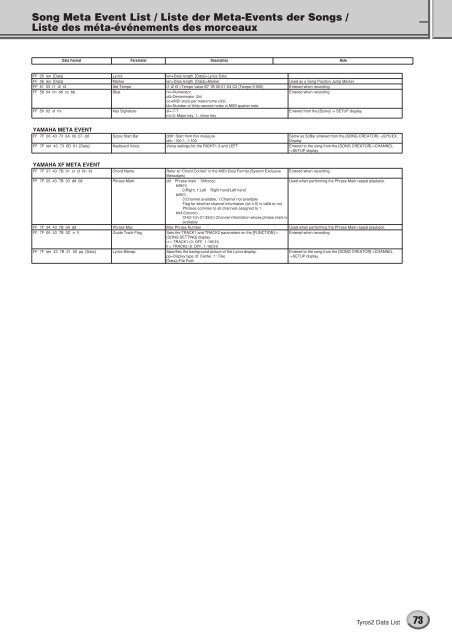Data List / Daten-Liste / Liste des données
Data List / Daten-Liste / Liste des données
Data List / Daten-Liste / Liste des données
You also want an ePaper? Increase the reach of your titles
YUMPU automatically turns print PDFs into web optimized ePapers that Google loves.
Song Meta Event <strong>List</strong> / <strong>List</strong>e der Meta-Events der Songs /<br />
<strong>List</strong>e <strong>des</strong> méta-événements <strong>des</strong> morceaux<br />
<strong>Data</strong> Format Parameter Description Note<br />
FF 05 len [<strong>Data</strong>] Lyrics len=<strong>Data</strong> length, [<strong>Data</strong>]=Lyrics <strong>Data</strong> -<br />
FF 06 len [<strong>Data</strong>] Marker len=<strong>Data</strong> length, [<strong>Data</strong>]=Marker Used as a Song Position Jump Marker.<br />
FF 51 03 t1 t2 t3 Set Tempo t1 t2 t3 =Tempo value B7 1B 00-01 D4 C0 (Tempo 5-500) Entered when recording.<br />
FF 58 04 nn dd cc bb Beat nn=Numerator,<br />
dd=Denominator (2n)<br />
cc=MIDI clock per metronome click,<br />
bb=Number of thirty-second notes in MIDI quarter note<br />
Entered when recording.<br />
FF 59 02 sf mi Key Signature sf=-7-7<br />
mi=0: Major key, 1: minor key<br />
Entered from the [Score] -> SETUP display.<br />
YAMAHA META EVENT<br />
FF 7F 06 43 73 0A 00 07 dd Score Start Bar ddH: Start from this measure<br />
Same as ScBar entered from the [SONG CREATOR] ->SYS/EX.<br />
dd= -100-1, 1-100<br />
Display<br />
FF 7F len 43 73 0D 01 [<strong>Data</strong>] Keyboard Voice Voice settings for the RIGHT1-3 and LEFT Entered to the song from the [SONG CREATOR]->CHANNEL<br />
->SETUP display.<br />
YAMAHA XF META EVENT<br />
FF 7F 07 43 7B 01 cr ct bn bt Chord Name Refer to “Chord Control” in the MIDI <strong>Data</strong> Format (System Exclusive<br />
Messages)<br />
Entered when recording.<br />
FF 7F 05 43 7B 03 dd 08 Phrase Mark dd Phrase mark 0hfccccc<br />
bit6(h)<br />
0:Right, 1:Left Right hand/Left hand<br />
bit5(f)<br />
0:Channel available, 1:Channel not available<br />
Flag for whether channel information (bit 4-0) is valid or not<br />
Phrases common to all channels assigned to 1<br />
bit4-0(ccccc)<br />
CH(0:1ch-31:32ch) Channel information whose phrase mark is<br />
available<br />
Used when performing the Phrase Mark repeat playback.<br />
FF 7F 04 43 7B 04 dd Phrase Max Max Phrase Number Used when performing the Phrase Mark repeat playback.<br />
FF 7F 05 43 7B 0C rr ll Guide Track Flag Sets the TRACK1 and TRACK2 parameters on the [FUNCTION]-><br />
[SONG SETTING] display.<br />
rr = TRACK1 (0: OFF, 1-16CH)<br />
ll = TRACK2 (0: OFF, 1-16CH)<br />
Entered when recording.<br />
FF 7F len 43 7B 21 00 pp [<strong>Data</strong>] Lyrics Bitmap Specifies the background picture of the Lyrics display.<br />
Entered to the song from the [SONG CREATOR]->CHANNEL<br />
pp=Display type (0: Center, 1: Tile)<br />
[<strong>Data</strong>]=File Path<br />
->SETUP display.<br />
Tyros2 <strong>Data</strong> <strong>List</strong><br />
73