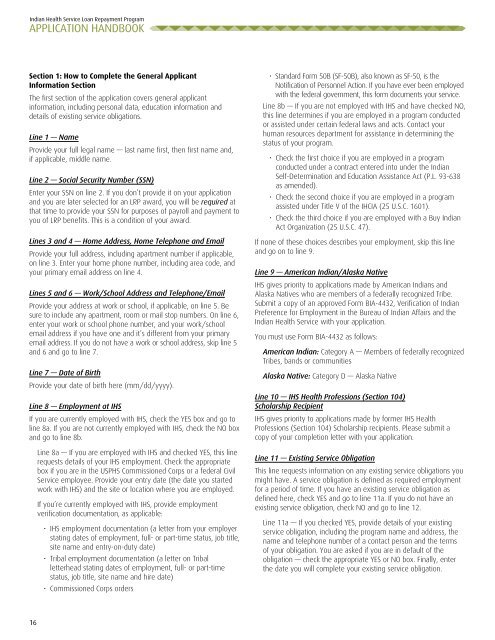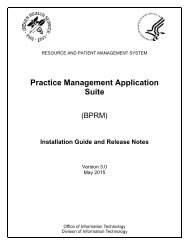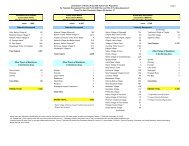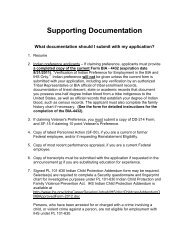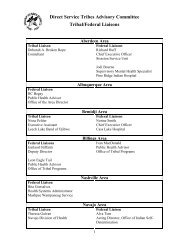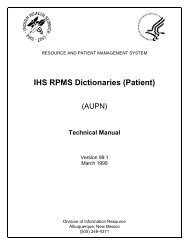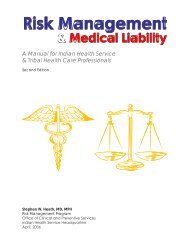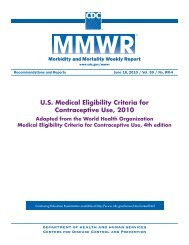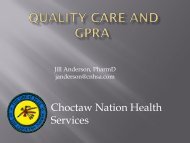IHS Loan Repayment Program Application Handbook
IHS Loan Repayment Program Application Handbook
IHS Loan Repayment Program Application Handbook
Create successful ePaper yourself
Turn your PDF publications into a flip-book with our unique Google optimized e-Paper software.
Indian Health Service <strong>Loan</strong> <strong>Repayment</strong> <strong>Program</strong><br />
APPLIcAtIon HAndbook<br />
Section 1: How to Complete the General Applicant<br />
Information Section<br />
The first section of the application covers general applicant<br />
information, including personal data, education information and<br />
details of existing service obligations.<br />
Line 1 — Name<br />
Provide your full legal name — last name first, then first name and,<br />
if applicable, middle name.<br />
Line 2 — Social Security Number (SSN)<br />
Enter your SSN on line 2. If you don’t provide it on your application<br />
and you are later selected for an LRP award, you will be required at<br />
that time to provide your SSN for purposes of payroll and payment to<br />
you of LRP benefits. This is a condition of your award.<br />
Lines 3 and 4 — Home Address, Home Telephone and Email<br />
Provide your full address, including apartment number if applicable,<br />
on line 3. Enter your home phone number, including area code, and<br />
your primary email address on line 4.<br />
Lines 5 and 6 — Work/School Address and Telephone/Email<br />
Provide your address at work or school, if applicable, on line 5. Be<br />
sure to include any apartment, room or mail stop numbers. On line 6,<br />
enter your work or school phone number, and your work/school<br />
email address if you have one and it’s different from your primary<br />
email address. If you do not have a work or school address, skip line 5<br />
and 6 and go to line 7.<br />
Line 7 — Date of Birth<br />
Provide your date of birth here (mm/dd/yyyy).<br />
Line 8 — Employment at <strong>IHS</strong><br />
If you are currently employed with <strong>IHS</strong>, check the YES box and go to<br />
line 8a. If you are not currently employed with <strong>IHS</strong>, check the NO box<br />
and go to line 8b.<br />
16<br />
Line 8a — If you are employed with <strong>IHS</strong> and checked YES, this line<br />
requests details of your <strong>IHS</strong> employment. Check the appropriate<br />
box if you are in the USPHS Commissioned Corps or a federal Civil<br />
Service employee. Provide your entry date (the date you started<br />
work with <strong>IHS</strong>) and the site or location where you are employed.<br />
If you’re currently employed with <strong>IHS</strong>, provide employment<br />
verification documentation, as applicable:<br />
• <strong>IHS</strong> employment documentation (a letter from your employer<br />
stating dates of employment, full- or part-time status, job title,<br />
site name and entry-on-duty date)<br />
• T ribal employment documentation (a letter on Tribal<br />
letterhead stating dates of employment, full- or part-time<br />
status, job title, site name and hire date)<br />
• Commissioned Corps orders<br />
• Standard Form 50B (SF-50B), also known as SF-50, is the<br />
Notification of Personnel Action. If you have ever been employed<br />
with the federal government, this form documents your service.<br />
Line 8b — If you are not employed with <strong>IHS</strong> and have checked NO,<br />
this line determines if you are employed in a program conducted<br />
or assisted under certain federal laws and acts. Contact your<br />
human resources department for assistance in determining the<br />
status of your program.<br />
• Check the first choice if you are employed in a program<br />
conducted under a contract entered into under the Indian<br />
Self-Determination and Education Assistance Act (P.L. 93-638<br />
as amended).<br />
• Check the second choice if you are employed in a program<br />
assisted under Title V of the IHCIA (25 U.S.C. 1601).<br />
• Check the third choice if you are employed with a Buy Indian<br />
Act Organization (25 U.S.C. 47).<br />
If none of these choices describes your employment, skip this line<br />
and go on to line 9.<br />
Line 9 — American Indian/Alaska Native<br />
<strong>IHS</strong> gives priority to applications made by American Indians and<br />
Alaska Natives who are members of a federally recognized Tribe.<br />
Submit a copy of an approved Form BIA-4432, Verification of Indian<br />
Preference for Employment in the Bureau of Indian Affairs and the<br />
Indian Health Service with your application.<br />
You must use Form BIA-4432 as follows:<br />
American Indian: Category A — Members of federally recognized<br />
Tribes, bands or communities<br />
Alaska Native: Category D — Alaska Native<br />
Line 10 — <strong>IHS</strong> Health Professions (Section 104)<br />
Scholarship Recipient<br />
<strong>IHS</strong> gives priority to applications made by former <strong>IHS</strong> Health<br />
Professions (Section 104) Scholarship recipients. Please submit a<br />
copy of your completion letter with your application.<br />
Line 11 — Existing Service Obligation<br />
This line requests information on any existing service obligations you<br />
might have. A service obligation is defined as required employment<br />
for a period of time. If you have an existing service obligation as<br />
defined here, check YES and go to line 11a. If you do not have an<br />
existing service obligation, check NO and go to line 12.<br />
Line 11a — If you checked YES, provide details of your existing<br />
service obligation, including the program name and address, the<br />
name and telephone number of a contact person and the terms<br />
of your obligation. You are asked if you are in default of the<br />
obligation — check the appropriate YES or NO box. Finally, enter<br />
the date you will complete your existing service obligation.