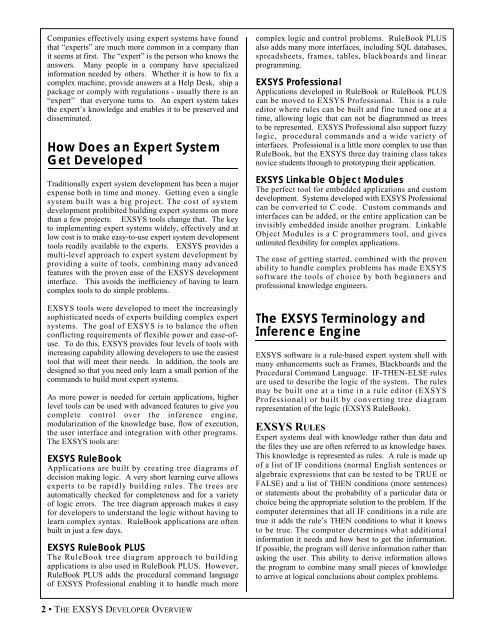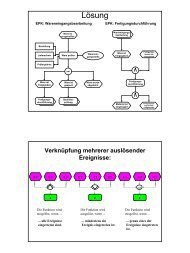EXSYS Professional Developer Interface
EXSYS Professional Developer Interface
EXSYS Professional Developer Interface
Create successful ePaper yourself
Turn your PDF publications into a flip-book with our unique Google optimized e-Paper software.
Companies effectively using expert systems have found<br />
that “experts” are much more common in a company than<br />
it seems at first. The “expert” is the person who knows the<br />
answers. Many people in a company have specialized<br />
information needed by others. Whether it is how to fix a<br />
complex machine, provide answers at a Help Desk, ship a<br />
package or comply with regulations - usually there is an<br />
“expert” that everyone turns to. An expert system takes<br />
the expert’s knowledge and enables it to be preserved and<br />
disseminated.<br />
How Does an Expert System<br />
Get Developed<br />
Traditionally expert system development has been a major<br />
expense both in time and money. Getting even a single<br />
system built was a big project. The cost of system<br />
development prohibited building expert systems on more<br />
than a few projects. <strong>EXSYS</strong> tools change that. The key<br />
to implementing expert systems widely, effectively and at<br />
low cost is to make easy-to-use expert system development<br />
tools readily available to the experts. <strong>EXSYS</strong> provides a<br />
multi-level approach to expert system development by<br />
providing a suite of tools, combining many advanced<br />
features with the proven ease of the <strong>EXSYS</strong> development<br />
interface. This avoids the inefficiency of having to learn<br />
complex tools to do simple problems.<br />
<strong>EXSYS</strong> tools were developed to meet the increasingly<br />
sophisticated needs of experts building complex expert<br />
systems. The goal of <strong>EXSYS</strong> is to balance the often<br />
conflicting requirements of flexible power and ease-ofuse.<br />
To do this, <strong>EXSYS</strong> provides four levels of tools with<br />
increasing capability allowing developers to use the easiest<br />
tool that will meet their needs. In addition, the tools are<br />
designed so that you need only learn a small portion of the<br />
commands to build most expert systems.<br />
As more power is needed for certain applications, higher<br />
level tools can be used with advanced features to give you<br />
complete control over the inference engine,<br />
modularization of the knowledge base, flow of execution,<br />
the user interface and integration with other programs.<br />
The <strong>EXSYS</strong> tools are:<br />
<strong>EXSYS</strong> RuleBook<br />
Applications are built by creating tree diagrams of<br />
decision making logic. A very short learning curve allows<br />
experts to be rapidly building rules. The trees are<br />
automatically checked for completeness and for a variety<br />
of logic errors. The tree diagram approach makes it easy<br />
for developers to understand the logic without having to<br />
learn complex syntax. RuleBook applications are often<br />
built in just a few days.<br />
<strong>EXSYS</strong> RuleBook PLUS<br />
The RuleBook tree diagram approach to building<br />
applications is also used in RuleBook PLUS. However,<br />
RuleBook PLUS adds the procedural command language<br />
of <strong>EXSYS</strong> <strong>Professional</strong> enabling it to handle much more<br />
2 • THE <strong>EXSYS</strong> DEVELOPER OVERVIEW<br />
complex logic and control problems. RuleBook PLUS<br />
also adds many more interfaces, including SQL databases,<br />
spreadsheets, frames, tables, blackboards and linear<br />
programming.<br />
<strong>EXSYS</strong> <strong>Professional</strong><br />
Applications developed in RuleBook or RuleBook PLUS<br />
can be moved to <strong>EXSYS</strong> <strong>Professional</strong>. This is a rule<br />
editor where rules can be built and fine tuned one at a<br />
time, allowing logic that can not be diagrammed as trees<br />
to be represented. <strong>EXSYS</strong> <strong>Professional</strong> also support fuzzy<br />
logic, procedural commands and a wide variety of<br />
interfaces. <strong>Professional</strong> is a little more complex to use than<br />
RuleBook, but the <strong>EXSYS</strong> three day training class takes<br />
novice students through to prototyping their application.<br />
<strong>EXSYS</strong> Linkable Object Modules<br />
The perfect tool for embedded applications and custom<br />
development. Systems developed with <strong>EXSYS</strong> <strong>Professional</strong><br />
can be converted to C code. Custom commands and<br />
interfaces can be added, or the entire application can be<br />
invisibly embedded inside another program. Linkable<br />
Object Modules is a C programmers tool, and gives<br />
unlimited flexibility for complex applications.<br />
The ease of getting started, combined with the proven<br />
ability to handle complex problems has made <strong>EXSYS</strong><br />
software the tools of choice by both beginners and<br />
professional knowledge engineers.<br />
The <strong>EXSYS</strong> Terminology and<br />
Inference Engine<br />
<strong>EXSYS</strong> software is a rule-based expert system shell with<br />
many enhancements such as Frames, Blackboards and the<br />
Procedural Command Language. IF-THEN-ELSE rules<br />
are used to describe the logic of the system. The rules<br />
may be built one at a time in a rule editor (<strong>EXSYS</strong><br />
<strong>Professional</strong>) or built by converting tree diagram<br />
representation of the logic (<strong>EXSYS</strong> RuleBook).<br />
<strong>EXSYS</strong> RULES<br />
Expert systems deal with knowledge rather than data and<br />
the files they use are often referred to as knowledge bases.<br />
This knowledge is represented as rules. A rule is made up<br />
of a list of IF conditions (normal English sentences or<br />
algebraic expressions that can be tested to be TRUE or<br />
FALSE) and a list of THEN conditions (more sentences)<br />
or statements about the probability of a particular data or<br />
choice being the appropriate solution to the problem. If the<br />
computer determines that all IF conditions in a rule are<br />
true it adds the rule’s THEN conditions to what it knows<br />
to be true. The computer determines what additional<br />
information it needs and how best to get the information.<br />
If possible, the program will derive information rather than<br />
asking the user. This ability to derive information allows<br />
the program to combine many small pieces of knowledge<br />
to arrive at logical conclusions about complex problems.