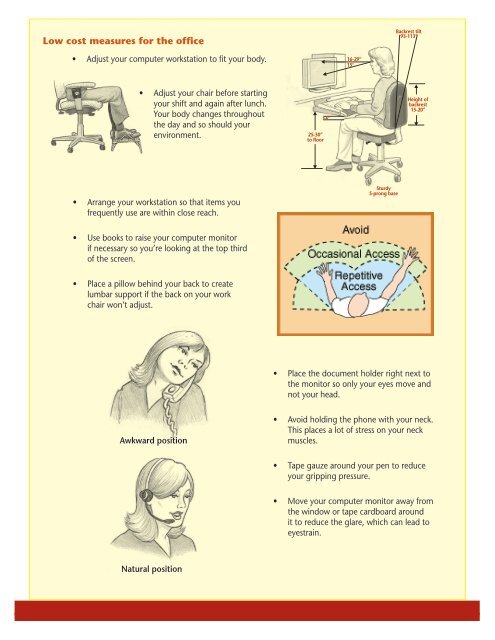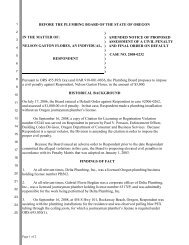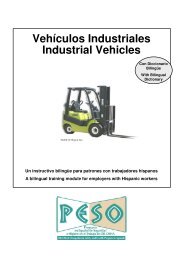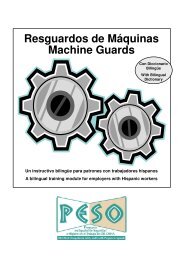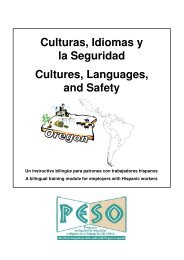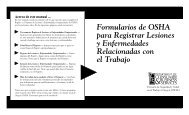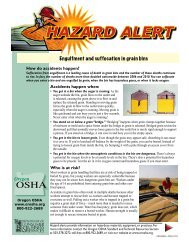The Advantages of Ergonomics
The Advantages of Ergonomics
The Advantages of Ergonomics
You also want an ePaper? Increase the reach of your titles
YUMPU automatically turns print PDFs into web optimized ePapers that Google loves.
Low cost measures for the <strong>of</strong>fice<br />
• Adjust your computer workstation to fit your body.<br />
• Adjust your chair before starting<br />
your shift and again after lunch.<br />
Your body changes throughout<br />
the day and so should your<br />
environment.<br />
• Arrange your workstation so that items you<br />
frequently use are within close reach.<br />
• Use books to raise your computer monitor<br />
if necessary so you’re looking at the top third<br />
<strong>of</strong> the screen.<br />
• Place a pillow behind your back to create<br />
lumbar support if the back on your work<br />
chair won’t adjust.<br />
Awkward position<br />
Natural position<br />
25-30”<br />
to floor<br />
3-6”<br />
16-29”<br />
15°<br />
Sturdy<br />
5-prong base<br />
Backrest tilt<br />
93-113°<br />
Height <strong>of</strong><br />
backrest<br />
15-20”<br />
• Place the document holder right next to<br />
the monitor so only your eyes move and<br />
not your head.<br />
• Avoid holding the phone with your neck.<br />
This places a lot <strong>of</strong> stress on your neck<br />
muscles.<br />
• Tape gauze around your pen to reduce<br />
your gripping pressure.<br />
• Move your computer monitor away from<br />
the window or tape cardboard around<br />
it to reduce the glare, which can lead to<br />
eyestrain.