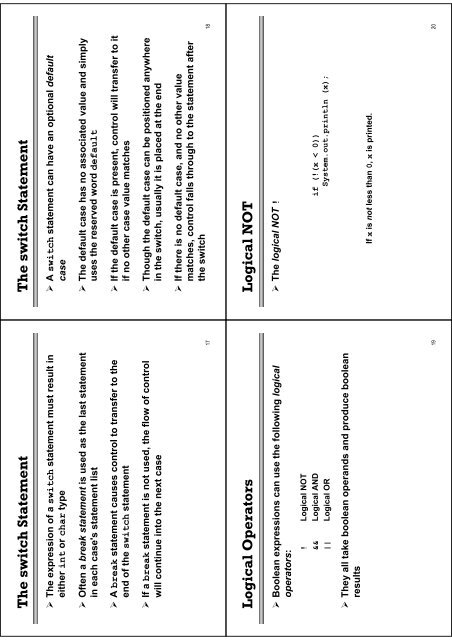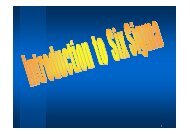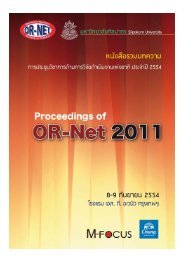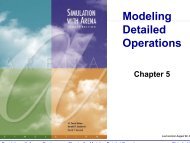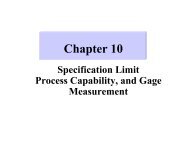X - AS Nida
X - AS Nida
X - AS Nida
You also want an ePaper? Increase the reach of your titles
YUMPU automatically turns print PDFs into web optimized ePapers that Google loves.
The switch Statement<br />
The switch Statement<br />
The switch Statement<br />
The switch Statement<br />
A switch statement can have an optional default<br />
case<br />
The expression of a switch statement must result in<br />
either int or char type<br />
The default case has no associated value and simply<br />
uses the reserved word default<br />
Often a break statement is used as the last statement<br />
in each case's statement list<br />
If the default case is present, control will transfer to it<br />
if no other case value matches<br />
A break statement causes control to transfer to the<br />
end of the switch statement<br />
Though the default case can be positioned anywhere<br />
in the switch, usually it is placed at the end<br />
If a break statement is not used, the flow of control<br />
will continue into the next case<br />
If there is no default case, and no other value<br />
matches, control falls through to the statement after<br />
the switch<br />
18<br />
17<br />
Logical NOT<br />
Logical NOT<br />
Logical Operators<br />
Logical Operators<br />
The logical NOT !<br />
Boolean expressions can use the following logical<br />
operators:<br />
if (!(x < 0))<br />
System.out.println (x);<br />
! Logical NOT<br />
&& Logical AND<br />
|| Logical OR<br />
They all take boolean operands and produce boolean<br />
results<br />
If x is not less than 0, x is printed.<br />
20<br />
19