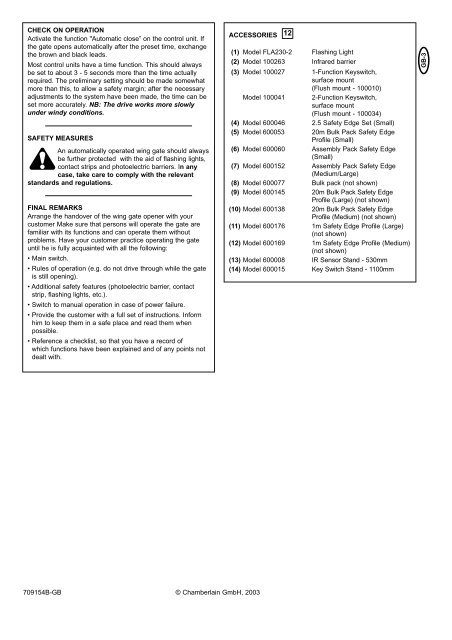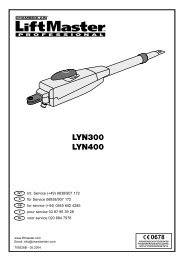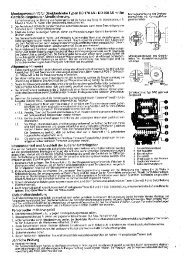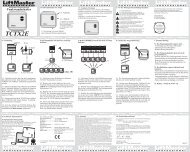UGO300M UGO300B - LiftMaster
UGO300M UGO300B - LiftMaster
UGO300M UGO300B - LiftMaster
You also want an ePaper? Increase the reach of your titles
YUMPU automatically turns print PDFs into web optimized ePapers that Google loves.
CHECK ON OPERATION<br />
Activate the function "Automatic close” on the control unit. If<br />
the gate opens automatically after the preset time, exchange<br />
the brown and black leads.<br />
Most control units have a time function. This should always<br />
be set to about 3 - 5 seconds more than the time actually<br />
required. The preliminary setting should be made somewhat<br />
more than this, to allow a safety margin; after the necessary<br />
adjustments to the system have been made, the time can be<br />
set more accurately. NB: The drive works more slowly<br />
under windy conditions.<br />
SAFETY MEASURES<br />
An automatically operated wing gate should always<br />
be further protected with the aid of flashing lights,<br />
contact strips and photoelectric barriers. In any<br />
case, take care to comply with the relevant<br />
standards and regulations.<br />
FINAL REMARKS<br />
Arrange the handover of the wing gate opener with your<br />
customer Make sure that persons will operate the gate are<br />
familiar with its functions and can operate them without<br />
problems. Have your customer practice operating the gate<br />
until he is fully acquainted with all the following:<br />
• Main switch.<br />
• Rules of operation (e.g. do not drive through while the gate<br />
is still opening).<br />
• Additional safety features (photoelectric barrier, contact<br />
strip, flashing lights, etc.).<br />
• Switch to manual operation in case of power failure.<br />
• Provide the customer with a full set of instructions. Inform<br />
him to keep them in a safe place and read them when<br />
possible.<br />
• Reference a checklist, so that you have a record of<br />
which functions have been explained and of any points not<br />
dealt with.<br />
ACCESSORIES<br />
709154B-GB © Chamberlain GmbH, 2003<br />
12<br />
(1) Model FLA230-2 Flashing Light<br />
(2) Model 100263 Infrared barrier<br />
(3) Model 100027 1-Function Keyswitch,<br />
surface mount<br />
(Flush mount - 100010)<br />
Model 100041 2-Function Keyswitch,<br />
surface mount<br />
(Flush mount - 100034)<br />
(4) Model 600046 2.5 Safety Edge Set (Small)<br />
(5) Model 600053 20m Bulk Pack Safety Edge<br />
Profile (Small)<br />
(6) Model 600060 Assembly Pack Safety Edge<br />
(Small)<br />
(7) Model 600152 Assembly Pack Safety Edge<br />
(Medium/Large)<br />
(8) Model 600077 Bulk pack (not shown)<br />
(9) Model 600145 20m Bulk Pack Safety Edge<br />
Profile (Large) (not shown)<br />
(10) Model 600138 20m Bulk Pack Safety Edge<br />
Profile (Medium) (not shown)<br />
(11) Model 600176 1m Safety Edge Profile (Large)<br />
(not shown)<br />
(12) Model 600169 1m Safety Edge Profile (Medium)<br />
(not shown)<br />
(13) Model 600008 IR Sensor Stand - 530mm<br />
(14) Model 600015 Key Switch Stand - 1100mm<br />
GB-3